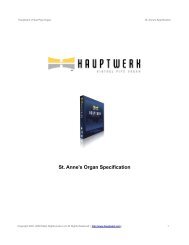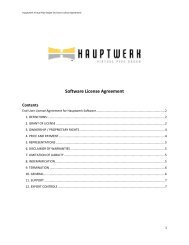Hauptwerk 3.22 Release Notice - FTP Directory Listing - Hauptwerk
Hauptwerk 3.22 Release Notice - FTP Directory Listing - Hauptwerk
Hauptwerk 3.22 Release Notice - FTP Directory Listing - Hauptwerk
Create successful ePaper yourself
Turn your PDF publications into a flip-book with our unique Google optimized e-Paper software.
<strong>Hauptwerk</strong> <strong>3.22</strong> <strong>Release</strong> <strong>Notice</strong><br />
<strong>Hauptwerk</strong> <strong>3.22</strong> <strong>Release</strong> <strong>Notice</strong><br />
Contents<br />
Overview ...................................................................................................................................................................... 2<br />
Compatibility, Support and Licensing Policies ............................................................................................................... 2<br />
Media, Downloads, Installation and Upgrading ............................................................................................................ 3<br />
Changes to <strong>Hauptwerk</strong> ................................................................................................................................................. 5<br />
Changes in version <strong>3.22</strong> ............................................................................................................................................ 5<br />
Changes in version 3.21 ............................................................................................................................................ 7<br />
Changes in version 3.20 .......................................................................................................................................... 12<br />
Changes in version 3.11 .......................................................................................................................................... 24<br />
Changes in version 3.10 .......................................................................................................................................... 27<br />
Changes in version 3.00 .......................................................................................................................................... 40<br />
<strong>Release</strong> <strong>Notice</strong><br />
Version <strong>3.22</strong><br />
© Copyright Milan Digital Audio LLC<br />
All Rights Reserved<br />
1
<strong>Hauptwerk</strong> <strong>3.22</strong> <strong>Release</strong> <strong>Notice</strong><br />
Overview<br />
The most current source of information about <strong>Hauptwerk</strong>, known bugs etc., is the <strong>Hauptwerk</strong> website, which<br />
should also be consulted when required.<br />
<strong>Hauptwerk</strong> version 3 supersedes versions 2 and 1, and is owned and developed by Milan Digital Audio. Version 2<br />
included many, many major new features above version 1, aimed at providing the most realistic and bestperforming<br />
model of an organ possible on current computer hardware, and to provide a solid foundation for<br />
future development for years to come. Version 3 significantly extends the functionality provided in version 3.<br />
Version 3.00 was a major release, containing various major functional and performance enhancements, and many<br />
other minor enhancements and bug fixes. Some of the highlights above version 2 included native multimonitor/multi-touchscreen<br />
support, additional user voicing adjustments, improved memory handling, better<br />
performance from given hardware, a much more robust audio recording system, additional 14 and 20-bit audio<br />
options (saving memory over the existing 16 and 24-bit), redesigned bass/melody couplers and a new/extended<br />
easy but very powerful organ definition format suitable for amateur/hobbyist sample set producers and theatre<br />
organs. Another important focus was to provide full native support for the new Windows Vista operating systems<br />
(32 and 64-bit versions) and for Apple Mac OS X Leopard (10.5). Please note that <strong>Hauptwerk</strong> currently runs as a 32-<br />
bit application on Mac OS X, but we hope to produce 64-bit <strong>Hauptwerk</strong> for Mac OS X 10.5 in a future release as<br />
soon as possible.<br />
Version 3.10 was a maintenance release that included some more major performance enhancements, a new native<br />
user data backup/restore mechanism, plus various other minor enhancements and many bug fixes. Probably the<br />
main highlight was a completely new, ultra-fast sample set loading mechanism.<br />
Version 3.20 was also a maintenance release that included many usability and performance enhancements. Most<br />
notably, almost all settings screens now support multiple simultaneous selections, making MIDI and audio/rank<br />
configuration much quicker and easier.<br />
Versions <strong>3.22</strong> and 3.21 contain bug fixes, as well as some further performance and usability enhancements. We<br />
strongly recommend that all version 3 users install version <strong>3.22</strong> as soon as possible.<br />
As well as Windows PCs, since version 2.20 <strong>Hauptwerk</strong> is also supported on Mac OS X (10.4 and above) on all Intelbased<br />
Macs and PowerPC G4/G5-based Macs. Currently there is no plug-in (Audio Unit) version of <strong>Hauptwerk</strong> on<br />
the Mac platform, but that is planned for a future release. The PC and Mac versions of the <strong>Hauptwerk</strong> software are<br />
available on separate installation media, due to their size, and can be ordered or downloaded from the <strong>Hauptwerk</strong><br />
website. However, any <strong>Hauptwerk</strong> version 3 license (and <strong>Hauptwerk</strong> USB key) is valid on any computer, Mac or PC;<br />
you are free to change your computer hardware as often as you like, with no registration, license updates or crossgrade<br />
charges required for such changes.<br />
Also planned for future <strong>Hauptwerk</strong> releases soon: 64-bit <strong>Hauptwerk</strong> for Mac OS X 10.5, much quicker and easier<br />
initial MIDI configuration, plus plenty of other performance, usability and functional enhancements as always. We<br />
will also be aiming to provide native high-performance convolution reverb within <strong>Hauptwerk</strong>.<br />
Compatibility, Support and Licensing Policies<br />
All existing <strong>Hauptwerk</strong> sample sets should be compatible with this version of <strong>Hauptwerk</strong>. Version 3 is fully and<br />
seamlessly backwardly-compatible with version 2, hence all settings are preserved and all sample sets that worked<br />
in version 2 remain natively fully compatible with version 3. Sample sets in <strong>Hauptwerk</strong> version 1 format can be<br />
imported and used in this version, as they could in version 2.<br />
Version 3 can perform better in every way than either version 1 or version 2, with many more features, and much<br />
2
<strong>Hauptwerk</strong> <strong>3.22</strong> <strong>Release</strong> <strong>Notice</strong><br />
greater realism (especially compared to version 1) and versions 1 and 2 are thus now considered obsolete and are<br />
no longer available or supported. If you have a license for version 1 or version 2 then you must upgrade to version<br />
3 in order to continue receiving support from us. Upgrades can be purchased from the <strong>Hauptwerk</strong> on-line shop or<br />
from your re-seller. Very affordable upgrades are available to the lower-cost version 3 Basic Edition (previously<br />
known as the Studio Edition).<br />
It is our policy to release new functionality in regular medium-sized enhancement releases, typically very<br />
approximately every 6 months, rather than accumulating many enhancements for very large releases every few<br />
years. Versions 2.10, 2.20, 3.00, 3.10 and 3.20 were medium-sized enhancement releases in line with this policy.<br />
We believe this benefits customers because they receive new functionality much earlier. However, this needs to be<br />
balanced with our need to continue financing ongoing support and development for existing customers.<br />
We do not charge an ongoing subscription for support and continued upgrades since we feel it would be<br />
logistically difficult and expensive to administer, confusing to end-users, and might be considered unfair in cases<br />
where no enhancements were released in a given subscriptions period that were of interest to a given user. Hence<br />
from version 3 onwards we have instead adopted a policy of charging a relatively modest upgrade cost for an<br />
enhancement release approximately every 18 months. Thus some enhancement releases will be free to<br />
appropriately-licensed users, as versions 3.10 and 3.20 were to users with a license for version 3, whilst others are<br />
chargeable, as version 3.00 was. Chargeable enhancement releases are not necessarily any larger than their free<br />
counterparts; an increment of major version simply means that some upgrade cost is involved.<br />
Version <strong>3.22</strong> is a free upgrade for licensed version 3 users. Users currently on versions 1 or 2 need to purchase a<br />
license upgrade to version 3 in order to be able to use it.<br />
It is also our intention that all future <strong>Hauptwerk</strong> versions remain fully and seamlessly backwardly-compatible with<br />
version 2.00 and above; <strong>Hauptwerk</strong> and its installer will automatically and transparently update your settings to<br />
each new version, and all existing sample sets will remain fully compatible with it, as with this version. An<br />
increment of major version number does not involve any break in compatibility.<br />
From version 3 onwards the previous Concert Edition has been renamed to the Advanced Edition and the Studio<br />
Edition to the Basic Edition. There is no loss of functionality from the Basic (previously Studio) Edition; these are<br />
simply changes of name to clarify that the Basic Edition has a subset of the functionality of the full Advanced<br />
(previously Concert) Edition, rather than being aimed at any specific type of users.<br />
Media, Downloads, Installation and Upgrading<br />
We strongly recommend that you read the User Guide for <strong>Hauptwerk</strong>, which includes important prerequisites and<br />
installation instructions, and is included on the <strong>Hauptwerk</strong> CD and on-line on the <strong>Hauptwerk</strong> website before<br />
attempting to install or upgrade <strong>Hauptwerk</strong>. Please ensure that you follow the instructions in the relevant<br />
installation section.<br />
In particular, please ensure that you have at least 512 MB of memory, and at least 4 GB of free disk space,<br />
otherwise <strong>Hauptwerk</strong>'s installer may not function correctly. On Windows platforms, please also ensure that you<br />
have Windows Vista or Windows XP Service Pack 2, Microsoft Direct-X version 9.0 or above installed. On Mac<br />
platforms you must have OS X Leopard 10.5.6 or later or OS X Tiger 10.4.11 or later installed. Please also make sure<br />
that you have the latest drivers installed for your audio and MIDI interface(s).<br />
Since version 2.10 a small hardware USB 'dongle', termed the <strong>Hauptwerk</strong> USB key, is used to license <strong>Hauptwerk</strong><br />
and some third-party sample sets for it.<br />
<strong>Hauptwerk</strong> licenses, license upgrades and evaluation/update CDs can be ordered from the <strong>Hauptwerk</strong> on-line shop<br />
3
<strong>Hauptwerk</strong> <strong>3.22</strong> <strong>Release</strong> <strong>Notice</strong><br />
or from your re-seller. The software itself can also be downloaded for free from the <strong>Hauptwerk</strong> website. The<br />
software is identical in all cases, and contains the full <strong>Hauptwerk</strong> software and installer at the latest version. The<br />
installer will install <strong>Hauptwerk</strong> on the computer if <strong>Hauptwerk</strong> version 2.00 or later is not already installed on it, or<br />
upgrade your existing <strong>Hauptwerk</strong> installation to the latest version if version 2.00 or later is already installed. No<br />
settings will be lost when upgrading and no sample set sets need to be re-installed.<br />
You can obtain the current <strong>Hauptwerk</strong> software either as a free download or on CD at a minimal cost. Both are<br />
available via our website. Whether the software functions as licensed software or as an evaluation is determined<br />
by the presence or absence of the <strong>Hauptwerk</strong> USB key, and whether it contains a valid license for the version of<br />
the software you have installed.<br />
If you do not have a license for <strong>Hauptwerk</strong> version 3 the software will function as an unlicensed/evaluation copy. If<br />
you had an evaluation copy of version 2 installed then the installer will upgrade it to an evaluation copy of version<br />
3.<br />
If you do not have a license for <strong>Hauptwerk</strong> version 2 or 3 and you buy a license for version 3 then you will be sent<br />
the necessary <strong>Hauptwerk</strong> USB key as well as a copy of the software CD containing the latest version of <strong>Hauptwerk</strong>.<br />
You just need to make sure that you have the latest version of <strong>Hauptwerk</strong> installed then attach the USB key to the<br />
computer.<br />
If you currently have a license for <strong>Hauptwerk</strong> version 2 then you need to purchase an upgrade to version 3 in order<br />
to be able to use this version as licensed software. Once you have purchased an upgrade we, or your re-seller, will<br />
contact you to arrange to update your existing USB key remotely to enable version 3 on it. This is a simple process<br />
that requires exchanging two small files by email, and full instructions will be sent to you following your order. If<br />
your <strong>Hauptwerk</strong> computer does not have an Internet connection you can transfer the files via a writeable CD,<br />
floppy disk, USB memory stick or similar.<br />
IMPORTANT: If your license is for version 2 and you do not update your license for the current version before<br />
installing, <strong>Hauptwerk</strong> will revert to running in evaluation mode but allow you to apply the license upgrade at any<br />
time to restore full licensed functionality. A computer can only have one version of <strong>Hauptwerk</strong> installed on it at<br />
any one time. Once a new version has been installed it is not possible to revert to a previous version without<br />
uninstalling <strong>Hauptwerk</strong> completely (selecting the option to remove all settings and files) then re-installing the older<br />
version, which would wipe any existing settings. Hence there is no easy way to revert to a licensed version 2<br />
installation once version 3 has been installed other than by purchasing a license upgrade.<br />
If you have a license for the version 3 Basic Edition of <strong>Hauptwerk</strong> and wish to evaluate the additional features of<br />
the Advanced Edition with a view to upgrading your license, simply disconnect your <strong>Hauptwerk</strong> USB key<br />
temporarily (although never connect or disconnect it whilst <strong>Hauptwerk</strong> is actually running). <strong>Hauptwerk</strong> will then<br />
start in unlicensed/evaluation mode, allowing all of the features of the Advanced Edition to be evaluated (except<br />
for the wind supply model). No settings will be lost in the process, and you simply need to reconnect your<br />
<strong>Hauptwerk</strong> USB key to revert it to the licensed Basic Edition.<br />
4
<strong>Hauptwerk</strong> <strong>3.22</strong> <strong>Release</strong> <strong>Notice</strong><br />
Changes to <strong>Hauptwerk</strong><br />
Please note that bug numbers refer to the corresponding pages on the website. All <strong>Hauptwerk</strong> releases since<br />
version 2.00 are cumulative, thus each includes all changes from previous <strong>Hauptwerk</strong> versions.<br />
Changes in version <strong>3.22</strong><br />
Version <strong>3.22</strong> includes some minor enhancements as well as some important bug-fixes. We recommend that all<br />
version 3 users install this release. The following are included:<br />
ENHANCEMENT HW-000297: Documentation: user guide and release notice now in PDF format.<br />
Adobe PDF (Acrobat) format generally provides better printing, searching and indexing facilities compared to<br />
HTML, which was the document format used previously.<br />
ENHANCEMENT HW-001042: Diagnostics: before loading a new organ, memory information logged only after<br />
unloading previous organ.<br />
When loading a new organ, <strong>Hauptwerk</strong> always first correctly unloads the previous organ automatically (as it always<br />
has). Prior to loading an organ, <strong>Hauptwerk</strong> writes diagnostic memory usage information to its log (INF:2106).<br />
However, that information previously could be logged before the previous organ had been unloaded, whereas<br />
<strong>Hauptwerk</strong> now specifically logs the memory usage after the previous organ has been unloaded to make the<br />
information more useful. This change has no functional effect.<br />
BUG HW-001033: Possible sluggish MIDI activation/deactivation and/or poor performance and/or MIDI send<br />
error messages in log file with v3.21 (Basic Edition / Windows PCs only).<br />
The <strong>Hauptwerk</strong> Basic Edition license does not allow MIDI output and so the Basic Edition does not start the MIDI<br />
output drivers. However, in <strong>Hauptwerk</strong> version 3.21 (only) a problem existed whereby <strong>Hauptwerk</strong> could incorrectly<br />
attempt to send some MIDI output messages regardless, which would always fail because the MIDI drivers hadn't<br />
been started. Such failed sends were written to the log (Help | View recent error/activity log) and could cause the<br />
<strong>Hauptwerk</strong> Basic Edition to behave sluggishly, especially when activating/deactivating/resetting the audio/MIDI<br />
drivers, both because writing to the log itself could be a relatively slow operation (depending on hard-disk speed)<br />
and because some drivers could be slow to signal an error in that situation.<br />
BUG HW-001038: Circumstance in which a few switch/CC states could become incorrect if changed by both the<br />
background models and user (MIDI/mouse) simultaneously.<br />
This has been fixed, but was extremely unlikely to occur in practice and only potentially affected a few virtual<br />
switches and continuous controls in some complex organ definitions.<br />
BUG HW-001036: CODM: documentation correction.<br />
In the Custom Organ Design Module user guide the ShortcutPiston.ReferencedObjectTypeCode numbering was<br />
wrong.<br />
5
<strong>Hauptwerk</strong> <strong>3.22</strong> <strong>Release</strong> <strong>Notice</strong><br />
BUG HW-001037: CODM: if ShortcutPiston.ReferencedObjectTypeCode didn't match type of specified object ID<br />
then organ would fail to compile but no error would be reported.<br />
A specific error message is now displayed by the Custom Organ Design Module in that case.<br />
6
<strong>Hauptwerk</strong> <strong>3.22</strong> <strong>Release</strong> <strong>Notice</strong><br />
Changes in version 3.21<br />
Version 3.21 included some performance and usability enhancements plus various bug-fixes and work-arounds for<br />
problems found with versions 2.00 to 3.20.<br />
ENHANCEMENT HW-001002: Component installer performance: much faster installation and less temporary disk<br />
space used.<br />
Various performance enhancements have been made to <strong>Hauptwerk</strong>'s component installer to allow it to install<br />
sample sets in a fraction of the time taken by any previous version, especially when installing from a hard-disk or<br />
download rather than a CD/DVD. When installing from hard-disk/download installation times are typically reduced<br />
by about 75 percent compared to previous versions. Typically no additional disk space is required during<br />
installation overall, beyond the disk space that the sample set requires once installed.<br />
ENHANCEMENT HW-000085: Usability: temperaments can be changed in real-time, without registration or pipes<br />
being reset.<br />
Loading a temperament previously caused the registration and pipework to be reset. That no longer happens, so<br />
you can change temperament on the fly whilst playing and hear its effects immediately, even whilst holding a<br />
chord.<br />
ENHANCEMENT HW-000182: Diagnostics: new option to log all MIDI messages received or sent.<br />
A new option has been added to the 'General settings | General options' screen: 'Diagnostics: log all MIDI<br />
messages received and sent?'. If you are unsure exactly what MIDI messages your MIDI hardware (such as a MIDI<br />
organ console, MIDI keyboard or MIDI expression pedal) is sending you can tick this option, load an organ, operate<br />
the controls on your MIDI hardware, and then look in <strong>Hauptwerk</strong>'s log (Help | View recent error/activity log). The<br />
log will show you every MIDI message that <strong>Hauptwerk</strong> has received from your hardware in an easily-readable<br />
format, as well as every MIDI message that <strong>Hauptwerk</strong> has sent. You can then use this information to help you<br />
configure <strong>Hauptwerk</strong>'s MIDI settings accordingly. CAUTION: when this option is ticked it will have a severe impact<br />
on <strong>Hauptwerk</strong>'s performance (keys might be sluggish and you might get audio glitches), so you should turn MIDI<br />
logging off again as soon as you have determined the required information from the log. A performance warning to<br />
this effect will be displayed each time you load/activate an organ when MIDI logging is turned on.<br />
ENHANCEMENT HW-000225: Usability: registration/pipework no longer reset when loading combination files,<br />
and organ can be played normally whilst they load.<br />
In previous versions the registration and pipework was reset whenever a combination file loaded. That no longer<br />
happens and it is now possible to continue playing the organ normally whilst a combination file loads.<br />
ENHANCEMENT HW-000999: Performance: most organ definition validation skipped for speed when organ first<br />
loaded.<br />
By default, when loading organs via the Organ menu, <strong>Hauptwerk</strong> does not now validate that the XML, attribute<br />
values/ranges and unique keys are valid. Skipping this validation allows organ definitions to load much more<br />
rapidly for the end-user. IMPORTANT: sample set producers must ensure that any organ definition file is valid<br />
before releasing it to end-users, since loading an organ definition that is not known to be valid (i.e. an organ<br />
7
<strong>Hauptwerk</strong> <strong>3.22</strong> <strong>Release</strong> <strong>Notice</strong><br />
definition that might have errors within it) could produce undefined results, or even crash <strong>Hauptwerk</strong> itself.<br />
Sample set producers can validate an organ definition by simply loading the organ via 'Design tools | Load organ<br />
(with design options)' and ensuring that the 'Skip all organ definition validation for speed [caution]' setting is not<br />
ticked.<br />
ENHANCEMENT HW-000877: VSTi: support for multiple monitors / multiple touch-screens in VSTi (Advanced<br />
Edition, Windows only).<br />
Since version 3.00, <strong>Hauptwerk</strong> (Advanced Edition) has had full native support for multiple monitors / multiple<br />
touch-screens in the stand-alone and MIDI sequencing configurations. This has now been added for the VST plug-in<br />
version as well. Please note, however, that in general the VST architecture only allows a VST host to control the<br />
position of a plug-in's main window, hence it isn't possible for the <strong>Hauptwerk</strong> VST plug-in to remember and restore<br />
the position of the primary console (plug-in) window, and you might need to move that manually to its desired<br />
position each time you load an organ. The position of additional console windows is remembered and restored<br />
automatically, as in the stand-alone configuration.<br />
ENHANCEMENT HW-001007: Work-around for USB music keyboard drivers that report non-unique MIDI port<br />
names.<br />
USB music keyboards typically have drivers that present them as virtual MIDI input ports, so that they can be used<br />
to play MIDI software such as <strong>Hauptwerk</strong>. However, some of those USB music keyboard drivers natively don't fully<br />
support having several identical USB keyboards attached to the computer at once, instead reporting an identical<br />
virtual MIDI port name for each keyboard. To try to cater for these drivers, <strong>Hauptwerk</strong> now specifically checks for<br />
MIDI ports that have non-unique names and makes them unique by appending a unique suffix. Please note,<br />
however, that the order of such keyboards will only remain the same in <strong>Hauptwerk</strong> if the operating system<br />
continues to report them in the same order, so using keyboards via (non-virtual) MIDI hardware is probably<br />
preferable.<br />
ENHANCEMENT HW-001019: Performance: organ definitions and settings files load slightly faster.<br />
Some additional tuning has been possible when loading XML files, giving a further small reduction in loading and<br />
start-up times.<br />
ENHANCEMENT HW-001020: Usability: MIDI input paths can now be deleted even if selected for a re-directable<br />
keyboard.<br />
Previously you would need to set the MIDI input path to '' on 'General settings | Re-directable keyboard MIDI<br />
inputs' before you would be able to delete the MIDI input path it was using. Now <strong>Hauptwerk</strong> automatically sets the<br />
path to '' in that case.<br />
ENHANCEMENT HW-001022: Usability: prompts whether to save changes settings screen cancelled and changes<br />
have been made.<br />
If you have made changes on a settings screen and click Cancel, <strong>Hauptwerk</strong> now asks you whether you want to<br />
save your changes.<br />
8
<strong>Hauptwerk</strong> <strong>3.22</strong> <strong>Release</strong> <strong>Notice</strong><br />
ENHANCEMENT HW-001011: More concise format used for MIDI port names (Mac OS X only).<br />
Previously <strong>Hauptwerk</strong> showed MIDI device names enclosed in square brackets within MIDI port names on Mac OS X.<br />
Now the brackets are omitted to improve readability.<br />
ENHANCEMENT HW-001015: Documentation: user guide suggests Audio Hijack Pro as a simple means to apply<br />
real-time reverb/convolution/effects on OS X (Mac OS X only).<br />
In addition to Jack OS X, the user guide now also suggests Audio Hijack Pro as a third-party tool to allow<br />
reverb/convolution/effects to be applied on OS X in real-time to <strong>Hauptwerk</strong>'s audio output:<br />
http://www.rogueamoeba.com/audiohijackpro/ .<br />
ENHANCEMENT HW-001018: Diagnostics: automatic backup kept of any corrupted settings.<br />
Since version 2.20, <strong>Hauptwerk</strong> automatically keeps a primary 'last known good' backup of your settings, and restores<br />
that backup automatically in the event that your settings become corrupted (for example as a result of hard-disk<br />
corruption, a virus, or turning off the computer whilst the disk is being written to). If it is ever necessary to restore<br />
your setting from backup, for diagnostic/support purposes a separate backup is now also made automatically from<br />
your corrupted settings prior to restoring the good backup. (The backup of the corrupted file is named Config-<br />
Corrupted-Config.<strong>Hauptwerk</strong>.xml and can be found in the same folder as the main settings file.) This backup file is<br />
also now automatically included in diagnostic files and backup files created by <strong>Hauptwerk</strong>'s native backup<br />
mechanism.<br />
ENHANCEMENT HW-001027: Accidentally attempting to run an older version of <strong>Hauptwerk</strong> gives option to exit<br />
before reverting settings.<br />
Previously, if you accidentally tried to run an older version of <strong>Hauptwerk</strong> after running a newer version (so that your<br />
settings had been migrated to the newer version's format, which the older version can't understand), for example if<br />
you had manually saved a copy of a <strong>Hauptwerk</strong> executable or VST plug-in somewhere unknown to <strong>Hauptwerk</strong>'s<br />
installer, then the older version of <strong>Hauptwerk</strong> would automatically revert your settings to the last known good<br />
backup, or factory defaults, in order to be able to launch. Now a warning is given in that circumstance, giving the<br />
options to exit and keep your settings, or to revert them and go back to using the older version. Note that this can<br />
only apply in future, where the older version is 3.21 or above. The VSTi version of <strong>Hauptwerk</strong> is also not able to show<br />
this option, since not all VST hosts allow a VST plug-in to show messages during initialization.<br />
BUG HW-001010: Possible crash or erratic behavior if multiple menu functions were triggered via MIDI in rapid<br />
succession.<br />
In <strong>Hauptwerk</strong> version 3.20 (only) if a menu function was triggered via MIDI (as configured on the 'General settings |<br />
Menu functions activated by switch (MIDI) inputs' screen) whilst the audio/MIDI drivers were still active but another<br />
menu function was in progress (which can normally only happen if the two functions are triggered via MIDI in very<br />
rapid succession), then <strong>Hauptwerk</strong> could crash, or behave erratically/unexpectedly. For example, triggering a menu<br />
function from a MIDI piston which sends the same MIDI message several times in a row could trigger this problem.<br />
BUG HW-001017: Migration from pre-3.10 versions could fail (causing settings to revert to factory defaults) if<br />
'Engaging event toggles' was selected on switch inputs screen.<br />
The previous 'Engaging event toggles?' setting on the 'General settings | Switch (MIDI) inputs' screen became<br />
9
<strong>Hauptwerk</strong> <strong>3.22</strong> <strong>Release</strong> <strong>Notice</strong><br />
obsolete and was removed for version 3.20. However, if you had the setting ticked in <strong>Hauptwerk</strong> version 3.00 or<br />
earlier, and you upgraded directly to version 3.20 from that version, then the settings migration could fail (showing<br />
the error 'ERR:0804 Failed to load InputSwitch object from file' in <strong>Hauptwerk</strong>'s log file), causing <strong>Hauptwerk</strong> to revert<br />
your settings to their factory defaults.<br />
BUG HW-001005: Input/output continuous controls with controller number 4 migrated incorrectly between<br />
<strong>Hauptwerk</strong> v3.10/v3.11 and v3.20.<br />
If you were running either of <strong>Hauptwerk</strong> versions 3.10 or 3.11 (only) and you had any continuous control MIDI inputs<br />
or outputs configured to use MIDI controller number 4 (only), and you upgraded to version 3.20, then the migration<br />
to <strong>Hauptwerk</strong> 3.20 would incorrectly migrate those MIDI controller numbers to controller number 0. Other MIDI<br />
controller numbers were migrated correctly, and direct upgrades from versions prior to <strong>Hauptwerk</strong> 3.10 were also<br />
migrated correctly. The migration has now been corrected, but if you had previously been using version 3.20 after<br />
running versions 3.10 or 3.11, and you previously had any MIDI continuous controls (such as expression pedals)<br />
configured to use controller number 4, then please use the 'General settings | Continuous control MIDI inputs' and<br />
'General settings | Continuous control MIDI outputs' (Advanced Edition) to check the controller numbers for those<br />
entries.<br />
BUG HW-001012: Some settings could be incorrectly migrated and/or organs could re-cache multiple times if you<br />
OKd a settings screen the first time that you ran a new <strong>Hauptwerk</strong> version.<br />
The first time that you launch a new version of <strong>Hauptwerk</strong> it automatically migrates your settings from whichever<br />
previous version you were using (if any). If the last version you used was earlier than 3.10 then all sample set data<br />
caches will also be marked for regeneration to the current format. However, <strong>Hauptwerk</strong> versions 3.00 to 3.20<br />
incorrectly re-ran the migration process if you then OKd any settings screen before exiting <strong>Hauptwerk</strong> from that first<br />
run of the new version. This re-migration could cause some settings to be changed to incorrect/unexpected values<br />
and/or organs to be re-cached again unnecessarily. Most notably, continuous control MIDI input/output controller<br />
numbers and switch (MIDI) input computer key assignments could become incorrect.<br />
BUG HW-001013: MIDI continuous controllers with non-unique combinations of input path and controller<br />
numbers could be ignored.<br />
In <strong>Hauptwerk</strong> version 3.20 if two or more entries on the 'General settings | Continuous control MIDI inputs' screen<br />
had both MIDI input path and MIDI controller number settings that were identical, then only one of those matching<br />
entries would function.<br />
BUG HW-001008: Multiple console window positions not remembered properly if primary monitor not on left<br />
(Advanced Edition only).<br />
In previous versions, if you used multiple touch-screens/monitors to display multiple virtual organ console windows,<br />
and if your primary monitor was not the leftmost one, then any window positions to the left of the primary<br />
monitor's left-hand edge were not be remembered properly.<br />
BUG HW-001009: Long filenames/paths in error/warning messages could be truncated when displayed.<br />
If an error/warning message was reported relating to a file, and the file's path was very long with no space<br />
characters, then the path would not wrap and so could appear truncated when the error/warning is displayed.<br />
10
<strong>Hauptwerk</strong> <strong>3.22</strong> <strong>Release</strong> <strong>Notice</strong><br />
BUG HW-001023: Sample set developers: displayed Switch objects with null image set elements could be redrawn<br />
incorrectly when changing screen tabs.<br />
Version 3.20 enhancement HW-000940 allowed a sample set developer to leave one or both image set elements<br />
null/zero for a displayed Switch. However, in version 3.20 if the switch state was such that the current image<br />
element index was null, then changing screen tabs could incorrectly cause the image for the other state to be drawn,<br />
which has now been corrected. To ensure that <strong>Hauptwerk</strong> does not unnecessarily (re)draw image set instances<br />
whose default states should be invisible when the organ is first loaded or reset, sample set developers should also<br />
set the ImageSetInstance.DefaultImageIndexWithinSet to null/zero.<br />
BUG HW-001029: Custom activation/deactivation MIDI messages were being sent at the wrong times (Advanced<br />
Edition only).<br />
The 'Organ settings | Custom MIDI configuration messages to send' screen allows user-defined special MIDI<br />
messages to be sent when the MIDI systems starts or stops, in case your MIDI console requires any such messages to<br />
reset or configure it. The 'Time to send' setting specifies whether a message should be sent on activation or<br />
deactivation. However, that setting was not functioning properly for previous <strong>Hauptwerk</strong> versions.<br />
11
<strong>Hauptwerk</strong> <strong>3.22</strong> <strong>Release</strong> <strong>Notice</strong><br />
Changes in version 3.20<br />
Version 3.20 was a maintenance release that included various significant usability and performance<br />
enhancements, as well as bug fixes and other minor enhancements:<br />
ENHANCEMENT HW-000943: Usability: item multi-selection supported on most settings screens, including rank<br />
options screen and MIDI switches screens.<br />
Most settings screens that have object browse lists (all settings screens except for the two General options<br />
screens) now allow multiple objects to be selected and manipulated at once, which allows you to change large<br />
numbers of settings very easily and quickly.<br />
You can select multiple objects in a screen's left-hand browse list in any of the following ways:<br />
Drag the mouse across the range of objects you wish to select, if the objects are sequential.<br />
Highlight the first object, then hold down SHIFT and click on another object to select all of the objects in-between.<br />
Hold down the COMMAND (Mac OS X) or CONTROL (Windows PCs) key while clicking on an object to add or<br />
remove it to/from the current selection.<br />
Press COMMAND+A (Mac OS X) or CONTROL+A (Windows PCs) to select all objects.<br />
Even if more than one object is selected, (only) one of the selected objects (usually the last one you selected) is the<br />
current object, and the right-hand pane shows its properties. However, if a given property has several different<br />
values for the various selected objects, then the property is shown in bold italic text. When multiple objects are<br />
selected, you can change a property for all selected objects at once by simply changing the property in the righthand<br />
pane.<br />
For example, on the General settings | MIDI input paths screen, you could change the MIDI port used for all paths<br />
at once by simply highlighting all of the entries in the left-hand pane and then changing the MIDI port setting in the<br />
right-hand pane. The General settings | Switch (MIDI) inputs and Organ | Load organ, adjusting rank audio output<br />
routing screens are screens for which this is particularly useful, since those screens have a lot of settings and<br />
selecting multiple objects allows large numbers of settings to be changed very quickly and easily.<br />
ENHANCEMENT HW-000923: Performance: load on first CPU core reduced by 10-30 percent and CPU load spikes<br />
eliminated.<br />
Overall CPU load on the first (or only) CPU core, which runs tremulant and other background models, is now<br />
significantly lower.<br />
ENHANCEMENT HW-000978: Basic or Advanced editions can now be selected for evaluation.<br />
If a valid license is not found, <strong>Hauptwerk</strong> now ask whether you would like to evaluate the Advanced Edition of<br />
Basic Edition when it starts. Previously only the Advanced Edition could be evaluated. The new option screen also<br />
describes the feature differences between the two versions, and your preference is remembered subsequently.<br />
Because it is not always possible to display options on start-up from a VSTi plug-in, if you are using the VST version<br />
of <strong>Hauptwerk</strong> you can instead select the preferred edition for evaluation using a new 'Default unlicensed edition'<br />
setting on the 'General settings | General options' screen.<br />
12
<strong>Hauptwerk</strong> <strong>3.22</strong> <strong>Release</strong> <strong>Notice</strong><br />
ENHANCEMENT HW-000982: Usability: switch input 'Engaging event toggles' and switch connection 'Effect when<br />
engaged/disengaged' settings removed and now handled transparently/automatically.<br />
Previously the 'Engaging event toggles' setting on the 'General settings | Switch (MIDI) inputs' screen provided<br />
functionality specific to one particular make of digital organ, but commonly caused confusion. On the 'Organ<br />
settings | Connect switch (MIDI) inputs to organ switches' screen two 'Effect when engaged/disengaged' settings<br />
also needed to be adjusted in order to use a momentary switch (such as a piston or computer key) to toggle the<br />
state of a virtual stop/coupler/tremulant, which also commonly caused confusion and made it necessary to visit<br />
two screens to configure such a toggling switch. All of these settings have now been removed and <strong>Hauptwerk</strong><br />
transparently and automatically determines whether a switch input should toggle/pulse or engage and disengage a<br />
connected virtual organ switch based on whether the virtual organ switch is momentary or latching, and on<br />
whether a disengaging event has been specified on the switch inputs screen. The 'Automatic' disengaging event<br />
type has also been renamed to 'None (engaging event toggles/pulses organ switch)'. If you want <strong>Hauptwerk</strong> to<br />
toggle the state of a virtual organ switch, simply now set the 'Disengaging event type' to 'None (engaging event<br />
toggles/pulses organ switch)' on the 'General settings | Switch (MIDI) inputs' screen. After upgrading to/through<br />
<strong>Hauptwerk</strong> version 3.20, please check the settings for any such toggling switches you might have configured, and<br />
ensure that their disengaging event types are set to 'None'.<br />
ENHANCEMENT HW-000997: Performance: tighter MIDI timing in times of high CPU load.<br />
A new, more intelligent, inter-thread locking mechanism has been created which is designed to minimize<br />
dependencies between incoming MIDI message processing and background model processing (tremulants, wind<br />
supply model, etc.). The effect of this is that MIDI messages should be processed with lower latency, and with<br />
more accurate and constant timing, in times of high CPU load from the background models (for example when<br />
tremulants or the wind supply model are running). The mechanism specifically analyzes all processing<br />
dependencies within an organ definition to tune itself automatically and optimally for each organ.<br />
ENHANCEMENT HW-000813: Usability: menus no longer disabled if audio/MIDI settings invalid.<br />
If your audio or MIDI settings are incorrect in certain complex ways, it might not always possible for <strong>Hauptwerk</strong> to<br />
set them back to appropriate useful values, whilst using an organ in such a situation could give<br />
inappropriate/unexpected results. The most common situation is creating an audio output group (for multichannel<br />
audio output) but not putting any audio outputs inside it. Previously <strong>Hauptwerk</strong> displayed a warning<br />
message in such situations, which described the way in which the settings were incorrect, and then disabled the<br />
menu items that would allow an organ to be loaded until the settings had been corrected. However, that was<br />
found to cause confusion in cases where the warning message had not been understood or had been forgotten.<br />
Instead <strong>Hauptwerk</strong> now leaves the menus enabled, but re-displays the message detailing the incorrect settings if<br />
you try to load an organ or activate MIDI/audio, thus still preventing those operations but re-emphasizing the<br />
reason each time.<br />
ENHANCEMENT HW-000852: Usability: appropriate default filenames generated for all 'save as' prompts, all file<br />
browser screens initially default to desktop.<br />
An appropriate default unique descriptive filename is now generated automatically for each 'save as' file browser<br />
screen (saving diagnostic files, saving backup files and saving license update request files) so that simply clicking OK<br />
on the 'save as' screen will save the file. The defaulted filename can of course be changed if preferred. After initial<br />
<strong>Hauptwerk</strong> installation, all 'open file' and 'save as' file browser screens now default to the user's desktop so that<br />
files can be found more easily, without needing to navigate through folders. The last-used location is remembered<br />
13
<strong>Hauptwerk</strong> <strong>3.22</strong> <strong>Release</strong> <strong>Notice</strong><br />
subsequently for each screen, as before.<br />
ENHANCEMENT HW-000907: CODM: bottom and/or top portions of ranks can now optionally be unaffected by<br />
enclosures and/or tremulants.<br />
In the Custom Organ Design Module it is now optionally possible to leave the top and/or bottom portions of any<br />
rank unenclosed and/or untremmed (especially useful for unified theater organs), compared to the remainder of<br />
the rank. The following new settings have been added to the Rank table for these purposes:<br />
Encl_MIDINoteNumOfFirstEnclosedPipeIfWholeRankNotEnclosed,<br />
Encl_MIDINoteNumOfLastEnclosedPipeIfWholeRankNotEnclosed,<br />
Trem_MIDINoteNumOfFirstTremmedPipeIfWholeRankNotTremmed,<br />
Trem_MIDINoteNumOfLastTremmedPipeIfWholeRankNotTremmed. Simply leave the settings blank/zero if you<br />
wish the whole rank to be enclosed or affected by the tremulant.<br />
ENHANCEMENT HW-000914: Sample set developers: new dongle-less sample data protection mechanism.<br />
A new dongle-less sample set encryption (anti-reverse-engineering) mechanism is included which doesn't require<br />
the <strong>Hauptwerk</strong> USB key. A sample set (or file) protected with the mechanism will automatically work for all<br />
<strong>Hauptwerk</strong> users, including those evaluating <strong>Hauptwerk</strong>, but protected files cannot be viewed or edited, thus<br />
providing protection against reverse-engineering and copyright theft, but providing no copy-protection. A primary<br />
purpose of the mechanism is to allow sample set producers to produce evaluation versions of their sample sets<br />
that can be tried by users evaluating <strong>Hauptwerk</strong>. Please contact us for more details if are a sample set producer<br />
interested in using the mechanism.<br />
ENHANCEMENT HW-000924: Usability: entry of decimal numbers made easier.<br />
All decimal (floating point) numbers on settings screens can now be entered and adjusted more intuitively, with<br />
up/down arrows and no restrictions on the order on which keys are typed. The most commonly-used example is<br />
the 'Master level adjust (dB)' setting on the 'Organ settings | General options' screen.<br />
ENHANCEMENT HW-000938: Usability: error/warning/info message box made more user-friendly.<br />
The message box icons and text format have been changed to try to make messages less 'technical' and less<br />
intimidating, and to improve readability. The unique message code is still shown for diagnostics, but now as a<br />
footnote underneath the main text.<br />
ENHANCEMENT HW-000939: Usability: button on error/warning/info message box to create diagnostic file.<br />
The error/warning/info message box now includes a convenience button to create a diagnostic file. The button<br />
performs the same function as the 'File | Create a diagnostic file ...' menu item, and is intended to make it as easy<br />
as possible for users with a problem or question to get the necessary diagnostic information to their support<br />
provider.<br />
ENHANCEMENT HW-000944: Usability: MIDI input/output path display names prefixed with MIDI port and<br />
channel.<br />
MIDI input paths and MIDI output paths function exactly as they did in previous versions (although we plan to<br />
14
<strong>Hauptwerk</strong> <strong>3.22</strong> <strong>Release</strong> <strong>Notice</strong><br />
simplify them further for a future release soon). However, to help to emphasize that MIDI paths are nothing more<br />
than an abstraction of MIDI port and MIDI channel together, and to make it immediately clear which path is<br />
representing a given MIDI port and channel, the displayed names of the MIDI paths are now prefixed with the<br />
selected MIDI port and MIDI channel. The names of MIDI input and output paths are now referred to as 'aliases'<br />
and can also now be left blank if you prefer. As before, the MIDI ports and MIDI channels, as well as the path<br />
aliases, can be changed on the 'General settings | MIDI input paths' and 'General settings | MIDI output paths'<br />
screens.<br />
ENHANCEMENT HW-000945: Usability: screen labels for MIDI input/output path selections clarified.<br />
MIDI input paths and MIDI output paths function exactly as they did in previous versions (although we plan to<br />
simplify them further for a future release soon). However, to help to emphasize that MIDI paths are nothing more<br />
than an abstraction of MIDI port and MIDI channel together, screen labels for MIDI input/output path selections<br />
now explicitly state 'MIDI port, MIDI channel' as a suffix.<br />
ENHANCEMENT HW-000947: Usability: continuous control MIDI input/output screens show MIDI standard<br />
controller names as well as controller numbers (0-127).<br />
On the 'General settings | Continuous control MIDI input/output' screens the MIDI controller selection now shows<br />
the standard names (from the MIDI specification) for the controller numbers, in addition to the numbers<br />
themselves. For example, MIDI controller 7 now shows as '007: Main volume'. This has no functional effect; any<br />
MIDI controller number can still be used to control any expression pedal in <strong>Hauptwerk</strong>.<br />
ENHANCEMENT HW-000948: Usability/performance: settings screens and XML handlers allow independent<br />
defaults when a given lookup is used for multiple settings.<br />
This allows more useful defaults to be specified for each setting, and also allows XML files to be compacted more<br />
efficiently, reducing the time taken to read XML files (including settings files and organ definition files).<br />
ENHANCEMENT HW-000952: Sample set developers/performance: some redundant organ definition attributes<br />
removed to give reduction in loading times and memory usage.<br />
Various organ definition attributes are now ignored, and not saved when XML files are (re)generated, in order to<br />
give a small but worthwhile reduction in subsequent loading times and memory usage, since the functionality they<br />
provided was duplicated by other attributes or because they have not been found to be useful by sample set<br />
producers. The following attributes have been removed that affect functionality:<br />
Switch.DefaultDisengageVelocity (now always assumes 127).<br />
Switch.DefaultLCDPanelText (now instead always defaults to Name value, and user can still override if<br />
wished).<br />
Switch.DefaultLCDPanelColorCode (now always defaults to white, but user can still override if wished).<br />
ContinuousControl.DefaultLCDPanelText (now instead always defaults to Name value, and user can still<br />
override if wished).<br />
ContinuousControl.DefaultLCDPanelColorCode (now always defaults to white, but user can still override if<br />
wished).<br />
15
<strong>Hauptwerk</strong> <strong>3.22</strong> <strong>Release</strong> <strong>Notice</strong><br />
The following attributes have been removed that have no functional effect since they duplicate functionality<br />
provided by other settings:<br />
Switch.Disp_Displayed (instead: Disp_ImageSetInstanceID).<br />
Switch.MainPurpose (had no functional effect anyway).<br />
SwitchLinkage.Conditional (instead: ConditionSwitchID).<br />
ContinuousControl.Displayed (instead: ImageSetInstanceID).<br />
ContinuousControlLinkage.Conditional (instead: ConditionSwitchID).<br />
CombinationElement.GenerateMemorySwitch (instead: MemorySwitchID).<br />
ImageSet.Transparent (instead: TransparencyMaskBitmapFilename).<br />
ImageSetInstance.Tile (instead: RightXPosPixelsIfTiling or BottomYPosPixelsIfTiling).<br />
KeyAction.Conditional (instead: ConditionSwitchID).<br />
Keyboard.KeyGen_KeyboardIsNonDisplayed (instead: KeyGen_KeyImageSetID).<br />
Pipe_SoundEngine01_Layer.Main_UseACtsControlAsAttackSampleSelCriterion (instead:<br />
Main_AttackSelCriteria_ContinuousControlID).<br />
Pipe_SoundEngine01_Layer.Main_UseACtsControlAs<strong>Release</strong>SampleSelCriterion (instead:<br />
Main_<strong>Release</strong>SelCriteria_ContinuousControlID).<br />
Pipe_SoundEngine01_Layer.AmpLvl_ScaleAccordingToAContinuousControl (instead:<br />
AmpLvl_ScalingContinuousControlID).<br />
Pipe_SoundEngine01_Layer.PitchLvl_ScaleAccordingToAContinuousControl (instead:<br />
PitchLvl_ScalingContinuousControlID).<br />
Pipe_SoundEngine01_Layer.PitchLvl_IncrementAccordingToAContinuousControl (instead:<br />
PitchLvl_IncrementingContinuousControlID).<br />
Pipe_SoundEngine01_Layer.HarmonicShaping_IncrementThirdAndUpperHarmsAccordingToACtsCtrl<br />
(instead: HarmonicShaping_IncrementingContinuousControlID).<br />
Pipe_SoundEngine01.GeneratePalletSwitch (instead: ControllingPalletSwitchID).<br />
TextInstance.WordWrapWithinABoundingBox (instead: BoundingBoxWidthPixelsIfWordWrap or<br />
BoundingBoxHeightPixelsIfWordWrap).<br />
Tremulant.SendPhaseAngleOutputToAContinuousControl (instead:<br />
PhaseAngleOutputContinuousControlID).<br />
TremulantWaveform.SendPitchOutputToAContinuousControl (instead: PitchOutputContinuousControlID).<br />
WindCompartment.SendPressureOutputToAContinuousControl (instead:<br />
PressureOutputContinuousControlID).<br />
WindCompartment.Bellows_SetExtensionDirectlyFromAContinuousCtrl (instead:<br />
Bellows_ExtensionSettingContinuousControlID).<br />
WindCompartment.Bellows_SendExtensionOutputToAContinuousControl (instead:<br />
Bellows_ExtensionOutputContinuousControlID).<br />
WindCompartmentLinkage.FlowRateOutputCtsCtrl_SendToAContinuousControl (instead:<br />
FlowRateOutputCtsCtrl_ContinuousControlID).<br />
ENHANCEMENT HW-000954: Sample set developers/performance: some organ definition unique keys removed<br />
to reduce loading times.<br />
Several unique keys in the organ definition format have been removed to give a significant reduction in<br />
loading/parsing times with very large/complex organ definitions, since non-unique values for these attributes<br />
would be harmless functionally (although might not make sense logically or to the end-user). Hence it is now left<br />
16
<strong>Hauptwerk</strong> <strong>3.22</strong> <strong>Release</strong> <strong>Notice</strong><br />
up to sample set producer to ensure they are correct and unique when appropriate. The following unique keys are<br />
no longer explicitly validated, but are still logically implied (multi-part keys are shown in brackets):<br />
All Name attributes for all tables.<br />
ContinuousControl.ImageSetInstanceID.<br />
Switch.Disp_ImageSetInstanceID.<br />
(ExternalPipe.ExternalRankID, ExternalPipe.NormalMIDINoteNumber).<br />
(EnclosurePipe.EnclosureID, EnclosurePipe.PipeID).<br />
(ContinuousControlDoubleLinkage.FirstSourceControl_ID,<br />
ContinuousControlDoubleLinkage.SecondSourceControl_ID,<br />
ContinuousControlDoubleLinkage.DestControl_ID).<br />
ThreePositionSwitchImage.ImageSetInstanceID.<br />
(TremulantWaveformPipe.TremulantWaveformID, TremulantWaveformPipe.PipeID).<br />
(ReversiblePiston.ActivatingSwitchID, ReversiblePiston.ControlledSwitchID).<br />
Stop.ControllingSwitchID.<br />
(ContinuousControlImageSetStage.ImageSetID,<br />
ContinuousControlImageSetStage.HighestContinuousControlValue).<br />
(ContinuousControlImageSetStage.ImageSetID, ContinuousControlImageSetStage.ImageSetIndex).<br />
WindCompartment.PressureOutputContinuousControlID.<br />
WindCompartment.Bellows_ExtensionOutputContinuousControlID.<br />
(KeyboardKey.KeyboardID, KeyboardKey.NormalMIDINoteNumber).<br />
(DivisionInput.DivisionID, DivisionInput.NormalMIDINoteNumber).<br />
ENHANCEMENT HW-000957: Performance: compacted XML written in abbreviated form for significant reduction<br />
in organ definition and settings loading times.<br />
When <strong>Hauptwerk</strong> writes XML files in 'compacted' form, very short XML tag names are now used for objects and<br />
attributes, and whitespace is reduced, significantly reducing loading times for organ definitions and settings files<br />
(for example, halving the time taken to parse some large/complex organ definitions). Because the tag names are<br />
unlikely to be intelligible to a human, compacted XML files cannot readily be edited directly using a text or XML<br />
editor so sample set producers would normally need to ensure that XML organ definitions are (re)generated in full,<br />
non-compacted format before attempting to edit them. Settings exist to enable non-compacted versions of XML<br />
files to be generated on the 'General settings | General options | Design tools' and 'Design tools | Load organ (with<br />
design options)' screens, as they did for <strong>Hauptwerk</strong> versions 3.10 and 3.11. These steps are not required if using<br />
<strong>Hauptwerk</strong>'s MySQL integration which handles XML compacting/expanding transparently.<br />
ENHANCEMENT HW-000979: Usability: insert and delete/backspace keys can now be used in settings screens (in<br />
addition to the insert/delete buttons).<br />
Pressing the insert or delete/backspace keys with one or more items highlighted in the left-hand object browse list<br />
for a settings screen now has the same effect as clicking on the corresponding insert or delete button.<br />
ENHANCEMENT HW-000981: Usability: switch MIDI input/outputs and LCD display panels can now always be<br />
deleted in one click, easy to disable all MIDI output.<br />
Previously deletion of a switch MIDI input/output was prevented if it was assigned to a menu function or system<br />
17
<strong>Hauptwerk</strong> <strong>3.22</strong> <strong>Release</strong> <strong>Notice</strong><br />
state output, thus it was necessary to visit the relevant screen to de-assign it before returning to the switch screen<br />
to delete the entry. <strong>Hauptwerk</strong> now transparently de-assigns a switch if you delete it. Likewise a selection for the<br />
'LCD panel used to display status messages' on the 'General settings | General options' screen would prevent the<br />
selected LCD panel entry from being deleted, but <strong>Hauptwerk</strong> now transparently de-assigns the LCD status panel<br />
setting if you delete the corresponding LCD panel entry. In particular, these changes make it possible to disable all<br />
MIDI output from <strong>Hauptwerk</strong> (Advanced Edition) very quickly and easily: for the default settings you simply need<br />
to go to the 'General settings | Switch (MIDI) outputs' screen, highlight all entries in the left-hand browse list, click<br />
the Delete button, then OK the screen.<br />
ENHANCEMENT HW-000986: Usability: common start-up questions made more user-friendly.<br />
Any questions that are likely to be asked by <strong>Hauptwerk</strong> when it starts now use a simpler, clearer and more friendly<br />
screen layout with brief and easily-understandable text and a 'more info' button to give more detailed/technical<br />
information to elaborate if wished, and with buttons that describe the available options more intuitively. The<br />
following common situations now have such screens:<br />
When audio/MIDI hardware has been disconnected.<br />
If your license is invalid for the version of <strong>Hauptwerk</strong> you're using.<br />
If you launch <strong>Hauptwerk</strong> for the first time on older computer hardware and are prompted whether to optimize for<br />
realism or performance.<br />
ENHANCEMENT HW-000998: Usability: recorded output files show audio output and organ names.<br />
Previously files recorded from <strong>Hauptwerk</strong>'s built-in audio output recording system were named with a timestamp<br />
and the unique ID numbers of the audio output and organ definition from which they had been created. Instead of<br />
the unique ID numbers, the filenames now include the full names of the audio output and the organ. For example,<br />
a file created from the default audio output using the St. Anne's, Moseley sample set might now be named '2009-<br />
01-30-15-04-12 Main output (St. Anne's, Moseley).wav'.<br />
ENHANCEMENT HW-000048: Usability: generated filenames used GMT timestamps.<br />
Timestamps used as part of generated filenames (mainly combination files and recorded output files) previously<br />
always used GMT but now use the computer's local time zone.<br />
ENHANCEMENT HW-000881: Documentation: clarified that some MIDI ports might need to be enabled/disabled<br />
in a MIDI sequencer.<br />
The quick-start section in the user guide now explicitly states that, for using <strong>Hauptwerk</strong> with a MIDI sequencer<br />
running simultaneously on the same computer, you must disable/enable the relevant MIDI ports in the MIDI<br />
sequencer.<br />
ENHANCEMENT HW-000905: Diagnostics: OS X 10.5.5 and 10.5.6 now detected (Mac OS X only).<br />
<strong>Hauptwerk</strong> now correctly identifies the new OS X 10.5.5 and 10.5.6 versions in its log file for diagnostic purposes.<br />
18
<strong>Hauptwerk</strong> <strong>3.22</strong> <strong>Release</strong> <strong>Notice</strong><br />
ENHANCEMENT HW-000929: Performance: latency and/or timing accuracy improved with a few audio/MIDI<br />
interface drivers.<br />
<strong>Hauptwerk</strong> now automatically tries to detect and correct timing/sync where possible for sound-card/audio drivers<br />
that have timing/sync issues. This is unlikely to have any effect for good-quality professional audio/MIDI interfaces<br />
but might give improved performance with some low-cost consumer sound cards.<br />
ENHANCEMENT HW-000930: Sample set developers: maximum number of virtual console display pages/tabs<br />
increased to 16.<br />
Previously there was a limit of 8 pages.<br />
ENHANCEMENT HW-000937: Documentation: USB dongle referred to as '<strong>Hauptwerk</strong> USB key'.<br />
The term 'dongle' previously caused some confusion, hence the term '<strong>Hauptwerk</strong> USB key' is now used consistently<br />
throughout the documentation and software to refer to the USB license key dongle.<br />
ENHANCEMENT HW-000940: Sample set developers: allows either image set index to be null/zero for a Switch<br />
object.<br />
Either one of the Switch.Disp_ImageSetIndexEngaged and Switch.Disp_ImageSetIndexDisengaged attributes for a<br />
displayed switch can now optionally be left blank/zero in an organ definition.<br />
ENHANCEMENT HW-000951: Usability: rank lossless memory compression setting description clarified.<br />
On the 'Organ | Load organ, adjusting rank audio output routing' screen the rank lossless memory compression<br />
description has been changed to 'Lossless mem compression (same audio quality as uncompressed)' to clarify that<br />
there is absolutely no difference in audio quality, regardless of whether compression is enabled or not.<br />
ENHANCEMENT HW-000960: Diagnostics: memory usage estimates shown in log file now significantly more<br />
accurate.<br />
Previously the estimates of memory being used by <strong>Hauptwerk</strong> shown in the log file only included sample data<br />
memory. They now also include memory used by organ definitions, settings and other objects loaded from XML<br />
files, thus giving a significantly more accurate estimate of the overall memory being used by <strong>Hauptwerk</strong> at a given<br />
point in time. The estimates still do not take account of memory allocated only indirectly as a result of <strong>Hauptwerk</strong>'s<br />
actions (such as operating system memory used indirectly to display virtual console images, driver memory, or<br />
memory used indirectly by libraries and components upon which <strong>Hauptwerk</strong> depends). However, the realistic total<br />
memory used as both direct and indirect consequences of <strong>Hauptwerk</strong> is now typically only 40-120 MB higher<br />
(depending on the sample set) than the memory estimates shown in <strong>Hauptwerk</strong>'s log file. Hence taking<br />
<strong>Hauptwerk</strong>'s reported memory usage and adding 100 MB should give a reasonably accurate estimate of memory<br />
required, erring a little on the generous side. Please note that the fact that memory usage figures in <strong>Hauptwerk</strong>'s<br />
log file are now higher does not mean that <strong>Hauptwerk</strong> is actually using any more memory than previous versions<br />
(in fact it uses slightly less memory).<br />
19
<strong>Hauptwerk</strong> <strong>3.22</strong> <strong>Release</strong> <strong>Notice</strong><br />
ENHANCEMENT HW-000974: VSTi: workaround for bug in Sonar 7+ (Windows only).<br />
Sonar 7+ has a bug in which it sometimes misreports its sample rate as an arbitrary number, giving rise to<br />
<strong>Hauptwerk</strong> reporting error 5119. To workaround the bug, <strong>Hauptwerk</strong> now explicitly ignores any sample rate<br />
reported by a VST host if it is not one of the legitimate values normally allowed by a VST host (44100, 48000,<br />
96000 Hz, etc).<br />
ENHANCEMENT HW-000983: Settings automatically restored to factory defaults as last resort if settings and<br />
their primary backup both become corrupted.<br />
<strong>Hauptwerk</strong> automatically keeps a primary 'last known good' backup of your settings, and restores that backup<br />
automatically in the event that your settings become corrupted (for example as a result of hard-disk corruption, a<br />
virus, or turning off the computer whilst the disk is being written to). In the (extremely unlikely) case that the<br />
primary backup has also somehow become corrupted, <strong>Hauptwerk</strong> now also automatically tries to restore your<br />
settings to their factory defaults, to try to ensure that <strong>Hauptwerk</strong> can still launch properly. Once <strong>Hauptwerk</strong> has<br />
launched you could then restore your settings from a backup you have made previously with <strong>Hauptwerk</strong>'s built-in<br />
backup/restore functionality (see the 'Backups' section in the user guide).<br />
ENHANCEMENT HW-000990: Usability: warning no longer displayed about deleted settings when loading an<br />
organ.<br />
Previously if you deleted some general settings objects (for example switch (MIDI) inputs or audio output groups)<br />
and then loaded an organ for which you had mapped those settings to virtual organ objects, <strong>Hauptwerk</strong> would<br />
display an information message when the organ loaded indicating that the mappings had been re-defaulted. Now<br />
it just writes the message to its log file for diagnostic purposes, rather than displaying it.<br />
BUG HW-000882: User control states could be incorrect or no sound after using multiple versions of the same<br />
organ.<br />
An organ definition may optionally include virtual controls (switches, sliders, expression pedals, etc.) that<br />
remember their states between successive loads. If such a control existed in one version of an organ definition but<br />
not in another (for which the sample set producer had assigned the same unique organ ID) and the default position<br />
of that control was not off/zero, then the position of the corresponding virtual control might incorrectly be<br />
defaulted to off/zero when the version of the organ was loaded that contained the control for the first time.<br />
Notably, the virtual sliders on some Sonus Paradisi sample sets could be affected by this issue (causing them to<br />
default to displayed values of -63), since some Sonus Paradisi sample sets have multiple organ definitions with the<br />
same organ ID but differing virtual controls. The same issue could cause no sound to be heard from certain sample<br />
sets for which multiple organ definitions exist if the wind supply model was enabled (since some third-party<br />
sample sets remember the states of user wind control valves between successive loads).<br />
BUG HW-000889: MIDI key-down (attack) velocity was being ignored.<br />
Some sample sets use MIDI key-down (attack) velocity information to model the response of tracker-organs,<br />
harpsichords, etc. for MIDI keyboards that support it. There are also user options to disable MIDI velocity<br />
sensitivity on the 'General options' screens. However, in <strong>Hauptwerk</strong> versions 3.10 and 3.11 MIDI key-down velocity<br />
was incorrectly being ignored, causing pipes always to sound with full-speed attacks, regardless of those settings.<br />
20
<strong>Hauptwerk</strong> <strong>3.22</strong> <strong>Release</strong> <strong>Notice</strong><br />
BUG HW-000890: Operating system paging could occasionally cause notes to be delayed, especially on laptops<br />
or if <strong>Hauptwerk</strong> left running but idle.<br />
If the computer's operating system had paged some of <strong>Hauptwerk</strong>'s audio engine code from physical memory out<br />
to the hard-disk (or had not loaded all of it into physical memory in the first place), then a 200-500 millisecond<br />
delay (depending upon hard-disk speed) could occur the fist time that a pipe requiring that code needed to be<br />
played. For example, you could have experienced the issue the first time that you played a pipe enclosed in a swell<br />
box, or loaded into memory in a different sample resolution. This was more found to occur more frequently on<br />
laptop computers, or computers with less physical memory in general, or after the computer had been left idle for<br />
a period of time with <strong>Hauptwerk</strong> loaded. <strong>Hauptwerk</strong> now attempts to keep all of its program code data constantly<br />
active to try to ensure that the operating system keeps it in physical memory at all times. There is also a new<br />
setting 'Keep sample set memory active?' on the 'General settings | General options | Audio engine' screen. If this<br />
option is selected <strong>Hauptwerk</strong> will also periodically refresh all sample set memory in the background whenever you<br />
have a sample set loaded. Keeping the data constantly active helps to prevent the operating system paging the<br />
data out to disk, which could cause audio glitches or delayed notes when you play. If you find that some notes you<br />
play are unexpectedly delayed, or audio glitches start occurring, after <strong>Hauptwerk</strong> has been left idle with a sample<br />
set loaded for a while, especially if you have been using other applications in the meantime, then first make sure<br />
that your computer has not entered a power saving mode (we recommend making sure that all power saving<br />
features are disabled when <strong>Hauptwerk</strong> is being used) and that the sample set you're using hasn't over-filled your<br />
computer's memory. If that doesn't solve the problem, you can try ticking the 'Keep sample set memory active'<br />
option. Doing so makes <strong>Hauptwerk</strong> refresh all of its memory periodically to try to prevent the operating system<br />
from paging the data out to disk whilst <strong>Hauptwerk</strong> is running, even if you are using another application at the same<br />
time. The functionality is carefully designed not to have a significant detrimental effect on performance<br />
(polyphony), but it's best to leave it disabled unless you find you need to use it.<br />
BUG HW-000885: VSTi: circumstance in which importing settings into VSTi configuration could lead to VST host<br />
freezing when scanning plug-ins (Windows only).<br />
Since version 3.00, it has been technically possible and supported to move settings from one <strong>Hauptwerk</strong><br />
configuration (such as the stand-alone configuration or MIDI sequencer configuration) to another (such as the<br />
VSTi). The native backup/restore mechanism in version 3.10 and later makes it very easy to do so. However, if<br />
<strong>Hauptwerk</strong> was configured to use mono audio output on the 'General settings | Audio outputs' screen in a<br />
configuration, and the settings from that configuration were imported into the VSTi configuration, then the VST<br />
plug-in version of <strong>Hauptwerk</strong> could fail to start or the VST host could freeze when scanning the <strong>Hauptwerk</strong> VST<br />
plug-in because the VST plug-in version does not allow mono audio output (it is a limitation of the VST architecture<br />
that a plug-in's audio format must remain fixed). <strong>Hauptwerk</strong> now automatically detects and safely migrates any<br />
configured mono audio outputs when importing a settings backup into the VSTi configuration.<br />
BUG HW-000977: Multi-channel audio algorithm updated to give better channel spread regardless of organ<br />
definition contents (Advanced Edition only).<br />
The 'Cyclic within octave, octaves and ranks cycled' multi-channel audio channel allocation algorithm (on the<br />
'General settings | Audio output groups' screen) previously determined the starting audio channel for a rank based<br />
on its rank ID specified within an organ definition file in order to ensure that existing ranks were not re-allocated to<br />
different outputs if a rank was added or removed in an organ definition (for example using the Custom Organ<br />
Design Module). It was assumed that ranks would be numbered sequentially by sample set producers, but not<br />
explicitly stated as a requirement. However, not all existing sample sets do number ranks sequentially, which could<br />
lead to ranks not being distributed amongst audio channels as efficiently as possible. Because various existing<br />
sample sets also do not number ranks in constant increments, there is no reliable way to determine a general<br />
pattern from the rank ID. Hence the algorithm has been updated simply to cycle the starting channel using an<br />
increment of one for each subsequent rank in rank ID order (but not as a function of the rank ID value directly).<br />
21
<strong>Hauptwerk</strong> <strong>3.22</strong> <strong>Release</strong> <strong>Notice</strong><br />
Please note that if you use this multi-channel algorithm for a multi-channel audio system then you might find that<br />
some pipes are now routed to different speakers within their groups, and there is the possibility that you may wish<br />
to re-voice them as a result (if you had adjusted voicing according to the previous speaker routing scheme).<br />
BUG HW-000791: CODM: virtual console text could be blotchy on Mac OS X (Mac OS X only).<br />
The font rendering for label text on organs' virtual consoles (most commonly noticeable on Custom Organ Design<br />
Module-generated organs) could be a little blotchy in appearance on Mac OS X. An updated version of the font<br />
rendering engine (which uses OS X's native font engine) now gives improved font rendering on OS X.<br />
BUG HW-000880: Installer: if any installation/upgrade errors occurred completion message referred to nonexistent<br />
installation log.<br />
If any problems were encountered during installation/upgrade, <strong>Hauptwerk</strong>'s installer would complete with an<br />
error/warning message that included 'please see the installation log for details'. However, no installation log was<br />
created. Please see also bug HW-000884 for the most common cause of upgrade errors and try the work-around<br />
suggested for that if applicable. The warning message no longer refers to the non-existent log file.<br />
BUG HW-000883: Installer: launch-on-boot option could lead to multiple instances of <strong>Hauptwerk</strong> running at<br />
once after upgrading (Windows only).<br />
There is an option in <strong>Hauptwerk</strong>'s installer to launch <strong>Hauptwerk</strong> automatically when the computer boots. To do<br />
this, the installer places a shortcut to <strong>Hauptwerk</strong> in the Windows Startup program group ('Start | Programs |<br />
Startup' on Windows XP). However, if you upgraded an existing installation with the option selected, and had<br />
previously had the option selected, two or more shortcuts to launch <strong>Hauptwerk</strong> might previously have resulted in<br />
the Startup group, which could cause two or more instances of <strong>Hauptwerk</strong> to be launched at the same time when<br />
Windows booted. Having two instances running at the same time could lead to settings being<br />
corrupted/overwritten or contention for audio/MIDI devices. <strong>Hauptwerk</strong> attempts to prevent two instances being<br />
launched but cannot always do so if they launched within a very small amount of time of each other, as might<br />
happen on boot. The installer now automatically removes any <strong>Hauptwerk</strong> shortcuts in the Windows Startup group<br />
prior to creating any new ones.<br />
BUG HW-000884: Installer: possible 'some errors occurred during the installation' completion message after<br />
upgrading (Windows only).<br />
When upgrading, <strong>Hauptwerk</strong>'s installer calls the previously-installed uninstaller as part of the upgrade process to<br />
clean up old versions of files (your settings will not be lost). If the uninstaller from your original installation had<br />
become corrupted at any point in the past (most commonly as a result of two instances of the installer having<br />
been launched at the same time or in quick succession), the upgrade process might previously have completed<br />
with the message 'The installation of <strong>Hauptwerk</strong> is finished. Some errors occurred during the installation. ...'.<br />
<strong>Hauptwerk</strong>'s installer now detects previous corrupted installations and attempts to repair them automatically.<br />
BUG HW-000892: Installer: <strong>Hauptwerk</strong> USB key driver was not always installing properly on (Mac OS X only).<br />
<strong>Hauptwerk</strong>'s installer automatically installs the driver needed for the <strong>Hauptwerk</strong> USB key. However, previously the<br />
driver was occasionally not installing properly for new installations on Apple Macs. The symptoms of that problem<br />
22
<strong>Hauptwerk</strong> <strong>3.22</strong> <strong>Release</strong> <strong>Notice</strong><br />
were that <strong>Hauptwerk</strong> would launch in evaluation mode and no orange light would be lit within the <strong>Hauptwerk</strong> USB<br />
key, even when the key was attached. A new version of the driver is now included in the installer, which we believe<br />
no longer suffers from issue, and so should install properly.<br />
BUG HW-000904: CODM: documentation clarification.<br />
The Custom Organ Design Module's user guide now states that for the 'all notes to one note' custom coupler and<br />
StopRank action types the MIDI note number increment defines the (single) note that will be played.<br />
BUG HW-000910: CODM performance: was unnecessarily generating tremulant waveform objects for every<br />
pipe.<br />
The Custom Organ Design Module previously was unnecessarily generating tremulant waveform objects for each<br />
tremulant-affected pipe, regardless of whether a tremulant waveform was shared between several pipes, which<br />
increased processing overheads unnecessarily.<br />
BUG HW-000926: CODM: custom divisional cancel button text being ignored.<br />
In the Custom Organ Design Module's organ definition files the following two settings were previously incorrectly<br />
being ignored: Division.CustomDisplay1_DivisionalCancel_Text, Division.CustomDisplay2_DivisionalCancel_Text.<br />
BUG HW-000942: Sample set developers: some special characters could be incorrectly encoded in XML organ<br />
definition files.<br />
The following characters could previously be encoded incorrectly in generated organ definition files, if they were<br />
included in string attributes within an organ definition: >,
<strong>Hauptwerk</strong> <strong>3.22</strong> <strong>Release</strong> <strong>Notice</strong><br />
Changes in version 3.11<br />
Version 3.11 included mainly bug-fixes and work-arounds for problems found with versions 2.00 to 3.10:<br />
ENHANCEMENT HW-000868: Option to disable high-speed sample set loading mechanism renamed.<br />
<strong>Hauptwerk</strong> version 3.10 and later include a high-speed multi-threaded sample set loading mechanism (see version<br />
3.10 ENHANCEMENT HW-000676 for details). An option on the 'General settings | General options' screen exists to<br />
disable it (which might save some memory at the expense of loading times, depending on the sample set). The<br />
option to disable the mechanism was previously named 'Disable multi-CPU/core sample set loading speed<br />
optimizations?'. However, that name was a little misleading because a cut-down version of the loading mechanism<br />
specially-optimized for single-core CPUs is also included (and selected automatically depending on the number of<br />
CPU cores present in the computer). Hence the option would have an effect even on older single-core computers.<br />
The option has been renamed to 'Disable sample set loading acceleration?' for clarity. There is no functional<br />
change.<br />
ENHANCEMENT HW-000862: Diagnostics: current size of Windows page file logged on application start-up<br />
(Windows only).<br />
This is to help in diagnosing performance problems.<br />
ENHANCEMENT HW-000864: Diagnostics: new menu function to extract/view contents of diagnostic<br />
files/backups.<br />
The new 'File | View/extract contents of a backup or diagnostic file' menu function is provided mainly for use by<br />
support providers and sample set producers to allow them to extract and view the contents of diagnostic files or<br />
backups that their users have sent to them to help diagnose problems. It would not normally be used by end-users.<br />
However, there might be occasions in which advanced computer users might wish to examine the contents of a<br />
backup they have previously made without restoring it. The function simply extracts all of the files stored within a<br />
selected diagnostic file or backup into sub-folders of the folder containing the selected file.<br />
ENHANCEMENT HW-000874: Diagnostics: CPU speed and Mac model shown in log (Mac OS X only).<br />
This is to help your support provider diagnose performance issues. Previously the CPU speed and model were only<br />
logged on Windows. The Mac model, revision and CPU speed is now also logged on Apple Macs.<br />
BUG HW-000866: Audio distortion or crash was possible if notes sustained after first time (only) that some<br />
Sonus Paradisi sample sets had been loaded.<br />
The first time that <strong>Hauptwerk</strong> loads a sample set (or after <strong>Hauptwerk</strong> has been upgraded, or if you change any<br />
audio routing settings), <strong>Hauptwerk</strong> will re-generate its sample set data cache for that sample set. Subsequent<br />
times that you load the sample set it will instead load from the cached version (which is much faster). After<br />
regenerating a sample set data cache it had been found that sustaining long notes could cause sudden and severe<br />
audio distortion and/or a crash with certain recent Sonus Paradisi sample sets, notably the Sonus Paradisi<br />
Forcalquier, Prague Baroque and Zwolle sample sets. Specifically, the problem could occur if the default release<br />
sample for a pipe was stored in a separate file to the default attack sample. (The bug has existed since <strong>Hauptwerk</strong><br />
version 2.00 but had only become apparent recently since until recently no sample sets had been created that<br />
24
<strong>Hauptwerk</strong> <strong>3.22</strong> <strong>Release</strong> <strong>Notice</strong><br />
contained samples formatted in that specific way. The problem was also more likely to be noticed in version 3.10<br />
because memory is reused more aggressively internally due to the loading speed improvements in version 3.10<br />
and above.)<br />
BUG HW-000867: Errors 4669 or 4664 could be incorrectly reported when loading certain sample sets.<br />
Error 4669 ("... this sample object is configured to read the pitch from the sample file, but the sampler chunk in the<br />
file does not contain a valid pitch.") or 4664 ("... the specified loop range does not exist within the file.") might<br />
have been reported incorrectly when loading certain sample sets. The problem had mainly been reported on 32-bit<br />
Windows platforms with the Sonus Paradisi Litomysl Dry sample set, the Sygsoft Boezemkerk sample set and some<br />
user-created organ definitions generated with the Oberwerk software that use samples that are not part of<br />
Oberwerk's native sample set. It was possible but much less likely to occur on 64-bit Windows or Mac OS X or with<br />
other sample sets. (The bug had existed since <strong>Hauptwerk</strong> version 2.10 but was more likely to be seen in version<br />
3.10 because memory is reused more aggressively internally due to the loading speed improvements in version<br />
3.10 and above.)<br />
BUG HW-000871: Error 4403 occasionally incorrectly reported when loading sample sets on single-core<br />
computers.<br />
The first time that <strong>Hauptwerk</strong> loads a sample set (or after <strong>Hauptwerk</strong> has been upgraded, or if you change any<br />
audio routing settings), <strong>Hauptwerk</strong> will re-generate its sample set data cache for that sample set. Subsequent<br />
times that you load the sample set it will instead load from the cached version (which is much faster). Error 4403<br />
("Could not load an image file from the sample set data cache. Please try re-loading the sample set so that the<br />
cache is regenerated (which might be slow).") could occasionally and incorrectly be reported when loading sample<br />
sets from their caches on single-core computers (only) unless the high-speed sample set loading mechanism was<br />
disabled. This has now been fixed so it is safe to enable the high-speed loading mechanism again if you previously<br />
disabled it as a work-around for this problem.<br />
BUG HW-000865: Documentation: installation/upgrade instructions were slightly ambiguous regarding Windows<br />
page file recommendations (Windows only).<br />
It is very strongly recommended that the Windows page file should be left set specifically to 'system managed size'<br />
(which is the default for a new Windows installation). This has been clarified in the installation/upgrade<br />
instructions in the user guide. An incorrect page file size can cause severe operating system, driver or application<br />
stability or performance issues, especially with 64-bit Windows, even if the amount of memory being used by<br />
<strong>Hauptwerk</strong> is less than the amount of free physical memory (as it should be).<br />
BUG HW-000863: Installer: desktop icons sometimes didn't work properly after upgrading <strong>Hauptwerk</strong> on OS X<br />
Tiger until computer rebooted (Mac OS X only).<br />
The desktop icons are sometimes not refreshed properly until OS X 10.4 ('Tiger') has been rebooted after<br />
upgrading <strong>Hauptwerk</strong> via the installer. The upgrade instructions now specifically recommend rebooting after<br />
upgrading on OS X Tiger (only). This should not be necessary on OS X 10.5 ('Leopard').<br />
BUG HW-000872: Tuning randomization model was not being bypassed in 'original organ pitch' mode.<br />
<strong>Hauptwerk</strong>'s tuning randomization model is designed to model the slight drift in tuning between pipes that occurs<br />
naturally in real pipe organs, imparting movement to the sound. However, the model should only apply when a<br />
25
<strong>Hauptwerk</strong> <strong>3.22</strong> <strong>Release</strong> <strong>Notice</strong><br />
temperament other than 'original organ tuning' is selected. Previously it was also incorrectly being applied in<br />
'original organ tuning' mode.<br />
BUG HW-000869: Documentation: some stop codes and custom coupler codes were incorrect in CODM user<br />
guide.<br />
A stop code range was incorrect for one division. Some of the custom coupler codes were also listed incorrectly.<br />
26
<strong>Hauptwerk</strong> <strong>3.22</strong> <strong>Release</strong> <strong>Notice</strong><br />
Changes in version 3.10<br />
Version 3.10 was a maintenance release which included some major performance enhancements, a new native<br />
user data backup/restore mechanism, plus various other minor enhancements and many bug fixes (some of them<br />
critical):<br />
ENHANCEMENT HW-000676: Performance: new ultra-fast loading mechanism loads sample sets in a fraction of<br />
the time.<br />
<strong>Hauptwerk</strong>'s organ loading mechanism has been massively optimized, redesigned and extended to allow a sample<br />
set to load in a fraction of the time that was possible with any previous version, and to take full advantage of multicore<br />
computers and RAID arrays (RAID 1 or RAID 5 are probably best and safest). For example, with all default<br />
rank/memory options the St. Anne's, Moseley sample set now loads in only 8.9 seconds in total on our main<br />
testing PC, whereas <strong>Hauptwerk</strong> version 2.21 previously took around 40 seconds. Similarly (with all default<br />
rank/memory options) the Milan Digital Audio Cappel Schnitger sample set now loads in only 18.0 seconds,<br />
whereas it took about 90 seconds with <strong>Hauptwerk</strong> version 2.21.<br />
The new mechanism attempts to tune itself automatically for the number of CPU cores and the amount of free<br />
memory available. Fastest possible results will be achieved with computers that have four CPU cores (or more), but<br />
loading times should still be very significantly reduced even with older single-core computers. During the loading<br />
process, the mechanism needs to use some memory for buffering to try to get best possible performance from the<br />
disk drive(s). The mechanism is very carefully designed to minimize the amount of memory it needs at each point<br />
in time, and in many cases no more memory overall will be needed when loading a sample set. However, if<br />
minimizing memory usage in all circumstances is more important to you than minimizing loading times then you<br />
can disable the new mechanism completely using the new 'Disable multi-CPU/core sample set loading speed<br />
optimizations?' (renamed to 'Disable sample set loading acceleration?' in version 3.11) option on the 'General<br />
settings | General options' screen. Even with the mechanism disabled sample sets will still load faster than in<br />
previous versions (because of many other speed optimizations), but not as fast as with the mechanism enabled.<br />
Extensive performance and diagnostic information relating to the loading of each sample sets is written to the log<br />
file (Help | View recent error/activity log).<br />
As before, the first time that you load a sample set, or if you change its rank/memory options, the sample set will<br />
still be slow to load because <strong>Hauptwerk</strong> will need to regenerate its cached version of the sample set data.<br />
However, subsequent loads should then be extremely fast.<br />
Information for sample set developers: Image files are now stored in the sample set data caches for speed. When<br />
working on the virtual console graphics for a sample set you can use the new 'Force source images to be loaded,<br />
bypassing sample set data cache' option via 'Design tools | Load organ (with design options)' to bypass this<br />
behavior, avoiding the need for the sample set data caches to be regenerated each time you want to test a change<br />
to an image file. Organ definition (and other XML) files are also now automatically 'compacted' by stripping out any<br />
blank attributes or attributes that have their default values, thus very significantly reducing XML parsing times. If<br />
you wish to edit the XML files in a text or XML editor, you can turn off auto-compacting using the three new<br />
settings on the 'General settings | General options | Design tools' screen tab (options previously on that tab have<br />
been moved to a new 'Database' tab). To force an organ definition file to be regenerated using the current<br />
settings, a new option 'Force organ definition to be regenerated' setting exists on the 'Design tools | Load organ<br />
(with design options)' screen. The organ definition files have a new attribute:<br />
_General.Control_FileIsCompacted_AlwaysSetThisToNIfEditingManually which <strong>Hauptwerk</strong> uses to determine<br />
whether it needs to regenerate the file in auto-compacted form. Sample set developers should always set the<br />
attribute to N whenever an organ definition file is changed in any way, so that <strong>Hauptwerk</strong> will then auto-compact<br />
it properly.<br />
27
<strong>Hauptwerk</strong> <strong>3.22</strong> <strong>Release</strong> <strong>Notice</strong><br />
ENHANCEMENT HW-000695: Performance: combinations files now load almost instantaneously.<br />
The combination file loading process has been extensively optimized and combination files are now automatically<br />
'compacted' when they are saved or first accessed to allow the load almost instantaneously in most cases.<br />
(Blank/default attributes are stripped from the XML files to reduce XML parsing times massively. A new option on<br />
the 'General settings | General options | Design tools' screen tab allows this behavior to be disabled in cases<br />
where sample set developers might want to extract data from the XML files.)<br />
ENHANCEMENT HW-000851: Performance: CPU load from tremulant model massively reduced.<br />
It has been possible to reduce the processor overhead incurred by the tremulant model very significantly. This<br />
should be especially beneficial to the recent very large theatre organ sample sets, where a huge number of<br />
tremulant waveforms often need to run simultaneously, for which even recent computers could struggle. For<br />
example, the load on the CPU core used by the tremulant model has been reduced by 30-40 percent on our main<br />
test PC when using the KeyMedia 3-35 theatre organ with all tremulants running.<br />
ENHANCEMENT HW-000418: New native functionality to backup/restore user data and/or to import between<br />
computers.<br />
Native functionality is now included in <strong>Hauptwerk</strong> to backup and restore some or all user data (settings,<br />
combination files, Custom Organ Design Module organ definitions, voicing, etc.). Two new functions are available<br />
on the menu for this purpose: 'File | Backup your current <strong>Hauptwerk</strong> settings and personal data' and 'File | Restore<br />
your current <strong>Hauptwerk</strong> settings or personal data from a backup'. IMPORTANT: please make sure you use the<br />
backup function periodically, and especially once you have <strong>Hauptwerk</strong> configured as you want it, so that you have<br />
a means to recover your settings in case your computer ever needs to be reinstalled (for example following a harddrive<br />
failure or a virus). The backup function always backs up all user data into a single ZIPped archive file, which<br />
can be written to CD/DVD or emailed easily. Please make sure you store that file securely (not on your computer's<br />
hard-drive). For example, write it to DVD/CD. The restore function uses a wizard with Simple and Advanced modes.<br />
The Simple mode restores all user data from the backup, whereas the Advanced mode also allows types of data to<br />
be restored separately. As well as making it simple to recover your data, the backup/restore functionality can also<br />
be used to import all user data very easily from one computer or configuration to another: just create a backup<br />
from the original computer and then restore it on the new computer or configuration. <strong>Hauptwerk</strong> performs any<br />
necessary computer/configuration or platform-specific migrations automatically, so that it is simply necessary to<br />
select the desired audio/MIDI drivers/ports after importing on the new computer, and then to adjust any<br />
performance settings appropriately for the new hardware. (Please note that although Milan Digital Audio makes<br />
every effort to ensure that <strong>Hauptwerk</strong>'s backup/restore functionality works reliably, we would always recommend<br />
also making your own independent backups of your data for maximum possible safety.)<br />
ENHANCEMENT HW-000731: Performance: component installer no longer causes slow sample set cache<br />
regeneration if just installing or un-installing components.<br />
Previously all installed sample sets would have their sample set data caches regenerated (making them very slow<br />
to load the next time they were used) whenever the component installer was run. Now the component installer<br />
only causes all caches to be regenerated if any sample set data packages are upgraded; not when the only actions<br />
are to install or un-install components (the most common cases). This significantly reduces the number of times<br />
that sample set caches need to be regenerated overall.<br />
28
<strong>Hauptwerk</strong> <strong>3.22</strong> <strong>Release</strong> <strong>Notice</strong><br />
ENHANCEMENT HW-000795: Performance: log file now automatically archived periodically to prevent<br />
application becoming sluggish.<br />
Previously there was no native functionality within <strong>Hauptwerk</strong> to trim or archive the log file data, so the log file<br />
could become very large over time unless maintained manually. If the log file had become extremely large then it<br />
would be difficult and slow to view its contents and the whole application could become sluggish since writing a<br />
new entry to the log file could be slow. For example, this could make sample sets unnecessarily slow to load or the<br />
audio/MIDI systems slow to start or stop. <strong>Hauptwerk</strong> now checks the size of the log file on start-up and<br />
automatically moves its contents to an 'archived' log file if it has exceeded a certain size. This ensures that the<br />
main log file remains small, easy to view, and the application remains fast and responsive. A new menu function<br />
'Help | View archived error/activity log' allows access to the archived log data (whose contents are kept and added<br />
to indefinitely) in case that should be necessary for diagnostic purposes.<br />
ENHANCEMENT HW-000818: Performance: sample set data caches no longer regenerated (slow) if audio devices<br />
change.<br />
Previously, adding or removing an audio interface/driver could cause the sample set data caches to be<br />
regenerated, causing a sample set to load slowly the next time it was used. This was not necessary.<br />
ENHANCEMENT HW-000819: Performance: all sample set data caches no longer regenerated (slow) if <strong>Hauptwerk</strong><br />
v1 sample set imported.<br />
Previously, importing a <strong>Hauptwerk</strong> v1 set would cause the sample set data caches to be regenerated for all sample<br />
sets, causing each sample set to load slowly the next time it was used. The import mechanism is now much more<br />
intelligent, and only marks the sample set data cache for regeneration for the specific sample set being<br />
(re)imported.<br />
ENHANCEMENT HW-000825: Performance: ultra-fast sample set loading now also possible in evaluation version.<br />
Previously, when <strong>Hauptwerk</strong> was running in evaluation mode (when no USB license key dongle was attached), the<br />
sample set data caching mechanism was disabled so sample sets would always be slow to load. Now the data<br />
caching mechanism also works in evaluation mode, allowing sample sets to load extremely quickly. (Copyprotected<br />
sample sets licensed via the dongle still cannot be used in evaluation mode.)<br />
ENHANCEMENT HW-000841: Performance: sample caches no longer regenerated (slow) after running<br />
<strong>Hauptwerk</strong> installer unless absolutely necessary.<br />
Previously, whenever <strong>Hauptwerk</strong>'s installer had been run (including to upgrade or reinstall/repair <strong>Hauptwerk</strong>), the<br />
installer would always force all sample set data caches to be regenerated, causing each sample set to load slowly<br />
the next time it was used. Now <strong>Hauptwerk</strong> has a more intelligent mechanism that only regenerates a given sample<br />
set data cache if it was created with an earlier version of <strong>Hauptwerk</strong> and if the current version requires a different<br />
cache format. Please note that the cache format has changed for version 3.10, so all sample set data caches do still<br />
need to be regenerated after installing version 3.10.<br />
ENHANCEMENT HW-000268: Performance: Intel HyperThreading processors automatically detected and audio<br />
engine tuned accordingly (Windows only).<br />
Previously, if a PC's processor had HyperThreading support, poor performance would be obtained unless<br />
29
<strong>Hauptwerk</strong> <strong>3.22</strong> <strong>Release</strong> <strong>Notice</strong><br />
HyperThreading was disabled in the PC's BIOS. Now <strong>Hauptwerk</strong> automatically detects HyperThreading and tunes<br />
its audio engine appropriately for best performance, without needing to disable HyperThreading in the BIOS. In<br />
fact, for processors that support HyperThreading, slightly higher performance might now be obtained if<br />
HyperThreading is left enabled in the BIOS (the default).<br />
ENHANCEMENT HW-000419: Diagnostics: new native functionality to create diagnostic ZIP file for support<br />
provider.<br />
A new menu function is provided to assist your support provider if you need to contact them for assistance: 'File |<br />
Create a diagnostic file to send to your support provider'. The function stores copies of your <strong>Hauptwerk</strong> settings,<br />
logs, and other key files into a single ZIPped archive file, which can be emailed easily. IMPORTANT: please always<br />
use the function and attach the resulting file to an email if you need to contact your support provider. Most issues<br />
can be answered very quickly if your support provider has the diagnostic file. If you have an issue relating to a<br />
specific sample set, please create the diagnostic file whilst that sample set is loaded. <strong>Hauptwerk</strong> will then include<br />
the settings for the sample set in the diagnostic file.<br />
ENHANCEMENT HW-000592: Settings auto-saved periodically.<br />
<strong>Hauptwerk</strong> always saves it settings on exit and when you un-load an organ. It now also auto-saves periodically to<br />
guard against computer or driver crashes. The mechanism should ensure that any outstanding settings changes are<br />
saved before anything is attempted that might risk a computer or driver crash (e.g. starting/stopping a driver or<br />
loading a large amount of data into memory). Note that, to avoid the risk of audio glitches, it does not auto-save<br />
whilst an organ is actively producing audio output - see also enhancement HW-000256 for a new menu function to<br />
force voicing changes to be saved immediately.<br />
ENHANCEMENT HW-000768: Performance: application start-up time and basic memory footprint reduced.<br />
Various components are now built into the <strong>Hauptwerk</strong> executable, rather than being loaded separately as files on<br />
start-up. This has allowed the application start-up time to be reduced and has also slightly reduced the overall<br />
memory footprint. Other optimizations have also been made to reduce start-up time.<br />
ENHANCEMENT HW-000853: Performance: warns when operating system running low on free memory.<br />
By default <strong>Hauptwerk</strong> version 3.00 locked its sample data into physical memory on Windows in order to guard<br />
against audio glitches that could otherwise be caused by data being cached to the operating system's disk page<br />
file. (Except on OS X Tiger 10.4, on which it is essential for reasonable performance), <strong>Hauptwerk</strong> version 3.10 no<br />
longer locks its sample data into physical memory because of relatively widespread and severe compatibility and<br />
stability issues found with some drivers and other applications as a result (see BUG HW-000692 and BUG HW-<br />
000691) on Windows platforms. Instead, to try to minimize the risk of the operating system paging its sample data<br />
to disk, <strong>Hauptwerk</strong> monitors the amount of memory that the operating system reports as free and, by default,<br />
warns when that memory is becoming very low. It is possible to ignore the warning, although there might then be<br />
a risk of audio glitches or other performance problems (or even stability issues if the addressable memory is<br />
exceeded with 32-bit versions, or on OS X Tiger 10.4, or if the operating system page file is disabled on Windows).<br />
The new 'Action if operating system reports low memory' setting on the 'General settings | General options' screen<br />
allows the behavior to be changed. The setting applies on both Windows and Mac OS X. Note that the warning is<br />
designed to be reported slightly BEFORE all free memory is exhausted, so it's possible that a sample set that just<br />
fitted within the available memory under previous versions of <strong>Hauptwerk</strong> will now give the warning. You may<br />
chose to ignore the warning, but please think carefully before disabling it.<br />
30
<strong>Hauptwerk</strong> <strong>3.22</strong> <strong>Release</strong> <strong>Notice</strong><br />
ENHANCEMENT HW-000023: Sample set developers: semi-transparent PNG files supported, avoiding the need<br />
for separate 1-bit mask images.<br />
<strong>Hauptwerk</strong> natively handles PNG files with transparency (including semi-transparency), so it isn't necessary to<br />
create and specify separate 1-bit mask images via ImageSet.TransparencyMaskBitmapFilename. Set<br />
ImageSet.Transparent to N if using PNG files in the ImageSetElement table that have built-in transparency. Note<br />
that backgrounds are still not redrawn when a virtual control's state changes (for performance reasons), which<br />
must still be planned for when designing a virtual console display.<br />
ENHANCEMENT HW-000256: New menu function to force settings to be saved.<br />
<strong>Hauptwerk</strong> always saves it settings on exit and when you un-load an organ. In version 3.10 and later it also autosaves<br />
periodically (see enhancement HW-000592) to guard against computer or driver crashes. However, to avoid<br />
the risk of audio glitches, it does not auto-save whilst an organ is actively producing audio output. If you are<br />
making a lot of changes to an organ's voicing (Advanced Edition only) and want to force the settings to be saved<br />
straight away (and are not worried about the possibility of an audio glitch) you can use the new 'File | Save any<br />
unsaved settings changes' menu function. There should be no need to use this function in any other circumstances,<br />
since <strong>Hauptwerk</strong>'s auto-save mechanism should ensure that any outstanding settings changes are saved before<br />
anything is attempted that might risk a computer or driver crash (e.g. starting/stopping a driver or loading a large<br />
amount of data into memory).<br />
ENHANCEMENT HW-000741: Now possible to control <strong>Hauptwerk</strong> remotely via Windows Remote Desktop<br />
(Windows only).<br />
Some users wish to use Window Remote Desktop to control 'headless' computers installed inside consoles.<br />
Previously <strong>Hauptwerk</strong> would fail to find the license key dongle and start in evaluation mode if launched via Remote<br />
Desktop. It now allows use of Remote Desktop with the dongle. Please note that you must also have the Remote<br />
Desktop connection property: 'Local Resources | Remote computer sound' set to 'Leave at remote computer',<br />
otherwise MIDI and audio drivers won't be visible to <strong>Hauptwerk</strong>.<br />
ENHANCEMENT HW-000757: Documentation: user guide now also covers uninstalling and moving installation<br />
between hard-drives/computers.<br />
Previously these were only covered in FAQs on the website.<br />
ENHANCEMENT HW-000758: Documentation: user guide covers backing up data and routine maintenance tasks.<br />
See also enhancement HW-000418 for the new native backup and restore functionality.<br />
ENHANCEMENT HW-000765: Diagnostics: installation locations now shown in log.<br />
This is especially useful in cases where users have had multiple previous partly-removed installations and are<br />
unsure which folders <strong>Hauptwerk</strong> is currently using.<br />
31
<strong>Hauptwerk</strong> <strong>3.22</strong> <strong>Release</strong> <strong>Notice</strong><br />
ENHANCEMENT HW-000767: Configuration and installation locations determined automatically from location or<br />
name of <strong>Hauptwerk</strong> executable.<br />
Previously the working directory of the short-cut/alias used to launch <strong>Hauptwerk</strong> was used. However, this<br />
sometimes caused problems in cases where users had created their own short-cuts/aliases. Now the configuration<br />
is determined from the path to the executable and the search path used to find the FileLocations.<strong>Hauptwerk</strong>.xml<br />
file is constructed using rules based on the configuration and allowed installation locations (corresponding to the<br />
rules used within the installer).<br />
ENHANCEMENT HW-000772: Diagnostics: unique organ IDs logged.<br />
When loading an organ its unique ID is now written to the log file to assist in providing support involving thirdparty<br />
sample sets.<br />
ENHANCEMENT HW-000773: Diagnostics: key audio routing and performance settings logged when loading an<br />
organ.<br />
This is to help in diagnosing performance problems.<br />
ENHANCEMENT HW-000775: Diagnostics: component installer source paths and file sizes logged.<br />
This is to help diagnose problems that relate to CD/DVD drives or file systems that have problems with large files<br />
(such as Windows FAT32).<br />
ENHANCEMENT HW-000776: Diagnostics: all present audio and MIDI drivers/ports logged on start-up.<br />
This is to help your support provider determine whether the most appropriate drivers are selected for <strong>Hauptwerk</strong><br />
to use.<br />
ENHANCEMENT HW-000779: Diagnostics: CPU manufacturer, stepping and speed logged (Windows only).<br />
This is to help your support provider diagnose performance issues.<br />
ENHANCEMENT HW-000787: Component installer: tries to allow very large sample sets to install from DVD when<br />
Windows FAT32 file system used (Windows only).<br />
The (largely obsolete) Windows FAT32 file system does not work properly with very large files. Previously this<br />
could prevent <strong>Hauptwerk</strong>'s component installer working if trying to install a very large sample set onto a FAT32<br />
hard-disk since <strong>Hauptwerk</strong> always copied the file to the hard-disk first to verify it before extracting. Now, if<br />
installing a very large file from DVD, if the file cannot be copied reliably to hard-disk because the hard-disk uses the<br />
FAT32 file system (or for any other reason), the component installer attempts to extract directly from the DVD.<br />
This allows some sample sets to install on FAT32 that would not otherwise be able to do so. However, please note<br />
that we still strongly recommend using the current NTFS file system in preference to the older FAT32 file system,<br />
since FAT32 might still be insufficient for handling sample set caches for extremely large sample sets.<br />
32
<strong>Hauptwerk</strong> <strong>3.22</strong> <strong>Release</strong> <strong>Notice</strong><br />
ENHANCEMENT HW-000790: Options to disable error message output and to beep removed.<br />
The option to disable display of error messages has been removed because it caused problems in cases where<br />
users had mistakenly disabled it and were then unaware of genuine critical error conditions. The option was<br />
originally provided to allow for 'headless' operation (with no monitor attached to the computer), on the<br />
assumption that MIDI error indicators would always be used instead. However, handling of all messages that could<br />
previously have been reported in non-critical situations has now been redesigned so that a message will only ever<br />
be shown in a genuinely critical situation that requires human interaction with the computer. The option to beep<br />
on error has also been removed since it could cause audio driver crashes in cases where the same audio interface<br />
was being used for system beeps as for <strong>Hauptwerk</strong> output.<br />
ENHANCEMENT HW-000799: Evaluation mode welcome message clarified.<br />
The welcome message displayed when <strong>Hauptwerk</strong> is launched in evaluation mode now clarifies that evaluation<br />
mode has the full functionality of the Advanced Edition (as opposed to the Basic Edition) with the listed exceptions.<br />
ENHANCEMENT HW-000816: Performance: settings archiving turned off during migration.<br />
In <strong>Hauptwerk</strong> versions 2.00 to 2.11 the 'Keep archived configuration settings backups' setting on the 'General<br />
settings | General options' screen was on by default. In our experience most users who have upgraded from those<br />
versions still have the setting turned on. However, in versions 2.20 and later <strong>Hauptwerk</strong> automatically keeps a 'last<br />
known good' primary backup, and recovers from it transparently if needed, providing a robust mechanism to guard<br />
against data loss in the event of a crash or power failure, hence there is no need for most users still to have<br />
settings archiving enabled. Settings archiving significantly degrades performance and version 3.10 also includes<br />
new native data backup/restore functionality (see enhancement HW-000418), so version 3.10 now always turns<br />
settings archiving off when it is first run (only). IMPORTANT: if you genuinely still want to have settings archiving<br />
enabled, then please just turn it back on. Probably the only reason to have it enabled might be if you are making a<br />
lot of voicing changes and want to be able to restore to any given point in time, but don't want to use the native<br />
backup functionality for the purpose.<br />
ENHANCEMENT HW-000844: Error handler now only displays main (first) message when reporting an error.<br />
When an error occurs, a primary message is always displayed. Other errors may arise as a result of that error<br />
condition, and might give further relevant diagnostic details. Previously those consequential messages were<br />
displayed on the screen in the same window (identified as consequential messages) when the primary error was<br />
reported. Now only the primary message is displayed (any consequential messages are still logged) to avoid the<br />
user being flooded with too much (possibly confusing) information.<br />
ENHANCEMENT HW-000860: LoopBe 64-bit and 32-bit virtual MIDI cable software fully supported (Windows<br />
only).<br />
LoopBe from Nerds.de is a 'virtual MIDI cable' that allows MIDI to be routed between a MIDI sequencer and<br />
<strong>Hauptwerk</strong> running on the same PC, as the popular MIDI Yoke does. However, at the time of writing and to our<br />
knowledge, LoopBe is the only virtual MIDI cable software that works with native 64-bit software. LoopBe is now<br />
fully supported with <strong>Hauptwerk</strong>.<br />
33
<strong>Hauptwerk</strong> <strong>3.22</strong> <strong>Release</strong> <strong>Notice</strong><br />
BUG HW-000692: Freezes, crashes, very slow loading or no sound under 64-bit Windows with certain drivers<br />
when 4 GB or more of memory installed or if Windows page file disabled (Windows only).<br />
By default <strong>Hauptwerk</strong> version 3.00 locked its sample data into physical memory on Windows in order to guard<br />
against audio glitches that could otherwise be caused by data being cached to the operating system's disk page<br />
file. However, some 64-bit drivers seem not to be fully 64-bit throughout, but instead to use some 32-bit<br />
components internally (most notably E-MU's drivers, although some motherboard, graphics card or other drivers<br />
might work in that way), which could cause Windows or <strong>Hauptwerk</strong> to freeze, crash, run extremely slowly, produce<br />
no audio output, or cause other strange effects if 4 GB or more of memory was reserved/locked by <strong>Hauptwerk</strong>, or<br />
if Windows page' file had been disabled. We believe that these problems could occur because those drivers with<br />
32-bit components only work properly in certain portions of the memory (the 32-bit address space) and could<br />
cause severe malfunctions if another application such as <strong>Hauptwerk</strong> had reserved/locked most of that memory for<br />
its use or if Windows page file was disabled, preventing any application memory being swapped out to disk from<br />
that portion of the memory if a 32-bit driver component needed it.<br />
To avoid this (relatively widespread and severe) issue (and also because of compatibility issues with some other<br />
applications - see bug HW-000691), <strong>Hauptwerk</strong> version 3.10 and later no longer locks its sample data into physical<br />
memory on Windows platforms. Please see ENHANCEMENT HW-000853 for more details. Also because of these<br />
driver issues we strongly recommend not attempting to disable Windows' page file, especially if 4 GB or more of<br />
physical memory is installed, otherwise <strong>Hauptwerk</strong>, Windows or other applications might behave strangely,<br />
depending on the drivers and other software installed on the computer.<br />
BUG HW-000693: Occasional errors writing to log file or crashes/freezes when loading/activating organ with<br />
many audio output channels (Mac OS X only).<br />
On Apple Macs, if multi-channel audio output was configured and the number of audio channels multiplied by the<br />
number of CPU cores exceeded a certain value it was possible that error 'ERR-0604: Log file ...Log.<strong>Hauptwerk</strong>.xml<br />
could not be opened.' might sometimes be reported, or <strong>Hauptwerk</strong> might crash or freeze when loading an organ or<br />
activating the audio/MIDI interfaces. The problem occurred because all of OS X's internal file handles could<br />
become used up due to a bug in the multi-platform library <strong>Hauptwerk</strong> uses. This has now been worked around.<br />
BUG HW-000694: Performance: some sample sets were slower to load in <strong>Hauptwerk</strong> v3.00 than in v2 when<br />
memory compression was enabled.<br />
This issue has been fixed and there should now be very little difference in loading times regardless of whether<br />
compression memory is enabled. The new loading mechanism (HW-000676) also means that sample sets should<br />
load in a fraction of the time required by any previous <strong>Hauptwerk</strong> version.<br />
BUG HW-000740: VSTi: VST hosts could freeze on some PCs when scanning unlicensed (evaluation) <strong>Hauptwerk</strong><br />
VST plug-in or on low-spec computers (Windows only).<br />
With some computers and VST hosts, displaying a message box on start-up could cause the VST host to freeze<br />
when scanning for installed VST plug-ins. Such a message would typically be displayed if <strong>Hauptwerk</strong> was running in<br />
evaluation mode (if no license key dongle was attached) or if it was the first time that it had been run on a lowspecification<br />
PC. <strong>Hauptwerk</strong> now avoids displaying any warning messages on start-up for this reason, but still logs<br />
the relevant information to its log file.<br />
34
<strong>Hauptwerk</strong> <strong>3.22</strong> <strong>Release</strong> <strong>Notice</strong><br />
BUG HW-000747: OS X Leopard sometimes crashed (kernel panic) when starting firewire audio drivers (Mac OS<br />
X only).<br />
This was due to a bug in OS X Leopard versions 10.5(.0) to 10.5.2 and was fixed by Apple in OS X Leopard 10.5.3.<br />
Since this is a serious bug in earlier versions of OS X that directly affects <strong>Hauptwerk</strong>, it is listed here for<br />
information. To avoid this problem we have made 10.5.3 the minimum required version of OS X Leopard (OS X 10.4<br />
Tiger is still supported) and very strongly recommend applying all current OS X updates if you are using Leopard.<br />
BUG HW-000689: Distortion/crackle in recorded output with some DirectSound drivers (Windows only).<br />
When using <strong>Hauptwerk</strong>'s built-in audio recording system with some Windows DirectSound drivers (notably<br />
Creative sound cards), distortion/crackle could occur in the recorded output.<br />
BUG HW-000691: 'Out of memory' errors when Nero CD/DVD writer running at the same time as <strong>Hauptwerk</strong><br />
(Windows only).<br />
The third-party Nero packet CD/DVD-writing software reserves large amounts of the computer's physical memory<br />
when running. <strong>Hauptwerk</strong> version 3.00 also reserved/locked its sample memory to prevent potential audio glitches<br />
(caused by Windows moving its sample date temporarily to its disk 'page file'). If Nero software (or another<br />
application that behaved similarly, although no others are known presently) was running at the same time as<br />
<strong>Hauptwerk</strong> then <strong>Hauptwerk</strong> might be able to use less memory than expected because some of the computer's<br />
memory would already have been reserved/locked by Nero. To avoid this issue (and also because of significant<br />
compatibility issues with certain drivers - see BUG HW-000692), <strong>Hauptwerk</strong> version 3.10 and later no longer locks<br />
or reserves its memory. Please see BUG HW-000692 and ENHANCEMENT HW-000853 for more details.<br />
BUG HW-000717: Circumstances existed in which loading an organ or activating audio/MIDI were possible even<br />
if audio settings were invalid, causing crashes or other strange behavior.<br />
This mainly affected OS X, but was also possible in one particular situation on Windows. The main menu items<br />
(such as those to load an organ or activate audio/MIDI) now correctly remain disabled until the user's audio<br />
configuration settings are valid.<br />
BUG HW-000723: Recent versions of Windows Media Player could crash if opening recorded output from<br />
<strong>Hauptwerk</strong>.<br />
This only occurred with Windows Media Player and only if the recording resolution was set to 32-bit in <strong>Hauptwerk</strong>.<br />
It was due to a difference in the way that recent versions of Media Player interpret some data in 32-bit audio files.<br />
This has now been worked around.<br />
BUG HW-000724: MIDI feedback could still cause freeze if using only virtual MIDI cable (e.g. MIDI Yoke) ports<br />
(Advanced Edition only).<br />
<strong>Hauptwerk</strong> version 3.00 and above has a built-in MIDI feedback detection mechanism. However, a freeze could still<br />
sometimes occur via virtual MIDI cable software before <strong>Hauptwerk</strong>'s MIDI feedback detection mechanism had had<br />
a chance to test for feedback. <strong>Hauptwerk</strong> now waits 100 milliseconds for the feedback detection mechanism to<br />
complete before allowing any other MIDI output to be sent.<br />
35
<strong>Hauptwerk</strong> <strong>3.22</strong> <strong>Release</strong> <strong>Notice</strong><br />
BUG HW-000725: Performance: 'playing' polyphony could be slightly lower than with <strong>Hauptwerk</strong> v2 even though<br />
static polyphony was higher on PowerPC G4/G5 Macs (Mac OS X only).<br />
It was found that the polyphony limit might need to be set slightly lower under version 3.00 than under version<br />
2.21 on PowerPC G4/G5 Macs (only), even though the static polyphony in version 3.00 was higher. This has now<br />
been addressed.<br />
BUG HW-000806: Key action noises were not working properly with some sample sets in v3.00.<br />
In <strong>Hauptwerk</strong> version 3.00 the key release action noises would sound too quietly (or be completely inaudible) with<br />
some sample sets because automatic release sample amplitude modulation was being applied when it should not<br />
have been.<br />
BUG HW-000809: Component installer: might not be able to upgrade or uninstall sample set if hidden/system<br />
files present.<br />
If a user had extracted a sample set manually (using WinRAR or similar), rather than installing it via <strong>Hauptwerk</strong>'s<br />
native component installer, then any operating system hidden/system/read-only files that were present in the<br />
component package file would also have been extracted (such as Windows Thumbs.db, Desktop.ini or Mac OS X<br />
.DS_Store files). If the sample set had been installed with <strong>Hauptwerk</strong>'s component installer then those files would<br />
intentionally and correctly have been skipped. Using Windows Explorer or OS X's Finder to browse a sample set's<br />
folder structure subsequently could also create such files. If such files were present then attempting to uninstall,<br />
upgrade or reinstall the sample set using <strong>Hauptwerk</strong>'s component installer could fail. The component installer has<br />
now been made resilient to the presence of such files for all operations.<br />
BUG HW-000711: A stand-by or recently-used menu entry that no longer existed would cause an error to be<br />
reported.<br />
Now <strong>Hauptwerk</strong> automatically and silently removes an entry from the stand-by or most recently-used lists on the<br />
menus if you select it but the component it refers to is no longer present (for example if a combination file has<br />
been deleted or an organ un-installed).<br />
BUG HW-000734: Component installer didn't give re-install/upgrade options if incorrect drive-letter/foldername<br />
case was entered for installation locations when <strong>Hauptwerk</strong> was originally installed.<br />
When installing <strong>Hauptwerk</strong> for the first time there are two installation type options: 'Simple' and 'Custom'. The<br />
Custom option allows you to enter/select the folders into which <strong>Hauptwerk</strong> is to be installed. When you originally<br />
installed <strong>Hauptwerk</strong>, if you selected the Custom option and you typed the folder names manually (rather than<br />
using the folder browse button) and you entered the folder-names or drive letter (Windows PCs) using the wrong<br />
case (for example, if you entered a lowercase drive letter), then <strong>Hauptwerk</strong>'s component installer would not allow<br />
components (sample sets, organs, etc.) that had already been installed to be upgraded or re-installed. In such<br />
cases only 'Install' or '' would be listed as possible actions even if a component was already installed. The<br />
component installer now considers installation paths to be case-insensitive.<br />
BUG HW-000759: Transposer could still sometimes leave notes stuck if changing transposition whilst notes held.<br />
Bug fix HW-000491 was included in <strong>Hauptwerk</strong> v3.00 to allow transposition to be changed whilst notes were held.<br />
However, that fix didn't always work reliably. It has now been fixed fully.<br />
36
<strong>Hauptwerk</strong> <strong>3.22</strong> <strong>Release</strong> <strong>Notice</strong><br />
BUG HW-000840: Some keys connected incorrectly with Sygsoft Eenum and Krewerd sample sets.<br />
The Sygsoft Eenum and Krewerd sample sets internally have key and division nodes specified both manually and<br />
for generation for the same nodes. Although that would not normally be beneficial, <strong>Hauptwerk</strong> version 2 was<br />
tolerant to the situation, whereas version 3.00 gave priority to the generated nodes, meaning that some of the<br />
bottom-octave keys in the 'original' views in those sample sets did not sound. Version 3.10 has been changed so<br />
that any manually-specified nodes are given preference in cases where a given node/key is specified twice within a<br />
sample set.<br />
BUG HW-000850: Component installer: if loading organ, canceling then uninstalling component installer could<br />
give 'cannot remove folder' error.<br />
This could happen because the working directory could still be set to the sample set's package folder.<br />
BUG HW-000246: The 'Organ settings | General options' option to disable voicing did nothing.<br />
It now correctly bypasses any user voicing changes.<br />
BUG HW-000410: Global organ start-up mode was reset if user aborted organ load.<br />
Previously, if an error occurred when loading an organ that was set to load automatically on <strong>Hauptwerk</strong> start, the<br />
'General settings | General options | Organ loading mode when <strong>Hauptwerk</strong> starts' setting was reset to its default<br />
of 'Normal (inactive, no organ loaded)' to ensure that an error loading an organ couldn't lead to a situation in<br />
which it was impossible to open <strong>Hauptwerk</strong>. However, if the user cancelled the load that would also reset the<br />
setting. The setting is now only reset if a genuine error occurs.<br />
BUG HW-000686: Documentation: some custom coupler codes were incorrect in CODM user guide.<br />
Version 1.05 of the Custom Organ Design Module user guide listed some incorrect values for the custom coupler<br />
codes.<br />
BUG HW-000704: Log file incorrectly reported OS X version as above 10.5 when using OS X Tiger 10.4.9 (Mac OS<br />
X only).<br />
All currently-available versions (up to 10.5.3 and 10.4.11) are now reportedly correctly in the log file.<br />
BUG HW-000709: Documentation: minor error in default MIDI settings descriptions.<br />
In the user guide the 'Couplers: div. 3 (Swell) to div. 4 (Choir) ...' entries had incorrect descriptions on the 'MIDI<br />
organ consoles' and 'MIDI input' pages.<br />
BUG HW-000713: CODM: example organ 2 Swell reeds not coupled to Great or Pedal.<br />
The coupler behavior has now been corrected in the Custom Organ Design Module 'example organ 2'.<br />
37
<strong>Hauptwerk</strong> <strong>3.22</strong> <strong>Release</strong> <strong>Notice</strong><br />
BUG HW-000714: CODM: Ped Bass coupler was of incorrect type in example St. Anne's organ definitions.<br />
The bass coupler did not behave correctly in the Custom Organ Design Module St. Anne's example organs.<br />
BUG HW-000735: If organ loading was cancelled at first stage then menu functions could do nothing for a few<br />
seconds.<br />
If the 'Cancel' button was clicked whilst a sample set was at the first stage of loading (reading the organ definition<br />
file), then the progress indicator window would close so it would be possible to access the menu functions.<br />
However, it could be a few seconds until the loading process was actually halted, during which time the menu<br />
functions would do nothing. The progress indicator window now remains on the screen until the process has been<br />
halted, correctly blocking access to the menus.<br />
BUG HW-000737: Documentation: minor error in description of Switch MIDI inputs screen settings.<br />
A sentence in the user guide confused the 'Event value' and 'Event number' settings in the description of the<br />
'General settings | Switch (MIDI) inputs' screen.<br />
BUG HW-000754: Sample set developers: a version number comparison could fail incorrectly.<br />
<strong>Hauptwerk</strong> could incorrectly report that a component's version was too low if its version and the minimum<br />
required version were set to certain values. This problem did not affect any existing sample sets.<br />
BUG HW-000762: One pipe sample wasn't working properly in Sonus Paradisi St Maximin sample set.<br />
The bottom 'A' pipe on the G.O. Trumpet 8 sometimes didn't speak properly in version 3.00.<br />
BUG HW-000788: Voicing screen could cause crash if all ranks were disabled (Advanced Edition only).<br />
If no ranks at all had been loaded into memory then opening the voicing screen would cause a crash.<br />
BUG HW-000798: Sample set developers: occasional crash was possible if loading several organs from a MySQL<br />
database without closing <strong>Hauptwerk</strong> in-between.<br />
A MySQL session parameter was not always being reset between connections.<br />
BUG HW-000814: Status bar 'redirectable' indicator text wrong when organ loaded.<br />
In version 3.00 both re-directables were incorrectly labeled as 'Redir 1:' in the status bar when a sample set was<br />
loaded.<br />
38
<strong>Hauptwerk</strong> <strong>3.22</strong> <strong>Release</strong> <strong>Notice</strong><br />
BUG HW-000830: Sample set developers: hidden/OS files in component installer packages could give error.<br />
If a sample set package contained non-<strong>Hauptwerk</strong> files in certain locations (for example hidden/OS files such as<br />
Windows Thumbs.db, Desktop.ini or Mac OS X .DS_Store files in the OrganDefinitions or Temperaments folders)<br />
then <strong>Hauptwerk</strong>'s component installer would give an error when trying to install it. The component installer now<br />
specifically skips unexpected files in a component installer package.<br />
39
<strong>Hauptwerk</strong> <strong>3.22</strong> <strong>Release</strong> <strong>Notice</strong><br />
Changes in version 3.00<br />
Version 3.00 included full native support for Windows Vista (32 and 64-bit), full native support for Mac OS X<br />
Leopard (10.5), various major functional and performance enhancements and many other minor enhancements<br />
and bug fixes. The following were included:<br />
ENHANCEMENT HW-000191: Voicing: stereo balance now adjustable for each pipe (Advanced Edition only).<br />
The Advanced Edition of <strong>Hauptwerk</strong> has per-pipe voicing facilities to allow the sound of a sample set to be<br />
adjusted to suit the acoustics of the listening environment and for aesthetic reasons. When a rank is routed to one<br />
or more stereo output pairs in <strong>Hauptwerk</strong> (pipes can be distributed amongst groups of mono or stereo outputs<br />
using <strong>Hauptwerk</strong>'s multi-channel audio output facilities) a new adjustment is available on the voicing screen, which<br />
allows each pipe's stereo balance (left to right amplitude ratio) to be adjusted between the two audio channels to<br />
which it is routed. This is possible when stereo samples are used, as well as (panned) mono. A new setting is also<br />
available to sample set producers in the organ definition file format (Pipe_SoundEngin01_Layer table) to specify<br />
the default for this stereo balance setting.<br />
ENHANCEMENT HW-000460: Much more advanced disk-streaming mechanism used for built-in audio output<br />
recording facility gives extremely high resilience to audio glitches.<br />
Some computers were more prone to producing occasional slight audio glitches whilst using <strong>Hauptwerk</strong>'s built-in<br />
recording system (not in the recorded audio) with <strong>Hauptwerk</strong> versions 1.00 to 2.21. A much more advanced diskstreaming<br />
mechanism is now used for the built-in recording system that is able to avoid the problem entirely, even<br />
with slower hard-disks. If you still hear any audio glitches in <strong>Hauptwerk</strong>'s output whilst it is recording but not at<br />
other times, or find any glitches in the resulting audio file, try increasing the new 'Audio output recording buffer<br />
size' setting on the 'General settings | General options' screen. The setting determines the maximum amount of<br />
time <strong>Hauptwerk</strong> allows your hard-disk to write a chunk of streamed audio to disk before an audio glitch will be<br />
heard or recorded. The default setting should be fine for most modern hard-disks but if you have an old or slow<br />
disk or are recording a lot of audio outputs simultaneously then it might be necessary to increase this setting.<br />
Larger values use a little more memory.<br />
ENHANCEMENT HW-000483: All <strong>Hauptwerk</strong> data now locked into physical memory only, avoiding the need to<br />
disable virtual memory under Windows (Windows only).<br />
If sample data is cached ('paged') to the hard-disk, then the operating system will not usually be able to retrieve it<br />
sufficiently rapidly and audio glitches will result. As was previously the case under OS X, <strong>Hauptwerk</strong> is now also<br />
able to guarantee that no sample memory will be cached to disk under Windows, provided that you are logged<br />
onto your computer with an operating system user account that has administrator privileges, such as the default<br />
Windows account. You will thus receive an error if you try to load a sample set that will not fit into your<br />
computer's available physical memory. If you experience problems with latency or audio breaking up, please make<br />
sure that you are logged onto your computer with a computer account that has administrator privileges when<br />
running <strong>Hauptwerk</strong>, and also make sure that you have sufficient free memory for the sample set you are loading.<br />
Hence on Windows PCs, in this version of <strong>Hauptwerk</strong>, unlike version 2 and earlier, it is no longer necessary or<br />
advisable to disable Windows virtual memory ('page file'). It is best to keep virtual memory enabled so that other<br />
applications can make use of it when required without risking the stability of PC. Note also that <strong>Hauptwerk</strong>'s<br />
component installer uses a third-party utility to extract sample sets and might not be able to install very large<br />
sample sets if virtual memory is disabled and there is insufficient physical memory, or if disk space is running very<br />
low.<br />
40
<strong>Hauptwerk</strong> <strong>3.22</strong> <strong>Release</strong> <strong>Notice</strong><br />
On Windows XP use 'Start | Settings | Control Panel | System', then click on the 'Performance | Settings' button on<br />
the Advanced tab. Select 'Adjust for best performance', then click the 'Advanced' tab. Leave 'Processor scheduling'<br />
and 'Memory usage' both set to favor programs and ensure that 'Virtual memory' shows a total paging file size of<br />
at least several GB, otherwise click 'Change' and select 'System managed size' for the hard-disk you want Windows<br />
to use for its virtual memory, then click 'Set'. Finally click 'OK' on all of the windows and re-boot the computer if<br />
you changed any settings.<br />
Please note, a new option 'Don't abort loading if can't lock data into memory?' has been added to the 'General<br />
options | General settings' screen, which disables memory locking and gives <strong>Hauptwerk</strong> version 2 behavior for<br />
compatibility for (very rare) cases in which another Windows application reserves most of the computer's memory,<br />
preventing <strong>Hauptwerk</strong> being able to lock memory. It is strongly recommended that this option should not be<br />
selected in any other circumstances, and can only safely be used if Windows virtual memory is disabled.<br />
ENHANCEMENT HW-000497: New per-rank options for 20-bit and 14-bit sample memory resolutions, giving<br />
large memory savings over 24-bit and 16-bit.<br />
The 'Organ | Load organ, adjusting rank audio output routing' screen (also shown when you load an organ for the<br />
first time) has a setting for the resolution in which each rank will be loaded into memory, as well as an option to<br />
enable loss-less memory compression. Previously only 16-bit and 24-bit options were available. 14-bit and 20-bit<br />
options have now been added. These two new resolutions only offer any advantages if memory compression is<br />
enabled, since they compress much more than 16-bit and 24-bit respectively, thus saving a large amount of<br />
memory. For example one relatively dry third-party sample set (drier sample sets typically compress less)<br />
compressed by 47.98 percent when loaded in 14-bit, compared to 27.28 percent when loaded in 16-bit, and by<br />
49.68 percent in 20-bit, compared to 30.51 percent in 24-bit. The 20-bit option is especially useful since it gives<br />
most of the audible benefits of a 24-bit resolution, but without using much more memory than loading in 16-bit<br />
without compression. Note that you might notice more hiss with the 14-bit option, due to the limitations of the<br />
lower resolution. However, it might, for example, be a useful choice for some ranks for which only a few pipes will<br />
sound at once, such as softer Pedal ranks.<br />
ENHANCEMENT HW-000545: Microsoft Windows Vista (32 and 64-bit versions) fully supported (Windows only).<br />
We now fully support <strong>Hauptwerk</strong> on the following editions of Windows Vista (both 32-bit and 64-bit): Home Basic<br />
Edition, Home Premium Edition, Ultimate Edition, Business Edition.<br />
As with 32-bit Windows XP, all 32-bit versions of Vista have a 2 GB limit per-application memory limit, although<br />
that can be increased to approximately 2.7 GB using Vista's BCDEdit utility to increase the Windows<br />
IncreaseUserVA parameter (similar to the /3GB and /Userva Windows boot.ini switches needed for 32-bit XP). This<br />
Microsoft MSDN page also describes parameters for increasing the 2 GB per-application memory limit on XP and<br />
Vista. Any such modifications are attempted at your own risk. 64-bit versions of Vista have no such per-application<br />
limit, and can all use 8 GB of memory or more, depending on the edition. Please note that only the Business and<br />
Ultimate editions of Vista can use two physical CPUs, but all editions can make use of a single multi-core CPU.<br />
Please check with your audio/MIDI interfaces' manufacturers for driver support before installing Vista. Please also<br />
consult the <strong>Hauptwerk</strong> website for any updated recommendations.<br />
ENHANCEMENT HW-000569: Performance: new optimizations typically giving approx. 15-30 percent higher<br />
polyphony on given computer hardware (Intel Macs and PCs, 8-15 percent on G4/G5 Macs).<br />
Various additional performance optimizations have proved to be possible in <strong>Hauptwerk</strong>'s audio engine, giving<br />
41
<strong>Hauptwerk</strong> <strong>3.22</strong> <strong>Release</strong> <strong>Notice</strong><br />
significant gains in the polyphony that it is able to achieve on given computer hardware. Hence you might wish to<br />
re-test the polyphony that your computer is able to achieve as described in the 'Performance tuning' section in the<br />
user guide, and adjust your polyphony limit setting accordingly. The maximum polyphony remains at 1024 in the<br />
smaller Basic Edition (previously known as the Studio Edition). Please note that a very, very small increase in<br />
memory usage by a given sample set has been necessary to be able to achieve these gains in polyphony, typically<br />
less than 0.1 percent (for example an increase of about 3 MB was measured for a 1715 MB sample set). This results<br />
from the way that memory needs to be laid out for significant additional optimizations to the way that <strong>Hauptwerk</strong><br />
uses the processor's level 2 cache. Since such a significant increase in polyphony results from such an extremely<br />
small increase in memory usage, and also since several major new per-rank memory-saving options are now<br />
available in <strong>Hauptwerk</strong> (such as 14-bit sample memory support and options not to load multiple attack or release<br />
samples), we feel this is a very worthwhile trade-off.<br />
ENHANCEMENT HW-000571: Voicing: additional per-pipe parametric lo/hi EQ (Advanced Edition only).<br />
A new set of adjustments are available on the per-pipe voicing screen: 'Lo/Hi EQ: transition frequency (kHz)', 'Lo/Hi<br />
EQ: transition width (pct of trans freq)' and 'Lo/Hi EQ: high frequency boost (dB)'. These adjustments allow you to<br />
apply a simple low-pass or high-pass parametric EQ (filter) to the pipe, adjusting its balance between bass and<br />
treble. The transition frequency specifies the centre-point between the bass and treble bands. The transition width<br />
determines the steepness of the frequency response curve in the transition region between the bass and treble,<br />
and is specified as a percentage of the transition frequency. Generally it is best to avoid very low values for the<br />
transition width, since they will give a very steep frequency response and higher 'filter ripple' (an effect where the<br />
frequencies either side of the transition are boosted or attenuated excessively in a narrow band, compared to the<br />
rest of the frequency response). Equivalent new parameters exist for sample set producers in the organ definition<br />
format (Pipe_SoundEngin01_Layer table), and the default values for the user voicing EQ parameters are taken<br />
from those. Any adjustments to the user voicing EQ parameters override those specified by the organ's creator.<br />
Note that if the EQ's gain is set to any value other than 0 then approximately 30 percent additional processing<br />
overhead is incurred for the pipe, reducing the overall polyphony that can be achieved accordingly. <strong>Hauptwerk</strong>'s<br />
polyphony management system automatically takes this into account at the pipe level, as with other real-time<br />
filters.<br />
ENHANCEMENT HW-000609: Full native support for multiple monitors / multiple touch-screens (Advanced<br />
Edition only).<br />
The virtual console display has multiple tabs. If you have the Advanced Edition of <strong>Hauptwerk</strong> you can now open up<br />
to four tabs at once in separate windows using the 'Organ | Show another console window' menu function. This is<br />
most useful if your computer has two or more touch-screen monitors attached to it. For example, you could<br />
display one window (display tab) on a monitor to the left of your MIDI keyboard(s) and another to the right to give<br />
a traditional organ console layout with some stops on either side of your MIDI keyboard(s) when using sample sets<br />
that have their virtual console tabs laid out in that way, as the St. Anne's, Moseley organ sample set now does (see<br />
ENHANCEMENT HW-000641).<br />
ENHANCEMENT HW-000668: CODM: Enormously extended to provide new organ definition format with<br />
sufficient flexibility for amateur/hobbyist sample set producers, digital organ installations and for theatre<br />
organs, a fully-customizable graphical console, plus lots more.<br />
The Custom Organ Design Module (CODM) was previously intended to provide a very simple and easy-to-use organ<br />
definition format to allow end-users to create basic organ specifications that could be loaded into <strong>Hauptwerk</strong> to<br />
take good advantage of its models using ranks of samples from existing sample sets. The virtual console was<br />
generated entirely automatically to minimize the amount of settings that a user needed to specify. <strong>Hauptwerk</strong>'s<br />
full native organ definition format existed in parallel, providing all possible flexibility, but at the cost of complexity.<br />
42
<strong>Hauptwerk</strong> <strong>3.22</strong> <strong>Release</strong> <strong>Notice</strong><br />
However, feedback from many users has been that an organ definition format providing a level of flexibility and<br />
complexity between the two previous formats would be desirable, with sufficient flexibility for amateur/hobbyist<br />
sample set producers to create fully functional native <strong>Hauptwerk</strong> sample sets suitable for public release, but<br />
retaining a relatively small and simple file format that was easy to learn and quick to use without the need for<br />
third-party databases or other tools.<br />
The CODM organ definition format has been enormously extended to provide for those needs. The new extended<br />
format is loaded in the CODM as before (using the 'Design tools | Load custom organ' menu function), compiling<br />
automatically to a full native organ definition file, and uses a simple text/XML file format to define the organ as<br />
before. The extended format is also fully backwardly-compatible with the previous format (*), thus all new<br />
parameters are optional or have defaults.<br />
Here are some of the highlights of the new extensions:<br />
1. A fully-customizable graphical console can now be created, with any image file being used for any<br />
virtual control and image files being specified freely for the console screen backgrounds.<br />
2. Multiple custom display page tabs can now be used for compatibility with <strong>Hauptwerk</strong>'s new multimonitor/multi-touch-screen<br />
support (available in the Advanced Edition). Any virtual control may be<br />
displayed using custom images on up to two page tabs simultaneously. For example a draw-knob<br />
could appear on a console overview page and also on a page representing the left stop jamb for use<br />
with two touch-screens.<br />
3. The previous simple generated virtual console display page tabs can optionally be disabled, or may<br />
still be used if preferred for simplicity.<br />
4. A toolkit of useful new ready-made control and background images is included with <strong>Hauptwerk</strong>,<br />
including various styles of draw-knobs, pistons, theatre organ tabs, rocker switches, labels, expression<br />
pedals, keyboards and pedalboards. Most are specifically designed to be suitable for touch-screen<br />
use. These make it easy to create a graphical console quickly.<br />
5. Images, fonts, keyboard key images and layouts and other display properties are defined as a library<br />
of 'styles' so that only a few parameters need to specified for each virtual control. An extensive<br />
ready-made style library is supplied in the example CODM organ definitions, ready for you to copy<br />
and paste into your own organ definitions and use immediately.<br />
6. For each virtual control you then just select the style, specify its X and Y co-ordinates in pixels and the<br />
text (if any) to be displayed upon it.<br />
7. Blower, key action, stop action, tremulant action and other noises may now be modeled easily.<br />
8. Most common theatre organ features are now supported natively, including pizzicato couplers and<br />
stops, traps, reiterators, 'toy counter' effects and second touch.<br />
9. There is now simple native support for using real tremulant-affected samples (if preferred to<br />
<strong>Hauptwerk</strong>'s tremulant model) via the StopRank table. Held notes optionally do not re-trigger.<br />
10. Elaborate coupler schemes are now possible by creating additional internal divisions. For example<br />
this makes it possible to create a 'Choir Reeds to Great' coupler or a 'Traps to Second Touch' coupler<br />
on a theatre organ.<br />
11. There is no longer a limit of 40 stops, couplers and tremulants per division in total, so large organs<br />
with many controls can now be modeled.<br />
12. User voicing and user organ settings are now preserved if ranks or controls are added or removed.<br />
13. Divisional and general combinations in combination files will now also continue to work correctly if<br />
virtual controls are added or removed. (Please note that registration sequencer frames are not<br />
currently preserved in such circumstances).<br />
14. Reversible pistons and freely-positioned labels/static graphic items are also now supported.<br />
15. A total of six example organ definitions is provided, ranging from a very simple organ with an<br />
automatically-generated virtual console to a large complex organ with a custom graphical display,<br />
action noises, and demonstrating how to implement many other advanced features, such as<br />
pizzicato.<br />
43
<strong>Hauptwerk</strong> <strong>3.22</strong> <strong>Release</strong> <strong>Notice</strong><br />
16. Four versions, increasing in sophistication, of the St. Anne's, Moseley organ are included in those<br />
examples, both to show the process of building up an organ definition and to allow easy<br />
customization of the sample set by users.<br />
17. Once a CODM organ definition has been loaded/compiled, a sample set producer simply needs to<br />
edit the generated native organ definition file to change the unique organ ID in order to make it<br />
suitable for distributing publicly as part of a sample set. Please contact us to be assigned the<br />
necessary ID if you wish to make a sample set or native organ definition file available publicly. (There<br />
is no charge for the service.)<br />
18. Everything that was commonly used in the <strong>Hauptwerk</strong> version 1 format can now be implemented in<br />
the new extended CODM format, plus of course an enormous amount more.<br />
19. The new format is also ideal for creating organ specifications with sample rank libraries for those<br />
using <strong>Hauptwerk</strong> as an engine inside permanent digital organ installations.<br />
For full documentation for these new extensions to the format please see the updated Custom Organ Design<br />
Module User's Guide included with this release. Parameters which are new or extended for this release are<br />
identified in that guide.<br />
To get an idea of what's possible using the new CODM, try loading some of the example files by selecting 'Design<br />
tools | Load custom organ' on the menu in the new version of <strong>Hauptwerk</strong>.<br />
Please note that the CODM organ definition format still uses a text/XML file; there is not yet a graphical interface<br />
for the organ design process itself. Although it remains just as quick and simple to create simple CODM organs as<br />
in previous versions, these new extensions allow quite complex and sophisticated organ definitions to be created.<br />
The design goal has been to keep the format as small and simple as possible, but inevitably there is more to<br />
familiarize yourself with, and a certain amount of additional complexity if you wish to take advantage of these new<br />
features. Hence we would generally advise novice computer users to start with simple CODM organs and examples<br />
first.<br />
Important note: because of the sophistication now possible, and because of the 'DIY' nature of creating or editing<br />
organs to taste, it needs to be emphasized that we are sorry that we cannot provide personal tuition, or assistance<br />
in creating/editing organ definitions, to end-users. The Custom Organ Design Module User's Guide and an<br />
extensive set of examples are provided to help. We will usually only be able to provide a small amount of support<br />
beyond that. However, you can of course exchange help and advice with other users via our website forum.<br />
[(*) There is one fairly unlikely case in which a manual change might be required to a previous custom definition<br />
file: only values in the range 1-1024 are now allowed for the Rank.RankID parameter, in order to be able to<br />
guarantee that settings and voicing are preserved if ranks are added or removed.]<br />
ENHANCEMENT HW-000681: Apple Mac OS X Leopard (10.5) fully supported (Mac OS X only).<br />
We now fully support <strong>Hauptwerk</strong> on Mac OS X Leopard (10.5) on both Intel and PowerPC (G4/G5) Macs. OS X 10.4<br />
(10.4.10 and later) is still also supported.<br />
In general, provided that working drivers are available for your hardware, we recommend Leopard over Tiger,<br />
since it has significant improvements internally that are relevant to <strong>Hauptwerk</strong>. The only notable disadvantage of<br />
Leopard is that it does not allow an application (such as <strong>Hauptwerk</strong>) to fill the memory as nearly as was possible<br />
with Tiger, so <strong>Hauptwerk</strong> might not be able to use as much memory on computers with 4 GB of memory or less.<br />
Please note that <strong>Hauptwerk</strong> currently runs as a 32-bit application on Mac OS X, and so cannot take full advantage<br />
of more than 4 GB of memory, but we hope to produce a native 64-bit version of <strong>Hauptwerk</strong> for Mac OS X 10.5 in a<br />
future release as soon as possible, which will allow sample sets to use more than 4 GB of memory. However, it is<br />
still currently advantageous to have more than 4 GB of installed memory, since OS X will allow <strong>Hauptwerk</strong> to use<br />
44
<strong>Hauptwerk</strong> <strong>3.22</strong> <strong>Release</strong> <strong>Notice</strong><br />
nearly 4 GB if there is further memory available for OS X itself to use.<br />
Please check with your audio/MIDI interfaces' manufacturers for driver support before installing Leopard. Please<br />
also consult the <strong>Hauptwerk</strong> website for any updated recommendations.<br />
ENHANCEMENT HW-000167: Voicing: new 'master' shortcut slider to move all sliders in rank at once (Advanced<br />
Edition only).<br />
The Advanced Edition of <strong>Hauptwerk</strong> has per-pipe voicing facilities to allow the sound of a sample set to be<br />
adjusted to suit the acoustics of the listening environment and for aesthetic reasons. One slider is provided for<br />
each pipe in the selected rank and for the selected adjustment (e.g. brightness or amplitude). In addition to the<br />
'quick' sliders previously provided to allow rapid adjustment of all pipe sliders within an octave (for the selected<br />
adjustment), a new 'master' slider is also provided. The slider works in the same way as the 'quick' sliders, but<br />
moves all of the pipe sliders equally for the whole rank (for the selected adjustment), rather than just affecting one<br />
octave. This slider is a very convenient tool for initial adjustment of the basic sound of each rank, and the organ as<br />
a whole, prior to fine-tuning the parameters at the octave or individual pipe levels with the other sliders.<br />
ENHANCEMENT HW-000179: Voicing: window now non-modal so can engage/disengage stops without closing<br />
and re-opening voicing window (Advanced Edition only).<br />
The Advanced Edition of <strong>Hauptwerk</strong> has per-pipe voicing facilities to allow the sound of a sample set to be<br />
adjusted to suit the acoustics of the listening environment and for aesthetic reasons. Previously, if controlling<br />
registration with the mouse or a touch-screen, it was necessary to close the voicing window, adjust the<br />
registration, then re-open it to be able to hear the effects of adjustments on a different rank, either individually or<br />
in combination, because the voicing window was 'modal' (no other window could be clicked whilst it was open).<br />
The window is no longer modal, and so you can now use the mouse or a touch-screen (in addition to MIDI, which<br />
was possible previously) to change registration freely whilst voicing. This makes the voicing process significantly<br />
faster and more convenient.<br />
ENHANCEMENT HW-000243: A single MIDI input keyboard, switch, continuous control, rank, etc. can now<br />
control multiple virtual organ controls simultaneously.<br />
Previously the settings screens did not allow a given MIDI object to control multiple virtual objects. For example, it<br />
was not natively possible to use a single MIDI keyboard to play two virtual keyboards at the same time (couplers<br />
etc. notwithstanding), or to trigger a single given virtual piston from either a thumb piston or a toe piston (unless<br />
the virtual organ explicitly provided additional pistons to accomplish that). Those restrictions have now been<br />
removed.<br />
ENHANCEMENT HW-000413: New per-rank user option to disable multiple release samples.<br />
A sample set can include multiple release samples for any give pipe to provide an extremely realistic virtual<br />
acoustic for wet sample sets, even when playing fast passages and short notes. However, such additional samples<br />
increase the amount of memory the sample set requires. There is a new per-rank user option to disable multiple<br />
release samples so that only the default release sample is loaded for each pipe in the rank, saving memory at the<br />
expense of realism when playing fast for such sample sets. There is also an equivalent new setting for multiple<br />
attack/sustain samples: see ENHANCEMENT HW-000533.<br />
45
<strong>Hauptwerk</strong> <strong>3.22</strong> <strong>Release</strong> <strong>Notice</strong><br />
ENHANCEMENT HW-000431: Voicing: decibel parameter slider ranges increased from +/-12 dB to +/-24 dB<br />
(Advanced Edition only).<br />
The Advanced Edition of <strong>Hauptwerk</strong> has per-pipe voicing facilities to allow the sound of a sample set to be<br />
adjusted to suit the acoustics of the listening environment and for aesthetic reasons. Previously, the maximum<br />
range of adjustments calibrated in decibels (amplitude, brightness, swell box and tremulant modulation, etc.) was<br />
+/-12 dB. Those adjustments now allow adjustment within a range of +/-24 dB, hence more extreme adjustments<br />
are possible.<br />
ENHANCEMENT HW-000525: Maximum polyphony increased from 8192 to 32768 (Advanced Edition only).<br />
Computers with eight processor cores, such as the 8-core Apple Mac Pro, can exceed the previous maximum<br />
<strong>Hauptwerk</strong> polyphony of 8192, hence we have increased the maximum polyphony to 32768 in the Advanced<br />
Edition. The maximum polyphony remains at 1024 in the smaller Basic Edition (previously known as the Studio<br />
Edition). Please note that the polyphony testing organ still only has about 8000 pipes, so polyphony limit values<br />
above about 8000 need to be set experimentally. Please also note that we strongly recommend not setting<br />
<strong>Hauptwerk</strong>'s polyphony limit setting to a value higher than your hardware can achieve since the polyphony<br />
management system would not be able guarantee glitch-free audio in that case, and slightly more memory is<br />
consumed for higher polyphony limit settings.<br />
ENHANCEMENT HW-000533: New per-rank user option to disable multiple attack samples.<br />
The 'Organ | Load organ, adjust rank audio output routing' screen (also shown when a sample set is loaded for the<br />
first time) has a new setting: 'Multiple attack/sustain sample handling mode' which allows you to disable the use of<br />
multiple attack/sustain samples for sample sets that include them, thus saving memory at the expense of some<br />
realism. Multiple attack/sustain samples are used in some sample sets to model a pipe organ tracker-action<br />
response, to select samples randomly to reduce repetition, to give more realistic attacks to a pipe that sounds<br />
immediately after it has stopped speaking, and to give other improvements in realism. If you don't have sufficient<br />
memory to load the whole sample set, and the sample set includes both multiple attack/sustain samples and<br />
multiple release samples, it is generally best to disable multiple attack/sustain samples in preference to disabling<br />
multiple release samples, since multiple release samples give the most obvious improvement in realism. The<br />
equivalent new setting for multiple release samples is described in ENHANCEMENT HW-000413.<br />
ENHANCEMENT HW-000555: Monitors free physical memory to prevent operating system crashing if memory<br />
completely exhausted.<br />
<strong>Hauptwerk</strong> is able to guarantee that no sample memory will be cached ('paged') to disk, provided that you are<br />
logged onto your computer with an operating system user account that has administrator privileges, such as the<br />
default OS X or Windows account (see ENHANCEMENT HW-000483). When loading a sample set, <strong>Hauptwerk</strong> now<br />
also constantly monitors the amount of remaining free physical memory and stops a sample set loading if the free<br />
memory becomes very nearly exhausted. Doing so should ensure that there is sufficient free memory remaining<br />
for the operating system to use without risking the stability of the computer. Because <strong>Hauptwerk</strong>'s data cannot be<br />
paged to disk, if the physical memory was to become completely filled then the computer could become very<br />
sluggish, appear to have frozen, or even crash completely. Such a freeze or crash was previously possible with<br />
<strong>Hauptwerk</strong> on Mac OS X, when no such mechanism was included. Please note that because <strong>Hauptwerk</strong> now<br />
deliberately reserves a small amount of free memory for the operating system, it is conceivable that a sample set<br />
that previously completely used up all available memory might now not be allowed to load with the same set of<br />
rank memory options. However, this should only occur in extreme cases, and we think that the gain in stability and<br />
resilience to audio glitches that is gained as a result is a worthwhile trade-off.<br />
46
<strong>Hauptwerk</strong> <strong>3.22</strong> <strong>Release</strong> <strong>Notice</strong><br />
ENHANCEMENT HW-000581: Each menu function can now be triggered by up to four MIDI pistons/switches.<br />
As covered in the 'Menus' section in the user guide, MIDI messages or computer keyboard key presses can be<br />
assigned to trigger <strong>Hauptwerk</strong>'s menu functions. Previously each menu function could be triggered by at most one<br />
such MIDI switch or computer key. Now up to four are allowed, with additional settings on the 'General settings |<br />
Menu functions activated by switch (MIDI) inputs' provided for the purpose. For example, you might want to be<br />
able to trigger the registration sequencer's 'next' function from either a thumb piston or a toe piston.<br />
ENHANCEMENT HW-000621: Voicing: now possible to click on sliders in addition to dragging them (Advanced<br />
Edition only).<br />
In particular, this makes the voicing process considerably easier for touch-screen use.<br />
ENHANCEMENT HW-000633: VSTi: Sibelius 5 now supported and tested as compatible VST host.<br />
Sibelius is high-end musical notation software which supports play-back via VST instruments. <strong>Hauptwerk</strong> has been<br />
made compatible with it and Sibelius 5 is now fully supported as a VST host<br />
ENHANCEMENT HW-000641: St. Anne's, Moseley organ sample set: additional virtual console display page tabs<br />
for dual-monitor stop jambs.<br />
To allow the new multi-monitor support available in the Advanced Edition (ENHANCEMENT HW-000609) to be<br />
used and evaluated to best effect, two new display page tabs have been added to the St. Anne's, Moseley organ<br />
sample set's virtual console: one for the left stop jamb and another for the right. With two computer monitors<br />
(especially useful with touch-screens), it is now possible using the Advanced Edition to display each of those pages<br />
on a separate monitor, positioned either side of your MIDI console or MIDI keyboards for a realistic and ergonomic<br />
stop layout, i.e. with one stop jamb displayed on either side of your MIDI console. The virtual controls on the new<br />
virtual console pages are laid out to be especially suitable for touch-screen use.<br />
ENHANCEMENT HW-000007: More advanced bass/melody coupler mechanism.<br />
A bass or 'auto pedal' coupler duplicates the lowest note played on a manual to the pedalboard, which is very<br />
useful for playing organ music without a MIDI pedalboard, and for pianists who are not conversant with pedaling<br />
technique. Similarly, a melody coupler duplicates the highest note played on a manual onto another division,<br />
which is particular useful when playing an organ with two or more virtual manuals from a single MIDI keyboard.<br />
<strong>Hauptwerk</strong>'s native bass and melody coupler implementation has been re-designed with a much more advanced<br />
mechanism. For a bass coupler, releasing the lowest key pressed no longer causes the next highest held key to<br />
sound, but special provision is also made to allow for ascending legato bass lines. The same is true for melody<br />
couplers, but for the highest note played and with provision for descending legato melody lines.<br />
ENHANCEMENT HW-000274: MIDI feedback detected automatically (Advanced Edition only).<br />
Whenever you load an organ or activate <strong>Hauptwerk</strong>'s MIDI system, <strong>Hauptwerk</strong> now automatically sends special<br />
MIDI messages to try to detect if you have a virtual or physical MIDI lead connected between any of your selected<br />
MIDI OUT ports and MIDI IN ports. Having such a lead connected can crash or freeze <strong>Hauptwerk</strong>, the MIDI<br />
interface or your computer. By default, if MIDI feedback is detected <strong>Hauptwerk</strong> deactivates the MIDI system<br />
immediately and displays an error message. However, a new option 'Don't halt if MIDI feedback detected?' is<br />
47
<strong>Hauptwerk</strong> <strong>3.22</strong> <strong>Release</strong> <strong>Notice</strong><br />
provided on the 'General settings | General options' screen to disable this behavior. Please only tick this option if<br />
you are absolutely certain that your MIDI console requires it, and if you are certain that your <strong>Hauptwerk</strong><br />
configuration cannot cause any MIDI feedback with your MIDI hardware and wiring.<br />
ENHANCEMENT HW-000384: Selected virtual console tab remembered when loading each organ.<br />
Previously a fixed default display page/tab for the virtual console (defined by the sample set producer) was always<br />
selected when a sample set was loaded. Now that default is only used the first time that you load the sample set.<br />
Each subsequent time <strong>Hauptwerk</strong> now automatically selects the page tab that you last used for that sample set.<br />
ENHANCEMENT HW-000439: Per-rank loss-less memory compression option turned on by default.<br />
There is a per-rank user option to enable loss-less memory compression, which typically gives a 30-45 percent<br />
reduction in memory usage for a 10-15 percent reduction in polyphony and no loss of audio quality. When a<br />
sample set was first loaded the option previously defaulted to off (no memory compression). The default has now<br />
been changed to on (memory compression enabled), on the basis that it is preferable for a sample set to load<br />
successfully first time within the memory available, and the setting can then be fine-tuned as required to optimize<br />
performance for your hardware. This change only affects the first time you load a sample set; your existing sample<br />
set rank options will not be altered.<br />
ENHANCEMENT HW-000446: 'Original organ tuning' selected by default when sample set first loaded.<br />
The first time that you load a sample set <strong>Hauptwerk</strong> now defaults the initial temperament selection to the 'original<br />
organ tuning' option in preference to equal temperament. If a particular sample set does not support original<br />
organ tuning, then equal temperament is selected instead for it. The temperament can be changed as before using<br />
the Temperament menu, or the initial temperament mode changed on the 'Organ settings | General options'<br />
screen.<br />
ENHANCEMENT HW-000543: Option to delay <strong>Hauptwerk</strong> launch when starting on boot to give time for slow<br />
MIDI/audio drivers to finish initializing.<br />
<strong>Hauptwerk</strong> queries the audio and MIDI drivers installed in the computer when it starts. If <strong>Hauptwerk</strong> is configured<br />
to start automatically when the computer boots, then some audio/MIDI drivers might not have finished initializing<br />
at the point at which the operating system launches <strong>Hauptwerk</strong>, causing them to be missed and not available for<br />
selection in <strong>Hauptwerk</strong>. Some USB MIDI interfaces under Windows are known to be affected, such as the M-Audio<br />
MIDISPORT series. A new user option has been added to the 'General settings | General options' screen to cater<br />
for this situation: whenever <strong>Hauptwerk</strong> is launched it will now always wait for (at least) 'Minimum time to wait on<br />
start-up (seconds)' before starting. This setting is useful if you have <strong>Hauptwerk</strong> configured to start automatically<br />
when your computer starts, but some of your MIDI or audio devices are slow to start and might not have finished<br />
initializing when <strong>Hauptwerk</strong> is launched by the operating system. In all other cases you should leave this set to 0,<br />
to avoid making <strong>Hauptwerk</strong> unnecessarily slow to launch.<br />
ENHANCEMENT HW-000561: Various memory statistics now shown in log file for diagnostics.<br />
Memory usage diagnostic data, including the amount of available memory, free memory and approximate amount<br />
of sample memory in use by <strong>Hauptwerk</strong>, are now written to the log file (Help | Show error and activity log) to<br />
assist us when providing customer support.<br />
48
<strong>Hauptwerk</strong> <strong>3.22</strong> <strong>Release</strong> <strong>Notice</strong><br />
ENHANCEMENT HW-000563: <strong>Hauptwerk</strong> Concert Edition renamed to <strong>Hauptwerk</strong> Advanced Edition and<br />
<strong>Hauptwerk</strong> Studio Edition renamed to <strong>Hauptwerk</strong> Basic Edition.<br />
As before, there are two editions of <strong>Hauptwerk</strong>. The Advanced Edition has the full functionality and was previously<br />
known as the Concert Edition. The smaller edition, with a subset of the functionality, was previously named the<br />
Studio Edition, but has now been renamed to the Basic Edition. No existing functionality has been removed from<br />
the previous Studio Edition (in fact, there are many new enhancements to all editions, as can be seen from the list<br />
of changes in this release notice), and there is no intention to remove any functionality from it in the future. The<br />
changes of name are simply to help to clarify that the smaller Basic Edition has a subset of the full functionality of<br />
the Advanced Edition, rather than implying that either edition is necessarily best suited for any given type of users,<br />
which had caused confusion with the previous edition names. To emphasize: these are changes of name only, not<br />
functionality.<br />
ENHANCEMENT HW-000584: Voicing: reset button moved to left of screen (Advanced Edition only).<br />
The per-pipe voicing screen has a 'Reset' button that resets all sliders to their default position for the selected rank<br />
and adjustment. To make it harder to press the button by accident when intending to close the screen with the<br />
'Close' button (especially for touch-screen use), the button has been moved to the opposite side of the screen.<br />
ENHANCEMENT HW-000602: St. Anne's, Moseley organ sample set: duplicated toe pistons now accessible via<br />
MIDI.<br />
The St. Anne's sample set included with <strong>Hauptwerk</strong> has some toe pistons that duplicate functionality provided by<br />
thumb pistons (for example, the five Swell divisional combinations). Previously those duplicated toe pistons were<br />
not configured to allow external control (via MIDI or computer keyboard key presses), since the thumb pistons<br />
provided the same functionality. Now they too allow external control.<br />
ENHANCEMENT HW-000638: St Anne's, Moseley organ sample set: virtual controls and ranks renamed on organ<br />
settings screens.<br />
So that the entries are shown in more logical orders on the 'Organ settings' screens and 'Organ | Load organ,<br />
adjusting rank audio output routing' screen, and to try to make their functions clearer, the names displayed on<br />
those configuration screens for the virtual controls and ranks have been changed. This has no functional effect and<br />
does not affect the appearance of the virtual console.<br />
ENHANCEMENT HW-000433: Additional per-rank release sample truncation length settings and improved decay<br />
length scaling across rank compass.<br />
<strong>Hauptwerk</strong> has a per-rank option to allow the user to specify that release samples should be truncated artificially,<br />
using specially-shaped frequency-dependent decays, to provide a basic simulation of 'dry' samples (with no reverb)<br />
from wet samples and to save memory. Different decay lengths are provided as options. In response to requests<br />
from some users, additional longer decay length settings are now available. The decay length scaling across the<br />
compass of a rank has also been improved.<br />
49
<strong>Hauptwerk</strong> <strong>3.22</strong> <strong>Release</strong> <strong>Notice</strong><br />
ENHANCEMENT HW-000443: International character strings now stored in a more space-efficient format.<br />
<strong>Hauptwerk</strong> now uses a different format internally to store character string data, which saves some memory but<br />
still allows the full range of international characters to be used as before.<br />
ENHANCEMENT HW-000457: Dongle driver updated for Windows Vista compatibility (Windows only).<br />
The previous version of the driver for <strong>Hauptwerk</strong>'s license key dongle was not compatible with Windows Vista, and<br />
an error was given during its installation. An updated driver is used in the installer for this version of <strong>Hauptwerk</strong><br />
which is fully compatible with Windows Vista.<br />
ENHANCEMENT HW-000498: [Sample set developers only] new organ definition setting to force an organ to load<br />
without compression.<br />
A new _General.AudioEngine_DisableMemoryCompression setting is available in the organ definition file format.<br />
This exists only to ensure that the polyphony testing organ always loads without compression so its static<br />
polyphony is measured correctly. It is not intended that sample set developers would adjust this setting, and is<br />
listed here for their reference only.<br />
ENHANCEMENT HW-000505: Additional resilience to unreliable audio or MIDI drivers being able to crash<br />
<strong>Hauptwerk</strong> during initialization and activation or deactivation.<br />
<strong>Hauptwerk</strong> queries installed audio and MIDI drivers when it is launched. If an unreliable audio or MIDI driver<br />
crashed during such a query, or when started or stopped, it could also cause <strong>Hauptwerk</strong> to crash. <strong>Hauptwerk</strong> now<br />
attempts to handle and suppress any such driver crashes. This is effective in most cases, although it is not possible<br />
to make <strong>Hauptwerk</strong> resilient to every conceivable driver crash, such as an audio driver crashing whilst <strong>Hauptwerk</strong><br />
is actually streaming audio to it. Hence it is still strongly recommended that good-quality audio and MIDI interfaces<br />
with reliable drivers should be used.<br />
ENHANCEMENT HW-000540: Known hardware and software synth virtual MIDI output ports ignored (Advanced<br />
Edition only).<br />
The Advanced Edition has MIDI output capability. If a hardware or software synthesizer virtual MIDI output port is<br />
accidentally enabled as a MIDI output port in <strong>Hauptwerk</strong>, then unexpected percussion or other sounds can be<br />
heard when playing <strong>Hauptwerk</strong> or changing registrations. Windows' 'Microsoft GS Wavetable SW Synth' port and<br />
the Creative sound cards' 'SB X-Fi Synth ...' ports are common culprits. To try to prevent the possibility of these<br />
accidentally being selected as output ports in <strong>Hauptwerk</strong>, <strong>Hauptwerk</strong> now explicitly ignores those and other known<br />
virtual synth entries found on common sound cards when querying the list of available MIDI ports.<br />
ENHANCEMENT HW-000546: [Sample set developers only] JPEG and TIFF image formats now supported in<br />
sample sets.<br />
It is now possible to use these image file formats in sample sets, in addition to the BMP and PNG formats<br />
previously supported.<br />
50
<strong>Hauptwerk</strong> <strong>3.22</strong> <strong>Release</strong> <strong>Notice</strong><br />
ENHANCEMENT HW-000556: <strong>Hauptwerk</strong> v1 import: sample data organized by organ definition name for<br />
compatibility with recently-released third-party <strong>Hauptwerk</strong> v1 sample sets.<br />
Unlike the current format, the <strong>Hauptwerk</strong> version 1 sample set format had no formal means to guarantee<br />
uniqueness between sample file names, folder names or organ definition files. Some <strong>Hauptwerk</strong> version 1 sample<br />
sets released recently have sample folder names that conflict with other existing version 1 sample sets. Importing<br />
both such sample sets would cause the samples from one to overwrite the other. To try to guard against this,<br />
<strong>Hauptwerk</strong> now organizes imported version 1 sample files and folders into sub-folders according to the imported<br />
organ definition file name. Please note, however, that there is still an implicit assumption that <strong>Hauptwerk</strong> version 1<br />
organ definition filenames should be unique. To our knowledge, that remains the case with all publicly-available<br />
<strong>Hauptwerk</strong> version 1 sample sets to this date.<br />
ENHANCEMENT HW-000560: Operating system and version shown in log file for diagnostics.<br />
The operating system and version are now shown in the log file to assist us when providing customer support.<br />
ENHANCEMENT HW-000618: Component installer: now possible to cancel installation during sample set<br />
extraction phase.<br />
It was not previously possible to cancel the installation during extraction.<br />
ENHANCEMENT HW-000619: Message no longer given if cancel loading organ from a MySQL database.<br />
A spurious error message was given indicating that loading had been cancelled if you cancelled loading an organ<br />
from a MyQSL database (using the separately-licensed MySQL database integration option). No message is now<br />
given.<br />
ENHANCEMENT HW-000628: <strong>Hauptwerk</strong> v1 import: re-importing a v1 organ file no longer re-defaults its<br />
settings.<br />
If a <strong>Hauptwerk</strong> version 1 sample set is re-imported any existing organ-specific settings previously saved for it are<br />
now preserved. Please see BUG HW-000476 for more details.<br />
ENHANCEMENT HW-000634: Moving <strong>Hauptwerk</strong> settings files between configurations and between PCs and<br />
Macs now technically possible.<br />
Although <strong>Hauptwerk</strong> does not yet have fully a native means to transfer user settings between different <strong>Hauptwerk</strong><br />
configurations (e.g. stand-alone and VSTi) or between different computers, all of <strong>Hauptwerk</strong>'s settings are stored<br />
in XML files which can be copied between configurations and separate computers. <strong>Hauptwerk</strong> now automatically<br />
and seamlessly migrates settings within the files that are specific to one configuration or computer platform when<br />
the files have been transferred in that way. Please note that we do not recommend moving or adjusting any of<br />
<strong>Hauptwerk</strong>'s internal files, including its settings files, without having specifically been advised to do so by Milan<br />
Digital Audio, since it is possible to damage your <strong>Hauptwerk</strong> installation if a mistake is made. If you have only a few<br />
settings to migrate between different configurations or computers, please simply re-make those settings changes<br />
via the settings screens on the new configuration or computer. If you have a very large number of settings that you<br />
need to migrate between separate installations, and are reasonably experienced with computers, then we can<br />
provide advice on such a migration on request.<br />
51
<strong>Hauptwerk</strong> <strong>3.22</strong> <strong>Release</strong> <strong>Notice</strong><br />
ENHANCEMENT HW-000640: Computer key code numbers changed for switch (MIDI) inputs screen.<br />
The computer key code numbers used on the 'General settings | Switch (MIDI) inputs' screen to allow computer<br />
keys to trigger virtual organ controls have changed. This was necessary because the major version of the multiplatform<br />
library used within <strong>Hauptwerk</strong> has been updated in order to be able to provide full support for Windows<br />
Vista and the forthcoming Mac OS X 10.5 and because the key code numbers are defined by that multi-platform<br />
library. When you first launch <strong>Hauptwerk</strong> version 3 it will automatically attempt to migrate any keys settings that<br />
you had defined with an earlier version to the new numbering scheme. The new key codes are listed in full in the<br />
'MIDI implementation' section in the user guide. However, there are a small number of key codes (previously<br />
numbered as 224-246 and 248-254) from the 'Latin 1' range for which there are no equivalents in the new version.<br />
Hence please briefly check that any key assignments that you had previously configured are still functioning, and<br />
re-configure them if they fell in to those ranges. There are also some additional new key codes, and the number of<br />
available key code numbers has risen overall.<br />
ENHANCEMENT HW-000643: St. Anne's, Moseley organ sample set: CRESC TO SW and CRESC TO PED pistons<br />
moved on virtual console.<br />
The order in which the Crescendo couplers are laid out on the main display page of the St. Anne's, Moseley organ<br />
sample set's virtual console has been changed for consistency with other types of couplers.<br />
ENHANCEMENT HW-000662: [Sample set developers only] Much easier-to-use native support for theatre organ<br />
traps, pizzicato and re-iterators and for stop action noise effects.<br />
Although it was previously possible to implement all of these things in the full native organ definition format, it<br />
was quite complicated. More native supported has been added to make the task of including such features much<br />
quicker and simpler for the sample set producer. The ActionTypeCode and ActionEffectCode parameters are new<br />
or extended for the KeyAction and StopRank tables, together with new PipeMIDINoteNum036_PizzOrReitPeriodMs<br />
and PipeMIDINoteNum096_PizzOrReitPeriodMs parameters for both of those tables. Please consult the Sample<br />
Set Creator's Guide for a full list of the new action type and action effect codes if required.<br />
ENHANCEMENT HW-000663: [Sample set developers only] Internal keyboards for coupling no longer need to be<br />
visible to the user via the organ settings screens.<br />
Sometimes it is desirable for a sample set creator to create hidden internal Keyboard objects within the organ<br />
definition to implement complex coupling or other mechanisms. Previously, although those keyboards need not be<br />
displayed on the virtual console, they were visible to the user via the 'Organ settings | Connect keyboard MIDI<br />
inputs to organ keyboards' and 'Organ settings | Connect organ keyboards to keyboard MIDI outputs' screens,<br />
which could be confusing to the user. Two new settings have added to the Keyboard table to prevent that behavior<br />
if required: AccessibleForInput and AccessibleForOutput.<br />
ENHANCEMENT HW-000664: [Sample set developers only] Much easier-to-use native support for re-triggering<br />
and non re-triggering tremmed sample ranks.<br />
Some sample set developers prefer the use of real tremulant-affected ('tremmed') samples to using <strong>Hauptwerk</strong>'s<br />
native tremulant model. Also some of those sample set producers prefer held notes not to re-trigger when the<br />
user switches between the un-tremmed and tremmed versions of the ranks (i.e. engages or disengages the<br />
tremulant switch). Although it was previously possible to implement in the full native organ definition format, it<br />
was quite complicated. More native supported has been added to make the task of including such a feature much<br />
52
<strong>Hauptwerk</strong> <strong>3.22</strong> <strong>Release</strong> <strong>Notice</strong><br />
quicker and simpler for the sample set producer. The following new parameters have been added to the StopRank<br />
organ definition table to accomplish this: SwitchIDToSwitchToAlternateRank,<br />
RetriggerNotesWhenSwitchingBetweenNormalAndAlternateRanks, AlternateRankID, AlternateExternalRankID. If<br />
SwitchIDToSwitchToAlternateRank is specified, then <strong>Hauptwerk</strong> will switch between the main rank specified and<br />
the 'alternate' rank, optionally re-triggering held notes depending upon<br />
RetriggerNotesWhenSwitchingBetweenNormalAndAlternateRanks.<br />
ENHANCEMENT HW-000665: [Sample set developers only] Image size settings no longer need to be specified<br />
manually.<br />
When listing image files in the ImageSet and ImageSetElement tables in the organ definition, it was previously<br />
necessary to specify the image size with ImageSet.ImageWidthPixels and ImageSet.ImageHeightPixels. Those<br />
values can be now left blank (or zero), in which case <strong>Hauptwerk</strong> will automatically determine the image sizes from<br />
the image files themselves.<br />
ENHANCEMENT HW-000669: Various usability/cosmetic enhancements to settings screens, file browsers and<br />
other dialogue windows.<br />
In particular, pressing ENTER/RETURN on any settings screen, file browse window or other dialogue window is<br />
equivalent to clicking the OK button, and pressing ESCAPE is equivalent to clicking the Cancel button, regardless of<br />
the highlighted item on that screen. This makes it significantly quicker to perform many common operations using<br />
the keyboard. Most file browse windows now automatically default to having the last-used item selected and the<br />
sorting behavior for the lists of files they show has been improved.<br />
BUG HW-000017: If a combination file was loaded at the same time as notes were being played, sometimes the<br />
notes were not released.<br />
When loading a combination file, the stops and controls were reset correctly, but sometimes the keys were not,<br />
causing notes to stick until 'Functions | Reset' was selected from the menu.<br />
BUG HW-000199: Was very occasionally possible to cause a crash by deactivating/unloading at exactly the<br />
instant that a MIDI message was being processed.<br />
A virtual console screen update resulting from the MIDI message could conflict with the screen handling during<br />
deactivation.<br />
BUG HW-000427: Crash could occur with some sample sets if blower turned off and wind regulators allowed to<br />
deflate fully (Non-USA Advanced Edition only).<br />
The Advanced Edition of <strong>Hauptwerk</strong> includes a physical model of a pipe organ wind supply (not available in the<br />
U.S.A.). Some sample sets include a blower switch, which allows the wind regulators to deflate. If the regulators<br />
were allowed to deflate fully whilst pipes were sounding a crash could sometimes occur.<br />
53
<strong>Hauptwerk</strong> <strong>3.22</strong> <strong>Release</strong> <strong>Notice</strong><br />
BUG HW-000469: Bug in Creative X-Fi ASIO driver could cause <strong>Hauptwerk</strong> to lose user settings changes<br />
(Windows only).<br />
<strong>Hauptwerk</strong> queries the installed audio devices when it starts. Due to a bug in the Creative X-Fi ASIO driver whereby<br />
the driver gives an invalid response when queried, if you had a Creative X-Fi sound card installed in the PC,<br />
<strong>Hauptwerk</strong> could show error 'ERR:1132 Failed to validate the 'ChannelGroupNumber' attribute of the<br />
'AudioOutputDeviceChannel' object' in its log file, followed by 'INF:4116 The main <strong>Hauptwerk</strong> configuration file<br />
Config.<strong>Hauptwerk</strong>.xml, located in the configuration file folder, could not be loaded successfully and may have been<br />
corrupt or contained invalid settings or values. <strong>Hauptwerk</strong> successfully restored and loaded the file automatically<br />
from backup. However, some previous settings changes may have been lost as a result.' The main effect of this was<br />
that any settings changes you made would be lost when you next started <strong>Hauptwerk</strong>. <strong>Hauptwerk</strong> has been<br />
changed to work around the driver bug explicitly, so that the invalid responses from the Creative driver no longer<br />
cause any errors to be reported or <strong>Hauptwerk</strong> settings to be lost or reverted.<br />
BUG HW-000470: Some audio interfaces' ASIO buffer sizes could not be adjusted without external access to the<br />
drivers' ASIO control panel (Windows only).<br />
In <strong>Hauptwerk</strong> version 2.20 the option to open the audio interface driver's ASIO control panel was removed from<br />
the <strong>Hauptwerk</strong> menu and instead the ASIO buffer size was made adjustable via the 'General settings | Audio<br />
outputs' screen, since that was felt to be more user-friendly. However, some audio drivers, such as the Echo<br />
Gina/Darla ASIO driver, ignore any requested ASIO buffer sizes and only uses the value set via their own ASIO<br />
control panel. Since that control panel is not accessible via all drivers' audio control panel utilities and was no<br />
longer accessible via <strong>Hauptwerk</strong>, the ASIO buffer size could not be adjusted for those interfaces. A new button has<br />
been added to the 'General settings | Audio outputs' screen to open any selected ASIO driver's ASIO control panel,<br />
thus allowing the buffer size to be adjusted again natively for such devices.<br />
BUG HW-000490: If Steinberg's emulated 'ASIO DirectX' or 'ASIO Multimedia' drivers were corrupted <strong>Hauptwerk</strong><br />
would not launch (Windows only).<br />
Most Steinberg products, such as Cubase, Cubasis and V-STack, install two emulated drivers named 'ASIO DirectX<br />
Full Duplex Driver' and 'ASIO Multimedia Driver'. Those drivers maintain databases of other Windows drivers and<br />
provide an emulated ASIO interface to them. They do not give good performance with <strong>Hauptwerk</strong>, and their driver<br />
databases frequently become corrupted if audio interfaces or drivers are added or removed. It is possible to<br />
identify whether the drivers have become corrupted by trying to open the 'ASIO DirectX Full Duplex Setup' or 'ASIO<br />
Multimedia Setup' utilities found in the Start menu program group for your Steinberg application(s). If one of the<br />
drivers has become corrupted, its corresponding Steinberg set-up utility will crash or fail to open. <strong>Hauptwerk</strong><br />
queries installed drivers when it launches. If a driver crashes or freezes when queried, that can cause <strong>Hauptwerk</strong><br />
itself to crash or freeze. Since those particular drivers frequently became corrupted and crashed, causing<br />
<strong>Hauptwerk</strong> to crash on launch, and since those drivers are not relevant to <strong>Hauptwerk</strong> anyway, <strong>Hauptwerk</strong> now<br />
explicitly ignores those two drivers when querying the installed audio drivers. Thus it should no longer affect<br />
<strong>Hauptwerk</strong> if the Steinberg emulated drivers become corrupted.<br />
BUG HW-000491: Transposer could leave keys stuck if transposition changed whilst holding keys.<br />
If a chord was held whilst the transposition was changed, the keys that were previously pressed could incorrectly<br />
remain pressed. Keys are now correctly released when changing the transposition.<br />
54
<strong>Hauptwerk</strong> <strong>3.22</strong> <strong>Release</strong> <strong>Notice</strong><br />
BUG HW-000612: Was possible to cause a crash by triggering two system functions at exactly the same time (e.g.<br />
one via the menu and another with a keyboard shortcut).<br />
A system function can now only be triggered once any previous system function has completed.<br />
BUG HW-000622: Notes could hang if registration sequencer frame was advanced/decremented rapidly whilst<br />
playing.<br />
The problem is now fixed.<br />
BUG HW-000400: Installer: non-English or non alpha-numeric characters in installation folder names could<br />
prevent <strong>Hauptwerk</strong> launching (Windows only).<br />
Characters other than a-z, A-Z, 0-9, space, underscore and hyphen (such as an ampersand) could be incorrectly<br />
encoded into <strong>Hauptwerk</strong>'s XML settings files by the installer, preventing <strong>Hauptwerk</strong> from reading the folder names<br />
correctly. In such cases you could see error 1108 (XML parsing error) in a file named FileLocations.<strong>Hauptwerk</strong>.xml<br />
when you attempted to launch <strong>Hauptwerk</strong>. Special characters should now be encoded correctly by the installer, so<br />
any folder names valid for the operating system should be acceptable on Windows PCs. Please note that non-<br />
English characters in installation folder names may still cause problems on Mac OS X and additional work will be<br />
needed to address the issue fully on that platform (see bug HW-000679). Hence please still use only the a-z, A-Z, 0-<br />
9, space, underscore and hyphen characters in folder names when installing <strong>Hauptwerk</strong> on Mac OS X.<br />
BUG HW-000424: Component installer: crash during sample set installation was possible with large sample sets<br />
(Windows only).<br />
In previous versions of <strong>Hauptwerk</strong> it was recommended that Windows' virtual memory should be disabled to<br />
prevent <strong>Hauptwerk</strong>'s sample data being cached ('paged') to disk. This is no longer necessary (see ENHANCEMENT<br />
HW-000483) since <strong>Hauptwerk</strong> now guarantees that sample data are kept only in physical memory, and we now<br />
recommend keeping Windows virtual memory enabled. <strong>Hauptwerk</strong>'s component installer (used when installing<br />
sample sets) calls a third-party utility to extract the sample set data, which could sometimes crash when installing<br />
very large sample sets, causing <strong>Hauptwerk</strong> itself to crash. This usually occurred when Windows virtual memory was<br />
disabled or exhausted and should no longer happen. <strong>Hauptwerk</strong> also now attempts to trap and handle any crashes<br />
from the third-party utility so that <strong>Hauptwerk</strong> itself should not crash even if a virtual memory shortage does still<br />
arise.<br />
BUG HW-000432: Component installer: was still slow to read some sample sets from DVD or CD (Windows only).<br />
Although previous versions included speed enhancements in this area, when installing certain sample sets from CD<br />
or DVD, <strong>Hauptwerk</strong>'s component installer could still be slow to read the CDs/DVDs on Windows PCs. Additional<br />
optimization has been added that now ensures that all CDs and DVDs are read at least as fast as Windows Explorer<br />
is able to copy files from them. This reduces the overall time taken to install such sample sets very significantly.<br />
BUG HW-000436: [Sample set developers only] If sample and output sample rates differed then original organ<br />
tuning option gave the wrong pitch.<br />
If one or more samples within a sample set was saved using a different sample rate to the global output sample<br />
rate for the sample set, then <strong>Hauptwerk</strong>'s 'original organ pitch' temperament option (only) could cause those<br />
samples to sound at the wrong pitch. This was not known to affect any current sample sets and is now corrected.<br />
55
<strong>Hauptwerk</strong> <strong>3.22</strong> <strong>Release</strong> <strong>Notice</strong><br />
BUG HW-000441: Markers within a sample were numbered backwards.<br />
If a sample had more than one marker (WAV 'cue point') within it and the sample set specified where the pipe<br />
release should start using the marker number, then the wrong marker might be used because <strong>Hauptwerk</strong> (versions<br />
2.10 to 2.21 only) numbered them backwards from the end of the sample, whereas they should be numbered<br />
forwards from the start. This was only known to affect some Sonus Paradisi/<strong>Hauptwerk</strong>.cz sample sets, giving less<br />
prominent decay transients than intended for those sample sets, and has now been rectified.<br />
BUG HW-000474: Installer: froze during installation on a few Apple Macs (Mac OS X only).<br />
<strong>Hauptwerk</strong>'s installer is a Java application and relies upon the Java system within Mac OS X. A few users reported<br />
to us that the installer froze on certain Macs, either during its initialization or during the installation phase (usually<br />
when installation shows that Uninstall<strong>Hauptwerk</strong>.app was being installed). This appeared to occur if OS X's Java<br />
installation was not fully current, if 1.4 rather than 1.5 was selected for OS X's default Java version, or if OS X's Java<br />
installation had become corrupted. <strong>Hauptwerk</strong>'s installer has now been changed to use Java version 1.5 only,<br />
regardless of OS X's default Java version setting. We believe that has addressed the problem. If you do still<br />
experience the problem, please first wait for a few minutes to ensure that the installer has genuinely frozen, rather<br />
than just running slowly. Please then ensure that all current OS X updates have been applied (click on the Apple<br />
icon at the top-left of your screen and select 'Software Update ...' and allow it to apply all updates, especially any<br />
relating to Java). Reboot if any updates were applied. If that doesn't solve the problem, please let us know.<br />
BUG HW-000480: Licensed copies of <strong>Hauptwerk</strong> could start in evaluation mode if launched automatically on<br />
boot (Mac OS X only) and new option to wait for dongle to be found on start-up.<br />
On Mac OS X it is possible to make an application such as <strong>Hauptwerk</strong> launch automatically when the computer is<br />
booted by adding it to the 'Login Items' list for a given operating system account in the Accounts preferences pane<br />
within the System Preferences utility, or by dragging the <strong>Hauptwerk</strong> short-cut to the Dock and right-clicking on it.<br />
However, if your computer has only a single user account, with its login options set to log into that account<br />
automatically (i.e. no login screen is displayed, which might be the case if you wanted to use the computer purely<br />
as an engine for running <strong>Hauptwerk</strong>, with no direct interaction with the computer), then OS X can start very<br />
rapidly, and could log in and launch <strong>Hauptwerk</strong> before the dongle driver had finished initializing, causing<br />
<strong>Hauptwerk</strong> to start in evaluation mode. To avoid this problem, a new setting has been added to the 'General<br />
settings | General options' screen: if <strong>Hauptwerk</strong> has previously been launched at least once with a license key<br />
dongle attached to the computer, but the dongle is not found when you subsequently launch <strong>Hauptwerk</strong>, it will<br />
now wait for the time specified by 'Maximum time to wait for license key dongle on start-up (seconds)' before<br />
starting in evaluation mode. This is mainly useful if you have <strong>Hauptwerk</strong> configured to start automatically when<br />
your computer starts. You can set value to 0 if you wish to disable the delay entirely. However, the delay has no<br />
effect if the dongle is found immediately, thus no unnecessary delay should be introduced when starting<br />
<strong>Hauptwerk</strong>.<br />
BUG HW-000518: Audio output device channel names sometimes showed incorrectly if configured for multiple<br />
audio devices at once (Mac OS X only).<br />
If <strong>Hauptwerk</strong> was configured to use multiple audio device drivers (separate physical audio devices) simultaneously<br />
for multi-channel audio on Mac OS X then the device channel names on 'General settings | Audio outputs' could<br />
sometimes be shown with an incorrect value, although the correct channel would still be used. The device<br />
channels now always show the correct selected value.<br />
56
<strong>Hauptwerk</strong> <strong>3.22</strong> <strong>Release</strong> <strong>Notice</strong><br />
BUG HW-000617: Voicing: swell box harmonic content adjustment was not always select-able (Advanced Edition<br />
only).<br />
The 'Swell boxes: harmonic content (dB)' setting on the per-pipe voicing screen sometimes did not appear in the<br />
list of adjustments when it should, preventing it being adjusted. It is now correctly available whenever the user has<br />
not be disabled swell box filters.<br />
BUG HW-000627: Invalid audio or MIDI drivers could cause <strong>Hauptwerk</strong> to crash on launch (Mac OS X only).<br />
<strong>Hauptwerk</strong> queries the audio and MIDI devices available when it is launched. If a device driver returned an error<br />
code when queried, in some circumstances <strong>Hauptwerk</strong> could crash. Error codes being returned by device drivers<br />
are now handled correctly.<br />
BUG HW-000635: Installer: performing custom installation to root of hard-drive prevented organ information<br />
displaying and component installer patching (Windows only).<br />
If the root of a hard-drive was selected as the destination for a custom installation in <strong>Hauptwerk</strong>'s installer, then<br />
'Organ | Show organ information ...' might not work or might cause a crash. The component installer might also<br />
not be unable to apply sample set patches. The installer has now been changed to handle installation to the root of<br />
a hard-drive correctly.<br />
BUG HW-000637: Excessively high audio output level causing severe clipping could crash some audio drivers<br />
(Windows only).<br />
Having <strong>Hauptwerk</strong>'s audio output level set so high that extreme distortion ('clipping') occurred could crash some<br />
Windows audio drivers, such as the M-Audio ASIO driver. <strong>Hauptwerk</strong> now explicitly clips the signal before sending<br />
it to the driver to guard against such problems.<br />
BUG HW-000670: Was possible under certain circumstances to load an organ when audio configuration was<br />
invalid, causing crash or strange audio routing.<br />
If <strong>Hauptwerk</strong>'s user audio configuration settings are invalid, for example if no audio outputs have been included in<br />
a given audio output group, then <strong>Hauptwerk</strong> displays a warning message and disables most of the menu items<br />
until that invalid configuration has been corrected by the user. However, there were some circumstances under<br />
which it was still possible to load an organ, which could cause a crash whilst the organ loaded and/or strange audio<br />
routing could be heard. <strong>Hauptwerk</strong> now correctly prevents an organ being loaded if the user audio configuration is<br />
invalid.<br />
BUG HW-000009: Main window occasionally not resized if switched apps during de/activation.<br />
It very occasionally happened that the main window was not resized properly when switching to another<br />
application during activation/deactivation.<br />
57
<strong>Hauptwerk</strong> <strong>3.22</strong> <strong>Release</strong> <strong>Notice</strong><br />
BUG HW-000287: Global setting to disable multiple loops should reload any currently-loaded organ.<br />
Changing the 'Disable multiple sample loops' setting on the 'General settings | General options | Audio Engine'<br />
screen should cause any currently-loaded organ to be re-loaded, but did not.<br />
BUG HW-000435: CODM: very large numbers of virtual divisions or swell boxes could cause memory error or<br />
crash on activation.<br />
This has now been rectified. Please note, however, that large numbers of divisions or swell boxes increase the<br />
processing load for the wind supply model (not available in the U.S.A.), so should still be used with caution in order<br />
to avoid excessive reductions in polyphony if the wind supply model is enabled.<br />
BUG HW-000444: CODM: specifying an enclosure for a non-existent division caused a crash.<br />
In the Custom Organ Design Module, if an enclosure was included for a division that did not exist for the organ,<br />
<strong>Hauptwerk</strong> would crash when attempting to load the custom organ. It now correctly gives an error message.<br />
BUG HW-000452: VSTi: Auto-load organ option gave VST error message.<br />
Using the 'General settings | General options' screen to set the 'Organ loading mode when <strong>Hauptwerk</strong> starts'<br />
setting to anything other than 'Normal' could cause the VST host program to give an error indicating that the plugin<br />
failed to install/initialize when launching. This has now been fixed. Please note, however, that some hosts<br />
(notably Sonar and Cubase 4) instantiate and open all installed plug-ins when they start, causing the organ to load<br />
every time that the host is opened, which can be very slow. Hence in general it is still recommended that you use<br />
the VST host's VST program selection for the <strong>Hauptwerk</strong> plug-in to select the organ to load instead, which allows a<br />
<strong>Hauptwerk</strong> stand-by organ to be chosen and is usually saved in the VST host program's project file.<br />
BUG HW-000461: CODM: Unnecessary unique constraints on StopRank table.<br />
In the Custom Organ Design Module (CODM) there was a unique constraint on the StopRank table on the fields<br />
(StopCode, RankID) and another on (StopCode, ExternalRankID). Those constraints were not necessary, and<br />
prevented a given rank being referenced multiple times with partial compasses for a given stop, for example to use<br />
it within several parts of a mixture or other compound stop. This did not affect the main organ definition file<br />
format. The unnecessary constraints have now been removed.<br />
BUG HW-000485: Component installer: progress indicator re-started repeatedly when installing sample sets<br />
above 2 GB in size.<br />
For component packages (sample sets) larger than 2 GB, during the initial phase of reading/preparing the data, the<br />
progress indicator displayed by <strong>Hauptwerk</strong>'s component installer could scan from 0 to 100 percent repeatedly,<br />
rather than displaying the true progress values. This had no functional impact, in that the component installer<br />
would still process such packages correctly. The progress indicator now displays the correct values with<br />
component packages of any size.<br />
58
<strong>Hauptwerk</strong> <strong>3.22</strong> <strong>Release</strong> <strong>Notice</strong><br />
BUG HW-000487: Small brief crackle/audio glitch could be heard when minimizing the main <strong>Hauptwerk</strong> window<br />
(Windows only).<br />
If Windows virtual memory was enabled, minimizing the main <strong>Hauptwerk</strong> window whilst pipes were sounding<br />
could cause a small audio glitch or crackle because Windows would automatically move all of <strong>Hauptwerk</strong>'s data to<br />
its disk cache ('page file'). <strong>Hauptwerk</strong> now locks all of its data into physical memory on Windows (as it previously<br />
did on Mac OS X), so this problem can no longer occur provided that you are logged onto your computer with an<br />
operating system user account that has administrator privileges, such as the default Windows account. Please see<br />
ENHANCEMENT HW-000483 for more details. As described there, we now recommend keeping Windows virtual<br />
memory enabled.<br />
BUG HW-000502: LCD status display panel text was misaligned if organ short name was less than sixteen<br />
characters in length (Advanced Edition only).<br />
The <strong>Hauptwerk</strong> Advanced Edition has the ability to drive an LCD display panel to show <strong>Hauptwerk</strong>'s status,<br />
including an abbreviated form of the name of the organ loaded. If the abbreviated name was less than sixteen<br />
characters in length, the alignment of the other information on the display was not correct on the LCD panel.<br />
<strong>Hauptwerk</strong> now pads the abbreviated name automatically with spaces as necessary.<br />
BUG HW-000517: Switching the dongle attached to a given computer gave confusing message when re-loading a<br />
sample set for the first time.<br />
For customers and re-sellers that have multiple licenses for <strong>Hauptwerk</strong>, and thus have several USB license key<br />
dongles, changing the dongle attached to a given computer could give a confusing error message about the sample<br />
cache being invalid the first time that each sample set was re-loaded unless the sample cache was explicitly regenerated<br />
by loading the sample set with 'Organ | Load organ, adjusting rank audio output routing'.<br />
Acknowledging the message and then re-loading would allow the organ to load correctly. <strong>Hauptwerk</strong> now<br />
automatically detects whether the sample cache was saved with a different dongle attached and re-generates the<br />
caches transparently when necessary.<br />
BUG HW-000530: If <strong>Hauptwerk</strong> was closed during activation then configuration settings changes could be<br />
reverted.<br />
<strong>Hauptwerk</strong> saves its general configuration settings when it closes. If <strong>Hauptwerk</strong> was closed, or if the computer was<br />
shut down, at exactly the moment that an organ had finished loading and the audio and MIDI systems were being<br />
started, then invalid values could be saved to its configuration file. The effect of this was that <strong>Hauptwerk</strong> would<br />
detect that the settings file was corrupted when it was next started and automatically revert the settings from a<br />
backup of the configuration file from the last point in time at which it had been loaded successfully. Hence any<br />
settings changes made in the previous session could be lost. It has now been changed so that activation of the<br />
audio and MIDI systems is allowed to complete safely before any shut-down request is processed, ensuring that<br />
the settings are written correctly in this (unusual) case.<br />
BUG HW-000534: [Sample set developers only] If multiple mono attack and release samples were used at the<br />
same time for a given pipe extreme distortion could occur.<br />
When loading into memory the sample data was becoming corrupted in this case (only), causing strange sounds<br />
and distortion. This did not affect any publicly-available sample sets and has now been rectified.<br />
59
<strong>Hauptwerk</strong> <strong>3.22</strong> <strong>Release</strong> <strong>Notice</strong><br />
BUG HW-000551: When deactivating/unloading organ LCD panel text was not cleared (Advanced Edition only).<br />
The <strong>Hauptwerk</strong> Advanced Edition has the ability to drive LCD display panels to show the names of draw-knobs and<br />
other virtual controls alongside their associated MIDI draw-knobs/tab/pistons on MIDI consoles, with the correct<br />
values for each distinct sample set. It can also use a single additional LCD panel to show status information. When<br />
a sample set was unloaded or deactivated, the LCD panel text was not previously cleared, leaving misleading text<br />
displayed on the MIDI console. The LCD panels are now always cleared when a sample set is unloaded or<br />
audio/MIDI are deactivated.<br />
BUG HW-000553: During audio/MIDI activation/deactivation LCD panel messages were sent 4-5 times in a row<br />
(Advanced Edition only).<br />
The <strong>Hauptwerk</strong> Advanced Edition has the ability to drive LCD display panels to show the names of draw-knobs and<br />
other virtual controls alongside their associated MIDI draw-knobs/tab/pistons on MIDI consoles, with the correct<br />
values for each distinct sample set. It can also use a single additional LCD panel to show status information.<br />
Previously when a sample set was loaded, unloaded or the audio/MIDI systems activated/deactivated, the text<br />
would be sent to all configured LCD panels 4-5 times in a row, potentially generating a large and unnecessary<br />
amount of MIDI traffic, which could cause problems with some MIDI interfaces with less buffering. Message text is<br />
now sent once only in each case.<br />
BUG HW-000606: Various menu short-cut key combinations re-assigned since some short-cuts weren't working<br />
on OS X.<br />
Some of the key combinations previously assigned to menu items weren't working under OS X because they had<br />
special reserved functions within OS X itself. To address this, menu short-cuts are now triggered by using both the<br />
Control and Alt keys on OS X, rather than just the Alt key. For example Control + Alt + F1 loads the first stand-by<br />
organ. On a Windows PC the Ctrl key is used in combination with the short-cut key as before. It has also been<br />
necessary to re-assign various menu short-cuts to ensure consistency between OS X and Windows whilst avoiding<br />
reserved key combinations on both platforms. Hence please check the menu short-cut key combinations again if<br />
you used them with previous versions.<br />
BUG HW-000607: Stand-by menu entries weren't appearing to be updated when 'set stand-by' sub-menus were<br />
used for assignment.<br />
The stand-by entries on various menus provide convenient short-cuts to load particular organs, temperaments or<br />
combinations. The 'set stand-by' sub-menus provide options to assign currently-loaded items to those stand-by<br />
entries. However, assigning items with those sub-menus did not always cause the text of the main menus to be<br />
refreshed, so sometimes it would appear that the assignment had not worked. The menus now refresh correctly.<br />
BUG HW-000614: Settings screen layouts could be incorrect if user had customized Windows default font size<br />
(Windows only).<br />
Windows has a setting that allows the user to customize its default font size. If a custom value other than the two<br />
defaults of 96 DPI and 120 DPI was chosen, then the layout of <strong>Hauptwerk</strong>'s settings screens could make some<br />
settings illegible. <strong>Hauptwerk</strong> now ignores font size settings above 120 DPI to ensure the screens remain legible<br />
whatever Windows font size has been selected.<br />
60
<strong>Hauptwerk</strong> <strong>3.22</strong> <strong>Release</strong> <strong>Notice</strong><br />
BUG HW-000632: VSTi: unloading <strong>Hauptwerk</strong> VST plug-in whilst loading organ or installing sample set could<br />
cause crash/freeze.<br />
Unloading the <strong>Hauptwerk</strong> VST plug-in by removing it from the VST host's current project or by closing the VST<br />
host's project whilst <strong>Hauptwerk</strong> was loading an organ or installing a sample set could previously cause the host to<br />
crash or freeze. This has now been corrected. Please note, however, that some hosts (notably Cakewalk Sonar) can<br />
still crash or freeze if you attempt to close the host application whilst the <strong>Hauptwerk</strong> plug-in is loading an organ or<br />
installing a sample set, without canceling the action in <strong>Hauptwerk</strong> first. We have not found a way around that at<br />
this stage (see BUG HW-000636).<br />
BUG HW-000002: MIDI system exclusive errors in log when deactivating (Advanced Edition only).<br />
Very occasionally, and on certain computers configured to control large numbers of LCD panels using <strong>Hauptwerk</strong>'s<br />
LCD panel system, a large batch of errors (ERR: 3840) appeared in the log file during deactivation, relating to failure<br />
to send LCD system exclusive messages. We believe that was due to the MIDI interface driver's buffer becoming<br />
flooded. The volume of MIDI messages sent to the LCD panels has now been reduced very significantly, since many<br />
of the messages being sent were actually duplicates and thus unnecessary. This appears to have successfully<br />
prevented the problem from recurring with good quality (sufficiently-buffered) MIDI interfaces.<br />
BUG HW-000012: [Sample set developers only] If an invalid organ info file was specified in an organ definition,<br />
<strong>Hauptwerk</strong> could crash.<br />
If a sample set developer specified an invalid/non-existent organ-info file in the organ definition file for the sample<br />
set then <strong>Hauptwerk</strong> could crash when 'Organ | Show organ information' was clicked.<br />
BUG HW-000014: [Sample set developers only] If a sample set image file was missing, the loading progress<br />
indicator was not closed after the error.<br />
When creating a sample set, if an image file was specified which was not present, then an error message was given<br />
correctly, but the loading progress indicator was not closed.<br />
BUG HW-000184: CODM documentation: trivial error in Custom Organ Design Module user's guide.<br />
The description of the StopRank.MIDINoteNumOfFirstMappedDivisionKey field in the Custom Organ Design<br />
Module (CODM) user's guide had a minor error.<br />
BUG HW-000267: <strong>Hauptwerk</strong> v1 import: minor difference in behavior between v1.2x and v2.1x with one Sonus<br />
Paradisi Doksy-Kruh v1 organ definition file.<br />
The 'compound mixture' version of the <strong>Hauptwerk</strong> version 1 organ definition file for the Sonus Paradisi Doksy-Kruh<br />
sample set assigns several stops to the same MIDI note number. When imported into <strong>Hauptwerk</strong> version 2.10+,<br />
those are presented as multiple stops, and could not be mapped to a single MIDI switch. As far as we know, that<br />
was the only <strong>Hauptwerk</strong> version 1 organ definition configured in that way (multi-rank stops controlled by a virtual<br />
invisible keyboard in a version 1 organ definition file work as expected, which was the conventional way to control<br />
multi-rank stops in version 1). It is no longer a problem because it is now possible to assign several virtual stops to<br />
be controlled from a single MIDI switch (e.g. MIDI draw-knob/tab or computer key), as covered in ENHANCEMENT<br />
HW-000243.<br />
61
<strong>Hauptwerk</strong> <strong>3.22</strong> <strong>Release</strong> <strong>Notice</strong><br />
BUG HW-000276: VSTi: crash on launch if <strong>Hauptwerk</strong>'s main configuration file had been deleted/moved.<br />
If <strong>Hauptwerk</strong>'s main configuration file had accidentally been moved or deleted by the user, launching the<br />
<strong>Hauptwerk</strong> VSTi plug-in would correctly show error message 4114 (indicating that its settings file could not be<br />
found) but then crash. It now shows the error message and exits properly.<br />
BUG HW-000314: <strong>Hauptwerk</strong> v1 import: error was given if Enclosure.AmplitudeMinimumLevel was greater than<br />
60.<br />
When importing a <strong>Hauptwerk</strong> version 1 organ, an error would be given if the [Enclosure] AmplitudeMinimumLevel<br />
setting in the v1 organ definition file was greater than approximately 60. This did not affect any commercial<br />
version 1 sample sets and the setting would not normally be set that high, so it was very unlikely to affect usercreated<br />
organ definitions.<br />
BUG HW-000465: Component installer: error message 1223 (can't read organ definition because no valid license<br />
found) clarified.<br />
If attempting to install a protected sample set when no valid license had been installed on the USB license key<br />
dongle for the sample set, <strong>Hauptwerk</strong>'s component installer gives error message 1223. The text of the message<br />
was somewhat confusing, and has been clarified.<br />
BUG HW-000468: MySQL database integration: backslash character in a filename gave XML parsing error.<br />
The separately-licensed MySQL database integration option allows organ definition files to be exported to and<br />
imported from a MySQL database as a tool for sample set development. If an organ definition file contained a<br />
backslash character then incorrect data could be exported to the database (since a backslash character has a<br />
special meaning in SQL scripts), which could give error 'ERR:1108 XML parsing error at line NN [not well-formed]'<br />
when the database was imported back into <strong>Hauptwerk</strong>. This has now been corrected. Note also that <strong>Hauptwerk</strong><br />
interprets both forward-slash and backslash character as valid directory separators for compatibility with both<br />
Windows and Mac OS X.<br />
BUG HW-000475: CODM: General tremulant could not be included.<br />
In the Custom Organ Design Module, attempting to include a general tremulant in the organ specification caused<br />
an error message.<br />
BUG HW-000476: <strong>Hauptwerk</strong> v1 import: imported organs could be slow to load the first time and their organspecific<br />
settings could be lost/overwritten if importing from multiple configurations alternately.<br />
<strong>Hauptwerk</strong> identifies each organ by an ID number, which is globally unique across all sample sets and organs. All<br />
organ-specific settings for the organ are stored relative to that ID number to enable <strong>Hauptwerk</strong> to identify which<br />
settings relate to the organ. For sample sets in the native version 2 sample format and later that ID number is<br />
assigned centrally by Milan Digital Audio to guarantee uniqueness. However, the <strong>Hauptwerk</strong> version 1 format did<br />
not have any means of identifying organs uniquely since <strong>Hauptwerk</strong> version 1 did not have any organ-specific<br />
settings. Hence when a version 1 organ is imported, <strong>Hauptwerk</strong> must generate a new ID number to identify it so<br />
that settings can be saved for it. Previously, <strong>Hauptwerk</strong> attempted to ensure that the number was unique by<br />
assigning IDs incrementally for each imported version 1 organ from within a range of numbers reserved from the<br />
62
<strong>Hauptwerk</strong> <strong>3.22</strong> <strong>Release</strong> <strong>Notice</strong><br />
purpose. The last-allocated ID number used for importing version 1 organs was stored internally in the global<br />
settings for each <strong>Hauptwerk</strong> configuration (stand-alone, MIDI sequencer or VSTi). However, if you reinstalled<br />
<strong>Hauptwerk</strong>, reverted some but not all of its settings (which can happen if you use Windows System Restore), or<br />
imported version 1 organs from multiple configurations alternately, the last-allocated ID number for the<br />
configuration might no longer have been accurate, causing an imported version 1 organ to be assigned an ID<br />
number that had previously been assigned to another version 1 organ. The effect of this was that the organ might<br />
be very slow to load the first time after it had been imported and its organ-specific settings could be incorrect. We<br />
have now changed the version 1 organ importing mechanism to search all configurations for evidence of a given ID<br />
number having been used previously before assigning it. If the ID had previously been used and the version 1 organ<br />
definition filename matches that being imported, then it is reused so that previous settings saved for the organ<br />
should be preserved if importing the same version 1 organ definition file multiple times. If the ID had been used for<br />
a different version 1 organ definition file, then it is not now reused, preventing incorrect settings being applied to<br />
the newly-imported version 1 organ in the above cases.<br />
BUG HW-000552: First registration frame in status bar showed as 000 but 001 on LCD status display panel.<br />
The status bar at the bottom of the main <strong>Hauptwerk</strong> window displays the combination sequencer registration<br />
frame number. The value was previously displayed using numbering starting at 000 for the first frame, which was<br />
not consistent with the LCD status display panel (Advanced Edition only), numbered from 001. The status bar<br />
display has now been changed also to use numbering starting from 001, which is considered more user-friendly.<br />
BUG HW-000597: Ctrl/Alt+Y menu short-cut was duplicated between re-directable routes and original organ<br />
tuning.<br />
This has been addressed as part of BUG HW-000606.<br />
BUG HW-000608: Some entries on the Temperaments menu were not showing as disabled on OS X at times that<br />
they should have been (Mac OS X only).<br />
The menu items are now shown in their correct states at all times.<br />
BUG HW-000629: <strong>Hauptwerk</strong> v1 import: re-importing a v1 organ with updated sample files could leave sample<br />
caches in invalid state.<br />
Whenever a <strong>Hauptwerk</strong> version 1 sample set is imported, <strong>Hauptwerk</strong>'s sample caches are invalidated to ensure<br />
that any changes to samples within a re-imported sample set are picked up correctly. Please note, however, that<br />
we don't recommend creating new sample sets in <strong>Hauptwerk</strong> version 1 format.<br />
BUG HW-000653: CODM: example organ 1 had slightly misleading setting for<br />
Samples_SampleMIDINoteNumOfLastAvailableSample.<br />
For the 56-pipe manual ranks in the Custom Organ Design Module example organ 1 the<br />
Rank.Samples_SampleMIDINoteNumOfLastAvailableSample setting was set to 92, rather than the expected 91.<br />
This did not make any functional difference in this case since the value only defines the range of samples available.<br />
63