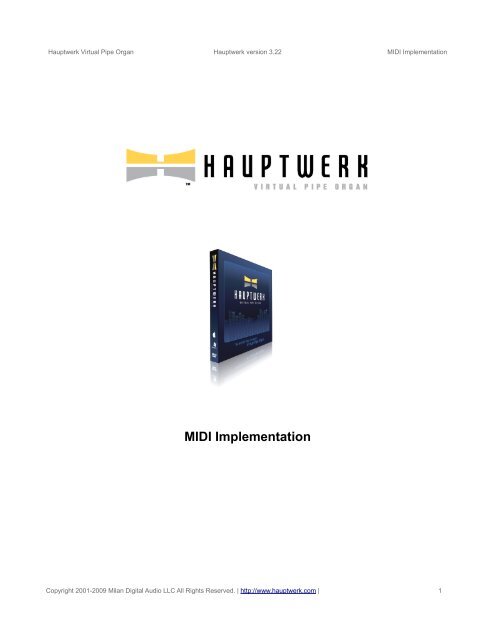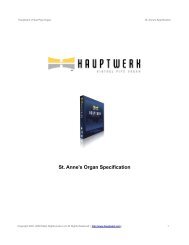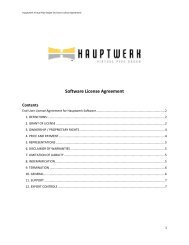MIDI Implementation - Hauptwerk
MIDI Implementation - Hauptwerk
MIDI Implementation - Hauptwerk
Create successful ePaper yourself
Turn your PDF publications into a flip-book with our unique Google optimized e-Paper software.
<strong>Hauptwerk</strong> Virtual Pipe Organ <strong>Hauptwerk</strong> version 3.22 <strong>MIDI</strong> <strong>Implementation</strong><br />
<strong>MIDI</strong> <strong>Implementation</strong><br />
Copyright 2001-2009 Milan Digital Audio LLC All Rights Reserved. | http://www.hauptwerk.com | 1
<strong>Hauptwerk</strong> Virtual Pipe Organ <strong>Hauptwerk</strong> version 3.22 <strong>MIDI</strong> <strong>Implementation</strong><br />
<strong>MIDI</strong> implementation<br />
This section is intended to provide additional reference for those building, buying or converting <strong>MIDI</strong> organ<br />
consoles for use with <strong>Hauptwerk</strong>.<br />
<strong>Hauptwerk</strong>'s <strong>MIDI</strong> system is extremely flexible, designed to be compatible with almost all of the many diverse<br />
types of <strong>MIDI</strong> digital organs in existence, and any scheme by which an organ console may have been wired for<br />
<strong>MIDI</strong>. The <strong>MIDI</strong> implementation is also backwardly compatible with systems built for <strong>Hauptwerk</strong> version 1.<br />
<strong>MIDI</strong> output is only available in the Advanced Edition of <strong>Hauptwerk</strong>, so the sections and references below that<br />
relate to <strong>MIDI</strong> output are not relevant for the smaller <strong>Hauptwerk</strong> Basic Edition.<br />
Keyboards<br />
<strong>Hauptwerk</strong>'s virtual keyboards (manuals and pedalboards) respond to <strong>MIDI</strong> note-on/off messages with no<br />
restriction on <strong>MIDI</strong> port and <strong>MIDI</strong> channel for a keyboard as a whole. Theatre organ after-touch can be triggered<br />
by either:<br />
1. A second set of key contacts, sending <strong>MIDI</strong> note-on/off messages on a separate <strong>MIDI</strong> port or channel<br />
(the ideal method).<br />
2. Keys being played on a standard <strong>MIDI</strong> keyboard when their note-on velocity exceeds a specified<br />
threshold. <strong>Hauptwerk</strong> will release the virtual after-touch keys when the keyboard keys are released.<br />
3. Keys being played on a standard <strong>MIDI</strong> keyboard when their polyphonic after-touch (pressure) exceeds a<br />
specified threshold. <strong>Hauptwerk</strong> will release the virtual after-touch keys when their pressure falls below<br />
the threshold.<br />
Some instruments are able to respond to key velocity. <strong>Hauptwerk</strong> provides a tracker action model which enables<br />
key velocity to be used to adjust the initial speech of pipes, where it is included in a sample set. However,<br />
velocity-sensitive keyboards are not a requirement.<br />
<strong>Hauptwerk</strong> can produce <strong>MIDI</strong> output from virtual keyboards using standard note-on/off messages, again with no<br />
restriction on <strong>MIDI</strong> port or channel for a keyboard as a whole. Key on and off velocity is sent, but no after-touch.<br />
Keyboard inputs and outputs are connected before key-action coupling.<br />
Rank and division inputs and outputs<br />
<strong>Hauptwerk</strong>'s virtual ranks (but not divisions) can respond to <strong>MIDI</strong> note-on/off messages directly, with no<br />
restriction on <strong>MIDI</strong> port and <strong>MIDI</strong> channel for a rank as a whole. It can produce <strong>MIDI</strong> output from virtual ranks or<br />
divisions using standard note-on/off messages, again with no restriction on <strong>MIDI</strong> port or channel for a rank or<br />
division as a whole. Key on and off velocity is sent, but no after-touch.<br />
Division outputs are post-coupling, i.e. may be affected by any virtual couplers engaged.<br />
Rank inputs and and outputs relate to single virtual ranks only, and are also post-coupling.<br />
Rank input is entirely optional, and provides an alternative to input at the keyboard level. Unless <strong>Hauptwerk</strong> is to<br />
be used as a voice expander, the keyboard level would be the normal choice.<br />
Copyright 2001-2009 Milan Digital Audio LLC All Rights Reserved. | http://www.hauptwerk.com | 2
<strong>Hauptwerk</strong> Virtual Pipe Organ <strong>Hauptwerk</strong> version 3.22 <strong>MIDI</strong> <strong>Implementation</strong><br />
Switches<br />
<strong>Hauptwerk</strong>'s virtual switch inputs can be turned on or off by any of the following types of events, and the<br />
engaging and disengaging event types need have no relationship to each other. For example, if an engaging<br />
event was a <strong>MIDI</strong> note-on message, then it would be usual (and recommended) for the disengaging event to be<br />
a note-off message, but that is not strictly a requirement; the disengaging event could instead be a program<br />
change if preferred. Any message type and <strong>MIDI</strong> input path can be used for either, with no restrictions. (*) The<br />
event types are:<br />
<br />
<br />
<br />
<br />
<br />
<br />
<br />
<br />
<br />
<br />
<br />
<br />
<br />
<br />
<br />
<br />
<br />
<br />
<br />
<br />
<br />
<br />
<br />
<strong>MIDI</strong> note-on.<br />
<strong>MIDI</strong> note-on with a velocity exceeding a specified threshold.<br />
<strong>MIDI</strong> note-on with a velocity below a specified threshold.<br />
<strong>MIDI</strong> note-off.<br />
<strong>MIDI</strong> program change.<br />
<strong>MIDI</strong> control change, controller value ignored.<br />
<strong>MIDI</strong> control change with specific controller value.<br />
<strong>MIDI</strong> control change with controller value exceeding a specified threshold.<br />
<strong>MIDI</strong> control change with controller value below a specified threshold.<br />
<strong>MIDI</strong> note polyphonic after-touch exceeding a specified threshold.<br />
<strong>MIDI</strong> note polyphonic after-touch below a specified threshold.<br />
Computer keyboard key pressed.<br />
Computer keyboard key released.<br />
<strong>MIDI</strong> system exclusive (up to 16 bytes in total).<br />
<strong>MIDI</strong> RPN, controller value ignored.<br />
<strong>MIDI</strong> RPN with specific controller value.<br />
<strong>MIDI</strong> RPN with controller value exceeding a specified threshold.<br />
<strong>MIDI</strong> RPN with controller value below a specified threshold.<br />
<strong>MIDI</strong> NRPN, controller value ignored.<br />
<strong>MIDI</strong> NRPN with specific controller value.<br />
<strong>MIDI</strong> NRPN with controller value exceeding a specified threshold.<br />
<strong>MIDI</strong> NRPN with controller value below a specified threshold.<br />
None (engaging event toggles/pulses organ switch).<br />
If your <strong>MIDI</strong> switch (or computer key) sends a message only as you press it down, and not when it is released,<br />
as is usual for push-buttons/pistons, then set the the disengaging event type to 'none'. <strong>Hauptwerk</strong> will then<br />
automatically toggle the state of any connected virtual organ switch if it is a 'latching' switch such as a drawknob<br />
or tab, or briefly pulse its state on if the virtual organ switch is a 'momentary' piston.<br />
For <strong>MIDI</strong> event types, any <strong>MIDI</strong> port and channel can be used for the engaging and disengaging events, hence<br />
there are almost no restrictions on message type, port or channel for any switch. Hardware switches are listed in<br />
<strong>Hauptwerk</strong> with the General settings | Switch (<strong>MIDI</strong>) inputs screen:<br />
Copyright 2001-2009 Milan Digital Audio LLC All Rights Reserved. | http://www.hauptwerk.com | 3
<strong>Hauptwerk</strong> Virtual Pipe Organ <strong>Hauptwerk</strong> version 3.22 <strong>MIDI</strong> <strong>Implementation</strong><br />
Any configured switch input can be used to control any of <strong>Hauptwerk</strong>'s switches, including, for example:<br />
<br />
<br />
<br />
<br />
<br />
<br />
Virtual stops.<br />
Virtual couplers.<br />
Virtual tremulants.<br />
Virtual pistons.<br />
Any other virtual switches in a sample set.<br />
<strong>Hauptwerk</strong>'s menu functions.<br />
<strong>Hauptwerk</strong>'s virtual switch outputs can produce any of the following types of events, and again the engaging and<br />
disengaging event types need have not necessarily have any relationship to each other (although it is<br />
recommended that they do).<br />
1. <strong>MIDI</strong> note-on with a fixed specified velocity.<br />
2. <strong>MIDI</strong> note-on with the velocity of the virtual switch.<br />
3. <strong>MIDI</strong> note-off with a fixed specified velocity.<br />
4. <strong>MIDI</strong> note-off with the velocity of the virtual switch.<br />
Copyright 2001-2009 Milan Digital Audio LLC All Rights Reserved. | http://www.hauptwerk.com | 4
<strong>Hauptwerk</strong> Virtual Pipe Organ <strong>Hauptwerk</strong> version 3.22 <strong>MIDI</strong> <strong>Implementation</strong><br />
5. <strong>MIDI</strong> program change.<br />
6. <strong>MIDI</strong> control change.<br />
7. <strong>MIDI</strong> system exclusive (up to 16 bytes in total).<br />
8. <strong>MIDI</strong> RPN.<br />
9. <strong>MIDI</strong> NRPN.<br />
10.None (indicates that no message is sent to the hardware).<br />
As for input events, any <strong>MIDI</strong> port and channel can be used for the engaging and disengaging events, hence<br />
there are almost no restrictions on message type, port or channel for any switch. Hardware switches are listed in<br />
<strong>Hauptwerk</strong> with the General settings | Switch <strong>MIDI</strong> outputs screen:<br />
Copyright 2001-2009 Milan Digital Audio LLC All Rights Reserved. | http://www.hauptwerk.com | 5
<strong>Hauptwerk</strong> Virtual Pipe Organ <strong>Hauptwerk</strong> version 3.22 <strong>MIDI</strong> <strong>Implementation</strong><br />
<strong>Hauptwerk</strong> can send such switch output events from any of its logical switches, such as:<br />
<br />
<br />
<br />
<br />
<br />
<br />
Virtual stops.<br />
Virtual couplers.<br />
Virtual tremulants.<br />
Virtual pistons.<br />
Any other virtual switches in a sample set.<br />
<strong>Hauptwerk</strong> system states (such as whether <strong>Hauptwerk</strong> is active).<br />
Although you are free to use any of the event types described above, if you are wiring a new console, for<br />
simplicity and consistency our recommendations would be:<br />
<br />
<br />
<br />
<br />
For <strong>MIDI</strong> switches which change state physically, such as solenoid-actuated/illuminated draw-knobs or<br />
tabs, use <strong>MIDI</strong> note-on/off messages for both input and output.<br />
Similarly control indicator lamps from <strong>Hauptwerk</strong> with note-on/off messages.<br />
For momentary push-buttons, such as non-latching pistons, send <strong>MIDI</strong> program change messages to<br />
<strong>Hauptwerk</strong>.<br />
For the capture/setter piston, use a momentary push-button which sends a <strong>MIDI</strong> note-on message as it<br />
is pressed in, and a <strong>MIDI</strong> note-off message as it springs back out, so that it must physically be held in<br />
while in capture mode, thus preventing accidental erasure of combinations or menu stand-by<br />
assignments.<br />
For ease of diagnosing problems and wiring we would also recommend using the same <strong>MIDI</strong> port and channel<br />
and, where applicable, note number, for both engaging and disengaging events for a given <strong>MIDI</strong> switch or<br />
indicator lamp.<br />
Please see the appendix below for a list of computer key codes recognized for switch (<strong>MIDI</strong>) input computer key<br />
events.<br />
(*) Note that engaging and disengaging <strong>MIDI</strong> messages cannot be identical for a given <strong>MIDI</strong> switch unless you want <strong>Hauptwerk</strong> to toggle/pulse the<br />
state of any connected organ switch in response to such a message, in which case please simply select 'None (engaging event toggles/pulses)' for<br />
the disengaging event type setting.<br />
Continuous controllers<br />
<strong>Hauptwerk</strong>'s virtual continuous controls are used to represent expression pedals, crescendo pedals and any<br />
other entities that may take one of a continuous range of values, such as the extension of a bellows.<br />
Virtual continuous controls can be controlled by <strong>MIDI</strong> control change messages. Any <strong>MIDI</strong> port, channel and<br />
controller number can be used for any virtual control. Likewise a virtual control can send <strong>MIDI</strong> control change<br />
messages to indicate its position using any desired <strong>MIDI</strong> port, channel and controller number. The only<br />
restriction is that only <strong>MIDI</strong> control change messages can be used.<br />
LCD panel system<br />
<strong>Hauptwerk</strong> is able to control 32-character LCD panels using custom <strong>MIDI</strong> system exclusive messages to show<br />
labels specific to the sample set loaded. Usually this would be used to show stop, coupler, piston and other<br />
control names next to <strong>MIDI</strong> draw-knobs/tabs on an organ console so that their function is clear when multiple<br />
instruments are used. However, one LCD panel can also be designated as a status display panel, upon which<br />
<strong>Hauptwerk</strong> will display a summary of the information shown in its main window title and status bar, along with an<br />
indication of whether an error has occurred.<br />
Copyright 2001-2009 Milan Digital Audio LLC All Rights Reserved. | http://www.hauptwerk.com | 6
<strong>Hauptwerk</strong> Virtual Pipe Organ <strong>Hauptwerk</strong> version 3.22 <strong>MIDI</strong> <strong>Implementation</strong><br />
Each panel can be controlled from any <strong>MIDI</strong> output port with no restrictions. Full details of the LCD panel<br />
system, including the format of the custom system exclusive messages, are given in the <strong>MIDI</strong> output section.<br />
Custom <strong>MIDI</strong> output messages<br />
Custom <strong>MIDI</strong> output messages can optionally be sent from <strong>Hauptwerk</strong> whenever it is activated and/or<br />
deactivated. These messages can each be sent to any <strong>MIDI</strong> port without restriction, and are specified as a<br />
sequence of up to 16 raw <strong>MIDI</strong> bytes so that any custom type of message that may be required by your<br />
hardware can be sent, including system exclusive messages.<br />
Again, full details are given in the <strong>MIDI</strong> output section.<br />
Miscellaneous <strong>MIDI</strong> port/channel restrictions<br />
As covered above, there are no formal restrictions on <strong>MIDI</strong> ports or channels for any of the supported types of<br />
communication. However, please note that the Transposer affects this path setting on the General settings |<br />
<strong>MIDI</strong> input paths screen is used to prevent the transposer affecting <strong>MIDI</strong> input paths which are used for switch<br />
<strong>MIDI</strong> inputs. Note that for this reason, you may prefer not to mix <strong>MIDI</strong> keys and <strong>MIDI</strong> control switches on a single<br />
<strong>MIDI</strong> encoder, where the setting would affect all note-on/off messages on the <strong>MIDI</strong> channel.<br />
Menu functions<br />
Except for functions which require user input, all of the functions on the File, Organ, Combinations,<br />
Temperament and Functions menus can be triggered by <strong>MIDI</strong>. Any input switch (as above) can trigger any one<br />
of the functions.<br />
System state output<br />
The following <strong>Hauptwerk</strong> system states can be used to control external indicator lamps or other indicator devices<br />
via any output switch (see above):<br />
1. <strong>MIDI</strong> system ready.<br />
2. Sample set loaded.<br />
3. Sample set loading.<br />
4. Error.<br />
5. Audio output recording in progress.<br />
6. Capture mode (combination setter) active.<br />
7. Re-directable input 1 route 1 active.<br />
8. Re-directable input 1 route 2 active.<br />
9. Re-directable input 1 route 3 active.<br />
10.Re-directable input 1 route 4 active.<br />
11.Re-directable input 2 route 1 active.<br />
12.Re-directable input 2 route 2 active.<br />
13.Re-directable input 2 route 3 active.<br />
14.Re-directable input 2 route 4 active.<br />
Copyright 2001-2009 Milan Digital Audio LLC All Rights Reserved. | http://www.hauptwerk.com | 7
<strong>Hauptwerk</strong> Virtual Pipe Organ <strong>Hauptwerk</strong> version 3.22 <strong>MIDI</strong> <strong>Implementation</strong><br />
Appendix: computer key codes<br />
The following key codes can be used for 'Computer keyboard key pressed/released' event types for the General<br />
settings | Switch (<strong>MIDI</strong>) inputs screen:<br />
Escape 16777216<br />
Tab 16777217<br />
Backtab 16777218<br />
Backspace 16777219<br />
Return 16777220<br />
Enter 16777221<br />
Insert 16777222<br />
Delete 16777223<br />
Pause 16777224<br />
Print 16777225<br />
SysReq 16777226<br />
Clear 16777227<br />
Home 16777232<br />
End 16777233<br />
Left 16777234<br />
Up 16777235<br />
Right 16777236<br />
Down 16777237<br />
PageUp 16777238<br />
PageDown 16777239<br />
Copyright 2001-2009 Milan Digital Audio LLC All Rights Reserved. | http://www.hauptwerk.com | 8
<strong>Hauptwerk</strong> Virtual Pipe Organ <strong>Hauptwerk</strong> version 3.22 <strong>MIDI</strong> <strong>Implementation</strong><br />
Shift 16777248<br />
Control 16777249<br />
Meta 16777250<br />
Alt 16777251<br />
CapsLock 16777252<br />
NumLock 16777253<br />
ScrollLock 16777254<br />
F1 16777264<br />
F2 16777265<br />
F3 16777266<br />
F4 16777267<br />
F5 16777268<br />
F6 16777269<br />
F7 16777270<br />
F8 16777271<br />
F9 16777272<br />
F10 16777273<br />
F11 16777274<br />
F12 16777275<br />
F13 16777276<br />
F14 16777277<br />
Copyright 2001-2009 Milan Digital Audio LLC All Rights Reserved. | http://www.hauptwerk.com | 9
<strong>Hauptwerk</strong> Virtual Pipe Organ <strong>Hauptwerk</strong> version 3.22 <strong>MIDI</strong> <strong>Implementation</strong><br />
F15 16777278<br />
F16 16777279<br />
F17 16777280<br />
F18 16777281<br />
F19 16777282<br />
F20 16777283<br />
F21 16777284<br />
F22 16777285<br />
F23 16777286<br />
F24 16777287<br />
F25 16777288<br />
F26 16777289<br />
F27 16777290<br />
F28 16777291<br />
F29 16777292<br />
F30 16777293<br />
F31 16777294<br />
F32 16777295<br />
F33 16777296<br />
F34 16777297<br />
F35 16777298<br />
Copyright 2001-2009 Milan Digital Audio LLC All Rights Reserved. | http://www.hauptwerk.com | 10
<strong>Hauptwerk</strong> Virtual Pipe Organ <strong>Hauptwerk</strong> version 3.22 <strong>MIDI</strong> <strong>Implementation</strong><br />
Extra: Super_L 16777299<br />
Extra: Super_R 16777300<br />
Extra: Menu 16777301<br />
Extra: Hyper_L 16777302<br />
Extra: Hyper_R 16777303<br />
Extra: Help 16777304<br />
Extra: Direction_L 16777305<br />
Extra: Direction_R 16777312<br />
ANSI: Space 32<br />
ANSI: Exclam 33<br />
ANSI: QuoteDbl 34<br />
ANSI: NumberSign 35<br />
ANSI: Dollar 36<br />
ANSI: Percent 37<br />
ANSI: Ampersand 38<br />
ANSI: Apostrophe 39<br />
ANSI: ParenLeft 40<br />
ANSI: ParenRight 41<br />
ANSI: Asterisk 42<br />
ANSI: Plus 43<br />
ANSI: Comma 44<br />
Copyright 2001-2009 Milan Digital Audio LLC All Rights Reserved. | http://www.hauptwerk.com | 11
<strong>Hauptwerk</strong> Virtual Pipe Organ <strong>Hauptwerk</strong> version 3.22 <strong>MIDI</strong> <strong>Implementation</strong><br />
ANSI: Minus 45<br />
ANSI: Period 46<br />
ANSI: Slash 47<br />
ANSI: 0 48<br />
ANSI: 1 49<br />
ANSI: 2 50<br />
ANSI: 3 51<br />
ANSI: 4 52<br />
ANSI: 5 53<br />
ANSI: 6 54<br />
ANSI: 7 55<br />
ANSI: 8 56<br />
ANSI: 9 57<br />
ANSI: Colon 58<br />
ANSI: Semicolon 59<br />
ANSI: Less 60<br />
ANSI: Equal 61<br />
ANSI: Greater 62<br />
ANSI: Question 63<br />
ANSI: At 64<br />
ANSI: A 65<br />
Copyright 2001-2009 Milan Digital Audio LLC All Rights Reserved. | http://www.hauptwerk.com | 12
<strong>Hauptwerk</strong> Virtual Pipe Organ <strong>Hauptwerk</strong> version 3.22 <strong>MIDI</strong> <strong>Implementation</strong><br />
ANSI: B 66<br />
ANSI: C 67<br />
ANSI: D 68<br />
ANSI: E 69<br />
ANSI: F 70<br />
ANSI: G 71<br />
ANSI: H 72<br />
ANSI: I 73<br />
ANSI: J 74<br />
ANSI: K 75<br />
ANSI: L 76<br />
ANSI: M 77<br />
ANSI: N 78<br />
ANSI: O 79<br />
ANSI: P 80<br />
ANSI: Q 81<br />
ANSI: R 82<br />
ANSI: S 83<br />
ANSI: T 84<br />
ANSI: U 85<br />
ANSI: V 86<br />
Copyright 2001-2009 Milan Digital Audio LLC All Rights Reserved. | http://www.hauptwerk.com | 13
<strong>Hauptwerk</strong> Virtual Pipe Organ <strong>Hauptwerk</strong> version 3.22 <strong>MIDI</strong> <strong>Implementation</strong><br />
ANSI: W 87<br />
ANSI: X 88<br />
ANSI: Y 89<br />
ANSI: Z 90<br />
ANSI: BracketLeft 91<br />
ANSI: Backslash 92<br />
ANSI: BracketRight 93<br />
ANSI: AsciiCircum 94<br />
ANSI: Underscore 95<br />
ANSI: QuoteLeft 96<br />
ANSI: BraceLeft 123<br />
ANSI: Bar 124<br />
ANSI: BraceRight 125<br />
ANSI: AsciiTilde 126<br />
Latin1: nobreakspace 160<br />
Latin1: exclamdown 161<br />
Latin1: cent 162<br />
Latin1: sterling 163<br />
Latin1: currency 164<br />
Latin1: yen 165<br />
Latin1: brokenbar 166<br />
Copyright 2001-2009 Milan Digital Audio LLC All Rights Reserved. | http://www.hauptwerk.com | 14
<strong>Hauptwerk</strong> Virtual Pipe Organ <strong>Hauptwerk</strong> version 3.22 <strong>MIDI</strong> <strong>Implementation</strong><br />
Latin1: section 167<br />
Latin1: diaeresis 168<br />
Latin1: copyright 169<br />
Latin1: ordfeminine 170<br />
Latin1: guillemotleft 171<br />
Latin1: notsign 172<br />
Latin1: hyphen 173<br />
Latin1: registered 174<br />
Latin1: macron 175<br />
Latin1: degree 176<br />
Latin1: plusminus 177<br />
Latin1: twosuperior 178<br />
Latin1: threesuperior 179<br />
Latin1: acute 180<br />
Latin1: mu 181<br />
Latin1: paragraph 182<br />
Latin1: periodcentered 183<br />
Latin1: cedilla 184<br />
Latin1: onesuperior 185<br />
Latin1: masculine 186<br />
Latin1: guillemotright 187<br />
Copyright 2001-2009 Milan Digital Audio LLC All Rights Reserved. | http://www.hauptwerk.com | 15
<strong>Hauptwerk</strong> Virtual Pipe Organ <strong>Hauptwerk</strong> version 3.22 <strong>MIDI</strong> <strong>Implementation</strong><br />
Latin1: onequarter 188<br />
Latin1: onehalf 189<br />
Latin1: threequarters 190<br />
Latin1: questiondown 191<br />
Latin1: Agrave 192<br />
Latin1: Aacute 193<br />
Latin1: Acircumflex 194<br />
Latin1: Atilde 195<br />
Latin1: Adiaeresis 196<br />
Latin1: Aring 197<br />
Latin1: AE 198<br />
Latin1: Ccedilla 199<br />
Latin1: Egrave 200<br />
Latin1: Eacute 201<br />
Latin1: Ecircumflex 202<br />
Latin1: Ediaeresis 203<br />
Latin1: Igrave 204<br />
Latin1: Iacute 205<br />
Latin1: Icircumflex 206<br />
Latin1: Idiaeresis 207<br />
Latin1: ETH 208<br />
Copyright 2001-2009 Milan Digital Audio LLC All Rights Reserved. | http://www.hauptwerk.com | 16
<strong>Hauptwerk</strong> Virtual Pipe Organ <strong>Hauptwerk</strong> version 3.22 <strong>MIDI</strong> <strong>Implementation</strong><br />
Latin1: Ntilde 209<br />
Latin1: Ograve 210<br />
Latin1: Oacute 211<br />
Latin1: Ocircumflex 212<br />
Latin1: Otilde 213<br />
Latin1: Odiaeresis 214<br />
Latin1: multiply 215<br />
Latin1: Ooblique 216<br />
Latin1: Ugrave 217<br />
Latin1: Uacute 218<br />
Latin1: Ucircumflex 219<br />
Latin1: Udiaeresis 220<br />
Latin1: Yacute 221<br />
Latin1: THORN 222<br />
Latin1: ssharp 223<br />
Latin1: division 247<br />
Latin1: ydiaeresis 255<br />
Multi-key: AltGr 16781571<br />
Multi-key: Multi_key 16781600<br />
Multi-key: Codeinput 16781623<br />
Multi-key: SingleCandidate 16781628<br />
Copyright 2001-2009 Milan Digital Audio LLC All Rights Reserved. | http://www.hauptwerk.com | 17
<strong>Hauptwerk</strong> Virtual Pipe Organ <strong>Hauptwerk</strong> version 3.22 <strong>MIDI</strong> <strong>Implementation</strong><br />
Multi-key: MultipleCandidate 16781629<br />
Multi-key: PreviousCandidate 16781630<br />
Chararcter set mode switch 16781694<br />
Japanese: Kanji 16781601<br />
Japanese: Muhenkan 16781602<br />
Japanese: Henkan 16781603<br />
Japanese: Romaji 16781604<br />
Japanese: Hiragana 16781605<br />
Japanese: Katakana 16781606<br />
Japanese: Hiragana_Katakana 16781607<br />
Japanese: Zenkaku 16781608<br />
Japanese: Hankaku 16781609<br />
Japanese: Zenkaku_Hankaku 16781610<br />
Japanese: Touroku 16781611<br />
Japanese: Massyo 16781612<br />
Japanese: Kana_Lock 16781613<br />
Japanese: Kana_Shift 16781614<br />
Japanese: Eisu_Shift 16781615<br />
Japanese: Eisu_toggle 16781616<br />
Korean: Hangul 16781617<br />
Korean: Hangul_Start 16781618<br />
Copyright 2001-2009 Milan Digital Audio LLC All Rights Reserved. | http://www.hauptwerk.com | 18
<strong>Hauptwerk</strong> Virtual Pipe Organ <strong>Hauptwerk</strong> version 3.22 <strong>MIDI</strong> <strong>Implementation</strong><br />
Korean: Hangul_End 16781619<br />
Korean: Hangul_Hanja 16781620<br />
Korean: Hangul_Jamo 16781621<br />
Korean: Hangul_Romaja 16781622<br />
Korean: Hangul_Jeonja 16781624<br />
Korean: Hangul_Banja 16781625<br />
Korean: Hangul_PreHanja 16781626<br />
Korean: Hangul_PostHanja 16781627<br />
Korean: Hangul_Special 16781631<br />
Multimedia: Back 16777313<br />
Multimedia: Forward 16777314<br />
Multimedia: Stop 16777315<br />
Multimedia: Refresh 16777316<br />
Multimedia: VolumeDown 16777328<br />
Multimedia: VolumeMute 16777329<br />
Multimedia: VolumeUp 16777330<br />
Multimedia: BassBoost 16777331<br />
Multimedia: BassUp 16777332<br />
Multimedia: BassDown 16777333<br />
Multimedia: TrebleUp 16777334<br />
Multimedia: TrebleDown 16777335<br />
Copyright 2001-2009 Milan Digital Audio LLC All Rights Reserved. | http://www.hauptwerk.com | 19
<strong>Hauptwerk</strong> Virtual Pipe Organ <strong>Hauptwerk</strong> version 3.22 <strong>MIDI</strong> <strong>Implementation</strong><br />
Multimedia: MediaPlay 16777344<br />
Multimedia: MediaStop 16777345<br />
Multimedia: MediaPrevious 16777346<br />
Multimedia: MediaNext 16777347<br />
Multimedia: MediaRecord 16777348<br />
Multimedia: HomePage 16777360<br />
Multimedia: Favorites 16777361<br />
Multimedia: Search 16777362<br />
Multimedia: Standby 16777363<br />
Multimedia: OpenUrl 16777364<br />
Multimedia: LaunchMail 16777376<br />
Multimedia: LaunchMedia 16777377<br />
Multimedia: Launch0 16777378<br />
Multimedia: Launch1 16777379<br />
Multimedia: Launch2 16777380<br />
Multimedia: Launch3 16777381<br />
Multimedia: Launch4 16777382<br />
Multimedia: Launch5 16777383<br />
Multimedia: Launch6 16777384<br />
Multimedia: Launch7 16777385<br />
Multimedia: Launch8 16777386<br />
Copyright 2001-2009 Milan Digital Audio LLC All Rights Reserved. | http://www.hauptwerk.com | 20
<strong>Hauptwerk</strong> Virtual Pipe Organ <strong>Hauptwerk</strong> version 3.22 <strong>MIDI</strong> <strong>Implementation</strong><br />
Multimedia: Launch9 1677738<br />
Multimedia: LaunchA 16777388<br />
Multimedia: LaunchB 16777389<br />
Multimedia: LaunchC 16777390<br />
Multimedia: LaunchD 16777391<br />
Multimedia: LaunchE 16777392<br />
Multimedia: LaunchF 16777393<br />
Multimedia: MediaLast 16842751<br />
Keypad navigation: Select 16842752<br />
Keypad navigation: Yes 16842753<br />
Keypad navigation: No 16842754<br />
Newer misc: Cancel 16908289<br />
Newer misc: Printer 16908290<br />
Newer misc: Execute 16908291<br />
Newer misc: Sleep 16908292<br />
Newer misc: Play 16908293<br />
Newer misc: Zoom 16908294<br />
Device keys: Context1 17825792<br />
Device keys: Context2 17825793<br />
Device keys: Context3 17825794<br />
Device keys: Context4 17825795<br />
Copyright 2001-2009 Milan Digital Audio LLC All Rights Reserved. | http://www.hauptwerk.com | 21
<strong>Hauptwerk</strong> Virtual Pipe Organ <strong>Hauptwerk</strong> version 3.22 <strong>MIDI</strong> <strong>Implementation</strong><br />
Device keys: Call<br />
1782579<br />
Device keys: Hangup 17825797<br />
Device keys: Flip 17825798<br />
Dead: Grave 16781904<br />
Dead: Acute 16781905<br />
Dead: Circumflex 16781906<br />
Dead: Tilde 16781907<br />
Dead: Macron 16781908<br />
Dead: Breve 16781909<br />
Dead: Abovedot 16781910<br />
Dead: Diaeresis 16781911<br />
Dead: Abovering 16781912<br />
Dead: Doubleacute 16781913<br />
Dead: Caron 16781914<br />
Dead: Cedilla 16781915<br />
Dead: Ogonek 16781916<br />
Dead: Iota 16781917<br />
Dead: Voiced_Sound 16781918<br />
Dead: Semivoiced_Sound 16781919<br />
Dead: Belowdot 16781920<br />
Copyright 2001-2009 Milan Digital Audio LLC All Rights Reserved. | http://www.hauptwerk.com | 22
<strong>Hauptwerk</strong> Virtual Pipe Organ <strong>Hauptwerk</strong> version 3.22 <strong>MIDI</strong> <strong>Implementation</strong><br />
Dead: Hook 16781921<br />
Dead: Horn 16781922<br />
[Unknown key] 33554431<br />
Copyright 2001-2009 Milan Digital Audio LLC All Rights Reserved. | http://www.hauptwerk.com | 23