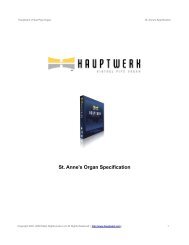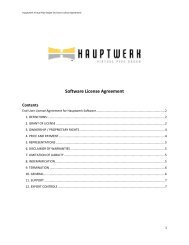Hauptwerk License Update Requests
Hauptwerk License Update Requests
Hauptwerk License Update Requests
You also want an ePaper? Increase the reach of your titles
YUMPU automatically turns print PDFs into web optimized ePapers that Google loves.
<strong>Hauptwerk</strong> Virtual Pipe Organ - Version 3.22 - <strong>License</strong> <strong>Update</strong> <strong>Requests</strong><strong>License</strong> <strong>Update</strong> <strong>Requests</strong>Copyright 2001-2009 Milan Digital Audio LLC All Rights Reserved.
<strong>Hauptwerk</strong> Virtual Pipe Organ - Version 3.22 - <strong>License</strong> <strong>Update</strong> <strong>Requests</strong>Creating a <strong>Hauptwerk</strong> <strong>License</strong> <strong>Update</strong> Request FileYour <strong>Hauptwerk</strong> USB key must be activated prior to using <strong>Hauptwerk</strong> in licensed mode. Activation is doneremotely through the Internet by you sending an update request file to Milan Digital Audio. Please follow theinstructions below to activate your <strong>Hauptwerk</strong> USB key. You must have an Internet connection to obtain yourlicense update. Various licensed virtual instruments may also require a license update to your <strong>Hauptwerk</strong> USB key,please follow these same steps for applying both <strong>Hauptwerk</strong> updates as well as instrument specific updates.1. Run <strong>Hauptwerk</strong> and choose File | Create a license update request file...2. Save this file to your computer.Copyright 2001-2009 Milan Digital Audio LLC All Rights Reserved.
<strong>Hauptwerk</strong> Virtual Pipe Organ - Version 3.22 - <strong>License</strong> <strong>Update</strong> <strong>Requests</strong>3. Visit http://www.hauptwerk.com/licenseupdates and fill out the <strong>License</strong> <strong>Update</strong> Submission form. Use the formto attach your license update file then click Submit. The file will be sent to us and we will apply the licenseupdate(s) and send an email back to you containing a file attachment with the newly updated file.Applying a <strong>Hauptwerk</strong> <strong>License</strong> <strong>Update</strong> Request FileAfter receiving your license update request file we will activate the license and email you a new file back by email.You will need to apply this update so that your <strong>Hauptwerk</strong> USB key is updated with the new license. Pleaseperform the following steps to activate your <strong>Hauptwerk</strong> USB key.1. Save the file from the email attachment to your desktop.2. Run <strong>Hauptwerk</strong> and choose File | Apply a license update file...Copyright 2001-2009 Milan Digital Audio LLC All Rights Reserved.
<strong>Hauptwerk</strong> Virtual Pipe Organ - Version 3.22 - <strong>License</strong> <strong>Update</strong> <strong>Requests</strong>3. Navigate to the location where you saved the file to, click on the file name, then click Open.<strong>Hauptwerk</strong> will now apply the license update to your <strong>Hauptwerk</strong> USB key and display a message informing you thatthe update was applied successfully. Now close and relaunch <strong>Hauptwerk</strong> and your license will be applied.Copyright 2001-2009 Milan Digital Audio LLC All Rights Reserved.