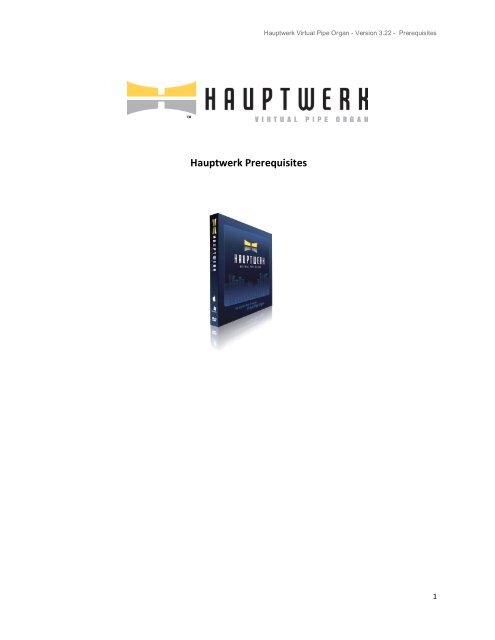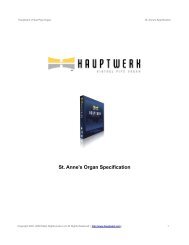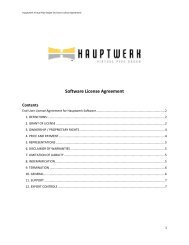Hauptwerk Prerequisites
Hauptwerk Prerequisites
Hauptwerk Prerequisites
Create successful ePaper yourself
Turn your PDF publications into a flip-book with our unique Google optimized e-Paper software.
<strong>Hauptwerk</strong> Virtual Pipe Organ - Version 3.22 - <strong>Prerequisites</strong><br />
<strong>Hauptwerk</strong> <strong>Prerequisites</strong><br />
1
<strong>Hauptwerk</strong> Virtual Pipe Organ - Version 3.22 - <strong>Prerequisites</strong><br />
<strong>Hauptwerk</strong> <strong>Prerequisites</strong><br />
This section lists the platforms and hardware supported for use with <strong>Hauptwerk</strong>. Please see also the computer<br />
specs website page if you are considering buying a new computer to run <strong>Hauptwerk</strong> and are looking for specific<br />
recommendations.<br />
Computer platforms<br />
The current version of <strong>Hauptwerk</strong> is supported on Apple Macs (*) (Intel and PowerPC) running Mac OS X, and on<br />
PCs running Windows.<br />
If you are buying a new computer to run <strong>Hauptwerk</strong>, we particularly recommend the current (Intel) range of Apple<br />
Macs (*), especially the Mac Pro, since we have found them to perform outstandingly well with <strong>Hauptwerk</strong>, to be<br />
very simple to set up and use, and also to be very reliable and robust for use with audio and MIDI in general, while<br />
being reasonably-priced for their performance. Above all, because there are only a few models of Macs, there are<br />
far less variables than with PCs, so you can be much more confident that you are buying a computer that<br />
corresponds very closely to one that we have used for testing, benchmarking and developing <strong>Hauptwerk</strong>, and<br />
should thus perform the same for you as it does for us. It also means that you shouldn't have to spend time ironing<br />
out compatibility, driver or performance problems.<br />
However, we support Windows platforms equally, as we have since <strong>Hauptwerk</strong>'s was first launched. Buying a PC<br />
that has been specifically built and tested by a specialist vendor for optimum <strong>Hauptwerk</strong> compatibility and<br />
performance can be an equally good choice.<br />
(*) Important note: the current version of <strong>Hauptwerk</strong> for Mac OS X has the following two limitations compared to<br />
Windows platforms, which we plan to address in later versions soon:<br />
1. This version of the <strong>Hauptwerk</strong> installer currently only includes a 32-bit version of <strong>Hauptwerk</strong> for the Mac, thus a<br />
maximum of about 3.5 GB of RAM can be used for <strong>Hauptwerk</strong> and the sample set being loaded. Please see the<br />
<strong>Hauptwerk</strong> website to obtain a 64-bit version (which allows almost unlimited memory to be used).<br />
2. There is not yet an AudioUnit/VST plug-in version of <strong>Hauptwerk</strong> for the Mac. However, Audio Hijack Pro can be<br />
used to apply reverb/convolver plug-ins very easily to <strong>Hauptwerk</strong>'s audio output in real-time.<br />
Processors<br />
On the Mac platform all Intel Macs are supported, as well as any of the older PowerPC Macs with G4 or G5<br />
processors. The latest Macs are recommended for their extremely high performance with <strong>Hauptwerk</strong>, especially<br />
the Mac Pro and MacBook Pro ranges. To use 64-bit <strong>Hauptwerk</strong> for OS X you need a 64-bit capable Intel Mac (all<br />
Mac Pros and all Macs made after about November 2006 have 64-bit capability).<br />
On the PC platform, Intel Pentium II and later processors are supported, along with compatible AMD models. The<br />
Intel 'Core 2' dual and quad-core ranges of processors, along with the corresponding 'Core 2' Xeon ranges, are<br />
strongly recommended since they perform so well with <strong>Hauptwerk</strong>. The AMD Opteron and AMD Athlon 64 dual<br />
and quad-core models are also very good, but the Intel 'Core 2' processors out-perform them for <strong>Hauptwerk</strong> by a<br />
very substantial margin at the time of writing. <strong>Hauptwerk</strong> has native support for 64-bit Windows on 64-bit<br />
processors (such as the Intel 'Core 2' and AMD Athlon 64 and Opteron ranges), which gives the highest<br />
performance on the PC platform.<br />
<strong>Hauptwerk</strong> is also fully optimized for multi-core/multi-processor systems on both Macs and PCs. Very roughly<br />
speaking, the more CPU cores, the faster the processor and the more level 2 (L2) cache, the larger the number of<br />
pipes that will be able to sound at once in <strong>Hauptwerk</strong>.<br />
Although fast modern processors enable very large sample sets to be used, they are not requirements, and even a<br />
2
<strong>Hauptwerk</strong> Virtual Pipe Organ - Version 3.22 - <strong>Prerequisites</strong><br />
PC with a 1 GHz Pentium III processor will give perfectly sufficient performance for many smaller instruments with<br />
all of <strong>Hauptwerk</strong>'s features enabled, or larger instruments if some realism features are disabled (such as<br />
interpolation and per-pipe filters).<br />
Memory<br />
An absolute minimum of 512 MB of memory is required to use <strong>Hauptwerk</strong>, and sufficient free memory is required<br />
to load any sample sets you intend to use into memory; <strong>Hauptwerk</strong> deliberately does not stream samples from<br />
disk in order to achieve the high polyphony necessary for a pipe organ. Most sample sets state the memory they<br />
require as a prerequisite. In order to be able to use a reasonable selection of sample sets, 2 GB or more of memory<br />
is recommended. If you are buying a new computer specifically to run <strong>Hauptwerk</strong>, we would normally recommend<br />
4 GB or 8 GB if the computer can accept it, which would be sufficient for most current sample sets.<br />
Note that you can choose to load only some ranks of pipes into memory. Other per-rank memory-saving options<br />
are also available.<br />
Hard disks<br />
An absolute minimum of 4 GB of free disk space is required to use <strong>Hauptwerk</strong> with the standard St.<br />
Anne's, Moseley organ sample set installed by default. Other sample sets will require additional disk<br />
space. We recommend ensuring that you have at least 40-200 GB free if you wish to use a number of<br />
different sample sets.<br />
The speed of your hard disk(s) only determines the time it will take <strong>Hauptwerk</strong> to load a sample set; the<br />
performance should not be affected once the sample set is loaded into memory. RAID 1 or RAID 5 disk<br />
arrays can be used if you want sample sets to load quickly and also to make your system more resilient<br />
to the failure of a hard disk.<br />
If you are installing Apple Mac OS X from scratch (not usually required), we recommend using the default file<br />
system during installation, and avoiding the 'case sensitive' file system (a custom installation option) since some<br />
<strong>Hauptwerk</strong> sample sets may not be compatible with it. On Windows PCs we strongly recommend using the NTFS<br />
file system (the default for Windows XP and Vista) instead of the older FAT32. FAT32 does not support files larger<br />
than 4 GB, which can cause problems for some very large sample sets.<br />
Operating systems<br />
On the Apple Mac platform, <strong>Hauptwerk</strong> is fully supported on OS X 10.5 'Leopard' (versions 10.5.6 and above) and<br />
10.4 'Tiger' (versions 10.4.11 and above). <strong>Hauptwerk</strong> might not work on earlier versions and some earlier OS X<br />
versions had serious bugs that affected <strong>Hauptwerk</strong>. We recommend Leopard over Tiger, since it has significant<br />
performance and stability improvements internally that are relevant to <strong>Hauptwerk</strong> and only Leopard can support<br />
64-bit <strong>Hauptwerk</strong>. (1)<br />
This version of the <strong>Hauptwerk</strong> installer only includes a 32-bit version of <strong>Hauptwerk</strong> for the Mac, thus a maximum<br />
of about 3.5 GB of RAM can be used for <strong>Hauptwerk</strong> and the sample set being loaded. Please see the <strong>Hauptwerk</strong><br />
website to obtain a 64-bit version (which allows almost unlimited memory to be used).<br />
OS X Leopard has simultaneous 64-bit and 32-bit support built natively into it. Unlike Windows, there are not<br />
separate 64-bit and 32-bit versions of OS X, and no separate 64-bit drivers are needed for 64-bit <strong>Hauptwerk</strong>.<br />
3
<strong>Hauptwerk</strong> Virtual Pipe Organ - Version 3.22 - <strong>Prerequisites</strong><br />
On the PC platform, <strong>Hauptwerk</strong> is fully supported on the following versions/editions of Microsoft Windows:<br />
Windows Vista Home Basic Edition (32-bit and 64-bit).<br />
Windows Vista Home Premium Edition (32-bit and 64-bit).<br />
Windows Vista Ultimate Edition (32-bit and 64-bit).<br />
Windows Vista Business Edition (32-bit and 64-bit).<br />
Windows XP Professional x64 Edition (64-bit).<br />
Windows XP Professional Edition (32-bit).<br />
Windows XP Home Edition (32-bit).<br />
Effective memory limits for use with <strong>Hauptwerk</strong> are as follows:<br />
64-bit Windows Vista Home Basic Edition: 8 GB.<br />
64-bit Windows Vista Home Premium Edition: 16 GB.<br />
64-bit Windows Ultimate Edition: 128+ GB.<br />
64-bit Windows Business Edition: 128+ GB.<br />
64-bit Windows XP Professional x64 Edition: 128+ GB.<br />
32-bit versions of Windows XP and Vista: about 2.75 GB, following modification to the Windows<br />
boot parameters, otherwise 2 GB (2).<br />
All editions of Vista and XP support multi-core processors. However, support for two separate physical processors<br />
is only included in Vista Business and Vista Ultimate editions and XP Professional editions. Earlier Windows<br />
versions might work with <strong>Hauptwerk</strong>, but have limitations and we do not test with them. If you wish to use such<br />
operating systems, we will endeavor to provide support provided that a problem can be reproduced on one of our<br />
fully supported platforms.<br />
64-bit versions of Windows are recommended for 64-bit PCs that support it, provided that good-quality 64-bit<br />
drivers are available for your audio/MIDI interface and other hardware for the version of Windows in question.<br />
<strong>Hauptwerk</strong>'s installer includes a native optimized 64-bit edition of the <strong>Hauptwerk</strong> software, which is able to<br />
perform significantly better than the 32-bit editions, giving a higher polyphony and potential to access almost<br />
unlimited memory.<br />
Please ensure that drivers are available for all of your hardware on the operating system you wish to use.<br />
(1) The only notable disadvantage of Leopard is that it does not allow an application (such as <strong>Hauptwerk</strong>) to fill the<br />
memory as nearly as was possible with Tiger when 4 GB or less of physical memory is installed, so <strong>Hauptwerk</strong><br />
might not be able to use quite as much memory on computers with 4 GB or less. Leopard typically allows<br />
<strong>Hauptwerk</strong> to use a maximum of about 65 percent of the physical memory before audio glitches become a risk<br />
(due to 'swapping').<br />
(2) 32-bit editions of Windows normally only allow any one program to access up to 2 GB of memory. To enable<br />
<strong>Hauptwerk</strong> to use up to about 2.75 GB of memory on 32-bit Windows XP, the Windows boot.ini file (usually<br />
c:\boot.ini) must be modified manually, adding the /3GB /Userva=2900 switches in a text editor. On 32-bit Vista<br />
the BCDEdit utility must be used to set the IncreaseUserVA value. Either should only be attempted by experienced<br />
computer users, since it is very easy to render Windows unable to boot if any mistake is made. Microsoft<br />
Knowledge Base article 833721 describes the /3GB switch, and Microsoft Knowledge Base article 289022 explains<br />
how to modify the Windows boot.ini file in general. This Microsoft MSDN page also describes parameters for<br />
increasing the 2 GB per-application memory limit on XP and Vista. Any such modifications are attempted at your<br />
own risk.<br />
4
<strong>Hauptwerk</strong> Virtual Pipe Organ - Version 3.22 - <strong>Prerequisites</strong><br />
Operating system patches<br />
All current operating system updates and service packs should be applied when they are available. Important:<br />
<strong>Hauptwerk</strong>'s installer might not work properly on Windows PCs unless the latest version of DirectX is installed. You<br />
can check the version of DirectX by selecting Start | Run and typing dxdiag. You can download the latest version of<br />
the 'DirectX End-User Runtime' from Microsoft's downloads website. On Windows PCs, also make sure that the<br />
latest drivers are installed for your motherboard and graphics card and that the latest BIOS is installed for the<br />
motherboard.<br />
Audio/sound interfaces<br />
In principle, any audio or sound interface which is supported by the manufacturer on your operating system and<br />
hardware, and has good drivers should work. Mac OS X has high-performance, low latency audio and MIDI support<br />
built in, and there is usually less dependence on driver quality than on the PC, so less risk of driver/compatibility<br />
problems. On PC platforms either ASIO or DirectSound drivers can be used, with good quality native ASIO drivers<br />
usually giving by far the best performance.<br />
Any audio interface you use must natively support the sample rates used by the organs you wish to load into<br />
<strong>Hauptwerk</strong> (typically 44.1 kHz, 48 kHz and 96 kHz). Note that the default built-in sound output found on many<br />
computers, including Apple Macs, only supports 44.1 kHz and so cannot be used with sample sets requiring other<br />
sample rates, such as 48 kHz. The sound quality from most computers' built-in outputs is also not usually especially<br />
high.<br />
Since it is impossible for us to test with all products, and some interfaces do have problems with some types of<br />
drivers on some platforms, we would either recommend using one of the following interfaces, which we test with<br />
and fully support, or we would recommend testing an evaluation version of <strong>Hauptwerk</strong> with your system before<br />
purchasing a license.<br />
On Mac OS X 10.5 'Leopard' our recommendations are:<br />
Echo Audiofire 12 (firewire), which has 12 analogue (mono) outputs.<br />
Echo Audiofire 8 (firewire), which has 8 analogue (mono) outputs.<br />
MOTU 24 I/O (PCIe version), which has 24 analogue (mono) outputs. Mac Pro only.<br />
Focusrite Saffire (firewire), which has 8 analogue (mono) outputs.<br />
PreSonus FP-10 (firewire), which has 8 analogue (mono) outputs.<br />
RME FireFace 800 (firewire), which has 8 analogue (mono) outputs.<br />
M-Audio FireWire Audiophile (firewire), which has 2 analogue (mono) outputs.<br />
M-Audio FireWire 410 (firewire), which has 8 analogue (mono) outputs.<br />
M-Audio Audiophile 2496 (PCI card), which has 2 analogue (mono) outputs. G4/G5 Macs only.<br />
M-Audio Audiophile 1010/1010LT (PCI card), which has 8 analogue (mono) outputs. G4/G5 Macs<br />
only.<br />
On Mac OS X 10.4 'Tiger' our recommendations are:<br />
Echo Audiofire 12 (firewire), which has 12 analogue (mono) outputs.<br />
Echo Audiofire 8 (firewire), which has 8 analogue (mono) outputs.<br />
MOTU 24 I/O (PCIe version), which has 24 analogue (mono) outputs. Mac Pro only.<br />
Focusrite Saffire (firewire), which has 8 analogue (mono) outputs.<br />
PreSonus FP-10 (firewire), which has 8 analogue (mono) outputs.<br />
RME FireFace 800 (firewire), which has 8 analogue (mono) outputs.<br />
5
<strong>Hauptwerk</strong> Virtual Pipe Organ - Version 3.22 - <strong>Prerequisites</strong><br />
M-Audio FireWire Audiophile (firewire), which has 2 analogue (mono) outputs.<br />
M-Audio FireWire 410 (firewire), which has 8 analogue (mono) outputs.<br />
M-Audio Audiophile 2496 (PCI card), which has 2 analogue (mono) outputs. G4/G5 Macs only.<br />
M-Audio Audiophile 1010/1010LT (PCI card), which has 8 analogue (mono) outputs. G4/G5 Macs<br />
only.<br />
On 32-bit editions of Windows Vista our recommendations are:<br />
Echo Audiofire 12 (firewire), which has 12 analogue (mono) outputs.<br />
Echo Audiofire 8 (firewire), which has 8 analogue (mono) outputs.<br />
MOTU 24 I/O (PCIe version), which has 24 analogue (mono) outputs.<br />
Focusrite Saffire (firewire), which has 8 analogue (mono) outputs.<br />
PreSonus FP-10 (firewire), which has 8 analogue (mono) outputs.<br />
RME FireFace 800 (firewire), which has 8 analogue (mono) outputs.<br />
E-MU 1212M (PCI card), which has 2 analogue (mono) outputs and built-in reverb.<br />
E-MU 1616M (PCI card), which has 6 analogue (mono) outputs and built-in reverb.<br />
E-MU 0404 (PCI card), which has 2 analogue (mono) outputs and built-in reverb.<br />
M-Audio FireWire Audiophile (firewire), which has 2 analogue (mono) outputs.<br />
M-Audio FireWire 410 (firewire), which has 8 analogue (mono) outputs.<br />
M-Audio Audiophile 2496 (PCI card), which has 2 analogue (mono) outputs.<br />
M-Audio 1010/1010LT (PCI card), which has 8 analogue (mono) outputs.<br />
On 64-bit editions of Windows Vista our recommendations are:<br />
Echo Audiofire 12 (firewire), which has 12 analogue (mono) outputs. (1)<br />
Echo Audiofire 8 (firewire), which has 8 analogue (mono) outputs. (1)<br />
MOTU 24 I/O (PCIe version), which has 24 analogue (mono) outputs.<br />
Focusrite Saffire (firewire), which has 8 analogue (mono) outputs.<br />
PreSonus FP-10 (firewire), which has 8 analogue (mono) outputs.<br />
RME FireFace 800 (firewire), which has 8 analogue (mono) outputs.<br />
E-MU 1212M (PCI card), which has 2 analogue (mono) outputs and built-in reverb.<br />
E-MU 1820/1820M (PCI card), which has 8 analogue (mono) outputs and built-in reverb.<br />
E-MU 0404 (PCI card), which has 2 analogue (mono) outputs and built-in reverb.<br />
On 32-bit editions of Windows XP our recommendations are:<br />
Echo Audiofire 12 (firewire), which has 12 analogue (mono) outputs.<br />
Echo Audiofire 8 (firewire), which has 8 analogue (mono) outputs.<br />
MOTU 24 I/O (PCIe version), which has 24 analogue (mono) outputs.<br />
Focusrite Saffire (firewire), which has 8 analogue (mono) outputs.<br />
PreSonus FP-10 (firewire), which has 8 analogue (mono) outputs.<br />
RME FireFace 800 (firewire), which has 8 analogue (mono) outputs.<br />
E-MU 1212M (PCI card), which has 2 analogue (mono) outputs and built-in reverb.<br />
E-MU 1616M (PCI card), which has 6 analogue (mono) outputs and built-in reverb.<br />
E-MU 0404 (PCI card), which has 2 analogue (mono) outputs and built-in reverb.<br />
M-Audio FireWire Audiophile (firewire), which has 2 analogue (mono) outputs.<br />
M-Audio FireWire 410 (firewire), which has 8 analogue (mono) outputs.<br />
6
<strong>Hauptwerk</strong> Virtual Pipe Organ - Version 3.22 - <strong>Prerequisites</strong><br />
M-Audio Audiophile 2496 (PCI card), which has 2 analogue (mono) outputs.<br />
M-Audio 1010/1010LT (PCI card), which has 8 analogue (mono) outputs.<br />
On 64-bit Windows XP x64 our recommendations are:<br />
Echo Audiofire 12 (firewire), which has 12 analogue (mono) outputs. (1)<br />
Echo Audiofire 8 (firewire), which has 8 analogue (mono) outputs. (1)<br />
MOTU 24 I/O (PCIe version), which has 24 analogue (mono) outputs.<br />
Focusrite Saffire (firewire), which has 8 analogue (mono) outputs.<br />
PreSonus FP-10 (firewire), which has 8 analogue (mono) outputs.<br />
RME FireFace 800 (firewire), which has 8 analogue (mono) outputs.<br />
E-MU 1212M (PCI card), which has 2 analogue (mono) outputs and built-in reverb.<br />
E-MU 1616M (PCI card), which has 6 analogue (mono) outputs and built-in reverb.<br />
E-MU 0404 (PCI card), which has 2 analogue (mono) outputs and built-in reverb.<br />
M-Audio FireWire Audiophile (firewire), which has 2 analogue (mono) outputs. (2) (3)<br />
M-Audio FireWire 410 (firewire), which has 8 analogue (mono) outputs. (2) (3)<br />
M-Audio Audiophile 2496 (PCI card), which has 2 analogue (mono) outputs. (2) (3)<br />
M-Audio 1010/1010LT (PCI card), which has 8 analogue (mono) outputs. (2) (3)<br />
We found that performance of the onboard MIDI ports was sluggish with the current Echo drivers for 64-bit<br />
Windows (only). Hence we would currently recommend using a separate MIDI interface with the Echo Audiofire<br />
interfaces on 64-bit Windows platforms.<br />
(2) The current M-Audio 64-bit ASIO drivers only work with 32-bit <strong>Hauptwerk</strong>, limiting usable memory to 4 GB.<br />
(3) The current drivers for this interface are beta and/or not fully supported by the manufacturer. We found them to work but you might not be<br />
able get support from the manufacturer if you have a problem.<br />
On both Mac and Windows platforms, the Echo, MOTU and M-Audio (1010/1010LT and 2496 only) drivers allow<br />
several units to be connected to the computer at the same time to give more outputs.<br />
The Echo, MOTU, Focusrite, PreSonus, RME, E-MU and M-Audio websites have their full specifications.<br />
Professional or semi-professional audio interfaces with high-quality DACs and drivers are strongly recommended<br />
above consumer-level sound cards. Apart from audio quality, the quality of the audio interface and its drivers can<br />
have an enormous effect on performance, as much as halving or doubling the number of pipes that your computer<br />
will be able to sound simultaneously, and determining the delay between pressing a key and hearing the sound<br />
('latency').<br />
Unless specifically advised to do otherwise, it is usually best to ensure that the latest versions of the<br />
manufacturers' drivers and firmware are installed.<br />
Please note that the Creative Audigy 2 interfaces, commonly-used in PCs, do have ASIO drivers, but those drivers<br />
do not fully support multiple sample rates, and thus cannot be used with some <strong>Hauptwerk</strong> sample sets in ASIO<br />
mode. However, the Creative Audigy 2 interfaces do have fairly low-latency DirectSound drivers on both 32 and<br />
64-bit editions of Windows. In general, we do not recommend the Creative interfaces for use with <strong>Hauptwerk</strong><br />
because of their restrictive ASIO drivers, although they can instead be used with DirectSound drivers.<br />
Notes about audio interface compatibility with 64-bit Windows: If you intend to use <strong>Hauptwerk</strong> on 64-bit<br />
Windows, please check the website of your intended audio interface's manufacturer for genuine 64-bit ASIO driver<br />
support, and, if possible, test the interface with <strong>Hauptwerk</strong> first, since some 64-bit ASIO drivers do not yet fully<br />
work with native 64-bit software.<br />
7
<strong>Hauptwerk</strong> Virtual Pipe Organ - Version 3.22 - <strong>Prerequisites</strong><br />
MIDI interfaces<br />
Similarly, any MIDI interface supported by the manufacturer on your system should work with <strong>Hauptwerk</strong>. For<br />
maximum compatibility with our testing we would recommend using one of the following.<br />
Please note that we do not recommend very small 'micro' USB-MIDI interface, such as the M-Audio MIDISPORT<br />
UNO, since we have found some such interfaces to have insufficient hardware buffering and to lose occasional<br />
MIDI messages when the computer's processor is heavily loaded, causing stuck notes in <strong>Hauptwerk</strong>. That should<br />
never occur if using a good quality MIDI interface with plenty of buffering, such as any of those we recommend<br />
here.<br />
On Mac OS X 10.5 'Leopard' our recommendations are:<br />
MOTU Micro Lite (USB): 5 MIDI input ports, 5 MIDI output ports.<br />
MOTU Express 128 (USB): 8 MIDI input ports, 8 MIDI output ports.<br />
M-Audio MIDISPORT 4x4 (USB): 4 MIDI input ports, 4 MIDI output ports.<br />
M-Audio MIDISPORT 8x8 (USB): 8 MIDI input ports, 8 MIDI output ports.<br />
Echo Audiofire 12 audio interface (firewire): 1 MIDI input port, 1 MIDI output port.<br />
Echo Audiofire 8 audio interface (firewire): 1 MIDI input port, 1 MIDI output port.<br />
Focusrite Saffire audio interface (firewire): 1 MIDI input port, 1 MIDI output port.<br />
PreSonus FP-10 audio interface (firewire): 1 MIDI input port, 1 MIDI output port.<br />
RME FireFace 800 audio interface (firewire): 1 MIDI input port, 1 MIDI output port.<br />
M-Audio FireWire Audiophile audio interface (firewire): 1 MIDI input port, 1 MIDI output port.<br />
M-Audio FireWire 410 audio interface (firewire): 1 MIDI input port, 1 MIDI output port.<br />
M-Audio Audiophile 2496 audio interface (PCI card): 1 MIDI input port, 1 MIDI output port.<br />
G4/G5 Macs only.<br />
M-Audio 1010/1010LT audio interface (PCI card): 1 MIDI input port, 1 MIDI output port. G4/G5<br />
Macs only.<br />
On Mac OS X 10.4 'Tiger' our recommendations are:<br />
MOTU Micro Lite (USB): 5 MIDI input ports, 5 MIDI output ports.<br />
MOTU Express 128 (USB): 8 MIDI input ports, 8 MIDI output ports.<br />
M-Audio MIDISPORT 4x4 (USB): 4 MIDI input ports, 4 MIDI output ports.<br />
M-Audio MIDISPORT 8x8 (USB): 8 MIDI input ports, 8 MIDI output ports.<br />
Echo Audiofire 12 audio interface (firewire): 1 MIDI input port, 1 MIDI output port.<br />
Echo Audiofire 8 audio interface (firewire): 1 MIDI input port, 1 MIDI output port.<br />
Focusrite Saffire audio interface (firewire): 1 MIDI input port, 1 MIDI output port.<br />
PreSonus FP-10 audio interface (firewire): 1 MIDI input port, 1 MIDI output port.<br />
RME FireFace 800 audio interface (firewire): 1 MIDI input port, 1 MIDI output port.<br />
M-Audio FireWire Audiophile audio interface (firewire): 1 MIDI input port, 1 MIDI output port.<br />
M-Audio FireWire 410 audio interface (firewire): 1 MIDI input port, 1 MIDI output port.<br />
M-Audio Audiophile 2496 audio interface (PCI card): 1 MIDI input port, 1 MIDI output port.<br />
G4/G5 Macs only.<br />
M-Audio 1010/1010LT audio interface (PCI card): 1 MIDI input port, 1 MIDI output port. G4/G5<br />
Macs only.<br />
8
<strong>Hauptwerk</strong> Virtual Pipe Organ - Version 3.22 - <strong>Prerequisites</strong><br />
On 32-bit editions of Windows Vista our recommendations are:<br />
MOTU Micro Lite (USB): 5 MIDI input ports, 5 MIDI output ports.<br />
MOTU Express 128 (USB): 8 MIDI input ports, 8 MIDI output ports.<br />
M-Audio MIDISPORT 4x4 (USB): 4 MIDI input ports, 4 MIDI output ports.<br />
M-Audio MIDISPORT 8x8 (USB): 8 MIDI input ports, 8 MIDI output ports.<br />
Focusrite Saffire audio interface (firewire): 1 MIDI input port, 1 MIDI output port.<br />
Echo Audiofire 12 audio interface (firewire): 1 MIDI input port, 1 MIDI output port.<br />
Echo Audiofire 8 audio interface (firewire): 1 MIDI input port, 1 MIDI output port.<br />
PreSonus FP-10 audio interface (firewire): 1 MIDI input port, 1 MIDI output port.<br />
RME FireFace 800 audio interface (firewire): 1 MIDI input port, 1 MIDI output port.<br />
E-MU 1212M audio interface (PCI card): 1 MIDI input port, 1 MIDI output port.<br />
E-MU 1616M audio interface (PCI card): 2 MIDI input ports, 2 MIDI output ports.<br />
E-MU 0404 audio interface (PCI card): 1 MIDI input port, 1 MIDI output port.<br />
M-Audio FireWire Audiophile audio interface (firewire): 1 MIDI input port, 1 MIDI output port.<br />
M-Audio FireWire 410 audio interface (firewire): 1 MIDI input port, 1 MIDI output port.<br />
M-Audio Audiophile 2496 audio interface (PCI card): 1 MIDI input port, 1 MIDI output port.<br />
M-Audio 1010/1010LT audio interface (PCI card): 1 MIDI input port, 1 MIDI output port.<br />
On 64-bit editions of Windows Vista our recommendations are:<br />
MOTU Micro Lite (USB): 5 MIDI input ports, 5 MIDI output ports.<br />
MOTU Express 128 (USB): 8 MIDI input ports, 8 MIDI output ports.<br />
Focusrite Saffire audio interface (firewire): 1 MIDI input port, 1 MIDI output port.<br />
Echo Audiofire 12 audio interface (firewire): 1 MIDI input port, 1 MIDI output port. (1)<br />
Echo Audiofire 8 audio interface (firewire): 1 MIDI input port, 1 MIDI output port. (1)<br />
PreSonus FP-10 audio interface (firewire): 1 MIDI input port, 1 MIDI output port.<br />
RME FireFace 800 audio interface (firewire): 1 MIDI input port, 1 MIDI output port.<br />
E-MU 1212M audio interface (PCI card): 1 MIDI input port, 1 MIDI output port.<br />
E-MU 1616M audio interface (PCI card): 2 MIDI input ports, 2 MIDI output ports.<br />
E-MU 0404 audio interface (PCI card): 1 MIDI input port, 1 MIDI output port.<br />
On 32-bit editions of Windows XP our recommendations are:<br />
MOTU Micro Lite (USB): 5 MIDI input ports, 5 MIDI output ports.<br />
MOTU Express 128 (USB): 8 MIDI input ports, 8 MIDI output ports.<br />
M-Audio MIDISPORT 4x4 (USB): 4 MIDI input ports, 4 MIDI output ports.<br />
M-Audio MIDISPORT 8x8 (USB): 8 MIDI input ports, 8 MIDI output ports.<br />
Echo Audiofire 12 audio interface (firewire): 1 MIDI input port, 1 MIDI output port.<br />
Echo Audiofire 8 audio interface (firewire): 1 MIDI input port, 1 MIDI output port.<br />
Focusrite Saffire audio interface (firewire): 1 MIDI input port, 1 MIDI output port.<br />
PreSonus FP-10 audio interface (firewire): 1 MIDI input port, 1 MIDI output port.<br />
RME FireFace 800 audio interface (firewire): 1 MIDI input port, 1 MIDI output port.<br />
E-MU 1212M audio interface (PCI card): 1 MIDI input port, 1 MIDI output port.<br />
9
<strong>Hauptwerk</strong> Virtual Pipe Organ - Version 3.22 - <strong>Prerequisites</strong><br />
E-MU 1616M audio interface (PCI card): 2 MIDI input ports, 2 MIDI output ports.<br />
E-MU 0404 audio interface (PCI card): 1 MIDI input port, 1 MIDI output port.<br />
M-Audio FireWire Audiophile audio interface (firewire): 1 MIDI input port, 1 MIDI output port.<br />
M-Audio FireWire 410 audio interface (firewire): 1 MIDI input port, 1 MIDI output port.<br />
M-Audio Audiophile 2496 audio interface (PCI card): 1 MIDI input port, 1 MIDI output port.<br />
M-Audio 1010/1010LT audio interface (PCI card): 1 MIDI input port, 1 MIDI output port.<br />
On 64-bit Windows XP x64 our recommendations are:<br />
MOTU Micro Lite (USB): 5 MIDI input ports, 5 MIDI output ports.<br />
MOTU Express 128 (USB): 8 MIDI input ports, 8 MIDI output ports.<br />
Echo Audiofire 12 audio interface (firewire): 1 MIDI input port, 1 MIDI output port. (1)<br />
Echo Audiofire 8 audio interface (firewire): 1 MIDI input port, 1 MIDI output port. (1)<br />
Focusrite Saffire audio interface (firewire): 1 MIDI input port, 1 MIDI output port.<br />
PreSonus FP-10 audio interface (firewire): 1 MIDI input port, 1 MIDI output port.<br />
RME FireFace 800 audio interface (firewire): 1 MIDI input port, 1 MIDI output port.<br />
E-MU 1212M audio interface (PCI card): 1 MIDI input port, 1 MIDI output port.<br />
E-MU 1616M audio interface (PCI card): 2 MIDI input ports, 2 MIDI output ports.<br />
E-MU 0404 audio interface (PCI card): 1 MIDI input port, 1 MIDI output port.<br />
M-Audio FireWire Audiophile audio interface (firewire): 1 MIDI input port, 1 MIDI output port.<br />
(2)<br />
M-Audio FireWire 410 audio interface (firewire): 1 MIDI input port, 1 MIDI output port. (2)<br />
M-Audio Audiophile 2496 audio interface (PCI card): 1 MIDI input port, 1 MIDI output port. (2)<br />
M-Audio 1010/1010LT audio interface (PCI card): 1 MIDI input port, 1 MIDI output port. (2)<br />
(1) We found that performance of the onboard MIDI ports was sluggish with the current Echo drivers for 64-bit<br />
Windows (only). Hence we would currently recommend using a separate MIDI interface with the Echo Audiofire<br />
interfaces on 64-bit Windows platforms.<br />
(2) The current drivers for this interface are beta and/or not fully supported by the manufacturer. We found them<br />
to work but you might not be able get support from the manufacturer if you have a problem.<br />
Details of the interfaces can be found on the Echo, MOTU, Focusrite, PreSonus, RME, E-MU and M-Audio websites.<br />
Unless specifically advised to do otherwise, it is usually best to ensure that the latest versions of the<br />
manufacturers' drivers and firmware are installed.<br />
Monitors and graphics cards<br />
<strong>Hauptwerk</strong> requires a minimum display resolution of 1024 x 768 pixels with 16, 24 or 32-bit color depth. Some<br />
sample sets may require higher resolutions in order to be able to display larger organ consoles. Note that<br />
<strong>Hauptwerk</strong>'s console display can be disabled for use without a monitor.<br />
On Windows PCs, when using <strong>Hauptwerk</strong> and the St. Anne's sample set with a screen resolution of 1024 x 768 we<br />
recommend using Start | Settings | Control Panel | Display, selecting the Appearance tab, changing the Windows<br />
and buttons setting to Windows Classic style and clicking OK. Then right-click on the Windows task bar and select<br />
Properties, tick Auto-hide the task bar and click OK. This should enable the console to fit fully on the screen.<br />
Touch-screens are very popular for use with <strong>Hauptwerk</strong>, since they provide a simple and effective interface to<br />
control <strong>Hauptwerk</strong>'s stops, avoiding the need for MIDI draw-knobs/tabs, etc. or any complex MIDI configuration.<br />
10
<strong>Hauptwerk</strong> Virtual Pipe Organ - Version 3.22 - <strong>Prerequisites</strong><br />
Many <strong>Hauptwerk</strong> users use MIDI piston buttons to trigger <strong>Hauptwerk</strong>'s combinations and a touch-screen to<br />
program those combinations, which is very simple to configure but convenient for performance.<br />
The Advanced Edition of <strong>Hauptwerk</strong> has native support for up to four monitors, including touch-screens, allowing<br />
different virtual console windows to be shown on separate physical monitors. For example you could display stop<br />
jambs on either side of your MIDI keyboards using two monitors.<br />
VST hosts<br />
The 32-bit VSTi plug-in version of <strong>Hauptwerk</strong> is currently fully supported and tested with the following VST hosts<br />
on 32 or 64-bit Windows platforms (only):<br />
• Steinberg Cubase 4<br />
• Steinberg Cubase SE 3<br />
• Steinberg V-STack 1.2 (3)<br />
• Cakewalk Sonar 6.2 and above (both 64-bit and 32-bit)<br />
• Sibelius 5 (2)<br />
• GenieSoft Overture 4 (2)<br />
• Brainspawn Forte 1.6 (1) (2)<br />
• Image-Line FL Studio 7<br />
• Magix Samplitude 9 (1)<br />
• VSTHost 1.40 (freeware)(2)<br />
The 64-bit VSTi plug-in version of <strong>Hauptwerk</strong>, running on 64-bit Windows is currently supported on the following:<br />
• Cakewalk Sonar 6.2 and above (64-bit)<br />
This host does not allow a plug-in to re-size its 'editor' window, which is necessary when a sample set is<br />
loaded or unloaded in <strong>Hauptwerk</strong>, or <strong>Hauptwerk</strong> is activated or deactivated. With the majority of such<br />
hosts closing and re-opening the window will force the host to redraw the window at the correct size.<br />
(2) This host does not support multiple audio outputs with <strong>Hauptwerk</strong>, so only a single mixed stereo<br />
output is possible.<br />
(3) This host does not support multiple sample rates natively. To use sample sets which require rates other than<br />
44.1 kHz you need an audio interface that allows the sample rate to be adjusted and locked to force the host to<br />
run at that sample rate.<br />
The <strong>Hauptwerk</strong> VSTi plug-in should be compatible with the majority of other VST hosts on the PC platform.<br />
Although we cannot test on all hosts, as much as possible we will endeavor to support <strong>Hauptwerk</strong> on any current<br />
host provided that we can obtain a testing copy from the manufacturer and that any compatibility issues prove to<br />
be due to <strong>Hauptwerk</strong> and not the host itself.<br />
In this release there is no plug-in version of <strong>Hauptwerk</strong> for the Apple Mac platform, but we plan to add one in the<br />
future. However, Audio Hijack Pro can be used to apply reverb/convolver plug-ins very easily to <strong>Hauptwerk</strong>'s audio<br />
output in real-time. Note that it is also possible to use the third-party freeware Jack OS X utility to route audio<br />
output from <strong>Hauptwerk</strong> into an audio sequencer or software effects processor in real-time. However, it is quite<br />
technical and we think some less-experienced computer users might find it complex to configure.<br />
11
<strong>Hauptwerk</strong> Virtual Pipe Organ - Version 3.22 - <strong>Prerequisites</strong><br />
Other MIDI sequencer software<br />
In principle any MIDI sequencer software should be compatible with <strong>Hauptwerk</strong>. A 'virtual MIDI cable' is required<br />
to connect <strong>Hauptwerk</strong> to a non-VSTi MIDI sequencer running on the same computer.<br />
Mac OS X includes one natively, called the 'IAC Driver', but it is disabled by default. On an Apple Mac please run<br />
/Applications/Utilities/Audio MIDI Setup, click on the MIDI Devices tab, double-click on the IAC Driver icon and<br />
then make sure that the Device is online option is ticked. It is preferable (but not essential) to do this before<br />
running <strong>Hauptwerk</strong>, since <strong>Hauptwerk</strong> will then automatically default to using the driver for its 'MIDI sequencer'<br />
configuration when it is run for the first time.<br />
On Windows platforms a third-party program is required, such as MIDI Yoke.<br />
On 64-bit Windows, MIDI Yoke works with 32-bit <strong>Hauptwerk</strong> but not with 64-bit <strong>Hauptwerk</strong>. LoopBe is compatible<br />
with native 64-bit software.<br />
MIDI keyboards and organ consoles<br />
To play <strong>Hauptwerk</strong> 'live' you need at least one MIDI keyboard, or a MIDI organ console, plus leads to connect it to<br />
the computer's MIDI interface. <strong>Hauptwerk</strong> is designed to be compatible with the MIDI implementations found in<br />
the majority of digital and electronic organs, so that MIDI draw-knobs, pistons, swell shoes and so forth can control<br />
<strong>Hauptwerk</strong> and be controlled by <strong>Hauptwerk</strong> where the hardware allows it (1). Please see the MIDI implementation<br />
section of the user guide for details of the MIDI implementations supported by <strong>Hauptwerk</strong>.<br />
As noted above, touch-screens are very popular for use with <strong>Hauptwerk</strong>, since they provide a simple and effective<br />
interface to control <strong>Hauptwerk</strong>'s stops, avoiding the need for MIDI draw-knobs/tabs, etc. or any complex MIDI<br />
configuration. Many <strong>Hauptwerk</strong> users use MIDI piston buttons to trigger <strong>Hauptwerk</strong>'s combinations and a touchscreen<br />
to program those combinations, which is very simple to configure but convenient for performance.<br />
<strong>Hauptwerk</strong> has native support for up to four monitors (1), including touch-screens, allowing different virtual<br />
console windows to be shown on separate physical monitors. For example you could display stop jambs on either<br />
side of your MIDI keyboards using two monitors.<br />
(1) MIDI output facilities and multi-monitor support are only available in the Advanced Edition of <strong>Hauptwerk</strong>.<br />
Amplifier, speakers or headphones<br />
<strong>Hauptwerk</strong> produces audio output signals through the computer's audio interface(s). Amplifiers and loudspeakers<br />
or headphones will then be required to turn those signals into sound.<br />
The quality of the audio amplifiers and speakers is critical; there is no point spending a lot of money on a computer<br />
and audio interface and then using PC speakers - the results will almost certainly be terrible. At the very least, a<br />
good quality stereo hi-fi amplifier and pair of speakers should be used, or good quality hi-fi headphones. Recording<br />
studio monitor speakers are usually good alternatives. For amplification in large buildings, it is often better to have<br />
many smaller high-quality amplifiers and speakers than a few high-powered ones.<br />
<strong>Hauptwerk</strong> fully supports multi-channel audio output (1), so you can amplify different organ ranks, or parts of<br />
ranks, separately if you wish and have a multi-output audio interface. You can also distribute pipes within groups<br />
of available channels. This enables a three-dimensional sound to be created and minimizes some types of<br />
distortion inherent in loudspeakers. It is usually the preferred method of amplification with dry sample sets used in<br />
reverberant spaces.<br />
(1) Multi-channel audio output is only available with the Advanced Edition of <strong>Hauptwerk</strong>.<br />
12
<strong>Hauptwerk</strong> Virtual Pipe Organ - Version 3.22 - <strong>Prerequisites</strong><br />
Spare USB port<br />
<strong>Hauptwerk</strong> is licensed by means of the <strong>Hauptwerk</strong> USB key. To use a licensed version of <strong>Hauptwerk</strong> you will need a<br />
spare USB port to connect it. If your computer does not have sufficient ports then you will need to get a USB hub<br />
and cable to add more. We recommend only using good quality USB hubs with separate power supplies to ensure<br />
that the dongle functions reliably.<br />
Important note 1: Since it is not possible for us to test with all hardware and third-party software, we would<br />
recommend testing an evaluation version of <strong>Hauptwerk</strong> with your system before purchasing a license.<br />
Important note 2: Milan Digital Audio does not make or sell computer hardware. We hope you find any<br />
recommendations we give useful as reference but we cannot guarantee that any given combination of PC parts or<br />
drivers will work or perform well together, regardless of whether some of them follow our recommendations. We<br />
are sorry we cannot provide a significant level of help or advice for computer hardware, beyond the<br />
recommendations made in the user guide and on our website. If you need help or support with building PCs, using<br />
computers, or buying, installing or using PC components, please make sure that you have a support contract with a<br />
company that can provide that support. If you are considering buying a computer to run <strong>Hauptwerk</strong> and you do<br />
not have much experience with building computers, diagnosing driver and hardware compatibilities, and so forth,<br />
we would recommend either buying an Apple Mac (Apple Macs give superb performance 'out of the box') or<br />
buying a PC from a company that offers ready-made high-performance PCs designed and tested for use with<br />
<strong>Hauptwerk</strong>. The MIDI hardware section on our website lists several such companies.<br />
13