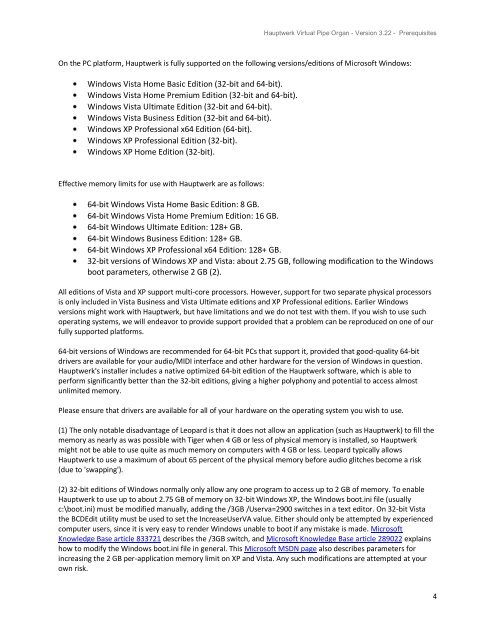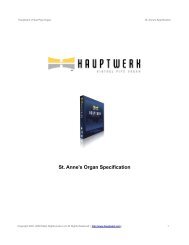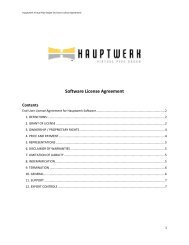Hauptwerk Prerequisites
Hauptwerk Prerequisites
Hauptwerk Prerequisites
You also want an ePaper? Increase the reach of your titles
YUMPU automatically turns print PDFs into web optimized ePapers that Google loves.
<strong>Hauptwerk</strong> Virtual Pipe Organ - Version 3.22 - <strong>Prerequisites</strong><br />
On the PC platform, <strong>Hauptwerk</strong> is fully supported on the following versions/editions of Microsoft Windows:<br />
Windows Vista Home Basic Edition (32-bit and 64-bit).<br />
Windows Vista Home Premium Edition (32-bit and 64-bit).<br />
Windows Vista Ultimate Edition (32-bit and 64-bit).<br />
Windows Vista Business Edition (32-bit and 64-bit).<br />
Windows XP Professional x64 Edition (64-bit).<br />
Windows XP Professional Edition (32-bit).<br />
Windows XP Home Edition (32-bit).<br />
Effective memory limits for use with <strong>Hauptwerk</strong> are as follows:<br />
64-bit Windows Vista Home Basic Edition: 8 GB.<br />
64-bit Windows Vista Home Premium Edition: 16 GB.<br />
64-bit Windows Ultimate Edition: 128+ GB.<br />
64-bit Windows Business Edition: 128+ GB.<br />
64-bit Windows XP Professional x64 Edition: 128+ GB.<br />
32-bit versions of Windows XP and Vista: about 2.75 GB, following modification to the Windows<br />
boot parameters, otherwise 2 GB (2).<br />
All editions of Vista and XP support multi-core processors. However, support for two separate physical processors<br />
is only included in Vista Business and Vista Ultimate editions and XP Professional editions. Earlier Windows<br />
versions might work with <strong>Hauptwerk</strong>, but have limitations and we do not test with them. If you wish to use such<br />
operating systems, we will endeavor to provide support provided that a problem can be reproduced on one of our<br />
fully supported platforms.<br />
64-bit versions of Windows are recommended for 64-bit PCs that support it, provided that good-quality 64-bit<br />
drivers are available for your audio/MIDI interface and other hardware for the version of Windows in question.<br />
<strong>Hauptwerk</strong>'s installer includes a native optimized 64-bit edition of the <strong>Hauptwerk</strong> software, which is able to<br />
perform significantly better than the 32-bit editions, giving a higher polyphony and potential to access almost<br />
unlimited memory.<br />
Please ensure that drivers are available for all of your hardware on the operating system you wish to use.<br />
(1) The only notable disadvantage of Leopard is that it does not allow an application (such as <strong>Hauptwerk</strong>) to fill the<br />
memory as nearly as was possible with Tiger when 4 GB or less of physical memory is installed, so <strong>Hauptwerk</strong><br />
might not be able to use quite as much memory on computers with 4 GB or less. Leopard typically allows<br />
<strong>Hauptwerk</strong> to use a maximum of about 65 percent of the physical memory before audio glitches become a risk<br />
(due to 'swapping').<br />
(2) 32-bit editions of Windows normally only allow any one program to access up to 2 GB of memory. To enable<br />
<strong>Hauptwerk</strong> to use up to about 2.75 GB of memory on 32-bit Windows XP, the Windows boot.ini file (usually<br />
c:\boot.ini) must be modified manually, adding the /3GB /Userva=2900 switches in a text editor. On 32-bit Vista<br />
the BCDEdit utility must be used to set the IncreaseUserVA value. Either should only be attempted by experienced<br />
computer users, since it is very easy to render Windows unable to boot if any mistake is made. Microsoft<br />
Knowledge Base article 833721 describes the /3GB switch, and Microsoft Knowledge Base article 289022 explains<br />
how to modify the Windows boot.ini file in general. This Microsoft MSDN page also describes parameters for<br />
increasing the 2 GB per-application memory limit on XP and Vista. Any such modifications are attempted at your<br />
own risk.<br />
4