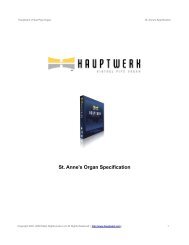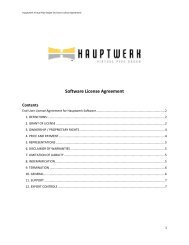Hauptwerk Prerequisites
Hauptwerk Prerequisites
Hauptwerk Prerequisites
Create successful ePaper yourself
Turn your PDF publications into a flip-book with our unique Google optimized e-Paper software.
<strong>Hauptwerk</strong> Virtual Pipe Organ - Version 3.22 - <strong>Prerequisites</strong><br />
Other MIDI sequencer software<br />
In principle any MIDI sequencer software should be compatible with <strong>Hauptwerk</strong>. A 'virtual MIDI cable' is required<br />
to connect <strong>Hauptwerk</strong> to a non-VSTi MIDI sequencer running on the same computer.<br />
Mac OS X includes one natively, called the 'IAC Driver', but it is disabled by default. On an Apple Mac please run<br />
/Applications/Utilities/Audio MIDI Setup, click on the MIDI Devices tab, double-click on the IAC Driver icon and<br />
then make sure that the Device is online option is ticked. It is preferable (but not essential) to do this before<br />
running <strong>Hauptwerk</strong>, since <strong>Hauptwerk</strong> will then automatically default to using the driver for its 'MIDI sequencer'<br />
configuration when it is run for the first time.<br />
On Windows platforms a third-party program is required, such as MIDI Yoke.<br />
On 64-bit Windows, MIDI Yoke works with 32-bit <strong>Hauptwerk</strong> but not with 64-bit <strong>Hauptwerk</strong>. LoopBe is compatible<br />
with native 64-bit software.<br />
MIDI keyboards and organ consoles<br />
To play <strong>Hauptwerk</strong> 'live' you need at least one MIDI keyboard, or a MIDI organ console, plus leads to connect it to<br />
the computer's MIDI interface. <strong>Hauptwerk</strong> is designed to be compatible with the MIDI implementations found in<br />
the majority of digital and electronic organs, so that MIDI draw-knobs, pistons, swell shoes and so forth can control<br />
<strong>Hauptwerk</strong> and be controlled by <strong>Hauptwerk</strong> where the hardware allows it (1). Please see the MIDI implementation<br />
section of the user guide for details of the MIDI implementations supported by <strong>Hauptwerk</strong>.<br />
As noted above, touch-screens are very popular for use with <strong>Hauptwerk</strong>, since they provide a simple and effective<br />
interface to control <strong>Hauptwerk</strong>'s stops, avoiding the need for MIDI draw-knobs/tabs, etc. or any complex MIDI<br />
configuration. Many <strong>Hauptwerk</strong> users use MIDI piston buttons to trigger <strong>Hauptwerk</strong>'s combinations and a touchscreen<br />
to program those combinations, which is very simple to configure but convenient for performance.<br />
<strong>Hauptwerk</strong> has native support for up to four monitors (1), including touch-screens, allowing different virtual<br />
console windows to be shown on separate physical monitors. For example you could display stop jambs on either<br />
side of your MIDI keyboards using two monitors.<br />
(1) MIDI output facilities and multi-monitor support are only available in the Advanced Edition of <strong>Hauptwerk</strong>.<br />
Amplifier, speakers or headphones<br />
<strong>Hauptwerk</strong> produces audio output signals through the computer's audio interface(s). Amplifiers and loudspeakers<br />
or headphones will then be required to turn those signals into sound.<br />
The quality of the audio amplifiers and speakers is critical; there is no point spending a lot of money on a computer<br />
and audio interface and then using PC speakers - the results will almost certainly be terrible. At the very least, a<br />
good quality stereo hi-fi amplifier and pair of speakers should be used, or good quality hi-fi headphones. Recording<br />
studio monitor speakers are usually good alternatives. For amplification in large buildings, it is often better to have<br />
many smaller high-quality amplifiers and speakers than a few high-powered ones.<br />
<strong>Hauptwerk</strong> fully supports multi-channel audio output (1), so you can amplify different organ ranks, or parts of<br />
ranks, separately if you wish and have a multi-output audio interface. You can also distribute pipes within groups<br />
of available channels. This enables a three-dimensional sound to be created and minimizes some types of<br />
distortion inherent in loudspeakers. It is usually the preferred method of amplification with dry sample sets used in<br />
reverberant spaces.<br />
(1) Multi-channel audio output is only available with the Advanced Edition of <strong>Hauptwerk</strong>.<br />
12