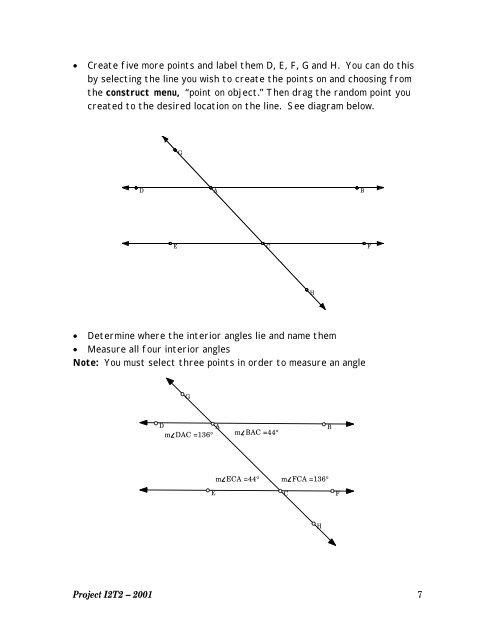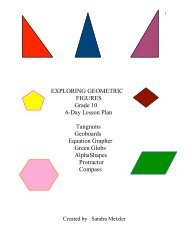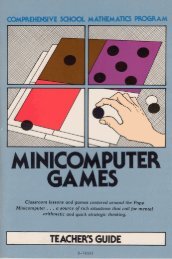Kyra Kopinski
Kyra Kopinski
Kyra Kopinski
Create successful ePaper yourself
Turn your PDF publications into a flip-book with our unique Google optimized e-Paper software.
• Create five more points and label them D, E, F, G and H. You can do this<br />
by selecting the line you wish to create the points on and choosing from<br />
the construct menu, “point on object.” Then drag the random point you<br />
created to the desired location on the line. See diagram below.<br />
G<br />
D<br />
A<br />
B<br />
E<br />
C<br />
F<br />
H<br />
• Determine where the interior angles lie and name them<br />
• Measure all four interior angles<br />
Note: You must select three points in order to measure an angle<br />
G<br />
D<br />
A<br />
m DAC =136°<br />
m BAC =44°<br />
B<br />
m ECA =44° m FCA =136°<br />
E<br />
C<br />
F<br />
H<br />
Project I2T2 – 2001 7