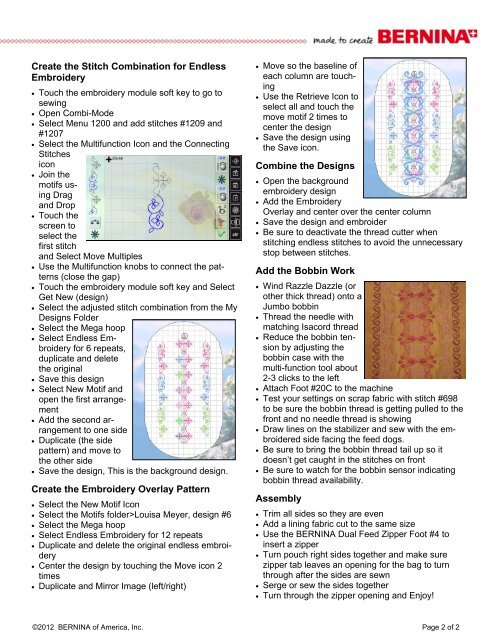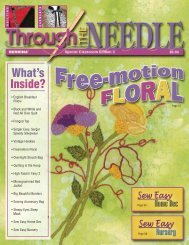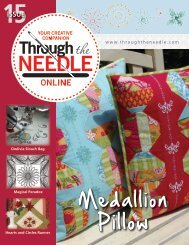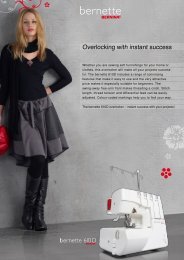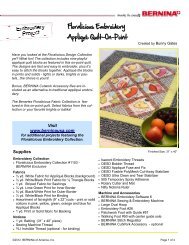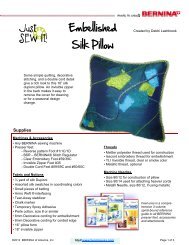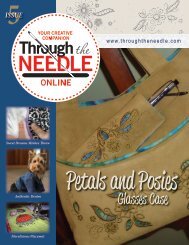Zippered Pouch - Bernina
Zippered Pouch - Bernina
Zippered Pouch - Bernina
You also want an ePaper? Increase the reach of your titles
YUMPU automatically turns print PDFs into web optimized ePapers that Google loves.
Create the Stitch Combination for Endless<br />
Embroidery<br />
• Touch the embroidery module soft key to go to<br />
sewing<br />
• Open Combi-Mode<br />
• Select Menu 1200 and add stitches #1209 and<br />
#1207<br />
• Select the Multifunction Icon and the Connecting<br />
Stitches<br />
icon<br />
• Join the<br />
motifs using<br />
Drag<br />
and Drop<br />
• Touch the<br />
screen to<br />
select the<br />
first stitch<br />
and Select Move Multiples<br />
• Use the Multifunction knobs to connect the patterns<br />
(close the gap)<br />
• Touch the embroidery module soft key and Select<br />
Get New (design)<br />
• Select the adjusted stitch combination from the My<br />
Designs Folder<br />
• Select the Mega hoop<br />
• Select Endless Embroidery<br />
for 6 repeats,<br />
duplicate and delete<br />
the original<br />
• Save this design<br />
• Select New Motif and<br />
open the first arrangement<br />
• Add the second arrangement<br />
to one side<br />
• Duplicate (the side<br />
pattern) and move to<br />
the other side<br />
• Save the design, This is the background design.<br />
Create the Embroidery Overlay Pattern<br />
• Select the New Motif Icon<br />
• Select the Motifs folder>Louisa Meyer, design #6<br />
• Select the Mega hoop<br />
• Select Endless Embroidery for 12 repeats<br />
• Duplicate and delete the original endless embroidery<br />
• Center the design by touching the Move icon 2<br />
times<br />
• Duplicate and Mirror Image (left/right)<br />
• Move so the baseline of<br />
each column are touching<br />
• Use the Retrieve Icon to<br />
select all and touch the<br />
move motif 2 times to<br />
center the design<br />
• Save the design using<br />
the Save icon.<br />
Combine the Designs<br />
• Open the background<br />
embroidery design<br />
• Add the Embroidery<br />
Overlay and center over the center column<br />
• Save the design and embroider<br />
• Be sure to deactivate the thread cutter when<br />
stitching endless stitches to avoid the unnecessary<br />
stop between stitches.<br />
Add the Bobbin Work<br />
• Wind Razzle Dazzle (or<br />
other thick thread) onto a<br />
Jumbo bobbin<br />
• Thread the needle with<br />
matching Isacord thread<br />
• Reduce the bobbin tension<br />
by adjusting the<br />
bobbin case with the<br />
multi-function tool about<br />
2-3 clicks to the left<br />
• Attach Foot #20C to the machine<br />
• Test your settings on scrap fabric with stitch #698<br />
to be sure the bobbin thread is getting pulled to the<br />
front and no needle thread is showing<br />
• Draw lines on the stabilizer and sew with the embroidered<br />
side facing the feed dogs.<br />
• Be sure to bring the bobbin thread tail up so it<br />
doesn’t get caught in the stitches on front<br />
• Be sure to watch for the bobbin sensor indicating<br />
bobbin thread availability.<br />
Assembly<br />
• Trim all sides so they are even<br />
• Add a lining fabric cut to the same size<br />
• Use the BERNINA Dual Feed Zipper Foot #4 to<br />
insert a zipper<br />
• Turn pouch right sides together and make sure<br />
zipper tab leaves an opening for the bag to turn<br />
through after the sides are sewn<br />
• Serge or sew the sides together<br />
• Turn through the zipper opening and Enjoy!<br />
©2012 BERNINA of America, Inc. Page 2 of 2