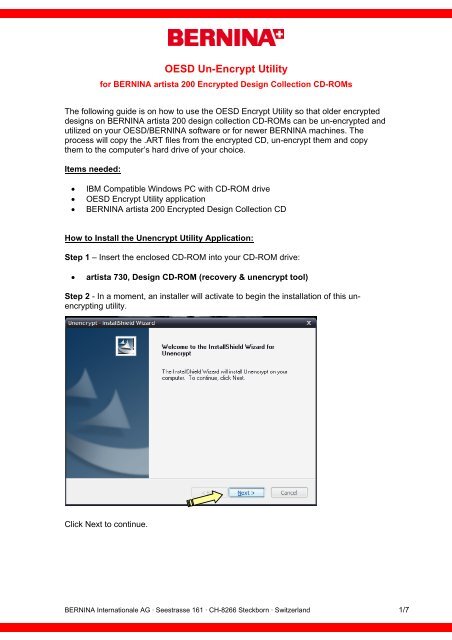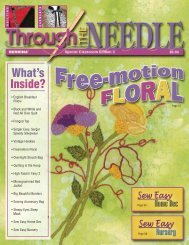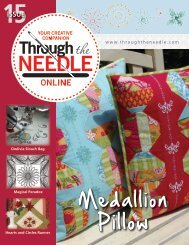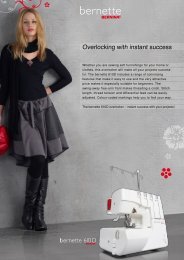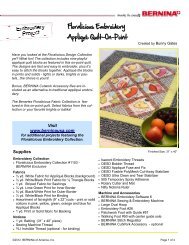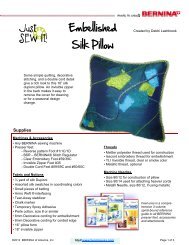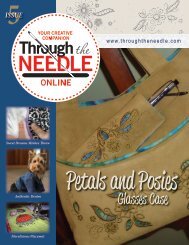OESD Un-Encrypt Utility - Bernina Online Support Center
OESD Un-Encrypt Utility - Bernina Online Support Center
OESD Un-Encrypt Utility - Bernina Online Support Center
- No tags were found...
Create successful ePaper yourself
Turn your PDF publications into a flip-book with our unique Google optimized e-Paper software.
<strong>OESD</strong> <strong>Un</strong>-<strong>Encrypt</strong> <strong>Utility</strong>for BERNINA artista 200 <strong>Encrypt</strong>ed Design Collection CD-ROMsThe following guide is on how to use the <strong>OESD</strong> <strong>Encrypt</strong> <strong>Utility</strong> so that older encrypteddesigns on BERNINA artista 200 design collection CD-ROMs can be un-encrypted andutilized on your <strong>OESD</strong>/BERNINA software or for newer BERNINA machines. Theprocess will copy the .ART files from the encrypted CD, un-encrypt them and copythem to the computer’s hard drive of your choice.Items needed:• IBM Compatible Windows PC with CD-ROM drive• <strong>OESD</strong> <strong>Encrypt</strong> <strong>Utility</strong> application• BERNINA artista 200 <strong>Encrypt</strong>ed Design Collection CDHow to Install the <strong>Un</strong>encrypt <strong>Utility</strong> Application:Step 1 – Insert the enclosed CD-ROM into your CD-ROM drive:• artista 730, Design CD-ROM (recovery & unencrypt tool)Step 2 - In a moment, an installer will activate to begin the installation of this unencryptingutility.Click Next to continue.BERNINA Internationale AG · Seestrasse 161 · CH-8266 Steckborn · Switzerland 1/7
<strong>OESD</strong> <strong>Un</strong>-<strong>Encrypt</strong> <strong>Utility</strong>for BERNINA artista 200 <strong>Encrypt</strong>ed Design Collection CD-ROMsStep 3 – Next, the installer will confirm where the application will be installed onto the harddrive. It is advised that you allow it to install to the default directory.Click Next to continue.Step 4 – Now, the installer is ready to begin copying files to your computer.Click Install to continue.BERNINA Internationale AG · Seestrasse 161 · CH-8266 Steckborn · Switzerland 2/7
<strong>OESD</strong> <strong>Un</strong>-<strong>Encrypt</strong> <strong>Utility</strong>for BERNINA artista 200 <strong>Encrypt</strong>ed Design Collection CD-ROMsStep 5 – The installer will copy the data to the directory. The progress bar will fill from the leftto the right to show it’s progress.Step 6 – When the installation is complete, you will be shown the Finish screen.Click Finish to finalize the installation completely.A Software Shortcut is added to your Desktop as well as to your START > ALL PROGRAMSmenuBERNINA Internationale AG · Seestrasse 161 · CH-8266 Steckborn · Switzerland 3/7
<strong>OESD</strong> <strong>Un</strong>-<strong>Encrypt</strong> <strong>Utility</strong>for BERNINA artista 200 <strong>Encrypt</strong>ed Design Collection CD-ROMsHow to <strong>Un</strong>-<strong>Encrypt</strong> a Design Collection CD:Step 1 – Double click the Shortcut icon from the DesktopORGo to START > ALL PROGRAMS > BERNINA > UNENCRYPT > LAUNCH<strong>OESD</strong>_ENCRYPT_UTILITY.EXE to open the program.The following window will appear on screen:BERNINA Internationale AG · Seestrasse 161 · CH-8266 Steckborn · Switzerland 4/7
<strong>OESD</strong> <strong>Un</strong>-<strong>Encrypt</strong> <strong>Utility</strong>for BERNINA artista 200 <strong>Encrypt</strong>ed Design Collection CD-ROMsStep 2 – Insert the encrypted CD into the CD-ROM drive of your computer.NOTE:• If the autorun window for the encrypted CD activates after it is inserted into your CD-ROM, clickthe X in the upper left or right corner of the autorun pop-up window to close it out.• If you have more than 1 CD drive on your PC, you may need to open My Computer to confirmwhich drive letter the CD was inserted into. The name of the collection should appear next to theCD-ROM drive letter (i.e. D:\764 Redwork for Children).Step 3 – In the utility program window, on the DVD/CD Drive: line, select the CD-ROM drivewhere you inserted the collection CD. If you only have one drive on your computer, you willonly have one choice.Step 4 – Click LOADBERNINA Internationale AG · Seestrasse 161 · CH-8266 Steckborn · Switzerland 5/7
<strong>OESD</strong> <strong>Un</strong>-<strong>Encrypt</strong> <strong>Utility</strong>for BERNINA artista 200 <strong>Encrypt</strong>ed Design Collection CD-ROMsStep 5 – In a few moments the information about the collection will appear on the programwindow.Step 6 – In the Installation Directory: line, the software will list where it is going to put theun-encrypted .ART files.The utility is defaulted to copy the collection to C:\Design main folder and then to a subfolderthat is titled as the same as the encrypted CD. You can click the browse button (…) next tothe Installation Directory line to choose an alternate installation directory if you choose.Step 7 – Click SAVE to perform the copy process.BERNINA Internationale AG · Seestrasse 161 · CH-8266 Steckborn · Switzerland 6/7
<strong>OESD</strong> <strong>Un</strong>-<strong>Encrypt</strong> <strong>Utility</strong>for BERNINA artista 200 <strong>Encrypt</strong>ed Design Collection CD-ROMsIn a few seconds, the following confirmation window should appear confirming the process iscomplete.Click OK and the designs are now in the directory specified on your hard drive.NOTES• The files that are saved from the utility will be in the .ART format.• You will need embroidery software that can open .ART files to view these designs. If you do notown software that can read .ART files, <strong>OESD</strong> provides a free software program called the<strong>OESD</strong> Magician Sizing by Simon. This program offers the ability to open, size and rotate .ARTfiles and then convert them to another home format such as .PES or .HUS. This program isavailable for download from www.embroideryonline.com. Go to the site, click on HELP from theleft hand menu and then choose DOWNLOAD CENTER from the HELP page to access thedownload link.• The title of the collection will show in the Folder Name for the design files that are copied to thehard drive. The program is able to only grab the first 32 characters (including spaces) of thecollection number and title.032 534.50.00 / V 1.0 / ENBERNINA Internationale AG · Seestrasse 161 · CH-8266 Steckborn · Switzerland 7/7