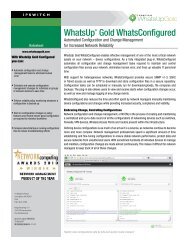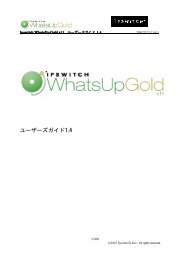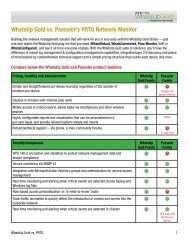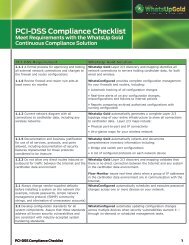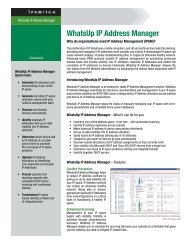WhatsUp Gold Training - IT Management Solutions | Network
WhatsUp Gold Training - IT Management Solutions | Network
WhatsUp Gold Training - IT Management Solutions | Network
Create successful ePaper yourself
Turn your PDF publications into a flip-book with our unique Google optimized e-Paper software.
<strong>WhatsUp</strong> <strong>Gold</strong> and Plugins <strong>Training</strong> Course<br />
<strong>WhatsUp</strong> <strong>Gold</strong> Instructor-Led <strong>Training</strong> provides proven problem-solving<br />
skills through a series of practical, “how to” lessons within the context<br />
of real-life scenarios. This course delivers technically rich content and<br />
features a series of thought-provoking hands-on lab exercises under<br />
the guidance of industry expert instructors.<br />
<strong>Training</strong> Course Curriculum<br />
Lesson 1: Getting Started<br />
Lesson 2: Document your <strong>Network</strong> Devices<br />
<br />
<br />
Lab 1: Run a Device Discovery using an IP Range Scan<br />
Lab 2: Configure SNMP Credentials and run an IP Range Scan<br />
Lab 3: Configure and run a SNMP Smart Scan with Layer 2<br />
Discovery<br />
Lesson 3: Map your <strong>Network</strong> Devices and Connections<br />
<br />
<br />
<br />
Lab 4: Organize your Devices into Dynamic Device Groups<br />
Lab 5: Create a <strong>Network</strong> Diagram of Devices and Links<br />
Lab 6: Make changes to multiple devices at once using Bulk<br />
Field Change<br />
<strong>WhatsUp</strong> <strong>Gold</strong> Products:<br />
<strong>WhatsUp</strong> <strong>Gold</strong> Premium<br />
<strong>WhatsUp</strong> <strong>Gold</strong> Distributed<br />
Scalability Pollers<br />
WhatsVirtual<br />
WhatsConfigured<br />
Flow Monitor<br />
<strong>Training</strong> Audience:<br />
<strong>Network</strong> Managers who<br />
may have some <strong>WhatsUp</strong><br />
<strong>Gold</strong> experience or may<br />
be new to <strong>WhatsUp</strong> <strong>Gold</strong><br />
Class Length: 3 Days<br />
Class Delivery Options:<br />
Online (Live Webinar)<br />
Onsite (Customer Site)<br />
Open (Regional) Classes<br />
Lesson 4: Monitor Devices and Assess the Performance of your<br />
<strong>Network</strong><br />
Lab 7: Configure an Active Monitor to poll a service on a<br />
device<br />
Lab 8: Configure an HTTP Content Monitor to check the<br />
content of a web site<br />
Lab 9: Configure a Critical Monitor on a high-value asset<br />
Lab 10: Create a Custom SNMP Active Monitor, using the MIB<br />
Walker to select device conditions<br />
Lab 11: Create a Passive Monitor for Windows Events<br />
Lab 12: Enable the Default Disk Utilization Performance<br />
Monitor
Lesson 5: Create Alarms, Actions, and Alerts<br />
Lab 13: Create and Apply a Web Alarm Action<br />
Lab 14: Create and Apply a Service Restart Action<br />
Lab 15: Create and Apply an Action Policy<br />
Lab 16: Customize Email Messages using Percent Variables<br />
Lab 17: Configure an Alert Center Notification Policy<br />
Lab 18: Set an Alert Center Threshold<br />
Lesson 6: Create Reports and Dashboards<br />
Lab 19: View and Filter the State Change Timeline Reports<br />
Lab 20: Schedule Reports to be Automatically Sent<br />
Lab 21: Create a Custom Home Dashboard<br />
Lab 22: Filter and Refine Reports<br />
Lab 23: Seach the Asset Inventory Report using Standard Fields<br />
Lab 24: View Wireless Statistics<br />
Lab 25: Track Wireless Usage by Individual Wireless Clients<br />
Lab 26: Detect Rogue Wireless <strong>Network</strong>s and Exclude Known Rogue <strong>Network</strong>s<br />
Lesson 7: Perform System Administration and Maintenance<br />
Lab 27: Add a New User Account with Administrative Privileges<br />
Lab 28: Create a User Group with Limited User Rights<br />
Lab 29: Create User Accounts and Manage Passwords Using Active Directory<br />
Lab 30: Schedule a Task to Back-Up the <strong>WhatsUp</strong> <strong>Gold</strong> Database<br />
Lab 31: Monitor Services and Resources in use by <strong>WhatsUp</strong> <strong>Gold</strong><br />
Lab 32: Run the Diagnostics Report and Evaluate Poller Performance<br />
Lab 33: Install and Configure Clustered Pollers<br />
Lesson 8: <strong>WhatsUp</strong> <strong>Gold</strong> Distributed<br />
<br />
Lab 34: Monitor Remote Sites from a Central Location<br />
Lesson 9: <strong>WhatsUp</strong> <strong>Gold</strong> Plugins<br />
Lab 35: Monitor Statistics of a Virtual Host, using WhatsVirtual<br />
Lab 36: Receive an Alert when a Device Configuration is changed, using WhatsConfigured<br />
Lab 37: Analyze <strong>Network</strong> Traffic sent by your <strong>WhatsUp</strong> <strong>Gold</strong> Server, using Flow Monitor<br />
Lab 38: Analyze Devices with high number of Failed Connections, using Flow Monitor