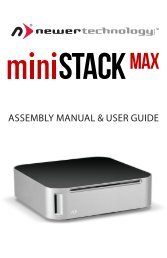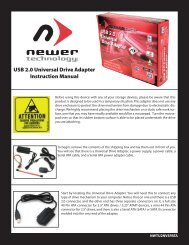miniStack MAX Owner's Guide (4MB PDF) - Newer Technology
miniStack MAX Owner's Guide (4MB PDF) - Newer Technology
miniStack MAX Owner's Guide (4MB PDF) - Newer Technology
Create successful ePaper yourself
Turn your PDF publications into a flip-book with our unique Google optimized e-Paper software.
1.4 FRONT VIEW<br />
SD card reader Optical drive Power LED<br />
1.4.1 Front Features<br />
• SD card reader — Insert any standard SD card into the slot, with the card’s label facing<br />
to the right.<br />
• Optical drive — Insert optical discs into the slot-loading optical drive on the front<br />
of the <strong>miniStack</strong> <strong>MAX</strong>. Supported optical media and read/write functionality will vary<br />
based on the specific model purchased.<br />
• Power LED — The <strong>Newer</strong>Tech <strong>miniStack</strong> <strong>MAX</strong> has a single LED at the front, located<br />
directly below the aluminum face. The LED will illuminate when the <strong>miniStack</strong> <strong>MAX</strong> is<br />
powered on.<br />
1.5 REAR VIEW<br />
1 2 3 4 5 6 7 8<br />
NEWERTECH MINISTACK <strong>MAX</strong><br />
2<br />
INTRODUCTION