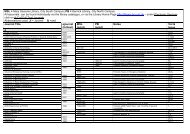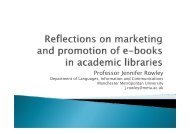UniFLOW Print and Copy Instructions for Students - Birmingham City ...
UniFLOW Print and Copy Instructions for Students - Birmingham City ...
UniFLOW Print and Copy Instructions for Students - Birmingham City ...
Create successful ePaper yourself
Turn your PDF publications into a flip-book with our unique Google optimized e-Paper software.
The <strong>Print</strong>ing Preferences window looks like this.<br />
From here you can…<br />
Change Paper size between A4 <strong>and</strong> A3<br />
Switch between Portrait <strong>and</strong> L<strong>and</strong>scape printing<br />
Select the number of pages printed on each sheet<br />
Page 13