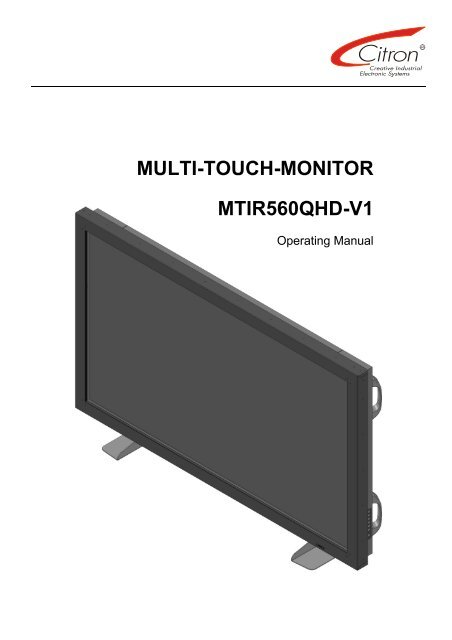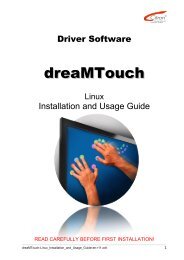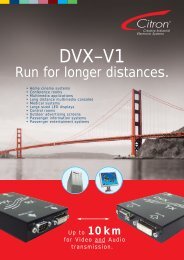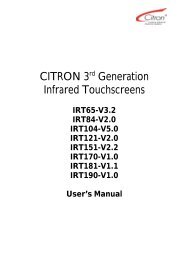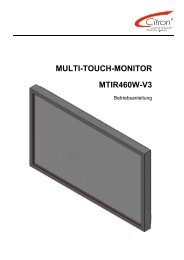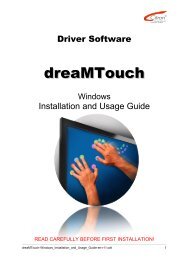MULTI-TOUCH-MONITOR MTIR560QHD-V1 - Citron Gmbh
MULTI-TOUCH-MONITOR MTIR560QHD-V1 - Citron Gmbh
MULTI-TOUCH-MONITOR MTIR560QHD-V1 - Citron Gmbh
You also want an ePaper? Increase the reach of your titles
YUMPU automatically turns print PDFs into web optimized ePapers that Google loves.
<strong>MULTI</strong>-<strong>TOUCH</strong>-<strong>MONITOR</strong><br />
<strong>MTIR560QHD</strong>-<strong>V1</strong><br />
Operating Manual
Document Rev.<br />
2<br />
OPERATING MANUAL<br />
Rev. Description Author Date<br />
001 First issue TTHA 2011-02-17<br />
Disclaimer<br />
The contents of this manual are for information purposes only. <strong>Citron</strong> GmbH reserves the right to change the contents of this manual without prior notice.<br />
While reasonable efforts have been made in the preparation of this manual, to assure its accuracy, errors may occur. Therefore, <strong>Citron</strong> GmbH assumes no<br />
liability resulting from errors or omissions in this manual or from the use of the information contained herein.<br />
<strong>Citron</strong> GmbH appreciates suggestions with regard to improvements or corrections.<br />
This manual and the Software described herein are subject to copyright.<br />
© 2011 CITRON GmbH, Anwaltinger Straße 14, 86165 Augsburg<br />
Tel. ++49-821-74945-0 FAX ++49-821-74945-99<br />
ALL RIGHTS RESERVED<br />
Document-Information<br />
File Name: h:\manuals\dreamtouch\mtir560qhd_v1-manual_de-r01.doc<br />
Date: 17.02.2011 10:09<br />
Document Rev.: 2
<strong>MULTI</strong>-<strong>TOUCH</strong>-<strong>MONITOR</strong> <strong>MTIR560QHD</strong>-<strong>V1</strong><br />
Contents<br />
Introduction ..................................................................................................................................................................... 4<br />
1 Precautions.............................................................................................................................................................. 5<br />
1.1 General Safety ................................................................................................................................................. 5<br />
1.2 Shipment and Transportation........................................................................................................................... 5<br />
1.3 Operation.......................................................................................................................................................... 5<br />
2 Package Contents ................................................................................................................................................... 6<br />
3 Installation................................................................................................................................................................ 7<br />
3.1 Electrical connection of Multi-Touch-Frame..................................................................................................... 7<br />
3.2 DreaMTouch Software Driver........................................................................................................................... 8<br />
4 Remote Control ....................................................................................................................................................... 8<br />
5 Cleaning of Glass Window ...................................................................................................................................... 8<br />
6 Troubleshooting....................................................................................................................................................... 9<br />
7 Technical Data of Multi-Touch-Frame ................................................................................................................... 10<br />
7.1 Electrical......................................................................................................................................................... 10<br />
7.2 Function.......................................................................................................................................................... 10<br />
7.3 Environmental ................................................................................................................................................ 10<br />
7.4 Mechanically................................................................................................................................................... 10<br />
7.5 LCD Monitor ................................................................................................................................................... 10<br />
8 Product Label......................................................................................................................................................... 11<br />
9 Ordering Information.............................................................................................................................................. 11<br />
3
Introduction<br />
4<br />
OPERATING MANUAL<br />
The <strong>MTIR560QHD</strong>-<strong>V1</strong> Multi-Touch-Monitor is an assembly which consists of a 56 inch Multi-Touch frame made by<br />
<strong>Citron</strong> GmbH, mounted onto an LCD-monitor LC-5621 made by Barco, Belgium.<br />
Multi-Touch-Frame LCD-screen<br />
This operating manual describes the set-up of the Multi-Touch-Frame.<br />
For all other aspects reference the original manual of Barco LC-5621 LCD screen<br />
WARRANTY AND ALL WARRANTY CLAIMS ARE VOID IF INSTRUCTIONS IN THIS MANUAL ARE<br />
NOT OBEYED.
<strong>MULTI</strong>-<strong>TOUCH</strong>-<strong>MONITOR</strong> <strong>MTIR560QHD</strong>-<strong>V1</strong><br />
1 Precautions<br />
Please carefully read these instructions before you<br />
start. Failure to follow these instructions may result in<br />
damage or personal injury<br />
1.1 General Safety<br />
· The unit must be set-up by authorized and<br />
qualified personnel only.<br />
· Always obey relevant local safety regulations<br />
· Setting up should be performed by two people.<br />
· <strong>MTIR560QHD</strong>-<strong>V1</strong> Multi-Touch-Monitor should<br />
only be used with the specified input voltage<br />
conditions (see LC-5621 monitor manual).<br />
· Use only with suitably earthed mains outlets!<br />
· Any extension leads used should be of a suitable<br />
specification and suitably earthed<br />
· Modification of protective earth connections inside<br />
or outside the device is dangerous and not<br />
allowed.<br />
· Do not use this device if it, or its cables, are<br />
damaged in any way..<br />
· Unplug the device before attempting any cleaning<br />
or maintenance operations. Unplug the device<br />
when not in use for prolonged periods.<br />
· During cleaning do not permit liquids to enter the<br />
device<br />
Do not use the device near water or other liquids,<br />
there is a danger of electrical shock.<br />
· Take care to route all cables in a way that nobody<br />
can trip or get caught.<br />
· Repair of <strong>MTIR560QHD</strong>-<strong>V1</strong> by un-authorised<br />
personnel is not allowed. Electrical works should<br />
be undertaken by a professional electrician only.<br />
· The device housing should not be opened or<br />
removed by un- authorised personnel.<br />
Safety features on the device should not be<br />
removed or by-passed.<br />
Please also read the precautions from Barco LC-5621<br />
manual.<br />
l<br />
1.2 Shipment and Transportation<br />
Please check device for damage and shotages<br />
immediately upon receipt<br />
Claims for damages or missing parts should be made<br />
immediately.<br />
To avoid damages to the LCD screen or the front<br />
glass window, always transport the device in an<br />
upright position only.<br />
1.3 Operation<br />
The monitor with multi-touch functionality as described<br />
herein may be operated in a vertical or horizontal<br />
position.<br />
By using appropriate stands the monitor can be<br />
readily used on a suitable desk or table top, it may<br />
also be integrated within a table, or mounted to a wall<br />
by using the appropriate mounting fixtures.<br />
For further installation instructions see the original LC-<br />
5621 manual.<br />
When designing your mounting please be sure to<br />
allow for sufficient ventilation of the device.<br />
Any other use is allowed only with written permission<br />
from the manufacturer.<br />
If the device is modified or used in any other way all<br />
warranty and warranty claims are void.<br />
5
2 Package Contents<br />
The cardboard box containing your new Multi-Touch-Monitor contains the following parts:<br />
6<br />
Description Amount<br />
Multi-Touch-Monitor MITR560QHD-<strong>V1</strong> 1<br />
Accessories kit:<br />
Remote Control 1<br />
Batteries 2<br />
Dual Link DVI-Cable 2<br />
Power Lead 1<br />
USB cable A / B, 3 m 1<br />
LC-5621 CD 1<br />
LC-5621 Manual 1<br />
OPERATING MANUAL
<strong>MULTI</strong>-<strong>TOUCH</strong>-<strong>MONITOR</strong> <strong>MTIR560QHD</strong>-<strong>V1</strong><br />
3 Installation<br />
3.1 Electrical connection of Multi-Touch-Frame<br />
• Make all video and power connections as described in LC-5621 manual.<br />
• The Multi-Touch-Frame is connected internally to the LC-5621 USB-hub. To make the required data<br />
connection, simply connect your computer to the USB-B connector of the hub using the USB-cable from the<br />
Accessories kit.<br />
USB-B<br />
FOR <strong>MULTI</strong> <strong>TOUCH</strong> FRAME OPERATION THE <strong>MONITOR</strong> HAS TO BE POWERED AND PROVIDED WITH A<br />
VALID VIDEO SIGNAL!<br />
7
8<br />
OPERATING MANUAL<br />
3.2 DreaMTouch Software Driver<br />
Before multi-touch operation the dreaMTouch software driver has to be downloaded and installed to your computer.<br />
All downloads can be found on:<br />
www.citron.de, „Downloads“ menue, subsection „drivers and utility programs“.<br />
• Download „dreaMTouch Installation and Usage Guide“ first and read it.<br />
• Now downlaod „dreaMTouch Treiber“ package. Make the download at the day of installation be be sure to<br />
get the latest driver version.<br />
• Now install the driver as described in „dreaMTouch Installation and Usage Guide“.<br />
You computer is ready for multi-touch operations now.<br />
4 Remote Control<br />
The infrared remote control receiver is located at the same position as on the original LC-5621. However the infrared<br />
light beams of the multi-touch device and the remote control interfere.<br />
To be able to operate the remote control, use the “Suspend” function of the dreaMTouch driver as described in the<br />
“dreaMTouch Installation and Usage Guide“.<br />
Hint: Monitor settings can also be changed using the buttons at the side of the screen or the RS232<br />
interface (take a look to the LC-5621 manual)<br />
5 Cleaning of Glass Window<br />
To clean the glass window commercially available glass cleaning fluids may be used.<br />
CAUTION: Not allowed are sharp or abrasive cleaning agents or alcohol. They will destroy the surface of the<br />
infrared multi-touch optics.
<strong>MULTI</strong>-<strong>TOUCH</strong>-<strong>MONITOR</strong> <strong>MTIR560QHD</strong>-<strong>V1</strong><br />
6 Troubleshooting<br />
Error Possible Cause Corrective<br />
Touch is not working - Some cabling is missing or<br />
loose.<br />
- Monitor has switched off<br />
automatically<br />
- Driver is not installed correctly<br />
Touch operation is unstable - Insufficient USB cable quality<br />
- USB cable too long<br />
Monitor is not operating - A required cable connection is<br />
missing<br />
- Monitor switched off<br />
- Power supply switch in „OFF“<br />
position.<br />
- Check USB connection at the<br />
monitor.<br />
- Check USB connection at the<br />
PC<br />
- Remove USB cable for about<br />
10 seconds and plug it in again<br />
- Reinstall driver, look at<br />
“dreaMTouch Installation and<br />
Usage Guide“<br />
- Use USB port on back side of<br />
computer instead of front side<br />
port<br />
- Take care not to use more than<br />
allowed maximum of 5 m high<br />
quality USB cable<br />
- Check all cabling<br />
- Check power lead<br />
- Switch on power supply switch<br />
- Switch on monitor using keypad<br />
or remote control<br />
Monitor gets dark or switches off - Over temperature - Check cool air venting<br />
Remote control is not working - Batteries empty<br />
- Replace batteries with new<br />
ones according to original<br />
monitor manual<br />
- Distance to monitor too large or<br />
bad operating angle<br />
- Interference with multi-touch<br />
- Direct remote control toward IR<br />
receiver in lower right corner of<br />
monitor<br />
- Use “Suspend“ function of<br />
dreaMTouch driver during<br />
remote control operation<br />
9
7 Technical Data of Multi-Touch-Frame<br />
7.1 Electrical<br />
Power Supply (internal): 24 V DC ± 20%<br />
Current Consumption (internal): 0,75 A<br />
Interface: USB1.1, full speed<br />
7.2 Function<br />
Number of simultaneous touch points: up to 32<br />
Size of a touch point: > 8 mm<br />
Resolution:<br />
Supported Operating Systems:<br />
< 2 mm<br />
Microsoft ®<br />
Windows XP ®<br />
and 64 bit<br />
10<br />
OPERATING MANUAL<br />
to Microsoft Windows 7 ®<br />
32 bit<br />
(Linux ® and Apple Macintosh ®<br />
support under<br />
development)<br />
Communications Protocol: Driver interfaces for user applications:<br />
• TUIO 1.1 2Dcur und 2Dblb Profiles<br />
• Windows 7 Multitouch HID Emulation<br />
• Windows XP Mouse Emulation<br />
Max. Scan Speed: 18 ms / scan (55 Hz)<br />
7.3 Environmental<br />
Operating Temperature: 0°C to 35°C<br />
Humidity (operating) 20% to 75% (non condensing)<br />
7.4 Mechanically<br />
Dimensions: 1353 × 809 × 141 mm<br />
Surface Finish: black structured powder coating (RAL 9011)<br />
Active Area: 1244.16 × 699,84 mm<br />
Glass Window: 4 mm anti-reflective, laminated security glass<br />
Weight: 67 kg (incl. Monitor)<br />
Monitor: Barco LC-5621<br />
7.5 LCD Monitor<br />
Technical data of LCD monitor can be taken from LC-5621 manual.
<strong>MULTI</strong>-<strong>TOUCH</strong>-<strong>MONITOR</strong> <strong>MTIR560QHD</strong>-<strong>V1</strong><br />
8 Product Label<br />
9 Ordering Information<br />
Order Number Description<br />
<strong>MTIR560QHD</strong>-<strong>V1</strong>-A01 56” dreaMTouch including Barco LC-5621 LCD Monitor<br />
11
12<br />
<strong>MULTI</strong>-<strong>TOUCH</strong>-<strong>MONITOR</strong> <strong>MTIR560QHD</strong>-<strong>V1</strong><br />
OPERATING MANUAL<br />
<strong>Citron</strong> GmbH<br />
Anwaltinger Str. 14<br />
D - 86165 Augsburg<br />
Telefon +49 (0)821 / 7 49 45 - 0<br />
Fax +49 (0)821 / 7 49 45 – 99<br />
info@citron.de // www. citron.de