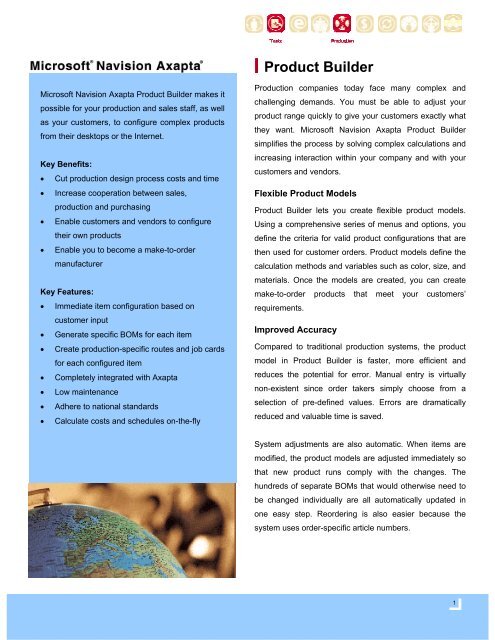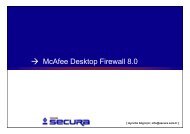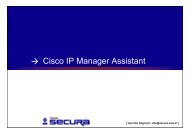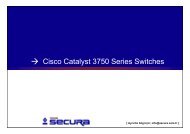Fact sheet on Product Builder
Fact sheet on Product Builder
Fact sheet on Product Builder
Create successful ePaper yourself
Turn your PDF publications into a flip-book with our unique Google optimized e-Paper software.
<strong>Product</strong> <strong>Builder</strong><br />
Microsoft Navisi<strong>on</strong> Axapta <strong>Product</strong> <strong>Builder</strong> makes it<br />
possible for your producti<strong>on</strong> and sales staff, as well<br />
as your customers, to c<strong>on</strong>figure complex products<br />
from their desktops or the Internet.<br />
Key Benefits:<br />
• Cut producti<strong>on</strong> design process costs and time<br />
• Increase cooperati<strong>on</strong> between sales,<br />
producti<strong>on</strong> and purchasing<br />
• Enable customers and vendors to c<strong>on</strong>figure<br />
their own products<br />
• Enable you to become a make-to-order<br />
manufacturer<br />
Key Features:<br />
• Immediate item c<strong>on</strong>figurati<strong>on</strong> based <strong>on</strong><br />
customer input<br />
• Generate specific BOMs for each item<br />
• Create producti<strong>on</strong>-specific routes and job cards<br />
for each c<strong>on</strong>figured item<br />
• Completely integrated with Axapta<br />
• Low maintenance<br />
• Adhere to nati<strong>on</strong>al standards<br />
• Calculate costs and schedules <strong>on</strong>-the-fly<br />
<strong>Product</strong>i<strong>on</strong> companies today face many complex and<br />
challenging demands. You must be able to adjust your<br />
product range quickly to give your customers exactly what<br />
they want. Microsoft Navisi<strong>on</strong> Axapta <strong>Product</strong> <strong>Builder</strong><br />
simplifies the process by solving complex calculati<strong>on</strong>s and<br />
increasing interacti<strong>on</strong> within your company and with your<br />
customers and vendors.<br />
Flexible <strong>Product</strong> Models<br />
<strong>Product</strong> <strong>Builder</strong> lets you create flexible product models.<br />
Using a comprehensive series of menus and opti<strong>on</strong>s, you<br />
define the criteria for valid product c<strong>on</strong>figurati<strong>on</strong>s that are<br />
then used for customer orders. <strong>Product</strong> models define the<br />
calculati<strong>on</strong> methods and variables such as color, size, and<br />
materials. Once the models are created, you can create<br />
make-to-order products that meet your customers’<br />
requirements.<br />
Improved Accuracy<br />
Compared to traditi<strong>on</strong>al producti<strong>on</strong> systems, the product<br />
model in <strong>Product</strong> <strong>Builder</strong> is faster, more efficient and<br />
reduces the potential for error. Manual entry is virtually<br />
n<strong>on</strong>-existent since order takers simply choose from a<br />
selecti<strong>on</strong> of pre-defined values. Errors are dramatically<br />
reduced and valuable time is saved.<br />
System adjustments are also automatic. When items are<br />
modified, the product models are adjusted immediately so<br />
that new product runs comply with the changes. The<br />
hundreds of separate BOMs that would otherwise need to<br />
be changed individually are all automatically updated in<br />
<strong>on</strong>e easy step. Reordering is also easier because the<br />
system uses order-specific article numbers.<br />
1
C<strong>on</strong>nect Sales and <strong>Product</strong>i<strong>on</strong><br />
Complete integrati<strong>on</strong> throughout Axapta ensures greater<br />
coordinati<strong>on</strong> between your Sales and <strong>Product</strong>i<strong>on</strong><br />
departments. Informati<strong>on</strong> input by Sales is automatically<br />
relayed to <strong>Product</strong>i<strong>on</strong>, and vice versa. Sales reps can<br />
check <strong>on</strong> the status of producti<strong>on</strong> for a particular item, and<br />
the producti<strong>on</strong> team can see when new orders from sales<br />
are entered.<br />
Sales reps are also better able to give accurate quotati<strong>on</strong>s<br />
and delivery dates. They simply enter the customer’s<br />
criteria, and <strong>Product</strong> <strong>Builder</strong> handles the calculati<strong>on</strong>s and<br />
c<strong>on</strong>figurati<strong>on</strong>. In sec<strong>on</strong>ds, a full, custom c<strong>on</strong>figured product<br />
model is created, defining BOMs, routes, costs and<br />
expected time of delivery.<br />
C<strong>on</strong>nect to Customers Over the Internet<br />
<strong>Product</strong> <strong>Builder</strong> can be published to the Internet to give<br />
your customers the ability to c<strong>on</strong>figure their own products.<br />
Just like popular <strong>on</strong>line stores, your customers make the<br />
adjustments to the product they want to order, click ‘OK’,<br />
and then are presented with price calculati<strong>on</strong>s and<br />
c<strong>on</strong>figurati<strong>on</strong> adjustment details. Your customers can even<br />
submit multiple orders, m<strong>on</strong>itor producti<strong>on</strong>, and check<br />
delivery status. Items from their shopping carts can be<br />
instantly transmitted to Sales Order in Axapta.<br />
Complete Integrati<strong>on</strong><br />
The success of product c<strong>on</strong>figurators and the value they<br />
add to your business can depend <strong>on</strong> the level of<br />
integrati<strong>on</strong> with your ERP or MRP system. <strong>Product</strong> <strong>Builder</strong><br />
is completely integrated with Axapta. The time and<br />
resources saved because of this integrati<strong>on</strong> can be applied<br />
to other aspects of your business, including negotiating<br />
better prices with suppliers, developing new products, and<br />
keeping pace with the changing market.<br />
Because <strong>Product</strong> <strong>Builder</strong> is integrated throughout Axapta,<br />
informati<strong>on</strong> such as BOMs and related routes are<br />
automatically generated. This level of integrati<strong>on</strong> also<br />
means that system maintenance is minimal because data<br />
updates in <strong>on</strong>e part of the system do not need to be<br />
repeated.<br />
Role-based Permissi<strong>on</strong>s<br />
Access to the <strong>Product</strong> <strong>Builder</strong> product models is handled<br />
through the Variable User/Group Setup functi<strong>on</strong>. Set up<br />
groups such as <strong>Product</strong>i<strong>on</strong>, Sales, Accounting, Executive<br />
and Customer. Groups can be subdivided into subgroups,<br />
allowing you to c<strong>on</strong>trol precisely who has access to<br />
informati<strong>on</strong>. Only the informati<strong>on</strong> that you specify is<br />
available. For those whose roles span different functi<strong>on</strong>s,<br />
they can be attached to more than <strong>on</strong>e user group so that<br />
they can have access to the product models <strong>on</strong> different<br />
levels. Your engineering staff, for example, will have<br />
access to more informati<strong>on</strong> than your customers will, but<br />
they may also need to have some of the permissi<strong>on</strong>s given<br />
to Accounting.<br />
C<strong>on</strong>tact the Experts<br />
C<strong>on</strong>tact your Navisi<strong>on</strong> Soluti<strong>on</strong> Center to learn more about<br />
Microsoft Navisi<strong>on</strong> Axapta. The experts there will show you<br />
how you can improve your business processes with this<br />
remarkable software system.<br />
© 2002 Navisi<strong>on</strong> a/s, Denmark. All rights reserved.<br />
2
<strong>Product</strong> <strong>Builder</strong> Overview<br />
Easy to use<br />
• Intuitive layout and structure<br />
• User-adjustable menus, forms and reports<br />
• User-adjustable layout of main tables and journals<br />
• Windows commands including ‘copy and paste’<br />
• Direct access to main tables from journals<br />
• Advanced sorting and filter opti<strong>on</strong>s<br />
• Built-in user help including an integrated manual<br />
• Opti<strong>on</strong> to mail and fax directly from Axapta<br />
• Applicati<strong>on</strong> can be run in different languages<br />
C<strong>on</strong>figurator<br />
• Fully integrated with Axapta sales orders, purchase orders and producti<strong>on</strong><br />
• User dialog automatically generated from variable setup <strong>on</strong> product model<br />
• Immediate item c<strong>on</strong>figurati<strong>on</strong> based <strong>on</strong> customer input<br />
• Generates producti<strong>on</strong> of specific bills of material for each c<strong>on</strong>figured item<br />
• Can model all complex products<br />
• Default values for variables depending <strong>on</strong> customers and/or inventory items<br />
• User profiles <strong>on</strong> variables to <strong>on</strong>ly allow specific users to specify this variable<br />
• Reuse of c<strong>on</strong>figurati<strong>on</strong>s<br />
• Generati<strong>on</strong> of item numbers based <strong>on</strong> the model variables<br />
• User selecti<strong>on</strong>s can be specified <strong>on</strong> external documents<br />
• Price combinati<strong>on</strong>s based <strong>on</strong> product models<br />
• Language texts offering user dialogs in preferred languages<br />
• Export/import of product models<br />
Routing Integrati<strong>on</strong><br />
• Allows the creati<strong>on</strong> of producti<strong>on</strong> specific routes and job cards for each c<strong>on</strong>figured item<br />
• Default routes, as templates for the routes created in the product model<br />
• Inserts complete default route in product model<br />
Validati<strong>on</strong> Rules<br />
• Create validati<strong>on</strong> rules for variables, groups of variables and a complete c<strong>on</strong>figurati<strong>on</strong><br />
• Create rules that govern the allowed c<strong>on</strong>tent of variables<br />
• Add or remove values from enumerated text variables<br />
• Assign values to specific variables based <strong>on</strong> the c<strong>on</strong>tent of other variables<br />
• Validate values and display an error message build from the c<strong>on</strong>diti<strong>on</strong><br />
• Add or remove variables from the user interface based <strong>on</strong> customer choices<br />
• Enable product models to deal with divergent nati<strong>on</strong>al standards<br />
• Validati<strong>on</strong> rules as X++ code<br />
• Create rules that govern the allowed c<strong>on</strong>tent of variables (each variable, for a group of variables, or for all variables in a<br />
complete product model)<br />
• Assign values to specific variables based <strong>on</strong> the c<strong>on</strong>tent of other variables<br />
• Add or remove variables from the user interface based <strong>on</strong> customer choices<br />
Advanced C<strong>on</strong>figurati<strong>on</strong>s<br />
• Creates advanced calculati<strong>on</strong>s using X++ programming language<br />
• Provides access to all of the tables and classes in your Axapta installati<strong>on</strong><br />
• Makes it possible to create complex formulas for tasks such as the calculati<strong>on</strong> of raw material c<strong>on</strong>sumpti<strong>on</strong><br />
• Incorporates facts from any Axapta table into your product models<br />
3
• Enables product models to deal with divergent nati<strong>on</strong>al standards<br />
• Variables can be declared as any table, class or data type in Axapta<br />
• Unlimited calculati<strong>on</strong>s<br />
<strong>Product</strong> <strong>Builder</strong> for Enterprise Portal<br />
• Allows you to c<strong>on</strong>figure a product via the Internet using existing product models<br />
• Available as an add-<strong>on</strong> to the Axapta Enterprise Portal – Customer Role. You have the same user-dialog as when<br />
c<strong>on</strong>figuring the item via the sales order line<br />
Other Key Features<br />
• Reuse of data from previous c<strong>on</strong>figurati<strong>on</strong>s if needed<br />
• Price calculati<strong>on</strong> based <strong>on</strong> customers’ choice in variables<br />
• Price calculati<strong>on</strong>s can be fixed amount, percentage or even programmed per variable<br />
• C<strong>on</strong>figurati<strong>on</strong> details can be printed <strong>on</strong> order carrying papers of free choice using the standard Axapta document<br />
handling feature<br />
• Possibility of using submodels with inheritance of variables from top to buttom and visa versa<br />
Dependencies<br />
To obtain all of the features menti<strong>on</strong>ed in this fact <str<strong>on</strong>g>sheet</str<strong>on</strong>g>, the following modules and technologies are required:<br />
• Microsoft Navisi<strong>on</strong> Axapta 3.0<br />
• Logistics Series<br />
• <strong>Product</strong>i<strong>on</strong> I and II<br />
• <strong>Product</strong> <strong>Builder</strong> I, II, III and IV<br />
• Axapta X++ Source Code<br />
• Enterprise Portal Framework<br />
• Enterprise Portal – Customer Role<br />
• <strong>Product</strong> <strong>Builder</strong> for Enterprise Portal<br />
Minimum System Requirements<br />
Client:<br />
• Microsoft Windows NT 4.0 with 64 MB RAM and 200 MB free hard disk space<br />
• Microsoft Windows 2000 with 128 MB RAM and 200 MB free hard disk space<br />
Server:<br />
• Microsoft Windows NT 4.0 and Microsoft SQL Server 7.0 with 256 MB RAM and 1 GB free hard disk space<br />
• Microsoft Windows 2000 and Microsoft SQL Server 2000 with 256 MB RAM and 1 GB free hard disk space<br />
AXPO14<br />
Microsoft Business Soluti<strong>on</strong>s<br />
Navisi<strong>on</strong> US<br />
3505 Koger Boulevard, Suite 400<br />
Duluth, GA 30096<br />
Toll Free: 800-552-8478 Main Office: 678-226-8300 Web: www.navisi<strong>on</strong>-us.com<br />
Copyright © 2002 Navisi<strong>on</strong> a/s, CBR No. 76 24 72 18. The trademarks referenced herein and marked with either TM or ® bel<strong>on</strong>g to Navisi<strong>on</strong> a/s. Microsoft, Great Plains and bCentral are either registered trademarks or trademarks<br />
of Microsoft Corporati<strong>on</strong> or Great Plains Software, Inc. in the United States and/or other countries. Great Plains Software, Inc. is a wholly-owned subsidiary of Microsoft Corporati<strong>on</strong>. Navisi<strong>on</strong> a/s is a subsidiary of Microsoft<br />
Corporati<strong>on</strong>. The names of actual companies and products menti<strong>on</strong>ed herein may be the trademarks of their respective owners. No part of this document may be reproduced or transmitted in any form or by any means, whole or in<br />
part, without the prior written permissi<strong>on</strong> of Navisi<strong>on</strong> a/s. Informati<strong>on</strong> in this document is based <strong>on</strong> Microsoft Navisi<strong>on</strong> Axapta versi<strong>on</strong> 3.0 and subject to change without notice. All rights reserved.<br />
4