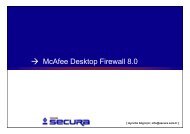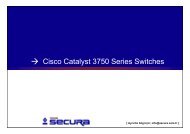Cisco IP Manager Assistant, TEPUM Secura
Cisco IP Manager Assistant, TEPUM Secura
Cisco IP Manager Assistant, TEPUM Secura
You also want an ePaper? Increase the reach of your titles
YUMPU automatically turns print PDFs into web optimized ePapers that Google loves.
<strong>Cisco</strong> <strong>IP</strong> <strong>Manager</strong> <strong>Assistant</strong><br />
[ Ayrıntılı bilgi için; info@secura.com.tr ]
<strong>Cisco</strong> Call <strong>Manager</strong> Software v3.3<br />
<strong>IP</strong> <strong>Manager</strong> <strong>Assistant</strong> (<strong>IP</strong>MA) Application<br />
<strong>Cisco</strong> <strong>IP</strong>MA, Page 2
<strong>IP</strong> <strong>Manager</strong> <strong>Assistant</strong> (<strong>IP</strong>MA) Application<br />
<strong>Cisco</strong> <strong>IP</strong> <strong>Manager</strong> <strong>Assistant</strong> (<strong>IP</strong>MA) application<br />
allows managers and assistants to handle<br />
phone calls more effectively.<br />
Each assistant can support up to five manager<br />
lines.<br />
<strong>Manager</strong>s can enable features, such as Do Not<br />
Disturb (DND), Send-All-Calls (SAC), Immediate<br />
Divert, Transfer to Voice Mail, Call Intercept,<br />
and Set Watch from the softkeys on the <strong>IP</strong><br />
phone.<br />
<strong>Assistant</strong> Console View<br />
<strong>Assistant</strong>s can use the <strong>Assistant</strong> Console<br />
application to answer calls for their managers<br />
and themselves and to configure manager and<br />
assistant preferences.<br />
<strong>Cisco</strong> <strong>IP</strong>MA, Page 3
<strong>IP</strong> <strong>Manager</strong> <strong>Assistant</strong> (<strong>IP</strong>MA) Application<br />
<strong>Assistant</strong> 1<br />
<strong>Assistant</strong> 2<br />
<strong>Manager</strong> 1<br />
selected<br />
alternate<br />
alternate<br />
selected<br />
<strong>Manager</strong> 2<br />
CTI RP/filter<br />
<strong>Manager</strong> 1<br />
Inbound call<br />
to Mgr 1<br />
Inbound call<br />
to Mgr 2<br />
CTI RP/filter<br />
<strong>Manager</strong> 2<br />
<strong>IP</strong>MA Service Redundancy and Load<br />
Balancing<br />
• Purpose – Broaden telephony features and<br />
services available to manager and assistant<br />
stations<br />
• Elements:<br />
•New <strong>Manager</strong> features on 7960G phone –<br />
Divert All, Immediate Divert/Transfer to<br />
Voicemail, call filtering on inclusive/exclusive<br />
CLID, call intercept, do not disturb<br />
•New assistant features on <strong>Assistant</strong> Console<br />
application – call handling of managers’ calls,<br />
named speed dial tabs, Immediate<br />
Divert/Transfer to Voicemail, manager call<br />
activity monitoring, intercom, manager profile<br />
configuration<br />
• Benefit – Richer feature offering for manager<br />
and assistant<br />
<strong>Cisco</strong> <strong>IP</strong>MA, Page 4
<strong>IP</strong>MA (cont’d)<br />
• Elements (cont’d):<br />
•<strong>IP</strong>MA is redundant CTI/XML-based service<br />
•Scalability – max 1,250 manager-assistant<br />
pairs per cluster<br />
•1 <strong>Assistant</strong>- 5 <strong>Manager</strong>s<br />
•Secondary assistant failover<br />
•<strong>Manager</strong>/assistant profile configuration<br />
•Call filtering example<br />
•Immediate divert/transfer by assistant to<br />
voicemail example<br />
•<strong>Manager</strong> activity monitoring by assistant<br />
example<br />
•<strong>Manager</strong> call handling by assistant example<br />
<strong>Assistant</strong> Console View<br />
<strong>Cisco</strong> <strong>IP</strong>MA, Page 5
<strong>IP</strong>MA Super <strong>Assistant</strong> Model<br />
Jacob Proxy<br />
Mathew Proxy<br />
<strong>Assistant</strong> Console<br />
Sherry's Phone<br />
(7960G + 7914)<br />
Jacob's Phone<br />
<strong>Manager</strong> Configuration<br />
<strong>Assistant</strong> View<br />
(7960G)<br />
<strong>Manager</strong> View<br />
<strong>IP</strong>MA<br />
Service<br />
Incoming calls for <strong>Manager</strong><br />
<strong>Cisco</strong> <strong>IP</strong>MA, Page 6
<strong>IP</strong>MA Supported Configurations<br />
• One assistant can support up to 5 managers at the same time.<br />
• One manager can be assisted by only one assistant at a time.<br />
• Do not support shared lines between managers and assistants<br />
<strong>Cisco</strong> <strong>IP</strong>MA, Page 7
<strong>IP</strong>MA <strong>Assistant</strong> Selection<br />
<strong>Manager</strong><br />
Selected<br />
<strong>Assistant</strong><br />
Selected<br />
<strong>Assistant</strong><br />
<strong>Assistant</strong> A<br />
<strong>Assistant</strong> B<br />
Default<br />
<strong>Assistant</strong> C<br />
<strong>Cisco</strong> <strong>IP</strong>MA, Page 8
<strong>IP</strong>MA Call Routing<br />
Other<br />
Call comes<br />
to the<br />
manager<br />
<strong>IP</strong>MA<br />
Route<br />
Point<br />
<strong>IP</strong>MA Service<br />
manager<br />
Filters<br />
assistant<br />
Div All<br />
<strong>Manager</strong><br />
Phone<br />
<strong>Assistant</strong><br />
#1 Phone<br />
RNA<br />
<strong>Assistant</strong><br />
#2 Phone<br />
<strong>Cisco</strong> <strong>IP</strong>MA, Page 9
<strong>IP</strong>MA <strong>Manager</strong> Phone<br />
• Six new softkeys – TrnsfVM,<br />
ImmDiv, DivAll, DND,<br />
SetWtch, Intrcpt<br />
• New phone display<br />
• <strong>Cisco</strong> <strong>IP</strong>MA phone service<br />
for session configuration<br />
<strong>Cisco</strong> <strong>IP</strong>MA, Page 10
<strong>IP</strong>MA <strong>Manager</strong> Feature – <strong>IP</strong>MA Service<br />
• View/modify filter settings, and<br />
the selected assistant.<br />
Highlight<br />
To toggle<br />
<strong>Cisco</strong> <strong>IP</strong>MA, Page 11
<strong>IP</strong>MA <strong>Manager</strong> Feature – Phone Display<br />
• Displayed on the call plane and when<br />
there are no calls on the phone<br />
• Displays feature status for <strong>Assistant</strong><br />
Watch, <strong>Assistant</strong> Selection, Filter, DND,<br />
and DivAll<br />
• View the call being handled by the<br />
assistant on your behalf<br />
<strong>Cisco</strong> <strong>IP</strong>MA, Page 12
<strong>IP</strong>MA <strong>Manager</strong> Feature - Intercom<br />
• A dedicated incoming intercom<br />
line is administered on the<br />
manager’s phone<br />
• Speed dials are administered on<br />
the manager phone for all the<br />
assistants he/she is configured<br />
for.<br />
<strong>Cisco</strong> <strong>IP</strong>MA, Page 13
Teşekkür Ederiz.<br />
[ Ayrıntılı bilgi için; info@secura.com.tr ]