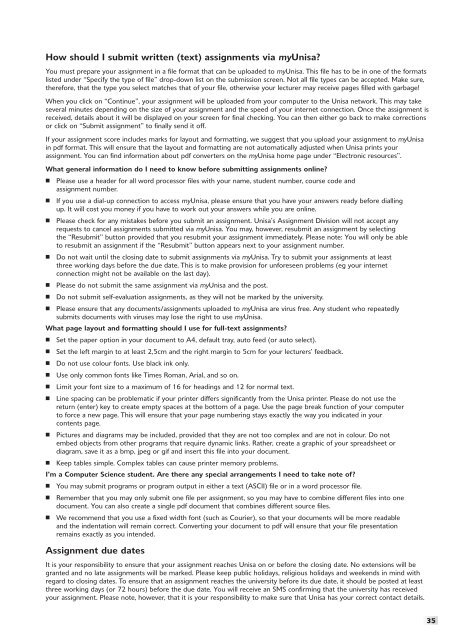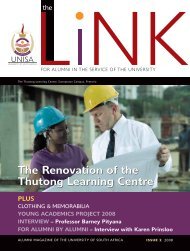my Studies @ Unisa - University of South Africa
my Studies @ Unisa - University of South Africa
my Studies @ Unisa - University of South Africa
You also want an ePaper? Increase the reach of your titles
YUMPU automatically turns print PDFs into web optimized ePapers that Google loves.
How should I submit written (text) assignments via <strong>my</strong><strong>Unisa</strong>?<br />
You must prepare your assignment in a file format that can be uploaded to <strong>my</strong><strong>Unisa</strong>. This file has to be in one <strong>of</strong> the formats<br />
listed under “Specify the type <strong>of</strong> file” drop-down list on the submission screen. Not all file types can be accepted. Make sure,<br />
therefore, that the type you select matches that <strong>of</strong> your file, otherwise your lecturer may receive pages filled with garbage!<br />
When you click on “Continue”, your assignment will be uploaded from your computer to the <strong>Unisa</strong> network. This may take<br />
several minutes depending on the size <strong>of</strong> your assignment and the speed <strong>of</strong> your internet connection. Once the assignment is<br />
received, details about it will be displayed on your screen for final checking. You can then either go back to make corrections<br />
or click on “Submit assignment” to finally send it <strong>of</strong>f.<br />
If your assignment score includes marks for layout and formatting, we suggest that you upload your assignment to <strong>my</strong><strong>Unisa</strong><br />
in pdf format. This will ensure that the layout and formatting are not automatically adjusted when <strong>Unisa</strong> prints your<br />
assignment. You can find information about pdf converters on the <strong>my</strong><strong>Unisa</strong> home page under “Electronic resources”.<br />
What general information do I need to know before submitting assignments online?<br />
Please use a header for all word processor files with your name, student number, course code and<br />
assignment number.<br />
If you use a dial-up connection to access <strong>my</strong><strong>Unisa</strong>, please ensure that you have your answers ready before dialling<br />
up. It will cost you money if you have to work out your answers while you are online.<br />
Please check for any mistakes before you submit an assignment. <strong>Unisa</strong>’s Assignment Division will not accept any<br />
requests to cancel assignments submitted via <strong>my</strong><strong>Unisa</strong>. You may, however, resubmit an assignment by selecting<br />
the “Resubmit” button provided that you resubmit your assignment immediately. Please note: You will only be able<br />
to resubmit an assignment if the “Resubmit” button appears next to your assignment number.<br />
Do not wait until the closing date to submit assignments via <strong>my</strong><strong>Unisa</strong>. Try to submit your assignments at least<br />
three working days before the due date. This is to make provision for unforeseen problems (eg your internet<br />
connection might not be available on the last day).<br />
Please do not submit the same assignment via <strong>my</strong><strong>Unisa</strong> and the post.<br />
Do not submit self-evaluation assignments, as they will not be marked by the university.<br />
Please ensure that any documents/assignments uploaded to <strong>my</strong><strong>Unisa</strong> are virus free. Any student who repeatedly<br />
submits documents with viruses may lose the right to use <strong>my</strong><strong>Unisa</strong>.<br />
What page layout and formatting should I use for full-text assignments?<br />
Set the paper option in your document to A4, default tray, auto feed (or auto select).<br />
Set the left margin to at least 2,5cm and the right margin to 5cm for your lecturers’ feedback.<br />
Do not use colour fonts. Use black ink only.<br />
Use only common fonts like Times Roman, Arial, and so on.<br />
Limit your font size to a maximum <strong>of</strong> 16 for headings and 12 for normal text.<br />
Line spacing can be problematic if your printer differs significantly from the <strong>Unisa</strong> printer. Please do not use the<br />
return (enter) key to create empty spaces at the bottom <strong>of</strong> a page. Use the page break function <strong>of</strong> your computer<br />
to force a new page. This will ensure that your page numbering stays exactly the way you indicated in your<br />
contents page.<br />
Pictures and diagrams may be included, provided that they are not too complex and are not in colour. Do not<br />
embed objects from other programs that require dynamic links. Rather, create a graphic <strong>of</strong> your spreadsheet or<br />
diagram, save it as a bmp, jpeg or gif and insert this file into your document.<br />
Keep tables simple. Complex tables can cause printer memory problems.<br />
I’m a Computer Science student. Are there any special arrangements I need to take note <strong>of</strong>?<br />
You may submit programs or program output in either a text (ASCII) file or in a word processor file.<br />
Remember that you may only submit one file per assignment, so you may have to combine different files into one<br />
document. You can also create a single pdf document that combines different source files.<br />
We recommend that you use a fixed width font (such as Courier), so that your documents will be more readable<br />
and the indentation will remain correct. Converting your document to pdf will ensure that your file presentation<br />
remains exactly as you intended.<br />
Assignment due dates<br />
It is your responsibility to ensure that your assignment reaches <strong>Unisa</strong> on or before the closing date. No extensions will be<br />
granted and no late assignments will be marked. Please keep public holidays, religious holidays and weekends in mind with<br />
regard to closing dates. To ensure that an assignment reaches the university before its due date, it should be posted at least<br />
three working days (or 72 hours) before the due date. You will receive an SMS confirming that the university has received<br />
your assignment. Please note, however, that it is your responsibility to make sure that <strong>Unisa</strong> has your correct contact details.<br />
35