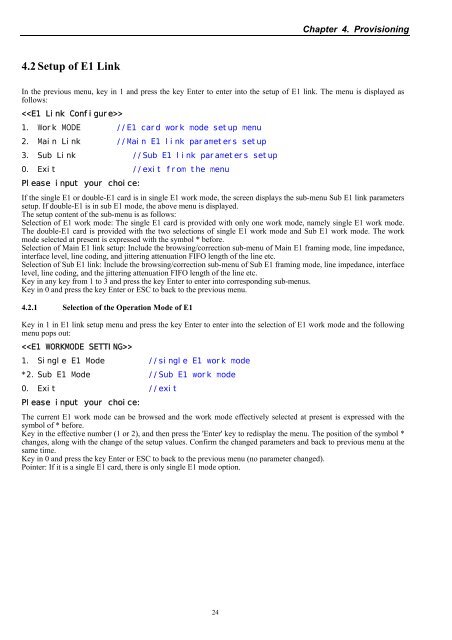ETU02-MUX/Plus User Manual - CTC Union Technologies Co.,Ltd.
ETU02-MUX/Plus User Manual - CTC Union Technologies Co.,Ltd.
ETU02-MUX/Plus User Manual - CTC Union Technologies Co.,Ltd.
You also want an ePaper? Increase the reach of your titles
YUMPU automatically turns print PDFs into web optimized ePapers that Google loves.
Chapter 4. Provisioning<br />
4.2 Setup of E1 Link<br />
In the previous menu, key in 1 and press the key Enter to enter into the setup of E1 link. The menu is displayed as<br />
follows:<br />
<br />
1. Work MODE //E1 card work mode setup menu<br />
2. Main Link //Main E1 link parameters setup<br />
3. Sub Link //Sub E1 link parameters setup<br />
0. Exit //exit from the menu<br />
Please input your choice:<br />
If the single E1 or double-E1 card is in single E1 work mode, the screen displays the sub-menu Sub E1 link parameters<br />
setup. If double-E1 is in sub E1 mode, the above menu is displayed.<br />
The setup content of the sub-menu is as follows:<br />
Selection of E1 work mode: The single E1 card is provided with only one work mode, namely single E1 work mode.<br />
The double-E1 card is provided with the two selections of single E1 work mode and Sub E1 work mode. The work<br />
mode selected at present is expressed with the symbol * before.<br />
Selection of Main E1 link setup: Include the browsing/correction sub-menu of Main E1 framing mode, line impedance,<br />
interface level, line coding, and jittering attenuation FIFO length of the line etc.<br />
Selection of Sub E1 link: Include the browsing/correction sub-menu of Sub E1 framing mode, line impedance, interface<br />
level, line coding, and the jittering attenuation FIFO length of the line etc.<br />
Key in any key from 1 to 3 and press the key Enter to enter into corresponding sub-menus.<br />
Key in 0 and press the key Enter or ESC to back to the previous menu.<br />
4.2.1 Selection of the Operation Mode of E1<br />
Key in 1 in E1 link setup menu and press the key Enter to enter into the selection of E1 work mode and the following<br />
menu pops out:<br />
<br />
1. Single E1 Mode //single E1 work mode<br />
*2. Sub E1 Mode //Sub E1 work mode<br />
0. Exit //exit<br />
Please input your choice:<br />
The current E1 work mode can be browsed and the work mode effectively selected at present is expressed with the<br />
symbol of * before.<br />
Key in the effective number (1 or 2), and then press the 'Enter' key to redisplay the menu. The position of the symbol *<br />
changes, along with the change of the setup values. <strong>Co</strong>nfirm the changed parameters and back to previous menu at the<br />
same time.<br />
Key in 0 and press the key Enter or ESC to back to the previous menu (no parameter changed).<br />
Pointer: If it is a single E1 card, there is only single E1 mode option.<br />
24