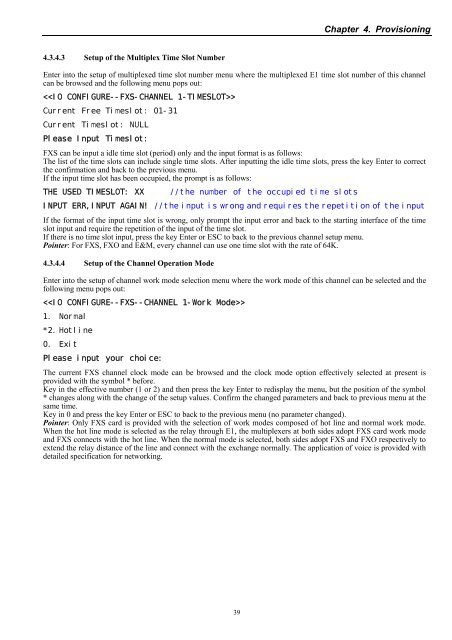ETU02-MUX/Plus User Manual - CTC Union Technologies Co.,Ltd.
ETU02-MUX/Plus User Manual - CTC Union Technologies Co.,Ltd.
ETU02-MUX/Plus User Manual - CTC Union Technologies Co.,Ltd.
You also want an ePaper? Increase the reach of your titles
YUMPU automatically turns print PDFs into web optimized ePapers that Google loves.
Chapter 4. Provisioning<br />
4.3.4.3 Setup of the Multiplex Time Slot Number<br />
Enter into the setup of multiplexed time slot number menu where the multiplexed E1 time slot number of this channel<br />
can be browsed and the following menu pops out:<br />
<br />
Current Free Timeslot: 01-31<br />
Current Timeslot: NULL<br />
Please Input Timeslot:<br />
FXS can be input a idle time slot (period) only and the input format is as follows:<br />
The list of the time slots can include single time slots. After inputting the idle time slots, press the key Enter to correct<br />
the confirmation and back to the previous menu.<br />
If the input time slot has been occupied, the prompt is as follows:<br />
THE USED TIMESLOT: XX //the number of the occupied time slots<br />
INPUT ERR,INPUT AGAIN! //the input is wrong and requires the repetition of the input<br />
If the format of the input time slot is wrong, only prompt the input error and back to the starting interface of the time<br />
slot input and require the repetition of the input of the time slot.<br />
If there is no time slot input, press the key Enter or ESC to back to the previous channel setup menu.<br />
Pointer: For FXS, FXO and E&M, every channel can use one time slot with the rate of 64K.<br />
4.3.4.4 Setup of the Channel Operation Mode<br />
Enter into the setup of channel work mode selection menu where the work mode of this channel can be selected and the<br />
following menu pops out:<br />
<br />
1. Normal<br />
*2. Hotline<br />
0. Exit<br />
Please input your choice:<br />
The current FXS channel clock mode can be browsed and the clock mode option effectively selected at present is<br />
provided with the symbol * before.<br />
Key in the effective number (1 or 2) and then press the key Enter to redisplay the menu, but the position of the symbol<br />
* changes along with the change of the setup values. <strong>Co</strong>nfirm the changed parameters and back to previous menu at the<br />
same time.<br />
Key in 0 and press the key Enter or ESC to back to the previous menu (no parameter changed).<br />
Pointer: Only FXS card is provided with the selection of work modes composed of hot line and normal work mode.<br />
When the hot line mode is selected as the relay through E1, the multiplexers at both sides adopt FXS card work mode<br />
and FXS connects with the hot line. When the normal mode is selected, both sides adopt FXS and FXO respectively to<br />
extend the relay distance of the line and connect with the exchange normally. The application of voice is provided with<br />
detailed specification for networking.<br />
39