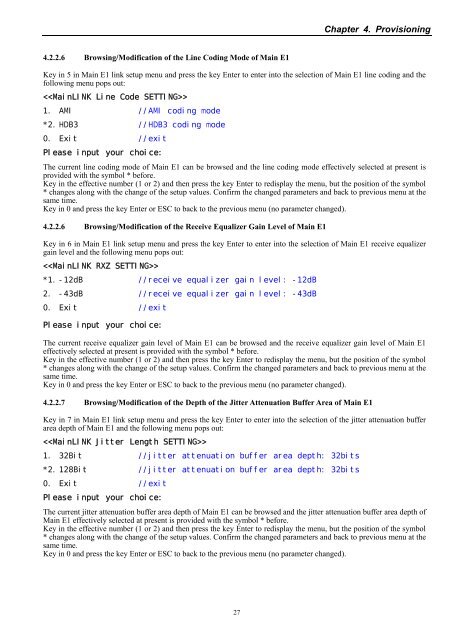ETU02-MUX/Plus User Manual - CTC Union Technologies Co.,Ltd.
ETU02-MUX/Plus User Manual - CTC Union Technologies Co.,Ltd.
ETU02-MUX/Plus User Manual - CTC Union Technologies Co.,Ltd.
Create successful ePaper yourself
Turn your PDF publications into a flip-book with our unique Google optimized e-Paper software.
Chapter 4. Provisioning<br />
4.2.2.6 Browsing/Modification of the Line <strong>Co</strong>ding Mode of Main E1<br />
Key in 5 in Main E1 link setup menu and press the key Enter to enter into the selection of Main E1 line coding and the<br />
following menu pops out:<br />
<br />
1. AMI //AMI coding mode<br />
*2. HDB3 //HDB3 coding mode<br />
0. Exit //exit<br />
Please input your choice:<br />
The current line coding mode of Main E1 can be browsed and the line coding mode effectively selected at present is<br />
provided with the symbol * before.<br />
Key in the effective number (1 or 2) and then press the key Enter to redisplay the menu, but the position of the symbol<br />
* changes along with the change of the setup values. <strong>Co</strong>nfirm the changed parameters and back to previous menu at the<br />
same time.<br />
Key in 0 and press the key Enter or ESC to back to the previous menu (no parameter changed).<br />
4.2.2.6 Browsing/Modification of the Receive Equalizer Gain Level of Main E1<br />
Key in 6 in Main E1 link setup menu and press the key Enter to enter into the selection of Main E1 receive equalizer<br />
gain level and the following menu pops out:<br />
<br />
*1. -12dB //receive equalizer gain level: -12dB<br />
2. -43dB //receive equalizer gain level: -43dB<br />
0. Exit //exit<br />
Please input your choice:<br />
The current receive equalizer gain level of Main E1 can be browsed and the receive equalizer gain level of Main E1<br />
effectively selected at present is provided with the symbol * before.<br />
Key in the effective number (1 or 2) and then press the key Enter to redisplay the menu, but the position of the symbol<br />
* changes along with the change of the setup values. <strong>Co</strong>nfirm the changed parameters and back to previous menu at the<br />
same time.<br />
Key in 0 and press the key Enter or ESC to back to the previous menu (no parameter changed).<br />
4.2.2.7 Browsing/Modification of the Depth of the Jitter Attenuation Buffer Area of Main E1<br />
Key in 7 in Main E1 link setup menu and press the key Enter to enter into the selection of the jitter attenuation buffer<br />
area depth of Main E1 and the following menu pops out:<br />
<br />
1. 32Bit //jitter attenuation buffer area depth: 32bits<br />
*2. 128Bit //jitter attenuation buffer area depth: 32bits<br />
0. Exit //exit<br />
Please input your choice:<br />
The current jitter attenuation buffer area depth of Main E1 can be browsed and the jitter attenuation buffer area depth of<br />
Main E1 effectively selected at present is provided with the symbol * before.<br />
Key in the effective number (1 or 2) and then press the key Enter to redisplay the menu, but the position of the symbol<br />
* changes along with the change of the setup values. <strong>Co</strong>nfirm the changed parameters and back to previous menu at the<br />
same time.<br />
Key in 0 and press the key Enter or ESC to back to the previous menu (no parameter changed).<br />
27