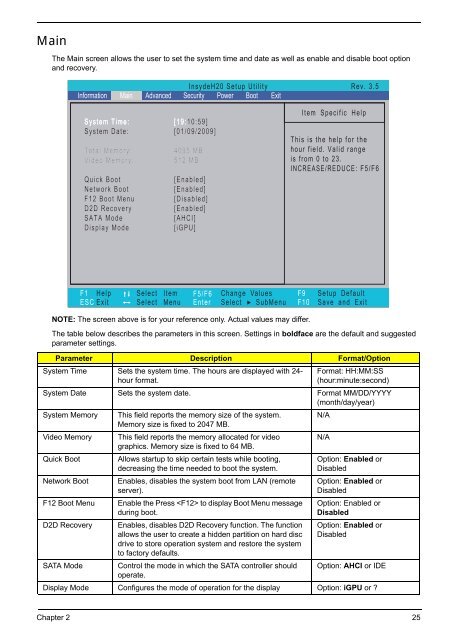You also want an ePaper? Increase the reach of your titles
YUMPU automatically turns print PDFs into web optimized ePapers that Google loves.
Main<br />
The Main screen allows the user to set the system <strong>tim</strong>e and date as well as enable and disable boot option<br />
and recovery.<br />
InsydeH20 Setup Utility Rev. 3.5<br />
Information Main<br />
Advanced Security Power Boot Exit<br />
System Time:<br />
System Date:<br />
Total Memory:<br />
V<strong>id</strong>eo Memory:<br />
Quick Boot<br />
Network Boot<br />
F12 Boot Menu<br />
D2D Recovery<br />
Recovery<br />
SATA SATA Mode<br />
Display Mode<br />
F1 Help<br />
ESC Exit<br />
Select Item<br />
Select Menu<br />
[19:10:59]<br />
[01/09/2009]<br />
4095 MB<br />
512 MB<br />
[Enabled]<br />
[Enabled]<br />
[Enabled]<br />
[Enabled]<br />
[Disabled]<br />
[Enabled]<br />
[AHCI]<br />
[iGPU] [iGPU]<br />
F5/F6<br />
Enter<br />
Change Values<br />
Select SubMenu<br />
NOTE: The screen above is for your reference only. Actual values may differ.<br />
The table below describes the parameters in this screen. Settings in boldface are the def<strong>au</strong>lt and suggested<br />
parameter settings.<br />
Parameter Description Format/Option<br />
System Time Sets the system <strong>tim</strong>e. The hours are displayed with 24hour<br />
format.<br />
Format: HH:MM:SS<br />
(hour:minute:second)<br />
System Date Sets the system date. Format MM/DD/YYYY<br />
(month/day/year)<br />
System Memory This field reports the memory size of the system.<br />
Memory size is fixed to 2047 MB.<br />
N/A<br />
V<strong>id</strong>eo Memory This field reports the memory allocated for v<strong>id</strong>eo<br />
graphics. Memory size is fixed to 64 MB.<br />
N/A<br />
Quick Boot Allows startup to skip certain tests while booting,<br />
decreasing the <strong>tim</strong>e needed to boot the system.<br />
Network Boot Enables, disables the system boot from LAN (remote<br />
server).<br />
F12 Boot Menu Enable the Press to display Boot Menu message<br />
during boot.<br />
D2D Recovery Enables, disables D2D Recovery function. The function<br />
allows the user to create a h<strong>id</strong>den partition on hard disc<br />
drive to store operation system and restore the system<br />
to factory def<strong>au</strong>lts.<br />
SATA Mode Control the mode in which the SATA controller should<br />
operate.<br />
Item Specific Help<br />
This is the help for the<br />
hour field. Val<strong>id</strong> range<br />
is from 0 to 23.<br />
INCREASE/REDUCE: F5/F6<br />
Option: Enabled or<br />
Disabled<br />
Option: Enabled or<br />
Disabled<br />
Option: Enabled or<br />
Disabled<br />
Option: Enabled or<br />
Disabled<br />
Option: AHCI or IDE<br />
Display Mode Configures the mode of operation for the display Option: iGPU or ?<br />
Chapter 2 25<br />
F9<br />
F10<br />
Setup Def<strong>au</strong>lt<br />
Save and Exit