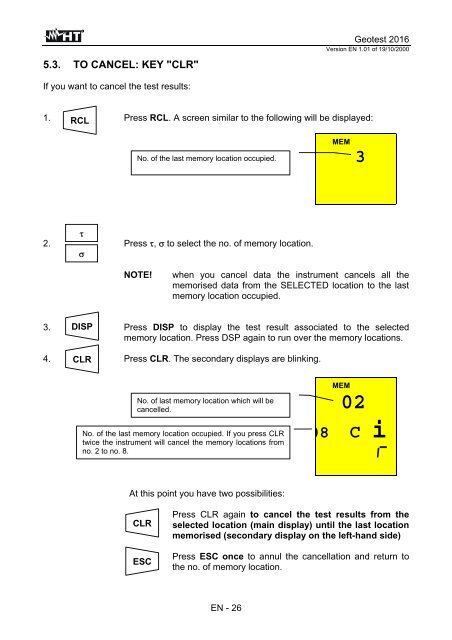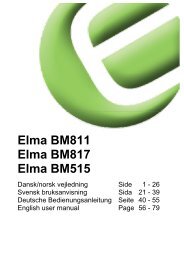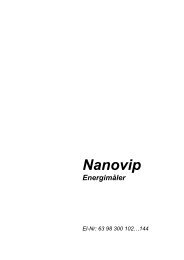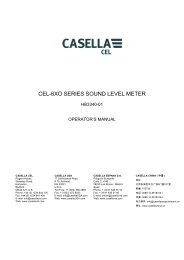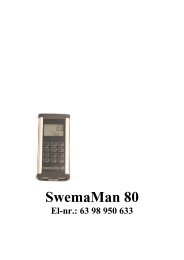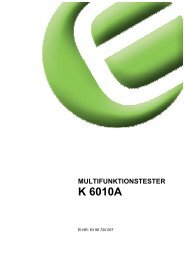HT 2016 - Digital jordmodstandsmĺling. - Elma Instruments
HT 2016 - Digital jordmodstandsmĺling. - Elma Instruments
HT 2016 - Digital jordmodstandsmĺling. - Elma Instruments
You also want an ePaper? Increase the reach of your titles
YUMPU automatically turns print PDFs into web optimized ePapers that Google loves.
5.3. TO CANCEL: KEY "CLR"<br />
Geotest <strong>2016</strong><br />
Version EN 1.01 of 19/10/2000<br />
If you want to cancel the test results:<br />
1. Press RCL. A screen similar to the following will be displayed:<br />
RCL<br />
No. of the last memory location occupied.<br />
MEM<br />
3<br />
τ<br />
2. Press τ, σ to select the no. of memory location.<br />
σ<br />
NOTE!<br />
when you cancel data the instrument cancels all the<br />
memorised data from the SELECTED location to the last<br />
memory location occupied.<br />
3. DISP Press DISP to display the test result associated to the selected<br />
memory location. Press DSP again to run over the memory locations.<br />
4. Press CLR. The secondary displays are blinking.<br />
CLR<br />
No. of last memory location which will be<br />
cancelled.<br />
No. of the last memory location occupied. If you press CLR<br />
twice the instrument will cancel the memory locations from<br />
no. 2 to no. 8.<br />
MEM<br />
02<br />
08 C i<br />
At this point you have two possibilities:<br />
CLR<br />
ESC<br />
Press CLR again to cancel the test results from the<br />
selected location (main display) until the last location<br />
memorised (secondary display on the left-hand side)<br />
Press ESC once to annul the cancellation and return to<br />
the no. of memory location.<br />
EN - 26