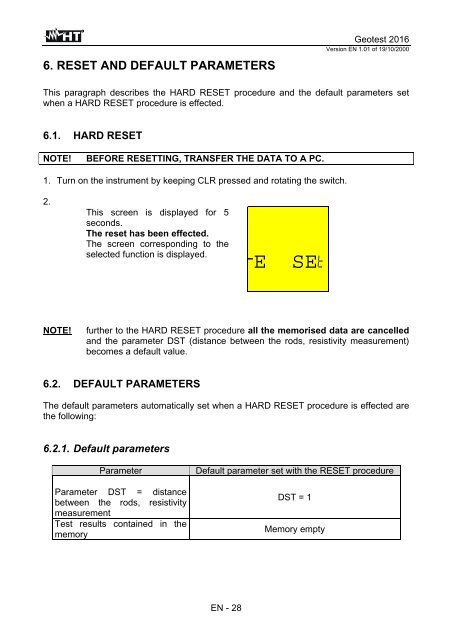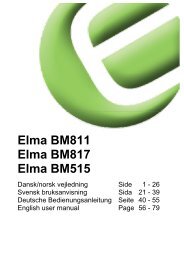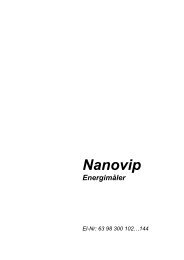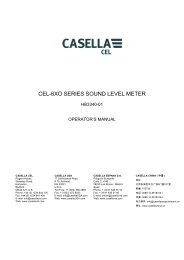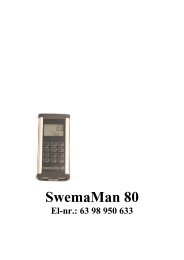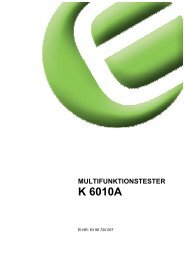HT 2016 - Digital jordmodstandsmĺling. - Elma Instruments
HT 2016 - Digital jordmodstandsmĺling. - Elma Instruments
HT 2016 - Digital jordmodstandsmĺling. - Elma Instruments
Create successful ePaper yourself
Turn your PDF publications into a flip-book with our unique Google optimized e-Paper software.
6. RESET AND DEFAULT PARAMETERS<br />
Geotest <strong>2016</strong><br />
Version EN 1.01 of 19/10/2000<br />
This paragraph describes the HARD RESET procedure and the default parameters set<br />
when a HARD RESET procedure is effected.<br />
6.1. HARD RESET<br />
NOTE!<br />
BEFORE RESETTING, TRANSFER THE DATA TO A PC.<br />
1. Turn on the instrument by keeping CLR pressed and rotating the switch.<br />
2.<br />
This screen is displayed for 5<br />
seconds.<br />
The reset has been effected.<br />
The screen corresponding to the<br />
selected function is displayed.<br />
E SE<br />
NOTE!<br />
further to the HARD RESET procedure all the memorised data are cancelled<br />
and the parameter DST (distance between the rods, resistivity measurement)<br />
becomes a default value.<br />
6.2. DEFAULT PARAMETERS<br />
The default parameters automatically set when a HARD RESET procedure is effected are<br />
the following:<br />
6.2.1. Default parameters<br />
Parameter<br />
Parameter DST = distance<br />
between the rods, resistivity<br />
measurement<br />
Test results contained in the<br />
memory<br />
Default parameter set with the RESET procedure<br />
DST = 1<br />
Memory empty<br />
EN - 28