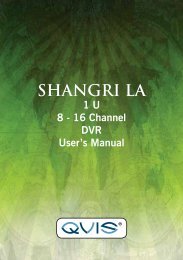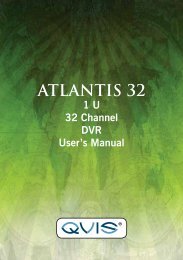You also want an ePaper? Increase the reach of your titles
YUMPU automatically turns print PDFs into web optimized ePapers that Google loves.
Picture 3.18 Color Setting<br />
3.5.7 Output Adjust<br />
Adjust TV output area parameters. You can use the desktop shortcut menu or<br />
enter [main menu]> [management tools]> [Output adjust].<br />
3.5.8 Logout<br />
Picture 3.19 Output Adjust<br />
To logout, shut down the system or reboot the system. You can use the desktop<br />
shortcut menu or enter [main menu].<br />
Picture 3.20 Logout/ Shutdown/ Reboot the system<br />
(Logout) Quit the menu. Re-enter the password to log back in.<br />
(Shut down) Quit the system. Turn off the power supply. When you press the<br />
shut down button, there is a schedule hint. After three seconds, the system shuts<br />
down. If you attempt to cancel midway through it will have no effect.<br />
(Reboot) Quit the system. Reboot up the system..<br />
3.5.9 Window switch<br />
Preview in a single window/four windows/eight windows/nine windows/sixteen<br />
windows/thirty two windows according to your choice.<br />
25