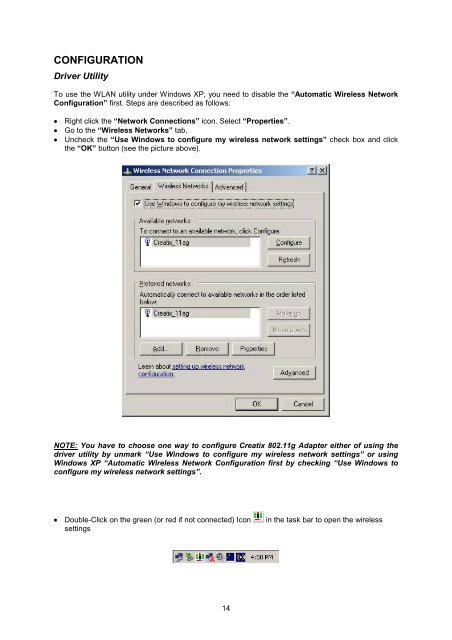Creatix 802.11g Adapter CTX405 V.1/V.2 User Manual
Creatix 802.11g Adapter CTX405 V.1/V.2 User Manual
Creatix 802.11g Adapter CTX405 V.1/V.2 User Manual
Create successful ePaper yourself
Turn your PDF publications into a flip-book with our unique Google optimized e-Paper software.
CONFIGURATION<br />
Driver Utility<br />
To use the WLAN utility under Windows XP, you need to disable the “Automatic Wireless Network<br />
Configuration” first. Steps are described as follows:<br />
�� Right click the “Network Connections” icon. Select “Properties”.<br />
�� Go to the “Wireless Networks” tab.<br />
�� Uncheck the “Use Windows to configure my wireless network settings” check box and click<br />
the “OK” button (see the picture above).<br />
NOTE: You have to choose one way to configure <strong>Creatix</strong> <strong>802.11g</strong> <strong>Adapter</strong> either of using the<br />
driver utility by unmark “Use Windows to configure my wireless network settings” or using<br />
Windows XP “Automatic Wireless Network Configuration first by checking “Use Windows to<br />
configure my wireless network settings”.<br />
�� Double-Click on the green (or red if not connected) Icon in the task bar to open the wireless<br />
settings<br />
14