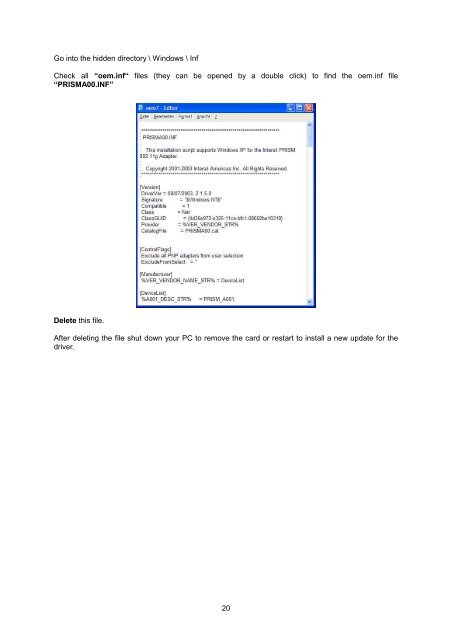Creatix 802.11g Adapter CTX405 V.1/V.2 User Manual
Creatix 802.11g Adapter CTX405 V.1/V.2 User Manual
Creatix 802.11g Adapter CTX405 V.1/V.2 User Manual
You also want an ePaper? Increase the reach of your titles
YUMPU automatically turns print PDFs into web optimized ePapers that Google loves.
Go into the hidden directory \ Windows \ Inf<br />
Check all “oem.inf“ files (they can be opened by a double click) to find the oem.inf file<br />
“PRISMA00.INF”<br />
Delete this file.<br />
After deleting the file shut down your PC to remove the card or restart to install a new update for the<br />
driver.<br />
20