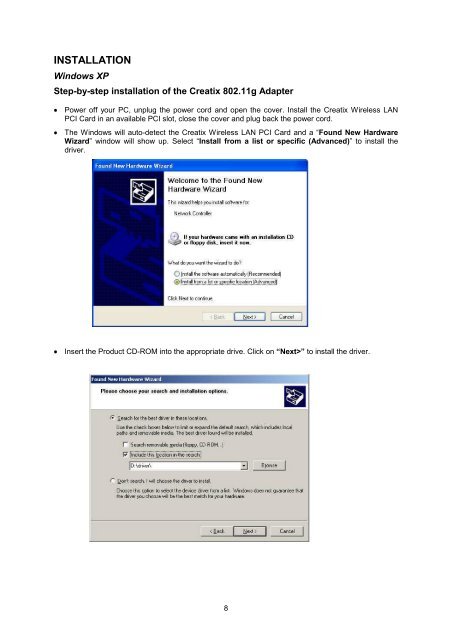Creatix 802.11g Adapter CTX405 V.1/V.2 User Manual
Creatix 802.11g Adapter CTX405 V.1/V.2 User Manual
Creatix 802.11g Adapter CTX405 V.1/V.2 User Manual
You also want an ePaper? Increase the reach of your titles
YUMPU automatically turns print PDFs into web optimized ePapers that Google loves.
INSTALLATION<br />
Windows XP<br />
Step-by-step installation of the <strong>Creatix</strong> <strong>802.11g</strong> <strong>Adapter</strong><br />
�� Power off your PC, unplug the power cord and open the cover. Install the <strong>Creatix</strong> Wireless LAN<br />
PCI Card in an available PCI slot, close the cover and plug back the power cord.<br />
�� The Windows will auto-detect the <strong>Creatix</strong> Wireless LAN PCI Card and a “Found New Hardware<br />
Wizard” window will show up. Select “Install from a list or specific (Advanced)” to install the<br />
driver.<br />
�� Insert the Product CD-ROM into the appropriate drive. Click on “Next>” to install the driver.<br />
8