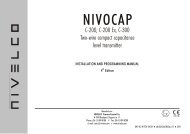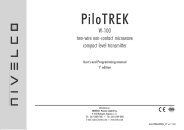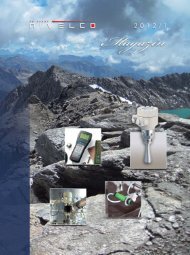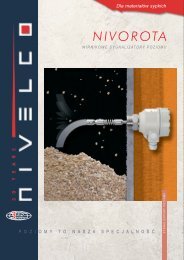MultiCONT PRW-100 small display - Nivelco Process Control Co., Inc.
MultiCONT PRW-100 small display - Nivelco Process Control Co., Inc.
MultiCONT PRW-100 small display - Nivelco Process Control Co., Inc.
Create successful ePaper yourself
Turn your PDF publications into a flip-book with our unique Google optimized e-Paper software.
INSTALLATION AND PROGRAMMING MANUAL<br />
2 nd Edition<br />
Manufacturer:<br />
NIVELCO <strong>Process</strong> <strong><strong>Co</strong>ntrol</strong> <strong>Co</strong>.<br />
H-1043 Budapest, Dugonics u. 11.<br />
Phone: (36-1) 889-0<strong>100</strong> Fax: (36-1) 889-0200<br />
e-mail: sales@nivelco.com www.nivelco.com<br />
BKI 04 ATEX 106X prw1101a0600p_02.doc 1 / 58
TABLE OF CONTENT<br />
1. APPLICATION .............................................................................4<br />
2. TECHNICAL DATA .....................................................................4<br />
3. ORDER CODE .............................................................................6<br />
3.1. DIMENSIONS ...................................................................................7<br />
3.2. SAFETY REGULATION OF EX APPROVED UNITS ...................................8<br />
4. ELECTRIC CONNECTION ..........................................................9<br />
4.1. ARRANGEMENT OF THE CABLE TERMINALS ........................................9<br />
4.2. WIRING OF THE TRANSMITTERS.......................................................10<br />
4.2.1. Wiring of the 2-wire transmitters.................................................10<br />
4.2.2. Wiring 4-wire transmitters ..........................................................11<br />
4.2.3. Wiring of combined system ........................................................12<br />
5. PROGRAMMING OF MULTICONT ...........................................13<br />
5.1. STEPS OF PROGRAMMING ..............................................................14<br />
5.1.1. Stepping between menu tables and scrolling menu points ........15<br />
5.1.2. Activation of devices, relays and current generators .................16<br />
5.1.3. Assignment of (relay and current) output to device....................17<br />
5.1.4. Editing parameter values............................................................18<br />
5.1.5. Editing characters (e.g. Short tag)..............................................19<br />
5.2. COMMISSIONING OF NETWORK WITH MULTICONT ...........................20<br />
5.2.1. Preparing transmitters ................................................................20<br />
5.2.2. Wiring .........................................................................................21<br />
5.2.3. <strong>Co</strong>mmissioning of <strong>MultiCONT</strong> ....................................................21<br />
5.3. MAIN MENU...................................................................................27<br />
5.4. MULTICONT CONFIGURATION .......................................................28<br />
5.5. PROGRAMMING DEVICES................................................................34<br />
5.6. REMOTE PROGRAMMING ................................................................35<br />
5.6.1. Editing the linearisation table .....................................................37<br />
5.7. RELAY CONFIGURATION.................................................................38<br />
5.8. CURRENT GENERATOR CONFIGURATION ..........................................44<br />
5.9. SWITCHING ON..............................................................................45<br />
5.10. MEASUREMENT MODE....................................................................47<br />
6. ERRORS, ERROR MESSAGES, ERROR CODES.................. 48<br />
7. PROTECTION OF SETTINGS BY HARDWARE ..................... 50<br />
8. FUSE REPLACEMENT............................................................. 51<br />
Appendix<br />
1. MANUFACTURER’S IDENTIFICATION CODES (ID).............. 52<br />
2. MULTICONT <strong>PRW</strong>-<strong>100</strong> MENU SYSTEM ................................. 53<br />
3. PROGRAMMING RELAYS....................................................... 54<br />
4. PROGRAMMING CURRENT GENERATORS ......................... 55<br />
5. MEASUREMENT MODE........................................................... 56<br />
2 / 58 BKI 04 ATEX 106X prw1101a0600p_02.doc
Thank you for choosing a NIVELCO instrument.<br />
We are sure that you will be satisfied throughout its use.<br />
1. APPLICATION<br />
<strong>MultiCONT</strong> P-<strong>100</strong> series is first of all a controller and <strong>display</strong> capable to provide powering for 2-wire devices (transmitters) and accomplish complex control<br />
tasks. Further it is a „MASTER” for all NIVELCO made smart transmitters as well as a universal interface between field devices with HART and other<br />
components of the process control system such as PC, PLC, <strong>display</strong>s and different actuators. <strong>MultiCONT</strong> P-<strong>100</strong> units support communication with a maximum<br />
of 15 ordinary or 2 Ex certified HART-capable NIVELCO made 2- or 4-wire transmitters. Should a system contain more transmitters than one <strong>MultiCONT</strong> can<br />
handle further <strong>MultiCONT</strong> units can be organized in row by RS485. Remote programming of the transmitters and downloading of the measured data is a routine<br />
for the <strong>MultiCONT</strong>. Measured values and new values calculated from the measured ones can control different outputs such as 4 … 20 mA, relays and digital<br />
output. Large DOT matrix LCD panel facilitate a wide variety of <strong>display</strong> functions including tank content visualization. The output facilities of the basic unit can be<br />
extended with external (relay and/or current generator) modules.<br />
Explosion proof certified versions of the <strong>MultiCONT</strong> should be accommodated in non-hazardous area.<br />
2. TECHNICAL DATA<br />
TYPE<br />
Installation<br />
Ambient temperature<br />
Output<br />
Transmitter power supply<br />
P - 1-<br />
Wall mounting<br />
PRC, PRD, <strong>PRW</strong> -20 °C … +50 °C<br />
PRH -30 °C … +50 °C<br />
30 V DC 60 mA,( for Ex version: 25 VDC / 22 mA)<br />
Display 120 x 32 Dot-matrix/ 128 x 64<br />
Analogue<br />
Relay<br />
RS 485 interface<br />
HART<br />
Max. 2 x 4 … 20 mA, galvanically isolated<br />
max load 500 ohm, over-voltage protection<br />
Max. 4 x SPDT 250 V AC ; AC 1. 5 A<br />
Galvanically isolated MODBUS protocol<br />
HART output signal level 0.5 ±0.1 Vpp trapezoid 1200 / 2200 Hz<br />
Minimal input signal level: 50 mVpp<br />
Input sensor resistance 255 ohm.<br />
BKI 04 ATEX 106X prw1101a0600p_02.doc 3 / 58
TYPE<br />
Cables<br />
Powering, relays, analogue 4 … 20 mA<br />
P - 1-<br />
0.5 … 2.5 mm 2 core cross section<br />
RS 485 interface Shielded, twisted cable pair, cross section: 0.5 … 2.5 mm 2<br />
HART cabling<br />
Number of transmitters to be powered<br />
Power supply /<br />
consumption /<br />
maximum voltage<br />
Fuses<br />
Housing material<br />
Installation<br />
Ambient temperature<br />
Ingress protection<br />
Below 1500 m Shielded, twisted cable pair, min. cross section<br />
Over 1500 m Two shielded, twisted cable, min. cross section<br />
Resistance max. 75 ohm, capacitance max. 225 nF<br />
15 ordinary or maximum 4 Ex transmitters<br />
85 … 255 V AC 50 … 60 Hz / 12 VA / 255 Veff<br />
11,4 … 28 V AC 50 … 60 Hz / 12 VA / 28 Veff<br />
11,4 … 40 V DC / 11 W / 40 V DC<br />
85 … 255 V AC 50 … 60 Hz T400 mA<br />
11,4 … 28 V AC 50 … 60 Hz and 10,5 … 40 V DC T1A<br />
Polycarbonate (PC)<br />
Wall mounting<br />
PC, PD, PW - 20 °C … + 50 °C<br />
PH - 30 °C … + 50 °C<br />
Ex marking II (1) G [EEx ia] IIB<br />
Intrinsical safety data<br />
Electric protection<br />
Mass<br />
IP65<br />
U0 = 30 V I0 = 140 mA P0= 1 W<br />
L0 = 4 mH C0 = 200 nF<br />
Class I/III<br />
0.9 kg<br />
0,5mm<br />
0,8mm<br />
2.1. ACCESSORIES<br />
Guarantee certificate<br />
Installation and Programming Manual<br />
Manufacturer’s Declaration<br />
2 nos cable gland sealing<br />
4 / 58 BKI 04 ATEX 106X prw1101a0600p_02.doc
3. ORDER CODE<br />
<strong>MultiCONT</strong> P – 1 –<br />
EXTENSION CODE ENCLOSURE CODE INPUT CODE OUTPUT CODE POWER SUPPLY CODE<br />
Standard * R IP 65 W 1 tx with HART 1 Display only 0 85 … 255 V AC 1<br />
Not extendable E IP 65 with transparent cover C 2 tx with HART 2 1 relay 1 24 V AC / DC 2<br />
IP 65 with lockable transparent<br />
4 tx with HART 4 2 relays 2 85 … 255 V AC Ex 5<br />
D<br />
cover<br />
IP 65 with transparent cover and<br />
heating<br />
Order codes of the certified units are followed by „Ex” tag.<br />
* Standard units can be extended with relay-, current generator- and combined modules.<br />
**Not available yet, Under development<br />
H**<br />
8 tx with HART 8 3 relays 3 24 V AC / DC Ex 6<br />
15 tx with HART M 4 relays 4<br />
1 relay + 1x4…20 mA<br />
Analogue output<br />
2 relays + 1x4…20 mA<br />
Analogue output<br />
3 relays+ 1x4…20 mA<br />
Analogue output<br />
4 relays + 1x4…20 mA<br />
Analogue output<br />
4 relays + 2x4…20 mA<br />
Analogue output<br />
RS 485 interface<br />
RS 485 + 1x4…20 mA<br />
5<br />
6<br />
7<br />
8<br />
9<br />
A<br />
B<br />
BKI 04 ATEX 106X prw1101a0600p_02.doc 5 / 58
3.1. DIMENSIONS<br />
75.5<br />
75.5<br />
89.5<br />
A B B C<br />
166<br />
A Pg9 or M16<br />
B Pg11 or M20<br />
C Pg11, Pg13.5 or M20<br />
107<br />
A<br />
B<br />
193<br />
B<br />
C<br />
A Pg9 or M16<br />
B Pg11 or M20<br />
C Pg11, Pg13.5 or M20<br />
R 2.5<br />
10<br />
10<br />
160<br />
160<br />
112<br />
R 2.7<br />
PW PC, PD, PH ARRANGEMENT OF MOUNTING BORES<br />
ESC OK ESC OK<br />
PW<br />
PC, PD, PH<br />
6 / 58 BKI 04 ATEX 106X prw1101a0600p_02.doc
3.2. SAFETY REGULATION FOR THE EX APPROVED UNITS<br />
See arrangement of the Ex certified devices in 4.2.4<br />
Explosion proof certified versions should be accommodated in non-hazardous area!<br />
Device should be protected against direct sunshine!<br />
Power supply and temperature data must not exceed those given in the Technical Data!<br />
Cable of the Ex certified devices in hazardous area should be connected to the terminals L+ and L- !<br />
Housing of the transmitters should be grounded!<br />
Wiring to the transmitters should be made with shielded, twisted cable pair!<br />
Data table of the Ex device:<br />
BKI 04 ATEX 106X prw1101a0600p_02.doc 7 / 58
4. ELECTRIC CONNECTION<br />
4.1. ARRANGEMENT OF THE CABLE TERMINALS<br />
MAINS RELAY 1<br />
85 ... 255V AC<br />
10.5 ... 40V DC<br />
10.5 ... 28V AC<br />
1 2 3<br />
( + ) (-<br />
)<br />
4 5 6<br />
7 8 9<br />
RELAY 2<br />
RELAY 3<br />
10 11 12<br />
13 14 15<br />
RELAY 4<br />
CURRENT<br />
OUT 1<br />
16 17<br />
18 19<br />
CURRENT<br />
OUT 2<br />
USER RS485<br />
A B COM<br />
20 21 22<br />
23 24 25<br />
A B COM<br />
MODULE RS485<br />
DEVICES<br />
L+ L-<br />
SH<br />
26 27 28<br />
After loosening threads and removing cover of<br />
the wiring terminal the cables can be connected.<br />
The same cable should not be used for AC and<br />
DC as well as different cables should be applied<br />
for SELV and mains voltage.<br />
For wiring of the transmitters shielded, twisted<br />
cable pair (STP) should be used with length<br />
depending on number of units and technical data<br />
of cable.<br />
RS485 interface: A: TRD+<br />
B: TRD–<br />
COM: shielding<br />
Number of TX<br />
Cable capacity (pF / m)<br />
65 95 160 225<br />
1 2800 2000 1300 <strong>100</strong>0<br />
5 2500 1800 1<strong>100</strong> 900<br />
10 2200 1600 <strong>100</strong>0 800<br />
15 1850 1400 900 700<br />
Shielding of the interconnecting cable between the transmitter and the controller should be grounded at one end preferably at the <strong>MultiCONT</strong>.<br />
Intrinsically safe (Ex) transmitters should be connected through the terminals L+, L– to the controller. These points are galvanically isolated from the other parts<br />
of the electronics and the power supply for the Ex transmitter is current, voltage and power limited.<br />
8 / 58 BKI 04 ATEX 106X prw1101a0600p_02.doc
4.2. WIRING<br />
Before wiring the units are suggested to be checked for type (all Tx with HART), value of loop current and Short address (transmitters should have<br />
different addresses). See 5.2. Steps of set up<br />
4.2.1. Wiring of the 2-wire transmitters<br />
TX 1<br />
Shielded,<br />
twisted cable pair<br />
TX 2<br />
TX 3<br />
TX N<br />
I+<br />
I–<br />
L+<br />
L–<br />
SH<br />
255 Ω<br />
<strong>MultiCONT</strong><br />
+U s<br />
Shielding grounded<br />
at the <strong>MultiCONT</strong><br />
HART interface<br />
Hazardous area<br />
Non-hazardous area<br />
BKI 04 ATEX 106X prw1101a0600p_02.doc 9 / 58
4.2.2. Wiring of the 4-wire transmitters<br />
Tx 1<br />
Shielded,<br />
twisted cable pair<br />
Tx 2<br />
<strong>MultiCONT</strong><br />
Tx 3<br />
I+<br />
L–<br />
I– SH<br />
255 Ω<br />
Tx 15<br />
HART interface<br />
85...255 VAC<br />
11,4...28 VAC<br />
11,4...40 VDC<br />
Shielding grounded<br />
at the <strong>MultiCONT</strong><br />
10 / 58 BKI 04 ATEX 106X prw1101a0600p_02.doc
4.2.3. <strong>Co</strong>mbined system (containing 2- and 4-wire transmitters)<br />
Tx 1<br />
Tx 2<br />
Shielded,<br />
twisted cable pair<br />
Shielding grounded<br />
at the <strong>MultiCONT</strong><br />
Tx 3<br />
Tx N<br />
85...255 VAC<br />
11,4...28 VAC<br />
11,4...40 VDC<br />
I+<br />
L+<br />
I–<br />
L–<br />
I+ SH<br />
I–<br />
255 Ω<br />
<strong>MultiCONT</strong><br />
+U s<br />
HART interface<br />
Tx 1<br />
Shielded,<br />
twisted cable pair<br />
Tx M<br />
BKI 04 ATEX 106X prw1101a0600p_02.doc 11 / 58
5. PROGRAMMING OF MULTICONT<br />
During programming the following can be performed:<br />
Automatic detection of devices (transmitters)<br />
connected to the <strong>MultiCONT</strong>, their taking up in the list of devices. Devices not being on the list are part of the system but unable to<br />
communicate with the <strong>MultiCONT</strong> (see 5.2.3 Main menu/<strong>MultiCONT</strong> config / DEV detect).<br />
Activation, inactivation of devices (transmitters)<br />
Theoretically all devices in the system should be working. For this, however devices should be activated, since <strong>MultiCONT</strong> will query the<br />
activated transmitters only and those, which are inactive not. Devices wishing to be temporarily out of use for any reason can be cut out by<br />
inactivation. (See 5.2.3 Main menu/ Devices)<br />
Activation, inactivation of relays and current generators<br />
Relays and current generators of the <strong>MultiCONT</strong> should also be activated (see Attachment 3 and 4)<br />
Assignment of the <strong>MultiCONT</strong> outputs (relays, current generators) to devices (transmitters)<br />
or to functional values composed from the measured values<br />
Setting composition of functional values<br />
Functional values can be composed from measured values such as difference (of e.g. two levels), sum of two measurement values,<br />
average of measurements.<br />
Remote programming of devices<br />
however programming of devices is supposed to perform in the workshop before their installing and wiring.<br />
(P01, P02, etc. parameters of the transmitters will be used in this Manual the same way as described in their Installation and User’s Manual)<br />
Programming of <strong>MultiCONT</strong><br />
Relay parameters and current generator parameters of the <strong>MultiCONT</strong> will be identified as RP1, RP2, RP3 and CR1, CR2, CR3 respectively.<br />
For planning, erection and putting into operation of systems involving <strong>MultiCONT</strong> sound knowledge of the HART standard and devices<br />
applied is required.<br />
During programming full scale of operation such as polling of devices, function of relays and current generators will be maintained. Modifications will<br />
only be effective after clicking OK in Main menu /Save and returning back to measurement. If the <strong>MultiCONT</strong> is left in Programming Mode by mistake, it<br />
will automatically return to measurement after 5 minutes following the last clicking on any key (modifications will be lost!).<br />
12 / 58 BKI 04 ATEX 106X prw1101a0600p_02.doc
5.1. STEPS OF PROGRAMMING<br />
Programming is to perform by the 6 programming keys aided by Menus <strong>display</strong>ed on the 120x32 point graphic screen. There are three different kinds of<br />
images<br />
- Measurement/operation images (marked with capital<br />
letters in the upper right corner (Appendix 5):<br />
M Measurement, see 5.10 Measurement mode<br />
U User image, see 5.4 <strong>MultiCONT</strong> configuration<br />
R Relay assignment table<br />
C Current generator assignment table<br />
E Error list, see 6. Error codes<br />
- Box messages / warning indicate steps taken by the unit<br />
or those to be performed:<br />
- Images of<br />
setting<br />
Name<br />
of the menu<br />
and programming:<br />
Main menu 05<br />
Selected<br />
menu<br />
point<br />
Scanning HART line<br />
Device: 3<br />
Devices<br />
Relays<br />
Current generators<br />
Number of<br />
menu table<br />
HART logical error<br />
Click OK<br />
No further menu points<br />
Further menu points down the line<br />
Further menu points up and down the line<br />
Further menu points up the line<br />
See main steps of programming below while the complete menu system is to be found in Appendix 2. Relevant menu point and value to be edited<br />
appears inverse.<br />
Keys and are used to step within the menu. The function is of repeating i.e.<br />
steady pressing results in continuous stepping (round).<br />
Programming mode can be entered by pressing and quitted by pressing .<br />
Keys<br />
are used for editing parameters with numbers or text, choosing local value or position of character to edit and in some menu tables<br />
(e.g. in table 18) for marking/activating. Repeating function keys and are used for scrolling numbers and characters when editing<br />
parameters with numbers or text. (steady pressing results in continuous stepping up-down or round).. Use for quitting error messages (deleting<br />
error list).<br />
BKI 04 ATEX 106X prw1101a0600p_02.doc 13 / 58
5.1.1. Stepping between menu tables and scrolling menu points<br />
Images (M, U, R, C, E) A can be changed by the keys and while pressing key<br />
and the Main menu can be entered and left respectively.<br />
Keys and should be used for scrolling menu point. The function is of repeating i.e. steady pressing results in continuous stepping (round).<br />
1: SE300-1 M<br />
3.125 m<br />
2: Errors: 2<br />
123456789ABDCDEF<br />
R<br />
R1<br />
R2<br />
R3<br />
Error report 6 E<br />
01: SE300-1: Reply<br />
02: SE300-2: Sensor<br />
Main menu 6 05<br />
Devices<br />
Relays<br />
Current outs<br />
Relays 6 18<br />
01: R_IN_1<br />
02: R_IN_2<br />
03: R_IN_3<br />
Relay: R_IN_1 6 19<br />
Programing<br />
Cycle<br />
Working hours<br />
14 / 58 BKI 04 ATEX 106X prw1101a0600p_02.doc
5.1.2 Activation (of devices, relays and current generators) selection (of language and operation mode)<br />
Devices on the list may be active ( ) or inactive ( ). Only active devices will be queried. Active relays and current generators would operate<br />
according to their setting, inactive relays are de-energized output of inactive current generator is 0 mA.<br />
Relays 6 18<br />
01: R_IN_1<br />
02: R_IN_2<br />
03: R_IN_3<br />
No active relay.<br />
Change over between active and inactive relay states with keys .<br />
or<br />
or<br />
Relays 6 18<br />
01: R_IN_1<br />
02: R_IN_2<br />
03: R_IN_3<br />
R_IN_1 is active<br />
Marking/activating of other functions or features (activation of current generator, language, etc.) will be performed the same way.<br />
Language 5 43<br />
German<br />
French<br />
Hungarian<br />
Language 6 43<br />
English<br />
German<br />
French<br />
or<br />
Language 6 43<br />
English<br />
German<br />
French<br />
After activating a language, it will be changed immediately.<br />
IMPORTANT! Setting should be saved under menupoint Main menu/Save<br />
BKI 04 ATEX 106X prw1101a0600p_02.doc 15 / 58
5.1.3. Assignment of (relay and current) output to device<br />
During configuring relays and current generators of the <strong>MultiCONT</strong> should be assigned to field devices the output value of which should be defined as<br />
below:<br />
- Value is taken with positive sign (for summation)<br />
- Value is taken with negative sign (for measuring difference)<br />
- Average will be calculated with devices of this marking<br />
Above setting can be changed with keys and .<br />
Assignment of device SE380-1 to the relay R_IN_1 in the <strong>MultiCONT</strong> should be performed as below:<br />
Relay: R_IN_1 19<br />
Programming<br />
Cycle<br />
Working : hours<br />
Programming 20<br />
Source<br />
Function<br />
Parameter :<br />
Source 21<br />
1: SE380-1<br />
2: SE380-2<br />
3: : SE360-1<br />
Source 21<br />
1: SE380-1<br />
2: SE380-2<br />
3: : SE360-1<br />
Definition of the output value:<br />
Source 21<br />
1: SE380-1<br />
2: SE380-2<br />
3: : SE360-1<br />
Relay R_IN_1 would be controlled<br />
by the difference of the measured<br />
values of SE380-1 and SE380-2<br />
Source 21<br />
1: SE380-1<br />
2: SE380-2<br />
3: : SE360-1<br />
Relay R_IN_1 would be controlled<br />
by the average of the measured<br />
values of SE380-1, SE380-2<br />
and SE360-1<br />
Important: If there are more than one device assigned to a relay (for controlling by difference or average value) all devices should be programmed<br />
for measuring the same parameter (DIST, LEV, ...) and in the same engineering unit (m, ft, inch, ...) otherwise <strong>MultiCONT</strong> would send<br />
(Program) error message.<br />
16 / 58 BKI 04 ATEX 106X prw1101a0600p_02.doc
5.1.4. Editing parameter values<br />
<strong>MultiCONT</strong> parameters have mathematics signs and local values. Signs and value can be modified with keys .<br />
The keys and are for reversing the sign or changing a character.<br />
Changing sign<br />
Parameter 23<br />
RP1 = + 0000.00<br />
RP2 = 0.00<br />
RP3 = 0<br />
Parameter 23<br />
RP1 = – 0000.00<br />
RP2 = 0.00<br />
RP3 = 0<br />
Changing position of character to edit<br />
Parameter 23<br />
RP1 = + 0000.00<br />
RP2 = 0.00<br />
RP3 = 0<br />
Parameter 23<br />
RP1 = + 0000.00<br />
RP2 = 0.00<br />
RP3 = 0<br />
Changing local value<br />
Parameter 23<br />
RP1 = + 0000.00<br />
RP2 = 0.00<br />
RP3 = 0<br />
Parameter 23<br />
RP1 = + 0010.00<br />
RP2 = 0.00<br />
RP3 = 0<br />
BKI 04 ATEX 106X prw1101a0600p_02.doc 17 / 58
5.1.5. Editing characters<br />
Scrolling order of staves:<br />
ABCDEFGHIJKLMNOPQRSTUVWXYZ [ \ ] ^ _<br />
! ” # $ % & ’ ( ) * + , - . / 0123456789 : ; < = > ? @<br />
Short TAG 09<br />
S T 3 0 0 - 1 2<br />
Short TAG 09<br />
S T 3 0 1 - 1 2<br />
18 / 58 BKI 04 ATEX 106X prw1101a0600p_02.doc
5.2. COMMISSIONING OF NETWORK WITH MULTICONT<br />
Steps of commissioning:<br />
Preparing transmitters. Transmitters should be given a „Short address”, see 5.2.1 . For multiple transmitters, this should not be zero (0)<br />
Detecting devices. Devices in the loop should be detected and registered, see 5.2.3. Go to and select “Main Menu/ <strong>MultiCONT</strong> <strong>Co</strong>nfig/ DEV<br />
Detect”. After detection, we get the following list:<br />
Detected DEV 37<br />
? 1: ST300 "?" not included in the list, but answered<br />
" + " included in the list and answered<br />
+ 2: SE300<br />
"!" included in the list, but failed to answer<br />
! 3:<br />
SE380<br />
The line number of<br />
the list may differ from<br />
„Short Address” of the device!!!<br />
Activation of devices. In the list only activated devices will be continuously queried by the <strong>MultiCONT</strong>, see 5.2.3<br />
Relay configuration There should the relay be assigned to transmitter(s) (source), the operation mode be selected, the switching points<br />
(parameters RP1…RP3) be set, and finally the relay be activated (as the devices), see 5.7.<br />
Current generator configuration. Similar to the relay configuration, see 5.8.<br />
SAVE Modifications should be saved otherwise they vanish on switching off the <strong>MultiCONT</strong>, see 5.3<br />
5.2.1 Preparing transmitters<br />
It is suggested to check preferably in the workshop the “Polling or<br />
Short address” (in P19 or P13) and current output of the<br />
transmitters. The loop current of the ordinary <strong>MultiCONT</strong> is max.<br />
60mA, and max. 22mA with the Ex certified version. If the loop<br />
current exceeds this value the voltage will be too low for the<br />
transmitters to start to work. In networks with more than one field<br />
device the units should be addressed with numbers 1 … 15 and the<br />
current of the transmitters will be limited to 4mA. This constraint can<br />
be overwritten with programming in some devices (see table at the<br />
right). The loop power must not exceed the above limit.<br />
Further precondition of proper operation is the allocation of different<br />
Short addresses for different devices.<br />
DEVICE SERIES<br />
Device data of NIVELCO products<br />
SHORT ADDR<br />
PARAMETER<br />
FIXED CURRENT<br />
PARAMETER<br />
DEVICE<br />
TYPE ID<br />
DEFAULT<br />
„SHORT TAG”<br />
EchoTREK 4 wire 1<br />
XXXXXX<br />
EchoTREK 2 wire 3, 4<br />
xxxxxx<br />
EasyTREK P19<br />
P08<br />
2 type of the<br />
NIVOCAP 5 transmitter<br />
NIVOTRACK<br />
6<br />
e.g. STA380<br />
NIVOPRESS 21 DB500<br />
UNICONT P13<br />
22, 23 PDF400<br />
THERMOCONT<br />
20 TB500<br />
BKI 04 ATEX 106X prw1101a0600p_02.doc 19 / 58
5.2.2. Wiring<br />
Wiring has to be performed according to the previous instructions as per section 2.<br />
Technical Data and section 4. Electric <strong>Co</strong>nnection.<br />
5.2.3. <strong>Co</strong>mmissioning of <strong>MultiCONT</strong><br />
Switching on initiates a test process, during which <strong>MultiCONT</strong> is checking the memory, which is storing settings of the unit. (See 5.9 Switching on)<br />
This process lasting about 50 sec can be accelerated (time period. 25 sec) by pressing key ESC<br />
In case of positive result the process will continue with polling and finally<br />
No HART device<br />
message appears on the screen since the table of devices is empty.<br />
To change Language take the route Main menu/<strong>MultiCONT</strong> config/Language go to and mark the Language required with pressing keys and as<br />
well as . To keep this language setting should be saved in Main menu/Save config menupoint otherwise with repowering of the unit default English<br />
will return.<br />
To detect devices start program Main menu/Local config/DEV detect<br />
20 / 58 BKI 04 ATEX 106X prw1101a0600p_02.doc
M<br />
No HART device<br />
"OK"<br />
Main menu 6 05<br />
Relays<br />
Current generators<br />
<strong>MultiCONT</strong> config<br />
"OK"<br />
<strong>MultiCONT</strong> config 635<br />
DEV detect<br />
EXT detect<br />
Strategy<br />
"OK"<br />
Scanning HART line<br />
Device: N<br />
Detected DEV 37<br />
? 1: ST300<br />
? 2 : S E 300<br />
? 3 : XXXX<br />
<strong>MultiCONT</strong> found devices with the<br />
same long address and polling stops.<br />
R eturn to <strong>MultiCONT</strong> config<br />
by clicking OK .<br />
(Read next page please!)<br />
Message appears<br />
N=0...15<br />
"OK"<br />
Same address<br />
M<br />
No HART device<br />
List of detected devices.<br />
At the first set up default<br />
of the Short TAG i.e.<br />
device type (order code) will appear.<br />
After detection it can be<br />
modified in menu point.<br />
No device found<br />
(table of device will remain empty)<br />
BKI 04 ATEX 106X prw1101a0600p_02.doc 21 / 58
<strong>MultiCONT</strong> detects devices by means of the Polling- or Short address (that is why no second or more device must have the same Short address)<br />
After detection query will be performed with the help of the Long address that consists of three parts.<br />
Manufacturer’s ID: (See APPENDIX 1. At the end of the Manual (for <strong>Nivelco</strong> products it is:151)<br />
Device type ID: (See chart under 5.2.1)<br />
Device ID: random number generated during production (0…16777215)<br />
When detection stops with the message Same address there are two ways to find out devices with the same address<br />
With the Eview configuration software provided with the HART capable devices Long address of the transmitters can be read<br />
Devices should be removed one by one until DEV detect program can run to completion<br />
Obviously the address one of those devices remained in the loop is the same as the address of the unit removed last.<br />
Then removing all devices from the loop and reconnecting them one by one again the three IDs can be read in menu Main menu / Devices (See 5.5<br />
PROGRAMMING DEVICES)<br />
Since the Long address can not be modified such unit will be replaced by the manufacturer.<br />
The question is what to do if the <strong>MultiCONT</strong> fail to find all devices?<br />
1. In this case one of the transmitters is not HART-capable. Check the name plates and 3.1 Order <strong>Co</strong>de<br />
2. There are more devices in the system than the actual <strong>MultiCONT</strong> can handle (Check name plate and 3.1 Order <strong>Co</strong>de). Information is provided<br />
in menupoint Main menu / <strong>MultiCONT</strong> config / Report / Devices (See 5.3.) with numbers 0nn/0mm. Number of devices listed is represented<br />
by nn” and numbers of devices that can be handled is represented by mm. In this case, any more detected units will not be <strong>display</strong>ed.<br />
3. Device is out of order. Dismount the unit and check it in the workshop.<br />
Next steps are adding devices to the list, setting devices and activating devices<br />
22 / 58 BKI 04 ATEX 106X prw1101a0600p_02.doc
Detected DEV 37<br />
? 1: ST300<br />
? 2 : S E 300<br />
? 3 : XXXX<br />
"OK"<br />
1: ST300 38<br />
Add<br />
Remove<br />
Set Up<br />
"OK"<br />
Device added<br />
Press OK<br />
"OK"<br />
Detected DEV 37<br />
+ 1: ST300<br />
? 2 : S E 300<br />
? 3 : XXXX<br />
"OK"<br />
1: ST300 38<br />
Add<br />
Remove<br />
Set up<br />
"OK"<br />
Device: ST300 6 07<br />
Remote<br />
Short TAG<br />
Polling address<br />
"ESC"<br />
"?" is to signify that the unit has answered to the<br />
query but it is non on the list yet.<br />
Goto to the unit to be added by<br />
pressing keys and click<br />
Adding device to the list will be represented<br />
by the change of "?" to "+"<br />
Device No 1 has added to the list<br />
Selecting Remove "+" will be changed to "?" and<br />
device removed from the list.<br />
Setting and viewing of features of devices<br />
can only be performed in Set up if they are<br />
on the list (with "+" marking).<br />
Short TAG being the order code (e.g ST300)<br />
can be changed here.<br />
These steps must be carried on<br />
by all instruments you wish to add<br />
BKI 04 ATEX 106X prw1101a0600p_02.doc 23 / 58
M<br />
No active device<br />
"OK"<br />
Main menu 6 05<br />
Devices<br />
Relays<br />
Current generator<br />
"OK"<br />
Devices 6 06<br />
01: ST300<br />
02: SE300<br />
03: ST–HCL<br />
Devices 6 06<br />
01: ST300<br />
02: SE300<br />
03: ST–HCL<br />
"ESC"<br />
Main menu 6 05<br />
Devices<br />
Relays<br />
Current generator<br />
"ESC"<br />
1: ST300 LEV M<br />
1<br />
2.452 m<br />
Returning back to Measurement<br />
Mode with key ESC message<br />
informs that <strong>MultiCONT</strong> can not<br />
query devices in the list because<br />
they are not activated yet.<br />
None of the unit is active.<br />
Goto the unit to activate it with<br />
or and activate it with key<br />
Inactive device<br />
Active device<br />
Returning to the Measurement Mode<br />
the result of the measurement<br />
should appear on the screen.<br />
24 / 58 BKI 04 ATEX 106X prw1101a0600p_02.doc
IT IS ESSENTIAL not to confuse Short address and List-tag of the units. Short addresses 1 …. 15 given to devices during their programming<br />
(preferably in the workshop before installing) is for the HART detection. <strong>MultiCONT</strong> registers devices on the basis of the multidecimal List-tags 1, … 8,<br />
9, A, B, … F assigned to the units on its detection (registration).<br />
At this stage may the operational features such as <strong>display</strong>, lighting, etc. be set under Main menu / <strong>MultiCONT</strong> config (See 5.4 MULTICONT<br />
CONFIGURATION).<br />
Relays and current generators should be programmed in accordance with the requirements of the application (See 5.7. and 5.8 RELAY<br />
CONFIGURATION and CURRENT GENERATOR CONFIGURATION respectively).<br />
Modifications should be kept by pressing OK in menupoint Main menu / Save config otherwise they will be vanished on switching off.<br />
Setting can be protected with the help of the Main menu/ <strong>MultiCONT</strong> config / Password (protection by software) and with the program protection switch<br />
K1 (see 7. PROTECTION OF SETTINGS BY HARDWARE)<br />
Note:<br />
If the list of Devices was not empty at the starting of the search then the following can appear on the screen<br />
Detected DEV 37<br />
? 1: ST300 "?" not included in the list, but answered<br />
" + " included in the list and answered<br />
+ 2: SE300<br />
"!" included in the list, but failed to answer<br />
! 3:<br />
SE380<br />
The list can be modified on Menu table 38 in menupoint Add and Remove or the whole list can be erased in Main menu / Default<br />
BKI 04 ATEX 106X prw1101a0600p_02.doc 25 / 58
5.3. MAIN MENU<br />
Main menu can always be entered by pressing key OK. See complete menu in 5.5.1<br />
Main menu 6 05<br />
Devices<br />
Relays<br />
Current generator<br />
<strong>MultiCONT</strong> config<br />
Save config<br />
Load config<br />
Default<br />
Restart<br />
Setting features of devices (transmitters) (See 5.6.)<br />
Programming relay working mode and parameters (See 5.7.)<br />
Programming current generator working mode and parameters (See 5.8.)<br />
Programming features of <strong>MultiCONT</strong> (See 5.4.)<br />
Storage of settings in the operating memory. (During programming settings<br />
are entered in volatile memory (RAM) forgetting after switch off.<br />
To retain settings they should be entered in a non-volatile (FLASH)<br />
memory by thus savings.<br />
Reading out of the saved parameters from the operating memory<br />
Reset to Default<br />
List of devices, parameters of relays and current generators<br />
as well as assignment will be erased<br />
Simulate repowering (RESET)<br />
You find this menu network in the Appendix 2.<br />
26 / 58 BKI 04 ATEX 106X prw1101a0600p_02.doc
5.4. MULTICONT CONFIGURATION<br />
On Menu Tables 35 the configuration of the <strong>MultiCONT</strong> can be<br />
changed. Grey field represents default (manufacturer’s setting).<br />
Main menu/<strong>MultiCONT</strong> config will reset default.<br />
Main menu 05<br />
Relays<br />
Current generator<br />
<strong>MultiCONT</strong> config<br />
<strong>MultiCONT</strong> config 6 35<br />
DEV detect<br />
EXT detect<br />
Strategy<br />
User <strong>display</strong><br />
Display mode<br />
Secret code<br />
Language<br />
Retry count<br />
<strong>MultiCONT</strong> TAG<br />
Address<br />
Backlight<br />
HART test<br />
Report<br />
Fresh FLASH<br />
Detect DEV:<br />
<strong>MultiCONT</strong> will detect transmitters (max 15) in the HART network and compile a list with<br />
multidecimal marking 1,… ,8,9,A,B,…,F (See also 5.2.3 Setting up <strong>MultiCONT</strong>)<br />
Detected DEV<br />
637<br />
+ 2: ST360-1<br />
? 3:<br />
SC380<br />
"!" = included in the list, but failed to answer<br />
" + " = included in the list and answered<br />
"?" = not included in the list, but answered<br />
Detect EXT:<br />
Detection of extension modules such as Relay-, Current Generator- or <strong>Co</strong>mbined Modules<br />
BKI 04 ATEX 106X prw1101a0600p_02.doc 27 / 58
User’s image: Beyond the Measurement image for the measurement mode <strong>display</strong> of the below users images can be selected in Menu table 51<br />
Displayed "User Image"<br />
User Image 6 51<br />
No<br />
Bargraph<br />
Double<br />
Difference<br />
Average<br />
Selection of devices with<br />
with and keys<br />
Double 52<br />
3: SE-360<br />
5: SE-380<br />
6: : SE-360<br />
Device on the list<br />
but not activated<br />
1 2 3 4 5 6<br />
3: SE360<br />
3.456 ft<br />
6: SC360<br />
2.458 m<br />
DIST<br />
LEV<br />
<strong>100</strong>%<br />
0%<br />
U<br />
Difference 52<br />
1: SE-360<br />
3: SE-3801<br />
5: : SE-3802<br />
Difference<br />
LEV<br />
+ SE-3801 – SE-3802<br />
1.054 m<br />
U<br />
Message of Logical error<br />
<strong>display</strong>ed if:<br />
– One device has only been marked<br />
for <strong>display</strong>ing Double, Difference or Average<br />
– With average or difference measurement<br />
transmitters have not been set for the<br />
same process value or engineering unit.<br />
Average 52<br />
1: SE-360<br />
3: SE-380<br />
5: : SE-360<br />
6: SE-360<br />
Average<br />
136<br />
12.24 m<br />
LEV U<br />
List tag of devices involved in average calculation<br />
(blinking List tag represent error of the relevant device)<br />
28 / 58 BKI 04 ATEX 106X prw1101a0600p_02.doc
Display Mode:<br />
Steps of <strong>display</strong>ing measurement results<br />
Display mode 6 48<br />
Manual<br />
Automatic steps of 5s<br />
Automatic steps 10s<br />
Asked<br />
Being back in Measurement mode<br />
Device can be selected with<br />
Automatic stepping with 2 different space<br />
Result of the queried transmitter will be <strong>display</strong>ed.<br />
Secret code:<br />
Reading or modification of the configuration of the <strong>MultiCONT</strong> can be protected with eight-digit secret code other than zero.<br />
Key next to the menu table number represents presence of secret code. If the key is blinking access is enabled.<br />
Password 44<br />
Unlock<br />
Change<br />
Avert<br />
Secret code<br />
99999999<br />
Disabling can be raised here<br />
by entering secret code<br />
Selection with<br />
keys<br />
Secret code<br />
99999999<br />
Secret code can be modified<br />
by entering old code first<br />
Disabling 46<br />
All<br />
Modification<br />
Disabling everything<br />
Disabling modification of<br />
parameters (reading possible)<br />
BKI 04 ATEX 106X prw1101a0600p_02.doc 29 / 58
Language:<br />
Selection of the language of programming and measurement.<br />
Language 6 43<br />
English<br />
German<br />
French<br />
Hungarian<br />
Selection with<br />
pressing key<br />
Number of repetition:<br />
<strong>MultiCONT</strong> would query transmitters on the HART line repeatedly (4…8) i.e. if there is or erroneous reply.<br />
Number of retrials before giving error reply message can be set here.<br />
Retrial count 56<br />
04<br />
Default: 04<br />
<strong>MultiCONT</strong> TAG:<br />
Tight character identification TAG for systems with more than one <strong>MultiCONT</strong>. (Default = order code)<br />
<strong>MultiCONT</strong> TAG 54<br />
PR-120-1<br />
<strong>MultiCONT</strong> address:<br />
Address (1…254) for systems with several <strong>MultiCONT</strong> units connected together over RS485 interface<br />
<strong>MultiCONT</strong> address 54<br />
nnn<br />
Default: 000<br />
30 / 58 BKI 04 ATEX 106X prw1101a0600p_02.doc
Backlight:<br />
Operation of the <strong>display</strong> backlight can be set here.<br />
HART test:<br />
Backlight 6 36<br />
On<br />
Off<br />
Automatic<br />
HART line can be tested<br />
HART test 45<br />
Drive<br />
Watch<br />
In position Automatic clicking of<br />
any key switches on the backlight.<br />
Backlight will be switched off automatically<br />
about 10sec after the last button clicking.<br />
Frequent occurance of error Answer can be caused<br />
by noisy HART line that is checked in menu point watch<br />
Ideally CD=0, if CD=1 steadily communication is<br />
impossible devices would not answer.<br />
Drive<br />
No signal<br />
1200 Hz (1)<br />
2200 Hz (0)<br />
49<br />
<strong>Co</strong>ntinuous HART signal can be given to the system<br />
Selection with keys<br />
Watch<br />
50<br />
RxD = 2200 Hz (0)<br />
C D = No (0)<br />
Watching the line continuously result detection<br />
of trouble will be indicated<br />
RxD= pickup<br />
Watch<br />
50<br />
RxD = 2200 Hz (0)<br />
C D = Present (1)<br />
CD = Carrier detect, if the line is noisy 1 will prevail<br />
or waggling device may not answer.<br />
(See: HART test function of the transmitters)<br />
BKI 04 ATEX 106X prw1101a0600p_02.doc 31 / 58
Report:<br />
Report provides information on the network such as number of devices (transmitters), relays, current outputs,<br />
extension modules involved and capable to handle. Assignment of a relay or current generator to a device will be called route.<br />
Report 6 53<br />
Devices: 002/015<br />
Extension:<br />
Relays:<br />
Current gen.:<br />
Routes:<br />
000/032<br />
004/064<br />
002/016<br />
008/<strong>100</strong><br />
Type:<br />
SW type:<br />
SW version:<br />
Serie:<br />
Date:<br />
Time:<br />
Power cnt.:<br />
<strong>PRW</strong>115<br />
01<br />
00.01<br />
123456<br />
2004/01/23<br />
0/1/50<br />
2 devices in the network out of the possible 15<br />
Number of extension modules (presently 0)<br />
4 relays from the possible 64 (external+internal 64)<br />
2 current generators (external+internal 16)<br />
8 routes from the possible <strong>100</strong><br />
Route represents assignment of relay or current generator to the device<br />
<strong>MultiCONT</strong> type (e.g. <strong>PRW</strong>115)<br />
<strong>MultiCONT</strong> software type<br />
<strong>MultiCONT</strong> software version<br />
Serial number of the Main PCB<br />
Date and<br />
time of loading <strong>MultiCONT</strong> software<br />
Number of switching on of <strong>MultiCONT</strong><br />
Fresh FLASH: For trouble free operation of the program-memory this program should be run once a year<br />
IMPORTANT!<br />
Do not forget to save settings in menu point Main menu/Save.<br />
32 / 58 BKI 04 ATEX 106X prw1101a0600p_02.doc
5.5. PROGRAMMING DEVICES (TRANSMITTERS)<br />
Main menu 6 05<br />
Devices<br />
Relays<br />
Current generator<br />
"OK"<br />
Devices 6 06<br />
01: ST300<br />
02: SE300<br />
03: SG300<br />
Go to the required devices with keys and and click<br />
to enter its file in order to view and/or change parameters<br />
Table of the inactive device will not appear!!<br />
"OK"<br />
Device: SG300 607<br />
Remote programme<br />
Short TAG<br />
Polling address<br />
Message<br />
Descriptor<br />
Date<br />
Final ass. number<br />
Factory ID<br />
Device type ID<br />
SW version<br />
HW version<br />
Device ID<br />
Major version<br />
Device version<br />
To perform remote programming.<br />
See details in 5.6.<br />
To view and change Short TAG with<br />
and<br />
Short address: 1…15 for HART detection of devices.<br />
It can be modified even with active access lock*<br />
Modification requires special care<br />
thus it is not recommended!<br />
32 character field offered to the user to edit<br />
any message relating to the technology or operation<br />
16 character field offered to the user to<br />
identify the process medium<br />
Date to be assigned to the unit<br />
n.a.<br />
Assigned to NIVELCO by HART <strong>Co</strong>mmunication Foundation (fixed 151)<br />
NIVELCO code<br />
1=ST300 EchoTREK (4 wire) 6=MT300 NIVOTRACK<br />
2=SC300 EasyTREK<br />
3=SE300 EchoTREK (2 wire)<br />
4=SG300<br />
20=TB THERMOCONT<br />
21=NB NIVOPRESS<br />
22=PDT (2) univ. controller<br />
5=CT300 THERMOCONT 23=PDT (4) univ. controller<br />
Software version of the unit (transmitter) (See relevant Manual)<br />
Hardware version of the unit (transmitter) (See relevant Manual)<br />
Electronic serial number of device assigned by the factory.<br />
n.a.<br />
n.a.<br />
Parameter address of the Short address and Access lock may be<br />
different with different devices.<br />
BKI 04 ATEX 106X prw1101a0600p_02.doc 33 / 58
5.6. REMOTE PROGRAMMING<br />
Select required device as described above.<br />
Devices 6 06<br />
01: ST300<br />
02: SE300<br />
03: SG300<br />
"OK"<br />
Device: SG300 607<br />
Remote programming<br />
Short TAG<br />
Polling address<br />
"OK"<br />
"OK"<br />
HART write protect<br />
Click OK-t<br />
Transmitter is in Programming Mode<br />
remote programming is disabled<br />
To proceed quit<br />
programming mode<br />
on wait for automatic<br />
quitting (max. 30 min.)<br />
"OK"<br />
Remote prog.<br />
Unlock<br />
Change code<br />
Parameters<br />
Save in P+C TMP<br />
Send TMP to DEV<br />
Linear. table<br />
Echo map<br />
Delete TOT1<br />
Delete TOT2<br />
6<br />
08<br />
Key indicates protection of device settings<br />
by 4 digit secret code<br />
(See Installation and Programming Manual of the relevant device)<br />
Making access lock inactive. After unlocking key will be blinking.<br />
To delete or change secret code<br />
as part of the programming can only be performed<br />
after unlocking (entering old code)*<br />
To view and modify** parameter values.<br />
If the access code is active<br />
only viewing is possible*.<br />
<strong>Co</strong>mplete set of parameters will be downloaded<br />
from the unit and saved in a temporary table (TMP)<br />
<strong>Co</strong>mplete set of parameters saved in the temporary table (TMP)<br />
will be uploaded to the unit (to ease programming of<br />
silos with the same shape and task).<br />
Editing the linearisation table (see 5.6.1.)<br />
Displays Echo Map of ultrasound transmitters (ST3 00,<br />
SE300, SG300) ***. With other devices where this feature<br />
is not applicable Unknown DEV/comm error will be indicated<br />
Deleting of TOT1 in devices with flow measurement<br />
Deleting of TOT2 in devices with flow measurement<br />
(Access with the Factory code only!)<br />
For explanation of *, **, *** see next page<br />
34 / 58 BKI 04 ATEX 106X prw1101a0600p_02.doc
* If the access is disabled the following message appears<br />
Unlock please<br />
Click OK<br />
After entering secret code and clicking OK access is free for programming.<br />
** Parameters entered during remote programming via <strong>MultiCONT</strong> will be sent immediately to and checked in the field device only.<br />
If the parameter value is incorrect or not applicable the following message appears:<br />
HART logical error<br />
Click OK<br />
Installation and Programming Manual of the<br />
relevant device should be consulted.<br />
*** Explanation of the Echo Map of the ultrasound devices<br />
Number of echoes<br />
Distance and amplitude of the first echo. Echo values to <strong>display</strong><br />
can be selected with and .<br />
Echo 3 1 13<br />
1.456 m -17.45 dB<br />
Image will be <strong>display</strong>ed as stored on entering into the relevant<br />
parameter with blinking echo measured in that very moment.<br />
Refresh screen with click ESC and OK.<br />
BKI 04 ATEX 106X prw1101a0600p_02.doc 35 / 58
5.6.1. Editing the linearisation table<br />
Remote program 08<br />
Save in P+C to TMP<br />
Send TMP to DEV<br />
Linear. table<br />
"OK"<br />
Linear. table 6 12<br />
(Lin. 01)<br />
(Lin. 02)<br />
(Lin. 0 3 )<br />
"OK"<br />
Lin. 01<br />
01.00 m<br />
0.00 m 3 /s<br />
"OK"<br />
Lin. 01<br />
01.00 m<br />
001256.00 m 3 /s<br />
"OK"<br />
Linear. table 6 12<br />
Lin. 01<br />
(Lin. 02)<br />
(Lin. 0 3 )<br />
Editing by keys.<br />
The dimensions of the data pairs are defined by<br />
the parameters of the "measurement mode"<br />
and the Applied measurement unit system.<br />
In the first line the left side, in the second line<br />
the right side data are to be edited.<br />
Disappearing of the brackets<br />
shows that a line of the table is deleted.<br />
Warning!<br />
To let the transmitter compute the measurement results according to the linearisation table, linearisation has to be enabled in parameter P47<br />
(See the Installation and Programming Manual of the given transmitter).<br />
36 / 58 BKI 04 ATEX 106X prw1101a0600p_02.doc
5.7. RELAY CONFIGURATION<br />
First of all relays should be assigned to a field device(s), which will be performed in the menu point Main menu/Relays/ Program/Source. (Relay operation can<br />
also be assigned to the difference value of two devices or to the average of more devices). Secondly relevant function is to select in the menu point<br />
Main menu/Relays/Program/Function. Finally parameters have to be programmed in Main menu/Relays/Program/Parameter i.e. values of the switching<br />
points P1 and P2 entered in dimensions defined by the Measurement Mode of the field device to which the relay has been assigned. Thus if the measurement<br />
mode is LEVEL [m] (e.g. with a device of SE-300 i.e. P01=x1 and P00=00x), switching points have to be entered in LEVEL [m]. For overview see Menu system<br />
of the <strong>MultiCONT</strong> Attachment 3. The relay functions in detail are as below (default cursive in gray background).<br />
Function Operation Prog. Par<br />
Switching diff. (2-point control)<br />
Default: filling with energized relay:<br />
Inversion = OFF,<br />
over RP1 relay will be de-energized below RP2 energized<br />
Inversion of the operation with change over of RP1 and RP2<br />
or with selection of Inversion = ON<br />
Main menu/Relays/Program/Invert<br />
RP1 = RP2 represents is high fail safe function<br />
Relay<br />
RP1<br />
RP2<br />
t<br />
Energised<br />
De-energised<br />
RP1,RP2<br />
ALARM low<br />
Default: Inversion = OFF<br />
Below RP1 relay will be de-energized<br />
Inversion of the operation (below RP1 relay will be energized)<br />
with selection of Inversion = ON<br />
Switching difference = 2.5% of RP1<br />
If RP1 = 0 relay is persistently energized<br />
Relay<br />
RP1<br />
t<br />
Energised<br />
De-energised<br />
RP1<br />
BKI 04 ATEX 106X prw1101a0600p_02.doc 37 / 58
ALARM low with delayed switching<br />
Default: Inversion = OFF<br />
below RP1 relay will be de-energized with 0 sec delay<br />
Delay can be set under RP3 in sec<br />
RP1<br />
t<br />
RP1, RP3<br />
Relay K K<br />
Energised<br />
K Delay<br />
De-energised<br />
ALARM high<br />
Default: Inversion = OFF<br />
over RP1 relay will be de-energized<br />
Inversion of the operation (over RP1 relay will be energized)<br />
with selection of Inversion = ON<br />
Switching difference = 2.5% of RP1<br />
If RP1 = 0 relay is persistently de-energized<br />
Relay<br />
RP1<br />
t<br />
Energised<br />
De-energised<br />
RP1<br />
ALARM high with delayed switching<br />
Default: Inversion = OFF<br />
over RP1 relay will be de- energized with 0 sec delay<br />
Delay can be set under RP3 in sec<br />
RP1<br />
t<br />
RP1, RP3<br />
Relay K K<br />
Energised<br />
K Delay<br />
De-energised<br />
Window comparator<br />
Default: Inversio n= OFF<br />
Within the range of RP1..RP2 relay will be energized<br />
Inversion of the operation (within the range of RP1..RP2 relay<br />
will be de-energized) with selection of Inversion = ON<br />
Relay<br />
RP1<br />
RP2<br />
t<br />
Energised<br />
De-energised<br />
RP1, RP2<br />
38 / 58 BKI 04 ATEX 106X prw1101a0600p_02.doc
Window D comparator with delayed switching<br />
Default: Inversion = OFF<br />
Within the range of RP1..RP2 relay will be energized with 0 sec delay<br />
Inversion of the operation<br />
(Within the range of RP1..RP2<br />
relay will be de-energized ) with selection of Inversion = ON<br />
K<br />
Relay<br />
K<br />
K<br />
K<br />
K<br />
RP1<br />
RP2<br />
t<br />
Energised<br />
Delay<br />
De-energised<br />
RP1, RP2,<br />
RP3<br />
Error<br />
Default: Inversion = OFF<br />
In case of error relay will be de-energized. RP3=0 with any error RP3=n with error of n code<br />
Inversion of the operation (in case of error relay will be energized ) with selection of Inversion=ON<br />
RP3<br />
Temperature<br />
Default: Inversio n= OFF<br />
RP1 over temperature of relay will be de-energized<br />
Inversion of the operation (over temperature of RP1relay will be<br />
energized ) with selection of Inversion=ON<br />
Switching difference = 2.5% of RP1<br />
Temp<br />
Relay<br />
RP1<br />
t<br />
Energised<br />
De-energised<br />
RP1<br />
Temperature W (window comp)<br />
Default: Inversion = OFF<br />
Within the range of RP1..RP2 relay will be energized<br />
Inversion of the operation: (within the range of RP1..RP2 relay<br />
will be de-energized) with selection of Inversion = ON<br />
Temp<br />
Relay<br />
RP1<br />
RP2<br />
t<br />
Energised<br />
De-energised<br />
RP1, RP2<br />
Impulse C<br />
Default: Inversion = OFF<br />
relay will be energized for appr. 200ms in 0 intervals<br />
Relay<br />
200 ms<br />
RP3 [sec]<br />
Energised<br />
De-energised<br />
RP3<br />
BKI 04 ATEX 106X prw1101a0600p_02.doc 39 / 58
Inversion of the operation with selection of Inversion = ON<br />
Interval can be set under RP3 in sec<br />
If RP3=0 message of Programming error will be <strong>display</strong>ed<br />
Impulse F<br />
Default: Inversion = OFF<br />
relay will be energized for appr. 200ms with each amount of flow<br />
set under RP3 (default=0)<br />
Inversion of the operation with selection of Inversion = ON<br />
Message of Programming error will be <strong>display</strong>ed if:<br />
– more than one device is marked as source<br />
– RP3=0<br />
TOT1<br />
20<br />
10<br />
Relay<br />
RP3=10<br />
t<br />
Energised<br />
De-energised<br />
RP3<br />
TOT1<br />
Default: Inversion = OFF<br />
relay will be de-energized when TOT1 reaches value of RP1<br />
Inversion of the operation (relay will be energized) with selection of<br />
Inversion = ON<br />
TOT1<br />
20<br />
Relay<br />
RP1=20<br />
t<br />
Energised<br />
De-energised<br />
RP1<br />
40 / 58 BKI 04 ATEX 106X prw1101a0600p_02.doc
Alt (optimized pump control)<br />
Default: Inversion = OFF<br />
More relays are assigned to one device (transmitter) so that the number<br />
Of switching-on will be the same for all relays.<br />
Relays connected in series will be energized and de-energized<br />
One after the other irrespectively of fulfillment of the condition<br />
Relays programmed for this work would operate in the following<br />
sequence for:<br />
Alt S<br />
1 23 1 23 Energised<br />
123 1 2 3 De-energised<br />
Switching diff<br />
3 32 2 21 Energised<br />
123 3 2 2 De-energised<br />
Relay<br />
Relay<br />
Relay<br />
1<br />
123 1<br />
2 3<br />
2<br />
1<br />
3<br />
23<br />
RP1<br />
R3<br />
RP2 RP1<br />
R2<br />
RP1 RP2<br />
R1<br />
RP2<br />
t<br />
Energised<br />
R3<br />
De-energised<br />
Energised<br />
R2<br />
De-energised<br />
Energised<br />
R1<br />
De-energised<br />
Energised<br />
De-energised<br />
RP1, RP2<br />
BKI 04 ATEX 106X prw1101a0600p_02.doc 41 / 58
Notes:<br />
1.<br />
Parameter 23<br />
RP1 = 0001.25<br />
RP2 = 12.45<br />
RP3 = 0<br />
Parameter are to program in the Main menu/Relays/Relay/Program/Parameter menu table by going to the relevant<br />
parameter with entering value in between pointers and clicking OK. Programming parameters can only be completed<br />
with clicking OK after setting RP3 (even if it is zero or not applicable in the given function!)<br />
2. Inactive relays are de-energized (See: Main menu/Relays).<br />
3. More than one device can be assigned to any of the relays (Main menu/Relays/Program/Source)<br />
The result will be the mathematical combination of sources marked with + or – signed in the menu point Source.<br />
If the measurement mode or dimension of devices are different <strong>MultiCONT</strong> will send error message Program (See 6. Errors, Error messages)<br />
The result of the transmitters marked with are added.<br />
The result of the transmitters marked with is deducted from the added result of the transmitters marked with<br />
<strong>Co</strong>mputes the average of the results of the transmitters marked with<br />
The instrument indicates error if the dimension or the measurement mode of the transmitters is different.<br />
4. If Error function selected no (source) assignment is required since errors of all devices will be monitored.<br />
5. Relay state will not be changed if its source does not reply!<br />
For a detailed overview of the Programming s. Appendix 3.<br />
42 / 58 BKI 04 ATEX 106X prw1101a0600p_02.doc
5.8. CURRENT GENERATOR CONFIGURATION<br />
First of all current generators should be assigned to a field device, which will be performed in the menupoint<br />
Main menu / Current generators / Program / Source.<br />
The result of the transmitters marked with are added.<br />
The result of the transmitters marked with is deducted from that result of the transmitters marked with are added.<br />
<strong>Co</strong>mputes the average of the results of the transmitters marked with<br />
Secondly relevant function is to select in the menupoint Main menu/ Current generators /Program/Function. Finally parameters have to be programmed i.e.<br />
values of the switching points RP1 and RP2 entered in dimensions defined by the Measurement Mode of the field device to which the current generators has<br />
been assigned. Thus if the measurement mode is LEVEL [m] (e.g. with a device of SE-300 i.e. P01=x1 P00=00x), switching points have to be entered in<br />
LEVEL [m].<br />
Operation of the current generator can also be assigned to the difference value of two devices or to the average of more devices.<br />
For overview see Menu system of the <strong>MultiCONT</strong> Appendix 4. The functions of the current generators in detail are as below.<br />
Remark:<br />
FUNCTION OPERATION PROG.PAR.<br />
Analogue Output<br />
Current output is proportional to the primary measured value selected in the<br />
device (DIS, LEV, VOL, FLOW, etc.)<br />
CP1,CP2<br />
CP1 is assigned to 4mA, CP2 is assigned to 20mA.<br />
Error 3.6mA<br />
Error 22mA<br />
CP3=0 current output will be provided with any error<br />
CP3=n current output will be provided in case of error with code „n” For error<br />
codes see 6. Error codes<br />
During trouble free operation the current output is 4mA<br />
CP3<br />
1. Programming error will be indicated if in analogue output operation mode CP1=CP2<br />
2. Value of the output current will not change if the unit assigned does not answer!<br />
3. If the current output is not activated the output will be 0 mA.<br />
4. If Error function selected no (source) assignment is required since errors of all devices will be monitored<br />
5. The programd parameters can only be saved at CP3 by pressing OK.<br />
BKI 04 ATEX 106X prw1101a0600p_02.doc 43 / 58
5.9. SWITCHING ON<br />
On powering a test program checking the hardware of <strong>MultiCONT</strong> will be run that can be followed on the screen by the (English) messages<br />
<strong>display</strong>ed. The procedure takes about 50s and it can be accelerated by click on ESC (time approximately 25 s).<br />
<strong>MultiCONT</strong><br />
System check<br />
Testing CODE<br />
System check<br />
CODE OK<br />
System check<br />
Testing FLASH<br />
System check<br />
FLASH OK<br />
Init variables<br />
No error<br />
In case of error<br />
message provided<br />
and restart<br />
In case of no FLASH<br />
message provided<br />
and restart<br />
In case of incorrigible<br />
FLASH error<br />
In case of corrigible<br />
FLASH error, repair<br />
Messages depending on<br />
The error:<br />
error<br />
in the list of devices<br />
error<br />
in the list of routes<br />
error in the list of<br />
current generators<br />
error<br />
in the list of relays<br />
CODE ERROR<br />
RESTARTING<br />
NONE FLASH<br />
RESTARTING<br />
FLASH ERROR<br />
RESTARTING<br />
FLASH ERROR<br />
PAGE: nnnn<br />
VARIABLE ERROR<br />
RESTARTING<br />
DEVICE ERROR<br />
RESTARTING<br />
ROUTE ERROR<br />
RESTARTING<br />
CURRENT ERROR<br />
RESTARTING<br />
RELAY ERROR<br />
RESTARTING<br />
44 / 58 BKI 04 ATEX 106X prw1101a0600p_02.doc
In case of FLASH error the unit will be restarted repeatedly thus device should be sent to the service.<br />
After the successfully completed test polling and query will be performed on the basis of the previous configuration and the<br />
<strong>MultiCONT</strong> will enter Measurement Mode and it will work in accordance with setting of 5.4 Main menu/<strong>MultiCONT</strong> config<br />
(See 5.10 Measurement Mode)<br />
1: - - - - - - - - DIST M<br />
– – –<br />
2 Errors: 1<br />
There is no response from device with List TAG 1. (there is no result to <strong>display</strong>)<br />
Error “Response” can be red in the error list. See 6. ERROR CODES<br />
2: SE300-11 DIST M<br />
1<br />
3.125 m<br />
The result of the device with List TAG 2. is on the <strong>display</strong>.<br />
Device List TAG 1. Is under asking. (See 5.10 MEASUREMENT MODE)<br />
BKI 04 ATEX 106X prw1101a0600p_02.doc 45 / 58
5.10. MEASUREMENT MODE<br />
After successfully completed test following the switch-on the <strong>MultiCONT</strong> will automatically<br />
enter the Measurement Mode and <strong>display</strong> Measurement image. Measurement values will be<br />
queried and <strong>display</strong>ed in accordance with the device list and settings in menupoint<br />
Main menu / <strong>MultiCONT</strong> config. /Display mode. In the upper row list-tag (1,…9,A.,...F) and<br />
Short TAG abbreviation of the measurement (DIST, LEV, VOL, etc.), in the middle<br />
measurement value and dimension, bargraph, in the bottom row list-tag of the unit being<br />
under query, number of errors as well as code of device error (See chart in 6 ERRORS,<br />
ERROR MESSAGES, ERROR CODES).<br />
Beyond the Measurement Image, User Images, relay–device, current generator-device<br />
assignment and error list can be viewed in this operation mode (See Attachment 5).<br />
Flashing star "*" left to the letter "M" represents query and reply on RS485.<br />
List tag<br />
1...9,<br />
A...F<br />
List tag of<br />
queried device<br />
(Short TAG)<br />
max. 8 character<br />
n: SE300-11 LEV M<br />
5.486 m<br />
bargraph<br />
m Errors: 2<br />
RS 485 communication<br />
Measurement<br />
mode<br />
DErr02<br />
Device error<br />
Measurement<br />
screen<br />
Error messages can be erased with key<br />
Besides the above image one of the four user’s images (Bargraph, Double, Difference, Average) can be selected in the menupoint Main Menu / <strong>MultiCONT</strong><br />
config / User <strong>display</strong>. (See APPENDIX 5).<br />
Assignment of relays and current generators of the <strong>MultiCONT</strong> to devices can also be performed in the measurement mode.<br />
Error will remain <strong>display</strong>ed (even after ceasing the error) until clearing it by pressing key ESC<br />
During programming full scale of operation such as inquiring of devices, function of relays and current generators will be maintained. If the <strong>MultiCONT</strong> is left<br />
unintentionally in Programming Mode, it will automatically return to Measurement mode after 5 minutes following last clicking on any key.<br />
46 / 58 BKI 04 ATEX 106X prw1101a0600p_02.doc
6. ERRORS, ERROR MESSAGES, ERROR CODES<br />
In case of failure (blinking) error message appears immediately on the Measurement image even if the error does not occur to the transmitter being on the<br />
screen. (See M image above) Failures will be collected in the Error list with list number of the error, short TAG and description of the failure.<br />
Error list<br />
E<br />
01: SE300-11 : Reply<br />
02: ST300-11 : Program<br />
Error messages Sensor and Reply will automatically erased from the list on ceasing the error.<br />
Other errors will remain until confirmation by pressing ESC. Thus for instance relay or current generator set for function Error will indicate error even after<br />
correction of failure until the error is confirmed as above.<br />
ERROR CODE MESSAGE ERROR DESCRIPTION CORRECTION<br />
1 Init Device does not reply after switching-on* Check wiring of device<br />
2 Reply Device with normal operation fail to provide replies ** Check wiring of device<br />
3 Sensor Sensor failure on the device *** Check device (transmitter)<br />
4 Device Other device failure (See next page chart)<br />
Check programming of device ( See relevant Install and Prog. Manual), and<br />
measurement conditions<br />
5 Program<br />
Error occurred during programming of relay or current<br />
generator ****<br />
Check programming<br />
6 Save Error occurred in the course of saving in the memory Send device to the service by repeated occurrence.<br />
* Device, being on the list and activated does not reply after switching-on. Possible reasons:<br />
- network has been modified before re-powering (device was disconnected, wiring changed, etc.)<br />
- device failed to reach operation conditions (not able to provide measurement results) thus this error message appears<br />
(e.g. STD-300 can not measure until amplification reaches operation conditions).<br />
** Device with normal operation fail to provide replies. Possible reasons:<br />
- breaking down of device<br />
- broken cable<br />
- noisy HART line (See Main menu/<strong>MultiCONT</strong> config/HART test)<br />
BKI 04 ATEX 106X prw1101a0600p_02.doc 47 / 58
*** Special indication belongs to the failure of the sensors. This information appears on breaking down of the transducer in the ultrasound transmitter<br />
or cracking of the magnet disc, break of the magnetostrictive wire in the magnetostrictive transmitter. On the other hand this is the message<br />
<strong>display</strong>ed when echo loss condition occurs with the ultrasonic measurement.<br />
1: SE300-12 DIST M<br />
SENSERR Device answers but there is no valid result because of sensor error.<br />
2 Errors: 1<br />
**** Programming error will be caused:<br />
- assignment of sources with different measured values and/or with different dimension to a relay or current generator<br />
- current generator programd to analogue output and CP1=CP2 (see 5.8 Current generation configuration)<br />
- assignment of (Impulse F) relay to flow and there are more than one source (see 5.7 Relay configuration)<br />
- assignment of (Impulse F) relay to flow and RP3=0 (see 5.7 Relay configuration)<br />
- mistaken RP3 = 0 setting for Impulse C relay function (See 5.7 RELAY CONFIGURATION)<br />
48 / 58 BKI 04 ATEX 106X prw1101a0600p_02.doc
<strong>MultiCONT</strong><br />
message<br />
EchoTREK<br />
EasyTREK<br />
EchoTREK<br />
2 - wire<br />
TRANSMITTER ERORS<br />
NIVOCAP NIVOTRACK THERMOCONT NIVOPRESS UNICONT<br />
DErr15<br />
DErr14<br />
Err17 Parameter consonance error<br />
DErr13<br />
DErr12<br />
Err4 <strong>display</strong> overflow<br />
DErr11<br />
Thermometer failure<br />
DErr10<br />
SUB0<br />
DErr09<br />
Err5 Felsz. hiba<br />
DErr08<br />
Err7<br />
DErr07<br />
Err18 Hardware failure<br />
DErr06 Err15 Linearisation Chart failure missing r(i)<br />
DErr05 Err12 Linearisation Chart failure no valid data pair<br />
DErr04 Err14 Linearisation. Chart failure r(i) not ascendant<br />
DErr03 Err13 Linearisation Chart failure two equivalent L(i) Err3 Display overflow<br />
DErr02<br />
Err16 Parameter CRC failure<br />
Err2 Parameter table failure<br />
DErr01<br />
Err3 hardware failure (EECOM)<br />
Err1 CRC failure<br />
DErr00 Err2 no ECHO Err2 sensor failure<br />
Err0<br />
Err0<br />
Pt<strong>100</strong> failure Bridge failure<br />
Err0<br />
Lin. failure<br />
Closed<br />
Hardware protection switch closed (See 7. HARDWARE PROTECTION SWITCH)<br />
BKI 04 ATEX 106X prw1101a0600p_02.doc 49 / 58
7. PROTECTION OF SETTING BY HARDWARE<br />
IC2<br />
S1<br />
Protection switch can be accessed after loosing nuts fastening the<br />
front panel.<br />
The switch for protection of settings in its ON position will hinder<br />
modification of parameters effecting operation of the <strong>MultiCONT</strong><br />
such as:<br />
- relay parameters<br />
- current generator parameters<br />
- involving activation of devices<br />
- remote programming<br />
- refusing access to Service menu<br />
- refusing access to the menus DEV detect, EXT detect<br />
and Strategy under <strong>MultiCONT</strong> config<br />
ON<br />
OFF<br />
The switch is not influencing changes not effecting operation of the<br />
<strong>MultiCONT</strong> such as language, backlight, user image, etc)<br />
50 / 58 BKI 04 ATEX 106X prw1101a0600p_02.doc
8. REPLACING FUSE<br />
<strong>PRW</strong>10A02-A<br />
+<br />
Loosen four nuts, which are fastening the front panel. Tilt forward the<br />
front panel carefully, in order not to span cable band and replace the<br />
fuse.<br />
<strong>PRW</strong>TAP<br />
CURRENTG1<br />
CURRENTG2<br />
RS485<br />
<strong>MultiCONT</strong> has one fuse the value of which depends on the<br />
power supply<br />
Fuse B1<br />
POWER SUPPLY<br />
FUSE<br />
85…255 V AC 50…60Hz T400mA<br />
10,5…28 V AC 50…60Hz<br />
10,5…40 V DC<br />
T1A<br />
Warning!<br />
Only fuses as per the table above can be used<br />
for replacement.<br />
BKI 04 ATEX 106X prw1101a0600p_02.doc 51 / 58
APPENDIX 1.<br />
THE ID IDENTIFICATION CODES OF THE MANUFACTURERS<br />
1 "Acromag",<br />
2 "Allen Bradley",<br />
3 "Ametek",<br />
4 "Analog Devices",<br />
5 "Elsag Bailey",<br />
6 "Beckman",<br />
7 "Bell Microsensor",<br />
8 "Bourns",<br />
9 "Bristol Babcock",<br />
10 "Brooks Instrument",<br />
11 "Chessel",<br />
12 "<strong>Co</strong>mbustion Engineering",<br />
13 "Daniel Industries",<br />
14 "Delta",<br />
15 "Dieterich Standard",<br />
16 "Dohrmann",<br />
17 "Endress & Hauser",<br />
18 "Elsag Bailey",<br />
19 "Fisher <strong><strong>Co</strong>ntrol</strong>s",<br />
20 "Foxboro",<br />
21 "Fuji",<br />
22 "ABB Automation",<br />
23 "Honeywell",<br />
24 "ITT Barton",<br />
25 "Kay Ray/Sensall",<br />
26 "ABB Automation",<br />
27 "Leeds & Northrup",<br />
28 "Leslie",<br />
29 "M-System <strong>Co</strong>.",<br />
30 "Measurex",<br />
31 "Micro Motion",<br />
32 "Moore Industries",<br />
33 "Moore Products",<br />
34 "Ohkura Electric",<br />
35 "Paine",<br />
36 "Rochester Instrument<br />
Systems",<br />
37 "Ronan",<br />
38 "Rosemount",<br />
39 "Peek Measurement",<br />
40 "Schlumberger",<br />
41 "Sensall",<br />
42 "Siemens",<br />
43 "Weed",<br />
44 "Toshiba",<br />
45 "Transmation",<br />
46 "Rosemount Analytic",<br />
47 "Metso Automation",<br />
48 "Flowserve",<br />
49 "Varec",<br />
50 "Viatran",<br />
51 "Delta/Weed",<br />
52 "Westinghouse",<br />
53 "Xomox",<br />
54 "Yamatake",<br />
55 "Yokogawa",<br />
56 "Nuovo Pignone"<br />
57 "Promac",<br />
58 "Exac <strong>Co</strong>rporation",<br />
59 "Meggitt Mobrey",<br />
60 "Arcom <strong><strong>Co</strong>ntrol</strong> System",<br />
61 "Princo",<br />
62 "Smar",<br />
63 "Foxboro Eckardt",<br />
64 "Measurement Technology",<br />
65 "Applied System<br />
Technologies",<br />
66 "Samson",<br />
67 "Sparling Instrumnets",<br />
68 "Fireye",<br />
69 "Krohne",<br />
70 "Betz",<br />
71 "Druck",<br />
72 "SOR",<br />
73 "Elcon Instruments",<br />
74 "EMCO",<br />
75 "Termiflex <strong>Co</strong>rporation",<br />
76 "VAF Instruments",<br />
77 "Westlock <strong><strong>Co</strong>ntrol</strong>s",<br />
78 "Dexelbrook",<br />
79 "Saab Tank <strong><strong>Co</strong>ntrol</strong>",<br />
80 "K-TEK",<br />
81 "Flowdata",<br />
82 "Draeger",<br />
83 "Raytek",<br />
84 "Siemens Milltronics PI",<br />
85 "BTG",<br />
86 "Magnetrol",<br />
87 "Metso Automation",<br />
88 "Milltronics",<br />
89 "HELIOS",<br />
90 "Anderson Instrument<br />
<strong>Co</strong>mpany",<br />
91 "INOR",<br />
92 "ROBERTSHAW",<br />
93 "PEPPERL+FUCHS",<br />
94 "ACCUTECH",<br />
95 "Flow Measurement",<br />
96 "KAMSTRUP",<br />
97 "Knick",<br />
98 "VEGA",<br />
99 "MTS Systems <strong>Co</strong>rp.",<br />
<strong>100</strong> "Oval",<br />
101 "Masoneilan-Dresser",<br />
102 "BESTA",<br />
103 "Ohmart",<br />
104 "Harold Beck and Sons",<br />
105 "Rittmeyer Instrumentation",<br />
106 "Rossel Messtechnik",<br />
107 "WIKA",<br />
108 "Bopp & Reuther Heinrichs",<br />
109 "PR Electronics",<br />
110 "Jordan <strong><strong>Co</strong>ntrol</strong>s",<br />
111 "Valcom s.r.l.",<br />
112 "US ELECTRIC MOTORS",<br />
113 "Apparatebau Hundsbach",<br />
114 "Dynisco",<br />
115 "Spriano",<br />
116 "Direct Measurement",<br />
117 "Klay Instruments",<br />
118 "Action Instruments",<br />
119 "MMG Automatiky DTR",<br />
120 "Buerkert Fluid <strong><strong>Co</strong>ntrol</strong> Systems",<br />
121 "AALIANT <strong>Process</strong> Mgt",<br />
122 "POUNDS INSTRUMENT",<br />
123 "ZAP S.A. Ostrow Wielkopolski",<br />
124 "GLI",<br />
125 "Fisher-Rosemount Performance<br />
Technologies",<br />
126 "Paper Machine <strong>Co</strong>mponents",<br />
127 "LABOM",<br />
128 "Danfoss",<br />
129 "Turbo",<br />
130 "TOKYO KEISO",<br />
131 "SMC",<br />
132 "Status Instruments",<br />
133 "Huakong",<br />
134 "Duon Systems",<br />
135 "Vortek Instruments, LLC",<br />
136 "AG Crosby",<br />
137 "Action Instruments",<br />
138 "Keystone <strong><strong>Co</strong>ntrol</strong>s",<br />
139 "Thermo Electric <strong>Co</strong>.",<br />
140 "ISE-Magtech",<br />
141 "Rueger",<br />
142 "Mettler Toledo",<br />
143 "Det-Tronics",<br />
144 "TN Technologies",<br />
145 "DeZURIK",<br />
146 "Phase Dynamics",<br />
147 "WELLTECH SHANGHAI",<br />
148 "ENRAF",<br />
149 "4tech ASA",<br />
150 "Brand Instruments",<br />
151 "NIVELCO",<br />
152 "Camille Bauer",<br />
153 "Metran",<br />
154 "Milton Roy <strong>Co</strong>.",<br />
155 "PMV",<br />
156 "Turck",<br />
157 "Panametrics",<br />
158 "Stahl",<br />
159 "Analytical Technology <strong>Inc</strong>.",<br />
160 "Fieldbus International",<br />
161 "BERTHOLD",<br />
162 "Inter<strong>Co</strong>rr",<br />
163 "China BRICONTE <strong>Co</strong> Ltd",<br />
164 "Electron Machine",<br />
165 "Sierra Instruments",<br />
166 "Fluid <strong>Co</strong>mponents Intl",<br />
prw1101a0600p_01.doc<br />
2005. march 22.<br />
Technical specification may be changed without notice.<br />
52 / 58 BKI 04 ATEX 106X prw1101a0600p_02.doc
APPENDIX 2.<br />
MULTICONT <strong>PRW</strong>-<strong>100</strong> MENU SYSTEM<br />
Switching ON<br />
Test (can be accelerated<br />
with "ESC")<br />
Password 200<br />
0000000<br />
Service 6201<br />
Type<br />
Default<br />
PSW CLR<br />
Stime CLR<br />
Power CLR<br />
Device NUM<br />
Relay NUM<br />
Relay (I) NUM<br />
Current NUM<br />
Current (I) NUM<br />
U485 (I) NUM<br />
EXT num<br />
Current CAL<br />
Relay test<br />
Current test<br />
Button test<br />
Display test<br />
SW test<br />
N485 test<br />
U485 test<br />
F232 test<br />
HART test<br />
HOST mode<br />
Save+Reset<br />
Measurement value<br />
User <strong>display</strong><br />
Relay coupling<br />
4-20 mA coupling<br />
Error report<br />
1: ST300 LEV M<br />
1.23 m<br />
2: ST300 LEV M<br />
4.76 m<br />
n: ST300 LEV M<br />
12.45 ft<br />
See 5.5 section<br />
123456789ABDCDEF R<br />
R1<br />
R2<br />
R3<br />
or if no key is pressed within 5 min.<br />
the instrument returns automatically<br />
to measurement mode.<br />
123456789ABDCDEF C<br />
C1<br />
C2<br />
Devices 06<br />
01: SE300<br />
02: ST300<br />
15: SC300<br />
Error report 6 E<br />
01: SE300-11: Válasz<br />
02: ST300 : Program<br />
Device: SE300 607<br />
Remote program<br />
Short TAG<br />
Polling address<br />
Message<br />
Descriptor<br />
Date:<br />
Final ass. number<br />
Factor ID<br />
Device type ID<br />
SW revision<br />
HW revision<br />
Device ID<br />
Major revision<br />
Device revision<br />
Entering the service menu:<br />
Press the keys at the<br />
same time by switching ON and<br />
enter the password.<br />
Keys:<br />
Keys for changes menu:<br />
Keys for menu navigation:<br />
Activating:<br />
Legend:<br />
Not active<br />
Active, relay is energised by assignment<br />
Assignes with positive sign as source<br />
Assignes with negative sign as source<br />
Relays 18<br />
01: R1<br />
02: R12<br />
12: R12n<br />
Main menu 05<br />
Devices<br />
Relays<br />
Current generator<br />
<strong>MultiCONT</strong> config<br />
Save config<br />
Load config<br />
Default config<br />
Reset Current generator 01: I1<br />
02: I2<br />
27<br />
12: I2n<br />
<strong>MultiCONT</strong> config 635<br />
DEV detect<br />
EXT detect<br />
Strategy<br />
User <strong>display</strong><br />
Display mode<br />
Password<br />
Language<br />
Retrial count<br />
<strong>MultiCONT</strong> TAG<br />
<strong>MultiCONT</strong> addr.<br />
Back light<br />
HART debug<br />
Report<br />
Flash fresh<br />
Relay 19<br />
Program<br />
Cycle count<br />
Working hour<br />
Short TAG<br />
ID<br />
Current gen.: I2 28<br />
Program<br />
Short TAG<br />
ID<br />
Assignes to average calculation as source User <strong>display</strong> 51<br />
None<br />
Bargraph<br />
Double<br />
Difference<br />
Average<br />
Remote program 6 08<br />
Secret unlock<br />
Secret mod.<br />
Parameters<br />
Save in P+C to TMP<br />
Send TMP to DEV<br />
Linear. table<br />
Echo<br />
Clear TOT1<br />
Clear TOT2<br />
Program 20<br />
Source<br />
Mode<br />
Parameter<br />
Invert<br />
Test<br />
Cycle 25<br />
002568<br />
Working hour 25<br />
001856<br />
Short TAG 25<br />
R132-HCL<br />
ID 25<br />
402568<br />
Program 29<br />
Source<br />
Mode<br />
Parameter<br />
Test<br />
Short TAG 34<br />
R132-HCL<br />
ID 34<br />
402568<br />
Parameters 6 11<br />
Device programming<br />
Source 21<br />
1: SE300<br />
2: SC380<br />
n: ST300-1<br />
Mode 22<br />
Hyst<br />
Alarm low<br />
Alarm low , K<br />
Alarm high<br />
Alarm high , K<br />
Window<br />
Window, D<br />
Error<br />
Temp<br />
Temp, W<br />
Pulse, C<br />
Pulse, F<br />
TOT1<br />
Alt..S<br />
Parameter 23<br />
RP1 = 0003.45<br />
RP2 = 12.45<br />
RP3 = 0<br />
Source 30<br />
1: SE300<br />
2: SC380<br />
n: ST300-1<br />
Mode 31<br />
Primary<br />
Error 3.6 mA<br />
Error 22 mA<br />
Parameter 32<br />
CP1 = 0003.45<br />
CP2 = 12.45<br />
CP3 = 0<br />
:<br />
:<br />
:<br />
:<br />
:<br />
:<br />
:<br />
:<br />
BKI 04 ATEX 106X prw1101a0600p_02.doc 53 / 58
APPENDIX 3.<br />
PROGRAMMING THE RELAYS<br />
Main menu 05<br />
Devices<br />
Relays<br />
Current generator<br />
Local config<br />
Save config<br />
Load config<br />
Default<br />
Restart<br />
Relay<br />
no.<br />
Relays 18<br />
01: R1<br />
02: R12<br />
:<br />
12: R12n<br />
Relay identification<br />
Short TAG<br />
Active<br />
Not active (relay is de-energised)<br />
Attention!<br />
Setting will be entered in the memory switch can influence<br />
operation, thus without saving it will be lost with switch off.<br />
Saving in menu point "Main menu" / " Save " .<br />
Relay 19<br />
Programming<br />
Cycle<br />
Working hours<br />
:<br />
Short TAG<br />
ID<br />
Programming 20<br />
Source<br />
Function<br />
Parameter<br />
:<br />
Invert<br />
Test<br />
Cycle 25<br />
002568<br />
Working hours 25<br />
001856<br />
Change with<br />
Short TAG 25<br />
keys<br />
Escape with<br />
Validate with<br />
R132-HCL<br />
ID 25<br />
402568<br />
Not selected<br />
Selected<br />
Selection with keys<br />
It will be valid immediatelly after action<br />
Not selected<br />
Selected<br />
Selection with keys<br />
The relay state changes immediatelly after selection.<br />
Source 21<br />
1: SE300<br />
2: SC380<br />
:<br />
n: ST300-1<br />
Not assigned with sign<br />
Assigned with "+" sign<br />
Assigned with "–" sign<br />
Assigned, averaged<br />
Modify with<br />
Mode 22 Not selected<br />
Hyst<br />
Selected<br />
Alarm low<br />
Selection with<br />
Alarm low, K<br />
Alarm high<br />
Alarm high, K<br />
Window<br />
Window D<br />
Error<br />
Temperature<br />
Temperature, W<br />
Impulse, C<br />
Impulse, F<br />
TOT<br />
Alt..S<br />
Parameter 23<br />
RP1 = 0003.45<br />
RP2 = 12.45<br />
RP3 = 0<br />
Invert 26<br />
On<br />
Off<br />
Test 24<br />
On<br />
Off<br />
Toggle<br />
This parameter can be changed<br />
Positioning the decimal point<br />
Changing the sign and the number<br />
Returning to menu<br />
" Programming " by P1<br />
Returning to the former parameter<br />
by P2 and P3<br />
Accepting the parameter and<br />
skipping to the next one.<br />
Pressing it by P3 P1...P3 will be<br />
saved and the programme returns<br />
to the menu "Programming"<br />
Saving by "Main menu / Save"<br />
54 / 58 BKI 04 ATEX 106X prw1101a0600p_02.doc
APPENDIX 4.<br />
PROGRAMMING THE CURRENT GENERATOR<br />
Main menu 05<br />
Devices<br />
Relays<br />
Current generators<br />
<strong>MultiCONT</strong> config<br />
Save config<br />
Load config<br />
Default<br />
Restart<br />
Current generators 27<br />
01: I1<br />
02: I2<br />
:<br />
12: I2n<br />
Current<br />
generator no.<br />
Current gen. identification<br />
Short TAG<br />
Active<br />
Not active<br />
(output current 0 mA)<br />
Attention!<br />
Setting will be entered in the memory switch can influence<br />
operation, thus without saving it will be lost with switch off.<br />
Saving in menu point "Main menu" / " Save " .<br />
Current gen.: I2 28<br />
Programming<br />
Short TAG<br />
ID<br />
Change with<br />
keys<br />
Escape with<br />
Validate with<br />
Programming 29<br />
Source<br />
Function<br />
Parameter<br />
:<br />
Test<br />
Short TAG 34<br />
R132-HCL<br />
ID 34<br />
402568<br />
Source 30<br />
1: SE300<br />
2: SC380<br />
:<br />
n: ST300-1<br />
Mode 31<br />
Primary<br />
Error 3.6 mA<br />
Error 22 mA<br />
Parameter 32<br />
CP1 = 0003.45<br />
CP2 = 12.45<br />
CP3 = 0<br />
:<br />
Test 33<br />
18.565<br />
Not assigned with sign<br />
Assigned with "+" sign<br />
Assigned with "–" sign<br />
Assigned, averaged<br />
Modify with<br />
Not selected<br />
Selected<br />
Selection with<br />
This parameter can be changed<br />
Positioning the decimal point<br />
Changing the sign and the number<br />
Returning to menu<br />
" Programming " by P1<br />
Returning to the former parameter<br />
by P2 and P3<br />
Accepting the parameter and<br />
skipping to the next one.<br />
Pressing it by P3 P1...P3 will be<br />
saved and the programme returns<br />
to the menu "Programming"<br />
Saving by "Main menu / Save"<br />
Change with<br />
Changed immediatelly<br />
BKI 04 ATEX 106X prw1101a0600p_02.doc 55 / 58
APPENDIX 5.<br />
MEASUREMENT MODE<br />
Switching ON<br />
Test (can be accelerated<br />
with "ESC")<br />
Measurement value<br />
1: SE300-11 DIST M<br />
3.125 m<br />
2 Errors: 2<br />
CLOSED<br />
List tag<br />
1...9,<br />
A...F<br />
(Short TAG)<br />
max. 8 character<br />
RS 485 communication<br />
Measurement<br />
mode<br />
Measurement<br />
screen<br />
n: SE300-11 LEV M<br />
5.486 m<br />
bargraph<br />
m Errors: 2<br />
CLOSED<br />
List tag of<br />
queried device<br />
Protection switch<br />
of settings closed<br />
Error messages can be erased with key<br />
User's image<br />
See 5.5<br />
Relay assignment<br />
Number<br />
of the device<br />
4-20 mA assignment Error report<br />
123456789ABDCDEF R<br />
R1<br />
R2<br />
R3<br />
123456789ABDCDEF C<br />
C1<br />
C2<br />
Error report 6 E<br />
01: SE300-11: Response<br />
02: ST300 : Programme<br />
Serial number of relay Serial number of current<br />
No assignment<br />
Assigned (de-energised)<br />
Assigned (energised)<br />
Scrolling with<br />
No assignment<br />
Assigned<br />
Description of error<br />
Identification of device<br />
Number of error<br />
<strong>Co</strong>nfirming the errors with<br />
Scrolling with<br />
Errors: s. 5. Ch. 6.<br />
Main menu 605<br />
Devices<br />
Relays<br />
Current generator<br />
Enter the " Main menu " with<br />
Escape to " Main menu " with<br />
56 / 58 BKI 04 ATEX 106X prw1101a0600p_02.doc
APPENDIX 6<br />
AFFIX TO THE MULTICONT USER AND PROGRAMMING MANUAL<br />
Normal/Flow mode switching: ( „Main menu”/”<strong>MultiCONT</strong> <strong>Co</strong>nfig.”/”Main Display” )<br />
How to select the Display in Measuring Mode:<br />
Main Display 42<br />
01: SE300<br />
02: ST300<br />
03: SC300<br />
OK<br />
01:SE300 57<br />
Normal<br />
Flow<br />
’PV’ is the transmitter’s primary value.<br />
’Tn’ is the transmitter’s TOT1 (n=1) or TOT2 (n=2) value.<br />
The TOT1 and TOT2 values are alternately <strong>display</strong>ed almost every second<br />
The value of TOT1 and TOT2 can be maximum 2 32 , if the value goes above 99999999 the <strong>display</strong> switches to exponential <strong>display</strong>.<br />
TOTAL, PULSE relay variables: Quantity (TOT1 and TOT2) summation is done in the flow-measuring transmitters. In the <strong>MultiCONT</strong> it is possible to transmit<br />
the TOT2 in preset units in the form of relay impulses .In order to do this, the relay has to be switched to ‘Impulse F’ mode. In the ‘RP3’ parameter<br />
(belonging to the relay), specify the volume that will trigger 1 impulse (the length of 1 impulse is about 200 ms). There is a ‘PULSE’ and a ‘TOTAL’<br />
variable for each relay programmed to work in ‘Impulse F’ mode. The ‘TOTAL’ variable of the relay watches the ‘TOT2’ variable of the transmitter.<br />
The volume difference between the 2 variables, given in ‘RP3’ is put into the ‘PULSE’ variable. The value in the ‘PULSE’ variable is transmitted to the<br />
output of the relay. The contents of ‘TOTAL’ and ‘PULSE’ can be viewed in the ‘TOT Information’ menu. The ‘TOTAL’ and ‘PULSE’ relay variables get<br />
into the “non-forgetting” memory even in the event of a power failure, as a result of the (automatic) saving done every 6 minutes.The relay impulses<br />
that occur in the time lapse between the last save and the return of power get counted again after the power supply is put on. In order to avoid such<br />
situation, use a UPS.<br />
Example: Let the TOT2 value of the transmitter be <strong>100</strong>0m 3 . Let the TOTAL value of the relay also be <strong>100</strong>0m 3 . Let the PULSE value of the relay be 0. At the<br />
same time, assume the RP3 parameter of the relay to be 10m 3 . In this case, no impulses appear at the relay output, because the TOT2 value of the<br />
transmitter is the same as the TOTAL value of the relay. Based on the measurement of the transmitter the TOT2 value changes from <strong>100</strong>0m 3 to<br />
1050m 3 , the change being 50m 3 . Also, based on the RP3 parameter of the relay (10m 3 unit volume), 5 is added to the value of the PULSE variable,<br />
with the change being 5*10=50m 3 . As a result, the 5 impulses to be transmitted appear on the relay output. After this, the value of the relay’s PULSE<br />
becomes 0, while that of TOTAL becomes 1050m 3<br />
Deleting TOT: Once in this menu, pressing ’OK’ will delete the values of the relay’s ’TOTAL’ and ’PULSE’ variables. This results in the total volume in the<br />
transmitter’s ’TOT2’ variable to be counted to the output of the relay based on the unit set in the ’RP3’.<br />
The delete operation is followed by the window below:.<br />
1: SE300 LEV M<br />
12.56 m<br />
1 Errors:2<br />
1: SE300 FLOW M<br />
PV= 21,58 l/s<br />
Tn= 245898 l<br />
1 Errors:2<br />
TOT cleared<br />
Press OK<br />
Refreshing TOT: Once in the menu, pressing ’OK’ will copy the transmitter’s ’TOT2’ value into the relay’s ’TOTAL’ variable, and then delete the contents of the<br />
relay’s ’PULSE’. Thus, if there was a counting of impulses, it will be halted.<br />
The update operation is followed by the window below.<br />
TOT Updated<br />
Press OK<br />
TOT information: At this menu, clicking ’OK’ will <strong>display</strong> the values of the relay’s ’PULSE’ and ’TOTAL’ variables. The variables are refreshed approximately<br />
every 0.5 seconds. The value of ’TOTAL’ always tends towards the transmitter’s ’TOT2’ value. The ’PULSE’ variable shows how many impulses<br />
need to be sent for the transmitter’s ’TOT2’ value and the relay’s ’TOTAL value to be the same. If the value of the ’PULSE’ variable increases<br />
continuously, that means that the transmiter's ’TOT2’ value is increasing faster than the relay is capable of sending impulses. The ’PULSE’ variable<br />
can store a maximum of 65536 relay impulses, while the maximum value of the ’TOTAL’ variable is 2 32 .<br />
TOT info 58<br />
TOT= 2578<br />
PULSE= 1<br />
BKI 04 ATEX 106X prw1101a0600p_02.doc 57 / 58
APPENDIX 6 AFFIX TO THE MULTICONT USER AND PROGRAMMING MANUAL<br />
Affix to the <strong>MultiCONT</strong> User and Programming Manual<br />
Switching -<br />
…On<br />
Test<br />
XXXXXX<br />
XXXXX<br />
ESC<br />
Buttons:<br />
Changing Menus<br />
Old menu item<br />
New menu item<br />
New menu<br />
OK<br />
1:SE300 M<br />
1.23m<br />
2:ST300 M<br />
4.76m<br />
n:ST300 M<br />
12.45ft<br />
58 / 58 BKI 04 ATEX 106X prw1101a0600p_02.doc<br />
ESC<br />
Changing Menu items<br />
Activation<br />
Signal Explanation:<br />
Inaktiv<br />
Aktiv, pulled relay, in case of relay binding<br />
Binded as positive source<br />
Binded as negative source<br />
Binded as averaged source<br />
OK<br />
User U<br />
Screen<br />
ESC<br />
OK<br />
Or<br />
Relay - R<br />
Binding<br />
Main menu 605<br />
Devices<br />
Relays<br />
Current outs<br />
MuliCONT conf.<br />
Save config<br />
Íload config<br />
Default config<br />
Reset<br />
4-20mA C<br />
Binding.<br />
After 5 minutes, if no button<br />
is pressed, it automatically<br />
<strong>MultiCONT</strong> 635<br />
DEV detect<br />
EXT detect<br />
Main <strong>display</strong><br />
User <strong>display</strong><br />
Display mode<br />
Password<br />
Language<br />
Retrial count<br />
<strong>MultiCONT</strong> TAG<br />
<strong>MultiCONT</strong> addr.<br />
Backlight<br />
HART debug<br />
Report<br />
Flash frissít<br />
Error E<br />
Report<br />
Devices 606<br />
01: SE300<br />
02: ST300<br />
.<br />
.<br />
15: SC300<br />
Relays 618<br />
01: Rxxx<br />
02: Rxxx<br />
.<br />
.<br />
nn: Rxxx<br />
Current outs 27<br />
01: Iyy<br />
02: Iyy<br />
.<br />
.<br />
nn: Iyy<br />
Main <strong>display</strong> 42<br />
01: SE300<br />
02: ST300<br />
03: SPA340<br />
User <strong>display</strong> 651<br />
No<br />
Bargraph<br />
Dual<br />
Difference<br />
Average<br />
Display Mode 42<br />
Manual<br />
Auto step 5s<br />
Auto step 10s<br />
Polled<br />
01:SE300 607<br />
Remote program<br />
Short TAG<br />
Polling address<br />
Message<br />
Descriptor<br />
Date<br />
Final ass. number<br />
Factory ID<br />
Device type ID<br />
SW revision<br />
HW revision<br />
Device ID<br />
Major revision<br />
Device revision<br />
01: Rxxx 619<br />
Program<br />
Cycle count<br />
Working hour<br />
Short TAG<br />
ID<br />
TOT info<br />
01: Iyy 28<br />
Program<br />
Short TAG<br />
ID<br />
01: SE300 57<br />
Normal<br />
Flow<br />
Remote program 08<br />
Secret unlock<br />
Secret mod<br />
Parameters<br />
Linear. table<br />
Ment P+C TMP-be<br />
Küld TMP DEV-be<br />
Echo<br />
Clear TOT1<br />
Clear TOT2<br />
Program 620<br />
Source<br />
Function<br />
Parameter<br />
Invert<br />
Clear TOT<br />
Update TOT<br />
Test<br />
Cycle count 25<br />
40001253<br />
Working hour 25<br />
40101.253<br />
Short TAG 25<br />
4AB1201253<br />
ID 25<br />
4ABCDD1.253<br />
TOT info 58<br />
TOT: 34648<br />
PULSE: 0<br />
Program 629<br />
Source<br />
Function<br />
Parameter<br />
Test<br />
Short TAG 34<br />
4AB1201253<br />
ID 34<br />
4ACDE01253<br />
Parameters 611<br />
Device<br />
programming<br />
Source 21<br />
1: SE300<br />
2: ST300<br />
n: SC300<br />
Function 622<br />
Hyst.<br />
Alarm low<br />
Alarm low,D<br />
Alarm high<br />
Alarm high,D<br />
Window<br />
Window,D<br />
Error<br />
Temp<br />
Temp,W<br />
Pulse, C<br />
Pulse, F<br />
TOT1<br />
Alt..S<br />
Parameter 23<br />
RP1 =40001.253<br />
RP2 = 12.45<br />
RP3 = 0<br />
Source 30<br />
1: SE300<br />
2: ST300<br />
n: SC300<br />
Function 31<br />
Primary<br />
Error 3.6mA<br />
Error 22mA<br />
Parameter 32<br />
CP1 =40001.253<br />
CP2 = 12.45<br />
CP3 = 0