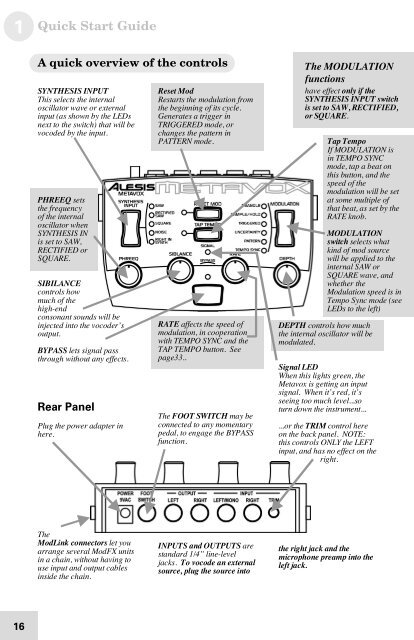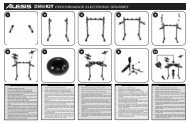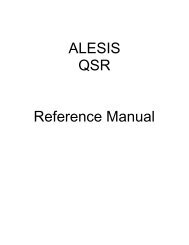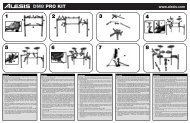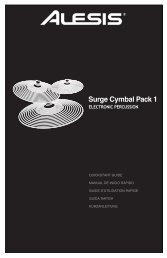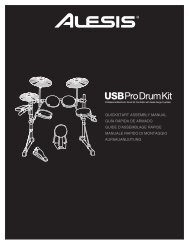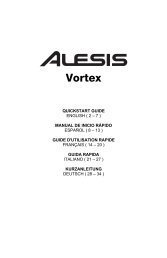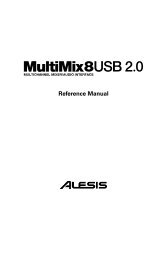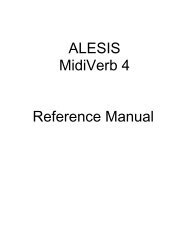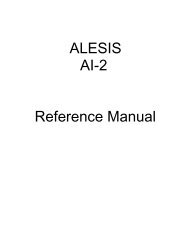Reference Manual - Alesis
Reference Manual - Alesis
Reference Manual - Alesis
You also want an ePaper? Increase the reach of your titles
YUMPU automatically turns print PDFs into web optimized ePapers that Google loves.
1<br />
Quick Start Guide<br />
A quick overview of the controls<br />
SYNTHESIS INPUT<br />
This se lects the internal<br />
o sc illator wave or external<br />
input (a s sh o wn b y the LED s<br />
n ex t to the switch) that will be<br />
v oc oded by the input.<br />
PHREEQ sets<br />
the frequency<br />
o f the internal<br />
o sc illator when<br />
S YNTHESIS IN<br />
is se t to SAW,<br />
RECTIFIED or<br />
S QU ARE.<br />
SIBILAN CE<br />
c on tr ols how<br />
m uc h of th e<br />
h ig h- end<br />
c on so nant sounds will be<br />
injected into the vocoder ’s<br />
o utput.<br />
BYPASS lets signal pass<br />
through without any effects .<br />
Rear Panel<br />
Plug the p owe r adapter in<br />
h er e.<br />
Reset Mod<br />
Restarts the modulation from<br />
the beginning of its cycle.<br />
G en erates a trigger in<br />
TRIGGERED mo d e, o r<br />
c ha nges the pattern in<br />
PATTERN mode .<br />
RATE affects the speed of<br />
m od ulation , in co op e ra tio n<br />
with TEMPO SYNC and the<br />
TAP TEMPO button. See<br />
p ag e3 3..<br />
The FOOT SWI TCH may be<br />
c on nected to any momentary<br />
p ed al, to engage the BYPASS<br />
function .<br />
The MODULATION<br />
functions<br />
h av e effect o nly if the<br />
SYNTHESIS INPUT s witch<br />
is se t to SAW, RECTIFIED ,<br />
o r SQUARE.<br />
Tap Tempo<br />
I f MO DU LATION is<br />
in TEMPO S YNC<br />
m od e, ta p a b eat on<br />
this button, and the<br />
s pe ed o f the<br />
m od ulation will be set<br />
a t so me multiple of<br />
that bea t, a s s et b y the<br />
RATE knob.<br />
MODULATI ON<br />
s witc h selects what<br />
k in d of mod source<br />
will be applied to the<br />
internal SAW or<br />
S QU ARE wav e, an d<br />
whether the<br />
Modulation speed is in<br />
Tempo Sync mode (see<br />
LEDs to the left)<br />
D EPTH controls how much<br />
the internal oscillator will be<br />
m od ulated.<br />
Signal LED<br />
When this lights green , the<br />
Metavox is g e tting a n in p ut<br />
s ig na l. When it’s red , it’s<br />
s ee in g too m u ch lev e l...so<br />
turn down the ins tr u me nt...<br />
...or the TRIM control here<br />
o n th e b ac k p an el. NO TE:<br />
this controls ONLY the LEFT<br />
input, a nd h a s no e ffe ct on the<br />
r ig ht.<br />
The<br />
ModLink connectors let you<br />
a rr an ge several ModFX units<br />
in a chain , witho ut having to<br />
u se inp u t an d o utpu t c ab les<br />
inside the chain.<br />
I NPUTS a nd OU TPUTS a re<br />
s ta nd ard 1 /4 ” lin e- lev el<br />
jacks . To v oc ode an external<br />
s ourc e, plug the source into<br />
the right jack and the<br />
m ic ro pho ne preamp into the<br />
left jack.<br />
16