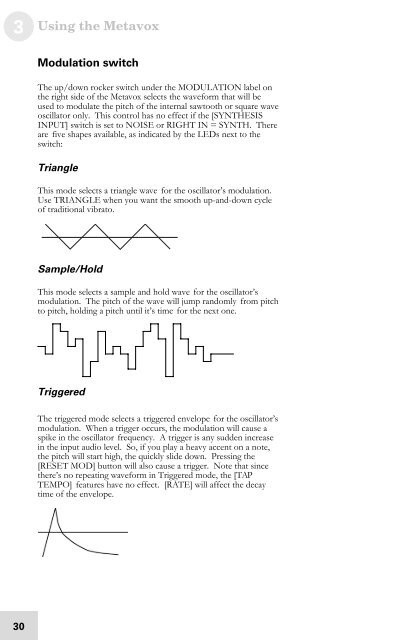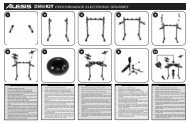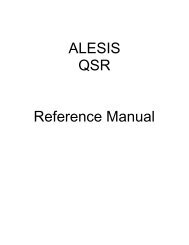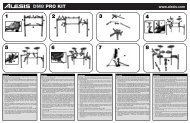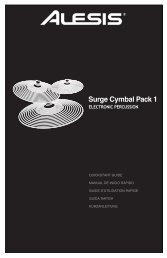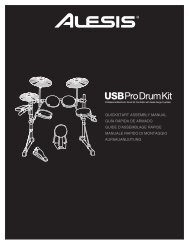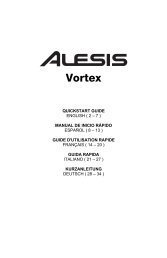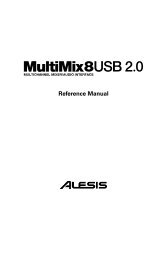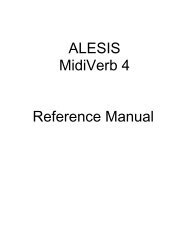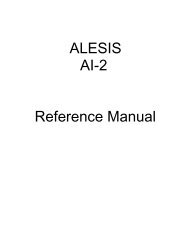Reference Manual - Alesis
Reference Manual - Alesis
Reference Manual - Alesis
Create successful ePaper yourself
Turn your PDF publications into a flip-book with our unique Google optimized e-Paper software.
3<br />
Using the Metavox<br />
Modulation switch<br />
The up/down rocker switch under the MODULATION label on<br />
the right side of the Metavox selects the waveform that will be<br />
used to modulate the pitch of the internal sawtooth or square wave<br />
oscillator only. This control has no effect if the [SYNTHESIS<br />
INPUT] switch is set to NOISE or RIGHT IN = SYNTH. There<br />
are five shapes available, as indicated by the LEDs next to the<br />
switch:<br />
Triangle<br />
This mode selects a triangle wave for the oscillator’s modulation.<br />
Use TRIANGLE when you want the smooth up-and-down cycle<br />
of traditional vibrato.<br />
Sample/Hold<br />
This mode selects a sample and hold wave for the oscillator’s<br />
modulation. The pitch of the wave will jump randomly from pitch<br />
to pitch, holding a pitch until it’s time for the next one.<br />
Triggered<br />
The triggered mode selects a triggered envelope for the oscillator’s<br />
modulation. When a trigger occurs, the modulation will cause a<br />
spike in the oscillator frequency. A trigger is any sudden increase<br />
in the input audio level. So, if you play a heavy accent on a note,<br />
the pitch will start high, the quickly slide down. Pressing the<br />
[RESET MOD] button will also cause a trigger. Note that since<br />
there’s no repeating waveform in Triggered mode, the [TAP<br />
TEMPO] features have no effect. [RATE] will affect the decay<br />
time of the envelope.<br />
30