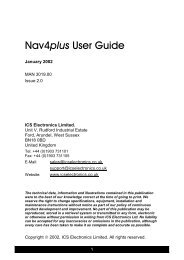User manual - JG Technologies
User manual - JG Technologies
User manual - JG Technologies
Create successful ePaper yourself
Turn your PDF publications into a flip-book with our unique Google optimized e-Paper software.
Disclaimers<br />
This product (including the electronic charts) is intended to be used<br />
only as an aid to navigation. It is designed to facilitate use of official<br />
government charts, not replace them. Only official government<br />
charts and notices to mariners contain all the current information<br />
needed for safe navigation, and the captain is responsible for their<br />
prudent use. It is the user’s responsibility to use official government<br />
charts, notices to mariners, caution and proper navigational skill<br />
when operating this or any other Raymarine product. This product<br />
supports electronic charts provided by third party data suppliers<br />
which may be embedded or stored on memory card. Use of such<br />
charts is subject to the supplier’s End-<strong>User</strong> Licence Agreement<br />
included in the documentation for this product or supplied with the<br />
memory card (as applicable).<br />
Raymarine does not warrant that this product is error-free or that it<br />
is compatible with products manufactured by any person or entity<br />
other than Raymarine.<br />
This product uses digital chart data, and electronic information from<br />
the Global Positioning System (GPS) which may contain errors.<br />
Raymarine does not warrant the accuracy of such information and<br />
you are advised that errors in such information may cause the<br />
product to malfunction. Raymarine is not responsible for damages<br />
or injuries caused by your use or inability to use the product, by the<br />
interaction of the product with products manufactured by others, or<br />
by errors in chart data or information utilized by the product and<br />
supplied by third parties.<br />
Chart cards and memory cards<br />
Memory cards are used for archiving data and chart cards provide<br />
additional or upgraded charts.<br />
Compatible cards<br />
The following types of memory or chart card are compatible with<br />
your Raymarine product:<br />
• micro Secure Digital Standard-Capacity (microSDSC)<br />
• micro Secure Digital High-Capacity (microSDHC)<br />
Note: The maximum card capacity supported is 32 GB.<br />
Chart cards<br />
Your product is pre-loaded with electronic charts (worldwide base<br />
map). If you wish to use different chart data, you can insert<br />
compatible chart cards into the unit’s card slot.<br />
Use branded chart cards and memory cards<br />
When archiving data, Raymarine recommends the use of quality<br />
branded memory cards. Some brands of memory card may not<br />
work in your unit. Please contact customer support for a list of<br />
recommended cards.<br />
EMC installation guidelines<br />
Raymarine equipment and accessories conform to the appropriate<br />
Electromagnetic Compatibility (EMC) regulations, to minimize<br />
electromagnetic interference between equipment and minimize the<br />
effect such interference could have on the performance of your<br />
system<br />
Correct installation is required to ensure that EMC performance is<br />
not compromised.<br />
For optimum EMC performance we recommend that wherever<br />
possible:<br />
• Raymarine equipment and cables connected to it are:<br />
– At least 1 m (3 ft) from any equipment transmitting or cables<br />
carrying radio signals e.g. VHF radios, cables and antennas.<br />
In the case of SSB radios, the distance should be increased<br />
to 7 ft (2 m).<br />
– More than 2 m (7 ft) from the path of a radar beam. A radar<br />
beam can normally be assumed to spread 20 degrees above<br />
and below the radiating element.<br />
• The product is supplied from a separate battery from that used<br />
for engine start. This is important to prevent erratic behavior<br />
and data loss which can occur if the engine start does not have<br />
a separate battery.<br />
• Raymarine specified cables are used.<br />
• Cables are not cut or extended, unless doing so is detailed in<br />
the installation <strong>manual</strong>.<br />
Note: Where constraints on the installation prevent any of<br />
the above recommendations, always ensure the maximum<br />
possible separation between different items of electrical<br />
equipment, to provide the best conditions for EMC performance<br />
throughout the installation<br />
RF exposure<br />
This transmitter with its antenna is designed to comply with FCC / IC<br />
RF exposure limits for general population / uncontrolled exposure.<br />
The WiFi / Bluetooth antenna is mounted behind the front facia on<br />
the left hand side of the screen. It is recommended to maintain a<br />
safe distance of at least 1 cm from the left hand side of the screen.<br />
FCC<br />
Compliance Statement (Part 15.19)<br />
This device complies with Part 15 of the FCC Rules. Operation is<br />
subject to the following two conditions:<br />
1. This device may not cause harmful interference.<br />
2. This device must accept any interference received, including<br />
interference that may cause undesired operation.<br />
FCC Interference Statement (Part 15.105<br />
(b))<br />
This equipment has been tested and found to comply with the limits<br />
for a Class B digital device, pursuant to Part 15 of the FCC Rules.<br />
These limits are designed to provide reasonable protection against<br />
harmful interference in a residential installation. This equipment<br />
generates, uses, and can radiate radio frequency energy and, if<br />
not installed and used in accordance with the instructions, may<br />
cause harmful interference to radio communications. However,<br />
there is no guarantee that interference will not occur in a particular<br />
installation. If this equipment does cause harmful interference to<br />
radio or television reception, which can be determined by turning<br />
the equipment off and on, the user is encouraged to try to correct<br />
the interference by one of the following measures:<br />
1. Reorient or relocate the receiving antenna.<br />
2. Increase the separation between the equipment and receiver.<br />
3. Connect the equipment into an outlet on a circuit different from<br />
that to which the receiver is connected.<br />
4. Consult the dealer or an experienced radio / TV technician for<br />
help.<br />
Industry Canada<br />
This device complies with Industry Canada License-exempt RSS<br />
standard(s).<br />
Operation is subject to the following two conditions:<br />
1. This device may not cause interference; and<br />
2. This device must accept any interference, including interference<br />
that may cause undesired operation of the device.<br />
This Class B digital apparatus complies with Canadian ICES-003.<br />
10 e7 / e7D / e95 / e97 / e125 / e127 / c95 / c97 / c125 / c127