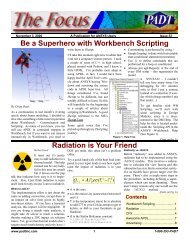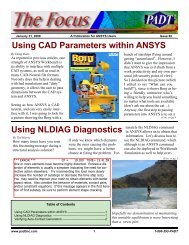Using APDL with Workbench - PADT
Using APDL with Workbench - PADT
Using APDL with Workbench - PADT
You also want an ePaper? Increase the reach of your titles
YUMPU automatically turns print PDFs into web optimized ePapers that Google loves.
<strong>Using</strong> Element Birth and Death<br />
The Focus - Issue 22<br />
A Publication for ANSYS Users<br />
Figure 2. Underfill activated using ealive during loadstep 2<br />
Make sure nlgeom is on to ensure that the elements are located properly. If the<br />
user intends to add material <strong>with</strong>out thermal strain, set the materials reference<br />
temperature equal to the temperature of the activation loadstep. Applying<br />
constraints to the unused nodes in the model (nodes attached to only deactivated<br />
elements) will prevent unwanted deflections of the elements when they are later<br />
made alive.<br />
The deactivation of elements is done by reducing their contributions to stiffness<br />
matrices significantly and removing their contributions to load vectors<br />
completely. An element's strain is set to zero as soon as that element is killed.<br />
Select the elements that are alive at any given time using Esel,s,live, or killed by<br />
inverting the set Esel,s,live $ Esel,inverse. However, this doesnt relieve the user<br />
of having to keep track of birth/death usage, because ANSYS does not store the<br />
status in the .rst file.<br />
Make sure to unselect killed elements and unused nodes and to turn<br />
powergraphics off when plotting nodal results. Otherwise, the results will<br />
improperly average at the boundaries between the live and dead elements.<br />
http://www.padtinc.com/epubs/focus/2003/0022_1021/article2.htm (2 of 3) [11/23/2004 3:13:18 PM]