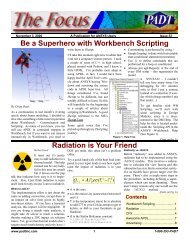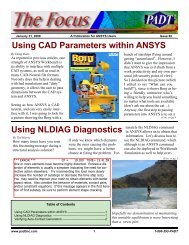Using APDL with Workbench - PADT
Using APDL with Workbench - PADT
Using APDL with Workbench - PADT
You also want an ePaper? Increase the reach of your titles
YUMPU automatically turns print PDFs into web optimized ePapers that Google loves.
Leveraging the Advantages of <strong>Workbench</strong>: <strong>Using</strong> <strong>APDL</strong> <strong>with</strong> <strong>Workbench</strong><br />
The Focus - Issue 22<br />
A Publication for ANSYS Users<br />
<strong>Workbench</strong>, or ANSYS, if things get too complex. Experience has shown that<br />
when things start to get confusing, it is better to save the model as an <strong>APDL</strong> input<br />
file and to carry out the complex tasks in ANSYS directly. However, if things are<br />
kept simple and general, significant productivity gains can be achieved using<br />
<strong>APDL</strong> snippets.<br />
The only thing that is really frustrating about creating these snippets is that there<br />
is no immediate feedback. To get around this, <strong>PADT</strong> tends to write the <strong>APDL</strong> as<br />
macros in an ANSYS session that starts <strong>with</strong> reading in the <strong>Workbench</strong> model.<br />
This allows the user to iteratively create the macro. Once completed, it can then<br />
be pasted into the Preprocessing Commands object in the <strong>Workbench</strong>.<br />
A last piece of advice is to lean heavily on Named Selections/Components. It does<br />
not take long to conclude that it is very useful to have this capability. <strong>PADT</strong> has<br />
found that by using components, very complex macros can be written and applied<br />
in a general manner.<br />
Full Power of ANSYS from <strong>Workbench</strong><br />
As the <strong>Workbench</strong> evolves more and more, functionality that was only available<br />
in ANSYS will be made available <strong>with</strong> the new tools. However, if some<br />
functionality is currently missing, it doesnt necessarily mean that <strong>Workbench</strong><br />
cannot be used. By embedding powerful and flexible <strong>APDL</strong> snippets into the<br />
<strong>Workbench</strong> model, users can access the full power of ANSYS while still keeping<br />
the significant advantages of the <strong>Workbench</strong>.<br />
As has been stated in all of the previous articles in this series: users should try out<br />
this functionality for themselves to understand the true power. To help <strong>with</strong> this<br />
particular capability, we have posted a zipped version of the model <strong>with</strong> the<br />
mesh and results removed for size on our web site. Just click the above link to<br />
download it. The file also contains a good example of using DesignModeler (see<br />
article in last issue of The Focus).<br />
This is cool stuff that can be very useful. Give it a try!<br />
http://www.padtinc.com/epubs/focus/2003/0022_1021/article1.htm (7 of 7) [11/23/2004 3:11:52 PM]