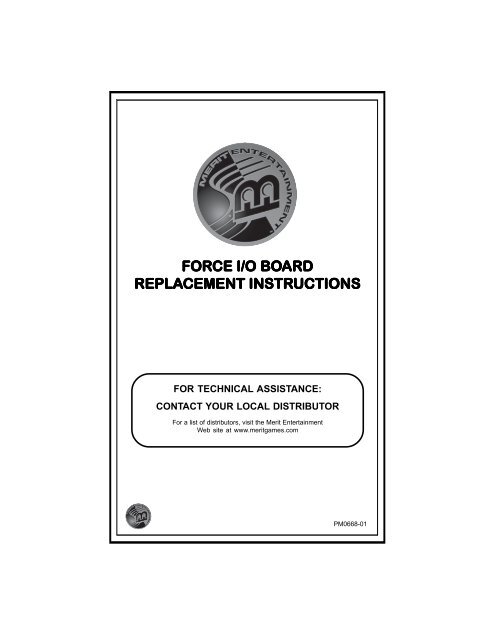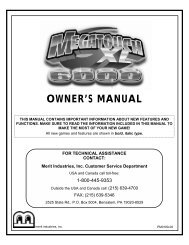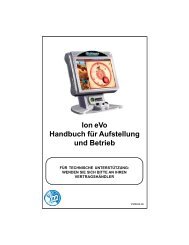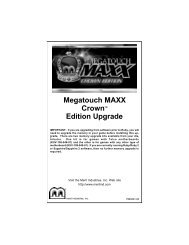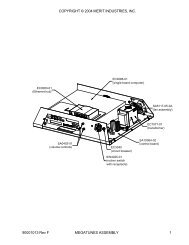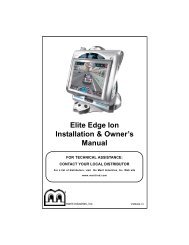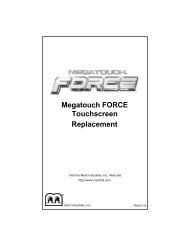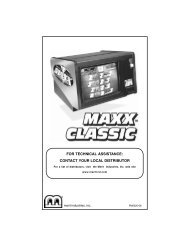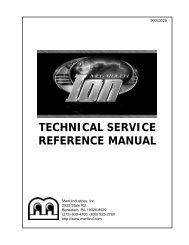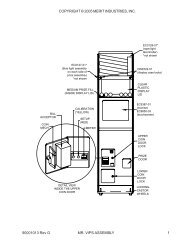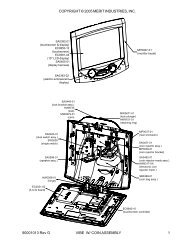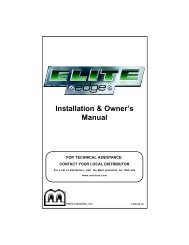PM0668-01_Force SA10065 io board replacement.PMD - Merit ...
PM0668-01_Force SA10065 io board replacement.PMD - Merit ...
PM0668-01_Force SA10065 io board replacement.PMD - Merit ...
Create successful ePaper yourself
Turn your PDF publications into a flip-book with our unique Google optimized e-Paper software.
FORCE CE I/O BOARD<br />
REPLACEMENT INSTRUCTIONS<br />
FOR TECHNICAL ASSISTANCE:<br />
CONTACT YOUR LOCAL DISTRIBUTOR<br />
For a list of distributors, visit the <strong>Merit</strong> Entertainment<br />
Web site at www.meritgames.com<br />
<strong>PM0668</strong>-<strong>01</strong>
COPYRIGHT © 2007 MERIT ENTERTAINMENT<br />
<strong>Force</strong> I/O Board Replacement Instruct<strong>io</strong>ns<br />
NOTE: In order for this I/O <strong>board</strong> to funct<strong>io</strong>n properly, you MUST be<br />
running <strong>Force</strong> 2006.5, vers<strong>io</strong>n 21.51 software or greater. The included<br />
software disc will only update games running V20.00 to V21.50.<br />
DO NOT install the disc if you are running software pr<strong>io</strong>r to V20 as it<br />
will render your game inoperable.<br />
<strong>Force</strong> eVo, Elite Edge, and<br />
eVo Wallette Games<br />
1. Turn off and unplug the game.<br />
2. Unlock and open the CPU sect<strong>io</strong>n.<br />
3. Remove the 2 screws securing the<br />
mother<strong>board</strong> assembly to the game<br />
(see Figure 1).<br />
4. Carefully pull the mother<strong>board</strong> assembly<br />
away from the 2 brackets holding it<br />
in place on the opposite side of the<br />
screws you removed (see Figure 1).<br />
Tilt the mother<strong>board</strong> assembly far<br />
enough to gain access to the nuts securing<br />
the I/O <strong>board</strong>. NOTE: It will be<br />
necessary to disconnect some of the<br />
connect<strong>io</strong>ns to the mother<strong>board</strong> in order<br />
to do this. Take note of any connect<strong>io</strong>ns<br />
removed so that you can reconnect<br />
them later.<br />
CENTRONICS UPGRADE CONNECTOR<br />
(ALL GAMES EXCEPT BILL-ONLY ELITE EDGE)<br />
SCREWS<br />
SECURING<br />
MOTHERBOARD<br />
TO GAME<br />
BRACKETS<br />
SECURING<br />
LEFT SIDE OF<br />
MOTHERBOARD<br />
DETAIL VIEW OF<br />
REAR ENTRY PLATE<br />
CENTRONICS UPGRADE<br />
CONNECTOR<br />
(BILL-ONLY ELITE EDGE)<br />
SECURITY KEY<br />
DETAIL VIEW OF<br />
CONTROL BOARD<br />
FIGURE 1 - EVO, ELITE EDGE AND EVO WALLETTE CPU SECTION OPENED<br />
<strong>PM0668</strong>-<strong>01</strong> FORCE I/O BOARD REPLACEMENT INSTRUCTIONS 1
COPYRIGHT © 2007 MERIT ENTERTAINMENT<br />
5. Disconnect all of the connect<strong>io</strong>ns to the<br />
I/O <strong>board</strong>, taking note of their posit<strong>io</strong>ns<br />
so you can reconnect them to the new<br />
<strong>board</strong>.<br />
6. Carefully remove the 4 nuts securing<br />
the I/O <strong>board</strong> to the standoffs below<br />
the <strong>board</strong> and remove the <strong>board</strong> from<br />
the game. Discard the nuts, they will<br />
not be reused.<br />
7. Install the provided I/O <strong>board</strong> in the game<br />
and secure it with the 4 provided nylon<br />
standoffs.<br />
8. Using Figure 2 for reference, reconnect<br />
all of the connect<strong>io</strong>ns to the I/O<br />
<strong>board</strong>.<br />
9. If your game has a 2-channel Imonex<br />
coin mech, the jumper must be removed<br />
from JP7 on the I/O <strong>board</strong>. For all other<br />
games, the jumper should remain at JP7.<br />
For mini-Drucker printer funct<strong>io</strong>n, the<br />
jumper should be on pins 2 and 3 on<br />
JP12 and JP13. Refer to Figure 2 for<br />
locat<strong>io</strong>ns.<br />
10. Replace any connectors you removed<br />
from the mother<strong>board</strong>. Then, replace<br />
the mother<strong>board</strong> assembly behind the<br />
two brackets, line up the screw holes,<br />
and replace the 2 mounting screws.<br />
See Figure 1.<br />
11. Continue with Software Installat<strong>io</strong>n<br />
Instruct<strong>io</strong>ns on page 6.<br />
NOTE: You may need to adjust the volume<br />
of your game after installing the<br />
new I/O <strong>board</strong>.<br />
J6<br />
POWER<br />
CONNECTOR<br />
J15<br />
AUDIO/SPEAKER<br />
CONNECTOR<br />
JUMPER AT JP13<br />
JUMPER AT JP12<br />
SCREWS<br />
SECURING<br />
I/O BOARD<br />
J18<br />
MODEM<br />
J14<br />
WATCHDOG<br />
TIMER<br />
SECURITY<br />
KEY<br />
J16 MODEM AUDIO<br />
CALIBRATE<br />
SETUP<br />
J11 OSD BOARD<br />
(EVO, ELITE EDGE,<br />
& EVO WALLETTE)<br />
J5 USB<br />
CONNECTOR<br />
DIP SWITCH<br />
BANK<br />
J3<br />
MECHANICAL MECH<br />
J1<br />
ELECTRONIC MECH<br />
J19<br />
J2 METER 2<br />
METER 1<br />
JUMPER AT JP7<br />
J8<br />
SMILEY BILL<br />
ACCEPTOR<br />
FIGURE 2 - REPLACEMENT I/O BOARD CONNECTIONS<br />
2 FORCE I/O BOARD REPLACEMENT INSTRUCTIONS <strong>PM0668</strong>-<strong>01</strong>
COPYRIGHT © 2007 MERIT ENTERTAINMENT<br />
<strong>Force</strong> Fus<strong>io</strong>n Games<br />
1. Turn off and unplug the game.<br />
2. Unlock and open the bezel.<br />
3. Depending on your game, the electronics<br />
are either mounted directly to the<br />
inside back wall of the cabinet, or located<br />
within an electronics box inside<br />
the cabinet. If you have an electronics<br />
box, remove the 2 screws securing<br />
the electronics box cover, and remove<br />
the cover.<br />
4. Disconnect all of the connect<strong>io</strong>ns to the<br />
I/O <strong>board</strong>, taking note of their posit<strong>io</strong>ns<br />
so you can reconnect them to the new<br />
<strong>board</strong>.<br />
5. Remove the 4 screws securing the I/O<br />
<strong>board</strong> and remove the <strong>board</strong> from the<br />
game. See Figure 3 for Fus<strong>io</strong>n games<br />
with electronics boxes, and Figure 4<br />
for Fus<strong>io</strong>ns without electronics boxes.<br />
Discard the screws, they will not be<br />
reused.<br />
SCREWS<br />
SECURING<br />
I/O BOARD<br />
SECURITY<br />
KEY<br />
CENTRONICS<br />
UPGRADE<br />
CONNECTOR<br />
(LOCATED ON<br />
THIS SIDE OR<br />
ON OPPOSITE<br />
SIDE OF BOX)<br />
FIGURE 3 - FUSION ELECTRONICS BOX<br />
CENTRONICS<br />
UPGRADE<br />
CONNECTOR<br />
SECURITY<br />
KEY<br />
SCREWS<br />
SECURING<br />
I/O BOARD<br />
FIGURE 4 - FUSION ELECTRONICS - FOR GAMES WITHOUT AN ELECTRONICS BOX<br />
<strong>PM0668</strong>-<strong>01</strong> FORCE I/O BOARD REPLACEMENT INSTRUCTIONS 3
COPYRIGHT © 2007 MERIT ENTERTAINMENT<br />
6. Install the provided I/O <strong>board</strong> in the game<br />
and secure it with the 4 provided nylon<br />
standoffs.<br />
7. Using Figure 6 for reference, reconnect<br />
all of the connect<strong>io</strong>ns to the I/O<br />
<strong>board</strong>.<br />
8. For Fus<strong>io</strong>n games, the jumper should<br />
remain at JP7. For mini-Drucker printer<br />
funct<strong>io</strong>n, the jumper should be on pins<br />
2 and 3 on JP12 and JP13. Refer to<br />
Figure 6 for locat<strong>io</strong>ns.<br />
9. If your game has an electronics box,<br />
replace the cover and secure it with<br />
the two screws.<br />
10. Continue with Software Installat<strong>io</strong>n<br />
Instruct<strong>io</strong>ns on page 6.<br />
NOTE: You may need to adjust the volume<br />
of your game after installing the<br />
new I/O <strong>board</strong>.<br />
J6<br />
POWER<br />
CONNECTOR<br />
J15<br />
AUDIO/SPEAKER<br />
CONNECTOR<br />
JUMPER AT JP13<br />
JUMPER AT JP12<br />
SCREWS<br />
SECURING<br />
I/O BOARD<br />
J18<br />
MODEM<br />
J14<br />
WATCHDOG<br />
TIMER<br />
SECURITY<br />
KEY<br />
J16 MODEM AUDIO<br />
CALIBRATE<br />
SETUP<br />
J5 USB<br />
CONNECTOR<br />
DIP SWITCH<br />
BANK<br />
J3<br />
MECHANICAL MECH<br />
J1<br />
ELECTRONIC MECH<br />
J19<br />
J2 METER 2<br />
METER 1<br />
JUMPER AT JP7<br />
J8<br />
SMILEY BILL<br />
ACCEPTOR<br />
FIGURE 6 - REPLACEMENT I/O BOARD CONNECTIONS<br />
4 FORCE I/O BOARD REPLACEMENT INSTRUCTIONS <strong>PM0668</strong>-<strong>01</strong>
COPYRIGHT © 2007 MERIT ENTERTAINMENT<br />
Maxx To <strong>Force</strong> Converted Games<br />
1. Turn off and unplug the game.<br />
2. Unlock and open the CPU sect<strong>io</strong>n to<br />
gain access to the I/O <strong>board</strong>.<br />
3. Disconnect all of the connect<strong>io</strong>ns to the<br />
I/O <strong>board</strong>, taking note of their posit<strong>io</strong>ns<br />
so you can reconnect them to the new<br />
<strong>board</strong>.<br />
5. Remove the 4 screws securing the I/O<br />
<strong>board</strong> and remove the <strong>board</strong> from the<br />
game. Discard the screws, they will<br />
not be reused.<br />
6. Install the provided I/O <strong>board</strong> in the game<br />
and secure it with the 4 provided nylon<br />
standoffs.<br />
7. Using Figure 7 for reference, reconnect<br />
all of the connect<strong>io</strong>ns to the I/O<br />
<strong>board</strong>.<br />
8. If your game has a 2-channel Imonex<br />
coin mech, the jumper must be removed<br />
from JP7 on the I/O <strong>board</strong>. For all other<br />
games, the jumper should remain at JP7.<br />
For mini-Drucker printer funct<strong>io</strong>n, the<br />
jumper should be on pins 2 and 3 on<br />
JP12 and JP13. Refer to Figure 2 for<br />
locat<strong>io</strong>ns.<br />
10. Continue with Software Installat<strong>io</strong>n<br />
Instruct<strong>io</strong>ns on page 6.<br />
NOTE: You may need to adjust the volume<br />
of your game after installing the<br />
new I/O <strong>board</strong>.<br />
J6<br />
POWER<br />
CONNECTOR<br />
J15<br />
AUDIO/SPEAKER<br />
CONNECTOR<br />
JUMPER AT JP13<br />
JUMPER AT JP12<br />
SCREWS<br />
SECURING<br />
I/O BOARD<br />
J18<br />
MODEM<br />
J14<br />
WATCHDOG<br />
TIMER<br />
SECURITY<br />
KEY<br />
J16 MODEM AUDIO<br />
CALIBRATE<br />
SETUP<br />
J5 USB<br />
CONNECTOR<br />
DIP SWITCH<br />
BANK<br />
J3<br />
MECHANICAL MECH<br />
J1<br />
ELECTRONIC MECH<br />
J19<br />
J2 METER 2<br />
METER 1<br />
JUMPER AT JP7<br />
J8<br />
SMILEY BILL<br />
ACCEPTOR<br />
FIGURE 7 - REPLACEMENT I/O BOARD CONNECTIONS<br />
<strong>PM0668</strong>-<strong>01</strong> FORCE I/O BOARD REPLACEMENT INSTRUCTIONS 5
COPYRIGHT © 2007 MERIT ENTERTAINMENT<br />
Software Installat<strong>io</strong>n Instruct<strong>io</strong>ns<br />
IMPORTANT: In order for this new I/O <strong>board</strong> to funct<strong>io</strong>n properly, you MUST be running<br />
<strong>Force</strong> 2006.5, vers<strong>io</strong>n 21.51 software or greater. If you are running V20.00 to V21.50<br />
software, you must install the provided disc to update your game to V21.51. The security<br />
key in your game must be SA35<strong>01</strong>-XX, SA3502-XX, SA3503-XX, SA3504-XX, or you cannot<br />
install the update disc as it will render your game inoperable.<br />
DO NOT install the disc if you are running V9 through V15 because it will render your game<br />
inoperable.<br />
*This installat<strong>io</strong>n requires a DVD drive which is not included. It is recommended that you<br />
use a DVD drive of at least 12X or better that is capable of operating on an angled<br />
surface, as you may not always have a level surface on which to place it.<br />
You must configure your DVD drive as the Master Drive.<br />
Connecting a DVD Drive<br />
1. Turn off power to the game.<br />
2. Connect the 2 x 20-pin connector on<br />
the centronics cable (see Figure 8) to<br />
the IDE interface connector on the back<br />
of the DVD drive. Make sure the red<br />
stripe on the ribbon cable matches up<br />
with pin 1 on the IDE connector (see<br />
Figure 9).<br />
3. Connect the four 4-pin power connector<br />
on the ribbon cable (see Figure 8)<br />
to the DC power input on the drive (see<br />
Figure 9).<br />
4. Locate the centronics connector.<br />
eVo and eVo Wallette games: The<br />
centronics connector is located at the<br />
back of the game. Remove the cover<br />
plate with 5/64" Allen wrench. See Figure<br />
1.<br />
Elite Edge games: For Coin games,<br />
unhinge the CPU sect<strong>io</strong>n to access<br />
the connector on the back of the CPU<br />
sect<strong>io</strong>n. For bill-only games, unlock<br />
and open the CPU sect<strong>io</strong>n. See<br />
Figure 1.<br />
Fus<strong>io</strong>n games with electronics boxes:<br />
The centronics connector is located on<br />
the outside of the electronics box. See<br />
Figure 5.<br />
Fus<strong>io</strong>n games without electronics<br />
boxes: The centronics connector is located<br />
above the mother<strong>board</strong> assembly.<br />
See Figure 4.<br />
Maxx to <strong>Force</strong> Converted Games: The<br />
centronics connector is located on the<br />
side of the electronics tray.<br />
5. Make sure your drive is configured as<br />
the Master Drive. See Figure 8 for typical<br />
master/slave jumper locat<strong>io</strong>n.<br />
CENTRONICS<br />
CONNECTOR<br />
(TO GAME)<br />
IDE CONNECTOR<br />
(TO DVD DRIVE)<br />
MASTER/SLAVE<br />
JUMPERS<br />
PIN 1<br />
PIN 1<br />
PIN 1<br />
DVD POWER<br />
(DC INPUT) CONNECTOR<br />
FIGURE 8 - CENTRONICS RIBBON CABLE<br />
IDE INTERFACE<br />
CONNECTOR<br />
DC (POWER)<br />
INPUT<br />
FIGURE 9 - REAR VIEW OF DVD DRIVE<br />
6 FORCE I/O BOARD REPLACEMENT INSTRUCTIONS <strong>PM0668</strong>-<strong>01</strong>
COPYRIGHT © 2007 MERIT ENTERTAINMENT<br />
6. Connect the centronics connector on<br />
the ribbon cable to the centronics connector<br />
on the game.<br />
NOTE: When posit<strong>io</strong>ning your drive, it is<br />
important that you find a suitable place<br />
where the drive will not be in danger of coming<br />
in contact with any components or wires<br />
inside of the game.<br />
Program Installat<strong>io</strong>n<br />
Performing a full upgrade will delete prev<strong>io</strong>us<br />
informat<strong>io</strong>n and files on your hard drive.<br />
If you want to retain any pertinent informat<strong>io</strong>n<br />
(e.g.: Books Screen informat<strong>io</strong>n), you<br />
will need to document that informat<strong>io</strong>n before<br />
performing the upgrade.<br />
7. If you are connected to TournaMAXX<br />
or TournaCHAMP, you must perform<br />
an Update From Server before beginning<br />
this installat<strong>io</strong>n so that informat<strong>io</strong>n<br />
is not deleted.<br />
8. Turn on the game.<br />
9. Insert the disc into the drive. If you<br />
don't get the disc into the drive before<br />
the game starts to boot-up, turn off the<br />
game and turn it back on.<br />
10. If you have an ELO touchscreen, you<br />
will be asked to perform a touchscreen<br />
calibrat<strong>io</strong>n. Follow all direct<strong>io</strong>ns on the<br />
screen.<br />
12. When the disc is finished installing, the<br />
screen will display a message indicating<br />
that the update is complete.<br />
13. When the update is complete, remove<br />
the disc and turn off power to the game.<br />
14. Carefully disconnect the ribbon cable<br />
from the centronics connector on the<br />
game.<br />
NOTE: When disconnecting the ribbon<br />
cable, carefully disconnect the cable by<br />
grasping the connector and not the cable<br />
itself.<br />
15. Close and lock the CPU sect<strong>io</strong>n and then<br />
restore power to the game. When<br />
prompted, perform a touchscreen calibrat<strong>io</strong>n.<br />
16. If you are connected to TournaMAXX<br />
or TournaCHAMP, you will have to<br />
re-enter the dial-in settings and then<br />
perform an Update From Server.<br />
Refer to the MegaNet® manual for instruct<strong>io</strong>ns.<br />
NOTE: You may need to adjust the volume<br />
of your game after installing the<br />
new I/O <strong>board</strong>.<br />
11. The message: "By continuing with<br />
this installat<strong>io</strong>n program, you indicate<br />
that you accept the terms<br />
of <strong>Merit</strong>'s software license agreement"<br />
will appear on the screen. The<br />
software license agreement can be<br />
found in the back of this manual. If you<br />
accept the terms, select "Yes, I agree".<br />
NOTE: If you do not agree to the terms of<br />
the agreement, reboot the game in order to<br />
remove the disc, then turn the game off and<br />
disconnect the drive. The game will continue<br />
running the current software.<br />
<strong>PM0668</strong>-<strong>01</strong> FORCE I/O BOARD REPLACEMENT INSTRUCTIONS 7
COPYRIGHT © 2007 MERIT ENTERTAINMENT<br />
Software Installat<strong>io</strong>n Troubleshooting Guide<br />
PROBLEM<br />
• The game boots<br />
from the hard<br />
drive, not the<br />
DVD drive<br />
• Game will not<br />
download disc<br />
• DVD NOT<br />
RECOGNIZED<br />
• Game reboots<br />
after inserting<br />
the disc and<br />
turning on<br />
power.<br />
• The game<br />
prompts you to<br />
install the disc<br />
which is already<br />
in the drive.<br />
• Hard drive error<br />
when installing<br />
software<br />
• “INVALID KEY”<br />
message while<br />
attempting<br />
software<br />
download to the<br />
hard drive<br />
CORRECTIVE ACTION<br />
• The jumper setting on the back of the DVD drive must be set<br />
to MASTER (MA).<br />
• The DVD drive may be defective. Try a different drive.<br />
• Make sure that the Centronics cable is connected correctly<br />
and that it is completely pushed down in place.<br />
• Try another Centronics cable.<br />
• Try using an IDE ribbon cable connected between the DVD<br />
drive and the mother<strong>board</strong>. Unplug the power to the fans to<br />
power the DVD drive. The IDE ribbon cable going to the<br />
mother<strong>board</strong> will go to the secondary IDE connector.<br />
• Make sure disc is installed correctly. The logo should be<br />
facing up and the disc should be seated properly in the tray.<br />
• Make sure the discs are of the same vers<strong>io</strong>n of software.<br />
• Check the disc for scratches or defects. Try a different set of<br />
discs or a different DVD drive.<br />
• An error in the CMOS configurat<strong>io</strong>n can create a problem<br />
where the mother<strong>board</strong> does not see the DVD drive.<br />
• To reconfigure the CMOS, turn off the game, set DIP switch 8<br />
to the closed posit<strong>io</strong>n and reboot the game. The message,<br />
“<strong>Merit</strong> Boot Diagnostics Resetting mother<strong>board</strong> CMOS<br />
settings to defaults.” will appear. When the message,<br />
“Drive checksum will now be performed.” appears, turn off<br />
the game and reset DIP switch 8 to the open posit<strong>io</strong>n.<br />
• If you insert the disc and power up and then the game<br />
reboots, there may be a problem with the DVD drive. Make<br />
sure a newer drive is being used. Older drives may have a<br />
problem reading the discs correctly. (MAXX games will only<br />
reboot after the Ruby software is loaded.)<br />
• If one of the discs loads and then asks for the same disc to<br />
be installed, this would indicate that disc is defective. Try a<br />
different set of discs.<br />
• If the first disc loads about 51% and detects a hard drive<br />
error, the hard drive is defective. To ensure that the hard<br />
drive is defective, first try a different set of discs and a<br />
different DVD drive. If the reloading attempts failed again at<br />
51%, the hard drive is defective.<br />
• If the security key was replaced before the download, the<br />
mother<strong>board</strong> did not boot from the DVD drive.<br />
• Check that the DVD drive is set as master.<br />
• Check the ribbon cable connect<strong>io</strong>ns between the DVD drive<br />
and the mother<strong>board</strong>.<br />
• Try another DVD drive or another disc.<br />
8 FORCE I/O BOARD REPLACEMENT INSTRUCTIONS <strong>PM0668</strong>-<strong>01</strong>
COPYRIGHT © 2007 MERIT ENTERTAINMENT<br />
<strong>Merit</strong> Industries, Inc. Software License Agreement<br />
<strong>Merit</strong> Industries, Inc. (“Licensor”) is willing to license the enclosed software to you only if<br />
you accept all of the terms in this license agreement (“Agreement”).<br />
Ownership of the Software<br />
1. The enclosed <strong>Merit</strong>® product, which may include but is not limited to the Megatouch®<br />
software program (“Software”) and the accompanying written materials are owned<br />
by Licensor and are protected by United States copyright laws, patent laws and<br />
other intellectual property laws, by laws of other nat<strong>io</strong>ns, and by internat<strong>io</strong>nal treaties.<br />
Restrict<strong>io</strong>ns on Use and Transfer<br />
2. If this Software package contains multiple media types (such as CD’s, flash cards,<br />
hard drives, etc), then you may use only the type of media appropriate for your<br />
Machine. You may not use the other media types on another Machine, or transfer, or<br />
assign them to another user except as part of the permanent transfer of the Software<br />
and all written materials (as provided for below in paragraph 4).<br />
3. You may make one copy of the software for backup purposes only. You may not<br />
copy or make backup copies of any software security key or software security<br />
device under any circumstances.<br />
4. You may permanently transfer the right to use the Software and accompanying<br />
written materials (including the most recent update and all pr<strong>io</strong>r vers<strong>io</strong>ns) if you retain<br />
no copies and the transferee agrees in writing to be bound by the terms of this<br />
Agreement. Such a transfer of this license to another party immediately terminates<br />
your license. You may not otherwise transfer or assign the right to use the Software,<br />
except as stated in this paragraph.<br />
5. You may not operate or allow the operat<strong>io</strong>n of the Software at locat<strong>io</strong>ns where the<br />
operat<strong>io</strong>n of such Software does not comply with all local, state, and other<br />
governmental body laws and regulat<strong>io</strong>ns. You agree to not use or permit the use of<br />
the Software in v<strong>io</strong>lat<strong>io</strong>n of any U.S. Federal, state, or local laws or regulat<strong>io</strong>ns or<br />
any foreign law or regulat<strong>io</strong>n, including laws regarding gaming, gambling or intellectual<br />
property rights in or concerning the Software.<br />
6. You may not modify, adapt, translate, reverse engineer, decompile, disassemble the<br />
Software or create derivative works from the Software or any component thereof;<br />
nor may you remove, modify or hide or otherwise make unreadable or non-viewable<br />
any notice, legend, advice, watermark or other designat<strong>io</strong>n contained on the Software,<br />
component thereof, or output therefrom.<br />
7. You agree that the Software and the authorship, systems, ideas, invent<strong>io</strong>ns methods<br />
of operat<strong>io</strong>n, documentat<strong>io</strong>n and other informat<strong>io</strong>n contained therein, and all vers<strong>io</strong>ns,<br />
modificat<strong>io</strong>ns and adaptat<strong>io</strong>ns thereto are proprietary intellectual properties of Licensor<br />
and are protected by civil and criminal law, and by copyright, trade secret, trademark<br />
and the patent laws of the United States and other countries.<br />
Limited Warranty<br />
8. Licensor warrants, solely for your benefit, that the Software will funct<strong>io</strong>n in material<br />
conformity, with its accompanying documentat<strong>io</strong>n for a per<strong>io</strong>d outlined in Licensor’s<br />
standard product warranty per<strong>io</strong>d after your receipt of the Software.<br />
Licensor’s Obligat<strong>io</strong>ns Under Warranty<br />
9. Licensor’s sole obligat<strong>io</strong>n under the aforesaid warranty shall be to utilize commercially<br />
reasonable efforts to correct or modify such port<strong>io</strong>n of the Software as to make it<br />
materially conform with the applicable documentat<strong>io</strong>n.<br />
<strong>PM0668</strong>-<strong>01</strong> FORCE I/O BOARD REPLACEMENT INSTRUCTIONS 9
COPYRIGHT © 2007 MERIT ENTERTAINMENT<br />
Grant Of License<br />
10. Licensor grants to you a limited, non-exclusive license to distribute and/or use one<br />
copy of the Software on a single <strong>Merit</strong> (“Machine”) accompanied by a single licensor<br />
factory authorized security key. Licensor reserves the right to update vers<strong>io</strong>ns of the<br />
software and the content to the Machine as deemed appropriate by the Licensor.<br />
You are entrusted to maintain and protect your single licensor factory authorized<br />
security key, password, or other identificat<strong>io</strong>n from being utilized by any third party,<br />
and you agree to be responsible for any use of the Software provided herein by a<br />
third party utilizing your identificat<strong>io</strong>n. Licensor maintains the right to immediately<br />
terminate your License for reasons related to misuse or other non-conformity with<br />
the rules expressed herein. While Licensor does not routinely inspect Machines,<br />
Licensor also reserves the right to inspect or audit the Software from time to time in<br />
Licensor’s sole discret<strong>io</strong>n. To the extent that Licensor’s access to the Software<br />
requires that Licensor also gain access to a Machine in which the Software is<br />
installed, you agree to promptly provide Licensor, when requested, with permiss<strong>io</strong>n<br />
and aid in Licensor gaining access to the Machine.<br />
Disclaimers<br />
11. EXCEPT AS PROVIDED IN THE SECTION ENTITLED “LIMITED WARRANTY”, LICENSOR<br />
MAKES NO OTHER PROMISES, REPRESENTATIONS OR WARRANTIES, WHETHER<br />
EXPRESSED OR IMPLIED, REGARDING OR RELATING TO THE SOFTWARE OR<br />
CONTENT THEREIN OR TO ANY OTHER MATERIAL FURNISHED OR PROVIDED TO<br />
YOU PURSUANT TO THIS AGREEMENT OR OTHERWISE AND LICENSOR SPECIFICALLY<br />
DISCLAIMS ALL IMPLIED WARRANTIES OF MERCHANTABILITY AND FITNESS FOR A<br />
PARTICULAR PURPOSE WITH RESPECT TO SAID MATERIALS OR THE USE THEREOF.<br />
TO THE MAXIMUM EXTENT ALLOWABLE BY LAW THE UNIFORM COMMERCIAL CODE<br />
OR OTHER UNIFORM LAWS SHALL NOT APPLY TO THIS AGREEMENT.<br />
Limitat<strong>io</strong>n on Liability<br />
12. IN NO EVENT SHALL LICENSOR BE LIABLE UNDER ANY CLAIM, DEMAND OR ACTION<br />
ARISING OUT OF OR RELATING TO THE SOFTWARE, ITS USE, INSTALLATION OR<br />
LICENSOR’S PERFORMANCE OR LACK THEREOF UNDER THIS AGREEMENT FOR<br />
ANY SPECIAL, INDIRECT, INCIDENTAL, EXEMPLARY OR CONSEQUENTIAL DAMAGES,<br />
WHETHER OR NOT LICENSOR HAS BEEN ADVISED OF THE POSSIBILITY OF SUCH<br />
CLAIM, DEMAND OR ACTION. IN ADDITION, WITHOUT LIMITING THE FOREGOING, IN<br />
ALL EVENTS THE REMEDIES AVAILABLE TO YOU SHALL BE LIMITED TO THE AMOUNT<br />
PAID BY YOU TO LICENSOR FOR THE SOFTWARE.<br />
13. IN NO EVENT WILL LICENSOR BE LIABLE TO YOU FOR DAMAGES, INCLUDING ANY<br />
LOSS OF PROFITS, LOST SAVINGS, OR OTHER INCIDENTAL OR CONSEQUENTIAL<br />
DAMAGES ARISING OUT OF YOUR USE, MISUSE, BREACH OF THIS AGREEMENT OR<br />
INABILITY TO USE THE SOFTWARE.<br />
General<br />
14. The validity and construct<strong>io</strong>n of this Agreement and of the rights and obligat<strong>io</strong>ns herein<br />
shall be determined and governed by the laws of the State of New York. By accepting<br />
the terms of this Agreement, you acknowledge and accept that the courts of New<br />
York, New York shall have exclusive jurisdict<strong>io</strong>n and venue regarding any disputes<br />
arising with regard to this Agreement or arising out of activity or misuse of the<br />
Software.<br />
15. <strong>Merit</strong>, in its sole discret<strong>io</strong>n, may assign this agreement or any of its rights and<br />
obligat<strong>io</strong>ns hereunder.<br />
16. If you have any quest<strong>io</strong>ns concerning this Agreement or wish to contact Licensor for<br />
any reason, please write: <strong>Merit</strong> Industries, Inc., 2525 State Road, Bensalem, PA<br />
19020, USA.<br />
10 FORCE I/O BOARD REPLACEMENT INSTRUCTIONS <strong>PM0668</strong>-<strong>01</strong>
COPYRIGHT © 2007 MERIT ENTERTAINMENT<br />
Contrat de licence de logiciel de <strong>Merit</strong> Industries, Inc.<br />
<strong>Merit</strong> Industries, Inc. (ci-après le "Concédant") est disposé à vous accorder la licence d'utilisat<strong>io</strong>n<br />
du logiciel ci-inclus, à condit<strong>io</strong>n que vous vous engagiez à respecter tous les termes, clauses et<br />
condit<strong>io</strong>ns du présent contrat de licence (Contrat).<br />
Droit de Propriété<br />
1. Le produit <strong>Merit</strong> ci-joint contenant, mais ne s'y limitant pas, le logiciel Megatouch (ci-après le<br />
"logiciel") et toute la documentat<strong>io</strong>n écrite, restent la propriété du Concédant et sont protégés<br />
par : les lois de droits d'auteur des Etats-Unis, les lois s'appliquant aux brevets déposés et à<br />
la propriété intellectuelle, ainsi que par celles des autres pays et les traités internat<strong>io</strong>naux.<br />
Restrict<strong>io</strong>n d'Utilisat<strong>io</strong>n et Transfert<br />
2. Si le présent logiciel comprend plusieurs types de composants (tels que CD-ROM, cartes<br />
flash, disques durs, etc), vous ne pouvez utilisez que ceux qui conviennent à votre appareil.<br />
Il est strictement interdit de les utiliser sur un autre appareil, les transférer -ou les céder à un<br />
autre utilisateur, sauf en cas de transfert permanent du logiciel et de toute la documentat<strong>io</strong>n<br />
écrite (comme indiqué ci-dessous au paragraphe 4).<br />
3. Il est interdit de copier le logiciel, à l'except<strong>io</strong>n d'une copie de sauvegarde. Il est aussi interdit<br />
de reproduire -ou faire des copies de sauvegarde des programmes de clé de sécurité ou<br />
autres fichiers de sécurité, quelles que soient les circonstances.<br />
4. Vous pouvez céder en permanence à un tiers -le droit d'utiliser le LOGICIEL et toute la<br />
documentat<strong>io</strong>n écrite l'accompagnant, (ainsi que la plus récente mise à jour et toutes autres<br />
anciennes vers<strong>io</strong>ns) seulement si vous n'en gardez aucune copie, et si le cess<strong>io</strong>nnaire<br />
s'engage, par écrit, à respecter les termes, clauses et condit<strong>io</strong>ns du présent Contrat. Cette<br />
cess<strong>io</strong>n à un tiers met fin à votre licence immédiatement. Autrement, vous n'avez pas la<br />
permiss<strong>io</strong>n de transférer ou d'accorder à un tiers le droit d'utiliser le présent logiciel, excepté<br />
que tel que décrit dans le présent paragraphe.<br />
5. Il est interdit d'utiliser le présent logiciel ou de permettre son utilisat<strong>io</strong>n dans des emplacements<br />
où l'utilisat<strong>io</strong>n du présent logiciel n'est pas conforme aux lois et réglementat<strong>io</strong>ns locales,<br />
nat<strong>io</strong>nales ou réglementat<strong>io</strong>ns d'autres organismes gouvernementaux. Vous acceptez de ne<br />
pas utiliser ou d'autoriser l'utilisat<strong>io</strong>n du logiciel d'une manière enfreignant les lois ou regulat<strong>io</strong>ns<br />
s'appliquant à la propriété intellectuelle et au jeu, en vigueur aux Etats-Unis ou dans les<br />
autres pays du monde, y compris les lois de l'ensemble du logiciel.<br />
6. Il est interdit de modifier, adapter, traduire, démonter, décompiler, désassembler le logiciel ou<br />
créer du matériel dérivé du logiciel ou de tout composant de celui-ci ; vous ne pouvez pas<br />
enlever, modifier ou cacher ou rendre illisible ou non-visible toute instruct<strong>io</strong>n, légende, informat<strong>io</strong>n<br />
ou filigrane ou autre désignat<strong>io</strong>n qui apparaît dans le logiciel, composant dudit logiciel<br />
ou résultant dudit logiciel.<br />
7. Vous convenez que le logiciel et les droits d'auteur, les systèmes, les idées, les invent<strong>io</strong>ns, les<br />
méthodes d'utilisat<strong>io</strong>n, la documentat<strong>io</strong>n et autre informat<strong>io</strong>n incluse, ainsi que toutes les<br />
vers<strong>io</strong>ns, modificat<strong>io</strong>ns et adaptat<strong>io</strong>ns qui s'y rattachent sont les propriétés intellectuelles du<br />
Concédant et sont protégées par le droit civil et pénal et par le droit d'auteur, le secret<br />
commercial, la marque déposée et le brevet aux Etats-Unis et dans les autres pays du monde.<br />
Limite de Garantie<br />
8. Le Concédant garantit seulement à votre intent<strong>io</strong>n, que le logiciel permettra une utilisat<strong>io</strong>n<br />
conforme, avec la documentat<strong>io</strong>n l'accompagnant, pendant la pér<strong>io</strong>de de temps indiquée<br />
dans la pér<strong>io</strong>de de garantie du produit standard du Concédant, à compter de la date de<br />
livraison du logiciel.<br />
Responsabilité du Concédant aux termes de la Garantie<br />
9. La seule obligat<strong>io</strong>n du Concédant aux termes de la garantie susment<strong>io</strong>nnée sera de faire tous<br />
les efforts commercialement raisonnables pour corriger ou modifier la partie du logiciel pour<br />
le rendre matériellement conforme aux spécificat<strong>io</strong>ns de la documentat<strong>io</strong>n.<br />
<strong>PM0668</strong>-<strong>01</strong> FORCE I/O BOARD REPLACEMENT INSTRUCTIONS 11
COPYRIGHT © 2007 MERIT ENTERTAINMENT<br />
Concess<strong>io</strong>n de Licence<br />
10. Le Concédant vous accorde le droit d'utiliser une seule copie par appareil <strong>Merit</strong> (ci-après<br />
"Appareil") accompagné d'une seule clé de sécurité autorisée en usine et fournie par le<br />
Concédant. Le Concédant se réserve le droit de mise à jour des vers<strong>io</strong>ns du logiciel et du<br />
contenu de l'Appareil, quand il juge nécessaire de le faire. Il vous appartient également<br />
d'empêcher que les mots de passe ou autres codes et la clé de sécurité soient utilisés par un<br />
tiers. Vous acceptez d'assumer la responsabilité dans le cas de l'utilisat<strong>io</strong>n du logiciel par un<br />
tiers. Le Concédant se réserve le droit de résilier votre contrat de licence à tout moment dans<br />
l'éventualité d'une utilisat<strong>io</strong>n non-conforme aux clauses stipulées. Bien que le Concédant ne<br />
contrôle pas les appareils pér<strong>io</strong>diquement, il se réserve toutefois le droit de contrôler le logiciel<br />
à tout moment et sans préavis de sa part. De surcroît, dans l'éventualité où le logiciel n'est<br />
accessible qu'à travers la machine dans laquelle il est installé, le licencié s'engage à donner<br />
libre accès au Concédant, ou ses représentants, à la machine et dans les plus brefs délais.<br />
Exclus<strong>io</strong>n de toute autre garantie<br />
11. EXCEPTE COMME PREVU DANS LA SECTION INTITULEE "LIMITE DE GARANTIE", LE CONCEDANT<br />
N'ASSURE AUCUNE AUTRE GARANTIE DE QUELQUE NATURE ET A QUELQUE TITRE QUE CE<br />
SOIT, EXPLICITE OU IMPLICITE, EN RAPPORT AVEC LE LOGICIEL ET LES COMPOSANTS QUI<br />
L'ACCOMPAGNENT OU, LE CAS ECHEANT, TOUT SUPPORT OU MATERIEL FOURNI<br />
CONFORMEMENT AU PRESENT CONTRATEN PARTICULIER, LE CONCEDANT NE PEUT<br />
DONNER AUCUNE GARANTIE, DE QUELQUE NATURE QUE CE SOIT, POUR LA<br />
COMMERCIALISATION DE TOUS LES PRODUITS EN RAPPORT AVEC LE LOGICIEL OU AVEC<br />
L'UTILISATION DE CELUI-CI. DANS LA MESURE OU CELA EST PERMIS PAR LA LOI, LE CODE<br />
UNIFORME COMMERCIAL OU AUTRE LOI UNIFORME NE S'APPLIQUE PAS AU PRESENT<br />
CONTRAT.<br />
Limite de Responsabilité<br />
12. LE CONCEDANT NE SERA EN AUCUN CAS RESPONSABLE DE TOUTE RECLAMATION,<br />
DEMANDE OU ACTION RESULTANT DE OU EN RAPPORT AVEC LE LOGICIEL, SON UTILISATION<br />
OU SON INSTALLATION, OU LA PERFORMANCE OU MANQUE DE PERFORMANCE DU<br />
CONCEDANT EN VERTU DU PRESENT CONTRAT POUR TOUS DOMMAGES D'UNE NATURE<br />
QUI N'EST PAS PRESUMEE PAR LA LOI ET QUI DOIVENT ETRE EXPRESSEMENT PROUVES,<br />
DOMMAGE INDIRECTS, DOMMAGES-INTERETS POUR PREJUDICE MORAL, QUE LE<br />
CONCEDANT AIT ETE AVISE OU NON DE LA POSSIBILITE D'UNE TELLE RECLAMATION,<br />
DEMANDE OU ACTION. DE PLUS, SANS LIMITER CE QUI PRECEDE, LES DEDOMMAGEMENTS<br />
A VOTRE DISPOSITION SERONT LIMITES AU MONTANT QUE VOUS AUREZ PAYE AU<br />
CONCEDANT POUR LE LOGICIEL.<br />
13. LE CONCEDANT NE SERA EN AUCUN CAS RESPONSIBLE : D'UNE RUPTURE DE CONTRAT,<br />
DES DOMMAGES, Y COMPRIS TOUTE PERTE DE PROFIT, PERTES D'ECONOMIE OU TOUS<br />
AUTRES DOMMAGES INDIRECTS OU DOMMAGES-INTERETS ACCESSOIRES DECOULANT<br />
DE LA MAUVAISE UTILISATION OU DE L'IMPOSSIBILITE D'UTILISATION DU LOGICIEL.<br />
Disposit<strong>io</strong>ns Générales<br />
14. La validité et la construct<strong>io</strong>n du présent Contrat et les droits et obligat<strong>io</strong>ns ci-inclus seront<br />
déterminés et régis par les lois de l'état de New York aux États-Unis. En acceptant les<br />
disposit<strong>io</strong>ns du présent contrat, vous acceptez également que tous litiges ou revendicat<strong>io</strong>ns<br />
relatives seront réglés par voie d'arbitrage par un tribunal de l'état de New York, aux Etats-<br />
Unis.<br />
15. <strong>Merit</strong> Industries se réserve le droit de transférer le présent Contrat à un tiers ainsi que ses<br />
droits et obligat<strong>io</strong>ns ci-après.<br />
16. Pour toutes quest<strong>io</strong>ns concernant le présent Contrat -ou si vous désirez contacter le Concédant<br />
pour une raison quelconque, veuillez écrire à : <strong>Merit</strong> Industries, Inc., 2525 State Road, Bensalem,<br />
PA 19020, Etats-Unis.<br />
12 FORCE I/O BOARD REPLACEMENT INSTRUCTIONS <strong>PM0668</strong>-<strong>01</strong>
COPYRIGHT © 2007 MERIT ENTERTAINMENT<br />
<strong>Merit</strong> Industries, Inc. Softwarelizenzabkommen<br />
<strong>Merit</strong> Industries, Inc. („Lizenzgeber”) ist nur dann bereit Ihnen eine Lizenz für die beiliegende<br />
Software zu erteilen, wenn Sie alle Bestimmungen dieses Lizenzabkommens (“Abkommen”)<br />
akzeptieren.<br />
Eigentumsvorbehalt der Software<br />
1. Das beiliegende <strong>Merit</strong>®-Produkt, welches das Megatouch® Softwareprogramm („Software”)<br />
beinhalten kann, aber nicht darauf beschränkt ist, und die schriftlichen Unterlagen<br />
sind Eigentum des Lizenzgebers und sind durch die Gesetze der Vereinigten Staaten<br />
und anderer Länder und durch internat<strong>io</strong>nale Verträge urheberrechtlich geschützt.<br />
Beschränkungen im Gebrauch und Transfer<br />
2. Sollte diese Softwarelieferung mehrere Medien enthalten (z.B. CD, Karten, Festplatten<br />
usw.), dürfen Sie nur die für Ihre Maschine angebrachte Medienart verwenden. Die anderen<br />
Medienarten dürfen nicht auf anderen Maschinen verwendet werden oder an Dritte<br />
übergeben werden, abgesehen von einem endgültigen Transfer der Software und aller<br />
schriftlichen Unterlagen (wie im untenstehenden Paragraphen 4 beschrieben).<br />
3. Sie dürfen nur eine Sicherungskopie der Software herstellen. Unter keinen Umständen<br />
dürfen Sie einen Softwaresicherungsschlüssel oder Sicherungsmaßnahmen kopieren oder<br />
davon Sicherungskopien herstellen.<br />
4. Sie dürfen das Nutzungsrecht für die Software und die schriftlichen Unterlagen (einschließlich<br />
der aktuellen Vers<strong>io</strong>n und aller vorhergehenden Vers<strong>io</strong>nen) an Dritte übertragen, wenn Sie<br />
keine Kopie behalten und wenn der Empfänger die Bestimmungen dieses Abkommens in<br />
schriftlicher Form akzeptiert. Bei einem solchen Transfer der Lizenz an Dritte erlischt Ihre<br />
Lizenz umgehend. Abgesehen von den Bestimmungen dieses Paragraphen sind alle anderen<br />
Transfers oder Übertragungen der Nutzungsrechte für diese Software unerlaubt.<br />
5. Sie dürfen die Software nicht benutzen oder eine Nutzung gestatten, wenn eine<br />
solche Nutzung der Software irgendwelche Gesetze und Verordnungen der<br />
kommunalen oder staatlichen Behörden verletzen würde. Sie verpflichten sich die<br />
Software nicht so zu nutzen oder nutzen zu lassen, dass sie damit gegen staatliche,<br />
Bundes- oder Lokalgesetze oder Bestimmungen der USA oder gegen ausländische<br />
Gesetze oder Bestimmungen, einschliesslich aller Gesetze bezüglich Glücksspiels,<br />
Spielens oder geistigen Eigentumrechts der Software, verstossen.<br />
6. Es ist Ihnen nicht gestattet, die Software abzuändern, zu verändern, zu übersetzen,<br />
rückumzuwandeln, zu dekompilieren oder zu zerlegen, oder aus der Software oder eines<br />
Teils davon andere Werke abzuleiten. Sie dürfen auch aus der Software, einem Bestandteil<br />
der Software oder aus den Datenausgaben der Software keine Hinweise, Bemerkungen,<br />
Ratschläge, Wasserzeichen oder andere Markierungen entfernen, verändern, verbergen<br />
oder auf andere Art unlesbar machen.<br />
7. Sie akzeptieren, dass die Software und die Urheberschaft, die Systeme, die Ideen,<br />
Erfindungen, die Arbeitsweisen, die Dokumentat<strong>io</strong>n und alle anderen darin enthaltenen<br />
Informat<strong>io</strong>nen und alle Vers<strong>io</strong>nen, Veränderungen, und Bearbeitungen davon das geistige<br />
Eigentum des Lizenzgebers sind, und dass sie durch Straf- und Zivilgesetzgebung und<br />
durch die Copyright-, Geschäftsgeheimnis-, Warenzeichen- und die Patentgesetze der<br />
Vereinigten Staaten und anderer Länder geschützt sind.<br />
Beschränkte Garantie<br />
8. Der Lizenzgeber garantiert zu Ihren Gunsten, dass die Software für die angegebene<br />
normale Garantiezeit des Lizenzgebers nach Ihrer Annahme der Software in erheblicher<br />
Übereinstimmung mit der beiliegenden Dokumentat<strong>io</strong>n laufen wird.<br />
Verpflichtung des Lizenzgebers im Rahmen der Garantie<br />
9. Die ausschließliche Pflicht des Lizenzgebers im Rahmen der vorstehenden Garantie besteht<br />
darin, alle geschäftlich vertretbaren Schritte zu unternehmen, um Teile der Software zu<br />
berichtigen oder abzuändern, bis sie mit der beiliegenden Dokumentat<strong>io</strong>n erheblich<br />
übereinstimmen.<br />
<strong>PM0668</strong>-<strong>01</strong> FORCE I/O BOARD REPLACEMENT INSTRUCTIONS 13
COPYRIGHT © 2007 MERIT ENTERTAINMENT<br />
Übertragung der Lizenz<br />
10. Der Lizenzgeber gewährt Ihnen eine beschränkte, nicht-ausschliessbare Lizenz zur<br />
Vertreibung und/oder Benutzung einer Kopie der Software auf einem einzelnen <strong>Merit</strong> („Gerät”)<br />
mit einem einzelnen werksmäßig gestatteten Sicherungsschlüssel. Der Lizenzgeber behält<br />
sich das Recht vor, nach eigenem Ermessen die Software und den Inhalt der Maschine zu<br />
verbessern. Sie sind dafür verantwortlich ihren individuellen, vom Lizenzgeber werksmäßig<br />
gestatteten Sicherheitsschlüssel, ihr Passwort oder anderweitigen Identifikat<strong>io</strong>nsmechanismus<br />
instandzuhalten und abzusichern gegen die Nutzung durch eine dritte Partei, und sie akzeptieren<br />
die Verantwortung für jegliche Nutzung der besagten Software durch eine dritte Partei mithilfe<br />
ihresIdentifikat<strong>io</strong>nsmechanismus . Obwohl der Lizenzgeber nicht regelmässig Maschinen<br />
inspiziert, behält sich der Lizenzgeber das Recht vor, ihre Lizenz umgehend zu kündigen aus<br />
Gründen des Missbrauchs oder bei Nichtbefolgung der Bestimmungen in diesem Vertrag. Der<br />
Lizenzgeber behält sich ebenfalls das Recht vor, die Software von Zeit zu Zeit nach eigenem<br />
Ermessen zu inspizieren oder zu überprüfen. Im Falle, dass der Lizenzgeber Zugang zu dem<br />
Gerät wünscht, in dem besagte Software installiert ist, erklären Sie sich bereit, dass sie dem<br />
Lizenzgeber, wenn nötig, Erlaubnis und Hilfe beim Zugang zum Gerät verschaffen.<br />
Beschränkungen<br />
11. ABGESEHEN VON DEN BESTIMMUNGEN DES PARAGRAPHEN „BESCHRÄNKTE GARANTIE"<br />
GIBT DER LIZENZGEBER KEINE SONSTIGEN VERSPRECHEN, VERPFLICHTUNGEN ODER<br />
GARANTIEN, OB AUSDRÜCKLICH ODER STILLSCHWEIGEND, FÜR DIE SOFTWARE ODER<br />
IHRE BESTANDTEILE ODER FÜR ALLE ANDEREN MATERIALIEN, DIE IHNEN IM RAHMEN DIESES<br />
ABKOMMENS ZUR VERFÜGUNG GESTELLT ODER ÜBERLASSEN WERDEN, UND DER<br />
LIZENZGEBER LEHNT AUSDRÜCKLICH ALLE ANSPRÜCHE AUF MARKTFÄHIGKEIT UND<br />
EIGNUNG DER BESAGTEN MATERIALIEN FÜR DEN GEWÖHNLICHEN GEBRAUCH AB. SOWEIT<br />
GESETZESMÄSSIG ZUGELASSEN, SOLLEN DIE HANDELSRECHTLICHE GESETZGEBUNG<br />
AUS DEM UNIFORM COMMERCIAL CODE ODER ANDERE GESETZE AUF DIESES ABKOMMEN<br />
NICHT ANWENDBAR SEIN.<br />
Haftungsbeschränkung<br />
12. DER LIZENZGEBER HAT KEINERLEI HAFTUNG BEI EINEM ANSPRUCH, EINER FORDERUNG<br />
ODER EINER KLAGE, DIE AUF NUTZUNG DER SOFTWARE, DEREN INSTALLIERUNG, DER<br />
LEISTUNG DES LIZENZGEBERS ODER DESSEN VERSAGEN IM RAHMEN DIESES ABKOMMENS<br />
FÜR JEGLICHE FOLGE-, INDIREKTE, SONDER- ODER NEBENSCHÄDEN BERUHEN, SELBST<br />
WENN DER LIZENZGEBER AUF DIE MÖGLICHKEIT EINES SOLCHEN ANSPRUCHES, EINER<br />
FORDERUNG ODER EINER KLAGE HINGEWIESEN WURDE. WEITERHIN UND OHNE<br />
BESCHRÄNKUNG DES LETZTEN SATZES, DÜRFEN IN ALLEN FÄLLEN DIE IHNEN ZUR<br />
VERFÜGUNG STEHENDEN ABHILFEN DIE VON IHNEN FÜR DIE SOFTWARE AN DEN<br />
LIZENZGEBER GEZAHLTE SUMME NICHT ÜBERSCHREITEN.<br />
13. DER LIZENZGEBER HAT IN KEINEM FALL EINE HAFTUNG IHNEN GEGENÜBER FÜR SCHÄDEN,<br />
EINSCHLIESSLICH ETWAIGER GEWINNVERLUSTE, NICHT REALISIERTER EINSPARUNGEN<br />
ODER ANDERER NEBEN- ODER FOLGESCHÄDEN, DIE AUS IHRER VERWENDUNG,<br />
MISSBRAUCH, VERLETZUNG DIESES ABKOMMENS ODER GEBRAUCHSUNFÄHIGKEIT DER<br />
SOFTWARE ENTSTEHEN.<br />
Allgemein<br />
14. Die Rechtsgültigkeit und Provis<strong>io</strong>nen dieses Abkommens und der darin enthaltenen Rechte und<br />
Pflichten werden durch die Gesetze des Staates von New York bestimmt. Sollten sie diese<br />
Vereinbarungen annehmen, dann akzeptieren Sie, dass der ausschliessliche Erfüllungsort<br />
und Gerichtsstand bei den Gerichten von New York im Staat New York liegen hinsichtlich aller<br />
Streitigkeiten, die diesen Vertrag betreffen, oder die durch Leistung oder Missbrauch der<br />
besagten Software entstehen.<br />
15. <strong>Merit</strong> kann nach eigenem Ermessen dieses Abkommen oder jedes der darin enthaltenen<br />
Rechte und Pflichten an Dritte abtreten.<br />
16. Bei Rückfragen über dieses Abkommen oder wenn Sie den Lizenzgeber aus einem anderen<br />
Grund kontaktieren wollen, bitte schreiben an: <strong>Merit</strong> Industries, Inc., 2525 State Road, Bensalem,<br />
PA 19020, USA.<br />
14 FORCE I/O BOARD REPLACEMENT INSTRUCTIONS <strong>PM0668</strong>-<strong>01</strong>
NOTES:<br />
__________________________________________________________________<br />
_______________________________________________________________<br />
________________________________________________________________<br />
___________________________________________________________________<br />
_______________________________________________________________<br />
________________________________________________________________<br />
__________________________________________________________________<br />
_________________________________________________________________<br />
______________________________________________________________<br />
________________________________________________________________<br />
___________________________________________________________________<br />
__________________________________________________________________<br />
_________________________________________________________________<br />
_____________________________________________________________________<br />
___________________________________________________________________<br />
___________________________________________________________________<br />
__________________________________________________________________<br />
___________________________________________________________________<br />
__________________________________________________________________<br />
________________________________________________________________<br />
_________________________________________________________________<br />
_________________________________________________________________
NOTES:<br />
__________________________________________________________________<br />
_______________________________________________________________<br />
________________________________________________________________<br />
___________________________________________________________________<br />
_______________________________________________________________<br />
________________________________________________________________<br />
__________________________________________________________________<br />
_________________________________________________________________<br />
______________________________________________________________<br />
________________________________________________________________<br />
___________________________________________________________________<br />
__________________________________________________________________<br />
_________________________________________________________________<br />
_____________________________________________________________________<br />
___________________________________________________________________<br />
___________________________________________________________________<br />
__________________________________________________________________<br />
___________________________________________________________________<br />
__________________________________________________________________<br />
________________________________________________________________<br />
_________________________________________________________________<br />
_________________________________________________________________
Please read the enclosed license agreement. Operat<strong>io</strong>n of this game<br />
constitutes acceptance of the <strong>Merit</strong> Software License Agreement.<br />
Veuillez lire le contrat de licence d’utilisat<strong>io</strong>n ci-inclus. Si vous utilisez ce<br />
jeu, vous vous engagez à respecter les termes et condit<strong>io</strong>ns du contrat de<br />
licence d’utilisat<strong>io</strong>n du logiciel de <strong>Merit</strong>.<br />
Bitte beiliegendes Lizenzabkommen durchlesen. Das <strong>Merit</strong> Software<br />
Lizenzabkommen tritt in Kraft, sobald dieses Spiel verwendet wird.<br />
FORCE I/O BOARD REPLACEMENT INSTRUCTIONS<br />
<strong>PM0668</strong>-<strong>01</strong>