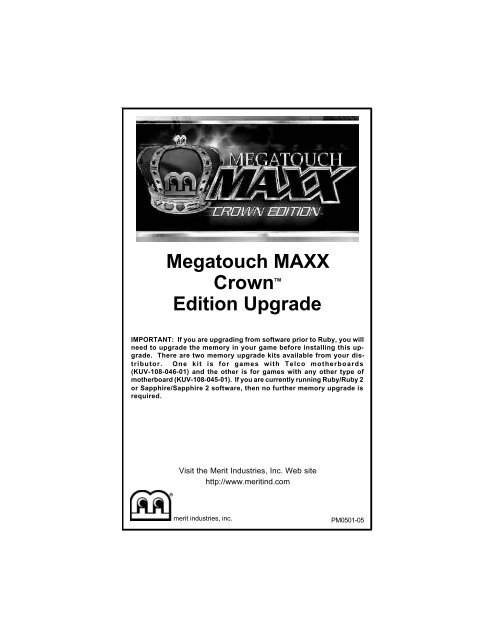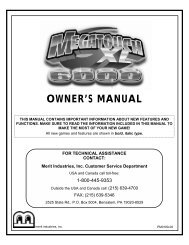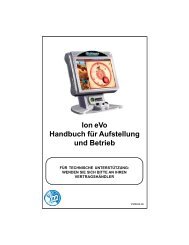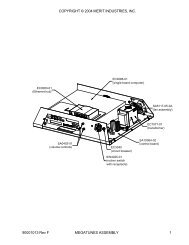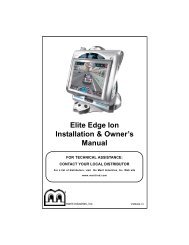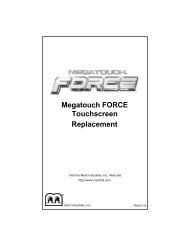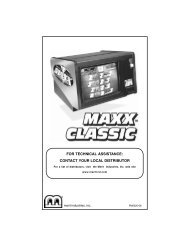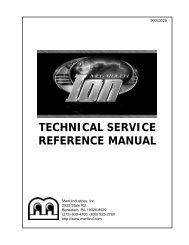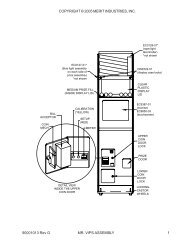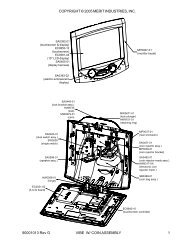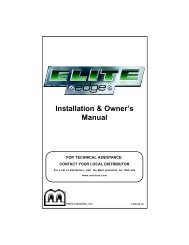Megatouch MAXX Crown™ Edition Upgrade
Megatouch MAXX Crown™ Edition Upgrade
Megatouch MAXX Crown™ Edition Upgrade
- No tags were found...
Create successful ePaper yourself
Turn your PDF publications into a flip-book with our unique Google optimized e-Paper software.
<strong>Megatouch</strong> <strong>MAXX</strong>Crown <strong>Edition</strong> <strong>Upgrade</strong>IMPORTANT: If you are upgrading from software prior to Ruby, you willneed to upgrade the memory in your game before installing this upgrade.There are two memory upgrade kits available from your distributor.One kit is for games with Telco motherboards(KUV-108-046-01) and the other is for games with any other type ofmotherboard (KUV-108-045-01). If you are currently running Ruby/Ruby 2or Sapphire/Sapphire 2 software, then no further memory upgrade isrequired.Visit the Merit Industries, Inc. Web sitehttp://www.meritind.commerit industries, inc. PM0501-05
Table of ContentsSoftware Installation ................ p. 1-4Connecting a CD-ROM Drive ..... p. 1Program Installation ................... p. 3Security Key Installation ............ p. 4Adhering the Side Decals ........ p. 4Installing a Marquee(Upright Games Only) ............... p. 4Software InstallationTroubleshooting ........................ p. 5Game Name and ScoreNeeded for Initial Replay ......... p. 6Main Menu .................................. p. 7-8Credits/Pricing Menu ............... p. 9-11Quick Price Setup ..................... p. 9Coin-In Menu ............................. p. 10Rental Mode .............................. p. 11Games Menu ............................. p. 11-12Hi Scores Menu ......................... p. 12View/Clear Hi Scores ............... p. 12Books Menu ............................... p. 13-14Books Display ........................... p. 12-13Cash Settlement ....................... p. 14System Menu ............................ p. 15Diagnostics Menu ..................... p. 16Presentation Menu .................. p. 17Operator Ad Screens ............... p. 17Promotion Menu ....................... p. 19Merit Money .............................. p. 19Promo Credits ........................... p. 19Software LicenseAgreements .............................. p. 20-25English ...................................... p. 20-21French ...................................... p. 22-23German ..................................... p. 24-25Game Setup .............................. p. 11-12© 2005 Merit Industries, Inc.Crown, <strong>Megatouch</strong>, <strong>MAXX</strong>, TournaCHAMP, and Tourna<strong>MAXX</strong> are registered trademarks of Merit Industries, Inc.Reproduction of this manual, in any form or by any means, is strictly forbidden without the written permission of Merit Industries,Inc.
COPYRIGHT © 2005 MERIT INDUSTRIES, INC.<strong>Megatouch</strong> <strong>MAXX</strong> Crown <strong>Edition</strong>IMPORTANT: If you are upgrading from software prior to Ruby, you will need toupgrade the memory in your game before installing this upgrade. There are twomemory upgrade kits available from your distributor. One kit is for games withTelco motherboards (KUV-108-046-01), and the other is for games with all othermotherboards (KUV-108-045-01). If you are currently running Ruby or Sapphiresoftware, then no further memory upgrade is required.*The installation of this kit requires a CD-ROM (or DVD) drive and centronics ribbon cable,which are not included. If you do not have a centronics ribbon cable, please call MeritCustomer Service at 1-800-445-9353 or 215-639-4700 and one will be provided to you. It isrecommended that you use a CD-ROM or DVD drive of at least 8X or better that is capableof operating on an angled surface, as you may not always have a level surface on whichto place the drive. You must configure your CD-ROM/DVD drive as the MasterDrive.CONTENTS:QTY PART NUMBER DESCRIPTION1 PA0089-01 CROWN EDITION CD #11 PA0089-02 CROWN EDITION CD #21 PA0089-03 CROWN EDITION CD #31 SA3511-XX orSA3512-XXCROWN SECURITY KEY orCHAMPIONSHIP SECURITY KEYSoftware InstallationConnecting a CD-ROM or DVD Drive1. Turn off power to the game.2. Unlock and open the CPU section doorto gain access to the PC tray.<strong>MAXX</strong> Countertop: Unlock the lid, tiltback and remove from the game.Upright: Unlock the monitor bezel.In <strong>MAXX</strong> Classic, <strong>MAXX</strong> Select, <strong>MAXX</strong>Elite, Blue <strong>MAXX</strong>, Slim <strong>MAXX</strong> and EZ<strong>MAXX</strong> games: Unlock and open therear door of the game.3. Connect the 2 x 20-pin IDE connector(see Figure 1) to the IDE interface connectoron the CD-ROM or DVD drive.Make sure the red stripe on the ribboncable matches up with pin 1 on the IDEinterface connector (see Figure 2).4. Connect the four (4) pin power connectoron the ribbon cable (see Figure1) to the DC power input on the CD-ROM or DVD drive (see Figure 2).5. Make sure that your CD-ROM or DVDdrive is set to MASTER. See Figure 6for typical Master/Slave drive location.6. Locate the centronics connector.Countertop: The connector is locatedon top of the electronics box (see Figure3).Upright: The connector is located onthe PC shelf (see Figure 4).In <strong>MAXX</strong> Classic & Blue <strong>MAXX</strong> games:The connector is located above themotherboard assembly (see Figure 5).In <strong>MAXX</strong> Select, <strong>MAXX</strong> Elite, Slim<strong>MAXX</strong> and EZ <strong>MAXX</strong> games: The connectoris located on the PC shelf (seeFigure 6).7. Connect the centronics connector onthe ribbon cable to the centronics connectoron the game.NOTE: When positioning your CD-ROM orDVD drive, it is important that you find asuitable place where the CD-ROM or DVDdrive will not be in danger of coming in contactwith any components or wires inside ofthe game.1 MEGATOUCH <strong>MAXX</strong> CROWN EDITION PM0501-05
COPYRIGHT © 2005 MERIT INDUSTRIES, INC.Centronics Ribbon Cable and CD-ROM DriveCENTRONICSCONNECTOR(TO GAME)IDE CONNECTOR (TOCD OR DVD DRIVE)PIN 1PIN 1CD POWER (DC INPUT)CONNECTORFIGURE 1 – CENTRONICS/CD-ROM-DVD IN-TERFACE RIBBON CABLEFIGURE 2 – REAR VIEW OF STANDARD CD-ROM/DVD DRIVE<strong>Megatouch</strong> <strong>MAXX</strong> Countertop and Upright GamesCENTRONICSUPGRADECONNECTORSECURITYKEYPC CARDSLOTSPC CARDSLOTSI/OBOARDSECURITYKEYCENTRONICSUPGRADECONNECTORFIGURE 3 - <strong>MAXX</strong> COUNTERTOPCENTRONICS UPGRADE CONNECTOR ANDSECURITY KEY LOCATIONSFIGURE 4 - <strong>MAXX</strong> UPRIGHTCENTRONICS UPGRADE CONNECTOR ANDSECURITY KEY LOCATIONSCENTRONICSUPGRADECONNECTORMETALWORKBEHINDMOTHERBOARDASSEMBLYPC CARDSLOTSCENTRONICSUPGRADECONNECTORSECURITY KEYPC CARDSLOTSI/O BOARDSECURITYKEYFIGURE 5 - <strong>MAXX</strong> CLASSIC AND BLUE <strong>MAXX</strong>MOTHERBOARD ASSEMBLY - CENTRONICSUPGRADE CONNECTOR AND SECURITY KEYLOCATIONSFIGURE 6 – <strong>MAXX</strong> SELECT, <strong>MAXX</strong> ELITE,SLIM <strong>MAXX</strong>, AND EZ <strong>MAXX</strong> CENTRONICSUPGRADE CONNECTOR AND SECURITY KEYLOCATIONSPM0501-05 MEGA TOUCH <strong>MAXX</strong> CROWN EDITION 2
COPYRIGHT © 2005 MERIT INDUSTRIES, INC.Program InstallationPerforming this upgrade will delete previousinformation and files on your hard drive.If you want to retain any pertinent information(ex: Books Screen information), youwill need to document that information beforeperforming the upgrade.The update process could take anywherefrom 15 to 20 minutes, depending on thespeed of your CD-ROM drive.8. If you are connected to Tourna<strong>MAXX</strong>,you must perform an Update FromServer before beginning this installationso that the information is not deleted.9. Turn on the game and insert the CDlabeled Disc 1 into the CD-ROM/DVDdrive. If you don’t get the disc into thedrive before the game starts to bootup,turn off the game and turn it backon.10. Microtouch touchscreens:The message: “By continuing withthis installation program, you indicatethat you accept the termsof Merit’s software license agreement”will appear on the screen. Thesoftware license agreement is in theback of this manual. If you accept theterms, select Yes, I agree.ELO touchscreens:The message: “By touching thescreen to continue, you indicatethat you accept the terms ofMerit’s software agreement. Ifyou do not agree to these terms,please power down” will appear onthe screen. The software licenseagreement is in the back of this manual.If you accept the terms, select Yes, Iagree.NOTE: If you do not agree to the terms of theagreement, reboot the game to remove theCD, then turn the game off and disconnectthe CD-ROM drive. The game will continuerunning the current software version.11. When the first CD is finished installing,the message: “Please replace thecurrent disc with disc #2 thenclose the door to continue” will appearon the screen. Remove the firstCD, insert the CD labeled Disc 2 andclose the CD-ROM door.12. When the second CD is finished installing,the message: “Please replacethe current disc with disc #3 thenclose the door to continue” will appearon the screen. Remove the secondCD, insert the CD labeled Disc 3and close the CD-ROM door.13. When the installation is complete, thescreen will display the message “InstallationComplete! Please removethe disc and Reboot.”14. Remove the CD and turn off power tothe game.15. Carefully disconnect the ribbon cablefrom the centronics connector on thegame. Be sure to grasp the connectorand not the cable itself.3 MEGATOUCH <strong>MAXX</strong> CROWN EDITION PM0501-05
COPYRIGHT © 2005 MERIT INDUSTRIES, INC.Security Key Installation16. Locate the security key (the buttonshapeddisc with the spoon handle)on the I/O board of the motherboardassembly.Countertop: See Figure 3.Upright: See Figure 4.In <strong>MAXX</strong> Classic and Blue <strong>MAXX</strong>games: See Figure 5.<strong>MAXX</strong> Select, <strong>MAXX</strong> Elite, Slim <strong>MAXX</strong>and EZ <strong>MAXX</strong> games: See Figure 6.17. Remove the existing security key fromthe I/O board and replace it with thesupplied security key.18. Close and lock the CPU section door ofthe game and restore power to thegame. When prompted, perform atouchscreen calibration.Adhering the Side Decals19. Turn off and unplug the game.20. Remove the existing decals (removeany remaining adhesive residue withan adhesive remover).NOTE: Make sure not to get any adhesiveremoving solvents or solutions onthe touchscreen, as they may damagethe screen.22. Partially peel the backing from the topedge of one of the provided oval decals.Center the decal on the side ofthe game and apply the decal. Repeatthe same step for the other side of thegame.23. Plug in the game and turn on the power.24. Close and lock the CPU section door ofthe game.Installing a Marquee(Upright Games Only)25. If an upright marquee was included inyour kit, follow the instructions in yourowner’s manual to replace the marquee.If you have an upright with coindoor, the marquee must be cut to fit.Cut the marquee in a straight line fromone yellow arrow to the matching yellowarrow at the other end of the marquee.Make sure you alternate betweencutting the long side and shortside of the marquee so that none of thetriangles you need to use for guidesare removed.21. When you are finished removing anyexcess adhesive from the game, wipethe surfaces with alcohol solvent. Thesurfaces must be clean and free fromdirt for the new decals to adhere properly.PM0501-05 MEGA TOUCH <strong>MAXX</strong> CROWN EDITION 4
COPYRIGHT © 2005 MERIT INDUSTRIES, INC.Software Installation Troubleshooting GuidePROBLEM• The game bootsfrom the harddrive, not the CDor DVD drive• Game will notdownload CD• CD/DVD DRIVENOTRECOGNIZED• Game rebootsafter insertingthe CDs andturning onpower.• The gameprompts you toinstall the CDwhich is alreadyin the CD drive.• Hard drive errorwhen installingsoftware• “INVALID KEY”message whileattemptingsoftwaredownload to thehard driveCORRECTIVE ACTION• The jumper setting on the back of the CD or DVD drive mustbe set to MASTER (MA).• The CD or DVD drive may be defective. Try a different drive.• Make sure that the Centronics cable is connected correctly andthat it is completely pushed down in place.• Try another Centronics cable.• Try using an IDE ribbon cable connected between theCD or DVD drive and the motherboard. Unplug the power tothe fans to power the drive. The IDE ribbon cable going to themotherboard will go to the secondary IDE connector.• Make sure CD is installed correctly. The logo should be facingup and the CD should be seated properly in the CD/DVD tray.• Make sure the CDs are of the same version of software.• Check the CD for scratches or defects. Try a different set ofCDs or a different CD-ROM or DVD drive.• To verify that the CD/DVD drive is being detected by themotherboard, install CD 2 and turn on the game. If the gameacknowledges CD 2 with an error message to re-install CD 1and start the process over, then CD 1 is the problem. If theCD-ROM or DVD drive is not being detected, see CD/ DVDdrive not recognized below.• An error in the CMOS configuration can create a problemwhere the motherboard does not see the drive.• To reconfigure the CMOS, turn off the game, set DIP switch 8to the closed position and reboot the game. The message,“Merit Boot Diagnostics Resetting motherboard CMOSsettings to defaults.” will appear. Follow the directions on thescreen.• If you insert the CDs and power up and then the game reboots,there may be a problem with the CD/DVD drive. Make sure anewer drive is being used. Older drives may have a problemreading the CDs correctly. (<strong>MAXX</strong> games will only reboot afterthe Ruby software is loaded.)• If CD 2 partially loads and asks for CD 2 to be installed, thiswould indicate that CD 2 is defective. Try a different set ofCDs.• If the first CD partially loads and detects a hard drive error, thehard drive is defective. To ensure that the hard drive isdefective, first try a different set of CDs and a differentCD/DVD drive. If the reloading attempts failed again the harddrive is defective.• If the security key was replaced before the download, themotherboard did not boot from the CD/DVD drive.• Check that the drive is set as master.• Check the ribbon cable connections between the drive and themotherboard.• Try another CD/DVD drive or another set of CDs.5 MEGATOUCH <strong>MAXX</strong> CROWN EDITION PM501-05
COPYRIGHT © 2005 MERIT INDUSTRIES, INC.Game Name and Score Needed for Initial ReplaySolitaire, Power Solitaire, Lone Star, and Super Lone Star will always offer a replay once thelisted score is attained. The other games have to reach the score listed as well as attain thehigh score for the game in order to offer a replay. NOTE: The available games may vary.11 Ball/11-Up 125,0003 Blind Mice 150,0003 Some 150,000Air ShotNo ReplayAstro Joe 120,000Backjammin 125,000Battle 31 125,000Big Time Roller 60,000Boxdrop 175,000Boxglide 475,000Boxxi 850,000Card/Castle Bandits 200,000Card/Crypt Raiders 175,000Checkerz 28,000Chip Away 125,000Chug 21 250,000Conquest 30,000Crazy Hearts 65,000Decked Out Uno Poker 100,000Domino5 200,000Euchre Nights 5,000Fast Lane 100,000Flash 7 125,000Four Play 1,500,000Gender Bender 125,000Gin Rummy 55,000GO-O-O-ALNo ReplayGreat Solitaire 45,000Hoop Jones 125HooterNo ReplayJumble 120,000Jumble Crosswords 120,000Let It Ride Poker 125,000Let It Ride Trivia 125,000Lone Star 45,000Lookout 400,000Magic Charms 500,000Match'Em Up 200,000Memoree 300,000Meteor Shower 200,000MGA Champ. Golf No ReplayMonster Madness 400,000Mystery Phrase 325,000Outer Spades 75,000Pharaoh’s Fortune 45,000Pharaoh’s 9No ReplayPhoto Hunt 400,000Pile HighNo ReplayPix Mix 350,000Power Solitaire 55,000Power TriviaNo ReplayPuck Shot 3,000QB Zone 65,000Q-Shot 50,000Quik Cell 100,000Quik Chess 125,000Quik Match 400,000Quiz Show 45,000Race Poker/Motor Match No ReplayRoyal Flash 300,000Run 21 250,000Snapshot 400,000Speed Draw 125,000Strip ClubNo ReplaySuper Lone Star 55,000Super SnubbelNo ReplayTai Play 240,000Take 2 110,000Tennis AceNo ReplayTic Tac Trivia 75,000Tri-Castles 125,000Trip Flip 150,000Tri-Towers 125,000Trivia TreasureNo ReplayTrivia WhizNo ReplayTV Guide Mini Crossword 50,000Vinci-Ball 400,000Wild 8's/Wild Apes 400,000Word Dojo 375,000Word Fever 155,000Word Safari 125,000Wordster 100,000Zip 21 200,000Moon Drop 160,000PM0501-05 MEGA TOUCH <strong>MAXX</strong> CROWN EDITION 6
COPYRIGHT © 2005 MERIT INDUSTRIES, INC.Main MenuThe Main Menu can be accessed by pressing the SETUP button inside the game. Use theMain Menu to set up all game software options.NOTE: For help with the Options in any menu section, touch the green “?” buttonsto bring up a help screen.A summary of the Main Menu functions appears in the following table. For more detail, seethe corresponding sections of the manual.Main Menu Available Options Information• Quick Price Setup• Coin-In• Set Value of Credit• Pay Per Time• Options• Clear Credits• Free CreditsCREDITS/PRICINGGAMES • Game Setup• OptionsFIGURE 1 - MAIN MENUHI SCORES • View/Clear HiScores• OptionsBOOKS • Books Display• Cash SettlementSetup• Cash SettlementCollectionSYSTEM • Set Time• Security Setup• Set Game SerialNumber• Volume Control• Set 6 Star PIN• Data Transfer• OptionsThe Credits Screens allow the operatorto set credit rules for all games, set upthe Coin-In Menu, enable the RentalMode feature, select freeplay mode,and add or clear credits.In the Games Screens, you can edit thegame list (choose which games areavailable and in what category theyappear on the Category Menu) andselect options for individual games.Touch CLEAR ALL GAMES to clear allhigh scores or select a particular gameto edit high scores for that game.The Books Screens display current andlifetime credits information as well ascalculate and collect the location andoperator fees.Set the game clock, security PIN, serialnumber, game volume, 6 star PIN andfeatures, and system options such aslanguage control, 6 Star Enable, andtheft deterrent. Also use this menu totransfer books data with a PCMCIAflash card.7 MEGATOUCH <strong>MAXX</strong> CROWN EDITION PM0501-05
COPYRIGHT © 2005 MERIT INDUSTRIES, INC.Main Menu Available Options InformationDIAGNOSTICS • Video TestCREDIT CARD• I/O Test• TouchscreenCalibration• Touchscreen Test• View System Log• Checksum Test• System Info• Credit Card Setup• Dial-In Setup• Credit Card Test• Enters the Video Test to display thetest screens. Touch the screen tocycle through test.• Tests the function of the I/O board,DIP switches, coin meter, lockout (ifapplicable), and light (EVO only).• Allows the operator to calibrate thetouchscreen. Follow the instructionson the screen.• Checks touchscreen calibration.Touch the crosshairs on the screen tomake sure it is accurately followingyour movement.• Displays operations performed by thegame.• Checks the hard drive for missing orcorrupted files.• Gives details about various hardwarecomponents in the game.Enters the Credit Card Set-Up Screen if acredit card swipe is installed in your game.For more information, see the Credit CardKit Installation Instructions.PRESENTATION • Operator Ad Screens Allows the operator to create ad screensand add custom screens created on apersonal computer.PROMOTION• Merit Money• Promo Credits• Options• Sets time periods in which locationowners can use the 6 Stars feature tooffer free credits to encourage gameplay.• Sets time periods in which the gameoffers a free credit while in Idle Mode.• Enables Merit Money, and PromoCredits features.PM0501-05 MEGA TOUCH <strong>MAXX</strong> CROWN EDITION 8
Credits/Pricing MenuQuick Price SetupCOPYRIGHT © 2005 MERIT INDUSTRIES, INC.Quick Price Setup allows the operator to make general pricing changes without enteringthe Games Menu.FIGURE 2 - QUICK PRICE SETUP SCREEN3 Credits for a Dollar: Sets each game to the following price settings:COIN INPUT COIN VALUE COINS = CREDITS & METER PULSES1A 25¢ 2 1 22B 25¢ 3 2 33C 25¢ 4 3 4NOTE: If the game is set to 3 Credits for a Dollar, prices will be displayed in creditsunless otherwise specified.4 Credits for a Dollar: Sets each game to the following price settings:COIN INPUT COIN VALUE COINS = CREDITS & METER PULSES1A 25¢ 1 1 12B 25¢ 1 1 13C 25¢ 1 1 16F $1 1 4 4TouchTunes Bonus Credit Option: Sets jukebox credits to the following settings on the<strong>Megatouch</strong> Combo Jukebox or MegaTunes unit:COIN INPUT COIN VALUE COINS = CREDITS & METER PULSES1A 25¢ 1 1 12B 25¢ 2 2 23C 25¢ 4 4 44D 25¢ 8 10 85E 25¢ 20 26 20To see the TouchTunes credit settings, enter the Coin-In Menu after touching the TouchTunesBonus Credit button.Most Games 1 Credit: Sets the cost of all games to 1 credit except games with a defaultsetting of 2 credits, which will remain at 2 credits.Most Games 2 Credits: Sets the cost of all games to 2 credits except games with adefault setting of 2 credits, which are then set to 3 credits.The operator can also use this screen to determine whether prices are displayed on-screenas credits or monetary amounts. Default values are restored with the Use Factory DefaultPricing button. Touch the ? button for more information.9 MEGATOUCH <strong>MAXX</strong> CROWN EDITION PM0501-05
COPYRIGHT © 2005 MERIT INDUSTRIES, INC.Coin-InTo Enter The “Coin-In” Screen, Touch “Coin-In” on the Credits MenuGame cost can be controlled two ways: by changing the number of credits required to playa game or by changing the cost of a credit. The Coin-In Menu allows you to adjust the costof a credit, as well as providing a way to give players “bonus” credits for depositing a higheramount of money.When programming the Coin-In Menu, Channel 1 is set for the lowest value coin, Channel 2for the next highest value, etc. If all six coin inputs are not used, the unused inputs must beset to “N/A”. Adjust the coin/credit/meter pulse settings by touching the up and downarrows on the field you want to change.COIN INPUT COIN VALUE COINS = CREDITS & METER PULSES1A 10p 3 1 32B 20p 3 2 63C 50p 1 2 player premium 25p/credit 54D 1£ 1 5 player premium 20p/credit 10In the above example (UK currency), each game costs one (1) credit and the cost for asingle credit is 30p. This method is preferred if you want game cost to always be reflectedas “1 credit.”COIN INPUT COIN VALUE COINS = CREDITS & METER PULSES1A 10p 1 1 12B 20p 1 2 23C 50p 1 6 1 bonus credit 54D 1£ 1 15 5 bonus credits 10In the above example (UK currency), the cost of a credit is set to 10p and each game costs3 credits (for a total of 30p). This method allows game cost to be increased by the smallestunit of currency used (e.g. increasing the cost of Solitaire to four (4) credits would increasethe game cost by 10p).In both examples, note that meter pulses are independent of credits and only track the unitof currency (10p in the examples). Players are given an incentive to deposit more moneyby giving them “bonus” credits for depositing 50p or £1. Coins may be deposited in anycombination of values and the game will automatically register the highest number of creditsfor the total amount of coins deposited. Once a game is played, any remaining fractionalcredits are erased.Generally, most countries have a factory default setting. This setting can be adjusted (asdescribed above), but will return if the game memory is cleared. Touch the DefaultSettings button to return the settings to their default values.PM0501-05 MEGA TOUCH <strong>MAXX</strong> CROWN EDITION 10
COPYRIGHT © 2005 MERIT INDUSTRIES, INC.Rental ModeWhen enabled via the Options button onthe Credits/Pricing Menu, Rental Modeallows players to purchase a block of timeand use it to play as many games as theywant.To set the value of a credit in Rental Mode,select Pay Per Time from the Credits Menu.Touch the arrows on either side of the timeinterval to adjust the number of minutes ofplay given for each credit. To disable anyrow, set the minute value to zero.Certain features will not be available inRental Mode, such as Merit Money, PromoCredits and Free Credits. Rental mode isalso unavailable with linked games.NOTE: It is recommended that youclear the books when toggling RentalMode on and off in order to ensureaccurate bookkeeping.To Enter This Screen, Touch“Pay Per Time” on the Credits MenuGames MenuGame SetupThe game list and prices, as well as gameoptions, are programmed using thesescreens. The first screen shows thevarious game categories and allowsaccess to the following general settingsfor all games.Enable All Games Into Menu: Turns onall games (certain games which werepreviously displayed in the Game Setuphave been turned off in this software) anddefaults the price settings.Factory Default Games Into Menu: Returnsthe Game Setup to its default settings.Games that were not originally enabled willbe turned off and all price settings will bereset.To Enter This Screen, Touch “GameSetup” on the Games Menu andSelect a CategoryFIGURE 3 - PAY PER TIME SCREENFIGURE 4 - GAMES MENU: GAME SETUP11 MEGATOUCH <strong>MAXX</strong> CROWN EDITION PM0501-05
COPYRIGHT © 2005 MERIT INDUSTRIES, INC.When you touch a category name, the nextGame Setup Screen shows the game positionsavailable for that category and the pricefor each game, with the list at the bottomshowing all games available for the selectedcategory. In categories with Merit-thongames, players who choose Merit-thon playone round of three different games in thatcategory for one combined score.The Game Setup Screen also allows you tomake these general changes:Default Games: Resets the selected categorymenu to its default game and pricesettings.Clear One: Clears a selected item from theplayer’s game menu.Clear All: Clears all games from the player’sgame menu.Enable All Games: Turns on all gameswithin the selected category and defaultsthe price settings.To customize a particular game list, first selecta category on the first Game SetupScreen. On the second screen, touch ClearAll to clear the game list. Choose the menuposition you want a particular game to occupyby touching that position, then touchthe desired game name from the game liston the bottom of the screen. Repeat until alldesired games appear in the menu (a gamecannot appear in the list more than once).Games already in the menu will be red in thegame list at the bottom of the screen.To adjust the price, touch the credit valuenext to each game. Each touch will rotatethe price from 25¢ (1CR), to 50¢ (2CR), to75¢ (3CR), to $1 (4CR), to $1.25 (5CR), to$1.50 (6CR), to $1.75 (7CR), to $2 (8CR),and back to 25¢ (1CR).Some games support a continue function.In the cost to continue column, games withoutthis function will display N/A. Gamesthat support continuation will show a creditvalue. The cost to continue is adjustableon a game by game basis. Touch the creditvalue button to change the amount. Eachtouch will rotate the price from 25¢ (1CR), to50¢ (2CR), to 75¢ (3CR), to $1 (4CR), to$1.25 (5CR), to $1.50 (6CR), to $1.75 (7CR),to $2 (8CR), and back to 25¢ (1CR). HitNEXT to return to the Games Category page.NOTE: The cost to continue does notneed to be the same amount as theorignal price.Hi Scores MenuView/Clear Hi ScoresUse this menu to manage hi scores. Thefirst screen allows you to clear all scoresfor all games by touching Clear AllGames. To edit the hi scores for anindividual game, select that game on thefirst screen.To Enter This Screen, Touch“View/Clear Hi Scores” on theHi Scores Menu and Choose a GameFIGURE 5 - HI SCORES MENU:VIEW/CLEAR HI SCORES SCREENTouch Clear All to remove all hi scores forthat particular game or select an individualscore and touch Clear One to remove thatparticular score only.PM0501-05 MEGA TOUCH <strong>MAXX</strong> CROWN EDITION 12
COPYRIGHT © 2005 MERIT INDUSTRIES, INC.Books MenuThe Books Screens display the current andlifetime credit totals for each game, as wellas the percentage of credits played per game(the percentage for each game is the totalnumber of credits played on that game dividedby the total number of credits enteredinto the machine).To Enter This Screen, Touch “BooksDisplay” on the Books Menu andChoose a Game NameBooks DisplayTo Enter This Screen, Touch “BooksDisplay” on the Books MenuFIGURE 7 - BOOKS MENU: BOOKSDISPLAY SCREEN WITH GAME SELECTEDTouching a game name will display the currentand lifetime credit totals*, broken into 1-4 player totals and linked game totals. It alsoshows the shortest, average, and longestplaying times for that game.FIGURE 6 - BOOKS MENU:BOOKS DISPLAY SCREENThe books information can be sorted in threeways with the button that toggles throughthe sorting categories. Unsorted displaysthe books information in the standard order.Sorted by Current displays the currentcredits for each game from most to leastplayed. Sorted by Lifetime displays thelifetime credits for each game beginning withthe most played game.Touch Clear Current to erase all currentbooks data. The date the data was lastcleared will appear at the top of the BooksScreen.*Touching Trivia or Power Trivia displaystotals by category.Books Display also shows coin input data,as well as Promotional Credits and MeritMoney (when these features are enabled).Touch Total Coins to display individual coininput statistics.NOTE: Books data can be exported toa file using a PCMCIA card via the SystemMenu/Data Transfer/Export Booksfeature. The .data file can then beviewed with a word processing programafter connecting the storage device toa personal computer. The file will displaybasic game information such asthe software version, the game serialnumber, and date/time information relatingto books data. The file will alsoshow the current and lifetime credit totals,as well as credit totals for eachgame featured on the machine.13 MEGATOUCH <strong>MAXX</strong> CROWN EDITION PM0501-05
Cash Settlement SetupThe Cash Settlement Screens are used tocalculate the percentage of earnings the operatorand location will receive, as well asany fees collected by the operator.COPYRIGHT © 2005 MERIT INDUSTRIES, INC.To Enter This Screen, Touch “CashSettlement Setup” on theBooks Menu and touch “NEXT”FIGURE 9 - BOOKS MENU:CASH SETTLEMENT SETUP SCREENtive totals for each fee and the totals for thecurrent collection period. Fees are calculatedon a prorated, per-day basis.Touch the NEXT button to display moregroups of fees. After setting up the fees,touch FINISH to save your changes.FIGURE 8 - BOOKS MENU:CASH SETTLEMENT SETUP SCREENThe first screens allow you to set up theCash Settlement Screen. Choose YES orNO to display the operator’s cut on the CashSettlement Collection Screen and enter thepercentage of revenue the location will receive.Also, select the fee calculationmethod. Select per month if you do not makeregular weekly collections or per week ifyou collect every 7 days. Then touch NEXT.NOTE: Monthly fee collections arebased on 4.3 week month. If you changeyour fee calculation method, the gamewill auto adjust the fees by multiplyingor dividing by 4.3 and rounding to thenearest penny.NOTE: Make sure the time and dateare set on the game in order to ensurecorrect fee calculation.The next screen allows you to set up thefees. The amounts can be changed onscreen by touching the amount itself andusing the keypad to enter a dollar figure.The other two columns display the cumula-To Enter This Screen, Touch “CashSettlement Collection” on the BooksMenuFIGURE 10 - BOOKS MENU:CASH SETTLEMENT COLLECTIONCash Settlement CollectionThe Cash Settlement Collection Screens willdisplay the balance (total revenue minus totalfees) to be split between the operatorand the location.Touch Revenue Details/Cash Out or FeeDetails for breakdowns and Clear/CompleteCollection to finish. Cash Settlementtotals will reset once collection is complete.PM0501-05 MEGA TOUCH <strong>MAXX</strong> CROWN EDITION 14
COPYRIGHT © 2005 MERIT INDUSTRIES, INC.System MenuFIGURE 11 - SYSTEM MENUSet TimeThe Set Time Menu allows you to set both the time and date onthe game. Time is shown in 24-hour, "military" time (e.g. 5:00pm= 17:00). Use the up and down arrows to set the time and date.Security SetupThe operator can set the PIN number and select which of thefeatures (Coin-In Menu, Free Credits, Game Menu, Hi Scores,Books, All Options, and Set 6 Star PIN) will be protected by thePIN. To change the PIN, you must first enter the existing PIN(the default PIN is 0000), then enter a new 4-digit number andtouch SET on the keypad. The game will prompt you to re-enteryour PIN to confirm. After confirming your PIN, touch the buttonfor each of the features you wish to protect with the PIN.Set Game SerialNumberVolume ControlSet 6 Star PIN(only appears ifPIN is enabled)Data TransferOptionsUse this screen to enter the game’s serial number using thekeypad.Touch the volume control button to adjust the volume up or down.This screen allows you to sample the sound volume withoutexiting the screen. The on-screen volume control can also beaccessed using 6 Stars.Brings up the Set 6 Star PIN Screen via the Options button onthe Player Menu. Set the 6 Star PIN (between one and six digits)using this screen. You can enable this feature and choose whichoptions will be accessible by 6 Stars using the System Menu:Options Screen. Touch an option box under System Menu:Options for on-screen help.Transfer information (Books data, ad screens) using a PCMCIAcard (in <strong>MAXX</strong> games with PCMCIA card slots). Insert PCMCIAcards before powering up the game.For help with the Options in any menu section, touch the optionbox to bring up a help screen.15 MEGATOUCH <strong>MAXX</strong> CROWN EDITION PM0501-05
COPYRIGHT © 2005 MERIT INDUSTRIES, INC.Diagnostics MenuFIGURE 12 - DIAGNOSTICS MENUVideo TestI/O TestTouchscreenCalibrationTouchscreenTestView SystemLogChecksum TestSystem InfoTouch the screen to cycle through a series of video test screens.Tests the SETUP and CALIBRATE buttons, all coin channels, the coinmeter, and the coin lockout feature (if applicable). A green light next tothe appropriate button will register each time that item is tested, and thenumber next to the item should increment by one with each test. TheI/O Test Screen also displays which DIP switches are on or off.Follow the on-screen instructions to calibrate the touchscreen.Allows you to check the touchscreen calibration accuracy. Thecrosshairs should follow your finger exactly when you move it acrossthe screen.Displays a log of all operations performed by the game since the logwas last cleared. This information is helpful for customer service introubleshooting your game.Checks the hard drive for missing or corrupted files. With STOP ONERROR? set to YES, a message indicating which file is corrupted willbe shown whenever the game encounters an error. With STOP ONERROR? set to NO, a list of corrupted files will be displayed when thetest is complete. If errors are detected, the software on the drive mayneed to be reloaded. If this does not solve the problem, the drive mayrequire replacement. The test could take up to 30 minutes.Gives details about the following:• processor type and speed• motherboard manufacturer• amount of memory• Ethernet card manufacturer• sound chip type• video chip type• touchscreen manufacturer• hard drive manufacturer and capacity• modem part identification number• fan speed (FORCE games only)PM0501-05 MEGA TOUCH <strong>MAXX</strong> CROWN EDITION 16
COPYRIGHT © 2005 MERIT INDUSTRIES, INC.Presentation MenuThe Presentation Menu allows operators tocreate ad screens and add custom screenscreated on a personal computer.Operator Ad ScreensA total of 24 advertising screens can becreated with the software and added to thegame. The ads will appear along with theother attract screens when the game is inidle mode. Custom images for ad screenscan also be added to the game using anappropriate storage device for your game(USB pen, CD, or PCMCIA card). Touch thegreen ? buttons on each screen for informationon how to create ad screens andadd custom screens to the machine.In addition, a program for adding up to 120additional ad screens can be downloadedfrom our Web site (www.meritind.com) inthe Support/Software Downloads section.Promotion MenuThe Promotion Menu is designed to encourageplayer interest. Use the Options buttonto enable each feature.Merit MoneyThe Merit Money screens allow locationowners to encourage game play by offeringfree games (not free credits) at certaintime intervals via the 6 Star feature. Selectdays of the week, time frames, and the numberof free games (1-10 per day) to beawarded, as well as a PIN number for locationowners to use in order to access MeritMoney using the 6 Stars feature. Locationowners can enable Merit Money by enteringthat specific PIN in the 6 Stars screen. Onefree game is given away each time the locationenters the code until the predetermineddaily limit is reached. Free games expireafter 10 minutes, when money is depositedinto the machine, or when the Merit Moneytime period comes to an end.Promo CreditsThe Promo Credits feature generates interestby offering operator-controlled free creditswhile the game is in idle mode. Selectdays of the week, time frames, idle time (numberof minutes the game would be in idlemode before free credits are offered) andthe number of credits (1-10) to be awarded.A message announcing that free credits areavailable will appear on the screen duringidle mode when Promo Credits go into effect.Promo Credits expire after 10 minutesor when the Promo Credits time period comesto an end.FIGURE 13 - PROMOTION MENUFIGURE 14 - PROMO CREDITS SCREEN17 MEGATOUCH <strong>MAXX</strong> CROWN EDITION PM0501-05
COPYRIGHT © 2005 MERIT INDUSTRIES, INC.Merit Industries, Inc. Software License AgreementMerit Industries, Inc. (“Licensor”) is willing to license the enclosed software to you only ifyou accept all of the terms in this license agreement (“Agreement”).Ownership of the Software1. The enclosed Merit® product, which may include but is not limited to the <strong>Megatouch</strong>®software program (“Software”) and the accompanying written materials are ownedby Licensor and are protected by United States copyright laws, patent laws andother intellectual property laws, by laws of other nations, and by international treaties.Restrictions on Use and Transfer2. If this Software package contains multiple media types (such as CD’s, flash cards,hard drives, etc), then you may use only the type of media appropriate for yourMachine. You may not use the other media types on another Machine, or transfer, orassign them to another user except as part of the permanent transfer of the Softwareand all written materials (as provided for below in paragraph 4).3. You may make one copy of the software for backup purposes only. You may notcopy or make backup copies of any software security key or software securitydevice under any circumstances.4. You may permanently transfer the right to use the Software and accompanyingwritten materials (including the most recent update and all prior versions) if you retainno copies and the transferee agrees in writing to be bound by the terms of thisAgreement. Such a transfer of this license to another party immediately terminatesyour license. You may not otherwise transfer or assign the right to use the Software,except as stated in this paragraph.5. You may not operate or allow the operation of the Software at locations where theoperation of such Software does not comply with all local, state, and othergovernmental body laws and regulations. You agree to not use or permit the use ofthe Software in violation of any U.S. Federal, state, or local laws or regulations orany foreign law or regulation, including laws regarding gaming, gambling or intellectualproperty rights in or concerning the Software.6. You may not modify, adapt, translate, reverse engineer, decompile, disassemble theSoftware or create derivative works from the Software or any component thereof;nor may you remove, modify or hide or otherwise make unreadable or non-viewableany notice, legend, advice, watermark or other designation contained on the Software,component thereof, or output therefrom.7. You agree that the Software and the authorship, systems, ideas, inventions methodsof operation, documentation and other information contained therein, and all versions,modifications and adaptations thereto are proprietary intellectual properties of Licensorand are protected by civil and criminal law, and by copyright, trade secret, trademarkand the patent laws of the United States and other countries.Limited Warranty8. Licensor warrants, solely for your benefit, that the Software will function in materialconformity, with its accompanying documentation for a period outlined in Licensor’sstandard product warranty period after your receipt of the Software.Licensor’s Obligations Under Warranty9. Licensor’s sole obligation under the aforesaid warranty shall be to utilize commerciallyreasonable efforts to correct or modify such portion of the Software as to make itmaterially conform with the applicable documentation.PM0501-05 MEGA TOUCH <strong>MAXX</strong> CROWN EDITION 18
Grant Of LicenseCOPYRIGHT © 2005 MERIT INDUSTRIES, INC.10. Licensor grants to you a limited, non-exclusive license to distribute and/or use onecopy of the Software on a single Merit (“Machine”) accompanied by a single licensorfactory authorized security key. Licensor reserves the right to update versions of thesoftware and the content to the Machine as deemed appropriate by the Licensor.You are entrusted to maintain and protect your single licensor factory authorizedsecurity key, password, or other identification from being utilized by any third party,and you agree to be responsible for any use of the Software provided herein by athird party utilizing your identification. Licensor maintains the right to immediatelyterminate your License for reasons related to misuse or other non-conformity withthe rules expressed herein. While Licensor does not routinely inspect Machines,Licensor also reserves the right to inspect or audit the Software from time to time inLicensor’s sole discretion. To the extent that Licensor’s access to the Softwarerequires that Licensor also gain access to a Machine in which the Software isinstalled, you agree to promptly provide Licensor, when requested, with permissionand aid in Licensor gaining access to the Machine.Disclaimers11. EXCEPT AS PROVIDED IN THE SECTION ENTITLED “LIMITED WARRANTY”, LICENSORMAKES NO OTHER PROMISES, REPRESENTATIONS OR WARRANTIES, WHETHEREXPRESSED OR IMPLIED, REGARDING OR RELATING TO THE SOFTWARE ORCONTENT THEREIN OR TO ANY OTHER MATERIAL FURNISHED OR PROVIDED TOYOU PURSUANT TO THIS AGREEMENT OR OTHERWISE AND LICENSOR SPECIFICALLYDISCLAIMS ALL IMPLIED WARRANTIES OF MERCHANTABILITY AND FITNESS FOR APARTICULAR PURPOSE WITH RESPECT TO SAID MATERIALS OR THE USE THEREOF.TO THE MAXIMUM EXTENT ALLOWABLE BY LAW THE UNIFORM COMMERCIAL CODEOR OTHER UNIFORM LAWS SHALL NOT APPLY TO THIS AGREEMENT.Limitation on Liability12. IN NO EVENT SHALL LICENSOR BE LIABLE UNDER ANY CLAIM, DEMAND OR ACTIONARISING OUT OF OR RELATING TO THE SOFTWARE, ITS USE, INSTALLATION ORLICENSOR’S PERFORMANCE OR LACK THEREOF UNDER THIS AGREEMENT FORANY SPECIAL, INDIRECT, INCIDENTAL, EXEMPLARY OR CONSEQUENTIAL DAMAGES,WHETHER OR NOT LICENSOR HAS BEEN ADVISED OF THE POSSIBILITY OF SUCHCLAIM, DEMAND OR ACTION. IN ADDITION, WITHOUT LIMITING THE FOREGOING, INALL EVENTS THE REMEDIES AVAILABLE TO YOU SHALL BE LIMITED TO THE AMOUNTPAID BY YOU TO LICENSOR FOR THE SOFTWARE.13. IN NO EVENT WILL LICENSOR BE LIABLE TO YOU FOR DAMAGES, INCLUDING ANYLOSS OF PROFITS, LOST SAVINGS, OR OTHER INCIDENTAL OR CONSEQUENTIALDAMAGES ARISING OUT OF YOUR USE, MISUSE, BREACH OF THIS AGREEMENT ORINABILITY TO USE THE SOFTWARE.General14. The validity and construction of this Agreement and of the rights and obligations hereinshall be determined and governed by the laws of the State of New York. By acceptingthe terms of this Agreement, you acknowledge and accept that the courts of NewYork, New York shall have exclusive jurisdiction and venue regarding any disputesarising with regard to this Agreement or arising out of activity or misuse of theSoftware.15. Merit, in its sole discretion, may assign this agreement or any of its rights andobligations hereunder.16. If you have any questions concerning this Agreement or wish to contact Licensor forany reason, please write: Merit Industries, Inc., 2525 State Road, Bensalem, PA19020, USA.19 MEGATOUCH <strong>MAXX</strong> CROWN EDITION PM0501-05
COPYRIGHT © 2005 MERIT INDUSTRIES, INC.Contrat de licence de logiciel de Merit Industries, Inc.Merit Industries, Inc. (ci-après le "Concédant") est disposé à vous accorder la licence d'utilisationdu logiciel ci-inclus, à condition que vous vous engagiez à respecter tous les termes, clauses etconditions du présent contrat de licence (Contrat).Droit de Propriété1. Le produit Merit ci-joint contenant, mais ne s'y limitant pas, le logiciel <strong>Megatouch</strong> (ci-après le"logiciel") et toute la documentation écrite, restent la propriété du Concédant et sont protégéspar : les lois de droits d'auteur des Etats-Unis, les lois s'appliquant aux brevets déposés et àla propriété intellectuelle, ainsi que par celles des autres pays et les traités internationaux.Restriction d'Utilisation et Transfert2. Si le présent logiciel comprend plusieurs types de composants (tels que CD-ROM, cartesflash, disques durs, etc), vous ne pouvez utilisez que ceux qui conviennent à votre appareil.Il est strictement interdit de les utiliser sur un autre appareil, les transférer -ou les céder à unautre utilisateur, sauf en cas de transfert permanent du logiciel et de toute la documentationécrite (comme indiqué ci-dessous au paragraphe 4).3. Il est interdit de copier le logiciel, à l'exception d'une copie de sauvegarde. Il est aussi interditde reproduire -ou faire des copies de sauvegarde des programmes de clé de sécurité ouautres fichiers de sécurité, quelles que soient les circonstances.4. Vous pouvez céder en permanence à un tiers -le droit d'utiliser le LOGICIEL et toute ladocumentation écrite l'accompagnant, (ainsi que la plus récente mise à jour et toutes autresanciennes versions) seulement si vous n'en gardez aucune copie, et si le cessionnaires'engage, par écrit, à respecter les termes, clauses et conditions du présent Contrat. Cettecession à un tiers met fin à votre licence immédiatement. Autrement, vous n'avez pas lapermission de transférer ou d'accorder à un tiers le droit d'utiliser le présent logiciel, exceptéque tel que décrit dans le présent paragraphe.5. Il est interdit d'utiliser le présent logiciel ou de permettre son utilisation dans des emplacementsoù l'utilisation du présent logiciel n'est pas conforme aux lois et réglementations locales,nationales ou réglementations d'autres organismes gouvernementaux. Vous acceptez de nepas utiliser ou d'autoriser l'utilisation du logiciel d'une manière enfreignant les lois ou regulationss'appliquant à la propriété intellectuelle et au jeu, en vigueur aux Etats-Unis ou dans lesautres pays du monde, y compris les lois de l'ensemble du logiciel.6. Il est interdit de modifier, adapter, traduire, démonter, décompiler, désassembler le logiciel oucréer du matériel dérivé du logiciel ou de tout composant de celui-ci ; vous ne pouvez pasenlever, modifier ou cacher ou rendre illisible ou non-visible toute instruction, légende, informationou filigrane ou autre désignation qui apparaît dans le logiciel, composant dudit logicielou résultant dudit logiciel.7. Vous convenez que le logiciel et les droits d'auteur, les systèmes, les idées, les inventions, lesméthodes d'utilisation, la documentation et autre information incluse, ainsi que toutes lesversions, modifications et adaptations qui s'y rattachent sont les propriétés intellectuelles duConcédant et sont protégées par le droit civil et pénal et par le droit d'auteur, le secretcommercial, la marque déposée et le brevet aux Etats-Unis et dans les autres pays du monde.Limite de Garantie8. Le Concédant garantit seulement à votre intention, que le logiciel permettra une utilisationconforme, avec la documentation l'accompagnant, pendant la période de temps indiquéedans la période de garantie du produit standard du Concédant, à compter de la date delivraison du logiciel.Responsabilité du Concédant aux termes de la Garantie9. La seule obligation du Concédant aux termes de la garantie susmentionnée sera de faire tousles efforts commercialement raisonnables pour corriger ou modifier la partie du logiciel pourle rendre matériellement conforme aux spécifications de la documentation.PM0501-05 MEGA TOUCH <strong>MAXX</strong> CROWN EDITION 20
COPYRIGHT © 2005 MERIT INDUSTRIES, INC.Concession de Licence10. Le Concédant vous accorde le droit d'utiliser une seule copie par appareil Merit (ci-après"Appareil") accompagné d'une seule clé de sécurité autorisée en usine et fournie par leConcédant. Le Concédant se réserve le droit de mise à jour des versions du logiciel et ducontenu de l'Appareil, quand il juge nécessaire de le faire. Il vous appartient égalementd'empêcher que les mots de passe ou autres codes et la clé de sécurité soient utilisés par untiers. Vous acceptez d'assumer la responsabilité dans le cas de l'utilisation du logiciel par untiers. Le Concédant se réserve le droit de résilier votre contrat de licence à tout moment dansl'éventualité d'une utilisation non-conforme aux clauses stipulées. Bien que le Concédant necontrôle pas les appareils périodiquement, il se réserve toutefois le droit de contrôler le logicielà tout moment et sans préavis de sa part. De surcroît, dans l'éventualité où le logiciel n'estaccessible qu'à travers la machine dans laquelle il est installé, le licencié s'engage à donnerlibre accès au Concédant, ou ses représentants, à la machine et dans les plus brefs délais.Exclusion de toute autre garantie11. EXCEPTE COMME PREVU DANS LA SECTION INTITULEE "LIMITE DE GARANTIE", LE CONCEDANTN'ASSURE AUCUNE AUTRE GARANTIE DE QUELQUE NATURE ET A QUELQUE TITRE QUE CESOIT, EXPLICITE OU IMPLICITE, EN RAPPORT AVEC LE LOGICIEL ET LES COMPOSANTS QUIL'ACCOMPAGNENT OU, LE CAS ECHEANT, TOUT SUPPORT OU MATERIEL FOURNICONFORMEMENT AU PRESENT CONTRATEN PARTICULIER, LE CONCEDANT NE PEUTDONNER AUCUNE GARANTIE, DE QUELQUE NATURE QUE CE SOIT, POUR LACOMMERCIALISATION DE TOUS LES PRODUITS EN RAPPORT AVEC LE LOGICIEL OU AVECL'UTILISATION DE CELUI-CI. DANS LA MESURE OU CELA EST PERMIS PAR LA LOI, LE CODEUNIFORME COMMERCIAL OU AUTRE LOI UNIFORME NE S'APPLIQUE PAS AU PRESENTCONTRAT.Limite de Responsabilité12. LE CONCEDANT NE SERA EN AUCUN CAS RESPONSABLE DE TOUTE RECLAMATION,DEMANDE OU ACTION RESULTANT DE OU EN RAPPORT AVEC LE LOGICIEL, SON UTILISATIONOU SON INSTALLATION, OU LA PERFORMANCE OU MANQUE DE PERFORMANCE DUCONCEDANT EN VERTU DU PRESENT CONTRAT POUR TOUS DOMMAGES D'UNE NATUREQUI N'EST PAS PRESUMEE PAR LA LOI ET QUI DOIVENT ETRE EXPRESSEMENT PROUVES,DOMMAGE INDIRECTS, DOMMAGES-INTERETS POUR PREJUDICE MORAL, QUE LECONCEDANT AIT ETE AVISE OU NON DE LA POSSIBILITE D'UNE TELLE RECLAMATION,DEMANDE OU ACTION. DE PLUS, SANS LIMITER CE QUI PRECEDE, LES DEDOMMAGEMENTSA VOTRE DISPOSITION SERONT LIMITES AU MONTANT QUE VOUS AUREZ PAYE AUCONCEDANT POUR LE LOGICIEL.13. LE CONCEDANT NE SERA EN AUCUN CAS RESPONSIBLE : D'UNE RUPTURE DE CONTRAT,DES DOMMAGES, Y COMPRIS TOUTE PERTE DE PROFIT, PERTES D'ECONOMIE OU TOUSAUTRES DOMMAGES INDIRECTS OU DOMMAGES-INTERETS ACCESSOIRES DECOULANTDE LA MAUVAISE UTILISATION OU DE L'IMPOSSIBILITE D'UTILISATION DU LOGICIEL.Dispositions Générales14. La validité et la construction du présent Contrat et les droits et obligations ci-inclus serontdéterminés et régis par les lois de l'état de New York aux États-Unis. En acceptant lesdispositions du présent contrat, vous acceptez également que tous litiges ou revendicationsrelatives seront réglés par voie d'arbitrage par un tribunal de l'état de New York, aux Etats-Unis.15. Merit Industries se réserve le droit de transférer le présent Contrat à un tiers ainsi que sesdroits et obligations ci-après.16. Pour toutes questions concernant le présent Contrat -ou si vous désirez contacter le Concédantpour une raison quelconque, veuillez écrire à : Merit Industries, Inc., 2525 State Road, Bensalem,PA 19020, Etats-Unis.21 MEGATOUCH <strong>MAXX</strong> CROWN EDITION PM0501-05
COPYRIGHT © 2005 MERIT INDUSTRIES, INC.Merit Industries, Inc. SoftwarelizenzabkommenMerit Industries, Inc. („Lizenzgeber”) ist nur dann bereit Ihnen eine Lizenz für diebeiliegende Software zu erteilen, wenn Sie alle Bestimmungen dieses Lizenzabkommens(“Abkommen”) akzeptieren.Eigentumsvorbehalt der Software1. Das beiliegende Merit®-Produkt, welches das <strong>Megatouch</strong>® Softwareprogramm („Software”)beinhalten kann, aber nicht darauf beschränkt ist, und die schriftlichen Unterlagensind Eigentum des Lizenzgebers und sind durch die Gesetze der Vereinigten Staatenund anderer Länder und durch internationale Verträge urheberrechtlich geschützt.Beschränkungen im Gebrauch und Transfer2. Sollte diese Softwarelieferung mehrere Medien enthalten (z.B. CD, Karten, Festplattenusw.), dürfen Sie nur die für Ihre Maschine angebrachte Medienart verwenden. Die anderenMedienarten dürfen nicht auf anderen Maschinen verwendet werden oder an Dritteübergeben werden, abgesehen von einem endgültigen Transfer der Software und allerschriftlichen Unterlagen (wie im untenstehenden Paragraphen 4 beschrieben).3. Sie dürfen nur eine Sicherungskopie der Software herstellen. Unter keinen Umständendürfen Sie einen Softwaresicherungsschlüssel oder Sicherungsmaßnahmen kopieren oderdavon Sicherungskopien herstellen.4. Sie dürfen das Nutzungsrecht für die Software und die schriftlichen Unterlagen (einschließlichder aktuellen Version und aller vorhergehenden Versionen) an Dritte übertragen, wenn Siekeine Kopie behalten und wenn der Empfänger die Bestimmungen dieses Abkommens inschriftlicher Form akzeptiert. Bei einem solchen Transfer der Lizenz an Dritte erlischt IhreLizenz umgehend. Abgesehen von den Bestimmungen dieses Paragraphen sind alle anderenTransfers oder Übertragungen der Nutzungsrechte für diese Software unerlaubt.5. Sie dürfen die Software nicht benutzen oder eine Nutzung gestatten, wenn einesolche Nutzung der Software irgendwelche Gesetze und Verordnungen derkommunalen oder staatlichen Behörden verletzen würde. Sie verpflichten sich dieSoftware nicht so zu nutzen oder nutzen zu lassen, dass sie damit gegen staatliche,Bundes- oder Lokalgesetze oder Bestimmungen der USA oder gegen ausländischeGesetze oder Bestimmungen, einschliesslich aller Gesetze bezüglich Glücksspiels,Spielens oder geistigen Eigentumrechts der Software, verstossen.6. Es ist Ihnen nicht gestattet, die Software abzuändern, zu verändern, zu übersetzen,rückumzuwandeln, zu dekompilieren oder zu zerlegen, oder aus der Software oder einesTeils davon andere Werke abzuleiten. Sie dürfen auch aus der Software, einem Bestandteilder Software oder aus den Datenausgaben der Software keine Hinweise, Bemerkungen,Ratschläge, Wasserzeichen oder andere Markierungen entfernen, verändern, verbergenoder auf andere Art unlesbar machen.7. Sie akzeptieren, dass die Software und die Urheberschaft, die Systeme, die Ideen,Erfindungen, die Arbeitsweisen, die Dokumentation und alle anderen darin enthaltenenInformationen und alle Versionen, Veränderungen, und Bearbeitungen davon das geistigeEigentum des Lizenzgebers sind, und dass sie durch Straf- und Zivilgesetzgebung unddurch die Copyright-, Geschäftsgeheimnis-, Warenzeichen- und die Patentgesetze derVereinigten Staaten und anderer Länder geschützt sind.Beschränkte Garantie8. Der Lizenzgeber garantiert zu Ihren Gunsten, dass die Software für die angegebenenormale Garantiezeit des Lizenzgebers nach Ihrer Annahme der Software in erheblicherÜbereinstimmung mit der beiliegenden Dokumentation laufen wird.Verpflichtung des Lizenzgebers im Rahmen der Garantie9. Die ausschließliche Pflicht des Lizenzgebers im Rahmen der vorstehenden Garantie bestehtdarin, alle geschäftlich vertretbaren Schritte zu unternehmen, um Teile der Software zuberichtigen oder abzuändern, bis sie mit der beiliegenden Dokumentation erheblichübereinstimmen.PM0501-05 MEGA TOUCH <strong>MAXX</strong> CROWN EDITION 22
COPYRIGHT © 2005 MERIT INDUSTRIES, INC.Übertragung der Lizenz10. Der Lizenzgeber gewährt Ihnen eine beschränkte, nicht-ausschliessbare Lizenz zurVertreibung und/oder Benutzung einer Kopie der Software auf einem einzelnen Merit („Gerät”)mit einem einzelnen werksmäßig gestatteten Sicherungsschlüssel. Der Lizenzgeber behältsich das Recht vor, nach eigenem Ermessen die Software und den Inhalt der Maschine zuverbessern. Sie sind dafür verantwortlich ihren individuellen, vom Lizenzgeber werksmäßiggestatteten Sicherheitsschlüssel, ihr Passwort oder anderweitigen Identifikationsmechanismusinstandzuhalten und abzusichern gegen die Nutzung durch eine dritte Partei, und sie akzeptierendie Verantwortung für jegliche Nutzung der besagten Software durch eine dritte Partei mithilfeihresIdentifikationsmechanismus . Obwohl der Lizenzgeber nicht regelmässig Maschineninspiziert, behält sich der Lizenzgeber das Recht vor, ihre Lizenz umgehend zu kündigen ausGründen des Missbrauchs oder bei Nichtbefolgung der Bestimmungen in diesem Vertrag. DerLizenzgeber behält sich ebenfalls das Recht vor, die Software von Zeit zu Zeit nach eigenemErmessen zu inspizieren oder zu überprüfen. Im Falle, dass der Lizenzgeber Zugang zu demGerät wünscht, in dem besagte Software installiert ist, erklären Sie sich bereit, dass sie demLizenzgeber, wenn nötig, Erlaubnis und Hilfe beim Zugang zum Gerät verschaffen.Beschränkungen11. ABGESEHEN VON DEN BESTIMMUNGEN DES PARAGRAPHEN „BESCHRÄNKTE GARANTIE"GIBT DER LIZENZGEBER KEINE SONSTIGEN VERSPRECHEN, VERPFLICHTUNGEN ODERGARANTIEN, OB AUSDRÜCKLICH ODER STILLSCHWEIGEND, FÜR DIE SOFTWARE ODERIHRE BESTANDTEILE ODER FÜR ALLE ANDEREN MATERIALIEN, DIE IHNEN IM RAHMEN DIESESABKOMMENS ZUR VERFÜGUNG GESTELLT ODER ÜBERLASSEN WERDEN, UND DERLIZENZGEBER LEHNT AUSDRÜCKLICH ALLE ANSPRÜCHE AUF MARKTFÄHIGKEIT UNDEIGNUNG DER BESAGTEN MATERIALIEN FÜR DEN GEWÖHNLICHEN GEBRAUCH AB. SOWEITGESETZESMÄSSIG ZUGELASSEN, SOLLEN DIE HANDELSRECHTLICHE GESETZGEBUNGAUS DEM UNIFORM COMMERCIAL CODE ODER ANDERE GESETZE AUF DIESES ABKOMMENNICHT ANWENDBAR SEIN.Haftungsbeschränkung12. DER LIZENZGEBER HAT KEINERLEI HAFTUNG BEI EINEM ANSPRUCH, EINER FORDERUNGODER EINER KLAGE, DIE AUF NUTZUNG DER SOFTWARE, DEREN INSTALLIERUNG, DERLEISTUNG DES LIZENZGEBERS ODER DESSEN VERSAGEN IM RAHMEN DIESES ABKOMMENSFÜR JEGLICHE FOLGE-, INDIREKTE, SONDER- ODER NEBENSCHÄDEN BERUHEN, SELBSTWENN DER LIZENZGEBER AUF DIE MÖGLICHKEIT EINES SOLCHEN ANSPRUCHES, EINERFORDERUNG ODER EINER KLAGE HINGEWIESEN WURDE. WEITERHIN UND OHNEBESCHRÄNKUNG DES LETZTEN SATZES, DÜRFEN IN ALLEN FÄLLEN DIE IHNEN ZURVERFÜGUNG STEHENDEN ABHILFEN DIE VON IHNEN FÜR DIE SOFTWARE AN DENLIZENZGEBER GEZAHLTE SUMME NICHT ÜBERSCHREITEN.13. DER LIZENZGEBER HAT IN KEINEM FALL EINE HAFTUNG IHNEN GEGENÜBER FÜR SCHÄDEN,EINSCHLIESSLICH ETWAIGER GEWINNVERLUSTE, NICHT REALISIERTER EINSPARUNGENODER ANDERER NEBEN- ODER FOLGESCHÄDEN, DIE AUS IHRER VERWENDUNG,MISSBRAUCH, VERLETZUNG DIESES ABKOMMENS ODER GEBRAUCHSUNFÄHIGKEIT DERSOFTWARE ENTSTEHEN.Allgemein14. Die Rechtsgültigkeit und Provisionen dieses Abkommens und der darin enthaltenen Rechte undPflichten werden durch die Gesetze des Staates von New York bestimmt. Sollten sie dieseVereinbarungen annehmen, dann akzeptieren Sie, dass der ausschliessliche Erfüllungsortund Gerichtsstand bei den Gerichten von New York im Staat New York liegen hinsichtlich allerStreitigkeiten, die diesen Vertrag betreffen, oder die durch Leistung oder Missbrauch derbesagten Software entstehen.15. Merit kann nach eigenem Ermessen dieses Abkommen oder jedes der darin enthaltenenRechte und Pflichten an Dritte abtreten.16. Bei Rückfragen über dieses Abkommen oder wenn Sie den Lizenzgeber aus einem anderenGrund kontaktieren wollen, bitte schreiben an: Merit Industries, Inc., 2525 State Road, Bensalem,PA 19020, USA.23 MEGATOUCH <strong>MAXX</strong> CROWN EDITION PM0501-05
Please read the enclosed license agreement. Operation of this gameconstitutes acceptance of the Merit Software License Agreement.Veuillez lire le contrat de licence d’utilisation ci-inclus. Si vous utilisez cejeu, vous vous engagez à respecter les termes et conditions du contrat delicence d’utilisation du logiciel de Merit.Bitte beiliegendes Lizenzabkommen durchlesen. Das Merit SoftwareLizenzabkommen tritt in Kraft, sobald dieses Spiel verwendet wird.MEGATOUCH <strong>MAXX</strong> CROWN EDITIONPM0501-05