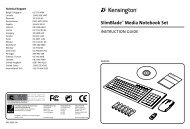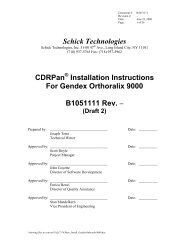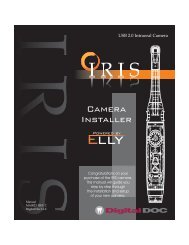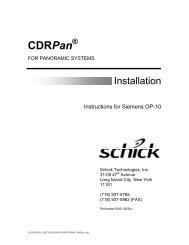Export / Import Images into Eaglesoft/Patterson Imaging
Export / Import Images into Eaglesoft/Patterson Imaging
Export / Import Images into Eaglesoft/Patterson Imaging
Create successful ePaper yourself
Turn your PDF publications into a flip-book with our unique Google optimized e-Paper software.
• Change the ‘Save as Type’ field to JPEG file interchange and click Save.<br />
• The image should now be on your desktop. Repeat the above steps until each<br />
image is showing on your desktop. Then restart your computer.<br />
• Once the computer restarts, go to advanced imaging for your patient and choose<br />
your template.<br />
• Right-click on l frame of template and choose Acquire from | File.<br />
• Change the look in to desktop and you should see your imgl.jpg there, highlight it<br />
and choose Open.<br />
• It should now appear in the l frame of template. Repeat last 2 steps above until all<br />
frames are filled then Save.<br />
Page | 2