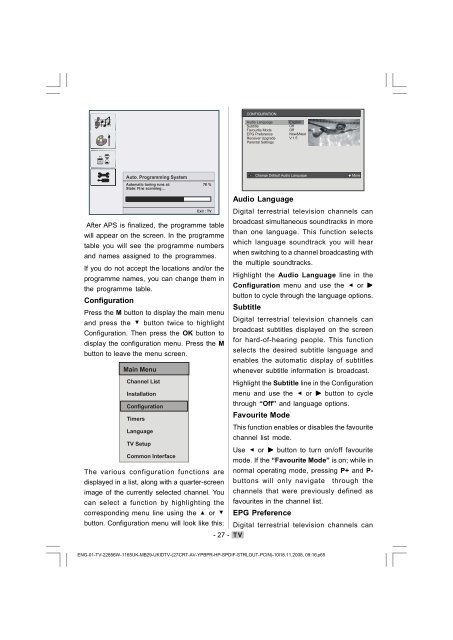Create successful ePaper yourself
Turn your PDF publications into a flip-book with our unique Google optimized e-Paper software.
CONFIGURATION<br />
Audio Language<br />
Subtitle<br />
Favourite Mode<br />
EPG Preference<br />
Receiver Upgrade<br />
Parental Settings<br />
English<br />
Off<br />
Off<br />
Now&Next<br />
V.1.5<br />
Auto. Programming System<br />
Automatic tuning runs at: 78 %<br />
State: Fine scanning ...<br />
Exit : TV<br />
After APS is finalized, the programme table<br />
will appear on the screen. In the programme<br />
table you will see the programme numbers<br />
and names assigned to the programmes.<br />
If you do not accept the locations and/or the<br />
programme names, you can change them in<br />
the programme table.<br />
Configuration<br />
Press the M button to display the main menu<br />
and press the<br />
button twice to highlight<br />
Configuration. Then press the OK button to<br />
display the configuration menu. Press the M<br />
button to leave the menu screen.<br />
Main Menu<br />
Channel List<br />
Installation<br />
Configuration<br />
Timers<br />
Language<br />
TV Setup<br />
Common Interface<br />
The various configuration functions are<br />
displayed in a list, along with a quarter-screen<br />
image of the currently selected channel. You<br />
can select a function by highlighting the<br />
corresponding menu line using the<br />
button. Configuration menu will look like this:<br />
or<br />
- 27 -<br />
Change Default Audio Language<br />
Audio Language<br />
i More<br />
Digital terrestrial television channels can<br />
broadcast simultaneous soundtracks in more<br />
than one language. This function selects<br />
which language soundtrack you will hear<br />
when switching to a channel broadcasting with<br />
the multiple soundtracks.<br />
Highlight the Audio Language line in the<br />
Configuration menu and use the<br />
button to cycle through the language options.<br />
Subtitle<br />
Digital terrestrial television channels can<br />
broadcast subtitles displayed on the screen<br />
for hard-of-hearing people. This function<br />
selects the desired subtitle language and<br />
enables the automatic display of subtitles<br />
whenever subtitle information is broadcast.<br />
Highlight the Subtitle line in the Configuration<br />
menu and use the or button to cycle<br />
through “Off” and language options.<br />
Favourite Mode<br />
This function enables or disables the favourite<br />
channel list mode.<br />
Use or button to turn on/off favourite<br />
mode. If the “Favourite Mode” is on; while in<br />
normal operating mode, pressing P+ and P-<br />
buttons will only navigate through the<br />
channels that were previously defined as<br />
favourites in the channel list.<br />
EPG Preference<br />
Digital terrestrial television channels can<br />
or<br />
ENG-01-TV-22856W-1165UK-MB29-UKIDTV-(1SCRT-AV-YPBPR-HP-SPDIF-STRLOUT-PCIN)-10059170-50138225.p65<br />
27<br />
18.11.2008, 09:16