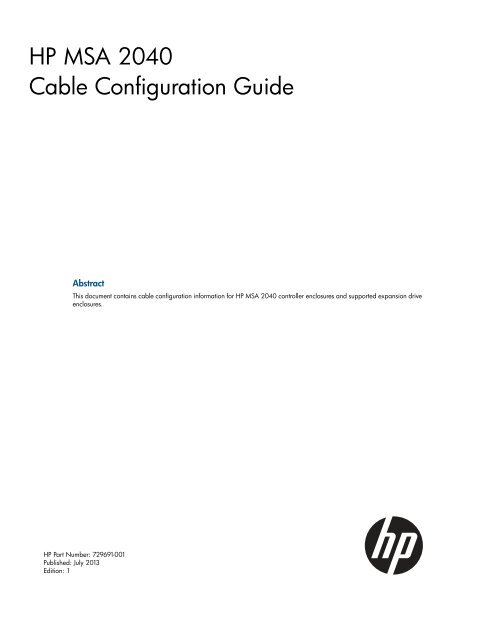HP MSA 2040 Cable Configuration Guide - Hewlett Packard
HP MSA 2040 Cable Configuration Guide - Hewlett Packard
HP MSA 2040 Cable Configuration Guide - Hewlett Packard
You also want an ePaper? Increase the reach of your titles
YUMPU automatically turns print PDFs into web optimized ePapers that Google loves.
<strong>HP</strong> <strong>MSA</strong> <strong>2040</strong><br />
<strong>Cable</strong> <strong>Configuration</strong> <strong>Guide</strong><br />
Abstract<br />
This document contains cable configuration information for <strong>HP</strong> <strong>MSA</strong> <strong>2040</strong> controller enclosures and supported expansion drive<br />
enclosures.<br />
<strong>HP</strong> Part Number: 729691-001<br />
Published: July 2013<br />
Edition: 1
© Copyright 2013 <strong>Hewlett</strong>-<strong>Packard</strong> Development Company, L.P.<br />
The information contained herein is subject to change without notice. The only warranties for <strong>HP</strong> products and services are set forth in the express<br />
warranty statements accompanying such products and services. Nothing herein should be construed as constituting an additional warranty. <strong>HP</strong> shall<br />
not be liable for technical or editorial errors or omissions contained herein.<br />
Acknowledgments<br />
Microsoft®, Windows®, Windows XP®, and Windows NT® are U.S. registered trademarks of Microsoft Corporation.<br />
Warranty<br />
WARRANTY STATEMENT: To obtain a copy of the warranty for this product, see the warranty information website:<br />
http://www.hp.com/go/storagewarranty<br />
Revision History<br />
Revision # 1<br />
Initial release<br />
July 2013
Contents<br />
1 Overview .................................................................................................4<br />
About this document.................................................................................................................4<br />
Complete system example..........................................................................................................4<br />
<strong>Configuration</strong> notes...................................................................................................................5<br />
2 Connecting the <strong>MSA</strong> <strong>2040</strong> array to remote management hosts........................6<br />
3 Connecting the <strong>MSA</strong> <strong>2040</strong> array to expansion drive enclosures........................7<br />
Supported expansion drive enclosures.........................................................................................7<br />
Drive enclosure connection guidelines.........................................................................................7<br />
Fault-tolerant and straight-through drive enclosure cabling..............................................................7<br />
Fault-tolerant cabling example...............................................................................................7<br />
Straight-through cabling example...........................................................................................8<br />
Single drive enclosure configurations.........................................................................................10<br />
Connecting a single <strong>MSA</strong> <strong>2040</strong> drive enclosure.....................................................................10<br />
Connecting a single D2700 drive enclosure...........................................................................10<br />
Homogeneous drive enclosure configurations.............................................................................11<br />
Connecting multiple D2700 drive enclosures.........................................................................11<br />
Mixed-connect drive enclosure configurations.............................................................................12<br />
Connecting an <strong>MSA</strong> <strong>2040</strong>/D2700 mixed-connect configuration..............................................12<br />
Maximum number of drives example: D2700 drive enclosures......................................................13<br />
Maximum number of enclosures example: <strong>MSA</strong> <strong>2040</strong> drive enclosures..........................................14<br />
4 Support and other resources......................................................................15<br />
Contacting <strong>HP</strong>........................................................................................................................15<br />
Subscription Service...........................................................................................................15<br />
Related information.................................................................................................................15<br />
Websites..........................................................................................................................15<br />
Typographic conventions.........................................................................................................16<br />
Customer self repair................................................................................................................16<br />
5 Documentation feedback...........................................................................18<br />
A Regulatory information..............................................................................19<br />
Turkey RoHS material content declaration...................................................................................19<br />
Ukraine RoHS material content declaration................................................................................19<br />
Warranty information..............................................................................................................19<br />
Contents 3
1 Overview<br />
About this document<br />
This document contains cable configuration information for <strong>HP</strong> <strong>MSA</strong> <strong>2040</strong> controller enclosures<br />
and supported expansion drive enclosures. The information is for the person who installs,<br />
administers, and troubleshoots servers and storage systems. <strong>HP</strong> assumes that you are qualified in<br />
servicing and installing computer equipment, and are trained in recognizing hazards in products<br />
and hazardous energy levels.<br />
For complete information on installing and configuring your product, see the user guide provided<br />
with your <strong>HP</strong> <strong>MSA</strong> <strong>2040</strong>. User documents are provided on the <strong>HP</strong> <strong>MSA</strong> <strong>2040</strong> SW Support and<br />
Documentation DVD shipped with the product.For the latest version of a document, see the <strong>HP</strong><br />
Manuals website: http://www.hp.com/support/msa<strong>2040</strong>/manuals.<br />
Complete system example<br />
The following figure shows an example of a dual-controller, direct-connect enclosure configuration<br />
with two servers accessing the storage.<br />
Two servers are direct-connected to a dual-controller <strong>HP</strong> <strong>MSA</strong> <strong>2040</strong> array. The <strong>MSA</strong> <strong>2040</strong> array<br />
is in turn connected to two dual-I/O module <strong>HP</strong> <strong>MSA</strong> <strong>2040</strong> 6Gb 3.5” 12-drive enclosures using<br />
Mini-SAS to Mini-SAS cables.<br />
1. Server<br />
2. Server<br />
3. <strong>MSA</strong> <strong>2040</strong> array<br />
enclosure<br />
4. <strong>MSA</strong> <strong>2040</strong> drive<br />
enclosure<br />
5. <strong>MSA</strong> <strong>2040</strong> drive<br />
enclosure<br />
4 Overview
<strong>Configuration</strong> notes<br />
• A maximum of eight enclosures (including the controller enclosure) are allowed in the storage<br />
system.<br />
• For Windows computers that are cabled to the <strong>MSA</strong> <strong>2040</strong> controller CLI port, a special device<br />
driver file must be downloaded and installed on the Windows computer prior to using the CLI<br />
port. This device driver file can be found on the <strong>HP</strong> <strong>MSA</strong> <strong>2040</strong> SW Support and Documentation<br />
DVD that is included with your system and at http://www.hp.com/support/msa<strong>2040</strong>: click<br />
<strong>HP</strong> Support & Drivers, select your product, click Download drivers and software, select your<br />
Windows operating system, and then select Driver - Storage Controller.<br />
NOTE: Connecting to the CLI port is an out-of-band connection because it communicates outside<br />
of the data paths used to transfer information from a computer or network to the controller enclosure.<br />
An in-band connection can also be used to configure a new controller. If an in-band connection<br />
is used, cabling to the CLI port might not be necessary. This method uses the Discovery utility on<br />
the <strong>HP</strong> <strong>MSA</strong> <strong>2040</strong> SW Support and Documentation DVD that is included with your system. Using<br />
the Discovery utility is the best way to discover the controllers' IP addresses automatically, as you<br />
can use them to log into and manage your controllers using a web browser for the SMU web-based<br />
interface or Telnet for the CLI.<br />
<strong>Configuration</strong> notes 5
2 Connecting the <strong>MSA</strong> <strong>2040</strong> array to remote management<br />
hosts<br />
The management host manages systems out-of-band over an Ethernet network.<br />
To connect the <strong>MSA</strong> <strong>2040</strong> array to a remote management host, connect an RJ-45 Ethernet cable<br />
from the Ethernet network management port on each <strong>MSA</strong> <strong>2040</strong> controller to a switch that your<br />
management host can access (preferably on the same subnet).<br />
6 Connecting the <strong>MSA</strong> <strong>2040</strong> array to remote management hosts
3 Connecting the <strong>MSA</strong> <strong>2040</strong> array to expansion drive<br />
enclosures<br />
To connect the <strong>MSA</strong> <strong>2040</strong> array to expansion drive enclosures, connect a Mini-SAS to Mini-SAS<br />
cable from the SAS expansion port on each <strong>MSA</strong> <strong>2040</strong> controller to an I/O module in the drive<br />
enclosure. Cabling varies, depending on which of the two supported cabling schemes you use:<br />
• Fault-tolerant cabling<br />
• Straight-through cabling<br />
For more information about these cabling schemes, see “Fault-tolerant and straight-through<br />
cabling” (page 7)<br />
For more information about your <strong>MSA</strong> <strong>2040</strong>, see the <strong>HP</strong> <strong>MSA</strong> <strong>2040</strong> Best Practices guide, available<br />
on the <strong>HP</strong> website (http://www.hp.com/support/msa<strong>2040</strong>/BestPractices).<br />
Supported expansion drive enclosures<br />
The <strong>MSA</strong> <strong>2040</strong> supports the following drive enclosures:<br />
Drive enclosure model<br />
<strong>HP</strong> <strong>MSA</strong> <strong>2040</strong><br />
<strong>HP</strong> P2000<br />
<strong>HP</strong> D2700<br />
Description<br />
3.5” 12-drive enclosure<br />
3.5” 12-drive enclosure<br />
2.5” 25-drive enclosure<br />
Drive enclosure connection guidelines<br />
• Expansion drive enclosures can be connected to an operational <strong>MSA</strong> <strong>2040</strong> array.<br />
• Use only supported cables. For more information, see the <strong>MSA</strong> <strong>2040</strong> QuickSpecs, available<br />
on the <strong>HP</strong> website: http://www.hp.com/go/msa<strong>2040</strong>/quickspecs.<br />
• Mini-SAS to Mini-SAS 0.5 m (1.64 ft) cables are provided with the <strong>MSA</strong> <strong>2040</strong>, P2000, and<br />
D2700 drive enclosures (one for each I/O module).<br />
• The maximum length cable supported for connecting drive enclosures is 2 m (6.56 ft).<br />
• <strong>Cable</strong>s longer than those supplied with the drive enclosure must be purchased separately. For<br />
a list of cables available from <strong>HP</strong>, see the <strong>HP</strong> <strong>MSA</strong> <strong>2040</strong> QuickSpecs.<br />
• Eight enclosures maximum (including the array enclosure) are supported.<br />
Fault-tolerant and straight-through drive enclosure cabling<br />
<strong>MSA</strong> <strong>2040</strong> firmware supports both fault-tolerant and straight-through SAS cabling.<br />
Fault-tolerant cabling allows any drive enclosure to fail or be removed while maintaining access<br />
to other enclosures. When connecting multiple drive enclosures, use fault-tolerant cabling to ensure<br />
the highest level of fault tolerance.<br />
Straight-through cabling does not provide the same level of fault-tolerance as fault-tolerant cabling,<br />
but does provide some performance benefits as well as ensuring that all disk are visible to the<br />
array.<br />
Fault-tolerant cabling example<br />
The following figure shows an <strong>MSA</strong> <strong>2040</strong> array connected to two D2700 drive enclosures using<br />
fault-tolerant cabling.<br />
Supported expansion drive enclosures 7
I/O modules A on the drive enclosures are shaded green. I/O modules B on the drive enclosures<br />
are shaded red. Fault-tolerant cabling requires that you connect <strong>MSA</strong> <strong>2040</strong> controller A to I/O<br />
module A of the first drive enclosure and cascade this connection on to I/O module A of the last<br />
drive enclosure (shown in green). Likewise, you must connect <strong>MSA</strong> <strong>2040</strong> controller B to I/O module<br />
B of the last drive enclosure and cascade this connection on to I/O module B of the first drive<br />
enclosure (shown in red).<br />
Straight-through cabling example<br />
The following figure shows An <strong>MSA</strong> <strong>2040</strong> array connected to two D2700 drive enclosures using<br />
straight-through cabling.<br />
Straight-through cabling requires that you connect <strong>MSA</strong> <strong>2040</strong> controller A to I/O module A of the<br />
first drive enclosure which is in turn connected to I/O module A of the last drive enclosure (shown<br />
in green). <strong>MSA</strong> <strong>2040</strong> controller B is connected to I/O module B of the first drive enclosure which<br />
is in turn connected to I/O module B of the last drive enclosure (shown in red).<br />
IMPORTANT: Fault-tolerant cabling provides the highest level of fault-tolerance protection for the<br />
array. Using straight-through cabling can sometimes provide increased performance in the array;<br />
however, it also increases the risk of losing access to one or more enclosures in the event of an<br />
enclosure failure or removal.<br />
8 Connecting the <strong>MSA</strong> <strong>2040</strong> array to expansion drive enclosures
Fault-tolerant and straight-through drive enclosure cabling 9
Single drive enclosure configurations<br />
The following illustrations show examples of expanding storage from an <strong>MSA</strong> <strong>2040</strong> controller<br />
enclosure to a single drive enclosure.<br />
Connecting a single <strong>MSA</strong> <strong>2040</strong> drive enclosure<br />
The following figure shows a dual-controller <strong>MSA</strong> <strong>2040</strong> array connected to a dual-I/O module<br />
<strong>MSA</strong> <strong>2040</strong> drive enclosure.<br />
Connecting a single D2700 drive enclosure<br />
The following figure shows a dual-controller <strong>MSA</strong> <strong>2040</strong> array connected to a dual-I/O module<br />
D2700 drive enclosure.<br />
10 Connecting the <strong>MSA</strong> <strong>2040</strong> array to expansion drive enclosures
Homogeneous drive enclosure configurations<br />
The following illustration shows expanding storage from <strong>MSA</strong> <strong>2040</strong> controller enclosures to multiple<br />
homogeneous drive enclosures, that is, drive enclosures of the same model.<br />
Connecting multiple D2700 drive enclosures<br />
The following figure shows a dual-controller <strong>MSA</strong> <strong>2040</strong> array connected to two D2700 drive<br />
enclosures.<br />
1. <strong>MSA</strong> <strong>2040</strong> array<br />
enclosure<br />
2. D2700 drive enclosure<br />
3. D2700 drive enclosure<br />
Homogeneous drive enclosure configurations 11
Mixed-connect drive enclosure configurations<br />
The following illustration shows an example of expanding storage from an <strong>MSA</strong> <strong>2040</strong> array<br />
enclosure to multiple drive enclosures of different models.<br />
Connecting an <strong>MSA</strong> <strong>2040</strong>/D2700 mixed-connect configuration<br />
The following figure shows a dual-controller <strong>MSA</strong> <strong>2040</strong> array connected to <strong>MSA</strong> <strong>2040</strong> and D2700<br />
drive enclosures. There are no restrictions to the order of enclosures when adding <strong>MSA</strong> <strong>2040</strong> drive<br />
enclosures and D2700 drive enclosures.<br />
1. <strong>MSA</strong> <strong>2040</strong> array<br />
enclosure<br />
2. <strong>MSA</strong> <strong>2040</strong> drive<br />
enclosure<br />
3. D2700 drive enclosure<br />
12 Connecting the <strong>MSA</strong> <strong>2040</strong> array to expansion drive enclosures
Maximum number of drives example: D2700 drive enclosures<br />
The following figure shows an example of an array configuration that demonstrates the maximum<br />
number of drives that are allowed in an array configuration.<br />
An <strong>MSA</strong> <strong>2040</strong> array is connected to seven D2700 drive enclosures. Each D2700 drive enclosure<br />
contains 25 disk drives and the <strong>MSA</strong> <strong>2040</strong> SFF controller enclosure contains 24 disk drives.<br />
Combined, the total number of disk drives in this array configuration add up to the maximum 199<br />
drives allowed.<br />
NOTE: When connecting more than two drive enclosures, you may be required to purchase<br />
additional 1m or 2m cables. Spanning 6 or 7 enclosures requires a 2m mini-SAS cable to enable<br />
the proper bend radius.<br />
1. <strong>MSA</strong> <strong>2040</strong> array<br />
enclosure<br />
2. D2700 drive enclosure<br />
3. D2700 drive enclosure<br />
4. D2700 drive enclosure<br />
5. D2700 drive enclosure<br />
6. D2700 drive enclosure<br />
7. D2700 drive enclosure<br />
8. D2700 drive enclosure<br />
Maximum number of drives example: D2700 drive enclosures 13
Maximum number of enclosures example: <strong>MSA</strong> <strong>2040</strong> drive enclosures<br />
The following figure shows an example of an array configuration that demonstrates the maximum<br />
number of enclosures (eight, including the controller enclosure) that are allowed in an array<br />
configuration.<br />
An <strong>MSA</strong> <strong>2040</strong> array is connected to seven <strong>MSA</strong> <strong>2040</strong> drive enclosures. Each <strong>MSA</strong> <strong>2040</strong> drive<br />
enclosure contains 12 drives, and the <strong>MSA</strong> <strong>2040</strong> LFF controller enclosure contains 12 drives.<br />
Combined, the total number of drives adds up to 96 LFF drives, but no additional enclosures can<br />
be connected, because the maximum of 8 enclosures has already been reached.<br />
NOTE: When connecting more than two drive enclosures, you may be required to purchase<br />
additional 1m or 2m cables. Spanning 6 or 7 enclosures requires a 2m mini-SAS cable to enable<br />
the proper bend radius.<br />
1. <strong>MSA</strong> <strong>2040</strong> array<br />
enclosure<br />
2. <strong>MSA</strong> <strong>2040</strong> drive<br />
enclosure<br />
3. <strong>MSA</strong> <strong>2040</strong> drive<br />
enclosure<br />
4. <strong>MSA</strong> <strong>2040</strong> drive<br />
enclosure<br />
5. <strong>MSA</strong> <strong>2040</strong> drive<br />
enclosure<br />
6. <strong>MSA</strong> <strong>2040</strong> drive<br />
enclosure<br />
7. <strong>MSA</strong> <strong>2040</strong> drive<br />
enclosure<br />
8. <strong>MSA</strong> <strong>2040</strong> drive<br />
enclosure<br />
14 Connecting the <strong>MSA</strong> <strong>2040</strong> array to expansion drive enclosures
4 Support and other resources<br />
Contacting <strong>HP</strong><br />
For worldwide technical support information, see the <strong>HP</strong> support website:<br />
http://www.hp.com/support<br />
Before contacting <strong>HP</strong>, collect the following information:<br />
• Product model names and numbers<br />
• Technical support registration number (if applicable)<br />
• Product serial numbers<br />
• Error messages<br />
• Operating system type and revision level<br />
• Detailed questions<br />
Subscription Service<br />
<strong>HP</strong> strongly recommends that customers register online using the Subscriber's choice web site:<br />
http://www.hp.com/go/e-updates.<br />
Subscribing to this service provides you with e-mail updates on the latest product enhancements,<br />
newest driver versions, and firmware documentation updates as well as instant access to numerous<br />
other product resources.<br />
After subscribing, locate your products by selecting Business support and then Storage under<br />
Product Category.<br />
Related information<br />
Websites<br />
The following documents provide related information:<br />
• <strong>HP</strong> <strong>MSA</strong> <strong>2040</strong> Quick Start Instructions<br />
• <strong>HP</strong> <strong>MSA</strong> <strong>2040</strong> User <strong>Guide</strong><br />
• <strong>HP</strong> <strong>MSA</strong> <strong>2040</strong> SMU Reference <strong>Guide</strong><br />
• <strong>HP</strong> <strong>MSA</strong> <strong>2040</strong> CLI Reference <strong>Guide</strong><br />
• <strong>HP</strong> <strong>MSA</strong> <strong>2040</strong> Event Descriptions Reference <strong>Guide</strong><br />
• <strong>HP</strong> <strong>MSA</strong> System Racking Instructions<br />
You can find these documents on the <strong>HP</strong> <strong>MSA</strong> <strong>2040</strong> user documents page: http://www.hp.com/<br />
support/msa<strong>2040</strong>/manuals<br />
• <strong>HP</strong> <strong>MSA</strong> <strong>2040</strong> home page: http://www.hp.com/go/msa<strong>2040</strong><br />
• <strong>HP</strong> <strong>MSA</strong> <strong>2040</strong> QuickSpecs: http://www.hp.com/go/msa<strong>2040</strong>/quickspecs<br />
• <strong>HP</strong> <strong>MSA</strong> <strong>2040</strong> firmware downloads: http://www.hp.com/support/msa<strong>2040</strong>/downloads<br />
• <strong>HP</strong> <strong>MSA</strong> <strong>2040</strong> user documents: http://www.hp.com/support/msa<strong>2040</strong>/manuals<br />
• <strong>HP</strong> <strong>MSA</strong> <strong>2040</strong> best practices: http://www.hp.com/support/msa<strong>2040</strong>/bestpractices<br />
• <strong>HP</strong> <strong>MSA</strong> <strong>2040</strong> <strong>Guide</strong>d Troubleshooting: http://www.hp.com/support/msa<strong>2040</strong>/<br />
troubleshooting<br />
• <strong>HP</strong> Single Point of Connectivity Knowledge (SPOCK): http://www.hp.com/storage/spock<br />
Contacting <strong>HP</strong> 15
• Servers: http://www.hp.com/go/servers<br />
• Storage products: http://www.hp.com/storage<br />
• Storage Networking: http://www.hp.com/go/san<br />
• <strong>HP</strong> Support: http://www.hp.com/support<br />
• <strong>HP</strong> Manuals: http://www.hp.com/support/manuals<br />
• <strong>HP</strong> Downloads: http://www.hp.com/support/downloads<br />
• White papers and Analyst reports: http://www.hp.com/storage/whitepapers<br />
Typographic conventions<br />
Table 1 Document conventions<br />
Convention<br />
Blue text: Table 1 (page 16)<br />
Blue, bold, underlined text<br />
Blue, underlined text: http://www.hp.com<br />
Element<br />
Cross-reference links<br />
email addresses<br />
Website addresses<br />
Bold text • Keys that are pressed<br />
• Text typed into a GUI element, such as a box<br />
• GUI elements that are clicked or selected, such as menu<br />
and list items, buttons, tabs, and check boxes<br />
Italic text<br />
Text emphasis<br />
Monospace text • File and directory names<br />
• System output<br />
• Code<br />
• Commands, their arguments, and argument values<br />
Monospace, italic text • Code variables<br />
• Command variables<br />
Monospace, bold text<br />
Emphasized monospace text<br />
WARNING!<br />
CAUTION:<br />
IMPORTANT:<br />
Indicates that failure to follow directions could result in bodily harm or death.<br />
Indicates that failure to follow directions could result in damage to equipment or data.<br />
Provides clarifying information or specific instructions.<br />
NOTE:<br />
Provides additional information.<br />
TIP:<br />
Provides helpful hints and shortcuts.<br />
Customer self repair<br />
<strong>HP</strong> customer self repair (CSR) programs allow you to repair your <strong>HP</strong> product. If a CSR part needs<br />
replacing, <strong>HP</strong> ships the part directly to you so that you can install it at your convenience. Some<br />
parts do not qualify for CSR. Your <strong>HP</strong>-authorized service provider will determine whether a repair<br />
can be accomplished by CSR.<br />
16 Support and other resources
For more information about CSR, contact your local service provider, or see the CSR website:<br />
http://www.hp.com/go/selfrepair<br />
Customer self repair 17
5 Documentation feedback<br />
<strong>HP</strong> is committed to providing documentation that meets your needs. To help us improve the<br />
documentation, send any errors, suggestions, or comments to Documentation Feedback<br />
(docsfeedback@hp.com). Include the document title and part number, version number, or the URL<br />
when submitting your feedback.<br />
18 Documentation feedback
A Regulatory information<br />
For important safety, environmental, and regulatory information, see Safety and Compliance<br />
Information for Server, Storage, Power, Networking, and Rack Products, available at http://<br />
www.hp.com/support/Safety-Compliance-EnterpriseProducts.<br />
Turkey RoHS material content declaration<br />
Türkiye Cumhuriyeti: EEE Yönetmeliğine Uygundur<br />
Ukraine RoHS material content declaration<br />
Обладнання відповідає вимогам Технічного регламенту щодо обмеження використання деяких<br />
небезпечних речовин в електричному та електронному обладнанні, затвердженого постановою<br />
Кабінету Міністрів України від 3 грудня 2008 № 1057<br />
Warranty information<br />
<strong>HP</strong> ProLiant and X86 Servers and Options<br />
http://www.hp.com/support/ProLiantServers-Warranties<br />
<strong>HP</strong> Enterprise Servers<br />
http://www.hp.com/support/EnterpriseServers-Warranties<br />
<strong>HP</strong> Storage Products<br />
http://www.hp.com/support/Storage-Warranties<br />
<strong>HP</strong> Networking Products<br />
http://www.hp.com/support/Networking-Warranties<br />
Turkey RoHS material content declaration 19