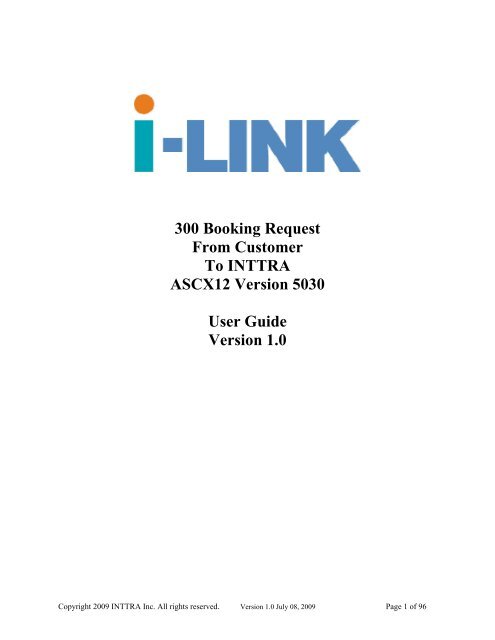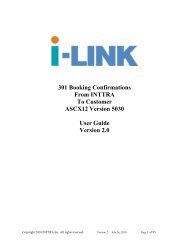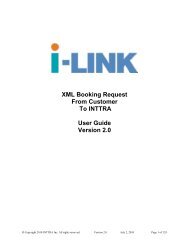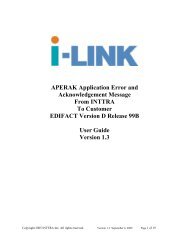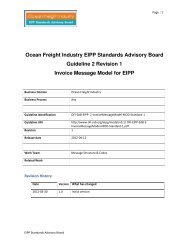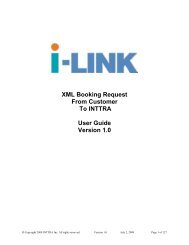300 Reservation (Booking Request) ANSI X-12 Version 4010 ... - Inttra
300 Reservation (Booking Request) ANSI X-12 Version 4010 ... - Inttra
300 Reservation (Booking Request) ANSI X-12 Version 4010 ... - Inttra
You also want an ePaper? Increase the reach of your titles
YUMPU automatically turns print PDFs into web optimized ePapers that Google loves.
<strong>300</strong> <strong>Booking</strong> <strong>Request</strong><br />
From Customer<br />
To INTTRA<br />
ASCX<strong>12</strong> <strong>Version</strong> 5030<br />
User Guide<br />
<strong>Version</strong> 1.0<br />
Copyright 2009 INTTRA Inc. All rights reserved. <strong>Version</strong> 1.0 July 08, 2009 Page 1 of 96
ASC X<strong>12</strong> <strong>300</strong> <strong>Booking</strong> <strong>Request</strong><br />
From Customer to INTTRA<br />
<strong>ANSI</strong> X<strong>12</strong> <strong>300</strong> <strong>Version</strong> 5030<br />
I. Audience.................................................................................................................................... 4<br />
II. Business Context ...................................................................................................................... 4<br />
III. <strong>Booking</strong> Transaction Management....................................................................................... 4<br />
A. <strong>Booking</strong> State Transitions...................................................................................................... 4<br />
B. Changing Carriers within a group .......................................................................................... 5<br />
C. Customer Transaction Matching, Key Identifiers.................................................................. 5<br />
IV. General Conventions.............................................................................................................. 6<br />
A. Message Content.................................................................................................................... 6<br />
B. Data Management .................................................................................................................. 7<br />
C. Data Access............................................................................................................................ 7<br />
V. General Data Format Conventions ........................................................................................ 8<br />
A. Character Set Support ........................................................................................................... 8<br />
B. Numeric Conventions............................................................................................................ 8<br />
C. Email Format Conventions....................................................................................................8<br />
D. Date Format Conventions .....................................................................................................8<br />
VI. Standards Code Lists, Master Data Catalogues .................................................................. 9<br />
A. ISO Country Codes ............................................................................................................... 9<br />
B. ISO Currency Codes.............................................................................................................. 9<br />
C. Package Types....................................................................................................................... 9<br />
D. ISO Container Codes ............................................................................................................ 9<br />
E. Coded Locations.................................................................................................................... 9<br />
VII. Message Usage Summary................................................................................................... 11<br />
A. Customer New <strong>Booking</strong> <strong>Request</strong>s ...................................................................................... 11<br />
B. Customer Amendments....................................................................................................... 11<br />
C. Customer <strong>Booking</strong> Cancellation ......................................................................................... 11<br />
D. Standalone bookings ........................................................................................................... <strong>12</strong><br />
VIII. Message Flow ..................................................................................................................... <strong>12</strong><br />
IX. <strong>ANSI</strong> X<strong>12</strong> <strong>300</strong> <strong>Version</strong> 5030 Specification ......................................................................... 13<br />
X. Appendix 1 – Use Cases..................................................................................................... 74<br />
A. Customer AMS Filing......................................................................................................... 74<br />
B. <strong>Request</strong>ed <strong>Booking</strong> Office ................................................................................................... 74<br />
C. <strong>Request</strong>ed Routing and Haulage Service Arrangement ....................................................... 74<br />
D. Specifying Transshipment and Partial Shipment Locations ................................................ 74<br />
E. Flagging Special Cargo ........................................................................................................ 74<br />
F. Specifying Charge Information ............................................................................................ 75<br />
G. Customer Provided Transport Plan Details.......................................................................... 75<br />
H. Customer Specified Equipment Details ............................................................................... 75<br />
I. Customer Provision of Container Numbers........................................................................... 75<br />
J. <strong>Request</strong>ing Merchant/Carrier Haulage.................................................................................. 76<br />
M. Specifying Shipper owned equipment................................................................................. 77<br />
N. Specifying Controlled Equipment Details ........................................................................... 77<br />
O. Specifying details for Hazardous Substances ...................................................................... 78<br />
P. Out of Gauge Dimensions .................................................................................................... 78<br />
Q. Customer Specification of Changes..................................................................................... 79<br />
Copyright 2009 INTTRA Inc. All rights reserved. <strong>Version</strong> 1.0 July 08, 2009 Page 2 of 96
R. <strong>Request</strong>ing Per Container Release Handling ....................................................................... 79<br />
S. Providing <strong>Booking</strong> Numbers on <strong>Booking</strong> <strong>Request</strong>s............................................................. 79<br />
XI. Appendix 2 – Line Item Convention................................................................................... 80<br />
A. Commodity and Equipment Relationship........................................................................... 80<br />
B. Package Levels.................................................................................................................... 81<br />
C. Harmonize and Scheduled B............................................................................................... 81<br />
XII. Appendix 3 – Dangerous Goods ....................................................................................... 82<br />
XII. Appendix 4 – <strong>Booking</strong> Split Conventions ......................................................................... 83<br />
A. Splits Overview.................................................................................................................... 83<br />
B. Resolution of Customer Action on <strong>Booking</strong>s that have been Split...................................... 84<br />
C. Managing Carrier Splits ...................................................................................................... 85<br />
D. Split Notifications to Customers......................................................................................... 86<br />
E. <strong>ANSI</strong> X<strong>12</strong> 301 Splits Conventions...................................................................................... 87<br />
F. SPLIT Examples................................................................................................................. 88<br />
XIII. Appendix – Limitations ....................................................................................................95<br />
Copyright 2009 INTTRA Inc. All rights reserved. <strong>Version</strong> 1.0 July 08, 2009 Page 3 of 96
I. Audience<br />
This document is intended for business, technical and EDI personnel engaged in establishing an electronic<br />
connection with INTTRA for the purpose of sending Customer booking request messages to INTTRA Carriers via<br />
INTTRA’s version of <strong>ANSI</strong> X<strong>12</strong> (<strong>Version</strong> 005030).<br />
The following sections provide detail information regarding General Conventions, message flow, message<br />
specifications, and message samples, to facilitate effective and efficient use of INTTRA’s business transaction sets.<br />
II. Business Context<br />
Customers with an electronic connection to INTTRA implement the booking life cycle using the pair of messages,<br />
<strong>ANSI</strong> X<strong>12</strong> <strong>300</strong> <strong>Version</strong> 5030 for Customer <strong>Booking</strong> <strong>Request</strong> and the Carrier replies with an IFTMBC Carrier<br />
<strong>Booking</strong> Response. This Implementation Guide describes the <strong>ANSI</strong> X<strong>12</strong> <strong>300</strong> <strong>Version</strong> 5030 transaction set supported<br />
by INTTRA.<br />
Customers may use the <strong>ANSI</strong> X<strong>12</strong> <strong>300</strong> <strong>Version</strong> 5030 transaction set to send new booking requests, make<br />
amendments or changes to existing bookings, and to cancel bookings. The ANS X<strong>12</strong> <strong>300</strong> <strong>Version</strong> 5030 message<br />
supports only INTTRA bookings, viz. bookings made by the customer using one of INTTRA’s product channels.<br />
III. <strong>Booking</strong> Transaction Management<br />
A. <strong>Booking</strong> State Transitions<br />
As a result of customer and carrier activity, bookings change state during the course of the booking cycle.<br />
The following state matrices shows all possible transitions that can be attempted between states and categorizes<br />
them as Allowed, Not Allowed, or Ignored by INTTRA.<br />
Allowed state transitions are those transitions that are actively supported at INTTRA, and will lead to a new revision<br />
of the <strong>Booking</strong>, so long as the transaction passes all other strict validations on data.<br />
Transactions that attempt Not Allowed state transitions will be failed at INTTRA. Also, INTTRA will generate<br />
failure notifications for attempted ‘Not Allowed’ state transitions. Customers may subscribe to receive notifications<br />
of these and any other failures occurring during inbound message processing.<br />
Transactions that attempt state transitions that are ignored by INTTRA will not be processed or stored; however<br />
attempting ignored transitions will not cause transactions to fail (no error message will be generated). These ignored<br />
transactions would have no relevant impact to the state of a booking in the INTTRA portal.<br />
The <strong>Booking</strong> state matrix illustrated below applies to INTTRA <strong>Booking</strong>s that are made by Shippers/Forwarder or<br />
Carriers using the INTTRA Portal. Actions by Shippers/Forwarders result in a state of <strong>Request</strong>ed, Amended<br />
(Changed) or Cancelled. Actions by Carriers result in a state of Pending, Confirmed, Replaced or Declined. When a<br />
new state is “proposed” (across the top) to an existing state (down the left column), the effect of such proposed state<br />
change is reflected in the cells (Allowed, Not Allowed or Ignored).<br />
Copyright 2009 INTTRA Inc. All rights reserved. <strong>Version</strong> 1.0 July 08, 2009 Page 4 of 96
<strong>Booking</strong> State Matrix:<br />
Legends used in the table above:<br />
State Transition:<br />
Allowed State Transition: <br />
Not Allowed State Transition: <br />
Ignored State Transition: Ignored<br />
Existing States:<br />
<strong>Booking</strong> states initiated by Shipper/Forwarder: <strong>Request</strong>ed, Amended, & Cancelled.<br />
<strong>Booking</strong> states initiated by Carrier: Pending, Confirmed, Declined, & Replaced.<br />
B. Changing Carriers within a group<br />
INTTRA allows carriers to re-route Customer new booking requests to another carrier within the same carrier group.<br />
The second carrier then becomes the carrier of record for the booking. A booking may be reassigned only in the first<br />
carrier response to an INTTRA booking; all subsequent carrier transactions on the booking must reference the new<br />
carrier. This facility must be pre-configured at INTTRA for participating carriers within a carrier group. Customer<br />
transactions inbound to INTTRA may contain either the original carrier or the new carrier of record, as explained in<br />
the following sections. However, if original Carrier is sent in Amendment or Cancellation, INTTRA will convert the<br />
original carrier to the new carrier before storing the <strong>Booking</strong>, and sending the outbound <strong>Booking</strong> to the new Carrier.<br />
C. Customer Transaction Matching, Key Identifiers<br />
Customer <strong>Booking</strong> <strong>Request</strong>s are identified uniquely by the INTTRA Reference Number within the INTTRA Portal.<br />
This number is generated by INTTRA when a new <strong>Booking</strong> request is received. INTTRA Link and Desktop<br />
bookings (un-split) are also identified by a unique combination of Customer Shipment ID and Booker Party, both of<br />
which are provided by the Customer, and are mandatory for bookings made on these channels. Hence, Customer<br />
Shipment ID for a new booking must be unique among all Active and Replaced bookings. For split bookings, this<br />
pair of keys may be shared by a customer initiated booking and its associated carrier initiated splits; viz., at any time,<br />
the only active bookings that may share common values for this pair of keys are bookings related to each other as<br />
carrier initiated splits. See Appendix 4 (<strong>Booking</strong> Split Conventions) of this Implementation Guide for a detailed<br />
treatment of Split handling.<br />
New <strong>Booking</strong> <strong>Request</strong>s:<br />
On a new booking request, the combination of Customer Shipment ID and Booker Company must be unique across<br />
all <strong>Booking</strong>s in active or Replaced status. Transactions that do not meet this criterion will fail. Note that Shipment<br />
IDs on inactive bookings (previous versions, or current versions of bookings in cancelled or declined state) may be<br />
reused by the Customer, on another active booking. Shipment IDs associated with <strong>Booking</strong>s that have been<br />
Replaced by carrier split activity cannot be reused.<br />
Carrier Party is mandatory on Customer new booking requests. The Carrier specified on the <strong>Booking</strong> <strong>Request</strong> must<br />
be set up to receive <strong>Booking</strong>s from the Customer using the selected channel (INTTRA Link, for EDI Customers).<br />
Copyright 2009 INTTRA Inc. All rights reserved. <strong>Version</strong> 1.0 July 08, 2009 Page 5 of 96
Under the Shipper Managed <strong>Booking</strong> Number (SMBN) and Rapid <strong>Reservation</strong> (RR) programs, <strong>Booking</strong>s may have<br />
Carrier <strong>Booking</strong> Numbers prior to carrier confirmation, a function normally limited to carriers during the<br />
confirmation process. Under SMBN and RR, ownership of a Carrier primary key is shared.<br />
SMBN is authorized for specific carrier/shipper combinations. RR is authorized by carrier. Under SMBN, eligible<br />
shippers are issued a list of pre-authorized Carrier <strong>Booking</strong> Numbers that the shipper uses and maintains external to<br />
INTTRA. Under RR, INTTRA assigns Carrier <strong>Booking</strong> Numbers from a sequence authorized by a participating<br />
carrier (and optionally for specific regions and/or customer groups) and managed within INTTRA Works. If an<br />
SMBN has been provided by the Customer, INTTRA’s RR feature will not be invoked, even if applicable.<br />
SMBN numbers and RR numbers cannot be reused, even if they are present on terminated (cancelled or declined) or<br />
replaced bookings. Only the Carrier has the option to reuse <strong>Booking</strong> Numbers. When assigned to new bookings,<br />
SMBN numbers and RR numbers have to be unique across all bookings, whether active, terminated or replaced.<br />
Any Customer new <strong>Request</strong> transaction that violates this rule will be failed.<br />
Amendments and Cancellations:<br />
For Link and Desktop bookings, subsequent Amendments and Cancellation transactions will be resolved at the level<br />
of detail provided by the Customer. Please refer to <strong>Booking</strong> Split Conventions Appendix for details on how<br />
INTTRA matches Customer transactions to target bookings in the INTTRA Portal. Here, we only describe the<br />
specific manipulation of transaction keys that are permitted on Amendments and Cancellations.<br />
INTTRA Reference number, once assigned by INTTRA, can never be changed on a subsequent Carrier or Customer<br />
update of a booking.<br />
Booker party is mandatory for Amendments and Cancellations, and must match the booker on the target booking.<br />
Carrier party is mandatory for Amendments and Cancellations, and must match the Carrier on the target booking or<br />
the Carrier to whom the original <strong>Booking</strong> <strong>Request</strong> was submitted. Carrier <strong>Booking</strong> Number, if provided on<br />
incoming Amendments or Cancellations, must match the one on the target booking. If provided with the INTTRA<br />
Reference, Customer Shipment ID may be updated on a target booking, with the new value subject to the uniqueness<br />
rules described earlier for new booking requests.<br />
IV. General Conventions<br />
A. Message Content<br />
The INTTRA <strong>ANSI</strong> X<strong>12</strong> <strong>300</strong> <strong>Version</strong> 5030 message set is designed so that Customers can provide exactly the<br />
information required for a particular business transaction. This allows implementation of various use cases, each<br />
with differing data requirements, without the constraints of generic validations. Specifically, INTTRA imposes few<br />
mandatory requirements. However, any data provided by the Customer to INTTRA and subsequently stored and sent<br />
by INTTRA to the Carrier, will be validated according to the rules contained in this specification.<br />
In addition to strict validations, INTTRA has put in place specific recommendations for Customer booking<br />
transactions. For maximum efficiency, Customer booking transactions should conform to the INTTRA<br />
recommendations for usage as described in the body of this Implementation Guide. By tracking conformance with<br />
recommendations, INTTRA supports Customer data quality improvement initiatives and can report on transactional<br />
data quality measured according to the recommendations in this guide.<br />
Note that INTTRA does not enforce recommended usage. Any data that conforms with stated requirements and<br />
specific validations contained in this Implementation Guide will be accepted from the Customer. However, by<br />
putting in place explicit recommendations for use, INTTRA offers customers and carriers a specific guideline for<br />
streamlining their connections.<br />
Copyright 2009 INTTRA Inc. All rights reserved. <strong>Version</strong> 1.0 July 08, 2009 Page 6 of 96
B. Data Management<br />
For <strong>ANSI</strong> X<strong>12</strong> <strong>300</strong> 5030 transactions, INTTRA will only relay data provided by the customer, with the few<br />
exceptions noted below. INTTRA will not merge data from prior booking versions, while storing or sending<br />
outbound data to the Carrier.<br />
<strong>Booking</strong> number and INTTRA Reference number will be provided from INTTRA’s database, if they are not<br />
supplied by the Customer on an inbound booking transaction.<br />
Carrier aliases will be provided for coded locations and INTTRA registered parties, if present, as described in<br />
Section 6 (Standard Code Lists, Master Data Catalogues) of this document. For some standard codes, under Carrier<br />
preference control, literals may be supplied from INTTRA’s database, if not provided by the Customer, as described<br />
in Section 6 of this document. INTTRA will maintain a history of all the transactions in a booking’s life cycle.<br />
Customer may provide a summary of changes which will be stored and sent to the Carrier. Customer provided<br />
changes are only applicable to Amendment/Change transactions.<br />
In addition, INTTRA detects and reports differences between subsequent versions based on sections of data present<br />
on transactions being compared. INTTRA will not attempt to interpret the absence of sections of data as data<br />
deletion. Instead, INTTRA will report absent sections of data as ‘not provided’. So, INTTRA generated change<br />
summary may accompany an Amendment/Change transaction, if INTTRA detects changes in the amended<br />
transaction when compared to the previous version of the <strong>Booking</strong>.<br />
C. Data Access<br />
Data access applies both to on-line access (<strong>Booking</strong> User Interface, result sets for <strong>Booking</strong> and Container Status<br />
Events Search, Reports) and access through subscribed notifications (<strong>Booking</strong>s and Container Status Events). For<br />
INTTRA <strong>Booking</strong>s, only INTTRA registered parties provided by the Customer are eligible to access a booking<br />
through the INTTRA portal and receive related subscription notifications from INTTRA.<br />
Carriers may add parties to booking transactions or update parties already associated with INTTRA booking<br />
transactions but these activities will not affect access to the transaction with the following exceptions. Subject to<br />
Customer authorization, a Carrier-supplied INTTRA registered Consignee or Main Notify Party will be considered<br />
for access privileges in the absence of a Consignee or Main Notify Party provided by the Customer.<br />
For carrier initiated splits of INTTRA bookings, the split inherits the access parties and Customer provided<br />
transactional email notification recipients from the parent booking. Under Customer authorization, Carrier supplied<br />
INTTRA registered Consignee or Main Notify party will be considered for access privileges in the absence of a<br />
Consignee or Main Notify Party provided by the Customer. Other parties provided by the Carrier will not have<br />
access to the <strong>Booking</strong>.<br />
Since the carrier acts as a proxy for the customer in the case of Stand Alone bookings, INTTRA registered parties<br />
provided by the carrier on a stand alone booking will be eligible to access the booking through the INTTRA portal<br />
and receive related subscription notifications from INTTRA.<br />
Advisory Charge Information provided on a Customer booking request as well as charge information confirmed by<br />
the Carrier using the IFTMBC transaction will be available only to the Booker and the Carrier of record on the<br />
transaction. No other party will have access to charge information, even if they have access to other data on the<br />
booking. Transactional Email notifications will not include information on charges.<br />
Copyright 2009 INTTRA Inc. All rights reserved. <strong>Version</strong> 1.0 July 08, 2009 Page 7 of 96
V. General Data Format Conventions<br />
A. Character Set Support<br />
The character set supported by INTTRA is the UNOC UN/ECE level C, as defined in ISO-8859-1character set (Hex<br />
0x01 to 0xFF). Certain control characters should be avoided to ensure timely and complete EDI processing.<br />
The following subset of control characters may be deleted or converted to spaces by INTTRA in the inbound<br />
message from the Customer, to allow accurate processing by INTTRA and the carriers:<br />
− Hex 0x01 through Hex 0x1F<br />
− Hex 0x7F<br />
− Hex 0x80 through Hex 0x9F<br />
Characters outside of the range of Hex 0x01 to 0xFF are not supported by INTTRA and should not be sent.<br />
Character entities (Ex. ') should not be used. Inbound Customer transactions containing these values will be<br />
failed. General entities (Ex. &) are acceptable by INTTRA.<br />
B. Numeric Conventions<br />
1. General numeric conventions for decimal values<br />
Decimal must be represented using the dot ('.') e.g., 10455.<strong>12</strong> or 45.8735<br />
Group separators must not be sent. e.g., 10,455.<strong>12</strong>5 is invalid<br />
The applicable precision varies by type of numeric data and is defined for each relevant element.<br />
2. Numeric elements representing counts must be supplied as whole numbers without group separators.<br />
3. Temperature elements must conform to the following rules:<br />
4. Temperature must contain 3 valid Numeric Digits, and may also contain a decimal and minus (‘-‘) sign.<br />
Decimal Separator must be represented using a Dot (‘.’).<br />
Temperature values must not include group separators<br />
Maximum Precision for Temperature values is 1.<br />
Negative Temperature must include a Minus Sign (‘-‘) in the first position of the element.<br />
Positive Temperature must be Unsigned.<br />
C. Email Format Conventions<br />
INTTRA checks email addresses for format validity, using the following rules:<br />
Minimum length is 6 characters (Example: a@b.cd)<br />
Only one @ sign<br />
At least one dot ('.') after @ with at least one character in between<br />
Must have at least 2 characters after the last dot<br />
Allowed characters:<br />
o ASCII characters<br />
o Digits<br />
o _, -, @, .<br />
Disallowed characters:<br />
o All others not mentioned including , ; “ ‘ / \, etc.<br />
D. Date Format Conventions<br />
1. INTTRA’s implementation includes date fields with the following formats:<br />
Date alone, in the format CCYYMMDD<br />
Date accompanied by time, in the format CCYYMMDDHHMM<br />
2. When present, the time component is assumed to be in 24 hour format.<br />
3. Unless explicitly stated in the IG to be considered as GMT/UTC, date/time values are considered to be local at<br />
the point of activity.<br />
4. Unless explicitly stated otherwise, INTTRA requires all dates to be within 400 calendar days of the GMT<br />
date/time at which the transaction is validated.<br />
Copyright 2009 INTTRA Inc. All rights reserved. <strong>Version</strong> 1.0 July 08, 2009 Page 8 of 96
VI. Standards Code Lists, Master Data Catalogues<br />
The following code lists are used by INTTRA to validate specific elements in the <strong>ANSI</strong> X<strong>12</strong> <strong>300</strong> <strong>Version</strong> 5030<br />
Customer booking request. These validations are strictly applied, and any coded values sent must conform to the<br />
published code lists maintained at INTTRA. Contact your INTTRA Project Manager (IPM) for the current code lists<br />
supported by INTTRA.<br />
A. ISO Country Codes<br />
INTTRA uses 2-character ISO Country code (ISO 3166 2A) lists to validate country codes in the message set.<br />
Messages with invalid country codes will be failed.<br />
B. ISO Currency Codes<br />
INTTRA uses 3-character ISO Currency code (ISO 4217 3A) lists to validate currency codes in the message set.<br />
Messages with invalid currency codes will be failed.<br />
C. Package Types<br />
INTTRA requires that either a package code or description be provided, if commodity information is included in the<br />
customer request. If provided, the package code will be validated against INTTRA’s master list of standard package<br />
types, based on the UN/ECE standard (UN ECE Recommendation 21, Release 4). Messages with invalid package<br />
type codes will be failed.<br />
A package description provided by the Customer will be stored and sent to the Carrier. If a package code is supplied<br />
without any package description literals, INTTRA may send literals from its master tables, under preference control<br />
by the carrier.<br />
A complete list of <strong>ANSI</strong> X<strong>12</strong> <strong>300</strong> <strong>Version</strong> 5030 supported package types is provided in this Implementation Guide.<br />
D. ISO Container Codes<br />
INTTRA supports a specific list of ISO Container codes. Incoming container types will be validated strictly against<br />
this list of ISO Container codes. INTTRA stores Container codes as received on the inbound transaction from the<br />
Customer.<br />
In the <strong>Booking</strong> Link 1.0 portal environment the individual ISO Container codes were associated to a grouping called<br />
the “INTTRA Equivalent To code”. In the <strong>Booking</strong> Link 2.0 portal environment, the ‘New’ ISO Standard Size type<br />
Group Codes (ISO 6346 01/1996) will be used instead of equivalent to codes.<br />
Container ISO codes may be converted to ISO Group codes when <strong>Booking</strong> 2.0 transactions are displayed on<br />
INTTRA Act or INTTRA Desktop and prior to their transmission under Customer or Carrier preference control.<br />
In addition, the ISO Container code lists are used by INTTRA to identify equipment types for which controlled<br />
settings may be provided. These fall into two sub categories, viz. reefer equipment, and what INTTRA refers to as<br />
“hybrid equipment”. INTTRA’s definition of hybrid equipment is a container that is not a defined “reefer”<br />
container, but may include temperature control. Reefer containers are by definition controlled equipment, and must<br />
be accompanied with controlled settings, or indicated as non-operative. Hybrid containers may be used as standard<br />
or controlled equipment, and hence may be provided with or without controlled settings. A common example of<br />
hybrid equipment is a Tank container, which may or may not have control settings.<br />
A complete list of ISO Group codes and ISO Container type codes supported in <strong>Booking</strong> 2.0 along with the subcategorization<br />
of hybrid and reefer equipment is issued as a supplement to this Implementation Guide.<br />
E. Coded Locations<br />
INTTRA provides support for coded locations in the form of standard UNLOC codes and Customer geography<br />
aliases. When INTTRA receives a coded location, it is validated against master location data, if not valid then<br />
message will fail.<br />
Copyright 2009 INTTRA Inc. All rights reserved. <strong>Version</strong> 1.0 July 08, 2009 Page 9 of 96
INTTRA recommends that Customers use UN Location codes for all locations provided. This eliminates ambiguity<br />
and facilitates effective change detection and reporting.<br />
In the event that it is not possible or practical to provide codes for certain locations there are 2 options to help ensure<br />
effective message handling:<br />
1. Advise the INTTRA Project Manager of the situation and arrange cross-references for non-coded locations.<br />
INTTRA will establish a cross reference between your codes and the UNLOC codes required for Carrier<br />
processing, this is referred to in the Implementation Guide (IG) as Customer Geography Alias.<br />
2. Provide a clear location name in lieu of a code. In this case, INTTRA recommends that Customers also provide<br />
country code and/or country name, as well as subdivision code/name if applicable. This will help partners<br />
identify the location without ambiguity.<br />
In general, it is best to provide both a code and a clear, consistent, text description for all locations. Departure from<br />
this recommended behavior may cause processing delays.<br />
INTTRA will not make any attempt to resolve free text literals to coded geographies, or to reconcile coded<br />
information with information supplied in the literals.<br />
In outbound transactions, recipient alias will be supplied for coded geographies for which the recipient has<br />
established aliases. When there is no recipient alias, the UNLOC code will be sent for coded geographies.<br />
Any location literals provided by the customer will be sent to the carrier. If a coded geography is supplied without<br />
any location literals, INTTRA may send literals from its master tables in the outbound message, under preference<br />
control by the carrier.<br />
Coded Parties<br />
When parties are provided on Customer booking transactions, INTTRA recommends that they be coded by one of<br />
the 4 supported schemes.<br />
1. INTTRA company ID; must be a valid INTTRA-assigned company ID and indicates a company registered with<br />
INTTRA.<br />
2. Customer Alias; must resolve to a valid INTTRA-assigned company ID and indicates a company registered with<br />
INTTRA.<br />
Messages with invalid values for codes subject to strict validation will be failed. INTTRA will not make any attempt<br />
to resolve free text literals provided by the Customer to coded parties, or to reconcile coded information with<br />
information supplied in the literals.<br />
In outbound transactions, recipient alias will be supplied for registered parties for which the recipient has established<br />
aliases. When there is no recipient alias, the INTTRA ID will be supplied for registered parties.<br />
When parties are provided, INTTRA recommends that the customers provide ISO Country code, and postal code in<br />
structured fields, in addition to the full name and address, as this will further reduce ambiguity in party<br />
identification.<br />
Any party literals provided by the Customer will be sent to the Carrier. If an INTTRA registered coded party is<br />
supplied without any party literals, INTTRA may send literals from its master tables, under preference control by the<br />
Carrier.<br />
See the earlier section for data access implications of providing INTTRA registered parties on the <strong>Booking</strong>.<br />
The Booker Party<br />
INTTRA requires an INTTRA registered party designated as the Booker, to process a <strong>Booking</strong> through the INTTRA<br />
Portal. Carriers typically do not store this party as a party to the transaction. If the Booker is also a party to the<br />
transaction, the <strong>Booking</strong> should include an additional party segment identifying the Booker in the appropriate role,<br />
e.g.: as Forwarder, Shipper, Consignee, etc.<br />
The Booker is a key party on the customer booking for a couple of reasons. It is a key transaction identifier; as<br />
described previously, Customer transactions are uniquely identified by the pair of keys, Customer Shipment ID and<br />
Copyright 2009 INTTRA Inc. All rights reserved. <strong>Version</strong> 1.0 July 08, 2009 Page 10 of 96
Booker. Secondly, INTTRA determines eligibility for various services based on the configuration set up for the<br />
Booker. In particular, INTTRA will only process bookings from parties configured to send <strong>Booking</strong>s to INTTRA, to<br />
Carriers that are set up to receive bookings for carriers who are set up to receive <strong>Booking</strong>s from the Booker through<br />
the selected channel (INTTRA Link, for EDI Bookers). Similarly, eligibility for Shipper Managed <strong>Booking</strong> Number,<br />
Rapid <strong>Reservation</strong> etc are determined primarily based on the Booker party. Contact your INTTRA project manager<br />
for a full list of service configurations and set up that must be performed for the Booker party, to process bookings<br />
successfully through INTTRA.<br />
Additional recommended code lists<br />
Additionally, INTTRA recommends the use of the following standard code lists when applicable. Values in the<br />
Customer booking transaction will not be validated against these code lists; however INTTRA recommends that<br />
Customers provide valid data from the standard lists.<br />
Transport Operator codes (SCAC codes, Truck Operator codes)<br />
Lloyd’s vessel codes<br />
WCO 6 digit Harmonized Tariff Schedule numbers (WCO HSC 6 Digit Harmonized Commodity Description)<br />
UNDG Numbers for Hazardous goods<br />
IMO Codes for Hazardous goods<br />
IBC Package Codes<br />
VII. Message Usage Summary<br />
A. Customer New <strong>Booking</strong> <strong>Request</strong>s<br />
The <strong>ANSI</strong> X<strong>12</strong> <strong>300</strong> <strong>Version</strong> 5030 message is designed to accommodate as much information as needed for a<br />
particular business case. It is most efficient for Carriers to process a Customer’s booking request in a single,<br />
complete transaction. To make optimal use of the INTTRA booking process, Customers should ensure that new<br />
booking requests are as complete as possible, and have enough data to allow the Carrier to process the booking<br />
based on the data supplied in the initial request.<br />
To support specific business processes, INTTRA’s <strong>ANSI</strong> X<strong>12</strong> <strong>300</strong> <strong>Version</strong> 5030 message also caters for<br />
‘cumulative’ request. In this case, the customer can provide an initial new booking request with minimal required<br />
information and then provide additional operational detail as it becomes available. This may be appropriate for<br />
advanced bookings, or recurring bookings made in advance, for which more details become available later in the<br />
booking cycle.<br />
Note that INTTRA’s recommendations to Customers are geared towards increasing the efficiency with which<br />
carriers process and respond to Customer <strong>Booking</strong> requests. To that extent, conformance with INTTRA<br />
recommendations will support more efficient, reliable and predictable communication between Customer and<br />
Carrier.<br />
B. Customer Amendments<br />
In general, amendments should be restricted to those cases when a customer needs to make a specific change to a<br />
booking. Carrier processing efficiency is maximized when the customer amendment has complete and correct<br />
information like new booking requests. Hence, INTTRA requires customers to provide the same minimum set of<br />
data for amendments as the minimum data set required for successful processing of new booking requests.<br />
The <strong>ANSI</strong> X<strong>12</strong> <strong>300</strong> <strong>Version</strong> 5030 message allows customers to amend or change bookings only if they have been<br />
previously responded to by the carrier. Customers may hence amend information on a Confirmed booking, or a<br />
booking in Pending state. Customers may also amend bookings split by the Carrier. Please see Appendix 4<br />
(<strong>Booking</strong> Split Conventions) of this Implementation Guide for a detailed discussion of Amendment processing<br />
related to split conditions.<br />
C. Customer <strong>Booking</strong> Cancellation<br />
Customers may cancel bookings at any stage in the <strong>Booking</strong> life cycle, before or after the carrier has responded to<br />
the latest customer transaction requesting a new booking, or changes to an amended booking. Customers may also<br />
cancel bookings split by the Carrier. Please see Appendix 4 (<strong>Booking</strong> Split Conventions) of this Implementation<br />
Guide for a detailed discussion of Cancellation processing related to split conditions.<br />
Copyright 2009 INTTRA Inc. All rights reserved. <strong>Version</strong> 1.0 July 08, 2009 Page 11 of 96
In the interests of streamlining the processing of terminating transactions INTTRA only processes transaction<br />
identifiers, transaction contact, transaction assembled date time and customer comments on a Customer<br />
Cancellation.<br />
Transaction identifiers include Customer Shipment ID, Booker Party, INTTRA reference, Carrier Party, & <strong>Booking</strong><br />
number. All other data provided in the Cancellation transaction is ignored by INTTRA. In the same vein, INTTRA<br />
ignores carrier or customer terminations to already terminated <strong>Booking</strong>s.<br />
Note that customers cannot add or change transaction email notification recipients in a terminating transaction.<br />
However, any transaction email notification recipients provided previously by the Customer will be notified on<br />
Customer Cancellation.<br />
D. Standalone bookings<br />
INTTRA defines a “standalone booking” as a booking in the INTTRA portal where the <strong>Booking</strong> <strong>Request</strong> was not<br />
initiated via the INTTRA portal through any one of the INTTRA customer channels (INTTRA Link, INTTRA Act<br />
or INTTRA Desktop). This means that the customer initiated the booking request with the carrier through a direct<br />
(or non-INTTRA channel) and the confirmation was then sent to INTTRA by the carrier. These bookings are also<br />
referred to as “non-INTTRA bookings”.<br />
Customers will not be able to use the INTTRA portal to amend or cancel the standalone bookings.<br />
VIII. Message Flow<br />
1. Customer sends to INTTRA an <strong>ANSI</strong> X<strong>12</strong> <strong>300</strong> <strong>Booking</strong> (<strong>Request</strong>, Amendment, Cancellation) Transaction per<br />
INTTRA Message Specification via communication methods detailed in INTTRA Connectivity Guide.<br />
2. INTTRA's proprietary Portal Application performs message and content validation then issues the <strong>Booking</strong><br />
(<strong>Request</strong>, Amendment, Cancellation) to the destination carrier via INTTRA IFTMBF.<br />
3. Carrier system issues IFTMBC <strong>Booking</strong> (Pending, Confirmation, Decline, Replace) Transaction to INTTRA.<br />
4. INTTRA system issues <strong>ANSI</strong> X<strong>12</strong> 301 <strong>Booking</strong> (Pending, Confirmation, Decline, Replace) Transaction to the<br />
customer.<br />
Copyright 2009 INTTRA Inc. All rights reserved. <strong>Version</strong> 1.0 July 08, 2009 Page <strong>12</strong> of 96
IX. <strong>ANSI</strong> X<strong>12</strong> <strong>300</strong> <strong>Version</strong> 5030 Specification<br />
Heading:<br />
Page Pos. Seg. Req. Loop Notes and<br />
No. No. ID Name Des. Max.Use Repeat Comments<br />
15 005 ISA Interchange Control Header M 1<br />
17 007 GS Functional Group Header M 1<br />
18 010 ST Transaction Set Header M 1<br />
19 020 B1 Beginning Segment for <strong>Booking</strong> or Pickup/Delivery<br />
M 1<br />
21 025 G61 Contact M 3<br />
Not Used 030 Y6 Authentication O 2<br />
Not Used 040 Y7 Priority O 1<br />
22 050 Y1 Space <strong>Reservation</strong> <strong>Request</strong> M 1<br />
LOOP ID - Y2 O 4<br />
24 060 Y2 Container Details O 1<br />
Not Used 065 W09 Equipment and Temperature O 1<br />
25 070 N9 Reference Identification O 100<br />
Not Used 075 R2A Route Information with Preference O 25<br />
LOOP ID - N1 M 15<br />
28 080 N1 Name M 1<br />
Not Used 090 N2 Additional Name Information O 1<br />
30 100 N3 Party Location O 2<br />
31 110 N4 Geographic Location O 1<br />
32 <strong>12</strong>0 G61 Contact O 3<br />
LOOP ID – R4 O 11<br />
33 130 R4 Port or Terminal M 1<br />
35 140 DTM Date/Time Reference O 2<br />
37 150 W09 Equipment and Temperature O 1<br />
39 160 H3 Special Handling Instructions O 4<br />
Not Used 170 EA Equipment Attributes O 5<br />
Detail:<br />
Page Pos. Seg. Req. Loop Notes and<br />
No. No. ID Name Des. Max.Use Repeat Comments<br />
LOOP ID – LX O 999<br />
40 010 LX Assigned Number M 1<br />
41 020 N7 Equipment Details O 1<br />
44 030 W09 Equipment and Temperature O 20<br />
47 040 DTM Date/Time Reference O 6<br />
LOOP ID – L0 M <strong>12</strong>0<br />
50 050 L0 Line Item - Quantity and Weight O 1<br />
LOOP ID – PO4 O 100<br />
52 052 PO4 Item Physical Details M 1<br />
56 054 MEA Measurements O 2<br />
060 L5 Description, Marks and Numbers M 1<br />
Used 070 L4 Measurement O 1<br />
Not Used 085 L1 Rate and Charges O 1<br />
LOOP ID - H1 O 99<br />
61 090 H1 Hazardous Material M 1<br />
62 0100 H2 Additional Hazardous Material Description O 18<br />
Not Used LOOP ID - LH1 100<br />
Not Used 0110 LH1 Hazardous Identification Information O 1<br />
Not Used 01<strong>12</strong> LH2 Hazardous Classification Information O 4<br />
Not Used 0114 LH3 Hazardous Material Shipping Name<br />
O 10<br />
Information<br />
Not Used 0116 LFH Free-form Hazardous Material Information O 25<br />
Not Used 0118 LEP EPA Required Data O 3<br />
Not Used 0<strong>12</strong>0 LH4 Canadian Dangerous Requirements O 1<br />
Not Used 0<strong>12</strong>2 LHT Tran border Hazardous Requirements O 3<br />
Not Used 0<strong>12</strong>4 LHR Hazardous Material Identifying Reference O 5<br />
Numbers<br />
Not Used 0<strong>12</strong>6 PER Administrative Communications Contact O 5<br />
64 0130 V1 Vessel Identification O 1<br />
Copyright 2009 INTTRA Inc. All rights reserved. <strong>Version</strong> 1.0 July 08, 2009 Page 13 of 96
Not Used 0140 V9 Event Detail O 10<br />
66 0150 K1 Remarks O 999<br />
Summary:<br />
Page Pos. Seg. Req. Loop Notes and<br />
No. No. ID Name Des. Max.Use Repeat Comments<br />
69 010 SE Transaction Set Trailer M 1<br />
70 085 GE Functional Group Trailer O 1<br />
71 090 IEA Interchange Control Trailer O 1<br />
Copyright 2009 INTTRA Inc. All rights reserved. <strong>Version</strong> 1.0 July 08, 2009 Page 14 of 96
Segment: ISA Interchange Control Header<br />
Position: 005<br />
Loop:<br />
Level: Heading<br />
Usage: Mandatory<br />
Max Use: 1<br />
Purpose:<br />
To start and identify an interchange of zero or more functional groups and interchangerelated<br />
control segments<br />
Syntax Notes:<br />
Semantic Notes:<br />
Comments:<br />
Notes: ISA*00* *00* *ZZ*CUSTOMER ID *ZZ*INTTRA<br />
*010925*1330*U*00400*000010000*0*P*^<br />
Data Element Summary<br />
Ref. Data<br />
M<br />
Des. Element Name Attributes<br />
ISA01 I01 Authorization Information Qualifier M ID 2/2<br />
Code to identify the type of information in the Authorization Information<br />
00 No Authorization Information Present (No Meaningful<br />
Information in I02)<br />
M ISA02 I02 Authorization Information M AN 10/10<br />
Information used for additional identification or authorization of the<br />
interchange sender or the data in the interchange; the type of information is set<br />
by the Authorization Information Qualifier (I01)<br />
M ISA03 I03 Security Information Qualifier M ID 2/2<br />
Code to identify the type of information in the Security Information<br />
00 No Security Information Present (No Meaningful<br />
Information in I04)<br />
M ISA04 I04 Security Information M AN 10/10<br />
This is used for identifying the security information about the interchange<br />
sender or the data in the interchange; the type of information is set by the<br />
Security Information Qualifier (I03)<br />
M ISA05 I05 Interchange ID Qualifier M ID 2/2<br />
Qualifier to designate the system/method of code structure used to designate<br />
the sender or receiver ID element being qualified<br />
ZZ<br />
Mutually Defined<br />
M ISA06 I06 Interchange Sender ID M AN 15/15<br />
Identification code published by the sender for other parties to use as the<br />
receiver ID to route data to them; the sender always codes this value in the<br />
sender ID element<br />
Sender ID as agreed with INTTRA<br />
M ISA07 I05 Interchange ID Qualifier M ID 2/2<br />
Qualifier to designate the system/method of code structure used to designate<br />
the sender or receiver ID element being qualified<br />
ZZ<br />
Mutually Defined<br />
M ISA08 I07 Interchange Receiver ID M AN 15/15<br />
Identification code published by the receiver of the data; When sending, it is<br />
used by the sender as their sending ID, thus other parties sending to them will<br />
use this as a receiving ID to route data to them<br />
INTTRA<br />
M ISA09 I08 Interchange Date M DT 6/6<br />
Date of the interchange<br />
YYMMDD<br />
M ISA10 I09 Interchange Time M TM 4/4<br />
Time of the interchange<br />
Copyright 2009 INTTRA Inc. All rights reserved. <strong>Version</strong> 1.0 July 08, 2009 Page 15 of 96
HHMM<br />
M ISA11 I10 Interchange Control Standards Identifier M ID 1/1<br />
Code to identify the agency responsible for the control standard used by the<br />
message that is enclosed by the interchange header and trailer<br />
Refer to 50<strong>300</strong> Data Element Dictionary for acceptable code values.<br />
M ISA<strong>12</strong> I11 Interchange Control <strong>Version</strong> Number M ID 5/5<br />
This version number covers the interchange control segments<br />
Refer to 50<strong>300</strong> Data Element Dictionary for acceptable code values.<br />
M ISA13 I<strong>12</strong> Interchange Control Number M N0 9/9<br />
A control number assigned by the interchange sender<br />
M ISA14 I13 Acknowledgment <strong>Request</strong>ed M ID 1/1<br />
Code sent by the sender to request an interchange acknowledgment (TA1)<br />
0 No Acknowledgment <strong>Request</strong>ed<br />
M ISA15 I14 Usage Indicator M ID 1/1<br />
Code to indicate whether data enclosed by this interchange envelope is test,<br />
production or information<br />
P<br />
Production Data<br />
T<br />
Test Data<br />
M ISA16 I15 Component Element Separator M AN 1/1<br />
Type is not applicable; the component element separator is a delimiter and not<br />
a data element; this field provides the delimiter used to separate component<br />
data elements within a composite data structure; this value must be different<br />
than the data element separator and the segment terminator<br />
Copyright 2009 INTTRA Inc. All rights reserved. <strong>Version</strong> 1.0 July 08, 2009 Page 16 of 96
Segment: GS Functional Group Header<br />
Position: 007<br />
Loop:<br />
Level: Heading<br />
Usage: Mandatory<br />
Max Use: 1<br />
Purpose: To indicate the beginning of a functional group and to provide control information<br />
Syntax Notes:<br />
Semantic Notes: 1 GS04 is the group date.<br />
2 GS05 is the group time.<br />
3 The data interchange control number GS06 in this header must be identical to the<br />
same data element in the associated functional group trailer, GE02.<br />
Comments: 1 A functional group of related transaction sets, within the scope of X<strong>12</strong> standards,<br />
consists of a collection of similar transaction sets enclosed by a functional group<br />
header and a functional group trailer.<br />
Notes: GS*RO*Sender ID*INTTRA*20010925*1330*1000*X*005030<br />
Data Element Summary<br />
Ref. Data<br />
M<br />
Des. Element Name Attributes<br />
GS01 479 Functional Identifier Code M ID 2/2<br />
Code identifying a group of application related transaction sets<br />
RO Ocean <strong>Booking</strong> Information (<strong>300</strong>, 301, 303)<br />
M GS02 142 Application Sender's Code M AN 2/15<br />
Code identifying party sending transmission; codes agreed to by trading<br />
partners<br />
Sender Id<br />
M GS03 <strong>12</strong>4 Application Receiver's Code M AN 2/15<br />
Code identifying party receiving transmission; codes agreed to by trading<br />
partners<br />
INTTRA<br />
M GS04 373 Date M DT 8/8<br />
Date expressed as CCYYMMDD<br />
M GS05 337 Time M TM 4/8<br />
Time expressed in 24-hour clock time.<br />
M GS06 28 Group Control Number M N0 1/9<br />
Assigned number originated and maintained by the sender<br />
M GS07 455 Responsible Agency Code M ID 1/2<br />
Code used in conjunction with Data Element 480 to identify the issuer of the<br />
standard<br />
X<br />
Accredited Standards Committee X<strong>12</strong><br />
M GS08 480 <strong>Version</strong> / Release / Industry Identifier Code M AN 1/<strong>12</strong><br />
Code indicating the version, release, subrelease, and industry identifier of the<br />
EDI standard being used, including the GS and GE segments; if code in DE455<br />
in GS segment is X, then in DE 480 positions 1-3 are the version number;<br />
positions 4-6 are the release and subrelease, level of the version; and positions<br />
7-<strong>12</strong> are the industry or trade association identifiers (optionally assigned by<br />
user); if code in DE455 in GS segment is T, then other formats are allowed<br />
005030 <strong>Version</strong> 5030 is used by INTTRA to indicate <strong>Booking</strong><br />
2.0 transactions.<br />
Copyright 2009 INTTRA Inc. All rights reserved. <strong>Version</strong> 1.0 July 08, 2009 Page 17 of 96
Segment: ST Transaction Set Header<br />
Position: 010<br />
Loop:<br />
Level: Heading<br />
Usage: Mandatory<br />
Max Use: 1<br />
Purpose: To indicate the start of a transaction set and to assign a control number<br />
Syntax Notes:<br />
Semantic Notes: 1 The transaction set identifier (ST01) is used by the translation routines of the<br />
interchange partners to select the appropriate transaction set definition (e.g., 810<br />
selects the Invoice Transaction Set).<br />
Comments:<br />
Notes: ST*<strong>300</strong>*0001<br />
Data Element Summary<br />
Ref. Data<br />
Des. Element Name Attributes<br />
M ST01 143 Transaction Set Identifier Code M ID 3/3<br />
Code uniquely identifying a Transaction Set<br />
INTTRA Accepted Values:<br />
<strong>300</strong> <strong>Reservation</strong> (<strong>Booking</strong> <strong>Request</strong>) (Ocean)<br />
M ST02 329 Transaction Set Control Number M AN 4/9<br />
Identifying control number that must be unique within the transaction set<br />
functional group assigned by the originator for a transaction set<br />
Not Used ST03 1705 Implementation Convention Reference O 1 AN 1/35<br />
Reference assigned to identify Implementation Convention<br />
Copyright 2009 INTTRA Inc. All rights reserved. <strong>Version</strong> 1.0 July 08, 2009 Page 18 of 96
Segment: B1 Beginning Segment for <strong>Booking</strong> or Pick-up/Delivery<br />
Position: 020<br />
Loop:<br />
Level: Heading<br />
Usage: Mandatory<br />
Max Use: 1<br />
Purpose: To transmit identifying numbers, dates, and other basic data relating to the transaction set<br />
Syntax Notes:<br />
Semantic Notes: 1 B101 is the Standard Carrier Alpha Code (SCAC) of the carrier sending the EDI<br />
transmission.<br />
2 B103 is the booking date accepted by the carrier.<br />
Comments:<br />
Notes: B1**SI_2499458*20010321*N~<br />
Data Element Summary<br />
Ref. Data<br />
Not Used<br />
Des. Element Name Attributes<br />
B101 140 Standard Carrier Alpha Code M ID 2/4<br />
Standard Carrier Alpha Code<br />
M B102 145 Shipment Identification Number M AN 1/30<br />
Identification number assigned to the shipment by the shipper that uniquely<br />
identifies the shipment from origin to ultimate destination and is not subject to<br />
modification; (Does not contain blanks or special characters)<br />
It must be a unique value for the Shipment. Value will be used for booking<br />
updates and deletions. No blanks or special characters allowed.<br />
For a New <strong>Booking</strong> (B104 = N), Shipment ID must be unique among all active<br />
(not terminated) bookings for the Booker Party.<br />
Shipment ID cannot be provided as the sole identifier for a booking<br />
change/amendment (B104 = U) or cancellation (B104 = D) of <strong>Booking</strong>s that<br />
have been Split. Split <strong>Booking</strong>s inherit the Shipment ID of the booking that<br />
was split.<br />
To Change or Cancel a split booking, the customer must provide the INTTRA<br />
Reference (N9,’ZZ’) and/or the Carrier <strong>Booking</strong> Number (N9, ‘BN’) of the<br />
specific booking to be Changed or Cancelled along with the Shipment ID.<br />
The Unique Shipment Identification Number of a booking may be changed by<br />
the customer in a Change transaction by providing the INTTRA Reference<br />
Number (N9,’ZZ’) of the booking and the new Unique Shipment Identification<br />
Number.<br />
The Unique Shipment Identification Number may be reused as long as all prior<br />
occurrences are associated with Terminated (Cancelled or Declined) bookings.<br />
M B103 373 Date M DT 8/8<br />
Date expressed as CCYYMMDD<br />
Mandatory for INTTRA<br />
<strong>Booking</strong> <strong>Request</strong> Date<br />
<strong>Booking</strong> Cancellation Date<br />
<strong>Booking</strong> Change Date<br />
Depending on B104 Code<br />
M B104 558 <strong>Reservation</strong> Action Code M ID 1/1<br />
Code identifying action on reservation or offering<br />
Mandatory for INTTRA<br />
INTTRA Accepted Values:<br />
Copyright 2009 INTTRA Inc. All rights reserved. <strong>Version</strong> 1.0 July 08, 2009 Page 19 of 96
D<br />
N<br />
U<br />
<strong>Reservation</strong> Cancelled<br />
New<br />
Change<br />
Applicable only for bookings that are in confirmed or<br />
pending status in INTTRA’s system.<br />
O B105 1073 Yes/No Condition or Response Code O 1 ID 1/1<br />
Code indicating a Yes or No condition or response<br />
Used by INTTRA to indicate that the Booker is requesting for a release number<br />
for each container (Per Container Release Number).<br />
Y – Per Container Release Number <strong>Request</strong>ed<br />
Only applicable when <strong>Reservation</strong> Action Code is ‘N’ – New.<br />
Not Used B106 1658 Shipment or Work Assignment Decline Reason Code O 1 ID 3/3<br />
Code indicating the reason for declining a shipment or work assignment<br />
Refer to Data Element Dictionary for acceptable code values.<br />
Copyright 2009 INTTRA Inc. All rights reserved. <strong>Version</strong> 1.0 July 08, 2009 Page 20 of 96
Segment: G61 Contact<br />
Position: 025<br />
Loop:<br />
Level: Heading<br />
Usage: Mandatory<br />
Max Use: 3<br />
Purpose: To identify a person or office to whom communications should be directed<br />
Syntax Notes: 1 if either G6103 or G6104 is present, then the other is required.<br />
Semantic Notes:<br />
Comments: 1 G6103 qualifies G6104.<br />
Notes: G61*IC*GENERAL CONTACT NAME*TE*(901) 338-5598~<br />
Only the first instance of the G6102 element will be stored by INTTRA.<br />
A maximum of 3 G61 loops can be provided but the Name (G6102) in the first G61 loop<br />
is processed. Name in the succeeding G61 loops will be ignored.<br />
Data Element Summary<br />
Ref. Data<br />
M<br />
Des. Element Name Attributes<br />
G6101 366 Contact Function Code M ID 2/2<br />
Code identifying the major duty or responsibility of the person or group named<br />
INTTRA Accepted Values:<br />
IC<br />
Information Contact<br />
M G6102 93 Name M AN 1/60<br />
Free-form name<br />
Maximum 35 characters captured.<br />
G6103 365 Communication Number Qualifier X ID 2/2<br />
Code identifying the type of communication number<br />
INTTRA Accepted Values:<br />
EM<br />
Electronic Mail<br />
TE<br />
Telephone<br />
FX<br />
Fax<br />
C G6104 364 Communication Number X AN 1/5<strong>12</strong><br />
Complete communications number including country or area code when<br />
applicable<br />
Not Used G6105 443 Contact Inquiry Reference O AN 1/20<br />
Additional reference number or description to clarify a contact number<br />
Copyright 2009 INTTRA Inc. All rights reserved. <strong>Version</strong> 1.0 July 08, 2009 Page 21 of 96
Segment: Y1 Space <strong>Reservation</strong> <strong>Request</strong><br />
Position: 050<br />
Loop:<br />
Level: Heading<br />
Usage: Mandatory<br />
Max Use: 1<br />
Purpose: To specify information used to make a reservation for space on an ocean vessel<br />
Syntax Notes:<br />
Semantic Notes:<br />
Comments:<br />
Notes: Y1********DD~<br />
The reservation request information entered in this segment will also be the haulage<br />
arrangement information applied to all equipment in the shipment.<br />
This segment is mandatory for INTTRA.<br />
This segment will not be processed if received in a Cancellation transaction (B104 = D).<br />
Data Element Summary<br />
Ref. Data<br />
Not Used<br />
Des. Element Name Attributes<br />
Y101 135 Sailing/Flight Date Estimated O DT 8/8<br />
Date for reservation expressed in format CCYYMMDD<br />
Not Used Y102 373 Date X DT 8/8<br />
Date expressed as CCYYMMDD<br />
Not Used Y103 140 Standard Carrier Alpha Code O ID 2/4<br />
Standard Carrier Alpha Code<br />
Not Used Y104 91 Transportation Method/Type Code O ID 1/2<br />
Code specifying the method or type of transportation for the shipment<br />
6 Military Official Mail<br />
Not Used Y105 98 Entity Identifier Code O ID 2/3<br />
Code identifying an organizational entity, a physical location, property or an<br />
individual<br />
Refer to 50<strong>300</strong> Data Element Dictionary for acceptable code values.<br />
Not Used Y106 19 City Name O AN 2/30<br />
Free-form text for city name<br />
Not Used Y107 156 State or Province Code O ID 2/2<br />
Code (Standard State/Province) as defined by appropriate government agency<br />
Y108 375 Tariff Service Code O ID 2/2<br />
Code specifying the types of services for rating purposes<br />
If DD (Door-to-Door service) is coded then complete (N1, N3 and G61) Ship<br />
From (SF) and Ship To (ST) information is mandatory.<br />
If DP (Door-to-Pier service) is coded then complete (N1, N3 and G61) Ship<br />
From (SF) is mandatory.<br />
If PD (Pier-to-Door service) is coded then complete (N1, N3 and G61) Ship To<br />
(ST) is mandatory.<br />
INTTRA Accepted Values:<br />
DD<br />
Door-to-Door<br />
Rate applies for shipments in door-to-door service<br />
Door-to-Door<br />
Copyright 2009 INTTRA Inc. All rights reserved. <strong>Version</strong> 1.0 July 08, 2009 Page 22 of 96
DP<br />
PD<br />
PP<br />
Carrier Haulage at Export, Carrier Haulage at Import<br />
Door-to-Pier<br />
Rate applies for shipments in door-to-ocean carrier's<br />
port/terminal pier service<br />
Door –to-Pier<br />
Carrier Haulage at Export, Merchant Haulage at Import<br />
Pier-to-Door<br />
Rate applies for shipments in pier-to-door service<br />
Pier-to-Door<br />
Merchant Haulage at Export, Carrier Haulage at Import<br />
Pier-to-Pier<br />
All cargo other than that specified in codes HH, HP, or<br />
PH whether shipped in containers or otherwise<br />
All other cargo other than that specified in codes DD,<br />
DP, or PP.<br />
Pier-to-Pier<br />
Merchant Haulage at Export, Merchant Haulage at<br />
Import<br />
Not Used Y109 374 Date/Time Qualifier X ID 3/3<br />
Code specifying type of date or time, or both date and time<br />
Refer to 50<strong>300</strong> Data Element Dictionary for acceptable code values.<br />
Copyright 2009 INTTRA Inc. All rights reserved. <strong>Version</strong> 1.0 July 08, 2009 Page 23 of 96
Segment: Y2 Container Details<br />
Position: 060<br />
Loop: Y2 Optional<br />
Level: Heading<br />
Usage: Optional<br />
Max Use: 1<br />
Purpose: To specify container information and transportation service to be used<br />
Syntax Notes:<br />
Semantic Notes:<br />
Comments:<br />
Notes: Y2*5***42G0~<br />
This segment is ignored if LX Loop’s N7 is provided.<br />
Container count and Container Type information provided in this segment will apply to<br />
all commodities in the shipment.<br />
INTTRA recommends using the N7 and W09 segment in the LX Loop when providing<br />
Equipment details.<br />
This segment will not be processed if received in a Cancellation transaction (B104 = D).<br />
Data Element Summary<br />
Ref. Data<br />
M<br />
Des. Element Name Attributes<br />
Y201 95 Number of Containers M N0 1/4<br />
Number of shipping containers<br />
Number of Containers must be numeric whole number greater than zero.<br />
Not Used Y202 78 Container Type <strong>Request</strong> Code O ID 1/1<br />
Code indicating type of container equipment requested<br />
Refer to 50<strong>300</strong> Data Element Dictionary for acceptable code values.<br />
Not Used Y203 56 Type of Service Code O ID 2/2<br />
Code specifying extent of transportation service requested<br />
Refer to 50<strong>300</strong> Data Element Dictionary for acceptable code values.<br />
M Y204 24 Equipment Type M ID 4/4<br />
Code identifying equipment type<br />
Must be a valid INTTRA Supported Container Type Code<br />
Not Used Y205 91 Transportation Method/Type Code O ID 1/2<br />
Code specifying the method or type of transportation for the shipment<br />
Refer to 50<strong>300</strong> Data Element Dictionary for acceptable code values.<br />
Not Used Y206 177 Intermodal Service Code O ID 1/2<br />
Code identifying the Intermodal Service Plan<br />
Not Used Y207 140 Standard Carrier Alpha Code O ID 2/4<br />
Standard Carrier Alpha Code<br />
Not Used Y208 464 Container Terms Code O ID 3/3<br />
Code indicating origin and destination of transportation and type of container<br />
Not Used Y209 465 Container Terms Code Qualifier O ID 1/1<br />
Code indicating container terms reference<br />
Refer to 50<strong>300</strong> Data Element Dictionary for acceptable code values.<br />
Not Used Y210 466 Total Stop-offs O N0 1/2<br />
Total number of stop-offs specified for a shipment<br />
Copyright 2009 INTTRA Inc. All rights reserved. <strong>Version</strong> 1.0 July 08, 2009 Page 24 of 96
Segment: N9 Reference Identification<br />
Position: 070<br />
Loop:<br />
Level: Heading<br />
Usage: Optional<br />
Max Use: 100<br />
Purpose: To transmit identifying information as specified by the Reference Identification Qualifier<br />
Syntax Notes: 1<br />
Semantic Notes: 1<br />
Comments:<br />
Notes:<br />
N9*FN*FN_3909480~<br />
Except for OCBN (BN), all reference number can have a maximum length of 35<br />
characters. OCBN (BN) can have a maximum length of 30 characters.<br />
Only one of TS (Tariff Number), AAL (Outbound <strong>Booking</strong> Agent Reference), BN<br />
(<strong>Booking</strong> Number), CT (Contract Number), L6 (Contract line item number) and ZZ<br />
(INTTRA Reference number) may be sent.<br />
Multiple occurrences of all other references may be provided as follows: Up to 30<br />
occurrences of BM (Bill of Lading Number) and TN (Internal Transaction Number).<br />
Any combination of CT (Contract Party Reference), VT (Vehicle Identification Number),<br />
L8 (Consignee's Reference), FF (Freight Forwarders Reference), ON (Purchase Order<br />
Number) and SI (Shipper's Reference) up to 60 occurrences.<br />
TS (Tariff number) and Q1 (Contract reference number) are mutually exclusive.<br />
L6 (Contract line Item number) must only be transmitted when Q1 (Contract number) is<br />
provided.<br />
Customers must provide at least the INTTRA Reference Number (ZZ) or <strong>Booking</strong><br />
Number (BN) of the following reference numbers for Amendment (B104 = ‘U’) and<br />
<strong>Reservation</strong> Cancelled (B104 = ‘D’).<br />
INTTRA RECOMMENDS that TS (Tariff Number) or CT (Contract Number) be provided<br />
for <strong>Booking</strong> <strong>Request</strong> (B104 = ‘N’) and Amendment (B104 = ‘U’) transactions.<br />
For Cancellations (B104 = D), only the <strong>Booking</strong> Number (BN) and INTTRA Reference<br />
Number (ZZ) will be processed. All other references are ignored.<br />
Data Element Summary<br />
Ref. Data<br />
Des. Element Name Attributes<br />
M N901 <strong>12</strong>8 Reference Identification Qualifier M ID 2/3<br />
Code qualifying the Reference Identification<br />
INTTRA Accepted Values:<br />
BM<br />
Bill of Lading Number<br />
BN<br />
<strong>Booking</strong> Number<br />
Copyright 2009 INTTRA Inc. All rights reserved. <strong>Version</strong> 1.0 July 08, 2009 Page 25 of 96
Ocean Carrier <strong>Booking</strong> Number (OCBN). Please note that<br />
this value supports Shipper Managed <strong>Booking</strong> Numbers<br />
(SMBN) for INTTRA’s Platinum booking user program.<br />
If the carrier is not participating in the SMBN program or<br />
the sender is not a Platinum user, original bookings (B104<br />
= 'N') containing a Carrier <strong>Booking</strong> number will be<br />
rejected. All booking numbers must be uniquely defined<br />
per carrier. Shippers cannot modify SMBN or carrier<br />
assigned Ocean Carrier <strong>Booking</strong> numbers through a<br />
booking amendment. <strong>Booking</strong> amendments and<br />
cancellations will be rejected if a booking number is<br />
provided and there is no matching Ocean Carrier <strong>Booking</strong><br />
number found within the INTTRA system.<br />
Q1<br />
FN<br />
PO<br />
SI<br />
ZZ<br />
TN<br />
VT<br />
TS<br />
CT<br />
AAL<br />
L8<br />
L6<br />
Note:<br />
Max length for SMBN is 17 characters.<br />
Contract Number/Quote Numbers<br />
Forwarder's/Agent's Reference Number<br />
Purchase Order Number<br />
Shipper's Identifying Number for Shipment (SID)<br />
A unique number (to the shipper) assigned by the shipper<br />
to identify the shipment<br />
Mapped as Shipper Reference Number by INTTRA<br />
Mutually Defined<br />
INTTRA Reference Number<br />
Transaction Reference Number<br />
Used to indicate the unique ITN (Internal Transaction<br />
Number) as provided by the US AES (Automated Export<br />
System)<br />
Vehicle Identification Number<br />
The identification number which uniquely distinguishes<br />
one vehicle from another through the lifespan of the<br />
vehicle.<br />
Tariff Number<br />
Freight tariff number<br />
Contract Reference<br />
Contract Party reference number<br />
Agent Reference<br />
Outbound <strong>Booking</strong> Agent Reference<br />
Consignee Reference Number<br />
Subcontract Line Item Number<br />
Contract Line Item Number.<br />
Must only be used when Q1 (Contract Number) is also<br />
provided.<br />
N902 <strong>12</strong>7 Reference Identification X AN 1/80<br />
Reference information as defined for a particular Transaction Set or as specified<br />
by the Reference Identification Qualifier<br />
Except for OCBN (BN), all reference number can have a maximum length of<br />
35 characters. OCBN (BN) can have a maximum length of 30 characters.<br />
Not Used N903 369 Free-form Description X AN 1/45<br />
Free-form descriptive text<br />
Not Used N904 373 Date O DT 8/8<br />
Date expressed as CCYYMMDD<br />
Copyright 2009 INTTRA Inc. All rights reserved. <strong>Version</strong> 1.0 July 08, 2009 Page 26 of 96
Not Used N905 337 Time X TM 4/8<br />
Time expressed in 24-hour clock time<br />
Not Used N906 623 Time Code O ID 2/2<br />
Code identifying the time. In accordance with International Standards<br />
Organization standard 8601, time can be specified by a + or - and an indication<br />
in hours in relation to Universal Time Coordinate (UTC) time; since + is a<br />
restricted character, + and - are substituted by P and M in the codes that follow<br />
Refer to 50<strong>300</strong> Data Element Dictionary for acceptable code values.<br />
Not Used N907 C040 Reference Identifier O<br />
To identify one or more reference numbers or identification numbers as<br />
specified by the Reference Qualifier<br />
Not Used C04001 <strong>12</strong>8 Reference Identification Qualifier M ID 2/3<br />
Code qualifying the Reference Identification<br />
Refer to 50<strong>300</strong> Data Element Dictionary for acceptable code values.<br />
Not Used C04002 <strong>12</strong>7 Reference Identification M AN 1/80<br />
Reference information as defined for a particular Transaction Set or as<br />
specified by the Reference Identification Qualifier<br />
Not Used C04003 <strong>12</strong>8 Reference Identification Qualifier X ID 2/3<br />
Code qualifying the Reference Identification<br />
Refer to 50<strong>300</strong> Data Element Dictionary for acceptable code values.<br />
Not Used C04004 <strong>12</strong>7 Reference Identification X AN 1/80<br />
Reference information as defined for a particular Transaction Set or as<br />
specified by the Reference Identification Qualifier<br />
Not Used C04005 <strong>12</strong>8 Reference Identification Qualifier X ID 2/3<br />
Code qualifying the Reference Identification<br />
Refer to 50<strong>300</strong> Data Element Dictionary for acceptable code values.<br />
Not Used C04006 <strong>12</strong>7 Reference Identification X AN 1/30<br />
Reference information as defined for a particular Transaction Set or as<br />
specified by the Reference Identification Qualifier<br />
Copyright 2009 INTTRA Inc. All rights reserved. <strong>Version</strong> 1.0 July 08, 2009 Page 27 of 96
Segment: N1 Name<br />
Position: 080<br />
Loop: N1 Mandatory<br />
Level: Heading<br />
Usage: Mandatory<br />
Max Use: 1<br />
Purpose: To identify a party by type of organization, name, and code<br />
Syntax Notes: 1 At least one of N102 or N103 is required.<br />
2 If either N103 or N104 is present, then the other is required.<br />
Semantic Notes:<br />
Comments: 1 This segment, used alone, provides the most efficient method of providing<br />
organizational identification. To obtain this efficiency the "ID Code" (N104) must<br />
provide a key to the table maintained by the transaction processing party.<br />
Notes: N1*ZZ*COMPANY NAME*94*802438~<br />
N1*CA* COMPANY NAME *93*CA10~<br />
(ZZ) <strong>Booking</strong> Party and (CA) Carrier are mandatory for INTTRA.<br />
(ZZ) <strong>Booking</strong> Party and (CA) Carrier must be INTTRA member.<br />
Either (SH) Shipper or (FW) Forwarder must be provided and one must be an INTTRA<br />
member.<br />
You must use the INTTRA Customer ID when N103 = 94 or your Company ID (ALIAS)<br />
when N10 = 93.<br />
If Door-to-Door service (DD in Y108 element) then complete (N1, N3 and G61) Ship<br />
From (SF) and Ship To (ST) information is recommended.<br />
If Door-to-Pier service (DP), then complete (N1, N2, N3 and G61) Ship From (SF)<br />
information is recommended.<br />
If Pier-to-Door service (PD), then complete (N1, N2, N3 and G61) Ship To (ST)<br />
information is recommended.<br />
The carrier party listed in the N1 segment represents the carrier with whom the shipment<br />
is being booked.<br />
The N104 value for the 'CA' party is the carrier SCAC code as defined by INTTRA or as<br />
aliased in the INTTRA system. If using SCAC code, use qualifier '93' in N103.<br />
Only one of each party type may be sent per container group with the exception of<br />
Intermediate Export Stop Off Location (LL) which may be sent multiple times.<br />
INTTRA RECOMMENDS customers send Intermediate Export Stop Offs (LL) only when<br />
Carrier Haulage at Export is being requested (Y1 = PP or PD).<br />
INTTRA RECOMMENDS customers send Empty Container Pick Up Location (CL) only<br />
when Merchant Haulage at Export is being requested (Y1 = DD or DP).<br />
INTTRA RECOMMENDS customers send Subcontractor (28) only when Super Freezer<br />
Service or In-Transit Cold Sterilization Service is being provided by someone other than<br />
the carrier.<br />
Parties defined in this segment applies to the whole shipment.<br />
For Cancellation (B104 = D), only (ZZ) <strong>Booking</strong> Party and (CA) Carrier will be<br />
processed, the rest are ignored.<br />
Copyright 2009 INTTRA Inc. All rights reserved. <strong>Version</strong> 1.0 July 08, 2009 Page 28 of 96
Data Element Summary<br />
Ref. Data<br />
M<br />
Des. Element Name Attributes<br />
N101 98 Entity Identifier Code M ID 2/3<br />
Code identifying an organizational entity, a physical location, property or an<br />
individual<br />
INTTRA Accepted Values:<br />
C9<br />
Contract Holder<br />
Contract Party<br />
CA<br />
Carrier<br />
CN<br />
Consignee<br />
FW<br />
Forwarder<br />
NP<br />
Main Notify Party<br />
N1 Notify Party no. 1<br />
N2 Notify Party no. 2<br />
SF<br />
Ship From<br />
SH<br />
Shipper<br />
ST<br />
Ship To<br />
CP<br />
Freight/Charges Payer<br />
CL<br />
Container Location<br />
<strong>Request</strong>ed Empty container pick up location.<br />
LL<br />
Location of Load Exchange (Export)<br />
Intermediate Export Stop Off Location<br />
28 Subcontractor<br />
Firm carrying out a part of the works for a contractor.<br />
ZZ<br />
Mutually Defined<br />
<strong>Booking</strong> Party<br />
X N102 93 Name X AN 1/60<br />
Free-form name<br />
Only the first 35 characters of the party name will be processed.<br />
N103 66 Identification Code Qualifier X ID 1/2<br />
Code designating the system/method of code structure used for Identification<br />
Code (67)<br />
INTTRA Accepted Values:<br />
93 Code assigned by the organization originating the<br />
transaction set<br />
Customer Assigned Code.<br />
It is required to establish the code in the INTTRA Alias<br />
table prior to sending the file.<br />
94 Code assigned by the organization that is the ultimate<br />
destination of the transaction set<br />
INTTRA Assigned Code (INTTRA Customer ID)<br />
X N104 67 Identification Code X AN 1/80<br />
Code identifying a party or other code<br />
Only the first 35 characters will be processed.<br />
Not Used N105 706 Entity Relationship Code O ID 2/2<br />
Code describing entity relationship<br />
Refer to 50<strong>300</strong> Data Element Dictionary for acceptable code values.<br />
Not Used N106 98 Entity Identifier Code O ID 2/3<br />
Code identifying an organizational entity, a physical location, property or an<br />
individual<br />
Copyright 2009 INTTRA Inc. All rights reserved. <strong>Version</strong> 1.0 July 08, 2009 Page 29 of 96
Segment: N3 Address Information<br />
Position: 100<br />
Loop: N1 Mandatory<br />
Level: Heading<br />
Usage: Optional<br />
Max Use: 2<br />
Purpose: To specify the location of the named party<br />
Syntax Notes:<br />
Semantic Notes:<br />
Comments:<br />
Notes: N3*200 Maple Avenue*Additional Address Information~<br />
A maximum of 2 N3 loops can be received, but only 210 characters will be processed.<br />
Data Element Summary<br />
Ref. Data<br />
Des. Element Name Attributes<br />
M N301 166 Address Information M AN 1/55<br />
Address information<br />
O N302 166 Address Information O AN 1/55<br />
Address information<br />
Copyright 2009 INTTRA Inc. All rights reserved. <strong>Version</strong> 1.0 July 08, 2009 Page 30 of 96
Segment: N4 Geographic Location<br />
Position: 110<br />
Loop: N1 Mandatory<br />
Level: Heading<br />
Usage: Optional<br />
Max Use: 1<br />
Purpose: To specify the geographic place of the named party<br />
Syntax Notes: 1<br />
Semantic Notes:<br />
Comments: 1<br />
2<br />
Notes: N4*Newark*NJ*07322*US~<br />
Accepted by INTTRA but not kept discrete.<br />
Data Element Summary<br />
Ref. Data<br />
O<br />
Des. Element Name Attributes<br />
N401 19 City Name O AN 1/30<br />
Free-form text for city name<br />
O N402 156 State or Province Code O ID 2/2<br />
Code (Standard State/Province) as defined by appropriate government agency<br />
O N403 116 Postal Code O ID 1/17<br />
Code defining international postal zone code excluding punctuation and blanks<br />
(zip code for United States)<br />
O N404 26 Country Code O ID 2/3<br />
Code identifying the country<br />
INTTRA Accepted Values:<br />
ISO Country Code<br />
Not Used N405 309 Location Qualifier X ID 1/2<br />
Code identifying type of location<br />
Refer to 50<strong>300</strong> Data Element Dictionary for acceptable code values.<br />
Not Used N406 310 Location Identifier O AN 1/30<br />
Code which identifies a specific location<br />
Not Used N407 1715 Country Subdivision Code<br />
Code identifying the country subdivision<br />
X 1 ID 1/3<br />
Copyright 2009 INTTRA Inc. All rights reserved. <strong>Version</strong> 1.0 July 08, 2009 Page 31 of 96
Segment: G61 Contact<br />
Position: <strong>12</strong>0<br />
Loop: N1 Mandatory<br />
Level: Heading<br />
Usage: Optional<br />
Max Use: 3<br />
Purpose: To identify a person or office to whom communications should be directed<br />
Syntax Notes: 1 If either G6103 or G6104 is present, then the other is required.<br />
Semantic Notes:<br />
Comments: 1 G6103 qualifies G6104.<br />
Notes: G61*CN*General Contact*TE*9736872039~<br />
If in an N1 loop identifying (SF) Ship From or (ST) Ship To then segment and all<br />
elements identified is Mandatory.<br />
This segment will not be processed if received in a Cancellation (B104 = D) transaction.<br />
Data Element Summary<br />
Ref. Data<br />
M<br />
Des. Element Name Attributes<br />
G6101 366 Contact Function Code M ID 2/2<br />
Code identifying the major duty or responsibility of the person or group named<br />
INTTRA Accepted Values:<br />
CN<br />
General Contact<br />
M G6102 93 Name M AN 1/60<br />
Maximum 35 characters captured.<br />
G6103 365 Communication Number Qualifier X ID 2/2<br />
Code identifying the type of communication number<br />
INTTRA Accepted Values:<br />
TE<br />
Telephone<br />
EM<br />
Email<br />
FX<br />
Fax<br />
G6104 364 Communication Number X AN 1/5<strong>12</strong><br />
Complete communications number including country or area code when<br />
applicable<br />
Not Used G6105 443 Contact Inquiry Reference O AN 1/20<br />
Additional reference number or description to clarify a contact number<br />
Copyright 2009 INTTRA Inc. All rights reserved. <strong>Version</strong> 1.0 July 08, 2009 Page 32 of 96
Segment: R4 Port or Terminal<br />
Position: 130<br />
Loop: R4 Mandatory<br />
Level: Heading<br />
Usage: Mandatory<br />
Max Use: 1<br />
Purpose: Contractual or operational port or point relevant to the movement of the cargo<br />
Syntax Notes: 1 If either R402 or R403 is present, then the other is required.<br />
Semantic Notes:<br />
Comments: 1 R4 is required for each port to be identified.<br />
Notes: R4*R*UN*USNYC*NEW YORK NEW YORK*NY~<br />
(R) Place of Receipt and (E) Place of Delivery are Mandatory for INTTRA for <strong>Booking</strong><br />
<strong>Request</strong>s (B104 = ‘N’) and Amendment (B104 = ‘U’).<br />
Only one occurrence of each location type segment will be accepted with the exception of<br />
(T) <strong>Request</strong>ed Transshipment location.<br />
INTTRA RECOMMENDS customers send <strong>Booking</strong> Office if location is other than the<br />
export start location. INTTRA will not default <strong>Booking</strong> Office if the customer does not<br />
send it.<br />
This segment will not be processed if received in a Cancellation (B104 = ‘D’)<br />
transaction.<br />
Data Element Summary<br />
Ref. Data<br />
M<br />
Des. Element Name Attributes<br />
R401 115 Port or Terminal Function Code M ID 1/1<br />
Code defining function performed at the port or terminal with respect to a<br />
shipment<br />
INTTRA Accepted Values:<br />
D<br />
Port of Discharge (Operational)<br />
Port at which cargo is unloaded from vessel<br />
E<br />
Place of Delivery (Contractual)<br />
Place at which cargo leaves its care and custody of carrier<br />
L<br />
Port of Loading (Operational)<br />
Port at which cargo is loaded on vessel<br />
R<br />
Place of Receipt (Contractual)<br />
Place at which cargo enters the care and custody of carrier<br />
T<br />
Transshipment Port (Contractual)<br />
<strong>Request</strong>ed Transshipment location<br />
O<br />
Origin (Operational)<br />
Carrier’s <strong>Booking</strong> Office<br />
R402 309 Location Qualifier X ID 1/2<br />
Code identifying type of location<br />
UNLOCODE is Preferred.<br />
INTTRA Accepted Values:<br />
93 Sender's Location Code<br />
Assigned by Customer - code to be defined in INTTRAs<br />
Alias system.<br />
UN<br />
When "93" is used, Port Name (R404) is required.<br />
United Nations Location Code (UNLOCODE)<br />
Copyright 2009 INTTRA Inc. All rights reserved. <strong>Version</strong> 1.0 July 08, 2009 Page 33 of 96
R403 310 Location Identifier X AN 1/30<br />
Code which identifies a specific location<br />
MANDATORY FOR INTTRA<br />
UNLOCODE or ALIAS.<br />
X R404 114 Port Name X AN 1/256<br />
Free-form name for the place at which an offshore carrier originates or<br />
terminates (by transshipment or otherwise) its actual ocean carriage of property<br />
The city name stored with the location identifier by INTTRA overwrites the<br />
port name.<br />
O R405 26 Country Code O ID 2/3<br />
Code identifying the country<br />
INTTRA Accepted Values:<br />
ISO Country Code<br />
Not Used R406 174 Terminal Name O AN 2/30<br />
Free-form field for terminal name<br />
Not Used R407 113 Pier Number O AN ¼<br />
Identifying number for the pier<br />
O R408 156 State or Province Code O AN 2/70<br />
Code (Standard State/Province) as defined by appropriate government agency<br />
Copyright 2009 INTTRA Inc. All rights reserved. <strong>Version</strong> 1.0 July 08, 2009 Page 34 of 96
Segment: DTM Date/Time Reference<br />
Position: 140<br />
Loop: R4 Mandatory<br />
Level: Heading<br />
Usage: Optional<br />
Max Use: 2<br />
Purpose: To specify pertinent dates and times<br />
Syntax Notes: 1<br />
Semantic Notes:<br />
Comments:<br />
Notes:<br />
DTM*369*200104<strong>12</strong>~<br />
This segment pertains to the R4 segment immediately preceding this segment.<br />
For (E) Place of Delivery the following DTM qualifiers can be sent:<br />
371 (Estimated Date of Arrival)<br />
For (R) Place of Receipt the following DTM qualifiers can be sent:<br />
369 – Estimated Departure Date<br />
For (L) Port of Load the following DTM qualifiers can be sent:<br />
369 – Estimated Departure Date<br />
For (D) Port of Discharge the following DTM qualifiers can be sent:<br />
371 – Estimated Arrival Date<br />
Data Element Summary<br />
Ref. Data<br />
M<br />
Des. Element Name Attributes<br />
DTM01 374 Date/Time Qualifier M ID 3/3<br />
Code specifying type of date or time, or both date and time<br />
INTTRA Accepted Values:<br />
369 Estimated Departure Date<br />
371 Estimated Arrival Date<br />
DTM02 373 Date X DT 8/8<br />
Date expressed as CCYYMMDD<br />
DTM03 337 Time X TM 4/8<br />
Time expressed in 24-hour clock time.<br />
The twenty-four hour clock system must be used to express time. Time must be<br />
expressed and transmitted by means of four figures, the first two denoting the<br />
hour past midnight and the last two the minutes past the hour.<br />
Examples :<br />
<strong>12</strong>:45 a.m. is expressed as 0045<br />
<strong>12</strong>:00 noon is expressed as <strong>12</strong>00<br />
11:45 p.m. is expressed as 2345<br />
<strong>12</strong>:00 midnight is expressed as 0000<br />
1:30 a.m. is expressed as 0130<br />
1:45 p.m. is expressed as 1345<br />
4:30 p.m. is expressed as 1630<br />
Not Used DTM04 623 Time Code O ID 2/2<br />
Code identifying the time. In accordance with International Standards<br />
Organization standard 8601, time can be specified by a + or - and an indication<br />
in hours in relation to Universal Time Coordinate (UTC) time; since + is a<br />
restricted character, + and - are substituted by P and M in the codes that follow<br />
Copyright 2009 INTTRA Inc. All rights reserved. <strong>Version</strong> 1.0 July 08, 2009 Page 35 of 96
Refer to 50<strong>300</strong> Data Element Dictionary for acceptable code values.<br />
Not Used DTM05 <strong>12</strong>50 Date Time Period Format Qualifier X ID 2/3<br />
Code indicating the date format, time format, or date and time format<br />
Refer to 50<strong>300</strong> Data Element Dictionary for acceptable code values.<br />
Not Used DTM06 <strong>12</strong>51 Date Time Period X AN 1/35<br />
Expression of a date, a time, or range of dates, times or dates and times<br />
Copyright 2009 INTTRA Inc. All rights reserved. <strong>Version</strong> 1.0 July 08, 2009 Page 36 of 96
Segment: W09 Equipment and Temperature<br />
Position: 150<br />
Loop:<br />
Level: Heading<br />
Usage: Optional<br />
Max Use: 1<br />
Purpose: To relate equipment type and required temperatures<br />
Syntax Notes: 1 if either W0902 or W0903 is present, then the other is required.<br />
Semantic Notes: 1 W0902 is the minimum allowable temperature condition for shipment; (the<br />
qualifying temperature scale is specified in W0903).<br />
2 W0906 is used to describe the environment required within an ocean-type,<br />
refrigerated container when other than normal air is required.<br />
3 W0908 is the humidity percentage.<br />
4 W0909 is the number of air exchanges per hour.<br />
Comments:<br />
Notes: W09*CZ*-15*FA***Reefer Comments**40*2~<br />
This W09 can only occur once in a booking. The identified settings are relevant for all<br />
Reefer equipment on the <strong>Booking</strong>.<br />
INTTRA will only accept 3 digits (including the minus sign).<br />
W0902 is Set Temperature (if temperature is negative this field must be signed with a -<br />
sign therefore temperature can be set from -999 to 998<br />
Unsigned temperature is assumed to be positive.<br />
W0906 is used to describe the environment required within an ocean-type, refrigerated<br />
container when other than normal air is required.<br />
W0908 is the humidity percentage.<br />
W0909 is the number of air exchanges per hour.<br />
If a reefer container is used, but refrigeration is not needed, W0902 will be set to 999,<br />
which indicates no set temperature.<br />
This segment provides information for Reefer containers types in segment Y2.<br />
If LX Loop’s N7 is provided then this segment is ignored.<br />
Data Element Summary<br />
Ref. Data<br />
M<br />
Des. Element Name Attributes<br />
W0901 40 Equipment Description Code M ID 2/2<br />
Code identifying type of equipment used for shipment<br />
INTTRA Accepted Values:<br />
CZ<br />
Refrigerated Container<br />
W0902 408 Temperature X R 1/3<br />
Temperature<br />
INTTRA interpretation<br />
Set Temperature<br />
W0903 355 Unit or Basis for Measurement Code X ID 2/2<br />
Code specifying the units in which a value is being expressed, or manner in<br />
which a measurement has been taken<br />
INTTRA Accepted Values:<br />
CE<br />
Centigrade, Celsius<br />
FA<br />
Fahrenheit<br />
Copyright 2009 INTTRA Inc. All rights reserved. <strong>Version</strong> 1.0 July 08, 2009 Page 37 of 96
Not Used W0904 408 Temperature X R 1/4<br />
Temperature<br />
Not Used W0905 355 Unit or Basis for Measurement Code X ID 2/2<br />
Code specifying the units in which a value is being expressed, or manner in<br />
which a measurement has been taken<br />
Refer to 50<strong>300</strong> Data Element Dictionary for acceptable code values.<br />
W0906 3 Free Form Message O AN 1/60<br />
Free-form text<br />
Reefer remarks<br />
Not Used W0907 1<strong>12</strong>2 Vent Setting Code O ID 1/1<br />
Code describing the setting on the air vents on ocean-type containers<br />
Refer to 50<strong>300</strong> Data Element Dictionary for acceptable code values.<br />
W0908 488 Percent O N0 1/3<br />
Percent expressed as 0 to 100<br />
Humidity Percentage<br />
W0909 380 Quantity O R 1/18<br />
Air Exchange per hour in cubic meters<br />
Copyright 2009 INTTRA Inc. All rights reserved. <strong>Version</strong> 1.0 July 08, 2009 Page 38 of 96
Segment: H3 Special Handling Instructions<br />
Position: 160<br />
Loop:<br />
Level: Heading<br />
Usage: Optional<br />
Max Use: 4<br />
Purpose: To specify special handling instructions in coded or free-form format<br />
Syntax Notes:<br />
Semantic Notes:<br />
Comments:<br />
Notes: H3*01~<br />
This segment indicates the nature of shipment. Shipment can be a combination of the<br />
following:<br />
01 – Out of Gauge Shipment<br />
02 – Hazardous/Dangerous Goods Shipment<br />
03 – Temperature Controlled Shipment<br />
04 – Environmental Pollutant Shipment<br />
Only 1 of each code can be sent.<br />
Data Element Summary<br />
Ref. Data<br />
O<br />
Des. Element Name Attributes<br />
H301 152 Special Handling Code O ID 2/3<br />
Code specifying special transportation handling instructions<br />
Refer to 50<strong>300</strong> Data Element Dictionary for acceptable code values.<br />
01-Out of Gauge Shipment<br />
02-Hazardous Shipment<br />
03-Temperature Controlled Shipment<br />
04-Environmental Pollutant Shipment<br />
Not Used H302 153 Special Handling Description X AN 2/30<br />
Free-form additional description of special handling instructions to appear on<br />
printed bill if special handling code is not adequate<br />
Not Used H303 241 Protective Service Code O ID 1/4<br />
Code specifying perishable protective service- rail carriers only<br />
Refer to 50<strong>300</strong> Data Element Dictionary for acceptable code values.<br />
Not Used H304 242 Vent Instruction Code O ID 1/7<br />
Code specifying vent instructions<br />
Refer to 50<strong>300</strong> Data Element Dictionary for acceptable code values.<br />
Not Used H305 257 Tariff Application Code O ID 1/1<br />
Code indicating to which traffic a tariff applies<br />
Refer to 50<strong>300</strong> Data Element Dictionary for acceptable code values.<br />
Copyright 2009 INTTRA Inc. All rights reserved. <strong>Version</strong> 1.0 July 08, 2009 Page 39 of 96
Segment: LX Assigned Number<br />
Position: 010<br />
Loop: LX Mandatory<br />
Level: Detail<br />
Usage: Mandatory<br />
Max Use: 1<br />
Purpose:<br />
Syntax Notes:<br />
Semantic Notes:<br />
Comments:<br />
Notes:<br />
LX*1~<br />
INTTRA will ignore the Assigned Number (LX01) provided for this element since the<br />
Commodity Line Item Number is derived from the L0 segment.<br />
Data Element Summary<br />
Ref. Data<br />
Des. Element Name Attributes<br />
M LX01 554 Assigned Number M N0 1/6<br />
Number assigned for differentiation within a transaction set<br />
INTTRA will ignore the Assigned Number (LX01) provided for this element<br />
since the Commodity Line Item Number is derived from the L0 segment.<br />
Copyright 2009 INTTRA Inc. All rights reserved. <strong>Version</strong> 1.0 July 08, 2009 Page 40 of 96
Segment: N7 Equipment Details<br />
Position: 020<br />
Loop: LX Mandatory<br />
Level: Detail<br />
Usage: Optional<br />
Max Use: 1<br />
Purpose: To identify the equipment<br />
Syntax Notes: 1 if either N703 or N704 is present, then the other is required.<br />
2 If either N708 or N709 is present, then the other is required.<br />
Semantic Notes: 1 N710 is the owner of the equipment.<br />
Notes: N7*CONT*<strong>12</strong>34567890*8000.000*G****5000.0000*E*2*******K*****22GP~<br />
INTTRA allows equipment placement for commodities. This segment defines the<br />
equipment or container where a commodity is placed.<br />
The Equipment Number must be a unique in the transaction.<br />
When this segment is provided, segment Y2 is ignored.<br />
When this segment is provided W09 at position 0150 is ignored.<br />
Data Element Summary<br />
Ref. Data<br />
Des. Element Name Attributes<br />
O N701 206 Equipment Initial O AN 1/4<br />
Prefix or alphabetic part of an equipment unit's identifying number<br />
The first four alphabetic character of the container number.<br />
For logical container numbers, this segment is left blank.<br />
M N702 207 Equipment Number M R 1/15<br />
Sequencing or serial part of an equipment unit's identifying number (pure<br />
numeric form for equipment number is preferred)<br />
For logical container number, this element will be a sequence of number<br />
greater than 1 identifying the container. The logical container number must be<br />
unique.<br />
For the actual container number this element will be the numeric serial number<br />
of the container. The actual container number is the concatenated value of<br />
N701 and N702.<br />
A maximum of 15 characters (N701 and N702 combined) will be processed by<br />
INTTRA.<br />
C N703 81 Weight X R 1/18<br />
Gross weight of Container plus Commodity.<br />
Decimal must be represented using the dot (‘.’).<br />
Group separators must not be sent.<br />
Maximum of 3 digits of precision is allowed.<br />
C N704 187 Weight Qualifier X ID 1/2<br />
Accepted Values:<br />
G Gross Weight<br />
Not Used N705 167 Tare Weight X N0 3/8<br />
Weight of the equipment<br />
Not Used N706 232 Weight Allowance O N0 2/6<br />
Allowance made for increased weight due to such factors as snow<br />
Copyright 2009 INTTRA Inc. All rights reserved. <strong>Version</strong> 1.0 July 08, 2009 Page 41 of 96
Not Used N707 205 Dunnage O N0 1/6<br />
Weight of material used to protect lading (even bracings, false floors, etc.)<br />
C N708 183 Volume X R 1/18<br />
Cubic Volume of Container<br />
Decimal must be represented using the dot (‘.’).<br />
Group separators must not be sent.<br />
Maximum of 4 digits of precision is allowed.<br />
C N709 184 Volume Unit Qualifier X ID 1/1<br />
Accepted Values:<br />
E Cubic Feet<br />
X Cubic Meter<br />
O N710 102 Ownership Code O ID 1/1<br />
Code indicating the relationship of equipment to carrier or ownership of<br />
equipment<br />
1 – Shipper Owned<br />
2 – Carrier Owned<br />
Refer to 50<strong>300</strong> Data Element Dictionary for acceptable code values.<br />
Not Used N711 40 Equipment Description Code O ID 2/2<br />
Code identifying type of equipment used for shipment<br />
Refer to 50<strong>300</strong> Data Element Dictionary for acceptable code values.<br />
Not Used N7<strong>12</strong> 140 Standard Carrier Alpha Code O ID 2/4<br />
Standard Carrier Alpha Code<br />
Not Used N713 319 Temperature Control O AN 3/6<br />
Free-form abbreviation of temperature range or flash-point temperature<br />
Not Used N714 219 Position O AN 1/3<br />
Relative position of shipment in car, trailer, or container (mutually defined)<br />
Not Used N715 567 Equipment Length O N0 4/5<br />
Length (in feet and inches) of equipment ordered or used to transport shipment<br />
(The format is FFFII where FFF is feet and II is inches; the range for II is 00<br />
through 11)<br />
Not Used N716 571 Tare Qualifier Code X ID 1/1<br />
Code identifying the type of tare<br />
Refer to 50<strong>300</strong> Data Element Dictionary for acceptable code values.<br />
X N717 188 Weight Unit Code X ID 1/1<br />
Accepted Values:<br />
K Kilograms<br />
L Pounds<br />
Not Used N718 761 Equipment Number Check Digit O N0 1/1<br />
Number which designates the check digit applied to a piece of equipment<br />
Not Used N719 56 Type of Service Code O ID 2/2<br />
Code specifying extent of transportation service requested<br />
Refer to 50<strong>300</strong> Data Element Dictionary for acceptable code values.<br />
Not Used N720 65 Height O R 1/8<br />
Vertical dimension of an object measured when the object is in the upright<br />
position<br />
Not Used N721 189 Width O R 1/8<br />
Shorter measurement of the two horizontal dimensions measured with the<br />
object in the upright position<br />
Copyright 2009 INTTRA Inc. All rights reserved. <strong>Version</strong> 1.0 July 08, 2009 Page 42 of 96
M N722 24 Equipment Type M ID 4/4<br />
Code identifying equipment type<br />
INTTRA Supported Equipment Type.<br />
Not Used N723 140 Standard Carrier Alpha Code O ID 2/4<br />
Standard Carrier Alpha Code<br />
Not Used N724 301 Car Type Code O ID 1/4<br />
Code specifying type of rail car or intermodal equipment type and its general<br />
characteristics<br />
Copyright 2009 INTTRA Inc. All rights reserved. <strong>Version</strong> 1.0 July 08, 2009 Page 43 of 96
Segment: W09 Equipment and Temperature<br />
Position: 030<br />
Loop: LX Mandatory<br />
Level: Detail<br />
Usage: Optional<br />
Max Use: 20<br />
Purpose: To relate equipment type and required temperatures<br />
Syntax Notes: 1 If either W0902 or W0903 is present, then the other is required.<br />
Semantic Notes: 1 W0902 is the minimum allowable temperature condition for shipment; (the<br />
qualifying temperature scale is specified in W0903).<br />
2 W0906 is used to describe the environment required within an ocean-type,<br />
refrigerated container when other than normal air is required.<br />
4 W0908 is the humidity percentage.<br />
5 W0909 is the number of air exchanges per hour.<br />
Comments:<br />
Notes: W09*CN*-15*FA***TCI-Reefer Comments**40*2~<br />
INTTRA requires that the set temperature (W0902) be the same for all W09 segment in<br />
the transaction.<br />
INTTRA will only accept 3 digits (including the minus sign).<br />
W0902 is Set Temperature (if temperature is negative this field must be signed with a -<br />
sign therefore temperature can be set from -99 to 998<br />
Unsigned temperature is assumed to be positive.<br />
W0906 is used to describe the environment required within an ocean-type, refrigerated<br />
container when other than normal air is required.<br />
W0908 is the humidity percentage.<br />
W0909 is the number of air exchanges per hour.<br />
If a reefer container is used, but refrigeration is not needed, W0902 will be set to 999,<br />
which indicates no set temperature (Non Active Reefer).<br />
The Equipment Information provided in this segment will apply to the N7 segment<br />
preceding this W09 segment.<br />
Only one of each code can be sent per LX Loop.<br />
If multiple W09 is sent, the Temperature, Air Flow and Humidity Setting are processed<br />
from the first W09 segment provided. Temperature, Air Flow and Humidity settings<br />
from the succeeding W09 loops will be ignored.<br />
This W09 Segment can only be used if N7 is provided. The application will ignore this<br />
segment if it has no corresponding N7.<br />
Data Element Summary<br />
Ref. Data<br />
M<br />
Des. Element Name Attributes<br />
W0901 40 Equipment Description Code M ID 2/2<br />
Code identifying type of equipment used for shipment<br />
INTTRA Accepted Values:<br />
CN<br />
Container<br />
C W0902 408 Temperature X R 1/3<br />
Temperature<br />
Reefer temperature.<br />
Copyright 2009 INTTRA Inc. All rights reserved. <strong>Version</strong> 1.0 July 08, 2009 Page 44 of 96
For NON ACTIVE reefer, set the temperature to 999.<br />
C W0903 355 Unit or Basis for Measurement Code X ID 2/2<br />
Code specifying the units in which a value is being expressed, or manner in<br />
which a measurement has been taken<br />
Mandatory if W0902 is provided.<br />
INTTRA Accepted Values:<br />
CE<br />
Centigrade, Celsius<br />
FA<br />
Fahrenheit<br />
Not Used W0904 408 Temperature X R 1/3<br />
Temperature<br />
Not Used W0905 355 Unit or Basis for Measurement Code X ID 2/2<br />
Code specifying the units in which a value is being expressed, or manner in<br />
which a measurement has been taken<br />
Refer to 50<strong>300</strong> Data Element Dictionary for acceptable code values.<br />
O W0906 3 Free Form Message O AN 1/5<strong>12</strong><br />
Free-form text<br />
The first 4 characters (including the dash) of the comments is the code that<br />
identifies equipment information provided in the free form element.<br />
A. Temperature Control Instructions<br />
1. TCI–: Temperature Control Instructions<br />
2. ECA: This is an indicator/flag to indicate that the Equipment Atmosphere<br />
must be controlled. When ECA is sent, only the first 3 characters of this<br />
element are processed.<br />
3. FRZ: This is an indicator/flag to indicate that Super Freezer Service is<br />
requested. When FRZ is sent, only the first 3 characters of this element are<br />
processed.<br />
4. GEN: This is an indicator/flag to indicate that GENSET is required. When<br />
GEN is sent, only the first 3 characters of this element are processed.<br />
5. HUM: This is an indicator/flag to indicate that the Humidity in the<br />
Equipment must be controlled. When HUM is sent, only the first 3 characters<br />
of this element are processed.<br />
6. ICP–: Number of USD probes for ICT service<br />
7. ICT–: This is an indicator/flag to indicate that In transit Cold Sterilization<br />
is required. When ICT is sent, only the first 3 characters of this element are<br />
processed.<br />
8. NTP–: Number of temperature probes requested<br />
9. TVA–: Temperature Variance Details<br />
Example:<br />
W09*CN*-15*FA***TCI–REEFER COMMENTS**40*2~<br />
W09*CN*****ECA~<br />
W09*CN*****FRZ~<br />
W09*CN*****GEN~<br />
W09*CN*****HUM~<br />
W09*CN*****ICP-<strong>12</strong>345~<br />
W09*CN*****ICT~<br />
W09*CN*****NTP–<strong>12</strong>345~<br />
W09*CN*****TVA–100~<br />
B. Special Service <strong>Request</strong><br />
1. CLN: This is an indicator/flag to indicate that the Equipment Must be<br />
Cleaned. When CLN is sent, only the first 3 characters of this element are<br />
processed.<br />
2. FGE: This is an indicator/flag to indicate that Food Grade Equipment is<br />
Copyright 2009 INTTRA Inc. All rights reserved. <strong>Version</strong> 1.0 July 08, 2009 Page 45 of 96
equested. When FGE is sent, only the first 3 characters of this element is<br />
processed.<br />
3. FMG: This is an indicator/flag to indicate that equipment fumigation is<br />
required. When FMG is sent, only the first 3 characters of this element are<br />
processed.<br />
4. GOH: This is an indicator/flag to indicate that Garments are on Hanger.<br />
When GOH is sent, only the first 3 characters of this element are processed.<br />
5. HTE: This is an indicator/flag to indicate that Heavy Weight Tested<br />
Equipment was requested. When HTE is sent, only the first 3 characters of this<br />
element are processed.<br />
6. SWP: This is an indicator/flag to indicate that the Equipment must be<br />
Swept. When SWP is sent, only the first 3 characters of this element are<br />
processed.<br />
Example:<br />
W09*CN*****CLN~<br />
W09*CN*****FGE~<br />
W09*CN*****FMG~<br />
W09*CN*****GOH~<br />
W09*CN*****HTE~<br />
W09*CN*****SWP~<br />
C. Handling Instructions<br />
Note SAD and SBD are mutually exclusive<br />
1a. SAD: This is an indicator/flag to indicate that the Equipment must be<br />
Stowed Above Deck. When SAD is sent, only the first 3 characters of this<br />
element are processed.<br />
1b. SBD: This is an indicator/flag to indicate that the Equipment must be<br />
Stowed Below Deck. When SBD is sent, only the first 3 characters of this<br />
element are processed.<br />
Example:<br />
Either W09*CN*****SAD~ or W09*CN*****SBD~<br />
D. General Equipment Information<br />
1. AGK–: Equipment Comments – Informational Only.<br />
2. CCN–: Canadian Cargo Control Number<br />
3. UCN–: Customs Export Declaration Unique Consignment Reference<br />
(DUCN). Typically provided by the Exporter or its Agent for shipments<br />
departing Great Britain.<br />
Note than FFF and FLL are mutually exclusive<br />
4a. FFF: FCL/FCL: Defines the movement of cargo packed by the shipper or<br />
shipper’s agent and unpacked by the consignee or consignee’s agent.<br />
4b. FLL: FCL/LCL: Defines the movement of cargo packed by the shipper or<br />
shipper’s agent and unpacked by the consignee or consignee’s agent.<br />
Example:<br />
W09*CN*****AGK–EQUIPMENT COMMENTS~<br />
W09*CN*****CCN–<strong>12</strong>345~<br />
W09*CN*****UCN–<strong>12</strong>345~<br />
Either W09*CN*****FFF~ or W09*CN*****FLL~<br />
O W0907 1<strong>12</strong>2 Vent Setting Code O ID 1/1<br />
Code describing the setting on the air vents on ocean-type containers<br />
G – Vent Open<br />
E – Vent Closed<br />
Refer to 50<strong>300</strong> Data Element Dictionary for acceptable code values.<br />
O W0908 488 Percent O N0 1/3<br />
Copyright 2009 INTTRA Inc. All rights reserved. <strong>Version</strong> 1.0 July 08, 2009 Page 46 of 96
Percent expressed as 0 to 100<br />
Humidity Percentage<br />
O W0909 380 Quantity O R 1/18<br />
Air Exchange Per Hour in Cubic Meters<br />
Copyright 2009 INTTRA Inc. All rights reserved. <strong>Version</strong> 1.0 July 08, 2009 Page 47 of 96
Segment: DTM Date/Time Reference<br />
Position: 040<br />
Loop: LX Mandatory<br />
Level: Detail<br />
Usage: Optional<br />
Max Use: 6<br />
Purpose: To specify pertinent dates and times<br />
Syntax Notes: 1 If DTM04 is present, then DTM03 is required.<br />
Semantic Notes:<br />
Comments:<br />
Notes: The following are dates associated with the equipment:<br />
(118) Pick up of full container at Door/Ship From Location<br />
(996) Placement of empty equipment at Door/Ship From Location<br />
(992) <strong>Request</strong>ed Pick up date/time of empty equipment at Ship To Location<br />
(002) <strong>Request</strong>ed delivery date/time of full container at Ship To Location<br />
(144) Date/time container will be positioned/delivered at the Intermediate Export Stop Off<br />
Location<br />
(087) Pick up of full container at Intermediate Export Stop Off Location<br />
The below examples describes how the dates will be used.<br />
The below date qualifiers will only be sent for N1 segment Ship From (N101 = ‘SF’).<br />
DTM*996*20090619*<strong>12</strong>00~<br />
DTM*118*20090702*0900~<br />
The below date qualifier will only be sent for N1 segment Ship To (N101 = ‘ST’).<br />
DTM*002*20090702*0900~<br />
The below date qualifiers will only be sent for N1 segment Intermediate Export Stop Off<br />
Location (N101 = ‘LL’).<br />
DTM*144*20090619*<strong>12</strong>00~<br />
DTM*087*20090619*<strong>12</strong>00~<br />
The below date qualifier will only be sent for N1 segment Empty Container Pick-up<br />
Location (N101 = ‘CL’).<br />
DTM*992*20090619*<strong>12</strong>00~<br />
Only 1 of each DTM code can be provided per LX loop.<br />
Each DTM code will be mapped to an N1 party. If the DTM code does not have a<br />
corresponding N1 code/segment, then the DTM will be ignored.<br />
This DTM segment can only be used if Segment N7 is provided.<br />
Data Element Summary<br />
Ref. Data<br />
M<br />
Des. Element Name Attributes<br />
DTM01 374 Date/Time Qualifier M ID 3/3<br />
Code specifying type of date or time, or both date and time<br />
INTTRA Accepted Values:<br />
118 <strong>Request</strong>ed Pick-up<br />
Pick up of full container at Door/Ship From Location<br />
996 Required Delivery<br />
A date on which or before, ordered goods or services must<br />
be delivered<br />
Placement of empty equipment at Door/Ship From<br />
Location<br />
992 Date <strong>Request</strong>ed<br />
Copyright 2009 INTTRA Inc. All rights reserved. <strong>Version</strong> 1.0 July 08, 2009 Page 48 of 96
<strong>Request</strong>ed Pick up date/time of empty equipment at Ship<br />
To Location<br />
002 Delivery <strong>Request</strong>ed<br />
<strong>Request</strong>ed delivery date/time of full container at Ship To<br />
Location<br />
144 Estimated Acceptance<br />
Date/time container will be positioned/delivered at the<br />
intermediate export stop off location.<br />
087 <strong>Request</strong>ed for Shipment (week of)<br />
Pick up of full container at Intermediate Export Stop Off<br />
Location<br />
C DTM02 373 Date X DT 8/8<br />
Date expressed as CCYYMMDD<br />
C DTM03 337 Time X TM 4/8<br />
Time expressed in 24-hour clock time.<br />
The twenty-four hour clock system must be used to express time. Time must be<br />
expressed and transmitted by means of four figures, the first two denoting the<br />
hour past midnight and the last two the minutes past the hour.<br />
Examples :<br />
<strong>12</strong>:45 a.m. is expressed as 0045<br />
<strong>12</strong>:00 noon is expressed as <strong>12</strong>00<br />
11:45 p.m. is expressed as 2345<br />
<strong>12</strong>:00 midnight is expressed as 0000<br />
1:30 a.m. is expressed as 0130<br />
1:45 p.m. is expressed as 1345<br />
4:30 p.m. is expressed as 1630<br />
Not Used DTM04 623 Time Code O ID 2/2<br />
Code identifying the time. In accordance with International Standards<br />
Organization standard 8601, time can be specified by a + or - and an indication<br />
in hours in relation to Universal Time Coordinate (UTC) time; since + is a<br />
restricted character, + and - are substituted by P and M in the codes that follow<br />
Refer to 50<strong>300</strong> Data Element Dictionary for acceptable code values.<br />
Not Used DTM05 <strong>12</strong>50 Date Time Period Format Qualifier X ID 2/3<br />
Code indicating the date format, time format, or date and time format<br />
Refer to 50<strong>300</strong> Data Element Dictionary for acceptable code values.<br />
Not Used DTM06 <strong>12</strong>51 Date Time Period X AN 1/35<br />
Expression of a date, a time, or range of dates, times or dates and times<br />
Copyright 2009 INTTRA Inc. All rights reserved. <strong>Version</strong> 1.0 July 08, 2009 Page 49 of 96
Segment: L0 Line Item - Quantity and Weight<br />
Position: 040<br />
Loop: LX Mandatory<br />
Level: Detail<br />
Usage: Mandatory<br />
Max Use: 1<br />
Purpose:<br />
To specify quantity, weight, volume, and type of service for a line item including<br />
applicable "quantity/rate-as" data<br />
Syntax Notes: 1 If either L002 or L003 is present, then the other is required.<br />
2 If either L004 or L005 is present, then the other is required.<br />
3 If either L006 or L007 is present, then the other is required.<br />
4 If either L008 or L009 is present, then the other is required.<br />
5 If L011 is present, then L004 is required.<br />
Semantic Notes: 1 L008 is the number of handling units of the line item tendered to the carrier.<br />
Comments:<br />
Notes:<br />
L0*1***45000*G*<strong>12</strong>345.50*E*100*CRT*CRATE*L<br />
Mandatory for INTTRA.<br />
Outer Packaging information is mandatory for INTTRA. Only 1 commodity is allowed<br />
per each L0 loop.<br />
The L0 segment and loop will be used to report multi-level packaging. The L008/09<br />
contains the Outer package type and quantity. The PO4 within the L0 loop contains Inner<br />
and/or Inner-inner packaging details. The PO4 segment can iterate for each additional<br />
Inner package type. The L0 segment iterates for each Outer package type within the<br />
same container.<br />
The L0 Line Item Number (L001) must increment by 1 for each Outer package within the<br />
transaction.<br />
A total of 999 Outer, Inner and Inner-Inner packaging level information (combined) will<br />
be processed by INTTRA.<br />
Data Element Summary<br />
Ref. Data<br />
Des. Element Name Attributes<br />
M L001 213 Lading Line Item Number M N0 1/5<br />
Sequential line number for a lading item<br />
The L0 Line Item Number must increment by 1 (starting from 1) for each<br />
Outer package in the transaction.<br />
The Line Item Number must be unique in the shipment.<br />
Not Used L002 220 Billed/Rated-as Quantity X R 1/11<br />
Basis for rating (miles, value, volume, etc.); Note: Weight may be defined by<br />
either data element 220 or 81<br />
Not Used L003 221 Billed/Rated-as Qualifier X ID 2/2<br />
Code identifying the type of quantity or value on which the rate or item pricing<br />
is based<br />
Refer to 50<strong>300</strong> Data Element Dictionary for acceptable code values.<br />
C L004 81 Weight X R 1/18<br />
Numeric value of weight<br />
Mandatory for INTTRA<br />
Numeric values must conform to below rules:<br />
- Decimal must be represented using the dot ('.'). Only 1 decimal can be<br />
Copyright 2009 INTTRA Inc. All rights reserved. <strong>Version</strong> 1.0 July 08, 2009 Page 50 of 96
provided.<br />
- Group separators ‘,’ must not be sent.<br />
- Maximum 3 digits of precision allowed.<br />
Examples: valid - "1000.<strong>12</strong>3" invalid - "1,000.<strong>12</strong>3", "1.000,<strong>12</strong>3"<br />
C L005 187 Weight Qualifier X ID 1/2<br />
Code defining the type of weight<br />
INTTRA Accepted Values:<br />
G<br />
Gross Weight<br />
C L006 183 Volume X R 1/18<br />
Numeric values must conform to below rules:<br />
- Decimal must be represented using the dot ('.'). Only 1 decimal can be<br />
provided.<br />
- Group separators ‘,’ must not be sent.<br />
- Maximum 4 digits of precision allowed:<br />
Examples: valid - "1000.<strong>12</strong>34" invalid - "1,000.<strong>12</strong>34", "1.000,<strong>12</strong>34"<br />
C L007 184 Volume Unit Qualifier X ID 1/1<br />
Code identifying the volume unit<br />
Refer to 50<strong>300</strong> Data Element Dictionary for acceptable code values.<br />
E - Cubic Feet<br />
X - Cubic Meter<br />
M L008 80 Lading Quantity M N0 1/8<br />
Number of units (pieces) of the lading commodity<br />
INTTRA will populate this value with "1" if not provided.<br />
M L009 211 Packaging Form Code M ID 3/3<br />
Code for packaging form of the lading quantity<br />
Describes the Outer Package Type. This element will contain the 3 character<br />
packaging type code<br />
BAG<br />
BKG<br />
BBL<br />
BDL<br />
BOB<br />
BOX<br />
BSK<br />
BXT<br />
CAG<br />
CAS<br />
CHS<br />
COL<br />
CON<br />
CRT<br />
CSK<br />
CTN<br />
CYL<br />
DRM<br />
ENV<br />
FIR<br />
Bag<br />
Bag, Super Bulk<br />
Barrel<br />
Bundle<br />
Bobbin<br />
Box<br />
Basket or hamper<br />
Bucket<br />
Cage<br />
Case<br />
Chest<br />
Coil<br />
Cone<br />
Crate<br />
Cask<br />
Carton<br />
Cylinder<br />
Drum<br />
Envelope<br />
Firkin<br />
Copyright 2009 INTTRA Inc. All rights reserved. <strong>Version</strong> 1.0 July 08, 2009 Page 51 of 96
FRM<br />
Frame<br />
FSK<br />
Flask<br />
HGH<br />
Hogshead<br />
HPR<br />
Hamper<br />
JAR<br />
Jar<br />
JUG<br />
Jug<br />
KEG<br />
Keg<br />
LBK<br />
Liquid Bulk<br />
LOG<br />
Log<br />
LVN<br />
Lift Van<br />
PAL<br />
Pail<br />
PKG<br />
Package<br />
PLT<br />
Pallet<br />
RCK<br />
Rack<br />
REL<br />
Reel<br />
ROL<br />
Roll<br />
SAK<br />
Sack<br />
SCS<br />
Suitcase<br />
SHT<br />
Sheet<br />
A thin layer of material usually used as a pad for extra<br />
protection by isolating/separating tiers or layers of parts<br />
within the package<br />
SKD<br />
Skid<br />
SLP<br />
Slip Sheet<br />
Shipping containers utilizing slip sheets, which are<br />
cardboard platforms used to hold product for storage or<br />
transportation<br />
SLV<br />
Sleeve<br />
SPL<br />
Spool<br />
SRW<br />
Shrink Wrapped<br />
TBE<br />
Tube<br />
TRC<br />
Tierce<br />
TRK<br />
Trunk<br />
TRY<br />
Tray<br />
TUB<br />
Tub<br />
UNP<br />
Unpacked<br />
VIL<br />
Vial<br />
VPK<br />
Vanpack<br />
O L010 458 Dunnage Description O AN 1/35<br />
This element will be used by INTTRA to store the packaging type description.<br />
L011 188 Weight Unit Code O ID 1/1<br />
Code specifying the weight unit<br />
Mandatory for INTTRA<br />
INTTRA Accepted Values:<br />
K<br />
Kilograms<br />
L<br />
Pounds<br />
Not Used L0<strong>12</strong> 56 Type of Service Code O ID 2/2<br />
Code specifying extent of transportation service requested<br />
Refer to 50<strong>300</strong> Data Element Dictionary for acceptable code values.<br />
Not Used L013 380 Quantity X R 1/15<br />
Copyright 2009 INTTRA Inc. All rights reserved. <strong>Version</strong> 1.0 July 08, 2009 Page 52 of 96
Numeric value of quantity<br />
Not Used L014 211 Packaging Form Code O ID 3/3<br />
Refer to 50<strong>300</strong> Data Element Dictionary for acceptable code values.<br />
Not Used L015 1073 Yes/No Condition or Response Code X ID 1/1<br />
Code indicating a Yes or No condition or response<br />
Refer to 50<strong>300</strong> Data Element Dictionary for acceptable code values.<br />
Copyright 2009 INTTRA Inc. All rights reserved. <strong>Version</strong> 1.0 July 08, 2009 Page 53 of 96
Segment: PO4 Item Physical Details<br />
Position: 052<br />
Loop: PO4 Optional<br />
Level: Detail<br />
Usage: Mandatory<br />
Max Use: 1<br />
Purpose: To specify the physical qualities, packaging, weights, and dimensions relating to the item<br />
Syntax Notes: 1 If either PO402 or PO403 is present, then the other is required.<br />
Semantic Notes:<br />
Comments: 1 PO403 - The "Unit or Basis for Measure Code" in this segment position is for<br />
purposes of defining the pack (PO401) /size (PO402) measure which indicates the<br />
quantity in the inner pack unit. For example: If the carton contains 24 <strong>12</strong>-Ounce<br />
packages, it would be described as follows: Data element 356 = "24"; Data element<br />
357 = "<strong>12</strong>"; Data element 355 = "OZ".<br />
Notes: The PO4 segment is used to inform Inner and Inner-Inner package quantities and type,<br />
thus allowing a 3 level packaging structure. If more than one type of Inner packaging is<br />
used, the PO4 will iterate for each Inner package and will be identified as such using<br />
element PO403, code of ‘PK’ for Inner pack or ‘AB’ for Inner-inner pack.<br />
It will be used as follows:<br />
The L0 segment contains the Outer package type and quantity, the first instance of PO4<br />
will contain the Inner package type and if needed, the second instance can contain the<br />
Inner-inner package type.<br />
Example:<br />
L0* --Outer Package<br />
PO4*2*1*PK*BOX************BOXES~ --First Inner Package type (L0 segment<br />
contains the Outer Package information)<br />
MEA* --Measurements for first Inner Package<br />
PO4*10*1*AB*BAG************BAGS~ --First Inner-Inner Package type<br />
PO4*3*1*PK*CTN************CARTONS~ --Second Inner Package type<br />
MEA* --Measurements for Second Inner Package<br />
PO4*15*1*AB*BOT************BOTTLES~ --Second Inner-Inner Package type<br />
An Inner Package must always be preceded by an Outer Package (L0 segment)<br />
An Inner-Inner Package must always be preceded by an Inner Package.<br />
A total of 999 Outer, Inner and Inner-Inner packaging level information (combined) can<br />
be sent.<br />
Data Element Summary<br />
Ref. Data<br />
Des. Element Name Attributes<br />
M PO401 356 Pack M N0 1/8<br />
The number of inner containers, or number of each if there are no inner<br />
containers, per outer container<br />
The total number of Inner or Inner-Inner packages.<br />
Must be a whole number.<br />
C PO402 357 Size X R 1/8<br />
Default to 1 to satisfy the PO403 and PO402 conditional requirement<br />
(INTTRA will ignore this field)<br />
M PO403 355 Unit or Basis for Measurement Code M ID 2/2<br />
Code specifying the units in which a value is being expressed, or manner in<br />
which a measurement has been taken<br />
AB<br />
Bulk Pack<br />
Package equals Inner-inner.<br />
Copyright 2009 INTTRA Inc. All rights reserved. <strong>Version</strong> 1.0 July 08, 2009 Page 54 of 96
PK<br />
Package<br />
Package equals Inner.<br />
M PO404 103 Packaging Code X AN 3/5<br />
Code identifying the type of packaging; Part 1: Packaging Form, Part 2:<br />
Packaging Material; if the Data Element is used, then Part 1 is always required<br />
BAG<br />
Bag<br />
BKG<br />
Bag, Super Bulk<br />
BBL<br />
Barrel<br />
BDL<br />
Bundle<br />
BOB<br />
Bobbin<br />
BOX<br />
Box<br />
BSK<br />
Basket or hamper<br />
BXT<br />
Bucket<br />
CAG<br />
Cage<br />
CAS<br />
Case<br />
CHS<br />
Chest<br />
COL<br />
Coil<br />
CON<br />
Cone<br />
CRT<br />
Crate<br />
CSK<br />
Cask<br />
CTN<br />
Carton<br />
CYL<br />
Cylinder<br />
DRM<br />
Drum<br />
ENV<br />
Envelope<br />
FIR<br />
Firkin<br />
FRM<br />
Frame<br />
FSK<br />
Flask<br />
HGH<br />
Hogshead<br />
HPR<br />
Hamper<br />
JAR<br />
Jar<br />
JUG<br />
Jug<br />
KEG<br />
Keg<br />
LBK<br />
Liquid Bulk<br />
LOG<br />
Log<br />
LVN<br />
Lift Van<br />
PAL<br />
Pail<br />
PKG<br />
Package<br />
PLT<br />
Pallet<br />
RCK<br />
Rack<br />
REL<br />
Reel<br />
ROL<br />
Roll<br />
SAK<br />
Sack<br />
SCS<br />
Suitcase<br />
SHT<br />
Sheet<br />
A thin layer of material usually used as a pad for extra<br />
protection by isolating/separating tiers or layers of parts<br />
within the package<br />
SKD<br />
Skid<br />
SLP<br />
Slip Sheet<br />
Shipping containers utilizing slip sheets, which are<br />
cardboard platforms used to hold product for storage or<br />
transportation<br />
Copyright 2009 INTTRA Inc. All rights reserved. <strong>Version</strong> 1.0 July 08, 2009 Page 55 of 96
SLV<br />
Sleeve<br />
SPL<br />
Spool<br />
SRW<br />
Shrink Wrapped<br />
TBE<br />
Tube<br />
TRC<br />
Tierce<br />
TRK<br />
Trunk<br />
TRY<br />
Tray<br />
TUB<br />
Tub<br />
UNP<br />
Unpacked<br />
VIL<br />
Vial<br />
VPK<br />
Vanpack<br />
Not Used PO405 187 Weight Qualifier O ID 1/2<br />
Code defining the type of weight<br />
G<br />
Gross Weight<br />
Not Used PO406 384 Gross Weight per Pack X R 1/9<br />
Numeric value of gross weight per pack<br />
Not Used PO407 355 Unit or Basis for Measurement Code X ID 2/2<br />
Code specifying the units in which a value is being expressed, or manner in<br />
which a measurement has been taken<br />
Refer to 005030 Data Element Dictionary for acceptable code values.<br />
Not Used PO408 385 Gross Volume per Pack X R 1/9<br />
Numeric value of gross volume per pack<br />
Not Used PO409 355 Unit or Basis for Measurement Code X ID 2/2<br />
Code specifying the units in which a value is being expressed, or manner in<br />
which a measurement has been taken<br />
Refer to 005030 Data Element Dictionary for acceptable code values.<br />
Not Used PO410 82 Length X R 1/8<br />
Largest horizontal dimension of an object measured when the object is in the<br />
upright position<br />
Not Used PO411 189 Width X R 1/8<br />
Shorter measurement of the two horizontal dimensions measured with the<br />
object in the upright position<br />
Not Used PO4<strong>12</strong> 65 Height X R 1/8<br />
Vertical dimension of an object measured when the object is in the upright<br />
position<br />
Not Used PO413 355 Unit or Basis for Measurement Code X ID 2/2<br />
Code specifying the units in which a value is being expressed, or manner in<br />
which a measurement has been taken<br />
Refer to 005030 Data Element Dictionary for acceptable code values.<br />
Not Used PO414 810 Inner Pack O N0 1/6<br />
The number of each per inner container<br />
Number of pieces in the designated Inner package.<br />
Not Used PO415 752 Surface/Layer/Position Code O ID 2/2<br />
Code indicating the product surface, layer or position that is being described<br />
Refer to 005030 Data Element Dictionary for acceptable code values.<br />
O PO416 350 Assigned Identification X AN 1/35<br />
Package Description.<br />
Used to indicate Inner or Inner-Inner package description depending on the<br />
definition in the PO4.<br />
Not Used PO417 350 Assigned Identification O AN 1/20<br />
Alphanumeric characters assigned for differentiation within a transaction set<br />
Not Used PO418 1470 Number O N0 1/9<br />
Copyright 2009 INTTRA Inc. All rights reserved. <strong>Version</strong> 1.0 July 08, 2009 Page 56 of 96
A generic number<br />
Copyright 2009 INTTRA Inc. All rights reserved. <strong>Version</strong> 1.0 July 08, 2009 Page 57 of 96
Segment: MEA Measurements<br />
Position: 054<br />
Loop: PO4 Optional<br />
Level: Detail<br />
Usage: Optional<br />
Max Use: 2<br />
Purpose:<br />
Syntax Notes: 1<br />
Semantic Notes: 1<br />
Comments: 1<br />
Notes:<br />
To specify physical measurements or counts, including dimensions, tolerances, variances,<br />
and weights<br />
MEA**VOL*200.0324*CR<br />
or<br />
MEA**WT*200.398*KG<br />
Used to indicate the Volume and Weight of the Inner and Inner-Inner Packages reported<br />
in the previous PO4.<br />
Data Element Summary<br />
Ref. Data<br />
Not Used<br />
Des. Element Name Attributes<br />
MEA01 737 Measurement Reference ID Code O ID 2/2<br />
Code identifying the broad category to which a measurement applies<br />
X MEA02 738 Measurement Qualifier X ID 1/3<br />
Code identifying a specific product or process characteristic to which a<br />
measurement applies<br />
Accepted values:<br />
VOL<br />
Volume<br />
WT<br />
Weight<br />
X MEA03 739 Measurement Value X R 1/18<br />
The value of the measurement<br />
Weight Value:<br />
- Decimal will be represented using the dot (.).<br />
- Maximum of 3 digits of precision allowed.<br />
Examples: Valid "<strong>12</strong>34.001" Invalid "1,234.001" or "1.234,001"<br />
Volume Value:<br />
- Decimal will be represented using the dot (.).<br />
- Maximum of 4 digits of precision allowed.<br />
Examples: Valid "<strong>12</strong>34.0001" Invalid "<strong>12</strong>34.0001" or "1.234,0001"<br />
X MEA04 C001 Composite Unit of Measure X<br />
To identify a composite unit of measure (See Figures Appendix for examples<br />
of use)<br />
M C00101 355 Unit or Basis for Measurement Code M ID 2/2<br />
Code specifying the units in which a value is being expressed, or manner in<br />
which a measurement has been taken<br />
Accepted values:<br />
CF<br />
Cubic Feet<br />
CR<br />
Cubic Meter<br />
KG<br />
Kilogram<br />
LB<br />
Pound<br />
Not Used C00102 1018 Exponent O R 1/15<br />
Power to which a unit is raised<br />
Copyright 2009 INTTRA Inc. All rights reserved. <strong>Version</strong> 1.0 July 08, 2009 Page 58 of 96
Not Used C00103 649 Multiplier O R 1/10<br />
Value to be used as a multiplier to obtain a new value<br />
Not Used C00104 355 Unit or Basis for Measurement Code O ID 2/2<br />
Code specifying the units in which a value is being expressed, or manner in<br />
which a measurement has been taken<br />
Refer to 0040<strong>12</strong> Data Element Dictionary for acceptable code values.<br />
Not Used C00105 1018 Exponent O R 1/15<br />
Power to which a unit is raised<br />
Not Used C00106 649 Multiplier O R 1/10<br />
Value to be used as a multiplier to obtain a new value<br />
Not Used C00107 355 Unit or Basis for Measurement Code O ID 2/2<br />
Code specifying the units in which a value is being expressed, or manner in<br />
which a measurement has been taken<br />
Refer to 0040<strong>12</strong> Data Element Dictionary for acceptable code values.<br />
Not Used C00108 1018 Exponent O R 1/15<br />
Power to which a unit is raised<br />
Not Used C00109 649 Multiplier O R 1/10<br />
Value to be used as a multiplier to obtain a new value<br />
Not Used C00110 355 Unit or Basis for Measurement Code O ID 2/2<br />
Code specifying the units in which a value is being expressed, or manner in<br />
which a measurement has been taken<br />
Refer to 0040<strong>12</strong> Data Element Dictionary for acceptable code values.<br />
Not Used C00111 1018 Exponent O R 1/15<br />
Power to which a unit is raised<br />
Not Used C001<strong>12</strong> 649 Multiplier O R 1/10<br />
Value to be used as a multiplier to obtain a new value<br />
Not Used C00113 355 Unit or Basis for Measurement Code O ID 2/2<br />
Code specifying the units in which a value is being expressed, or manner in<br />
which a measurement has been taken<br />
Refer to 0040<strong>12</strong> Data Element Dictionary for acceptable code values.<br />
Not Used C00114 1018 Exponent O R 1/15<br />
Power to which a unit is raised<br />
Not Used C00115 649 Multiplier O R 1/10<br />
Value to be used as a multiplier to obtain a new value<br />
Not Used MEA05 740 Range Minimum X R 1/20<br />
The value specifying the minimum of the measurement range<br />
Not Used MEA06 741 Range Maximum X R 1/20<br />
The value specifying the maximum of the measurement range<br />
Not Used MEA07 935 Measurement Significance Code O ID 2/2<br />
Code used to benchmark, qualify or further define a measurement value<br />
Refer to 0040<strong>12</strong> Data Element Dictionary for acceptable code values.<br />
Not Used MEA08 936 Measurement Attribute Code X ID 2/2<br />
Code used to express an attribute response when a numeric measurement value<br />
cannot be determined<br />
Refer to 0040<strong>12</strong> Data Element Dictionary for acceptable code values.<br />
Not Used MEA09 752 Surface/Layer/Position Code O ID 2/2<br />
Code indicating the product surface, layer or position that is being described<br />
Refer to 0040<strong>12</strong> Data Element Dictionary for acceptable code values.<br />
Not Used MEA10 1373 Measurement Method or Device O ID 2/4<br />
The method or device used to record the measurement<br />
Refer to 0040<strong>12</strong> Data Element Dictionary for acceptable code values.<br />
Copyright 2009 INTTRA Inc. All rights reserved. <strong>Version</strong> 1.0 July 08, 2009 Page 59 of 96
Segment: L5 Description, Marks and Numbers<br />
Position: 060<br />
Loop: LX Mandatory<br />
Level: Detail<br />
Usage: Mandatory<br />
Max Use: 1<br />
Purpose:<br />
To specify the line item in terms of description, quantity, packaging, and marks and<br />
numbers<br />
Syntax Notes: 1 If either L503 or L504 is present, then the other is required.<br />
2 If L507 is present, then L506 is required.<br />
Semantic Notes:<br />
Comments: 1 L502 may be used to send quantity information as part of the product description.<br />
Notes:<br />
Example of L5 segment without Harmonized information<br />
L5*1*Lading Description**<br />
Example of L5 segment with Harmonized information<br />
L5*1*Lading Description*010290*A<br />
Lading Description is Mandatory for INTTRA<br />
Data Element Summary<br />
Ref. Data<br />
O<br />
Des. Element Name Attributes<br />
L501 213 Lading Line Item Number O N0 1/3<br />
Defaulted to 1. This element will be ignored.<br />
M L502 79 Lading Description M AN 1/5<strong>12</strong><br />
Description of an item as required for rating and billing purposes<br />
Mandatory for INTTRA<br />
C L503 22 Commodity Code X AN 1/30<br />
Code describing a commodity or group of commodities<br />
Harmonize Code – INTTRA recommends that customers use 6 character<br />
classification codes from the World Customs Organization (WCO) Harmonize<br />
System (HS)<br />
C L504 23 Commodity Code Qualifier X ID 1/1<br />
Mandatory if L503 is provided.<br />
A – Harmonized Code<br />
B – Schedule B Code<br />
Code identifying the commodity coding system used for Commodity Code<br />
Refer to 50<strong>300</strong> Data Element Dictionary for acceptable code values.<br />
Not Used L505 103 Packaging Code O AN 3/5<br />
Code identifying the type of packaging; Part 1: Packaging Form, Part 2:<br />
Packaging Material; if the Data Element is used, then Part 1 is always required<br />
Refer to 50<strong>300</strong> Data Element Dictionary for acceptable code values.<br />
Not Used L506 87 Marks and Numbers X AN 1/48<br />
Marks and numbers used to identify a shipment or parts of a shipment<br />
Not Used L507 88 Marks and Numbers Qualifier O ID 1/2<br />
Code specifying the application or source of Marks and Numbers (87)<br />
Refer to 50<strong>300</strong> Data Element Dictionary for acceptable code values.<br />
Not Used L508 23 Commodity Code Qualifier X ID 1/1<br />
Code identifying the commodity coding system used for Commodity Code<br />
Refer to 50<strong>300</strong> Data Element Dictionary for acceptable code values.<br />
Copyright 2009 INTTRA Inc. All rights reserved. <strong>Version</strong> 1.0 July 08, 2009 Page 60 of 96
Not Used L509 22 Commodity Code X AN 1/30<br />
Code describing a commodity or group of commodities<br />
Not Used L510 595 Compartment ID Code O ID 1/1<br />
Code identifying the compartment in a compartmentalized tank car<br />
Refer to 50<strong>300</strong> Data Element Dictionary for acceptable code values.<br />
Copyright 2009 INTTRA Inc. All rights reserved. <strong>Version</strong> 1.0 July 08, 2009 Page 61 of 96
Segment: L4 Measurement<br />
Position: 070<br />
Loop: LX Mandatory<br />
Level: Detail<br />
Usage: Optional<br />
Max Use: 1<br />
Purpose: Outer Package Out of Gauge measurements<br />
Syntax Notes:<br />
Semantic Notes:<br />
Comments:<br />
Notes:<br />
Used to indicate the Out of Gauge (OOG) dimensions of the Outer Packaging.<br />
Length, Width and Height: maximum of 3 digit precession allowed.<br />
If L4 is provided at least, one of the OOG dimension for Length, Width or Height must<br />
be provided<br />
L4*<strong>12</strong>3.<strong>12</strong>3***F – only Length is provided<br />
L4*1.<strong>12</strong>3*2.456*3.369*M – Length, Width, Height OOG dimensions provided<br />
Data Element Summary<br />
Ref. Data<br />
Des. Element Name Attributes<br />
O L401 82 Length O R 1/15<br />
Largest horizontal dimension of an object measured when the object is in the<br />
upright position<br />
O L402 189 Width O R 1/15<br />
Shorter measurement of the two horizontal dimensions measured with the<br />
object in the upright position<br />
O L403 65 Height O R 1/15<br />
Vertical dimension of an object measured when the object is in the upright<br />
position<br />
C L404 90 Measurement Unit Qualifier X ID 1/1<br />
Code specifying the linear dimensional unit. Mandatory if any of the Length,<br />
Width or Height is provided.<br />
F - Feet<br />
M - Meter<br />
Refer to 50<strong>300</strong> Data Element Dictionary for acceptable code values.<br />
Not Used L405 380 Quantity O R 1/15<br />
Numeric value of quantity<br />
Not Used L406 <strong>12</strong>71 Industry Code O AN 1/30<br />
Code indicating a code from a specific industry code list<br />
Copyright 2009 INTTRA Inc. All rights reserved. <strong>Version</strong> 1.0 July 08, 2009 Page 62 of 96
Segment: H1 Hazardous Material<br />
Position: 090<br />
Loop: H1 Optional<br />
Level: Detail<br />
Usage: Mandatory<br />
Max Use: 1<br />
Purpose: To specify information relative to hazardous material<br />
Syntax Notes: 1 If either H107 or H108 is present, then the other is required.<br />
Semantic Notes:<br />
Comments: 1 This segment is required when the shipment contains hazardous material.<br />
Notes:<br />
2 H107 is the lowest temperature for hazardous materials.<br />
H1*1789*8*I**Hazardous Material Contact*130-2*45*CE*2~<br />
Data Element Summary<br />
Ref. Data<br />
Des. Element Name Attributes<br />
M H101 62 Hazardous Material Code M AN 4/10<br />
Code relating to hazardous material code qualifier for regulated hazardous<br />
materials<br />
Mandatory for INTTRA<br />
UN Number<br />
M H102 209 Hazardous Material Class Code M AN 1/7<br />
Code specifying the kind of hazard for a material<br />
Mandatory for INTTRA<br />
First IMO Code<br />
O H103 208 Hazardous Material Code Qualifier O ID 1/1<br />
Code which qualifies the Hazardous Material Class Code (209)<br />
INTTRA Accepted Values:<br />
I<br />
Intergovernmental Maritime Organization (IMO) Code<br />
Not Used H104 64 Hazardous Material Description O AN 2/30<br />
Material name, special instructions, and phone number if any<br />
O H105 63 Hazardous Material Contact O AN 1/35<br />
Emergency Contact Name only.<br />
Emergency Contact Telephone Number should be sent in H2 loop (H201 code<br />
= ECN).<br />
O H106 200 Hazardous Materials Page O AN 1/7<br />
IMDG page number.<br />
O H107 77 Flashpoint Temperature O R 1/3<br />
The flashpoint temperature for hazardous material<br />
X H108 355 Unit or Basis for Measurement Code X ID 2/2<br />
Code specifying the units in which a value is being expressed, or manner in<br />
which a measurement has been taken<br />
INTTRA Accepted Values:<br />
CE<br />
Centigrade, Celsius<br />
FA<br />
Fahrenheit<br />
O H109 254 Packing Group Code O ID 1/3<br />
Code indicating degree of danger in terms of Roman number I, II or III<br />
INTTRA Accepted Values:<br />
1 Great Danger<br />
2 Medium Danger<br />
3 Minor Danger<br />
Copyright 2009 INTTRA Inc. All rights reserved. <strong>Version</strong> 1.0 July 08, 2009 Page 63 of 96
Segment: H2 Additional Hazardous Material Description<br />
Position: 0100<br />
Loop: H1 Optional<br />
Level: Detail<br />
Usage: Optional<br />
Max Use: 18<br />
Purpose:<br />
Syntax Notes:<br />
Semantic Notes:<br />
Comments:<br />
Notes:<br />
To specify free-form hazardous material descriptive data in addition to the information<br />
provided in the H1 segment<br />
H2 will be utilized as follows:<br />
The H2 segment will be used to provide hazardous material information. Element H101<br />
will indicate the type of information.<br />
Only one of each type can be sent per Hazardous Loop (per H2 Loop).<br />
PSN–: Proper Hazardous Material Description<br />
ECN–: Emergency Contact Number<br />
EMS–: EMS Number Emergency<br />
TRE – TREM Card Number<br />
IM2–: 2 nd IMO Code<br />
IM3–: 3 rd IMO Code<br />
GEN–: General Hazmat Comments<br />
TEN–: Dangerous Goods Technical Name<br />
HAZ–: Hazard Information (Hazmat Placard)<br />
AEP–: Radioactive goods additional information<br />
PKG–: Packaging Information<br />
REG–: Regulatory information<br />
EUR: Empty, Un-cleaned Receptacle Indicator<br />
IHL: Inhalant Hazard Indicator<br />
TLQ: Transport of Dangerous Goods in Limited Quantities Indicator<br />
Aggregate States Indicator. GAS, LQD and SLD are mutually exclusive.<br />
GAS: Gas<br />
LQD: Liquid<br />
SLD: Solid<br />
Marine Pollutant Indicator. NMP, MPO and SMP are mutually exclusive.<br />
NMP: Non-Marine Pollutant<br />
MPO: Marine Pollutant<br />
SMP: Severe Marine Pollutant<br />
Description Codes:<br />
1. PSN: Proper Hazardous Material Description. This is MANDATORY for INTTRA.<br />
Maximum allowed length is 5<strong>12</strong> characters.<br />
2. ECN: Emergency Contact Number. This is MANDATORY if Emergency Contact<br />
Name is provided. This is the contact number of the name defined in H105. Only the<br />
first 5<strong>12</strong> char will be processed.<br />
3. EMS: EMS Number Emergency procedures for ships carrying hazardous materials<br />
4. TRE: TREM Card Number: The identification of a transport emergency card giving<br />
advice for emergency actions<br />
5. IM2: 2 nd IMO Code. Used if more than one IMO class applies to the dangerous<br />
commodity.<br />
6. IM3: 3 rd IMO Code. Used if more than two IMO class applies to the dangerous<br />
commodity.<br />
7. GEN: General Hazmat Comments<br />
8. EUR: This is a flag/indicator for Empty, Un-cleaned Receptacle<br />
Copyright 2009 INTTRA Inc. All rights reserved. <strong>Version</strong> 1.0 July 08, 2009 Page 64 of 96
9. IHL: To indicate that the Hazardous shipment is an inhalant hazard<br />
10. TLQ: Transport of Dangerous Goods in Limited Quantities indicator<br />
Note: Aggregate State: GAS, LQD, SLD are mutually exclusive.<br />
11. GAS: To indicate the Hazardous Material state is Gas<br />
<strong>12</strong>. SLD: To indicate the Hazardous Material state is solid<br />
13. LQD: To indicate that the Hazardous Material state is liquid<br />
Note: NMP, MPO, SMP are mutually exclusive<br />
14. NMP: Non-Marine Pollutant<br />
15. MPO: Marine Pollutant<br />
16. SMP: Severe Marine Pollutant<br />
17. TEN: Dangerous Goods Technical Name. Maximum allowed length is 5<strong>12</strong><br />
characters.<br />
18. AEP: Radioactive goods additional information<br />
19. HAZ: Hazard Information. Used to indicate the Hazmat Placard<br />
20. PKG: Packaging Information. Should only contain IBC (intermediate bulk container<br />
code)<br />
21. REG: Regulatory information<br />
Examples:<br />
H2*PSN–Proper Shipping Name* Proper Shipping Name ~ (MANDATORY)<br />
H2*ECN–6326550183~ (Emergency Contact Phone Number – MANDATORY if<br />
Emergency Contact Name is provided)<br />
H2*EMS–<strong>12</strong>34~ (EMS Number)<br />
H2*TRE–<strong>12</strong>345~ (TREM Card Number)<br />
H2*IM2–3.2~ (Second IMO)<br />
H2*IM3–1.8~ (Third IMO)<br />
H2*GEN–General Hazmat Comments* General Hazmat Comments ~<br />
H2*EUR~ (Empty Unclean Receptacle Indicator)<br />
H2*LQD~ (Aggregation State—either GAS, LIQUID or SOLID)<br />
H2*IHL~ (Inhalant Hazard Indicator)<br />
H2*TLQ~ (Transport In Limited Quantities Indicator)<br />
H2*NMP~ (Marine Pollutant Indicator—either Non, Severe or Marine Pollutant)<br />
H2*TEN–Hazardous Material Technical Name~ (Hazardous Material Technical Name)<br />
H2*AEP–Radioactive Goods Addnl Info~ (Radio Active Goods addition information)<br />
H2*HAZ–Placard~ (Hazardous Placard)<br />
H2*PKG–<strong>12</strong>345~ (Intermediate Bulk Container Code)<br />
H2*REG–Regulatory Information~ (Regulatory Information)<br />
Data Element Summary<br />
Ref. Data<br />
Des. Element Name Attributes<br />
M H201 64 Hazardous Material Description M AN 1/5<strong>12</strong><br />
O H202 274 Hazardous Material Classification O AN 1/5<strong>12</strong><br />
Free-form description of hazardous material classification or division or label<br />
requirements<br />
Copyright 2009 INTTRA Inc. All rights reserved. <strong>Version</strong> 1.0 July 08, 2009 Page 65 of 96
Segment: V1 Vessel Identification<br />
Position: 0130<br />
Loop:<br />
Level: Detail<br />
Usage: Optional<br />
Max Use: 1<br />
Purpose: To provide vessel details and voyage number<br />
Syntax Notes: 1 At least one of V101 or V102 is required.<br />
Semantic Notes: 1 V103 is the code identifying the country in which the ship (vessel) is registered.<br />
2 V105 identifies the ocean carrier.<br />
Comments:<br />
Notes: V1**Vessel Name*PH*OJW4059*SCAC<br />
Only the Main Carriage Vessel Information can be provided in this segment.<br />
Pre-Carriage and On-Carriage Information can be provided in the K1 segment.<br />
INTTRA RECOMMENDS that any vessel/voyage specification include the<br />
Lloyd's code for the vessel.<br />
Data Element Summary<br />
Ref. Data<br />
Not Used<br />
Des. Element Name Attributes<br />
V101 597 Vessel Code X ID 1/8<br />
Code identifying vessel<br />
C V102 182 Vessel Name X AN 1/35<br />
Name of ship as documented in "Lloyd's Register of Ships"<br />
O V103 26 Country Code O ID 2/3<br />
2 Character Country Code identifying the country<br />
Country where the means of transport is registered.<br />
O V104 55 Flight/Voyage Number O AN 1/17<br />
Identifying designator for the particular flight or voyage on which the cargo<br />
travels<br />
O V105 140 Standard Carrier Alpha Code O ID 1/4<br />
Standard Carrier Alpha Code<br />
Not Used V106 249 Vessel Requirement Code O ID 1/1<br />
Code specifying options for satisfying vessel requirements<br />
Refer to 50<strong>300</strong> Data Element Dictionary for acceptable code values.<br />
Not Used V107 854 Vessel Type Code O ID 2/2<br />
Code to determine type of vessel<br />
INTTRA Accepted Values:<br />
BC<br />
Barge Carrying Vessels (Lash & Seabee)<br />
BD<br />
Bulk-Dry<br />
BI<br />
Barge-Inland<br />
BK<br />
Bulk-Undetermined<br />
BL<br />
Bulk-Liquid<br />
BO<br />
Barge-Oceangoing<br />
CB<br />
Con bulk<br />
CT<br />
Container<br />
DG<br />
Dredge<br />
DP<br />
Display Vessels<br />
Copyright 2009 INTTRA Inc. All rights reserved. <strong>Version</strong> 1.0 July 08, 2009 Page 66 of 96
FH<br />
Fishing<br />
GC<br />
General Cargo<br />
GT<br />
Government-Non-Military<br />
MT<br />
Military<br />
PC<br />
Partial Container<br />
PS<br />
Passenger<br />
RR<br />
Roll on/Roll off<br />
SP<br />
Supply Ship<br />
TG<br />
Tug<br />
VH<br />
Vehicle Carrier<br />
Not Used V108 897 Vessel Code Qualifier O ID 1/1<br />
Code specifying vessel code source<br />
INTTRA Accepted Values:<br />
L<br />
Lloyd's Register of Shipping<br />
Not Used V109 91 Transportation Method/Type Code O ID 1/2<br />
Code specifying the method or type of transportation for the shipment<br />
Copyright 2009 INTTRA Inc. All rights reserved. <strong>Version</strong> 1.0 July 08, 2009 Page 67 of 96
Segment: K1 Remarks<br />
Position: 110<br />
Loop:<br />
Level: Detail<br />
Usage: Optional<br />
Max Use: 999<br />
Purpose: To transmit information in a free-form format for comment or special instruction<br />
Syntax Notes:<br />
Semantic Notes:<br />
Comments:<br />
Notes:<br />
The K1 segment will be used to provide general shipment information, transport details<br />
and charges information.<br />
A. General Shipment Comments Codes<br />
Only 1 of each code types can be sent.<br />
1. AMS: To indicate that the Customer will Perform AMS Filing<br />
Example: K1*AMS~<br />
2. NVO–: The NVOCC SCAC under which AMS Filing will be done. This code should<br />
be followed by the 4 char NVOCC SCAC Code.<br />
Example: K1*NVO–SCAC~<br />
3. GEN–: General Comments/Cancel Comments. This code should be followed by the<br />
comments text.<br />
Example: K1*GEN–General Comments*General Comments~<br />
4. AES–: Customer’s reason for amending the booking. This code is followed by text<br />
containing the customer’s reason for amending.<br />
Example: K1*AES–Amendment Comments*Amendment Comments~<br />
5. CCN–: Canadian Cargo Control Number. This code should be followed by the CCN<br />
Number. This is typically provided by the Carrier for use by registered Forwarders in<br />
Supplementary Cargo Reports filed with CBSA in Canada. Only 45 characters is<br />
allowed.<br />
Example: K1*CCN–<strong>12</strong>345CCN~<br />
6. UCN–: Customs Export Declaration Unique Consignment. This code should be<br />
followed by the DUCR Number. Typically provided by the Exporter or its Agent for<br />
shipments departing Great Britain. Only 45 characters is allowed.<br />
Example: K1*UCN–<strong>12</strong>345UCN~<br />
B. Transport Details<br />
Maximum of 99 Transport Leg Details can be sent.<br />
1. Transport Legs Codes. The Transport Leg Code (Pre Carriage, Main Carriage and<br />
On Carriage) is followed by the transport means code (refer to the K102 description).<br />
Codes:<br />
PRE :Pre Carriage<br />
MAIN :Main Carriage<br />
Copyright 2009 INTTRA Inc. All rights reserved. <strong>Version</strong> 1.0 July 08, 2009 Page 68 of 96
ON :On Carriage<br />
Examples:<br />
K1*PRE*TRK~<br />
K1*MAIN*OV~<br />
K1*ON*RE~<br />
2. Transport Leg Port of Load and Port of Discharge.<br />
The Main Carriage Locations must always be preceded by the Main Carriage Stage<br />
(K1*MAIN). If there is no preceding MAIN Carriage, the Main location will be ignored.<br />
The Pre Carriage Locations must always be preceded by the Pre Carriage Stage<br />
(K1*PRE). If there is no preceding PRE Carriage, the Pre location will be ignored.<br />
The On Carriage Locations must always be preceded by the On Carriage Stage (K1*ON).<br />
If there is no preceding ON Carriage, the On carriage location will be ignored.<br />
The location must be a valid UNLOC code.<br />
Codes:<br />
MPOL :Main Carriage Port of Load<br />
MPOD :Main Carriage Port of Discharge<br />
PPOL :Pre Carriage Port of Load<br />
PPOD :Pre Carriage Port of Discharge<br />
OPOL :On Carriage Port of Load<br />
OPOD :On Carriage Port of Discharge<br />
Example:<br />
K1*MPOL*UNLOC~<br />
K1*MPOL*USNYC~<br />
3. Transport Leg Estimated Time of Arrival and Departure.<br />
The Main Carriage ETA Date (META) must always be preceded by a Main Carriage Port<br />
of Discharge (K1*MPOD). The Main Carriage ETD Date (METD) must always be<br />
preceded by a Main Carriage Port of Load (K1*MPOL). META and METD will be<br />
ignored if there no corresponding MPOD and MPOL respectively.<br />
The On Carriage ETA Date (OETA) must always be preceded by a Main Carriage Port of<br />
Discharge (K1*OPOD). The On Carriage ETD Date (OETD) must always be preceded<br />
by an On Carriage Port of Load (K1*OPOL). OETA and OETD will be ignored if there<br />
no corresponding OPOD and OPOL respectively.<br />
The Pre Carriage ETA Date (PETA) must always be preceded by a Pre Carriage Port of<br />
Discharge (K1*PPOD). The Pre Carriage ETD Date (PETD) must always be preceded<br />
by a Pre Carriage Port of Load (K1*PPOL). PETA and PETD will be ignored if there no<br />
corresponding PPOD and PPOL respectively.<br />
The date must be in the format CCYYMMDD.<br />
Time must be in the format HHMM using the 24 hour clock system. Midnight must be<br />
expressed as 0000.<br />
Codes:<br />
META: Main Carriage ETA<br />
METD: Main Carriage ETD<br />
PETA: Pre Carriage ETA<br />
PETD: Pre Carriage ETD<br />
OETA: On Carriage ETA<br />
OETD: On Carriage ETD<br />
Copyright 2009 INTTRA Inc. All rights reserved. <strong>Version</strong> 1.0 July 08, 2009 Page 69 of 96
Example:<br />
K1* META*20090619~<br />
K1* META*200907022<strong>300</strong>~<br />
K1* META*200907020000~<br />
C. Charge Type and Charge Location<br />
1. Type of Charges and Payment Method. Refer to K102 description for the payment<br />
method codes.<br />
AC: Additional Charges<br />
BF: Basic Freight<br />
DHC: Destination Haulage Charges<br />
DPC: Destination Port Charges<br />
OPC: Origin Port Charges<br />
OHC: Origin Haulage Charges<br />
Example:<br />
K1*AC*ELS~<br />
K1*BF*COL~<br />
K1*DHC *PP~<br />
2. Charge Type Location. The Place of Payment should be preceded by a charge type.<br />
Payment Location is mandatory if Payable Elsewhere. If there’s no corresponding<br />
Charge Type, the Charge Location will be ignored.<br />
The location must be a valid UNLOC code.<br />
Code:<br />
POP: Place of Payment for Charges.<br />
Examples:<br />
K1*POP*UNLOC~<br />
K1*POP*USNYC~<br />
Data Element Summary<br />
Ref. Data<br />
M<br />
Des. Element Name Attributes<br />
K101 61 Free-Form Message M AN 1/5<strong>12</strong><br />
Comments Code<br />
C K102 61 Free-Form Message O AN 1/5<strong>12</strong><br />
Free-form information<br />
The following are the transport means code that must be sent if the K1 code is<br />
PRE, MAIN or ON.<br />
CS – Container Ship (Vessel capable of carrying containers and other cargo)<br />
SHIP – Ship (A large vessel navigating deep water)<br />
OV – Ocean Vessel (An ocean-going vessel that is not a ship)<br />
BARG – Barge (A category of boat used to transport material over water)<br />
RE – Rail Express<br />
TRK – Truck (An automotive vehicle for hauling goods)<br />
The following are the payment method codes that can be provided for the<br />
different charge types.<br />
Pre-Paid/Collect Indicator:<br />
ELS: Payable Elsewhere<br />
COL: Collect<br />
PP: Pre Paid<br />
Copyright 2009 INTTRA Inc. All rights reserved. <strong>Version</strong> 1.0 July 08, 2009 Page 70 of 96
Segment: SE Transaction Set Trailer<br />
Position: 010<br />
Loop:<br />
Level: Summary<br />
Usage: Mandatory<br />
Max Use: 1<br />
Purpose:<br />
Syntax Notes:<br />
Semantic Notes:<br />
To indicate the end of the transaction set and provide the count of the transmitted<br />
segments (including the beginning (ST) and ending (SE) segments)<br />
Comments: 1 SE is the last segment of each transaction set.<br />
Notes: SE*21*0001<br />
Data Element Summary<br />
Ref. Data<br />
Des. Element Name Attributes<br />
M SE01 96 Number of Included Segments M N0 1/10<br />
Total number of segments included in a transaction set including ST and SE<br />
segments<br />
M SE02 329 Transaction Set Control Number M AN 4/9<br />
Identifying control number that must be unique within the transaction set<br />
functional group assigned by the originator for a transaction set<br />
Copyright 2009 INTTRA Inc. All rights reserved. <strong>Version</strong> 1.0 July 08, 2009 Page 71 of 96
Segment: GE Functional Group Trailer<br />
Position: 085<br />
Loop:<br />
Level: Summary<br />
Usage: Optional<br />
Max Use: 1<br />
Purpose: To indicate the end of a functional group and to provide control information<br />
Syntax Notes:<br />
Semantic Notes: 1 The data interchange control number GE02 in this trailer must be identical to the<br />
same data element in the associated functional group header, GS06.<br />
Comments: 1 The use of identical data interchange control numbers in the associated functional<br />
group header and trailer is designed to maximize functional group integrity. The<br />
control number is the same as that used in the corresponding header.<br />
Notes: GE*1*1000<br />
Data Element Summary<br />
Ref. Data<br />
M<br />
Des. Element Name Attributes<br />
GE01 97 Number of Transaction Sets Included M N0 1/6<br />
Total number of transaction sets included in the functional group or<br />
interchange (transmission) group terminated by the trailer containing this data<br />
element<br />
M GE02 28 Group Control Number M N0 1/9<br />
Assigned number originated and maintained by the sender<br />
Copyright 2009 INTTRA Inc. All rights reserved. <strong>Version</strong> 1.0 July 08, 2009 Page 72 of 96
Segment: IEA Interchange Control Trailer<br />
Position: 090<br />
Loop:<br />
Level: Summary<br />
Usage: Optional<br />
Max Use: 1<br />
Purpose:<br />
Syntax Notes:<br />
Semantic Notes:<br />
Comments:<br />
Notes:<br />
To define the end of an interchange of zero or more functional groups and interchangerelated<br />
control segments<br />
IEA*1*000010000<br />
Data Element Summary<br />
Ref. Data<br />
M<br />
Des. Element Name Attributes<br />
IEA01 I16 Number of Included Functional Groups M N0 1/5<br />
A count of the number of functional groups included in an interchange<br />
M IEA02 I<strong>12</strong> Interchange Control Number M N0 9/9<br />
A control number assigned by the interchange sender<br />
Copyright 2009 INTTRA Inc. All rights reserved. <strong>Version</strong> 1.0 July 08, 2009 Page 73 of 96
X. Appendix 1 – Use Cases<br />
This appendix shows Customers how to use the <strong>ANSI</strong> X<strong>12</strong> <strong>300</strong> <strong>Version</strong> 5030 message set under different use case<br />
conditions to make new booking requests to INTTRA carriers, and to amend or cancel bookings made previously<br />
with INTTRA carriers.<br />
A. Customer AMS Filing<br />
The customer may indicate that they are responsible for AMS filing and provide the SCAC Code under which AMS<br />
filing will occur as shown in the Customer <strong>Request</strong> below.<br />
K1*AMS~<br />
K1*NVO–NVOCC SCAC~<br />
This information may be provided on the first booking request, or in subsequent amendments. Customers are<br />
advised that there is no provision in the message for changing this declaration once it is provided.<br />
B. <strong>Request</strong>ed <strong>Booking</strong> Office<br />
Customers may indicate that a particular Carrier booking office should handle a booking by using the header<br />
location segment as shown below.<br />
R4*O*UN*USNYC*NEW YORK, NEW YORK*NY~<br />
INTTRA recommends that Customers provide the booking office when it is at a location other than the location at<br />
which the cargo will be loaded. Customers must provide a coded location for a requested booking office.<br />
C. <strong>Request</strong>ed Routing and Haulage Service Arrangement<br />
Customers are required to provide the following information on a new booking request and in a booking<br />
amendment:<br />
A valid, coded Place of Receipt in segment R4<br />
A valid, coded Place of Delivery in segment R4<br />
At least one of:<br />
o Departure date/time, earliest at Place of Receipt<br />
o Delivery date/time, latest at Place of Delivery<br />
o Vessel name (or Lloyd's code) and Voyage (both sent in same V1 main-carriage segment).<br />
o Haulage Service Arrangement and Move Type code, which must be provided (Y1 segment) which will be<br />
the same for all the equipment on the booking.<br />
D. Specifying Transshipment and Partial Shipment Locations<br />
Customers may indicate requested Transshipment Ports as follows, in the R4 segment:<br />
R4*T*UN*USNYC*NEW YORK, NEW YORK*NY~<br />
Note that INTTRA will report values as specified by the customer. An absence of a value will not be interpreted or<br />
defaulted by INTTRA.<br />
E. Flagging Special Cargo<br />
INTTRA recommends that Customers provide a header level indicator when requesting bookings for special Cargo.<br />
Special Cargo categories defined are: Out of Gauge, Controlled Equipment, Hazardous Cargo and Environmental<br />
Pollutant.<br />
H3*01~<br />
H3*02~<br />
H3*03~<br />
H3*04~<br />
Out of Gauge Shipment<br />
Hazardous/Dangerous Goods Shipment<br />
Temperature Controlled Shipment<br />
Environmental Pollutant Shipment<br />
Copyright 2009 INTTRA Inc. All rights reserved. <strong>Version</strong> 1.0 July 08, 2009 Page 74 of 96
F. Specifying Charge Information<br />
Customers may provide advisory information about charges in a <strong>Booking</strong> request or amendment. These advisory<br />
charges will be provided under the Booker party. It must contain payment arrangements and may include payment<br />
location as shown in the Customer <strong>Request</strong> example below.<br />
K1*AC*ELS~<br />
K1*POP*USNYC~<br />
In addition, INTTRA provides a special party type, the Freight Payer Party, which may be used to send information<br />
about any charges that are not associated with any of the other parties on the <strong>Booking</strong>. Customers can send a Freight<br />
Payer Party only if there are associated charges sent with it.<br />
NOTE: Carrier confirmation of a <strong>Booking</strong> <strong>Request</strong> or Amendment containing advisory charge information does not<br />
constitute acceptance of the charges. Similarly, carrier acknowledgement, of receipt of advisory charge information<br />
does not constitute acceptance of the charge information provided.<br />
G. Customer Provided Transport Plan Details<br />
INTTRA recommends that customers do not typically need to provide a transport plan. However, if the customer<br />
provides a plan, INTTRA recommends that it be consistent with the mandatory Place of Receipt and Place of<br />
Delivery and that it include at least one complete main carriage leg.<br />
Lack of a main leg, or inconsistencies between the Place of Receipt and Place of Delivery specified in segment R4<br />
and the associated Start and End locations in the Transport Plan will not cause a Customer transaction to fail;<br />
however, these inconsistencies will be tracked by INTTRA, as a part of Customer Data Quality Improvement<br />
initiatives.<br />
If any transport plan details need to be updated in an Amendment, INTTRA recommends that the entire plan be<br />
resent.<br />
H. Customer Specified Equipment Details<br />
Customers are required to provide Equipment details on a New <strong>Booking</strong> <strong>Request</strong> and in <strong>Booking</strong> Amendments.<br />
I. Customer Provision of Container Numbers<br />
Customers may use logical or actual container numbers to link commodities to requested equipment, as shown in the<br />
examples below. Only one type of number maybe provided per container and only one occurrence of a given<br />
container number can occur in the detail section of a <strong>Booking</strong>.<br />
Logical:<br />
LX*1~<br />
N7**001*8000.000*G****5000.0000*E*2*******K*****22GP~<br />
L0*1***45000*G*<strong>12</strong>345.50*E*100*CRT*CRATE*L~<br />
L5*1*LADING DESCRIPTION 1**~<br />
L0*2***<strong>12</strong>345*G*67890*E*100*CNT*CONTAINER*L~<br />
L5*1*LADING DESCRIPTION 2**~<br />
LX*1~<br />
N7**002*8000.000*G****5000.0000*E*2*******K*****22GP~<br />
L0*1***45000*G*<strong>12</strong>345.50*E*100*CRT*CRATE*L~<br />
L5*1*LADING DESCRIPTION 1**~<br />
L0*2***<strong>12</strong>345*G*67890*E*100*CNT*CONTAINER*L~<br />
L5*1*LADING DESCRIPTION 1**~<br />
Actual:<br />
LX*1~<br />
N7*ABCU*111111111*8000.000*G****5000.0000*E*2*******K*****22GP~<br />
L0*1***45000*G*<strong>12</strong>345.50*E*100*CRT*CRATE*L~<br />
L5*1*LADING DESCRIPTION 1**~<br />
L0*2***<strong>12</strong>345*G*67890*E*100*CNT*CONTAINER*L~<br />
L5*1*LADING DESCRIPTION 2**~<br />
Copyright 2009 INTTRA Inc. All rights reserved. <strong>Version</strong> 1.0 July 08, 2009 Page 75 of 96
LX*1~<br />
N7*ABCU*22222222222*8000.000*G****5000.0000*E*2*******K*****22GP~<br />
L0*1***45000*G*<strong>12</strong>345.50*E*100*CRT*CRATE*L~<br />
L5*1*LADING DESCRIPTION 1**~<br />
L0*2***<strong>12</strong>345*G*67890*E*100*CNT*CONTAINER*L~<br />
L5*1*LADING DESCRIPTION 1**~<br />
J. <strong>Request</strong>ing Merchant/Carrier Haulage<br />
Customers must specify haulage service arrangements requested for the Export and Import sides of a shipment, at<br />
the level of each equipment group in New <strong>Booking</strong> <strong>Request</strong> and in <strong>Booking</strong> Amendments. As noted earlier (See<br />
Section 3), the value of Haulage Service Arrangement code must be the same for all Equipment on the booking.<br />
In addition, Customers may also indicate a desired Empty Pick-up Depot Address and Pick up date time. The<br />
information will apply to all equipment in the transaction. The example below shows a Customer request for<br />
Merchant haulage at each side and indicates the desired Empty Pick up Depot Address and Pick up date time.<br />
Customers may request Carrier Haulage service on a booking, by specifying the Haulage Service Arrangement code,<br />
and by specifying the details of Carrier haulage which will be applied to all Equipment in the booking. The example<br />
below shows Carrier haulage at each side and indicates the Ship From Location, the requested Empty Positioning<br />
date at Ship From, requested pick up date at Ship From, as well as the Ship To location.<br />
Customers may also request multi stop service for Carrier Haulage bookings, using INTTRA’s <strong>ANSI</strong> X<strong>12</strong> 30<br />
message set. By convention, INTTRA expects the sequence in which haulage addresses are sent to match the<br />
sequence in which the intermediate stop offs should occur on the outbound leg, with the Intermediate Export Stop<br />
Off (LL) locations immediately following the Ship From, in order of occurrence. The example below shows a<br />
request for multi stop haulage on the Export Leg.<br />
Provision of Merchant Haulage<br />
Y1********DD~ Carrier Haulage at Export, Carrier Haulage at Import<br />
Y1********DP~ Carrier Haulage at Export, Merchant Haulage at Import<br />
Y1********PD~ Merchant Haulage at Export, Carrier Haulage at Import<br />
Y1********PP~ Merchant Haulage at Export, Merchant Haulage at Import<br />
Provision of Empty Container Pick up Location<br />
N1*CL*INTTRA*94*1000~<br />
N3*EMPTY CONTAINER PICK UP LOCATION ADDRESS~<br />
N4*Newark*NJ*07322*US~<br />
G61*CN*CONTACT NAME*EM*CONTACT@EMAIL.COM~<br />
G61*CN*CONTACT NAME*TE*<strong>12</strong>345678~<br />
Provision of Ship From Location<br />
N1*SF*INTTRA*94*1000~<br />
N3*EMPTY CONTAINER PICK UP LOCATION ADDRESS~<br />
N4*Newark*NJ*07322*US~<br />
G61*CN*CONTACT NAME*EM*CONTACT@EMAIL.COM~<br />
G61*CN*CONTACT NAME*TE*<strong>12</strong>345678~<br />
Provision of Ship To Location<br />
N1*ST*INTTRA*94*1000~<br />
N3*EMPTY CONTAINER PICK UP LOCATION ADDRESS~<br />
N4*Newark*NJ*07322*US~<br />
G61*CN*CONTACT NAME*EM*CONTACT@EMAIL.COM~<br />
G61*CN*CONTACT NAME*TE*<strong>12</strong>345678~<br />
Provision of Intermediate Export Stop Off Location<br />
N1*LL*INTTRA*94*1000~<br />
N3*EMPTY CONTAINER PICK UP LOCATION ADDRESS~<br />
N4*Newark*NJ*07322*US~<br />
G61*CN*CONTACT NAME*EM*CONTACT@EMAIL.COM~<br />
G61*CN*CONTACT NAME*TE*<strong>12</strong>345678~<br />
Copyright 2009 INTTRA Inc. All rights reserved. <strong>Version</strong> 1.0 July 08, 2009 Page 76 of 96
M. Specifying Shipper owned equipment<br />
When Customers want Carriers to provide Equipment, this should be specified as shown in the request below:<br />
N7*ABCU*111111111*8000.000*G****5000.0000*E*2*******K*****22GP~<br />
Alternatively, Customers <strong>Booking</strong> requests may be for Shipper Owned Equipment, in which case the Carrier is not<br />
required to provide the Equipment. This should be specified as shown in the request below:<br />
N7*ABCU*111111111*8000.000*G****5000.0000*E*1*******K*****22GP~<br />
N. Specifying Controlled Equipment Details<br />
Controlled Equipment in this document contains a comprehensive description of the rules and recommendations for<br />
providing controlled equipment information in the <strong>ANSI</strong> X<strong>12</strong> <strong>300</strong> <strong>Version</strong> 5030 message. A few typical use cases<br />
are described here.<br />
INTTRA recommends that Customers set the header level Controlled Equipment Indicator (Segment H3) for all<br />
<strong>Booking</strong>s with controlled equipment settings.<br />
When a Customer <strong>Booking</strong> request contains Reefer equipment, it must always be accompanied by a W09 segment.<br />
The same segments may be sent for equipment qualified as Hybrid, e.g., tanks. For equipment types classified as<br />
Reefer or Hybrid, INTTRA requires that the set temperature provided be the same for all active Reefer and Hybrid<br />
equipment on a single booking request.<br />
A simple reefer example is given below, followed by a simple example of non-operative reefer equipment.<br />
Active Reefer (Y2/W09):<br />
Y2*5***45RC~<br />
N1*CA*CARRIER*93*CARR~<br />
N3*9<strong>300</strong> ARROWPOINT BLVD*CHARLOTTE, NC 28273~<br />
N4*CITY2*S2**MN~<br />
N1*ZZ*BOOKER*94*1000~<br />
N3*9<strong>300</strong> BOOKER BLVD*LOTTE, NC 28273~<br />
G61*CN*ARLENE~<br />
R4*R*UN*USNNY*NEWARK*US***NJ~<br />
DTM*371*20090409*1130~<br />
R4*D*93*USNNY*NEW YORK*US***NY~<br />
DTM*369*20090323~<br />
W09*CZ*-15*FA***REEFER COMMENTS**<strong>12</strong>*37~<br />
Non Active Reefer (Y2/W09):<br />
Y2*5***45RC~<br />
N1*CA*CARRIER*93*CARR~<br />
N3*9<strong>300</strong> ARROWPOINT BLVD*CHARLOTTE, NC 28273~<br />
N4*CITY2*S2**MN~<br />
N1*ZZ*BOOKER*94*1000~<br />
N3*9<strong>300</strong> BOOKER BLVD*LOTTE, NC 28273~<br />
G61*CN*ARLENE~<br />
R4*R*UN*USNNY*NEWARK*US***NJ~<br />
DTM*371*20090409*1130~<br />
R4*D*93*USNNY*NEW YORK*US***NY~<br />
DTM*369*20090323~<br />
W09*CZ*999*FA***REEFER COMMENTS **<strong>12</strong>*37~<br />
Active Reefer (N7/W09):<br />
LX*1~<br />
N7*ABCU*111111111*8000.000*G****5000.0000*E*2*******K*****22GP~<br />
W09*CN*-15*FA***TCI–REEFER COMMENTS**<strong>12</strong>*37~<br />
Copyright 2009 INTTRA Inc. All rights reserved. <strong>Version</strong> 1.0 July 08, 2009 Page 77 of 96
Non Active Reefer (N7/W09):<br />
LX*1~<br />
N7*ABCU*111111111*8000.000*G****5000.0000*E*2*******K*****22GP~<br />
W09*CN*999*FA***TCI–REEFER COMMENTS**<strong>12</strong>*37~<br />
O. Specifying details for Hazardous Substances<br />
Appendix 3 (Hazardous/Dangerous Goods) in this document contains a comprehensive description of how to use the<br />
<strong>ANSI</strong> X<strong>12</strong> <strong>300</strong> <strong>Version</strong> 5030 message set to provide details for <strong>Booking</strong>s containing Hazardous Substances, as well<br />
as applicable rules and recommendations. A few typical use cases are described here.<br />
INTTRA recommends that Customers set the header level Controlled Equipment Indicator (H3) for all <strong>Booking</strong>s<br />
with Hazardous Substances.<br />
Hazardous Goods information can be provided only at the Outer Pack level. In particular, INTTRA recommends<br />
each cargo item be defined as a discrete commodity within a single type of outer package and with a single HS<br />
classification, a specific description, a single set of measurements and a single set of hazardous details. Cargo items<br />
encompassing more than one hazardous classification should ideally be split.<br />
The following details are mandatory for every dangerous goods detail line:<br />
UNDG Code and 1 st IMO Code:<br />
H1*<strong>12</strong>34*1.3*I*DESC*MAUREEN*Pg1*6.8*CE*1~<br />
Proper Shipping Name:<br />
H2*PSN–PROPER SHIPPING NAME~<br />
Emergency Contact Telephone Number: H2*ECN–+6597511476~<br />
The following examples list some of the specialized Hazardous Substance characteristics that are supported in the<br />
INTTRA <strong>ANSI</strong> X<strong>12</strong> <strong>300</strong> <strong>Version</strong> 5030 message and provide illustrative message fragments. All segments shown<br />
here belong to the H1/H2 Segment Group.<br />
Marine Pollutant Indicator may be specified using any one of three mutually exclusive settings:<br />
Non-Marine pollutant:<br />
H2*NMP~<br />
Marine pollutant:<br />
H2*MPO~<br />
Severe Marine pollutant:<br />
H2*SMP~<br />
Aggregation State may be specified using any one of three mutually exclusive settings:<br />
Solid:<br />
H2*SLD~<br />
Liquid:<br />
H2*LQD~<br />
Gas:<br />
H2*GAS~<br />
IBC Package codes may be specified as shown below:<br />
H2*PKG*6HA1~<br />
P. Out of Gauge Dimensions<br />
Customers can provide details of Out of Gauge bookings at the commodity level (Segment L4). If sent, INTTRA<br />
recommends that Customers provide Out of Gauge dimensions only at one of these levels.<br />
When providing Out of Gauge details, INTTRA recommends the Customer sends the header level H3 indicator.<br />
The actual dimensions at the Outer Pack level for out of gauge commodities can be specified as follows.<br />
LX*1~<br />
N7*ABCU*111111111*8000.000*G****5000.0000*E*2*******K*****22GP~<br />
L0*1***45000*G*<strong>12</strong>345.50*E*100*CRT*CRATE*L~<br />
L5*1*LADING DESCRIPTION 1**~<br />
L0*2***<strong>12</strong>345*G*67890*E*100*CNT*CONTAINER*L~<br />
L5*1*LADING DESCRIPTION 2**~<br />
L4*1.<strong>12</strong>3*2.456*3.369*M~<br />
Copyright 2009 INTTRA Inc. All rights reserved. <strong>Version</strong> 1.0 July 08, 2009 Page 78 of 96
Q. Customer Specification of Changes<br />
INTTRA recommends that Customers provide a clear free text description of changes requested in an Amendment<br />
transaction, as shown below:<br />
K1*AES–CONTAINER 22G0 COUNT REDUCED FROM 3 TO 2~<br />
The changes specified as above will be sent to the Carrier as provided by the Customer.<br />
R. <strong>Request</strong>ing Per Container Release Handling<br />
Customers can request Carriers for per container release handling, i.e., that a unique release number should be issued<br />
for each requested container, preferably under a single booking number. INTTRA has provided a flag for this<br />
purpose.<br />
The per container release handling flag is supported only for multi-container bookings and can only be provided in<br />
the request. The flag should be set as shown in the Customer request below:<br />
B1**SI_2499458*20010321*Y~<br />
S. Providing <strong>Booking</strong> Numbers on <strong>Booking</strong> <strong>Request</strong>s<br />
Typically, Carriers assign <strong>Booking</strong> numbers in response to Customer new booking requests. However, Customers<br />
who have been issued a set of booking numbers and authorized by the carrier to supply those numbers with their<br />
requests may provide the <strong>Booking</strong> Number with the initial booking request.<br />
This is known as the SMBN (Shipper Managed <strong>Booking</strong> Number) program at INTTRA and must be specifically<br />
configured by INTTRA for individual Customer, Carrier pairs in order for Customers to use this feature.<br />
In this case, the Customer should specify the SMBN in the new booking request as follows:<br />
B1**CUSTOMER SI*20090619**~<br />
N9*BN*00980076~<br />
Shipper Managed <strong>Booking</strong> Numbers are subject to uniqueness rules as described in the preamble of this<br />
Implementation Guide.<br />
Note that Carriers can supersede these booking numbers provided by Customers. Customers cannot change <strong>Booking</strong><br />
Numbers on Amendments or Cancellations.<br />
In addition, INTTRA also supports Rapid <strong>Reservation</strong>, a feature by which INTTRA assigns <strong>Booking</strong> Numbers from<br />
a sequence authorized by a participating carrier (and optionally for specific regions and/or customer groups) and<br />
managed within INTTRA. Please refer to the Preamble of this Implementation Guide for details of the SMBN and<br />
RR programs.<br />
Copyright 2009 INTTRA Inc. All rights reserved. <strong>Version</strong> 1.0 July 08, 2009 Page 79 of 96
XI. Appendix 2 – Line Item Convention<br />
This appendix describes how to the use the LX (Commodity Details) segment group to provide commodity details,<br />
and describes how INTTRA processes the commodity information provided in the L0 Segment Group.<br />
A. Commodity and Equipment Relationship<br />
Single Outer Pack/Single Container. In this example the commodity defined in L0 is loaded in the Equipment<br />
defined in N7.<br />
LX*1~<br />
N7*ABCU*111111111*8000.000*G****5000.0000*E*2*******K*****22RC~<br />
W09*CN*-15*FA***TCI–REEFER COMMENTS**<strong>12</strong>*37~<br />
L0*1***45000*G*<strong>12</strong>345.50*E*100*CRT*CRATE*L~<br />
L5*1*LADING DESCRIPTION 1**~<br />
Multiple Outer Pack/Single Container. In this example, commodities defined in the L0 segment are packed<br />
all packed in the Equipment defined in N7.<br />
LX*1~<br />
N7*ABCU*111111111*8000.000*G****5000.0000*E*2*******K*****22RC~<br />
W09*CN*-15*FA***TCI–REEFER COMMENTS**<strong>12</strong>*37~<br />
L0*1***1111*G*1111*E*100*CRT*CRATE*L~<br />
L5*1*LADING DESCRIPTION 1**~<br />
L0*2***2222*G*2222*E*100*CRT*CRATE*L~<br />
L5*1*LADING DESCRIPTION 2**~<br />
Multiple Outer Pack/Multiple Container:<br />
LX*1~<br />
N7*ABCU*111111111*8000.000*G****5000.0000*E*2*******K*****22RC~<br />
W09*CN*-15*FA***TCI–REEFER COMMENTS**<strong>12</strong>*37~<br />
L0*1***1111*G*1111*E*100*CRT*CRATE*L~<br />
L5*1*LADING DESCRIPTION 1**~<br />
L0*2***2222*G*2222*E*100*CRT*CRATE*L~<br />
L5*1*LADING DESCRIPTION 2**~<br />
LX*1~<br />
N7*ABCU*222222222*8000.000*G****5000.0000*E*2*******K*****22RC~<br />
W09*CN*-15*FA***TCI–REEFER COMMENTS**<strong>12</strong>*37~<br />
L0*1***1111*G*1111*E*100*CRT*CRATE*L~<br />
L5*1*LADING DESCRIPTION 1**~<br />
L0*2***2222*G*2222*E*100*CRT*CRATE*L~<br />
L5*1*LADING DESCRIPTION 3**~<br />
Multiple Outer Pack/Multiple Container:<br />
LX*1~<br />
N7*ABCU*111111111*8000.000*G****5000.0000*E*2*******K*****22RC~<br />
W09*CN*-15*FA***TCI–REEFER COMMENTS**<strong>12</strong>*37~<br />
L0*1***1111*G*1111*E*100*CRT*CRATE*L~<br />
L5*1*LADING DESCRIPTION 1**~<br />
LX*1~<br />
N7*ABCU*222222222*8000.000*G****5000.0000*E*2*******K*****22RC~<br />
W09*CN*-30*CE***REEFER COMMENTS**<strong>12</strong>*37~<br />
L0*1***1111*G*1111*E*100*CRT*CRATE*L~<br />
L5*1*LADING DESCRIPTION 1**~<br />
Single Outer Pack and Y2 Containers. In this example, the commodity defined in the L0 segment will be<br />
distributed to the containers defined in Y2.<br />
Y2*5***42G0~<br />
.<br />
.<br />
LX*1~<br />
Copyright 2009 INTTRA Inc. All rights reserved. <strong>Version</strong> 1.0 July 08, 2009 Page 80 of 96
L0*1***1111*G*1111*E*100*CRT*CRATE*L~<br />
L5*1*LADING DESCRIPTION 1**~<br />
Y2 and N7 Relationship. In this example, both Y2 and N7 are provided. If N7 is provided in any of the N7<br />
LX loop then Y2 is ignored.<br />
Y2*5***42G0~<br />
-- ignored<br />
.<br />
.<br />
LX*1~<br />
N7*ABCU*111111111*8000.000*G****5000.0000*E*2*******K*****22GP~<br />
L0*1***1111*G*1111*E*100*CRT*CRATE*L~<br />
L5*1*LADING DESCRIPTION 1**~<br />
B. Package Levels<br />
Package Levels – Single Inner Pack Level.<br />
LX*1~<br />
N7*ABCU*111111111*8000.000*G****5000.0000*E*2*******K*****22RC~<br />
W09*CN*-15*FA***TCI–REEFER COMMENTS**<strong>12</strong>*37~<br />
L0*1***1000*G*1000*E*100*CRT*CRATE*L~<br />
PO4*2*1*PK*BOX************BOXES~<br />
-- inner pack<br />
L5*1*LADING DESCRIPTION 1**~<br />
Package Levels – Multiple Inner Pack Level.<br />
LX*1~<br />
N7*ABCU*111111111*8000.000*G****5000.0000*E*2*******K*****22RC~<br />
W09*CN*-15*FA***TCI–REEFER COMMENTS**<strong>12</strong>*37~<br />
L0*1***1000*G*1000*E*100*CRT*CRATE*L~<br />
PO4*10*1*PK*BOX************BOXES~ -- inner pack 1<br />
PO4*5*1*PK*BAG************BAGS~ -- inner pack 2<br />
PO4*100*1*PK*ENV************ENVELOPES~ -- inner pack 3<br />
L5*1*LADING DESCRIPTION 1**~<br />
Package Levels – Single Inner-Inner Pack Level.<br />
LX*1~<br />
N7*ABCU*111111111*8000.000*G****5000.0000*E*2*******K*****22RC~<br />
W09*CN*-15*FA***TCI–REEFER COMMENTS**<strong>12</strong>*37~<br />
L0*1***1000*G*1000*E*100*CRT*CRATE*L~<br />
PO4*10*1*PK*BOX************BOXES~<br />
-- inner pack<br />
PO4*10*1*AB*BAG************BAGS~<br />
-- inner-inner pack<br />
L5*1*LADING DESCRIPTION 1**~<br />
Package Levels – Multiple Inner-Inner Pack Level.<br />
LX*1~<br />
N7*ABCU*111111111*8000.000*G****5000.0000*E*2*******K*****22RC~<br />
W09*CN*-15*FA***TCI–REEFER COMMENTS**<strong>12</strong>*37~<br />
L0*1***1000*G*1000*E*100*CRT*CRATE*L~<br />
PO4*10*1*PK*BOX************BOXES~<br />
-- inner pack A<br />
PO4*10*1*AB*BAG************BAGS~ -- inner-inner pack 1<br />
PO4*10*1*AB*ENV************ENVELOPES~ -- inner-inner pack 2<br />
PO4*10*1*PK*BAG************BAGS~<br />
-- inner pack B<br />
PO4*10*1*AB*ENV************ENVELOPES~ -- inner-inner pack 1<br />
L5*1*LADING DESCRIPTION 1**~<br />
C. Harmonize and Scheduled B<br />
Customers can provide Harmonize Code and Schedule B Code information in segment L5.<br />
L5*1*Lading Description*010290*A~<br />
L5*1*Lading Description*010290*B~<br />
-- harmonized code<br />
-- schedule B code<br />
Copyright 2009 INTTRA Inc. All rights reserved. <strong>Version</strong> 1.0 July 08, 2009 Page 81 of 96
XII. Appendix 3 – Dangerous Goods<br />
This Appendix describes how Customers may use the structured fields in the <strong>ANSI</strong> X<strong>12</strong> <strong>300</strong> <strong>Version</strong> 5030<br />
Transaction Set to provide those details, especially the construction of structured free text segments to provide<br />
structured information.<br />
For a complete list of allowed values and validations at the segment or element level please refer to the body of this<br />
Implementation Guide.<br />
The table shows validations that are enforced (ERR) on inbound Customer data, recommendations that are tracked<br />
(REC) as a part of Customer Data Quality Improvement initiatives, as well as usage that is recommended but not<br />
tracked (USG).<br />
Dangerous Goods<br />
Information<br />
Dangerous Goods<br />
Indicator<br />
Dangerous Goods<br />
Detail Lines<br />
UNDG Code<br />
Proper Shipping<br />
Name<br />
IMO Code<br />
Additional IMO Code<br />
1<br />
Additional IMO Code<br />
2<br />
Applicable DG<br />
Regulations Page<br />
Number<br />
EDI Segment, Elements,<br />
Qualifiers<br />
H3*02~<br />
L0/H1 Loop<br />
H101<br />
H2, H201 Code = 'PSN'<br />
H102<br />
Data Validation ERR /<br />
REC /<br />
USG<br />
Always provide if sending REC<br />
hazardous goods<br />
information in L0/H1.<br />
Provide with Dangerous REC<br />
Goods Indicator (H3)<br />
Required for each H1 line ERR<br />
Must be exactly 4 characters<br />
Recommend use of valid<br />
UNDG code (INTTRA does<br />
not track conformance)<br />
Required for each H1 line<br />
Recommend consistency<br />
with UNDG, IMO Codes<br />
(INTTRA does not track<br />
conformance)<br />
Required for each H1 line<br />
Recommend consistency<br />
with UNDG, IMO Codes<br />
(INTTRA does not track<br />
conformance)<br />
H2, H201 Code = 'IM2' Recommend Use of valid<br />
IMO Code (INTTRA does<br />
not track conformance)<br />
TREM Card Number<br />
H106<br />
Recommend Use of valid<br />
IMO Code (INTTRA does<br />
not track conformance)<br />
ERR<br />
USG<br />
ERR<br />
USG<br />
ERR<br />
USG<br />
Copyright 2009 INTTRA Inc. All rights reserved. <strong>Version</strong> 1.0 July 08, 2009 Page 82 of 96<br />
USG<br />
USG<br />
Flashpoint H107 Required if Flashpoint ERR<br />
UOM is provided<br />
Flashpoint UOM H108<br />
Required if Flashpoint is<br />
provided<br />
ERR<br />
Must be one of CE, FA ERR<br />
Packing Group H109 Must be one of 1, 2, 3 ERR<br />
EMS Number H2, H201 Code = 'EMS'<br />
TREM Card Number H2, H201 Code = 'TRE'<br />
Technical Name H2, H201 Code = 'TEN'<br />
General Hazmat H2, H201 Code = 'GEN'
Comments<br />
Inhalant Hazard<br />
Indicator<br />
Aggregation State<br />
Marine Pollutant<br />
Limited Quantity<br />
Indicator<br />
Empty Un-cleaned<br />
Receptacle<br />
Intermediate Bulk<br />
Container (IBC)<br />
Package Code<br />
Placard Information<br />
Radioactive Goods<br />
Additional<br />
Information<br />
Regulatory<br />
Information<br />
Contact Name,<br />
Contact Phone<br />
H2, H201 Code = 'IHL'<br />
H2, H201 Code = 'GAS' or<br />
'LQD' or 'SLD'<br />
H2, H201 Code = 'NMP' or<br />
'MPO' or 'SMP'<br />
H2, H201 Code = 'TLQ'<br />
H2, H201 Code = 'EUR'<br />
Aggregation state must be<br />
one of GAS, LQD<br />
(Liquid), SLD (Solid)<br />
Marine Pollutant status must<br />
be one of NMP (Non<br />
Marine Pollutant), MPO<br />
(Marine Pollutant), SMP<br />
(Severe Marine Pollutant).<br />
Values NNP, MPO, SMP<br />
are mutually exclusive;<br />
for a given H1 line, only one<br />
of them can<br />
apply.<br />
H2, H201 Code = 'PKG' Recommend Use of valid<br />
IBC Package Code<br />
(INTTRA does not track<br />
conformance)<br />
H2, H201 Code = 'HAZ'<br />
H2, H201 Code = 'AEP'<br />
H2, H201 Code = 'REG'<br />
H105 /<br />
H201 = 'ECN'<br />
At least one dangerous<br />
goods contact name and<br />
phone number should be<br />
provided.<br />
ERR<br />
ERR<br />
ERR<br />
USG<br />
ERR<br />
XII. Appendix 4 – <strong>Booking</strong> Split Conventions<br />
This appendix -<br />
1. Provides an overview of the Splits functionality<br />
2. Provides recommendations for Customer interaction with Split <strong>Booking</strong>s and describes how INTTRA manages<br />
these interactions.<br />
3. Provides a set of examples illustrating the recommendations and conventions described in the preceding<br />
sections. This Appendix is a companion appendix to the IFTMBC Appendix 6, <strong>Booking</strong> Split Conventions.<br />
The latter describes and illustrates how INTTRA manages carrier initiated splits of both INTTRA and<br />
standalone bookings, and how customers will be notified of Split activity.<br />
A. Splits Overview<br />
Splits are initiated by carriers. By definition, a split results in the creation of one or more new bookings. These new<br />
bookings are ‘split’ from the parent booking. Terminated bookings cannot be split. <strong>Booking</strong>s in any other state can<br />
be split. The new bookings arising from a split may be in Pending, Confirmed or Terminated (Declined) status.<br />
Splits are discrete bookings. Each will have its own INTTRA Reference. In the INTTRA repository, split bookings<br />
are linked to their predecessors using the linking information provided by the Carrier in the incoming booking<br />
transactions.<br />
Copyright 2009 INTTRA Inc. All rights reserved. <strong>Version</strong> 1.0 July 08, 2009 Page 83 of 96
For bookings originally requested through INTTRA that are subject to Carrier split activity, INTTRA will include<br />
the Shipment ID of the original Customer booking <strong>Request</strong> in the split transaction sent to the Customer. This means<br />
that the Customer will receive multiple INTTRA Reference values for a given Shipment ID, one for each split.<br />
Customers are also likely to receive multiple Carrier <strong>Booking</strong> Numbers for a given Shipment ID, one for each<br />
confirmed split arising from the original request. A confirmed split will have its own OCBN. A terminated split<br />
may have its own OCBN. Please refer to Appendix 6 (<strong>Booking</strong> Split Convention) of the IFTMBC Implementation<br />
Guide for a detailed description of how Customers are notified of splits.<br />
Splits of INTTRA bookings are accessible to the customer-provided parties that have access to the parent, access<br />
meaning on-line access and status event and booking subscriptions. Split transactions inherit push recipients<br />
assigned by the customer to the parent.<br />
When splitting a booking, INTTRA recommends that carriers make sure to make the appropriate adjustments to the<br />
original, either adjusting it and placing it in an active status (Confirmed) or indicating that it has been replaced<br />
entirely by splits.<br />
If a <strong>Booking</strong> has been fully replaced with splits, it can no longer be updated by the Carrier; Carrier transactions that<br />
attempt to change the status of a Replaced booking will be failed.<br />
In general, Carrier & Customer interactions with split bookings are resolved at the level of individual bookings. The<br />
subsequent sections of this Appendix describe INTTRA’s recommendations for Customer interaction with Split<br />
bookings, and the conventions used by INTTRA to manage these interactions.<br />
B. Resolution of Customer Action on <strong>Booking</strong>s that have been Split<br />
Although related to their predecessors, Splits are new bookings with their own identifiers in the INTTRA system<br />
and in the systems and processes maintained by Carriers. As a consequence of this, INTTRA requires that<br />
Customers address each split as a discrete booking when taking action on bookings that have been split by the<br />
Carrier. Specifically, INTTRA requires that Customers provide the INTTRA Reference of the Split booking or its<br />
OCBN in addition to the Shipment ID to ensure that amendment or cancellation transactions have the desired affect<br />
on the specific set of equipment for which the transaction is intended.<br />
If the customer provides only the Shipment ID in an Amendment or Cancellation transaction for a booking that has<br />
active splits associated with it, INTTRA will fail the transaction because it is ambiguous. This will be the case<br />
regardless of the status of the target booking – Active, Replaced or Terminated.<br />
Please consider the following example -<br />
A request for 6 containers is split by the carrier who reduces the container count on the original booking to 2 and<br />
creates two splits, each with 2 containers. The carrier confirms all three of the 2 container bookings. The customer<br />
wants to change 2 of the containers to high cube, but is able only to provide the Shipment ID of the original booking<br />
in the amendment transaction. Rather than guess at the intent, INTTRA will fail the Amendment transaction.<br />
When the customer provides the INTTRA Reference of a booking in an amendment or cancellation transaction,<br />
INTTRA applies that transaction only to the specific booking identified by the incoming INTTRA Reference. If the<br />
booking identified by the incoming INTTRA Ref is in ‘Replaced’ status, the amendment will be failed and<br />
cancellation will be ignored by INTTRA.<br />
When the customer provides the INTTRA Ref and the Shipment ID of a booking in an amendment or cancellation<br />
transaction, the INTTRA Ref takes precedence as the identifier for the target booking. As above, INTTRA applies<br />
that transaction only to the specific booking identified by the incoming INTTRA Ref. If the booking identified by<br />
the incoming INTTRA Ref is in ‘Replaced’ status, the amendment will be failed and the cancellation will be<br />
ignored. Note that if the incoming Shipment ID is different than that on the target booking, the Shipment ID on the<br />
booking will be updated. In this way, customers can assign new Shipment ID’s to split bookings using the INTTRA<br />
Reference of the split.<br />
The customer may also provide OCBN in an incoming amendment or cancellation transaction. When OCBN is<br />
provided by the customer with an INTTRA Reference, the INTTRA Reference will take precedence for<br />
identification of the target booking and the incoming OCBN must match the OCBN of the booking identified by the<br />
Copyright 2009 INTTRA Inc. All rights reserved. <strong>Version</strong> 1.0 July 08, 2009 Page 84 of 96
INTTRA Reference or the incoming transaction will be failed. If the booking identified by the incoming INTTRA<br />
Ref is in ‘Replaced’ status, the amendment will be failed and the cancellation will be ignored.<br />
If the OCBN is provided with only the Shipment ID, the OCBN must match either the OCBN of the booking<br />
identified by the Shipment ID or it must match the OCBN of a split associated with the parent booking matched by<br />
the incoming Shipment ID. If neither of these conditions is met, the incoming transaction will be failed. The<br />
incoming transaction is applied to the single booking with the OCBN match as long as it is not in Replaced status. If<br />
the booking identified by the incoming INTTRA Ref is in ‘Replaced’ status, the amendment will be failed and the<br />
cancellation will be ignored. Note that the customer cannot change the OCBN under any circumstance.<br />
To reiterate:<br />
1. When INTTRA Ref is provided by the customer it will take precedence over any other identifier provided for<br />
determination of the target booking and will always resolve to a single booking. If a <strong>Booking</strong> Number (OCBN)<br />
is provided with an INTTRA Ref, the incoming OCBN must match the OCBN on the target or, the incoming<br />
transaction will be rejected. The Shipment ID provided with an INTTRA Ref will replace the value of the<br />
Shipment ID on the target booking.<br />
2. When INTTRA Ref is not provided, determination of target bookings is resolved as follows. Shipment ID and<br />
<strong>Booking</strong> Number resolve to the single booking with the Shipment ID and OCBN. If there is no match for the<br />
OCBN, the incoming transaction will be rejected. Shipment ID alone resolves to the booking with the Shipment<br />
ID and if that booking has splits associated with it, the transaction will be failed.<br />
3. In all cases, if the incoming amendment is resolved to a <strong>Booking</strong> in Replaced status, it will be failed. Also, if<br />
the incoming cancellation is resolved to a <strong>Booking</strong> in Replaced status, it will be ignored<br />
State Transition Resolution for <strong>Booking</strong>s in Replaced Status:<br />
Prior State Current State Allowed Initiator Comment<br />
Replaced Amend Not Allowed Customer A replaced transaction cannot be<br />
Changed/amended.<br />
Replaced Cancelled Ignore Customer Cancellation of Replaced <strong>Booking</strong>s will<br />
be ignored by INTTRA.<br />
Replaced Declined Not Allowed Carrier Carrier cannot action a transaction that<br />
has been replaced.<br />
Replaced Confirmed Not Allowed Carrier Carrier cannot action a transaction that<br />
has been replaced.<br />
Replaced Pending Not Allowed Carrier Carrier cannot action a transaction that<br />
has been replaced.<br />
Replaced Replaced Not Allowed Carrier Error. A <strong>Booking</strong> that has been<br />
Replaced cannot be Replaced again.<br />
Replaced <strong>Request</strong>ed Not Allowed Customer Shipment ID cannot be re-used when<br />
associated with a Replaced booking.<br />
Replaced Null Not Allowed Invalid message.<br />
C. Managing Carrier Splits<br />
Terminated bookings cannot be split. <strong>Booking</strong>s in any other state can be split. The new bookings arising from a split<br />
may be in Pending, Confirmed or Terminated (Declined) status. A confirmed split will have its own OCBN. A<br />
Pending split must have an OCBN even though OCBN is not required for non-split Pending bookings. A terminated<br />
split may have its own OCBN.<br />
Once created, split bookings are subject to the same state transitions as standard bookings. In particular, once split<br />
bookings can themselves be split.<br />
If a <strong>Booking</strong> has been fully replaced with splits, it can no longer be updated by the Carrier; Carrier transactions that<br />
attempt to change the status of a Replaced booking will be failed.<br />
The carrier may update the Carrier <strong>Booking</strong> Number (OCBN) of an active, non-replaced INTTRA booking at any<br />
time by providing a replacement OCBN value with the INTTRA Ref of the target INTTRA booking. OCBN updates<br />
are not allowed to terminated bookings or to bookings in Replaced status.<br />
Copyright 2009 INTTRA Inc. All rights reserved. <strong>Version</strong> 1.0 July 08, 2009 Page 85 of 96
Note that carriers may re-use <strong>Booking</strong> Numbers only when all prior occurrences are associated with inactive<br />
(declined or cancelled) bookings. Carriers may not re-use booking numbers that are associated with bookings that<br />
have been ‘replaced’. For the purpose of OCBN re-use, bookings in ‘Replaced’ status are considered active.<br />
Split transactions are subject to the same set of strict validations and recommendations as other carrier responses.<br />
INTTRA will not propagate transactional information from predecessors to splits. The only transactional<br />
information in a split is that which the carrier has provided. INTTRA expects Carriers to distribute appropriate<br />
information to splits and to ensure that only information that pertains to a split is distributed to that split.<br />
Splits of INTTRA bookings are accessible to the customer-provided parties that have access to the parent, access<br />
meaning on-line access and status event and booking subscriptions. Split transactions inherit push recipients<br />
assigned by the customer to the parent.<br />
D. Split Notifications to Customers<br />
INTTRA will provide the appropriate indicators in B1-B105 for EDI split transactions sent to customers, as<br />
explained in the section below on <strong>ANSI</strong> X<strong>12</strong> 301 Split conventions. Each split sent will have its own INTTRA Ref.<br />
All Confirmed & Pending splits sent to customers will always have the OCBN assigned by the carrier. When the<br />
split is related to a booking originally requested by the customer through INTTRA, INTTRA will include the<br />
Shipment ID of the original customer booking <strong>Request</strong> in the split transaction sent to the customer. This means that<br />
the customer will receive multiple INTTRA Reference values for a given Shipment ID, one for each split. This also<br />
means that customers are likely to receive multiple Carrier <strong>Booking</strong> Numbers for a given Shipment ID, one for each<br />
confirmed split arising from the original request.<br />
Split transactions will trigger standard notifications. Customers subscribed to receive EDI will receive an X<strong>12</strong> 301<br />
message for each split created by the carrier. Customers subscribed for Email will similarly receive email<br />
notifications for each split confirmation or decline. Split transactions will also trigger push notifications to all<br />
recipients established by the customer on the original booking transaction.<br />
As noted above, splits of INTTRA bookings are accessible to the customer-provided parties that have access to the<br />
parent, access meaning on-line access and status event and booking subscriptions. Split transactions inherit push<br />
recipients assigned by the customer to the parent.<br />
INTTRA recommends that carriers provide the following information specific to split transactions. If provided by<br />
the Carrier, this information will be stored and sent outbound to the Customer.<br />
1. A statement relating a split to the set of splits for the predecessor booking. Specifically, INTTRA<br />
recommends that the carrier includes a statement of the form ‘This is split N of M of <strong>Booking</strong> [INTTRA<br />
REF], [OCBN]’.<br />
This is done in the K1 segment as shown below.<br />
K1*ABD–THIS IS SPLIT 1 OF 2 OF BOOKING REQUEST 456345~<br />
2. A Code indicating the reason that the <strong>Booking</strong> was Split. This done using the list of codes supported with<br />
K1 Text Qualifier ‘DOC’, ‘RLD’ and ‘PCR’ as shown below.<br />
K1*DOC~<br />
K1*RLD~<br />
K1*PCR~<br />
The list of Split Reason Codes supported is:<br />
DOC - Split for Documentation reasons<br />
RLD - Split because one or more containers were rolled from the original booking<br />
PCR - Split to support customer request for Per Container Release<br />
3. In addition to the INTTRA provided Split Reason Codes, Carriers have the option of providing free form<br />
explanations also using segment K1 with Text Qualifier ‘SPL’, as shown below.<br />
K1*SPL–THIS IS A FREE TEXT SPLIT REASON~<br />
Copyright 2009 INTTRA Inc. All rights reserved. <strong>Version</strong> 1.0 July 08, 2009 Page 86 of 96
E. <strong>ANSI</strong> X<strong>12</strong> 301 Splits Conventions<br />
For new Split <strong>Booking</strong>s introduced by the Carrier:<br />
1. The new Split <strong>Booking</strong>s in Confirmed status will have the value ‘Y’ in B1 B105 segment. Split booking<br />
can have the following status Confirmed, Conditional Confirmation, Decline and Pending.<br />
2. The Customer Shipment ID in B1 B102 for all Split INTTRA <strong>Booking</strong>s will be the Customer Shipment Id<br />
of the original Source <strong>Booking</strong> transaction being split. For standalone bookings, the Customer Shipment Id<br />
will be blank.<br />
3. The INTTRA Ref in N9, ‘ZZ’, for all Split INTTRA <strong>Booking</strong>s will be the INTTRA Ref of the newly<br />
created Split.<br />
4. When a previously confirmed booking is split, the resulting Split <strong>Booking</strong>s will always include a new<br />
reference, ‘BS’, Senders Reference to Original Message, in Segment N9. This reference will have the value<br />
of the Carrier <strong>Booking</strong> Number of the Source <strong>Booking</strong>. The BN reference in the same group will have the<br />
value of the Carrier <strong>Booking</strong> Number for the new Split <strong>Booking</strong>.<br />
NOTE: In the event that the Split is a split of a previously split booking, the value for AGO is that of<br />
the immediate parent, not the original.<br />
5. INTTRA recommends that the carrier include a statement of the form ‘This is split N of M of <strong>Booking</strong><br />
[INTTRA REF], [OCBN] in the X<strong>12</strong> 301K1 segment, under qualifier ‘ABD’. If provided by the Carrier,<br />
this statement will be included on all Customer notifications.<br />
6. The Booker Party will be present on the Split <strong>Booking</strong> only if provided by the Carrier. If provided, it will<br />
be the same as the Booker on the Source <strong>Booking</strong> being split.<br />
7. For the Source <strong>Booking</strong> Split by the Carrier:<br />
a. If the Source <strong>Booking</strong> is deactivated in order to be replaced by one or more Split <strong>Booking</strong>s, the value<br />
of B1 B104 will be ‘R’, ‘Cancel, Reissue’. In this case, the Source booking will be in ‘Replaced’ status<br />
on INTTRA’s portal. The value of BGM 4343 will be null as is the case for all termination<br />
transactions.<br />
b. If the Source <strong>Booking</strong> remains active, it will be returned with the appropriate changes. In this case, the<br />
value of B1 B104 is the standard value ‘A’ (Confirmed) or ‘B’ (Conditionally Accepted).<br />
For INTTRA <strong>Booking</strong>s, The Customer Shipment Id (B1 B101), as well as INTTRA Ref (in<br />
N9) for the Source <strong>Booking</strong> is unchanged.<br />
The ‘BS’ reference is not required and may not be provided. If provided, the values of ‘BS’<br />
and ‘BN’ will be the same for the Source <strong>Booking</strong>.<br />
Copyright 2009 INTTRA Inc. All rights reserved. <strong>Version</strong> 1.0 July 08, 2009 Page 87 of 96
F. SPLIT Examples<br />
1. Splitting a <strong>Request</strong>, Original Remains Active<br />
Original <strong>Request</strong> from Customer to INTTRA (6 containers)<br />
GS*RO*CUSTOMER*INTTRA*20090228*1654*177621*X*005030~<br />
ST*<strong>300</strong>*000000530~<br />
B1**CUSID_0001*20090619*N~<br />
.<br />
Y2*6***42G0~<br />
.<br />
N9*ZZ*0001~<br />
-- INTTRA REF<br />
.<br />
Confirm of Original (Parent) <strong>Request</strong> to Customer (container count reduced to 2)<br />
GS*RO*INTTRA*CUSTOMER*20090228*1654*177621*X*005030~<br />
ST*301*000000530~<br />
B1**CUSID_0001*20090619*A~ -- CONFIRMED<br />
.<br />
Y4*****2*42G0~<br />
-- 2 CONTAINERS CONFIRMED<br />
.<br />
N9*ZZ*0001~<br />
-- INTTRA REF<br />
N9*BN*OCBN_0001~<br />
-- CARRIER BOOKING NUMBER<br />
.<br />
Split 1of Original (Parent) <strong>Request</strong> (2 containers)<br />
GS*RO*INTTRA*CUSTOMER*20090228*1654*177621*X*005030~<br />
ST*301*000000530~<br />
B1**CUSID_0001*20090619*A*Y~ -- CONFIRMED SPLIT<br />
.<br />
Y4*****2*42G0~<br />
-- 2 CONTAINERS CONFIRMED<br />
.<br />
N9*ZZ*0002~<br />
-- INTTRA REF<br />
N9*BN*OCBN_0001a~<br />
-- OCBN<br />
N9*BS*OCBN_0001~<br />
-- PARENT OCBN<br />
.<br />
K1*ABD-THIS IS SPLIT 1 OF 2 OF ORIGINAL BOOKING 0001~<br />
K1*RLD~<br />
-- SPLIT REASON<br />
.<br />
Split 2 of Original (Parent) <strong>Request</strong> (2 containers)<br />
GS*RO*INTTRA*CUSTOMER*20090228*1654*177621*X*005030~<br />
ST*301*000000530~<br />
B1**CUSID_0001*20090619*A*Y~ -- CONFIRMED SPLIT<br />
.<br />
Y4*****2*42G0~<br />
-- 2 CONTAINERS CONFIRMED<br />
.<br />
N9*ZZ*0002~<br />
-- INTTRA REF<br />
N9*BN*OCBN_0001b~<br />
-- OCBN<br />
N9*BS*OCBN_0001~<br />
-- PARENT OCBN<br />
.<br />
K1*ABD-THIS IS SPLIT 2 OF 2 OF ORIGINAL BOOKING 0001~<br />
K1*RLD~<br />
.<br />
Copyright 2009 INTTRA Inc. All rights reserved. <strong>Version</strong> 1.0 July 08, 2009 Page 88 of 96
2. Splitting a <strong>Request</strong>, Original Is Replaced<br />
Original <strong>Request</strong> from Customer to INTTRA (6 containers)<br />
GS*RO*CUSTOMER*INTTRA*20090228*1654*177621*X*005030~<br />
ST*<strong>300</strong>*000000530~<br />
B1**CUSID_0001*20090619*N~<br />
.<br />
Y2*6***42G0~<br />
.<br />
N9*ZZ*0001~<br />
-- INTTRA REF<br />
.<br />
Replace of Original <strong>Request</strong> (splits to follow)<br />
GS*RO*INTTRA*CUSTOMER*20090228*1654*177621*X*005030~<br />
ST*301*000000530~<br />
B1**CUSID_0001*20090619*R~ -- REPLACED<br />
.<br />
N9*ZZ*0001~<br />
-- INTTRA REF<br />
.<br />
Split 1 (4 containers)<br />
GS*RO*INTTRA*CUSTOMER*20090228*1654*177621*X*005030~<br />
ST*301*000000530~<br />
B1**CUSID_0001*20090619*A*Y~ -- CONFIRMED SPLIT<br />
.<br />
Y4*****4*42G0~<br />
-- 4 CONTAINERS CONFIRMED<br />
.<br />
N9*ZZ*0002~<br />
-- INTTRA REF<br />
N9*BN*OCBN_0001~<br />
-- OCBN<br />
.<br />
K1*ABD-THIS IS SPLIT 1 OF 2 OF ORIGINAL BOOKING 0001~<br />
K1*RLD~<br />
-- SPLIT REASON<br />
.<br />
Split 2 (2 containers)<br />
GS*RO*INTTRA*CUSTOMER*20090228*1654*177621*X*005030~<br />
ST*301*000000530~<br />
B1**CUSID_0001*20090619*A*Y~ -- CONFIRMED SPLIT<br />
.<br />
Y4*****4*42G0~<br />
-- 4 CONTAINERS CONFIRMED<br />
.<br />
N9*ZZ*0003~<br />
-- INTTRA REF<br />
N9*BN*OCBN_0002~<br />
-- OCBN<br />
.<br />
K1*ABD-THIS IS SPLIT 1 OF 2 OF ORIGINAL BOOKING 0001~<br />
K1*RLD~<br />
-- SPLIT REASON<br />
.<br />
Copyright 2009 INTTRA Inc. All rights reserved. <strong>Version</strong> 1.0 July 08, 2009 Page 89 of 96
3. Splitting a Confirmed <strong>Booking</strong><br />
Original <strong>Request</strong> from Customer to INTTRA (6 containers)<br />
GS*RO*CUSTOMER*INTTRA*20090228*1654*177621*X*005030~<br />
ST*<strong>300</strong>*000000530~<br />
B1**CUSID_0001*20090619*N~<br />
.<br />
Y2*6***42G0~<br />
.<br />
N9*ZZ*0001~<br />
-- INTTRA REF<br />
.<br />
Confirm of Original <strong>Request</strong> (all 6 containers)<br />
GS*RO*INTTRA*CUSTOMER*20090228*1654*177621*X*005030~<br />
ST*301*000000530~<br />
B1**CUSID_0001*20090619*A~ -- CONFIRM ORIGINAL<br />
.<br />
Y4*****6*42G0~<br />
-- 6 CONTAINERS CONFIRMED<br />
.<br />
N9*ZZ*0001~<br />
-- INTTRA REF<br />
N9*BN*OCBN_0001~<br />
-- OCBN<br />
.<br />
Replace of Confirmed <strong>Booking</strong> (splits to follow)<br />
GS*RO*INTTRA*CUSTOMER*20090228*1654*177621*X*005030~<br />
ST*301*000000530~<br />
B1**CUSID_0001*20090619*R~ -- REPLACED<br />
.<br />
N9*ZZ*0001~<br />
-- INTTRA REF<br />
N9*BN*OCBN_0001~<br />
-- OCBN<br />
.<br />
Split 1 (4 containers)<br />
GS*RO*INTTRA*CUSTOMER*20090228*1654*177621*X*005030~<br />
ST*301*000000530~<br />
B1**CUSID_0001*20090619*A*Y~ -- CONFIRMED SPLIT<br />
.<br />
Y4*****4*42G0~<br />
-- 4 CONTAINERS CONFIRMED<br />
.<br />
N9*ZZ*0002~<br />
-- INTTRA REF<br />
N9*BN*OCBN_0001a~<br />
-- OCBN<br />
N9*BS*OCBN_0001~<br />
-- PARENT OCBN<br />
.<br />
K1*ABD-THIS IS SPLIT 1 OF 2 OF ORIGINAL BOOKING 0001~<br />
K1*RLD~<br />
-- SPLIT REASON<br />
.<br />
Split 2 (2 containers)<br />
GS*RO*INTTRA*CUSTOMER*20090228*1654*177621*X*005030~<br />
ST*301*000000530~<br />
B1**CUSID_0001*20090619*A*Y~ -- CONFIRMED SPLIT<br />
.<br />
Y4*****4*42G0~<br />
-- 4 CONTAINERS CONFIRMED<br />
.<br />
N9*ZZ*0003~<br />
-- INTTRA REF<br />
N9*BN*OCBN_0001b~<br />
-- OCBN<br />
N9*BS*OCBN_0001~<br />
-- PARENT OCBN<br />
.<br />
K1*ABD-THIS IS SPLIT 1 OF 2 OF ORIGINAL BOOKING 0001~<br />
K1*RLD~<br />
-- SPLIT REASON<br />
.<br />
Copyright 2009 INTTRA Inc. All rights reserved. <strong>Version</strong> 1.0 July 08, 2009 Page 90 of 96
4. Splitting a Standalone <strong>Booking</strong><br />
Initial Carrier Originated <strong>Booking</strong> (Standalone for 5 containers)<br />
GS*RO*INTTRA*CUSTOMER*20090228*1654*177621*X*005030~<br />
ST*301*000000530~<br />
B1***20090619*A~<br />
-- CONFIRMED STANDALONE<br />
.<br />
Y4*****5*42G0~<br />
-- 5 CONTAINERS CONFIRMED<br />
.<br />
N9*ZZ*0001~<br />
-- INTTRA REF<br />
N9*BN*OCBN_0001~<br />
-- OCBN<br />
.<br />
Split 1of Carrier Originated <strong>Booking</strong> (Standalone) (2 containers)<br />
GS*RO*INTTRA*CUSTOMER*20090228*1654*177621*X*005030~<br />
ST*301*000000530~<br />
B1***20090619*A*Y~<br />
-- CONFIRMED SPLIT<br />
.<br />
Y4*****2*42G0~<br />
-- 2 CONTAINERS CONFIRMED<br />
.<br />
N9*ZZ*0002~<br />
-- INTTRA REF<br />
N9*BN*OCBN_0001a~<br />
-- OCBN<br />
N9*BS*OCBN_0001~<br />
-- PARENT OCBN<br />
.<br />
K1*ABD- THIS IS SPLIT 1 OF 2 OF THE CONFIRMED BOOKING 0001~<br />
K1*RLD~<br />
-- SPLIT REASON<br />
.<br />
Split 2 of Carrier Originated <strong>Booking</strong> (Standalone) (3 containers)<br />
GS*RO*INTTRA*CUSTOMER*20090228*1654*177621*X*005030~<br />
ST*301*000000530~<br />
B1***20090619*A*Y~<br />
-- CONFIRMED SPLIT<br />
.<br />
Y4*****3*42G0~<br />
-- 3 CONTAINERS CONFIRMED<br />
.<br />
N9*ZZ*0003~<br />
-- INTTRA REF<br />
N9*BN*OCBN_0001b~<br />
-- OCBN<br />
N9*BS*OCBN_0001~<br />
-- PARENT OCBN<br />
.<br />
K1*ABD- THIS IS SPLIT 2 OF 2 OF THE CONFIRMED BOOKING 0001~<br />
K1*RLD~<br />
-- SPLIT REASON<br />
.<br />
Copyright 2009 INTTRA Inc. All rights reserved. <strong>Version</strong> 1.0 July 08, 2009 Page 91 of 96
5. Splitting a Previous Split of an INTTRA <strong>Booking</strong><br />
Original <strong>Request</strong> from Customer<br />
GS*RO*CUSTOMER*INTTRA*20090228*1654*177621*X*005030~<br />
ST*<strong>300</strong>*000000530~<br />
B1**CUSID_0001*20090619*N~<br />
.<br />
Y2*6***42G0~<br />
.<br />
N9*ZZ*0001~<br />
-- INTTRA REF<br />
.<br />
Replace of Original <strong>Request</strong> (splits to follow)<br />
GS*RO*INTTRA*CUSTOMER*20090228*1654*177621*X*005030~<br />
ST*301*000000530~<br />
B1**CUSID_0001*20090619*R~ -- REPLACED<br />
.<br />
N9*ZZ*0001~<br />
-- INTTRA REF<br />
.<br />
Split 1 (4 containers)<br />
GS*RO*INTTRA*CUSTOMER*20090228*1654*177621*X*005030~<br />
ST*301*000000530~<br />
B1**CUSID_0001*20090619*A*Y~ -- CONFIRMED SPLIT<br />
.<br />
Y4*****4*42G0~<br />
-- 4 CONTAINERS CONFIRMED<br />
.<br />
N9*ZZ*0002~<br />
-- INTTRA REF<br />
N9*BN*OCBN_0001a~<br />
-- OCBN<br />
.<br />
K1*ABD- THIS IS SPLIT 1 OF 2 OF ORIGINAL BOOKING 0001~<br />
K1*RLD~<br />
-- SPLIT REASON<br />
.<br />
Split 2 (2 containers)<br />
GS*RO*INTTRA*CUSTOMER*20090228*1654*177621*X*005030~<br />
ST*301*000000530~<br />
B1**CUSID_0001*20090619*A*Y~ -- CONFIRMED SPLIT<br />
.<br />
Y4*****2*42G0~<br />
-- 2 CONTAINERS CONFIRMED<br />
.<br />
N9*ZZ*0003~<br />
-- INTTRA REF<br />
N9*BN*OCBN_0001b~<br />
-- OCBN<br />
.<br />
K1*ABD- THIS IS SPLIT 1 OF 2 OF ORIGINAL BOOKING 0001~<br />
K1*RLD~<br />
-- SPLIT REASON<br />
.<br />
Subsequent Split of Split 1: Replace of Split 2 (splits to follow)<br />
GS*RO*INTTRA*CUSTOMER*20090228*1654*177621*X*005030~<br />
ST*301*000000530~<br />
B1**CUSID_0001*20090619*R~ -- REPLACED<br />
.<br />
N9*ZZ*0003~<br />
-- INTTRA REF<br />
N9*BN*OCBN_0002~<br />
-- OCBN<br />
.<br />
Copyright 2009 INTTRA Inc. All rights reserved. <strong>Version</strong> 1.0 July 08, 2009 Page 92 of 96
Split 2.1 of Split 2 Carrier Originated <strong>Booking</strong> (Standalone) (2 containers)<br />
GS*RO*INTTRA*CUSTOMER*20090228*1654*177621*X*005030~<br />
ST*301*000000530~<br />
B1***A*Y~<br />
-- CONFIRMED SPLIT (Standalone)<br />
.<br />
Y4*****2*42G0~<br />
-- 2 CONTAINERS CONFIRMED<br />
.<br />
N9*ZZ*0004~<br />
-- INTTRA REF<br />
N9*BN*OCBN_0001b_1~<br />
-- OCBN<br />
N9*BS*OCBN_0001b~<br />
-- PARENT OCBN<br />
.<br />
K1*ABD- THIS IS SPLIT 1 OF 2 OF ORIGINAL BOOKING 0003~<br />
K1*RLD~<br />
-- SPLIT REASON<br />
.<br />
Split 2.2 of Split 2 Carrier Originated <strong>Booking</strong> (Standalone) (3 containers)<br />
GS*RO*INTTRA*CUSTOMER*20090228*1654*177621*X*005030~<br />
ST*301*000000530~<br />
B1***A*Y~<br />
-- CONFIRMED SPLIT (Standalone)<br />
.<br />
Y4*****3*42G0~<br />
-- 3 CONTAINERS CONFIRMED<br />
.<br />
N9*ZZ*0005~<br />
-- INTTRA REF<br />
N9*BN*OCBN_0001b_2~<br />
-- OCBN<br />
N9*BS*OCBN_0001b~<br />
-- PARENT OCBN<br />
.<br />
K1*ABD- THIS IS SPLIT 1 OF 2 OF ORIGINAL BOOKING 0003~<br />
K1*RLD~<br />
-- SPLIT REASON<br />
.<br />
Copyright 2009 INTTRA Inc. All rights reserved. <strong>Version</strong> 1.0 July 08, 2009 Page 93 of 96
6. Re-Confirming a Split<br />
Split 1 (4 containers)<br />
GS*RO*INTTRA*CUSTOMER*20090228*1654*177621*X*005030~<br />
ST*301*000000530~<br />
B1**CUSID_0001*20090619*A*Y~ -- CONFIRMED SPLIT<br />
.<br />
Y4*****4*42G0~<br />
-- 4 CONTAINERS CONFIRMED<br />
.<br />
N9*ZZ*0002~<br />
-- INTTRA REF<br />
N9*BN*OCBN_0001a~<br />
-- OCBN<br />
.<br />
K1*ABD- THIS IS SPLIT 1 OF 2 OF ORIGINAL BOOKING 0001~<br />
K1*RLD~<br />
-- SPLIT REASON<br />
.<br />
Split 2 (2 containers)<br />
GS*RO*INTTRA*CUSTOMER*20090228*1654*177621*X*005030~<br />
ST*301*000000530~<br />
B1**CUSID_0001*20090619*A*Y~ -- CONFIRMED SPLIT<br />
.<br />
Y4*****2*42G0~<br />
-- 2 CONTAINERS CONFIRMED<br />
.<br />
N9*ZZ*0003~<br />
-- INTTRA REF<br />
N9*BN*OCBN_0001b~<br />
-- OCBN<br />
.<br />
K1*ABD- THIS IS SPLIT 1 OF 2 OF ORIGINAL BOOKING 0001~<br />
K1*RLD~<br />
-- SPLIT REASON<br />
.<br />
Re-Confirm Split 1<br />
GS*RO*INTTRA*CUSTOMER*20090228*1654*177621*X*005030~<br />
ST*301*000000530~<br />
B1**CUSID_0001*20090619*A~ -- CONFIRMED<br />
.<br />
Y4*****2*42G0~<br />
-- 2 CONTAINERS CONFIRMED<br />
.<br />
N9*ZZ*0002~<br />
-- INTTRA REF<br />
N9*BN*OCBN_0001a~<br />
-- OCBN<br />
.<br />
Copyright 2009 INTTRA Inc. All rights reserved. <strong>Version</strong> 1.0 July 08, 2009 Page 94 of 96
XIII. Appendix – Limitations<br />
EDIFACT IFTMBC has become the standard message for INTTRA carriers. Though the footprint of IFTMBC is<br />
larger than that of the 301, effort had been made to enable the 301 message to contain all the information the<br />
IFTMBC can handle.<br />
Below is a list of items message <strong>300</strong>/301 cannot support as of <strong>Version</strong> 1.0 of this IG.<br />
1. References<br />
IFTMBC enables carrier’s to provide reference information at the Line Item and Equipment Level. In<br />
<strong>ANSI</strong> X<strong>12</strong> 301, references can be provided using the N9 segment at the Header section. INTTRA will<br />
attempt to supply all the reference provided by the carrier in the line item and equipment section of<br />
IFTMBC in the N9 segment.<br />
Export License Reference is not supported in <strong>ANSI</strong> X<strong>12</strong> <strong>300</strong>/301. If the carrier sends this information it<br />
will be dropped in the 301 message.<br />
Customer Load Reference is not supported in <strong>ANSI</strong> X<strong>12</strong> <strong>300</strong> message.<br />
2. Parties<br />
Message Recipient Party is not supported<br />
Customer Push Notification is not yet supported in this release of the IG.<br />
3. Transport Details<br />
IFTMBC allows the carrier to provide multiple leg transport plan. Pre, Main and On carriage information<br />
can be provided together with other transport leg information like ETA, ETD, Port of Load, Port of<br />
Discharge, Vessel Name, Conveyance Number, Transport Mode/Means, etc. Effort was made to enable the<br />
301 message to support multiple leg transport plan but not all information can be provided. Refer to<br />
Segment V1 and K1 on how message 301 will support multiple transport legs.<br />
4. Customs Declaration Information<br />
IFTMBC allows for carriers to provide Customs Declaration Information (CCN and DUCR) at the line item<br />
and equipment detail level while message 301 only support this at the header level (K1 segment). The<br />
Carrier’s Customs Declaration Information provided at the line item and at the equipment detail level will<br />
be dropped when generating the 301 message.<br />
5. Hazardous Goods<br />
<strong>ANSI</strong> X<strong>12</strong> <strong>300</strong>/301 does not support hazardous goods measurements like Net Net Weight, Net Volume,<br />
Radioactivity and Concentration of Acid. If the carrier provides this measurement then these<br />
measurements will be concatenated together with the Proper Shipping Name.<br />
Split Goods Placement of hazardous materials is not supported in the <strong>300</strong> message.<br />
6. Equipment<br />
IFTMBC allows for multiple Pick-up and Drop-off location/parties. Pick-up and Drop-off parties can be<br />
provided for each container in the IFTMBC message. The 301 message only support 1 occurrence of the<br />
pick-up/drop-off party and the pick-up/drop-off party will apply to all containers in the transaction. If the<br />
carrier provides multiple container location, only the first occurrence of the container location will be<br />
reported in the 301 message.<br />
In the 301 message, Out of Gauge information can be for the commodity (L4 segment). IFTMBC allows<br />
for Out of Gauge information at the line item and equipment levels. The 301 message does not support<br />
Out of Gauge information at the equipment level.<br />
Equipment Gas Levels. This is not supported in the 301 message but in order to provide this information<br />
to the customers, the gas level measurements will be appended to the Equipment Comments.<br />
7. Comments<br />
IFTMBC can accommodate up to 1024 characters for the comments. <strong>ANSI</strong> X<strong>12</strong> <strong>300</strong> and 301 can<br />
accommodate only 1020 characters since the first 4 characters will be use to store the code (comment<br />
identifier)<br />
Copyright 2009 INTTRA Inc. All rights reserved. <strong>Version</strong> 1.0 July 08, 2009 Page 95 of 96
Commodity description in IFTMBC can have a maximum length of 1024. Due to the limitations in the<br />
<strong>ANSI</strong> X<strong>12</strong> standards, <strong>ANSI</strong> X<strong>12</strong> <strong>300</strong> and 301 message can only accommodate 5<strong>12</strong> characters for the<br />
commodity description.<br />
8. Package Types<br />
The list of Package types <strong>ANSI</strong> X<strong>12</strong> supports is enumerated in the L0 and PO4 segments. The package<br />
types <strong>ANSI</strong> supports is limited and EDIFACT has a more comprehensive list. For outbound transactions<br />
to customers (<strong>ANSI</strong> X<strong>12</strong> 301 Outbound), if the package type carriers provided is not supported by the<br />
<strong>ANSI</strong> X<strong>12</strong> 301 message then the package type is left blank.<br />
9. Haulage<br />
Every container/commodity can only have one Ship From, Ship To, Intermediate Export Stop Off Location<br />
and <strong>Request</strong>ed Empty Container Pick up location<br />
10. Locations<br />
The following locations are not yet supported by <strong>Booking</strong> 2.0 <strong>ANSI</strong> X<strong>12</strong> <strong>300</strong>/301<br />
o Prohibited Transshipment Location<br />
Copyright 2009 INTTRA Inc. All rights reserved. <strong>Version</strong> 1.0 July 08, 2009 Page 96 of 96