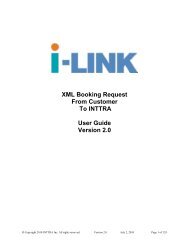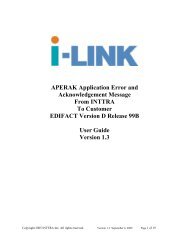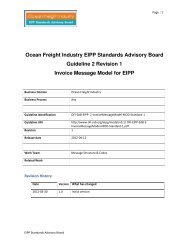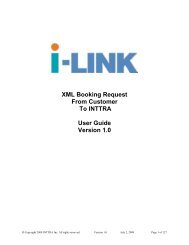301 Booking Confirmations From INTTRA To Customer ASCX12 ...
301 Booking Confirmations From INTTRA To Customer ASCX12 ...
301 Booking Confirmations From INTTRA To Customer ASCX12 ...
Create successful ePaper yourself
Turn your PDF publications into a flip-book with our unique Google optimized e-Paper software.
<strong>301</strong> <strong>Booking</strong> <strong>Confirmations</strong><br />
<strong>From</strong> <strong>INTTRA</strong><br />
<strong>To</strong> <strong>Customer</strong><br />
<strong>ASCX12</strong> Version 5030<br />
User Guide<br />
Version 2.0<br />
Copyright 2010 <strong>INTTRA</strong> Inc. All rights reserved. Version 2 July 26, 2010 Page 1 of 95
ASC X12 <strong>301</strong> <strong>Booking</strong> Confirmation<br />
<strong>From</strong> <strong>INTTRA</strong> to <strong>Customer</strong><br />
ANSI X12 <strong>301</strong> Version 5030<br />
I. Audience..............................................................................................................................................................4<br />
II. Business Context ................................................................................................................................................4<br />
III. <strong>Booking</strong> Transaction Management..............................................................................................................4<br />
<strong>Booking</strong> State Transitions.........................................................................................................................................4<br />
Carrier <strong>Booking</strong> Splits..............................................................................................................................................5<br />
Changing Carriers within a group............................................................................................................................5<br />
Key Identifiers for Carrier <strong>Booking</strong> Responses Outbound to the <strong>Customer</strong>.............................................................5<br />
IV. General Conventions.....................................................................................................................................6<br />
A. Message Content .................................................................................................................................................6<br />
B. Data Management ...............................................................................................................................................7<br />
C. Data Access.........................................................................................................................................................8<br />
V. General Data Format Conventions...................................................................................................................8<br />
Character Set Support ..............................................................................................................................................8<br />
Numeric Conventions................................................................................................................................................9<br />
Email Format Conventions.......................................................................................................................................9<br />
Date Format Conventions.........................................................................................................................................9<br />
VI. Standard Code Lists, Master Data Catalogues...........................................................................................9<br />
ISO Country Codes ...................................................................................................................................................9<br />
ISO Currency Codes ...............................................................................................................................................10<br />
Package Types ........................................................................................................................................................10<br />
ISO Container Codes..............................................................................................................................................10<br />
Coded Locations .....................................................................................................................................................10<br />
Coded Parties .........................................................................................................................................................11<br />
Additional recommended code lists ........................................................................................................................11<br />
VII. Message Usage Summary ...........................................................................................................................12<br />
Carrier <strong>Booking</strong> <strong>Confirmations</strong>..............................................................................................................................12<br />
Carrier Initiated split of a <strong>Booking</strong>.........................................................................................................................12<br />
Declining a <strong>Booking</strong> ...............................................................................................................................................12<br />
Standalone bookings...............................................................................................................................................12<br />
VIII. Message Flow...............................................................................................................................................13<br />
Revision History......................................................................................................................................................14<br />
Copyright 2010 <strong>INTTRA</strong> Inc. All rights reserved. Version 2 July 26, 2010 Page 2 of 95
IX. ANSI X12 <strong>301</strong> Version 5030 Specification ................................................................................................15<br />
X. Appendix 1 – ANSI X12 <strong>301</strong> Use Cases..........................................................................................................71<br />
A. Providing AMS Details.....................................................................................................................................71<br />
B. Providing <strong>Booking</strong> Office Details......................................................................................................................71<br />
C. Acknowledging Charges....................................................................................................................................71<br />
E. Providing Transport Plan details......................................................................................................................72<br />
F. Updating the Transport Plan.............................................................................................................................73<br />
G. Updating Equipment Details.............................................................................................................................73<br />
H. Associating actual Container Numbers ............................................................................................................73<br />
I. Providing Merchant Haulage details .................................................................................................................74<br />
J. Updating Carrier Haulage Details ....................................................................................................................74<br />
K. Providing Dangerous Goods summary .............................................................................................................75<br />
L. Out of Gauge Dimensions..................................................................................................................................75<br />
M. Per Container Release......................................................................................................................................75<br />
N. Splits due to Per Container Release..................................................................................................................75<br />
O. Rolled Containers and Documentation Splits ...................................................................................................76<br />
P. Updating Consignee and Main Notify Party details..........................................................................................76<br />
Q. Minimum Declination .......................................................................................................................................76<br />
R. Minimum Confirmation .....................................................................................................................................76<br />
S. Carrier Specification of Changes ......................................................................................................................77<br />
T. Minimum Pending Confirmation .......................................................................................................................77<br />
U. Providing Pending Reasons..............................................................................................................................77<br />
XI. Appendix 2 – Line Item Convention..........................................................................................................78<br />
A. Package Levels..................................................................................................................................................78<br />
C. Harmonize and Scheduled B .............................................................................................................................78<br />
D. Lading Quantity, Package Type Code and Package Type Description ............................................................79<br />
XII. Appendix 3 – Dangerous Goods .................................................................................................................81<br />
XIII.<br />
Appendix 4 – Controlled Equipment.........................................................................................................82<br />
XIV. Appendix 5 – <strong>Booking</strong> Split Conventions..................................................................................................82<br />
A. Splits Overview...................................................................................................................................................83<br />
B. Resolution of <strong>Customer</strong> Action on <strong>Booking</strong>s that have been Split......................................................................83<br />
C. Managing Carrier Splits ...................................................................................................................................84<br />
D. Split Notifications to <strong>Customer</strong>s........................................................................................................................85<br />
E. ANSI X12 <strong>301</strong> Splits Conventions .....................................................................................................................86<br />
F. SPLIT Examples ...............................................................................................................................................87<br />
XV.<br />
Appendix – Limitations...............................................................................................................................94<br />
Copyright 2010 <strong>INTTRA</strong> Inc. All rights reserved. Version 2 July 26, 2010 Page 3 of 95
I. Audience<br />
This document is intended for <strong>Customer</strong> business, technical and EDI personnel engaged in establishing an electronic<br />
connection with <strong>INTTRA</strong> for the purpose of receiving and processing Carrier responses to <strong>Customer</strong> booking<br />
requests, via <strong>INTTRA</strong>’s version of ANSI X12 <strong>301</strong> Version 5030.<br />
The following sections provide detail information regarding General Conventions, Message Flow, Message<br />
Specifications, and Message Samples, to facilitate effective and efficient use of <strong>INTTRA</strong>’s business transaction sets.<br />
II. Business Context<br />
<strong>Customer</strong>s with an electronic connection to <strong>INTTRA</strong> implement the <strong>Booking</strong> Life Cycle using the pair of messages,<br />
ANSI X12 300 customer booking request and the ANSI X12 <strong>301</strong> carrier booking response. This Implementation<br />
Guide describes the IFTMBC transaction set supported by <strong>INTTRA</strong>.<br />
Carriers will respond to <strong>Customer</strong> new bookings and amendments by either confirming, or declining the <strong>Customer</strong><br />
request, or by putting the <strong>Booking</strong> into a Pending state or by replacing a <strong>Booking</strong> with Splits. Carriers may also<br />
update bookings in pending or confirmed state. Carriers use the EDIFACT IFTMBC message to send their<br />
response. <strong>INTTRA</strong> will convert this message to the ANSI X12 <strong>301</strong> message.<br />
<strong>Customer</strong>s may use the ANSI X12 <strong>301</strong> Version 5030 transaction set to receive carrier responses to both <strong>INTTRA</strong><br />
bookings, viz. bookings received from the customer through <strong>INTTRA</strong>’s portal, and Standalone bookings, viz.<br />
bookings requested through a channel other than the <strong>INTTRA</strong> portal.<br />
III. <strong>Booking</strong> Transaction Management<br />
<strong>Booking</strong> State Transitions<br />
As a result of customer and carrier activity, bookings change state during the course of the booking cycle.<br />
The following state matrices shows all possible transitions that can be attempted between states and categorizes<br />
them as Allowed, Not Allowed, or Ignored by <strong>INTTRA</strong>.<br />
Allowed state transitions are those transitions that are actively supported at <strong>INTTRA</strong>, and will lead to a new revision<br />
of the <strong>Booking</strong>, so long as the transaction passes all other strict validations on data.<br />
Transactions that attempt Not Allowed state transitions will be failed at <strong>INTTRA</strong>. Also, <strong>INTTRA</strong> will generate<br />
failure notifications for attempted ‘Not Allowed’ state transitions. <strong>Customer</strong>s may subscribe to receive notifications<br />
of these and any other failures occurring during inbound message processing.<br />
Transactions that attempt state transitions that are ignored by <strong>INTTRA</strong> will not be processed or stored; however<br />
attempting ignored transitions will not cause transactions to fail (no error message will be generated). These ignored<br />
transactions would have no relevant impact to the state of a booking in the <strong>INTTRA</strong> portal.<br />
The <strong>Booking</strong> state matrix illustrated below applies to <strong>INTTRA</strong> <strong>Booking</strong>s that are made by Shippers/Forwarder or<br />
Carriers using the <strong>INTTRA</strong> Portal. Actions by Shippers/Forwarders result in a state of Requested, Amended<br />
(Changed) or Cancelled. Actions by Carriers result in a state of Pending, Confirmed, Replaced or Declined. When a<br />
new state is “proposed” (across the top) to an existing state (down the left column), the effect of such proposed state<br />
change is reflected in the cells (Allowed, Not Allowed or Ignored).<br />
Copyright 2010 <strong>INTTRA</strong> Inc. All rights reserved. Version 2 July 26, 2010 Page 4 of 95
<strong>Booking</strong> State Matrix:<br />
Legends used in the table above:<br />
State Transition:<br />
Allowed State Transition: <br />
Not Allowed State Transition: <br />
Ignored State Transition: Ignored<br />
Existing States:<br />
<strong>Booking</strong> states initiated by Shipper/Forwarder: Requested, Amended, & Cancelled.<br />
<strong>Booking</strong> states initiated by Carrier: Pending, Confirmed, Declined, & Replaced.<br />
Carrier <strong>Booking</strong> Splits<br />
The ANSI X12 <strong>301</strong> Version 5030 message supports a set of conventions to be used by Carriers to indicate the<br />
details of a booking split, the condition in which one or more containers from one active booking are moved to a<br />
new booking. <strong>Booking</strong> splits may occur at any of the supported carrier-initiated state transitions except Decline.<br />
Please see ‘<strong>Booking</strong> Split Conventions’ Appendix for a detailed explanation of split handling.<br />
Changing Carriers within a group<br />
<strong>INTTRA</strong> allows carriers to re-route <strong>Customer</strong> new booking requests to another carrier within the same carrier group.<br />
The second carrier then becomes the carrier of record for the booking. A booking may be reassigned only in the first<br />
carrier response to an <strong>INTTRA</strong> booking; all subsequent carrier transactions on the booking must reference the new<br />
carrier. This facility must be pre-configured at <strong>INTTRA</strong> for participating carriers within a carrier group. <strong>Customer</strong><br />
transactions inbound to <strong>INTTRA</strong> may contain either the original carrier or the new carrier of record, as explained in<br />
the following sections. However, if original Carrier is sent in Amendment or Cancellation, <strong>INTTRA</strong> will convert the<br />
original carrier to the new carrier before storing the <strong>Booking</strong>, and sending the outbound <strong>Booking</strong> to the new Carrier.<br />
Key Identifiers for Carrier <strong>Booking</strong> Responses Outbound to the <strong>Customer</strong><br />
This section describes the key identifiers provided by <strong>INTTRA</strong> on booking transactions sent in ANSI X12 <strong>301</strong><br />
Version 5030 messages outbound to the <strong>Customer</strong>.<br />
Responses to <strong>INTTRA</strong> <strong>Booking</strong>s, viz., bookings made by the <strong>Customer</strong> via <strong>INTTRA</strong> will contain the <strong>Customer</strong><br />
Shipment ID most recently provided by the <strong>Customer</strong> for the booking. The Booker Party will be present only if it<br />
was provided by the Carrier. If provided, the Booker will match the Booker on the original <strong>Booking</strong> request. In the<br />
case of carrier initiated splits of <strong>INTTRA</strong> bookings, <strong>INTTRA</strong> will include the Shipment ID of the original customer<br />
booking on the split booking transaction sent outbound to the <strong>Customer</strong>. For carrier initiated splits of <strong>INTTRA</strong><br />
bookings, Booker party will be present only if provided by the Carrier on the split transactions inbound to <strong>INTTRA</strong>.<br />
Please see ‘<strong>Booking</strong> Split Conventions’ Appendix for a detailed explanation of split handling.<br />
<strong>Customer</strong> assigned Shipment IDs will be unique across all active and replaced bookings, and may only be shared by<br />
a set of bookings related by carrier split activity. For un-split bookings, the combination of Booker and <strong>Customer</strong><br />
Shipment ID resolves to a single active booking on the <strong>INTTRA</strong> portal. For split bookings, the combination of<br />
Copyright 2010 <strong>INTTRA</strong> Inc. All rights reserved. Version 2 July 26, 2010 Page 5 of 95
Booker and <strong>Customer</strong> Shipment ID may resolve to a set of bookings related by carrier split activity. <strong>Customer</strong>s can<br />
update Shipment Ids on <strong>INTTRA</strong> bookings by using <strong>INTTRA</strong> reference number of the booking to update the<br />
Shipment ID in an Amendment transaction.<br />
Standalone bookings received by the customer will never have a <strong>Customer</strong> Shipment ID, and will have a Booker<br />
party only if a Carrier provided one. Again, the Booker party, once provided, will never be changed.<br />
<strong>Customer</strong> <strong>Booking</strong> Requests are identified uniquely by the <strong>INTTRA</strong> Reference Number within the <strong>INTTRA</strong> Portal.<br />
This number is generated by <strong>INTTRA</strong> when a new <strong>Booking</strong> request is received from the <strong>Customer</strong> or when a first<br />
time standalone booking is received from the Carrier, and will be used as the primary identifier for every subsequent<br />
transaction version created for the booking.<br />
All booking responses sent to the <strong>Customer</strong> will have the <strong>INTTRA</strong> reference number. Once assigned, the <strong>INTTRA</strong><br />
Reference number will not be changed. The <strong>INTTRA</strong> Reference can always be used in subsequent <strong>Customer</strong> and<br />
Carrier transactions to find a single unique booking on the <strong>INTTRA</strong> portal. In particular, carrier-initiated splits may<br />
be differentiated from each other, and from the parent booking, by means of the <strong>INTTRA</strong> reference number. When<br />
provided on an incoming <strong>Customer</strong> transaction, the <strong>INTTRA</strong> reference number takes precedence over all other<br />
identifiers as an identifier for the target booking on the <strong>INTTRA</strong> portal.<br />
The Carrier party will always be provided on all Carrier responses, to both <strong>INTTRA</strong> bookings and standalone<br />
bookings. For <strong>INTTRA</strong> <strong>Booking</strong>s, the Carrier may be changed in the very first response to an <strong>INTTRA</strong> booking, for<br />
those carriers configured to operate as a group. Thereafter, the Carrier will always match the new carrier of record<br />
on the booking. For standalone bookings, the Carrier in all subsequent carrier transactions will match the original<br />
carrier provided on the first carrier booking transaction.<br />
<strong>Booking</strong> number will always be provided on all confirmations, and carrier initiated splits in Confirmed or Pending<br />
state, for both <strong>INTTRA</strong> and standalone bookings. <strong>Booking</strong> Number may also be provided on Pending and Decline<br />
transactions, and in carrier initiated splits in Decline state.<br />
Carriers may override previously assigned booking numbers. This includes booking numbers previously assigned by<br />
the carrier on an earlier response as well as Shipper Managed <strong>Booking</strong> Number (SMBN) or Rapid Reservation (RR)<br />
numbers assigned on an initial customer new booking request. Please see the ANSI X12 300 Version 5030<br />
Implementation Guide for an explanation of the SMBN and RR programs as implemented at <strong>INTTRA</strong>.<br />
Carrier assigned <strong>Booking</strong> Numbers will be unique across all active and replaced bookings for that carrier. In<br />
particular, Carrier <strong>Booking</strong> Numbers may also be used to distinguish carrier initiated splits from one another, and<br />
from the parent booking. Please refer to the ANSI X12 300 Version 5030 customer guide for a detailed discussion of<br />
<strong>Customer</strong> interaction with Split bookings.<br />
In addition to these transactional identifiers, <strong>Customer</strong>s may provide references on their booking requests that may<br />
optionally be used to link transactions within their own systems. Note that <strong>INTTRA</strong> offers a feature, enabled as a<br />
<strong>Customer</strong> preference, by which a <strong>Customer</strong> can elect to receive references provided with their original bookings on<br />
Carrier responses to their bookings, as well as on status events linked to their bookings, subject to the precedence<br />
rules described in the sub-section on Data Management document in the section on General Conventions below.<br />
IV. General Conventions<br />
A. Message Content<br />
The <strong>INTTRA</strong> ANSI X12 <strong>301</strong> Version 5030 message set is designed so that carriers can provide exactly the<br />
information required for a particular business transaction. This allows implementation of various use cases, each<br />
with differing data requirements, without the constraints of generic validations. Specifically, <strong>INTTRA</strong> imposes few<br />
mandatory requirements. However, any data provided by the Carrier to <strong>INTTRA</strong> and subsequently stored and sent<br />
by <strong>INTTRA</strong> to the <strong>Customer</strong>, will be complete and valid according to the rules contained in this specification.<br />
<strong>INTTRA</strong> has put in place specific recommendations for Carrier booking responses. For maximum efficiency,<br />
Carrier booking transactions should conform to the <strong>INTTRA</strong> recommendations for usage as described in the<br />
body of this Implementation Guide. <strong>INTTRA</strong> expects carriers to provide data as soon as it becomes available in<br />
the confirmation cycle. Expectations on recommended data may be fulfilled by the carrier with the first carrier<br />
Copyright 2010 <strong>INTTRA</strong> Inc. All rights reserved. Version 2 July 26, 2010 Page 6 of 95
esponse, or cumulatively in subsequent confirmation updates. By tracking conformance with recommendations,<br />
<strong>INTTRA</strong> supports Carrier data quality improvement initiatives and can report on transactional data quality measured<br />
according to the recommendations in this guide.<br />
Note, though, that <strong>INTTRA</strong> does not enforce recommended usage. Any data that conforms with stated requirements<br />
and specific validations contained in this Implementation Guide will be accepted from the Carrier. However, by<br />
putting in place explicit recommendations for use, <strong>INTTRA</strong> offers customers and carriers a specific guideline for<br />
streamlining their connections.<br />
B. Data Management<br />
For ANSI X12 <strong>301</strong> Version 5030 transactions, <strong>INTTRA</strong> will only relay data provided by the carrier, with the few<br />
exceptions noted below. <strong>INTTRA</strong> will not merge data from prior booking versions while storing or sending<br />
outbound data to the <strong>Customer</strong>, except to include some key identifiers as noted below, or to include customer<br />
provided references on the outbound message to the customer under customer preference control, also as noted<br />
below.<br />
<strong>INTTRA</strong> Reference number will be provided from <strong>INTTRA</strong>’s database, if it is not supplied by the Carrier on an<br />
inbound booking transaction. <strong>INTTRA</strong> will send the <strong>Customer</strong> provided Shipment Id on all <strong>INTTRA</strong> booking<br />
transactions outbound to the <strong>Customer</strong>. In the case of carrier initiated splits of <strong>INTTRA</strong> bookings, <strong>INTTRA</strong> will<br />
include the Shipment ID of the original customer booking on the split booking transaction sent outbound to the<br />
<strong>Customer</strong>. Other data that is propagated for splits is discussed in the next section of Data Access, as well as in<br />
‘<strong>Booking</strong> Split Conventions’ Appendix, which provides a detailed treatment of carrier, initiated splits.<br />
<strong>Customer</strong> aliases will be provided for coded locations and <strong>INTTRA</strong> registered parties, if present, as described in<br />
Section 6 (Standard Code List & Master Data Catalogues). For some standard codes, under <strong>Customer</strong> preference<br />
control, literals may be supplied from <strong>INTTRA</strong>’s database, if not provided by the Carrier, as described in Section 6<br />
(Standard Code List & Master Data Catalogues).<br />
<strong>INTTRA</strong> will maintain a history of all the transactions in a booking’s life cycle. Carriers may provide a summary of<br />
changes which will be stored and sent to the <strong>Customer</strong>. In addition, <strong>INTTRA</strong> detects and reports differences<br />
between subsequent versions based on sections of data present on the transactions being compared. <strong>INTTRA</strong> will<br />
not attempt to interpret the absence of sections of data as data deletion. Instead, <strong>INTTRA</strong> will report absent sections<br />
of data as ‘not provided’. Since Difference Reporting (DIFF) focuses on data that is provided, it follows that it is<br />
most efficient when transactions are used to only convey data that is pertinent to the business case, as noted above.<br />
The specific implementation of Reference supplementation is as follows. Email notifications will contain all<br />
references provided by the carrier, as well as supplementary references requested by the customer. In the case of<br />
single occurrence references, this will result in both carrier and shipper supplied values being sent. Diff will not<br />
consider references provided by supplementation. DIFF will only consider references provided by the carrier. Note<br />
that carrier-initiated splits are eligible for reference supplementation using the reference from the parent booking.<br />
<strong>INTTRA</strong> will use the following method when supplementing an EDI notification of a Carrier transaction with<br />
customer-provided references.<br />
Carrier controlled references – <strong>Booking</strong> Number (‘BN’), Parent <strong>Booking</strong> Number (‘BS), Local <strong>Booking</strong><br />
Number (‘ZH), BL Number (‘BM’), Release Number (‘RE’) and Outbound <strong>Booking</strong> Agent’s Reference (‘AAL)<br />
– Always supersede customer provided values for the same types.<br />
<strong>Customer</strong> controlled references – Shipper’s Reference, Freight Forwarder’s Reference, Consignee’s Reference,<br />
Contract Party’s Reference, Purchase Order Number, Vehicle Identification Number and Export License<br />
Number always supersede Carrier provided values for the same types.<br />
Carrier provided Tariff or Contract numbers will supersede customer provided values of the same type because<br />
Tariff and Contract Numbers are mutually exclusive, either value supplied by the carrier will supersede either<br />
value provided by the customer.<br />
Reference precedence is by type, not individual value. Carrier provided values for a carrier controlled type are<br />
the only values provided for that type. Similarly, customer provided values for a customer controlled type are<br />
the only values provided for that type.<br />
Email notifications will contain all references provided by the carrier, as well as supplementary references requested<br />
by the customer. <strong>INTTRA</strong> recommends that customers subscribe to EMAIL Notification.<br />
Copyright 2010 <strong>INTTRA</strong> Inc. All rights reserved. Version 2 July 26, 2010 Page 7 of 95
C. Data Access<br />
Data access applies both to on-line access (<strong>Booking</strong> User Interface, result sets for <strong>Booking</strong> and Container Status<br />
Events Search, Reports) and access through subscribed notifications (<strong>Booking</strong>s and Container Status Events).<br />
For <strong>INTTRA</strong> <strong>Booking</strong>s, only <strong>INTTRA</strong> registered parties provided by the <strong>Customer</strong> are eligible to access a booking<br />
through the <strong>INTTRA</strong> portal and receive related subscription notifications from <strong>INTTRA</strong>. Carriers may add parties to<br />
booking transactions or update parties already associated with <strong>INTTRA</strong> booking transactions but these activities will<br />
not affect access to the transaction with the following exceptions.<br />
Subject to <strong>Customer</strong> authorization, a Carrier-supplied <strong>INTTRA</strong> registered Consignee or Main Notify Party will be<br />
considered for access privileges in the absence of a Consignee or Main Notify Party provided by the <strong>Customer</strong>.<br />
For carrier initiated splits of <strong>INTTRA</strong> bookings, the split inherits the access parties and <strong>Customer</strong> provided<br />
transactional email notification recipients from the parent booking. Under <strong>Customer</strong> authorization, Carrier supplied<br />
<strong>INTTRA</strong> registered Consignee or Main Notify party will be considered for access privileges in the absence of a<br />
Consignee or Main Notify Party provided by the <strong>Customer</strong>. Other parties provided by the Carrier will not have<br />
access to the <strong>Booking</strong> because the carrier acts as a proxy for the customer in the case of Stand Alone bookings,<br />
<strong>INTTRA</strong> registered parties provided by the carrier on a stand alone booking will be eligible to access the booking<br />
through the <strong>INTTRA</strong> portal and receive related subscription notifications from <strong>INTTRA</strong>.<br />
In addition to Portal access and subscribed notifications, <strong>INTTRA</strong>’s transactional notification feature allows<br />
recipients to receive transactional booking data by email. The access rules for transactional notifications are as<br />
follows:<br />
<br />
<br />
Transactional notification email addresses provided by the <strong>Customer</strong> for a <strong>Booking</strong> will receive notifications of<br />
Carrier Confirm, Pending, Replace and Decline transactions and <strong>Customer</strong> Request, Amendments and<br />
Cancellation of the booking.<br />
<strong>INTTRA</strong> also provides a transactional notification feature that allows carriers to send email notification of a<br />
particular ANSI X12 <strong>301</strong> transaction to any valid email address included by the carrier in the transaction. The<br />
scope of the email is purely transactional – subsequent changes to the <strong>Booking</strong> will not be automatically sent to<br />
these addresses. Carriers must specify the email address on every carrier transaction that they want notified.<br />
This feature is not available with Decline and Replace transactions.<br />
Advisory Charge Information provided on a <strong>Customer</strong> booking request as well as charge information confirmed by<br />
the Carrier using the ANXI X12 <strong>301</strong> transaction will be available only to the Booker and the Carrier of record on the<br />
transaction. No other party will have access to charge information, even if they have access to other data on the<br />
booking. Transactional Email notifications will not include information on charges.<br />
V. General Data Format Conventions<br />
This section of the Implementation Guide describes <strong>INTTRA</strong>’s support for special character handling and format<br />
validations applicable to email addresses provided in the IFTMBC transaction set. Unless otherwise noted, this<br />
discussion applies to both <strong>INTTRA</strong> and standalone booking responses. <strong>INTTRA</strong>’s supported formats and usage<br />
conventions for numeric, date and temperature fields may be found in the detailed specification section of this<br />
Implementation Guide.<br />
Character Set Support<br />
The character set supported by <strong>INTTRA</strong> is the UNOC UN/ECE level C, as defined in ISO-8859-1character set (Hex<br />
0x01 to 0xFF). The following subset of control characters may be deleted in the inbound message from the Carrier<br />
by <strong>INTTRA</strong> to allow accurate processing by <strong>INTTRA</strong> and the <strong>Customer</strong>:<br />
<br />
<br />
<br />
Hex 0x01 through Hex 0x1F<br />
Hex 0x7F<br />
Hex 0x80 through Hex 0x9F<br />
Characters outside of the range of Hex 0x01 to 0xFF are not supported by <strong>INTTRA</strong> and will not be sent. Character<br />
entities (Ex. ') will not be used. Inbound Carrier transactions containing these values will be failed. General<br />
entities (Ex. &) are acceptable by <strong>INTTRA</strong>.<br />
Copyright 2010 <strong>INTTRA</strong> Inc. All rights reserved. Version 2 July 26, 2010 Page 8 of 95
Numeric Conventions<br />
1. General numeric conventions for decimal values<br />
Decimal will be represented using the dot ('.') e.g., 10455.12 or 45.8735<br />
Group separators will not be sent. e.g., 10,455.125 is invalid<br />
The applicable precision varies by type of numeric data and is defined for each relevant element.<br />
2. Numeric elements representing counts will be supplied as whole numbers without group separators.<br />
3. Temperature elements will conform to the following rules:<br />
Temperature will contain 3 valid Numeric Digits, and may also contain a decimal and minus (‘-‘) sign.<br />
Decimal Separator will be represented using a Dot (‘.’).<br />
Temperature values will not include group separators<br />
Maximum Precision for Temperature values is 1.<br />
Negative Temperature will include a Minus Sign (‘-‘) in the first position of the element.<br />
Positive Temperature will be Unsigned.<br />
Email Format Conventions<br />
<strong>INTTRA</strong> checks email addresses in incoming Carrier transactions for format validity, using the following rules:<br />
Minimum length is 6 characters (Example: a@b.cd)<br />
Only one @ sign<br />
At least one dot ('.') after @ with at least one character in between<br />
Must have at least 2 characters after the last dot<br />
Allowed characters:<br />
o ASCII characters<br />
o Digits<br />
o _, -, @, .<br />
Disallowed characters:<br />
o All others not mentioned including , ; “ ‘ / \, etc.<br />
Email addresses provided by <strong>INTTRA</strong> to the <strong>Customer</strong> in the outbound IFTMBC transaction will comply with the<br />
above rules.<br />
Date Format Conventions<br />
1. <strong>INTTRA</strong>’s implementation includes date fields with the following formats:<br />
Date alone, in the format CCYYMMDD<br />
Date accompanied by time, in the format CCYYMMDDHHMM<br />
2. When present, the time component is assumed to be in 24 hour format.<br />
3. Unless explicitly stated in the IG to be considered as GMT/UTC, date/time values are considered to be local at the<br />
point of activity.<br />
4. Unless explicitly stated otherwise, <strong>INTTRA</strong> requires all dates to be within 400 calendar days of the GMT<br />
date/time at which the transaction is validated.<br />
VI. Standard Code Lists, Master Data Catalogues<br />
The following code lists are used by <strong>INTTRA</strong> to validate Carrier booking response transactions. Outbound ANSI<br />
X12 <strong>301</strong> transactions to the <strong>Customer</strong> will contain data that is validated against these lists.<br />
ISO Country Codes<br />
Country codes provided by <strong>INTTRA</strong> in the IFTMBC transaction will be valid 2-character ISO Country codes (ISO<br />
3166 2A).<br />
Copyright 2010 <strong>INTTRA</strong> Inc. All rights reserved. Version 2 July 26, 2010 Page 9 of 95
ISO Currency Codes<br />
Currency Codes provided by <strong>INTTRA</strong> in the IFTMBC transaction will be valid 3-character ISO Currency codes<br />
(ISO 4217 3A).<br />
Package Types<br />
Package codes provided by <strong>INTTRA</strong> in the ANSI X12 <strong>301</strong> transactions will be valid according to the UN/ECE<br />
standard (UN ECE Recommendation 21, Release 4). A package description provided by the Carrier will be sent to<br />
the <strong>Customer</strong>. If a package code is supplied without any package description literals, <strong>INTTRA</strong> may send literals<br />
from its master tables, under preference control by the <strong>Customer</strong>.<br />
A complete list of supported ANSI X12 <strong>301</strong> package types is issued in this Implementation Guide. Since<br />
Carriers—who are working on EDIFACT IFTMBC message—has a broader selection of package types; Carriers<br />
can send package types not supported by this message. It is advised that customers subscribe to receive package<br />
type descriptions instead.<br />
ISO Container Codes<br />
<strong>INTTRA</strong> supports a specific list of ISO Container codes. Incoming container types will be validated strictly against<br />
this list of ISO Container codes. <strong>INTTRA</strong> stores Container codes as received on the inbound transaction.<br />
In the <strong>Booking</strong> Link 1.0 portal environment the individual ISO Container codes were associated to a grouping called<br />
the “<strong>INTTRA</strong> Equivalent <strong>To</strong> code”. In the <strong>Booking</strong> Link 2.0 portal environment, the ‘New’ ISO Standard Size type<br />
Group Codes (ISO 6346 01/1996) will be used instead of Equivalent <strong>To</strong> codes. Container ISO codes may be<br />
converted to ISO Group codes when <strong>Booking</strong> 2.0 transactions are displayed on <strong>INTTRA</strong> Act or <strong>INTTRA</strong> Desktop<br />
and prior to their transmission under <strong>Customer</strong> or Carrier preference control.. It should also be noted that <strong>INTTRA</strong><br />
will not support the “old” ISO container size type codes supported in <strong>Booking</strong> 1.0 in the <strong>Booking</strong> 2.0 portal<br />
environment.<br />
In addition, the ISO Container code lists are used by <strong>INTTRA</strong> to identify equipment types for which controlled<br />
settings may be provided. These fall into two sub categories, viz. reefer equipment, and what <strong>INTTRA</strong> refers to as<br />
“hybrid equipment”. <strong>INTTRA</strong>’s definition of hybrid equipment is a container that is not a defined “reefer”<br />
container, but may include temperature control. Reefer containers are by definition controlled equipment, and must<br />
be accompanied with controlled settings, or indicated as non-operative. Hybrid containers may be used as standard<br />
or controlled equipment, and hence may be provided with or without controlled settings. A common example of<br />
hybrid equipment is a Tank container, which may or may not have control settings.<br />
A complete list of ISO Group codes and ISO Container type codes supported in <strong>Booking</strong> 2.0 along with the subcategorization<br />
of hybrid and reefer equipment is issued as a supplement to this Implementation Guide.<br />
Coded Locations<br />
<strong>INTTRA</strong> recommends that Carriers use UN Location codes for all locations provided. This eliminates ambiguity<br />
and facilitates effective change detection and reporting. Carriers are also advised to provide a clear, consistent, text<br />
description for all locations. In the event that it is not possible or practical to provide codes for certain locations<br />
<strong>INTTRA</strong> recommends that Carriers provide a clear location name in lieu of a code, as well as country code and/or<br />
country name, and subdivision code/name if applicable. This will help partners identify the location without<br />
ambiguity.<br />
Any coded location provided by <strong>INTTRA</strong> in the IFTMBC transaction outbound to the <strong>Customer</strong> will be valid<br />
according to <strong>INTTRA</strong>’s master location data. <strong>INTTRA</strong> will not make any attempt to resolve free text literals<br />
provided by the Carrier to coded geographies, or to reconcile coded information with information supplied in the<br />
literals.<br />
In outbound transactions, recipient alias will be supplied for coded geographies for which the recipient has<br />
established aliases. When there is no recipient alias, the UNLOC code will be sent for coded geographies.<br />
Copyright 2010 <strong>INTTRA</strong> Inc. All rights reserved. Version 2 July 26, 2010 Page 10 of 95
Any location literals provided by the Carrier will be sent to the <strong>Customer</strong>. If a coded geography is supplied without<br />
any location literals, <strong>INTTRA</strong> may send literals from its master tables in the outbound message, under preference<br />
control by the <strong>Customer</strong>.<br />
Coded Parties<br />
When parties are provided on Carrier booking transactions, <strong>INTTRA</strong> recommends that they be coded by one of the 4<br />
supported schemes.<br />
1. <strong>INTTRA</strong> company ID; must be a valid <strong>INTTRA</strong>-assigned company ID and indicates a company registered with<br />
<strong>INTTRA</strong>.<br />
2. Carrier Alias; must resolve to a valid <strong>INTTRA</strong>-assigned company ID and indicates a company registered with<br />
<strong>INTTRA</strong>.<br />
3. DUNS number; not validated or resolved by <strong>INTTRA</strong>. (Not supported in this message)<br />
4. Pass-through Code; not validated or resolved by <strong>INTTRA</strong>. (Not supported in this message)<br />
Messages with invalid values for codes subject to strict validation will be failed. <strong>INTTRA</strong> will not make any attempt<br />
to resolve free text literals provided by the Carrier to coded parties, or to reconcile coded information with<br />
information supplied in the literals.<br />
In outbound transactions, recipient alias will be supplied for registered parties for which the recipient has established<br />
aliases. When there is no recipient alias, the <strong>INTTRA</strong> ID will be supplied for registered parties. DUNS number and<br />
Pass-Through Code will be sent exactly as received from the Carrier.<br />
Any party literals provided by the Carrier will be sent to the <strong>Customer</strong>. If an <strong>INTTRA</strong> registered coded party is<br />
supplied without any party literals, <strong>INTTRA</strong> may send literals from its master tables, under preference control by the<br />
<strong>Customer</strong>.<br />
Additional recommended code lists<br />
Additionally, <strong>INTTRA</strong> recommends the use of the following standard code lists when applicable. Values in the<br />
incoming transaction from the Carrier will not be validated against these code lists; however <strong>INTTRA</strong> recommends<br />
that messages contain valid data from the standard lists.<br />
<br />
<br />
<br />
<br />
<br />
<br />
<br />
<br />
Transport Operator codes (SCAC codes, Truck Operator codes)<br />
Lloyd’s vessel codes<br />
DUNS Numbers<br />
Schedule B Numbers<br />
WCO 6 digit Harmonized Tariff Schedule numbers (WCO HSC 6 Digit Harmonized Commodity<br />
Description)<br />
UNDG Numbers for Hazardous goods<br />
IMO Codes for Hazardous goods<br />
IBC Package Codes<br />
Copyright 2010 <strong>INTTRA</strong> Inc. All rights reserved. Version 2 July 26, 2010 Page 11 of 95
VII. Message Usage Summary<br />
Carrier <strong>Booking</strong> <strong>Confirmations</strong><br />
<strong>INTTRA</strong> supports multiple styles of carrier responses using the <strong>301</strong> message.<br />
The ANSI X12 <strong>301</strong> Version 5030 message allows confirmation of a booking request (or amendment) with minimal<br />
information. This may be appropriate for recurring bookings or for bookings in which the customer has provided all<br />
of the salient details and does not require specific acknowledgment at a detailed level.<br />
The ANSI X12 <strong>301</strong> Version 5030 message also caters for a ‘cumulative’ confirmation. In this case, the carrier can<br />
provide a quick initial confirmation with minimal information and additional operational detail as it becomes<br />
available. This may be appropriate for markets with limited capacity or for highly competitive markets or for<br />
customers that need an immediate response to forward their own operations (e.g., SAP) but that do not require all<br />
operational details in the first response.<br />
The ANSI X12 <strong>301</strong> message also offers a ‘PENDING’ response, which can be used to provide a quick response to<br />
bookings that are pending confirmation, by informing customers of the Pending reason. While the mandatory data<br />
requirement on a Pending message is minimal, carriers have the option of providing any information that can<br />
normally be sent on a confirmation message, in a Pending message.<br />
The ANSI X12 <strong>301</strong> message allows carriers to update information on a confirmed booking, or a booking in Pending<br />
state at any point in the booking cycle.<br />
The detailed use cases in Appendix 1 (Carrier Use Cases) at the end of the message specification describe how the<br />
various segments of the IFTMBC may be used to represent specific business data, with illustrative examples.<br />
Carrier Initiated split of a <strong>Booking</strong><br />
With this release of the ANSI X12 <strong>301</strong>, Carriers can use the message to convey information about split bookings to<br />
ANSI X12 customers. The child bookings may be in confirmed, pending or declined state. The source booking can<br />
continue to exist as a booking with a reduced count of containers, or be replaced. ‘<strong>Booking</strong> Split Conventions’<br />
Appendix describes the processing of carrier initiated splits.<br />
Once created, splits are treated exactly like other bookings, subject to the same set of requirements and<br />
recommendations.<br />
Declining a <strong>Booking</strong><br />
In the interests of streamlining the processing of terminating transactions <strong>INTTRA</strong> only processes transaction<br />
identifiers, transaction contact, transaction assembled date time and carrier comments on a Declination. Transaction<br />
identifiers include <strong>INTTRA</strong> reference, Carrier Party, <strong>Booking</strong> number. Additionally, for split bookings, Parent<br />
<strong>Booking</strong> number, Split reasons and Split comments will be processed. All other data is ignored by <strong>INTTRA</strong>. In the<br />
same vein, <strong>INTTRA</strong> ignores carrier or customer terminations to already terminated <strong>Booking</strong>s.<br />
Standalone bookings<br />
<strong>INTTRA</strong> defines a “standalone booking” as a booking in the <strong>INTTRA</strong> portal where the <strong>Booking</strong> Request was not<br />
initiated via the <strong>INTTRA</strong> portal through any one of the <strong>INTTRA</strong> customer channels (<strong>INTTRA</strong> Link, <strong>INTTRA</strong> Act<br />
or <strong>INTTRA</strong> Desktop). This means that the customer initiated the booking request with the carrier through a direct<br />
(or non-<strong>INTTRA</strong>) channel and the confirmation was then sent to <strong>INTTRA</strong> by the carrier. These are also referred to<br />
as a “non-<strong>INTTRA</strong> booking”.<br />
<strong>INTTRA</strong> only processes those standalone bookings that have at least one registered <strong>INTTRA</strong> party, other than the<br />
carrier, on the first version sent to <strong>INTTRA</strong>. Carriers may use the full data set to supply all details for standalone<br />
bookings. <strong>INTTRA</strong> supports standalone bookings to provide visibility and notifications across all bookings made by<br />
a customer, both <strong>INTTRA</strong> bookings and direct bookings.<br />
Copyright 2010 <strong>INTTRA</strong> Inc. All rights reserved. Version 2 July 26, 2010 Page 12 of 95
The access to booking data on <strong>INTTRA</strong>’s portal will be limited to the Carrier and any registered parties present on<br />
the booking. <strong>INTTRA</strong> recommends that Carriers identify the Booker in the transaction as an <strong>INTTRA</strong> registered<br />
party different from the Carrier Party.<br />
Note that even <strong>Customer</strong>s with access to a booking on <strong>INTTRA</strong>’s portal will not be able to use the <strong>INTTRA</strong> portal<br />
to amend or cancel the standalone booking.<br />
VIII. Message Flow<br />
1. <strong>Customer</strong> sends to <strong>INTTRA</strong> an ANSI X12 300 <strong>Booking</strong> (Request, Amendment, Cancellation) Transaction per<br />
<strong>INTTRA</strong> Message Specification via communication methods detailed in <strong>INTTRA</strong> Connectivity Guide.<br />
2. <strong>INTTRA</strong>'s proprietary Portal Application performs message and content validation then issues the <strong>Booking</strong><br />
(Request, Amendment, Cancellation) to the destination carrier via <strong>INTTRA</strong> IFTMBF.<br />
3. Carrier system issues IFTMBC <strong>Booking</strong> (Pending, Confirmation, Decline, Replace) Transaction to <strong>INTTRA</strong>.<br />
4. <strong>INTTRA</strong> system issues ANSI X12 <strong>301</strong> <strong>Booking</strong> (Pending, Confirmation, Decline, Replace) Transaction to the<br />
customer.<br />
Copyright 2010 <strong>INTTRA</strong> Inc. All rights reserved. Version 2 July 26, 2010 Page 13 of 95
Revision History<br />
Revision Date Version IG Ref Description<br />
July 2, 2009 V.1.0 First Version<br />
July 22, 2010 V.2.0 L0, N1 1. Allow L0 segment without package count and package type<br />
code/package description information<br />
2. For commodity with multiple packaging levels, the Package Count<br />
AND Package Type or Description will become mandatory for all<br />
package levels (e.g. Outer, Inner and Inner-Inner).<br />
3. Package Count and Package Type or Description are mutually<br />
inclusive (e.g. when package count is provided then package type or<br />
description must be provided and vise versa)<br />
4. When Package Count is provided, it must be a whole number<br />
5. Process Booker Party for Carrier Decline. Additionally, <strong>INTTRA</strong><br />
will try to promote the booker party from the previous booking<br />
versions.<br />
Copyright 2010 <strong>INTTRA</strong> Inc. All rights reserved. Version 2 July 26, 2010 Page 14 of 95
IX. ANSI X12 <strong>301</strong> Version 5030 Specification<br />
Page Pos. Seg. Req. Loop Notes and<br />
No. No. ID Name Des. Max.Use Repeat Comments<br />
16 005 ISA Interchange Control Header M 1<br />
18 007 GS Functional Group Header M 1<br />
19 010 ST Transaction Set Header M 1<br />
20 020 B1 Beginning Segment for <strong>Booking</strong> or Pickup/Delivery<br />
M 1<br />
22 025 G61 Contact M 9<br />
Not Used 030 Y6 Authentication O 2<br />
23 050 Y3 Space Confirmation O 1<br />
LOOP ID - Y4 O 999<br />
25 060 Y4 Container Release M 1<br />
26 065 W09 Equipment and Temperature O 27<br />
31 070 N9 Reference Identification O 100<br />
Not Used 075 R2A Route Information with Preference O 25<br />
LOOP ID - N1 M 17<br />
33 080 N1 Name M 1<br />
Not Used 090 N2 Additional Name Information O 1<br />
34 0100 N3 Address Information O 2<br />
35 0110 N4 Geographic Location O 1<br />
36 0120 G61 Contact O 9<br />
37 0125 DTM Date/Time Reference O 2<br />
LOOP ID - R4 O 6<br />
39 0130 R4 Port or Terminal M 1<br />
41 0140 DTM Date/Time Reference O 3<br />
Not Used 0150 W09 Equipment and Temperature O 1<br />
43 0160 H3 Special Handling Instructions O 4<br />
Not Used 0170 EA Equipment Attributes O 5<br />
Detail:<br />
Page Pos. Seg. Req. Loop Notes and<br />
No. No. ID Name Des. Max.Use Repeat Comments<br />
LOOP ID – LX O 999<br />
44 010 LX Assigned Number M 1<br />
Not Used 020 N7 Equipment Details O 1<br />
Not Used 030 W09 Equipment and Temperature O 1<br />
Not Used 040 K1 Remarks O 10<br />
LOOP ID – L0 M 120<br />
46 050 L0 Line Item - Quantity and Weight M 1<br />
LOOP ID – PO4 O 100<br />
50 052 PO4 Item Physical Details M 1<br />
53 054 MEA Measurements O 2<br />
55 060 L5 Description, Marks and Numbers O 1<br />
56 070 L4 Measurement O 1<br />
Not Used 080 L1 Rate and Charges O 1<br />
LOOP ID - H1 O 99<br />
57 090 H1 Hazardous Material M 1<br />
59 0100 H2 Additional Hazardous Material Description O 18<br />
62 0130 V1 Vessel Identification O 2<br />
Not Used 0140 V9 Event Detail O 10<br />
64 0150 K1 Remarks O 999<br />
Summary:<br />
Page Pos. Seg. Req. Loop Notes and<br />
No. No. ID Name Des. Max.Use Repeat Comments<br />
68 010 SE Transaction Set Trailer M 1<br />
69 085 GE Functional Group Trailer O 1<br />
70 090 IEA Interchange Control Trailer O 1<br />
Copyright 2010 <strong>INTTRA</strong> Inc. All rights reserved. Version 2 July 26, 2010 Page 15 of 95
Segment: ISA Interchange Control Header<br />
Position: 005<br />
Loop:<br />
Level: Heading<br />
Usage: Mandatory<br />
Max Use: 1<br />
Purpose:<br />
<strong>To</strong> start and identify an interchange of zero or more functional groups and interchangerelated<br />
control segments<br />
Syntax Notes:<br />
Semantic Notes:<br />
Comments:<br />
Notes: ISA*00* *00* *ZZ*<strong>INTTRA</strong> *ZZ*CUSTOMER_ID<br />
*020329*0930*U*00400*000010000*0*P*>^<br />
Data Element Summary<br />
Ref. Data<br />
Des. Element Name Attributes<br />
M ISA01 I01 Authorization Information Qualifier M ID 2/2<br />
Code to identify the type of information in the Authorization Information<br />
00 No Authorization Information Present (No Meaningful<br />
Information in I02)<br />
M ISA02 I02 Authorization Information M AN 10/10<br />
Information used for additional identification or authorization of the<br />
interchange sender or the data in the interchange; the type of information is set<br />
by the Authorization Information Qualifier (I01)<br />
M ISA03 I03 Security Information Qualifier M ID 2/2<br />
Code to identify the type of information in the Security Information<br />
00 No Security Information Present (No Meaningful<br />
Information in I04)<br />
M ISA04 I04 Security Information M AN 10/10<br />
This is used for identifying the security information about the interchange<br />
sender or the data in the interchange; the type of information is set by the<br />
Security Information Qualifier (I03)<br />
M ISA05 I05 Interchange ID Qualifier M ID 2/2<br />
Qualifier to designate the system/method of code structure used to designate<br />
the sender or receiver ID element being qualified<br />
ZZ<br />
Mutually Defined<br />
M ISA06 I06 Interchange Sender ID M AN 15/15<br />
Identification code published by the sender for other parties to use as the<br />
receiver ID to route data to them; the sender always codes this value in the<br />
sender ID element<br />
<strong>INTTRA</strong><br />
M ISA07 I05 Interchange ID Qualifier M ID 2/2<br />
Qualifier to designate the system/method of code structure used to designate<br />
the sender or receiver ID element being qualified<br />
ZZ<br />
Mutually Defined<br />
M ISA08 I07 Interchange Receiver ID M AN 15/15<br />
Identification code published by the receiver of the data; When sending, it is<br />
used by the sender as their sending ID, thus other parties sending to them will<br />
use this as a receiving ID to route data to them<br />
<strong>Customer</strong> EDI ID<br />
M ISA09 I08 Interchange Date M DT 6/6<br />
Date of the interchange<br />
YYMMDD format<br />
M ISA10 I09 Interchange Time M TM 4/4<br />
Time of the interchange<br />
HHMM format<br />
M ISA11 I10 Interchange Control Standards Identifier M ID 1/1<br />
Code to identify the agency responsible for the control standard used by the<br />
Copyright 2010 <strong>INTTRA</strong> Inc. All rights reserved. Version 2 July 26, 2010 Page 16 of 95
message that is enclosed by the interchange header and trailer<br />
Refer to 005030 Data Element Dictionary for acceptable code values.<br />
M ISA12 I11 Interchange Control Version Number M ID 5/5<br />
This version number covers the interchange control segments<br />
05030 Draft Standards for Trial Use Approved for Publication<br />
by ASC X12 Procedures Review Board through October<br />
1997<br />
M ISA13 I12 Interchange Control Number M N0 9/9<br />
A control number assigned by the interchange sender<br />
M ISA14 I13 Acknowledgment Requested M ID 1/1<br />
Code sent by the sender to request an interchange acknowledgment (TA1)<br />
0 No Acknowledgment Requested<br />
M ISA15 I14 Usage Indicator M ID 1/1<br />
Code to indicate whether data enclosed by this interchange envelope is test,<br />
production or information<br />
P<br />
Production Data<br />
T<br />
Test Data<br />
M ISA16 I15 Component Element Separator M AN 1/1<br />
Type is not applicable; the component element separator is a delimiter and not<br />
a data element; this field provides the delimiter used to separate component<br />
data elements within a composite data structure; this value must be different<br />
than the data element separator and the segment terminator<br />
Copyright 2010 <strong>INTTRA</strong> Inc. All rights reserved. Version 2 July 26, 2010 Page 17 of 95
Segment: GS Functional Group Header<br />
Position: 007<br />
Loop:<br />
Level: Heading<br />
Usage: Mandatory<br />
Max Use: 1<br />
Purpose: <strong>To</strong> indicate the beginning of a functional group and to provide control information<br />
Syntax Notes:<br />
Semantic Notes: 1 GS04 is the group date.<br />
2 GS05 is the group time.<br />
3 The data interchange control number GS06 in this header must be identical to the<br />
same data element in the associated functional group trailer, GE02.<br />
Comments: 1 A functional group of related transaction sets, within the scope of X12 standards,<br />
consists of a collection of similar transaction sets enclosed by a functional group<br />
header and a functional group trailer.<br />
Notes: GS*RO*<strong>INTTRA</strong>*CUSTOMER_ID*20020329*0930*1000*X*005030<br />
Data Element Summary<br />
Ref. Data<br />
Des. Element Name Attributes<br />
M GS01 479 Functional Identifier Code M ID 2/2<br />
Code identifying a group of application related transaction sets<br />
RO Ocean <strong>Booking</strong> Information (300, <strong>301</strong>, 303)<br />
M GS02 142 Application Sender's Code M AN 2/15<br />
Code identifying party sending transmission; codes agreed to by trading<br />
partners<br />
<strong>INTTRA</strong><br />
M GS03 124 Application Receiver's Code M AN 2/15<br />
Code identifying party receiving transmission; codes agreed to by trading<br />
partners<br />
<strong>Customer</strong> EDI ID<br />
M GS04 373 Date M DT 8/8<br />
Date expressed as CCYYMMDD<br />
M GS05 337 Time M TM 4/8<br />
Time expressed in 24-hour clock time.<br />
M GS06 28 Group Control Number M N0 1/9<br />
Assigned number originated and maintained by the sender<br />
M GS07 455 Responsible Agency Code M ID 1/2<br />
Code used in conjunction with Data Element 480 to identify the issuer of the<br />
standard<br />
X<br />
Accredited Standards Committee X12<br />
M GS08 480 Version / Release / Industry Identifier Code M AN 1/12<br />
<strong>INTTRA</strong> Accepted Value: 005030<br />
Version 5030 is used by <strong>INTTRA</strong> to indicate <strong>Booking</strong> 2.0 transactions.<br />
Refer to 005030 Data Element Dictionary for acceptable code values.<br />
Copyright 2010 <strong>INTTRA</strong> Inc. All rights reserved. Version 2 July 26, 2010 Page 18 of 95
Segment: ST Transaction Set Header<br />
Position: 010<br />
Loop:<br />
Level: Heading<br />
Usage: Mandatory<br />
Max Use: 1<br />
Purpose: <strong>To</strong> indicate the start of a transaction set and to assign a control number<br />
Syntax Notes:<br />
Semantic Notes: 1 The transaction set identifier (ST01) is used by the translation routines of the<br />
interchange partners to select the appropriate transaction set definition (e.g., 810<br />
selects the Invoice Transaction Set).<br />
Comments:<br />
Notes: ST*<strong>301</strong>*0001<br />
Data Element Summary<br />
Ref. Data<br />
Des. Element Name Attributes<br />
M ST01 143 Transaction Set Identifier Code M ID 3/3<br />
Code uniquely identifying a Transaction Set<br />
<strong>301</strong> Confirmation (Ocean)<br />
M ST02 329 Transaction Set Control Number M AN 4/9<br />
Identifying control number that must be unique within the transaction set<br />
functional group assigned by the originator for a transaction set<br />
Not Used ST03 1705 Implementation Convention Reference<br />
Reference assigned to identify Implementation Convention<br />
O AN 1/35<br />
Copyright 2010 <strong>INTTRA</strong> Inc. All rights reserved. Version 2 July 26, 2010 Page 19 of 95
Segment: B1 Beginning Segment for <strong>Booking</strong> or Pick-up/Delivery<br />
Position: 020<br />
Loop:<br />
Level: Heading<br />
Usage: Mandatory<br />
Max Use: 1<br />
Purpose: <strong>To</strong> transmit identifying numbers, dates, and other basic data relating to the transaction set<br />
Syntax Notes:<br />
Semantic Notes: 1 B103 is the booking date accepted by the carrier.<br />
Comments:<br />
Notes: B1**SHIPMENTID123*20020329*A<br />
<strong>Booking</strong>s in Confirmed state cannot be placed in Pending state.<br />
<strong>Customer</strong> Shipment ID will be sent if provided on the original <strong>Customer</strong> booking request.<br />
<strong>Customer</strong> Shipment ID will also be provided on any split booking transaction resulting<br />
from the original request.<br />
Carriers Must provide <strong>INTTRA</strong> Reference for ALL UN-SPLIT <strong>INTTRA</strong> initiated<br />
bookings.<br />
For Confirmed and Declined splits (B105 = ‘Y’) of <strong>INTTRA</strong> initiated bookings, <strong>INTTRA</strong><br />
Reference must be the <strong>INTTRA</strong> Reference of the parent.<br />
For Replaced Splits (B104 = ‘R’) of <strong>INTTRA</strong> initiated bookings, <strong>INTTRA</strong> Reference must<br />
be the <strong>INTTRA</strong> Reference of the booking being replaced.<br />
See <strong>Booking</strong> Split Conventions Appendix for explanation of Splits processing.<br />
<strong>Customer</strong>'s Shipment Id will be blank for all carrier initiated bookings (stand alones).<br />
Response Code (B105) will be used by the Carriers to indicate that the <strong>Booking</strong> is a<br />
Split/Extract of a requested booking.<br />
Data Element Summary<br />
Ref. Data<br />
Des. Element Name Attributes<br />
Not Used B101 140 Standard Carrier Alpha Code M ID 2/4<br />
Standard Carrier Alpha Code<br />
O B102 145 Shipment Identification Number O AN 1/30<br />
Identification number assigned to the shipment by the shipper that uniquely<br />
identifies the shipment from origin to ultimate destination and is not subject to<br />
modification; (Does not contain blanks or special characters)<br />
<strong>Customer</strong> Shipment ID<br />
O B103 373 Date O DT 8/8<br />
Date expressed as CCYYMMDD<br />
Date of <strong>Booking</strong> Activity (B104)<br />
M B104 558 Reservation Action Code M ID 1/1<br />
Code identifying action on reservation or offering<br />
<strong>INTTRA</strong> Supplied Values:<br />
A<br />
B<br />
D<br />
P<br />
R<br />
Reservation Accepted/Confirmed<br />
Conditional Acceptance<br />
Reservation Cancelled/Declined<br />
Pending<br />
Replaced<br />
Copyright 2010 <strong>INTTRA</strong> Inc. All rights reserved. Version 2 July 26, 2010 Page 20 of 95
Source <strong>Booking</strong> Replaced with Splits<br />
O B105 1073 Yes/No Condition or Response Code<br />
Code indicating a Yes or No condition or response<br />
O 1 ID 1/1<br />
Split <strong>Booking</strong> Indicator<br />
Y – Split <strong>Booking</strong><br />
N – Non Split<br />
Refer to the <strong>Booking</strong> Splits Conventions Appendix for explanation of Splits<br />
processing.<br />
The split indicator will be ignored if sent for <strong>Booking</strong> Replacement B104 = ‘R’<br />
Not Used B106 1658 Shipment or Work Assignment Decline Reason Code O 1 ID 3/3<br />
Code indicating the reason for declining a shipment or work assignment<br />
Refer to 005030 Data Element Dictionary for acceptable code values.<br />
Copyright 2010 <strong>INTTRA</strong> Inc. All rights reserved. Version 2 July 26, 2010 Page 21 of 95
Segment: G61 Contact<br />
Position: 025<br />
Loop:<br />
Level: Heading<br />
Usage: Mandatory<br />
Max Use: 9<br />
Purpose: <strong>To</strong> identify a person or office to whom communications should be directed<br />
Syntax Notes: 1 If either G6103 or G6104 is present, then the other is required.<br />
Semantic Notes:<br />
Comments: 1 G6103 qualifies G6104.<br />
Notes: G61*IC*GENERAL CONTACT NAME*TE*(901) 338-5598~<br />
Data Element Summary<br />
Ref. Data<br />
Des. Element Name Attributes<br />
M G6101 366 Contact Function Code M ID 2/2<br />
Code identifying the major duty or responsibility of the person or group named<br />
<strong>INTTRA</strong> supplied value:<br />
IC<br />
Information Contact<br />
M G6102 93 Name M AN 1/60<br />
Free-form name<br />
Only 35 characters will be processed.<br />
C G6103 365 Communication Number Qualifier X ID 2/2<br />
Code identifying the type of communication number<br />
<strong>INTTRA</strong> Supplied Values:<br />
EM<br />
Electronic Mail<br />
FX<br />
Facsimile<br />
TE<br />
Telephone<br />
C G6104 364 Communication Number X AN 1/512<br />
Complete communications number including country or area code when<br />
applicable<br />
Not Used G6105 443 Contact Inquiry Reference O 1 AN 1/20<br />
Additional reference number or description to clarify a contact number<br />
Copyright 2010 <strong>INTTRA</strong> Inc. All rights reserved. Version 2 July 26, 2010 Page 22 of 95
Segment: Y3 Space Confirmation<br />
Position: 050<br />
Loop:<br />
Level: Heading<br />
Usage: Optional<br />
Max Use: 1<br />
Purpose:<br />
Syntax Notes:<br />
Semantic Notes:<br />
Comments:<br />
Notes:<br />
<strong>To</strong> specify confirmation information for space booking including numbers, dates, and<br />
load time<br />
Y3*******20090619*2300**PP~<br />
The reservation request information entered in this segment will also be the haulage<br />
arrangement information applied to all equipment in the shipment.<br />
<strong>INTTRA</strong> RECOMMENDS carriers provide Space Confirmation information.<br />
<strong>INTTRA</strong> RECOMMENDS carriers provide SI document due date.<br />
This segment will not be processed if received in a Declination transaction (B104 = D) or<br />
a Replaced transaction (B104 = R).<br />
Data Element Summary<br />
Ref. Data<br />
Des. Element Name Attributes<br />
Not Used Y<strong>301</strong> 13 <strong>Booking</strong> Number M AN 1/17<br />
Number assigned by the carrier for space reservation<br />
Not Used Y302 140 Standard Carrier Alpha Code<br />
Standard Carrier Alpha Code<br />
O 1 ID 2/4<br />
Not Used Y303 373 Date O 1 DT 8/8<br />
Date expressed as CCYYMMDD where CC represents the first two digits of<br />
the calendar year<br />
Not Used Y304 373 Date O 1 DT 8/8<br />
Date expressed as CCYYMMDD where CC represents the first two digits of<br />
the calendar year<br />
Not Used Y305 154 Standard Point Location Code O 1 ID 6/9<br />
Code (Standard Point Location) defined by National Motor Freight Tariff<br />
Association (NMFTA) or the Canadian Transportation Agency (CTA) point<br />
development group as the official code assigned to a city or point (for<br />
ratemaking purposes) within a city<br />
Not Used Y306 112 Pier Name O 1 AN 2/14<br />
Free-form name of the pier<br />
O Y307 373 Date O 1 DT 8/8<br />
Date by which SI for the booking should be received by<br />
the carrier<br />
Format CCYYMMDD.<br />
All dates must be within 400 days of the current date.<br />
C Y308 337 Time X 1 TM 4/8<br />
Must be sent together with the SI Due Date (Y307).<br />
SI Due Date Time.<br />
Time expressed in 24-hour clock time as follows: HHMM<br />
Not Used Y309 91 Transportation Method/Type Code O 1 ID 1/2<br />
Code specifying the method or type of transportation for the shipment<br />
Copyright 2010 <strong>INTTRA</strong> Inc. All rights reserved. Version 2 July 26, 2010 Page 23 of 95
Refer to 005030 Data Element Dictionary for acceptable code values.<br />
O Y310 375 Tariff Service Code O ID 2/2<br />
Code specifying the types of services for rating purposes<br />
The X12 standard does not provide a field to define Carrier/Merchant Haulage<br />
so this element will be used for that purpose:<br />
If PP then Merchant haulage<br />
If DD, DP or PD then Carrier haulage<br />
<strong>INTTRA</strong> will always supply one of the following values:<br />
DD<br />
Door-to-Door<br />
Rate applies for shipments in door-to-door service<br />
Rules: Both Ship-from and Ship-to addresses will<br />
always be sent for Door-to-Door haulage.<br />
Also Carrier Haulage at Export, Carrier Haulage at<br />
Import<br />
DP<br />
The carrier is responsible for the intermodal carriage of<br />
cargo including both the pre-carriage and the on-carriage.<br />
Door-to-Pier<br />
Rate applies for shipments in door-to-ocean carrier's<br />
port/terminal pier service<br />
Rules: Ship-from address will always be sent for Doorto-Pier<br />
haulage.<br />
Also Carrier Haulage at Export, Merchant Haulage at<br />
Import.<br />
PD<br />
The carrier is responsible for the intermodal carriage of<br />
cargo including the pre-carriage, but excluding the oncarriage.<br />
Pier-to-Door<br />
Rate applies for shipments in pier-to-door service<br />
Rules: Ship-to address will always be sent for Pier-to-<br />
Door haulage.<br />
Also Merchant Haulage at Export, Carrier Haulage at<br />
Import<br />
PP<br />
The carrier is responsible for the intermodal carriage of<br />
cargo including the on-carriage, but excluding the precarriage.<br />
Pier-to-Pier<br />
All cargo other than that specified in codes HH, HP, or<br />
PH whether shipped in containers or otherwise<br />
Rules: No addresses are necessary for Pier-to-Pier<br />
haulage.<br />
Merchant Haulage at Export, Merchant Haulage at<br />
Import.<br />
The carrier of intermodal cargo is only responsible for the<br />
main carriage.<br />
Not Used Y311 623 Time Code O 1 ID 2/2<br />
Code identifying the time. In accordance with International Standards<br />
Organization standard 8601, time can be specified by a + or - and an indication<br />
in hours in relation to Universal Time Coordinate (UTC) time; since + is a<br />
restricted character, + and - are substituted by P and M in the codes that follow<br />
Copyright 2010 <strong>INTTRA</strong> Inc. All rights reserved. Version 2 July 26, 2010 Page 24 of 95
Segment: Y4 Container Release<br />
Position: 060<br />
Loop: Y4<br />
Level: Heading<br />
Usage: Optional<br />
Max Use: 1<br />
Purpose: <strong>To</strong> transmit information relative to containers available for release<br />
Syntax Notes:<br />
Semantic Notes:<br />
Comments:<br />
Notes: Y4*****2*42G0~<br />
Data Element Summary<br />
Ref. Data<br />
Not Used<br />
Des. Element Name Attributes<br />
Y401 13 <strong>Booking</strong> Number O 1 AN 1/17<br />
Number assigned by the carrier for space reservation<br />
Not Used Y402 13 <strong>Booking</strong> Number<br />
Number assigned by the carrier for space reservation<br />
O 1 AN 1/17<br />
Not Used Y403 373 Date O 1 DT 8/8<br />
Date expressed as CCYYMMDD where CC represents the first two digits of<br />
the calendar year<br />
Not Used Y404 154 Standard Point Location Code O 1 ID 6/9<br />
Code (Standard Point Location) defined by National Motor Freight Tariff<br />
Association (NMFTA) or the Canadian Transportation Agency (CTA) point<br />
development group as the official code assigned to a city or point (for<br />
ratemaking purposes) within a city<br />
M Y405 95 Number of Containers M 1 N0 1/15<br />
This element will always be supplied.<br />
If the container number (Actual or Logical) is provided then the container<br />
number must be equal to 1.<br />
M Y406 24 Equipment Type M 1 ID 4/4<br />
<strong>INTTRA</strong> will always supply the ISO equipment codes.<br />
A full container code list can be found in the <strong>INTTRA</strong> Welcome guide.<br />
Not Used Y407 140 Standard Carrier Alpha Code<br />
Standard Carrier Alpha Code<br />
O 1 ID 2/4<br />
Not Used Y408 309 Location Qualifier<br />
Code identifying type of location<br />
X 1 ID 1/2<br />
Refer to 005030 Data Element Dictionary for acceptable code values.<br />
Not Used Y409 310 Location Identifier<br />
Code which identifies a specific location<br />
X 1 AN 1/30<br />
O Y410 56 Type of Service Code O 1 ID 2/2<br />
<strong>INTTRA</strong> Will use this Element to identify the Equipment Ownership.<br />
Acceptable values are:<br />
01 – Shipper Owned<br />
02 – Carrier Owned<br />
Copyright 2010 <strong>INTTRA</strong> Inc. All rights reserved. Version 2 July 26, 2010 Page 25 of 95
Segment: W09 Equipment and Temperature<br />
Position: 065<br />
Loop: Y4 Optional<br />
Level: Heading<br />
Usage: Optional<br />
Max Use: 27<br />
Purpose: <strong>To</strong> relate equipment type and required temperatures<br />
Syntax Notes: 1 If either W0902 or W0903 is present, then the other is required.<br />
Semantic Notes: 1<br />
Comments:<br />
Notes: W09*CN*-15*FA***TCI-Reefer Comments**40*2<br />
<strong>INTTRA</strong> requires that the set temperature (W0902) be the same for all W09 segment in<br />
the transaction.<br />
<strong>INTTRA</strong> will only accept 3 digits (including the minus sign) for temperature set.<br />
W0902 is Set Temperature (if temperature is negative this field must be signed with a -<br />
sign therefore temperature can be set from -99 to 998<br />
Unsigned temperature is assumed to be positive.<br />
W0906 is used to describe the environment required within an ocean-type, refrigerated<br />
container when other than normal air is required.<br />
W0908 is the humidity percentage.<br />
W0909 is the number of air exchanges per hour.<br />
If a reefer container is used, but refrigeration is not needed, W0902 will be set to 999,<br />
which indicates no set temperature (Non Active Reefer).<br />
<strong>INTTRA</strong> RECOMMENDS that carrier not mix active and non-active settings for reefer or<br />
hybrid (e.g. tanks) containers on a single booking.<br />
This segment must be provided when reefer containers specifically identified by equipment<br />
type code (Y406) are provided and the temperature regulation unit is to be active.<br />
This segment may be provided when hybrid (e.g. tanks) containers specifically identified<br />
by equipment type code (Y406) are provided and the temperature regulation unit is to be<br />
active.<br />
Temperature is stored at <strong>INTTRA</strong> as provided by the carrier.<br />
If number of containers (Y405) is greater than 1, the information in this segment will be<br />
applied to all containers in the group.<br />
Set Temperature must conform to below rules:<br />
- Decimal must be represented using the dot ('.').<br />
- Temperature values must not include group separators.<br />
- Temperature must contain 3 valid Numeric Digits, and may also contain a decimal and<br />
minus sign ('-').<br />
- Maximum Precision of Temperature is 1.<br />
- Negative Temperature must include a Minus sign ('-') and it must be in the first position<br />
of the element.<br />
- Positive Temperature must be Unsigned.<br />
Valid examples:<br />
005, -005, -05.5, 55.2, 45.0<br />
Invalid examples:<br />
Copyright 2010 <strong>INTTRA</strong> Inc. All rights reserved. Version 2 July 26, 2010 Page 26 of 95
1, -5, -05, 5.5, 23-, 35, .3, 5.04, +045<br />
This segment will not be processed for carrier Cancellation/Decline (B104 = ‘D’) or<br />
Replacement (B104 = ‘R’).<br />
Data Element Summary<br />
Ref. Data<br />
M<br />
Des. Element Name Attributes<br />
W0901 40 Equipment Description Code M ID 2/2<br />
Code identifying type of equipment used for shipment<br />
<strong>INTTRA</strong> Accepted Values:<br />
CN<br />
Container<br />
C W0902 408 Temperature X R 1/3<br />
Temperature<br />
Reefer temperature.<br />
For NON ACTIVE reefer, set the temperature to 999.<br />
C W0903 355 Unit or Basis for Measurement Code X ID 2/2<br />
Code specifying the units in which a value is being expressed, or manner in<br />
which a measurement has been taken<br />
Mandatory if W0902 is provided.<br />
<strong>INTTRA</strong> Accepted Values:<br />
CE<br />
Centigrade, Celsius<br />
FA<br />
Fahrenheit<br />
Not Used W0904 408 Temperature X R 1/4<br />
Temperature<br />
Not Used W0905 355 Unit or Basis for Measurement Code X ID 2/2<br />
Code specifying the units in which a value is being expressed, or manner in<br />
which a measurement has been taken<br />
Refer to 50300 Data Element Dictionary for acceptable code values.<br />
O W0906 3 Free Form Message O AN 1/512<br />
Free-form text<br />
Equipment/Reefer Comments.<br />
The first 4 characters of the comments is the code that identifies equipment<br />
information provided in the free form element.<br />
A. Temperature Control Instructions<br />
1. ECA: This is an indicator/flag to indicate that the Equipment Atmosphere<br />
must be controlled. When ECA is sent, only the first 3 characters of this<br />
element are processed.<br />
2. FRZ: This is an indicator/flag to indicate that Super Freezer Service is<br />
requested. When FRZ is sent, only the first 3 characters of this element are<br />
processed.<br />
3. GEN: This is an indicator/flag to indicate that GENSET is required. When<br />
GEN is sent, only the first 3 characters of this element are processed.<br />
4. HUM: This is an indicator/flag to indicate that the Humidity in the<br />
Equipment must be controlled. When HUM is sent, only the first 3 characters<br />
of this element are processed.<br />
5. ICP–: Number of USD probes for ICT service. This code is followed by a<br />
numeric value that implies the number of USD probes.<br />
Copyright 2010 <strong>INTTRA</strong> Inc. All rights reserved. Version 2 July 26, 2010 Page 27 of 95
6. ICT: This is an indicator/flag to indicate that In transit Cold Sterilization is<br />
required. When ICT is sent, only the first 3 characters of this element are<br />
processed.<br />
7. NTP–: Number of temperature probes requested. This code is followed by<br />
a numeric value that implies the number of temperature probes.<br />
8. TVA–: Temperature Variance Details. This code is followed by text that<br />
describes the temperature variance details.<br />
9. TCI–: Temperature Control Instructions. Reefer Comments.<br />
Example:<br />
W09*CN*-15*FA***TCI–REEFER COMMENTS**40*2~<br />
W09*CN*****ECA~<br />
W09*CN*****FRZ~<br />
W09*CN*****GEN~<br />
W09*CN*****HUM~<br />
W09*CN*****ICP-12345~<br />
W09*CN*****ICT~<br />
W09*CN*****NTP–12345~<br />
W09*CN*****TVA–100 ~<br />
B. Special Service Request<br />
1. CLN: This is an indicator/flag to indicate that the Equipment Must be<br />
Cleaned. When CLN is sent, only the first 3 characters of this element are<br />
processed.<br />
2. FGE: This is an indicator/flag to indicate that Food Grade Equipment is<br />
requested. When FGE is sent, only the first 3 characters of this element is<br />
processed.<br />
3. FMG: This is an indicator/flag to indicate that equipment fumigation is<br />
required. When FMG is sent, only the first 3 characters of this element are<br />
processed.<br />
4. GOH: This is an indicator/flag to indicate that Garments are on Hanger.<br />
When GOH is sent, only the first 3 characters of this element are processed.<br />
5. HTE: This is an indicator/flag to indicate that Heavy Weight Tested<br />
Equipment was requested. When HTE is sent, only the first 3 characters of this<br />
element are processed.<br />
6. SWP: This is an indicator/flag to indicate that the Equipment must be<br />
Swept. When SWP is sent, only the first 3 characters of this element are<br />
processed.<br />
Example:<br />
W09*CN*****CLN~<br />
W09*CN*****FGE~<br />
W09*CN*****FMG~<br />
W09*CN*****GOH~<br />
W09*CN*****HTE~<br />
W09*CN*****SWP~<br />
C. Handling Instructions<br />
1. SAD and SBD are mutually exclusive<br />
1a. SAD: This is an indicator/flag to indicate that the Equipment must be<br />
Stowed Above Deck. When SAD is sent, only the first 3 characters of this<br />
element are processed.<br />
Copyright 2010 <strong>INTTRA</strong> Inc. All rights reserved. Version 2 July 26, 2010 Page 28 of 95
1b. SBD: This is an indicator/flag to indicate that the Equipment must be<br />
Stowed Below Deck. When SBD is sent, only the first 3 characters of this<br />
element are processed.<br />
Example:<br />
Either W09*CN*****SAD~ or W09*CN*****SBD~<br />
D. General Equipment Information<br />
1. AGK–: Equipment comments. General Equipment Comments.<br />
Informational Only.<br />
2. CCN–: Canadian Cargo Control Number. This code is followed by the<br />
CCN Reference Number. Only 45 characters are allowed.<br />
3. UCN–: Customs Export Declaration Unique Consignment Reference<br />
(DUCN). Typically provided by the Exporter or its Agent for shipments<br />
departing Great Britain. Only 45 characters are allowed.<br />
4. FFF, FLL are mutually exclusive<br />
4a. FFF: FCL/FCL. Indicator defines the movement of cargo packed by the<br />
shipper or shipper’s agent and unpacked by the consignee or consignee’s agent.<br />
4b. FLL: FCL/LCL. Indicator defines the movement of cargo packed by the<br />
shipper or shipper’s agent and unpacked by the consignee or consignee’s agent.<br />
5. ACN–: Actual Container Number. This code is followed by the actual<br />
container number. Maximum of 17 characters.<br />
6. LCN–: Logical Container Number. This code is followed by the logical<br />
Container Number. Maximum of 17 characters.<br />
Example:<br />
W09*CN*****AGK–EQUIPMENT COMMENTS~<br />
W09*CN*****CCN–12345~<br />
W09*CN*****UCN–12345~<br />
W09*CN*****ACN–CNTU1234567~<br />
W09*CN*****LCN–001~<br />
Either W09*CN*****FFF~ or W09*CN*****FLL~<br />
E. Equipment Measurement<br />
Numeric values must conform to below rules:<br />
- Decimal must be represented using the dot ('.').<br />
- Group separators must not be sent.<br />
1. Weight, Radioactivity, and Acid concentration: Maximum 3 digits of precision<br />
allowed.<br />
examples: valid - "1000.123" invalid - "1,000.123", "1.000,123"<br />
2. Volume: Maximum 4 digits of precision allowed:<br />
examples: valid - "1000.1234" invalid - "1,000.1234", "1.000,1234"<br />
1. Net Weight:<br />
1a. WKG–: Net Weight in Kilograms (KGS).<br />
1b. WLB–: Net Weight in Pounds (LBS).<br />
2. Net Volume:<br />
2a. VFT–: Net Volume in Cubic Feet.<br />
2b. VMT–: Net Volume in Cubic Meter.<br />
Copyright 2010 <strong>INTTRA</strong> Inc. All rights reserved. Version 2 July 26, 2010 Page 29 of 95
3. CGL–: Percent of Carbon Dioxide Gas Level.<br />
4. NGL–: Percent of Nitrogen Gas Level.<br />
5. OGL–: percent of Oxygen Gas Level.<br />
Example:<br />
W09*CN*****WKG–12345.123~<br />
W09*CN*****WLB–12345.123~<br />
W09*CN*****VFT–12345.123~<br />
W09*CN*****VMT–12345.123~<br />
W09*CN*****CGL–12345.123~<br />
W09*CN*****NGL–12345.123~<br />
W09*CN*****OGL–12345.123~<br />
O W0907 1122 Vent Setting Code O ID 1/1<br />
Code describing the setting on the air vents on ocean-type containers<br />
G – Vent Open<br />
E – Vent Closed<br />
This must only be sent if container type is refrigerated.<br />
Vent Open and Equipment Controlled Atmosphere are mutually exclusive.<br />
Refer to 50300 Data Element Dictionary for acceptable code values.<br />
O W0908 488 Percent O N0 1/3<br />
Percent expressed as 0 to 100<br />
Humidity Percentage<br />
O W0909 380 Quantity O R 1/18<br />
Air Exchange Per Hour in Cubic Meters<br />
Copyright 2010 <strong>INTTRA</strong> Inc. All rights reserved. Version 2 July 26, 2010 Page 30 of 95
Segment: N9 Reference Identification<br />
Position: 070<br />
Loop:<br />
Level: Heading<br />
Usage: Optional<br />
Max Use: 100<br />
Purpose: <strong>To</strong> transmit identifying information as specified by the Reference Identification Qualifier<br />
Syntax Notes: 1<br />
Semantic Notes: 1<br />
Comments:<br />
Notes:<br />
N9*BN*CBN020329123409<br />
<strong>INTTRA</strong> RECOMMENDS Carriers provide all available references for Carrier initiated<br />
booking (stand-alone bookings).<br />
Carrier <strong>Booking</strong> Number is mandatory when B104 = ‘A’ (confirmation) or B104 = ‘B’<br />
(conditionally accepted) or B104 = ‘P’ (pending).<br />
Carrier <strong>Booking</strong> Number is also mandatory for Standalone <strong>Booking</strong> <strong>Confirmations</strong>.<br />
BN (Carrier <strong>Booking</strong> Number) will always be unique among all active and replaced<br />
bookings for the carrier.<br />
BS (Carrier Source <strong>Booking</strong> Number) is mandatory for a new booking split when the<br />
predecessor of the split booking is in Confirmed state.<br />
For Carrier Cancellation/Decline (B104 = ‘D’) or Replacement (B104 = ‘R’) only<br />
references BN (Carrier booking number) and BS (Carrier source booking number) will be<br />
processed from the carrier's transaction. All others will be ignored.<br />
Only one of TS (Tariff Number), AAL (Agents Reference), BS (Parent <strong>Booking</strong><br />
Number), BN (<strong>Booking</strong> Number), Q1 (Contract Number)/L6 (contract Line Item<br />
Number), RF (Export License), or ZZ (<strong>INTTRA</strong> Reference) will be accepted.<br />
Multiple occurrences of all other references may be provided as follows:<br />
Any combination of ZH (Local <strong>Booking</strong> Number), BM (Bill of Lading) and RE (Release<br />
Number) up to 30 occurrences. Any combination of CT (Contract Party reference), VT<br />
(Vehicle ID number), L8 (Consignee's reference), FN (Freight Forwarder's reference), PO<br />
(Purchase Order number) and SI (Shipper's reference number) up to 60 occurrences.<br />
TS (Tariff Number) and Q1 (Contract Reference) are mutually exclusive.<br />
L6 (Contract Line Item Number) will only be transmitted if Q1 (Contract Number) is<br />
provided.<br />
<strong>Customer</strong> provided references may be supplemented by <strong>INTTRA</strong> on the outbound message<br />
to the customer, under customer preference control. For details on precedence rules and<br />
supplementation logic, please refer to the Preamble of this document.<br />
Data Element Summary<br />
Ref. Data<br />
Des. Element Name Attributes<br />
M N901 128 Reference Identification Qualifier M ID 2/3<br />
Code qualifying the Reference Identification<br />
<strong>INTTRA</strong> will supply one or all of the following values:<br />
BM<br />
Bill of Lading Number<br />
BN<br />
<strong>Booking</strong> Number<br />
Carrier's <strong>Booking</strong> Number (will always be supplied).<br />
Q1<br />
Contract/Quote Number<br />
Copyright 2010 <strong>INTTRA</strong> Inc. All rights reserved. Version 2 July 26, 2010 Page 31 of 95
FN<br />
PO<br />
SI<br />
TN<br />
TS<br />
AAL<br />
BS<br />
Forwarder's/Agent's Reference Number<br />
Purchase Order Number<br />
Shipper's Identifying Number for Shipment (SID)<br />
A unique number (to the shipper) assigned by the shipper<br />
to identify the shipment<br />
Transaction Reference Number<br />
Used to indicate the unique ITN (Internal Transaction<br />
Number) as provided by the US AES (Automated Export<br />
System)<br />
Tariff Number/Freight Tariff Number<br />
Agent Number<br />
Outbound <strong>Booking</strong> Agent Reference<br />
Split <strong>Booking</strong> Number<br />
Carrier Source <strong>Booking</strong> Number<br />
Identifies source booking from which splits are created<br />
(Parent <strong>Booking</strong>’s OCBN).<br />
Will be provided when a previously<br />
Acknowledged/Confirmed booking is split.<br />
VT<br />
L8<br />
CT<br />
L6<br />
RE<br />
ZH<br />
ZZ<br />
SKU<br />
LCR<br />
Must not be more than 30 characters.<br />
Motor Vehicle ID Number (VIN)<br />
Consignee’s Release Number<br />
Will be used by <strong>INTTRA</strong> for the reference number of the<br />
consignee (Consignee Reference Number).<br />
Contract Reference<br />
Contract Party reference number<br />
Subcontract Line Item Number<br />
Will be used by <strong>INTTRA</strong> for Reference number<br />
identifying a particular line in a document.<br />
Contract Line Item Number will only be provided when<br />
Q1 (Contract Number) is provided.<br />
Release Number<br />
Container release number<br />
Carrier Assigned Reference Number<br />
Local <strong>Booking</strong> Number<br />
Reference number assigned by carrier to a consignment.<br />
Mutually Defined<br />
<strong>INTTRA</strong> <strong>Booking</strong> Number<br />
Stock Keeping Unit<br />
<strong>Customer</strong> Load Reference<br />
O N902 127 Reference Identification O AN 1/80<br />
Reference information as defined for a particular Transaction Set or as<br />
specified by the Reference Identification Qualifier<br />
Maximum of 35 characters will be used.<br />
Maximum of 30 characters will is allowed for Carrier <strong>Booking</strong> Number.<br />
Not Used N904 373 Date O 1 DT 8/8<br />
Date expressed as CCYYMMDD where CC represents the first two digits of<br />
the calendar year<br />
Copyright 2010 <strong>INTTRA</strong> Inc. All rights reserved. Version 2 July 26, 2010 Page 32 of 95
Segment: N1 Name<br />
Position: 080<br />
Loop: N1 Mandatory<br />
Level: Heading<br />
Usage: Mandatory<br />
Max Use: 1<br />
Purpose: <strong>To</strong> identify a party by type of organization, name, and code<br />
Syntax Notes: 1 At least one of N102 or N103 is required.<br />
2 If either N103 or N104 is present, then the other is required.<br />
Semantic Notes:<br />
Comments: 1 This segment, used alone, provides the most efficient method of providing<br />
organizational identification. <strong>To</strong> obtain this efficiency the "ID Code" (N104) must<br />
provide a key to the table maintained by the transaction processing party.<br />
Notes: N1*SH*SHIPPER NAME*93*SHIPPERIDCODE<br />
RULES: Either the Shipper (SH) or the Forwarder (FW) will always be supplied by<br />
<strong>INTTRA</strong> and one of them will be an <strong>INTTRA</strong> member.<br />
The information in this segment applies to all containers in the group.<br />
Either Party Code or Party Name will always be provided.<br />
<strong>INTTRA</strong> will not attempt to derive party codes if not provided by the carrier.<br />
For <strong>INTTRA</strong> registered parties, if name and/or address are not sent by the carrier, name<br />
and address from <strong>INTTRA</strong>'s database will be provided at customer's request (customer<br />
preference setting).<br />
Carrier will always be provided and will be an <strong>INTTRA</strong> registered party.<br />
Carriers may reassign the booking to an associate carrier (the association must be known to<br />
<strong>INTTRA</strong>) via the CA (Carrier) party in the FIRST RESPONSE TRANSACTION ONLY.<br />
Name and address and Street and number may also be used to convey contact name and<br />
phone number.<br />
Only one of each type of party may be sent per equipment loop, with the exception of (LL)<br />
Intermediate Export Stop Offs which may be sent multiple times.<br />
<strong>INTTRA</strong> RECOMMENDS that carriers send Intermediate export stop offs (LL) only when<br />
Carrier Haulage at Export is being provided (Y3 = PP or PD).<br />
<strong>INTTRA</strong> RECOMMENDS that carriers send Empty Container Pick Up Location (CL)<br />
and/or Full Container Drop Off Location (TR) only when Merchant Haulage at Export is<br />
being provided (Y3 = DD or DP).<br />
<strong>INTTRA</strong> RECOMMENDS that carrier send Subcontractor (28) only when Super Freezer<br />
Service or In-Transit Cold Sterilization Service is being provided by someone other than<br />
the carrier.<br />
Data Element Summary<br />
Ref. Data<br />
Des. Element Name Attributes<br />
M N101 98 Entity Identifier Code M ID 2/3<br />
Code identifying an organizational entity, a physical location, property or an<br />
individual<br />
<strong>INTTRA</strong> Supplied Values:<br />
C9<br />
Contract Holder<br />
CA<br />
Carrier<br />
Copyright 2010 <strong>INTTRA</strong> Inc. All rights reserved. Version 2 July 26, 2010 Page 33 of 95
<strong>INTTRA</strong> will always supply this value (Used to identify<br />
Carrier)<br />
CL<br />
Container Location<br />
Location of Empty Container<br />
CN<br />
Consignee<br />
FW<br />
Forwarder<br />
N1 Notify Party no. 1<br />
N2 Notify Party no. 2<br />
NP<br />
Notify Party for Shipper's Order<br />
SF<br />
Ship <strong>From</strong><br />
If Haulage is Door-to-Door or Door-to-Pier, the Ship from<br />
address is always sent.<br />
SH<br />
Shipper<br />
ST<br />
Ship <strong>To</strong><br />
If Haulage is Door-to-Door or Pier-to-Door, the Ship to<br />
address is always sent.<br />
TR<br />
Terminal<br />
Full Container Drop-Off Location<br />
BO<br />
Broker or Sales Office<br />
Used to provide address and contact details for Carrier<br />
<strong>Booking</strong> Office handling this booking.<br />
CP<br />
Freight/Charges Payer<br />
Party responsible for the payment of freight.<br />
LL<br />
Location of Load Exchange (Export)<br />
Will be used by <strong>INTTRA</strong> for Intermediate Export Stop<br />
Off Location.<br />
28 Subcontractor<br />
Firm carrying out a part of the works for a contractor.<br />
ZZ<br />
Mutually Defined<br />
<strong>Booking</strong> Party<br />
C N102 93 Name X AN 1/60<br />
Free-form name<br />
Only the first 35 characters of the party name will be processed.<br />
C N103 66 Identification Code Qualifier X ID 1/2<br />
Code designating the system/method of code structure used for Identification<br />
Code (67)<br />
<strong>INTTRA</strong> Supplied Values:<br />
93 Code assigned by the organization originating the<br />
transaction set<br />
Code Assigned by <strong>INTTRA</strong><br />
94 Code assigned by the organization that is the ultimate<br />
destination of the transaction set<br />
Code Assigned by <strong>Customer</strong><br />
C N104 67 Identification Code X AN 1/80<br />
Code identifying a party or other code<br />
Only the first 35 characters will be processed.<br />
Copyright 2010 <strong>INTTRA</strong> Inc. All rights reserved. Version 2 July 26, 2010 Page 34 of 95
Segment: N3 Address Information<br />
Position: 0100<br />
Loop: N1 Optional<br />
Level: Heading<br />
Usage: Optional<br />
Max Use: 2<br />
Purpose: <strong>To</strong> specify the location of the named party<br />
Syntax Notes:<br />
Semantic Notes:<br />
Comments:<br />
Notes: N3*ADDRESS 1*ADDRESS 2<br />
A maximum of 2 N3 loops can be received, but only 210 characters will be processed.<br />
Data Element Summary<br />
Ref. Data<br />
Des. Element Name Attributes<br />
M N<strong>301</strong> 166 Address Information M AN 1/55<br />
Address information<br />
O N302 166 Address Information O AN 1/55<br />
Address information<br />
Copyright 2010 <strong>INTTRA</strong> Inc. All rights reserved. Version 2 July 26, 2010 Page 35 of 95
Segment: N4 Geographic Location<br />
Position: 0110<br />
Loop: N1 Mandatory<br />
Level: Heading<br />
Usage: Optional<br />
Max Use: 1<br />
Purpose: <strong>To</strong> specify the geographic place of the named party<br />
Syntax Notes:<br />
Semantic Notes:<br />
Comments:<br />
Notes:<br />
N4*Newark*NJ*07322*US<br />
Accepted by <strong>INTTRA</strong> but not kept discrete.<br />
Data Element Summary<br />
Ref. Data<br />
O<br />
Des. Element Name Attributes<br />
N401 19 City Name O AN 1/30<br />
Free-form text for city name<br />
O N402 156 State or Province Code O ID 2/2<br />
Code (Standard State/Province) as defined by appropriate government agency<br />
O N403 116 Postal Code O ID 1/17<br />
Code defining international postal zone code excluding punctuation and blanks<br />
(zip code for United States)<br />
O N404 26 Country Code O ID 2/3<br />
Code identifying the country<br />
<strong>INTTRA</strong> Accepted Values:<br />
ISO Country Code<br />
Not Used N405 309 Location Qualifier X ID 1/2<br />
Code identifying type of location<br />
Refer to 50300 Data Element Dictionary for acceptable code values.<br />
Not Used N406 310 Location Identifier O AN 1/30<br />
Code which identifies a specific location<br />
Not Used N407 1715 Country Subdivision Code<br />
Code identifying the country subdivision<br />
X 1 ID 1/3<br />
Copyright 2010 <strong>INTTRA</strong> Inc. All rights reserved. Version 2 July 26, 2010 Page 36 of 95
Segment: G61 Contact<br />
Position: 0120<br />
Loop: N1 Optional<br />
Level: Heading<br />
Usage: Optional<br />
Max Use: 9<br />
Purpose: <strong>To</strong> identify a person or office to whom communications should be directed<br />
Syntax Notes: 1 If either G6103 or G6104 is present, then the other is required.<br />
Semantic Notes:<br />
Comments: 1 G6103 qualifies G6104.<br />
Notes: G61*CN*Donald Tucker*TE*1-800-111-4444<br />
Note: For Ship-to and Ship-from, the Contact name and number will always be supplied.<br />
Data Element Summary<br />
Ref. Data<br />
Des. Element Name Attributes<br />
M G6101 366 Contact Function Code M ID 2/2<br />
Code identifying the major duty or responsibility of the person or group named<br />
<strong>INTTRA</strong> Supplied Values:<br />
CN<br />
General Contact<br />
M G6102 93 Name M AN 1/60<br />
Free-form name<br />
Only 35 characters will be processed.<br />
C G6103 365 Communication Number Qualifier X ID 2/2<br />
Code identifying the type of communication number<br />
<strong>INTTRA</strong> Supplied Values:<br />
TE<br />
Telephone<br />
EM<br />
Email<br />
FX<br />
Fax<br />
C G6104 364 Communication Number X AN 1/512<br />
Complete communications number including country or area code when<br />
applicable<br />
Copyright 2010 <strong>INTTRA</strong> Inc. All rights reserved. Version 2 July 26, 2010 Page 37 of 95
Segment: DTM Date/Time Reference<br />
Position: 0125<br />
Loop: N1 Mandatory<br />
Level: Heading<br />
Usage: Optional<br />
Max Use: 2<br />
Purpose: <strong>To</strong> specify pertinent dates and times<br />
Syntax Notes: 1 If either DTM01 or DTM02 is present, then the other is required.<br />
2 If any of DTM01 DTM02 or DTM03 is present, then all are required.<br />
Semantic Notes:<br />
Comments:<br />
Notes: DTM*369*20011008*1900<br />
Rules:<br />
Date will be within 400 days of the current date.<br />
A. The following are dates associated with the equipment:<br />
(017) Date and/or time when the shipper of the goods expects delivery will take place.<br />
(064) Earliest drop off date/time of full container to the carrier.<br />
(497) Latest date/time full container may be delivered to the carrier.<br />
(996) Date/time empty container will be positioned at <strong>Customer</strong>'s location.<br />
(118) Date/time container will be picked-up at the intermediate export stop off location or<br />
Ship <strong>From</strong> location.<br />
(252) Earliest date/time empty container may be picked up.<br />
(144) Date/time container will be positioned at the intermediate export stop off location.<br />
The below examples describes how the dates will be used.<br />
The below date qualifiers will only be sent for N1 segment Ship <strong>From</strong> (N101 = SF).<br />
DTM*996*20090619*1200~<br />
DTM*118*20090702*0900~<br />
The below date qualifier will only be sent for N1 segment Ship <strong>To</strong> (N101 = ST).<br />
DTM*017*20090702*0900~<br />
The below date qualifiers will only be sent for N1 segment Intermediate Export Stop Off<br />
Location (N101 = LL).<br />
DTM*144*20090619*1200~<br />
DTM*118*20090619*1200~<br />
The below date qualifier will only be sent for N1 segment Empty Container Pick-up<br />
Location (N101 = CL).<br />
DTM*252*20090619*1200~<br />
The above date qualifiers will only be sent for N1 segment Full Container Drop Off<br />
Location (N101 = TR).<br />
DTM*064*20090619*1200~<br />
DTM*497*20090619*1200~<br />
This segment will not be processed if received in Cancellation/Decline (B104 = ‘D’) or<br />
Replacement (B104 = ‘R’) transactions from the carrier.<br />
Data Element Summary<br />
Ref. Data<br />
Des. Element Name Attributes<br />
M DTM01 374 Date/Time Qualifier M ID 3/3<br />
Code specifying type of date or time, or both date and time<br />
<strong>INTTRA</strong> Supplied Values:<br />
017 Estimated Delivery<br />
Date and/or time when the shipper of the goods expects<br />
Copyright 2010 <strong>INTTRA</strong> Inc. All rights reserved. Version 2 July 26, 2010 Page 38 of 95
delivery will take place. Applicable only for N1 ST (Ship<br />
to)<br />
064 Do Not Deliver Before<br />
Date identifying a point in time before which the goods<br />
shall not be delivered.<br />
Earliest drop off date/time of full container to the carrier.<br />
497 Latest Delivery Date at Pier<br />
Final date for delivering cargo to a liner ship.<br />
Latest date/time full container may be delivered to the<br />
carrier.<br />
996 Required Delivery<br />
Date/time empty container will be positioned at<br />
customer's location.<br />
118 Requested Pick-up<br />
Date/time container will be picked-up at the intermediate<br />
export stop off location or ship from location.<br />
252 Early Start<br />
Date/time on which equipment can be picked up at the<br />
earliest.<br />
Earliest date/time empty container may be picked up.<br />
144 Estimated Acceptance<br />
Date/time container will be positioned at the intermediate<br />
export stop off location.<br />
Date/time on which equipment is estimated to be<br />
positioned (delivered).<br />
C DTM02 373 Date X DT 8/8<br />
Date expressed as CCYYMMDD<br />
C DTM03 337 Time X TM 4/8<br />
Time expressed in 24-hour clock time as follows: HHMM<br />
Local time of R4 Function<br />
Copyright 2010 <strong>INTTRA</strong> Inc. All rights reserved. Version 2 July 26, 2010 Page 39 of 95
Segment: R4 Port or Terminal<br />
Position: 0130<br />
Loop: R4 Optional<br />
Level: Heading<br />
Usage: Mandatory<br />
Max Use: 1<br />
Purpose: Contractual or operational port or point relevant to the movement of the cargo<br />
Syntax Notes: 1 If either R402 or R403 is present, then the other is required.<br />
Semantic Notes:<br />
Comments: 1 R4 is required for each port to be identified.<br />
Notes: R4*L*UN*USNYC*NEW YORK*US***NY~<br />
Only one of each type of location function qualifier will be sent per transaction.<br />
For each location, either Location Code or Location Name will always be provided.<br />
<strong>INTTRA</strong> will not attempt to derive codes for locations provided without codes.<br />
With respect to location literals, <strong>INTTRA</strong> will preserve and relay what the carrier sent.<br />
If location literals are not sent in for a coded location, literals from <strong>INTTRA</strong>'s database will<br />
be provided at the customer's request (customer preference setting).<br />
For multiple MAIN Carriage transport legs, the Port of Load and Port of Discharge in this<br />
segment is from the first MAIN Carriage leg.<br />
<strong>INTTRA</strong> RECOMMENDS that carrier provide all 4 of the following AMS locations and<br />
related dates when the customer has indicated AMS self filing status:<br />
1. Foreign Port/Place of Acceptance<br />
2. Final Port for AMS Documentation<br />
3. First US Port Visited<br />
4. Last Non-US Port Visited<br />
This segment will not be processed if received in Cancellation/Decline (B104 = ‘D’) or<br />
Replacement (B104 = ‘R’) transactions from the carrier.<br />
Data Element Summary<br />
Ref. Data<br />
Des. Element Name Attributes<br />
M R401 115 Port or Terminal Function Code M ID 1/1<br />
Code defining function performed at the port or terminal with respect to a<br />
shipment<br />
<strong>INTTRA</strong> Supplied Values:<br />
D<br />
Port of Discharge (Operational)<br />
Port at which cargo is unloaded from vessel<br />
Port of Discharge will always be supplied by <strong>INTTRA</strong><br />
L<br />
Port of Loading (Operational)<br />
Port at which cargo is loaded on vessel<br />
Port of Load will always be supplied by <strong>INTTRA</strong><br />
A<br />
Place of Acceptance (Operational)<br />
First Foreign Port/Place of Acceptance<br />
G<br />
Port of Entry (Operational)<br />
First US Port Visited<br />
4 Customs Office of Manifest Destination<br />
Final Port for AMS Documentation<br />
H<br />
Port of Exit (Operational)<br />
Last Non-US Port Visited<br />
C R402 309 Location Qualifier X ID 1/2<br />
Code identifying type of location<br />
Copyright 2010 <strong>INTTRA</strong> Inc. All rights reserved. Version 2 July 26, 2010 Page 40 of 95
UNLOCODE is Preferred.<br />
94 Receiver's Location Code<br />
Used to Qualify the <strong>Customer</strong>'s preferred Alias code.<br />
UN<br />
United Nations Location Code (UNLOCODE)<br />
C R403 310 Location Identifier X AN 1/30<br />
Code which identifies a specific location<br />
Location Code<br />
O R404 114 Port Name O AN 1/256<br />
Free-form name for the place at which an offshore carrier originates or<br />
terminates (by transshipment or otherwise) its actual ocean carriage of property<br />
Location Name<br />
O R405 26 Country Code O ID 2/3<br />
Code identifying the country<br />
Two character ISO Country Code<br />
<strong>INTTRA</strong> RECOMMENDS it be compatible with UNLOC.<br />
Not Used R406 174 Terminal Name<br />
Free-form field for terminal name<br />
O AN 2/30<br />
Not Used R407 113 Pier Number<br />
Identifying number for the pier<br />
O AN 1/4<br />
O R408 156 State or Province Code O AN 2/70<br />
Code (Standard State/Province) as defined by appropriate government agency<br />
Copyright 2010 <strong>INTTRA</strong> Inc. All rights reserved. Version 2 July 26, 2010 Page 41 of 95
Segment: DTM Date/Time Reference<br />
Position: 014<br />
Loop: R4 Mandatory<br />
Level: Heading<br />
Usage: Optional<br />
Max Use: 3<br />
Purpose: <strong>To</strong> specify pertinent dates and times<br />
Syntax Notes: 1 If either DTM01 or DTM02 is present, then the other is required.<br />
2 If any of DTM01 DTM02 or DTM03 is present, then all are required.<br />
Semantic Notes:<br />
Comments:<br />
Notes: DTM*369*20011008*1900<br />
Date will be within 400 days of the current date.<br />
A. The following are AMS Dates:<br />
Estimated Arrival Date at First US Port (DTM01 = ‘AA1’) will only be sent if the<br />
preceding location (R4) is R401= ‘G’ (First US Port Visited).<br />
AMS Filing Due date (DTM01 = ‘AAG’) will only be sent if the preceding location (R4) is<br />
R401 = ‘4’ (Final Port for AMS Documentation).<br />
If time is sent it is assumed to be local time at the location identified in the preceding LOC<br />
segment.<br />
B. The following are Transport Location Dates and will be sent only for Port Of<br />
Load or Port of Discharge locations:<br />
(311) Final date for delivering cargo to a liner ship at Port of Load<br />
(369) Estimated Departure Date at Port of Load<br />
(371) Estimated Arrival Date at Port of Discharge<br />
The below examples describes how the dates will be used.<br />
DTM*311*20090619*1200~<br />
DTM*369*20090619*1200~<br />
DTM*371*20090701*1200~<br />
For multiple MAIN Carriage transport legs, the ETA and ETD in this segment is from the<br />
first MAIN carriage in the transport plan.<br />
This segment will not be processed if received in Cancellation/Decline (B104 = ‘D’) or<br />
Replacement (B104 = ‘R’) transactions from the carrier.<br />
Data Element Summary<br />
Ref. Data<br />
Des. Element Name Attributes<br />
M DTM01 374 Date/Time Qualifier M ID 3/3<br />
Code specifying type of date or time, or both date and time<br />
<strong>INTTRA</strong> Supplied Values:<br />
311 Latest Receiving Date/Cutoff Date<br />
369 Estimated Departure Date (ETD)<br />
371 Estimated Arrival Date (ETA)<br />
AA1<br />
Estimated Point of Arrival<br />
Estimated Arrival Date at First US Port<br />
AAG<br />
Due Date<br />
Date AMS Filing is Due<br />
C DTM02 373 Date X DT 8/8<br />
Date expressed as CCYYMMDD<br />
C DTM03 337 Time X TM 4/8<br />
Copyright 2010 <strong>INTTRA</strong> Inc. All rights reserved. Version 2 July 26, 2010 Page 42 of 95
Time expressed in 24-hour clock time as follows: HHMM<br />
<strong>INTTRA</strong> assumes the twenty-four hour clock system will be used to express<br />
time. Time must be expressed and transmitted by means of four figures, the first<br />
two denoting the hour past midnight and the last two the minutes past the hour.<br />
Examples :<br />
12:45 a.m. is expressed as 0045<br />
12:00 noon is expressed as 1200<br />
11:45 p.m. is expressed as 2345<br />
12:00 midnight is expressed as 0000<br />
1:30 a.m. is expressed as 0130<br />
1:45 p.m. is expressed as 1345<br />
Copyright 2010 <strong>INTTRA</strong> Inc. All rights reserved. Version 2 July 26, 2010 Page 43 of 95
Segment: H3 Special Handling Instructions<br />
Position: 0160<br />
Loop:<br />
Level: Heading<br />
Usage: Optional<br />
Max Use: 4<br />
Purpose: <strong>To</strong> specify special handling instructions in coded or free-form format<br />
Syntax Notes:<br />
Semantic Notes:<br />
Comments:<br />
Notes: H3*01~<br />
This segment indicates the nature of shipment. Shipment can be a combination of the<br />
following:<br />
01 – Out of Gauge Shipment<br />
02 – Hazardous/Dangerous Goods Shipment<br />
03 – Temperature Controlled Shipment<br />
04 – Environmental Pollutant Shipment<br />
Only 1 of each code can be sent.<br />
Data Element Summary<br />
Ref. Data<br />
O<br />
Des. Element Name Attributes<br />
H<strong>301</strong> 152 Special Handling Code O ID 2/3<br />
Code specifying special transportation handling instructions<br />
Refer to 50300 Data Element Dictionary for acceptable code values.<br />
01 - Out of Gauge Shipment<br />
02 - Hazardous Shipment<br />
03 - Temperature Controlled Shipment<br />
04 - Environmental Pollutant Shipment<br />
Not Used H302 153 Special Handling Description X AN 2/30<br />
Free-form additional description of special handling instructions to appear on<br />
printed bill if special handling code is not adequate<br />
Not Used H303 241 Protective Service Code O ID 1/4<br />
Code specifying perishable protective service- rail carriers only<br />
Refer to 50300 Data Element Dictionary for acceptable code values.<br />
Not Used H304 242 Vent Instruction Code O ID 1/7<br />
Code specifying vent instructions<br />
Refer to 50300 Data Element Dictionary for acceptable code values.<br />
Not Used H305 257 Tariff Application Code O ID 1/1<br />
Code indicating to which traffic a tariff applies<br />
Refer to 50300 Data Element Dictionary for acceptable code values.<br />
Copyright 2010 <strong>INTTRA</strong> Inc. All rights reserved. Version 2 July 26, 2010 Page 44 of 95
Segment: LX Assigned Number<br />
Position: 010<br />
Loop: LX Optional<br />
Level: Detail<br />
Usage: Mandatory<br />
Max Use: 1<br />
Purpose: <strong>To</strong> reference a line number in a transaction set<br />
Syntax Notes:<br />
Semantic Notes:<br />
Comments:<br />
Notes: LX*1<br />
Sequential Line Item Number starting from 1.<br />
Data Element Summary<br />
Ref. Data<br />
Des. Element Name Attributes<br />
M LX01 554 Assigned Number M N0 1/6<br />
Number assigned for differentiation within a transaction set<br />
Copyright 2010 <strong>INTTRA</strong> Inc. All rights reserved. Version 2 July 26, 2010 Page 45 of 95
Segment: L0 Line Item - Quantity and Weight<br />
Position: 050<br />
Loop: LX Optional<br />
Level: Detail<br />
Usage: Optional<br />
Max Use: 1<br />
Purpose:<br />
<strong>To</strong> specify quantity, weight, volume, and type of service for a line item including<br />
applicable "quantity/rate-as" data<br />
Syntax Notes: 1 If either L004 or L005 is present, then the other is required.<br />
2 If either L008 or L009 is present, then the other is required.<br />
Semantic Notes: 1 L008 is the number of handling units of the line item tendered to the carrier.<br />
2<br />
3<br />
Comments:<br />
Notes:<br />
Commodity with package count, package type code and package type description:<br />
L0*1***45000*G*12345.50*E*100*CRT*CRATE*L<br />
Commodity without package count and package type code or package description:<br />
L0*1***45000*G******L<br />
Commodity with zero package count and a package type code:<br />
L0*1***45000*G*12345.50*E*0*CRT**L<br />
L0 is Mandatory for <strong>INTTRA</strong>.<br />
Outer Packaging information is mandatory for <strong>INTTRA</strong>. Only 1 commodity is allowed<br />
per each L0 loop.<br />
The L0 segment and loop will be used to report multi-level packaging. The L008/09<br />
contains the Outer package type and quantity. The PO4 within the L0 loop contains Inner<br />
and/or Inner-inner packaging details. The PO4 segment can iterate for each additional<br />
Inner package type. The L0 segment iterates for each Outer package type within the<br />
same container.<br />
The L0 Line Item Number (L001) must increment by 1 for each Outer package type with<br />
in the LX loop.<br />
Either Package Type of Package Type Description must be provided.<br />
Number of Packages must be a whole number greater.<br />
If package type code (L009) or package type description (L010) is provided then number<br />
of package (L008) must also be provided.<br />
<strong>INTTRA</strong> allows for a L0 segment to be sent without package count (L008) and package<br />
type code (L009) or package description (L010) but if multiple package levels are sent<br />
(i.e. with inner and inner-inner packaging), the package code/description and number of<br />
packages must be provided for all package level.<br />
A total of 999 Outer, Inner and Inner-Inner packaging level information (combined) will<br />
be processed by <strong>INTTRA</strong>.<br />
Data Element Summary<br />
Ref. Data<br />
Des. Element Name Attributes<br />
M L001 213 Lading Line Item Number M N0 1/5<br />
Sequential line number for a lading item<br />
The L0 Line Item Number must increment by 1 for each Outer package type<br />
Copyright 2010 <strong>INTTRA</strong> Inc. All rights reserved. Version 2 July 26, 2010 Page 46 of 95
within the same container.<br />
Not Used L002 220 Billed/Rated-as Quantity X R 1/11<br />
Basis for rating (miles, value, volume, etc.); Note: Weight may be defined by<br />
either data element 220 or 81<br />
Not Used L003 221 Billed/Rated-as Qualifier X ID 2/2<br />
Code identifying the type of quantity or value on which the rate or item pricing<br />
is based<br />
Refer to 50300 Data Element Dictionary for acceptable code values.<br />
C L004 81 Weight X R 1/18<br />
Numeric value of weight<br />
Maximum 3 digits of precision allowed<br />
Examples: valid - "1000.123" invalid - "1,000.123", "1.000,123"<br />
C L005 187 Weight Qualifier X ID 1/2<br />
Code defining the type of weight<br />
<strong>INTTRA</strong> Accepted Values:<br />
G<br />
Gross Weight<br />
C L006 183 Volume X R 1/18<br />
Volume: Maximum 4 digits of precision allowed<br />
Examples: valid - "1000.1234" invalid - "1,000.1234", "1.000,1234<br />
C L007 184 Volume Unit Qualifier X ID 1/1<br />
Code identifying the volume unit<br />
Refer to 50300 Data Element Dictionary for acceptable code values.<br />
E - Cubic Feet<br />
X - Cubic Meter<br />
C L008 80 Lading Quantity<br />
Number of units (pieces) of the lading commodity<br />
X N0 1/8<br />
Note: Must be a valid whole number greater (no commas or decimals).<br />
If Package Type Code (L009) or Package Type Description (L010) is provided<br />
then the Lading Quantity (L008) must be provided.<br />
For multiple package level commodities, the Package Type Code (L009) or<br />
Package Type Description (L010) and Lading Quantity (L008) must be<br />
provided for all package levels (i.e. Outer, Inner and Inner-inner package<br />
level).<br />
C L009 211 Packaging Form Code X ID 3/3<br />
Code for packaging form of the lading quantity<br />
If Lading Quantity (L008) is provided then either the Package Type Code<br />
(L009) or Package Type Description (L010) must be provided.<br />
For multiple package level commodities, the Package Type Code (L009) or<br />
Package Type Description (L010) and Lading Quantity (L008) must be<br />
provided for all package levels (i.e. Outer, Inner and Inner-inner package<br />
level).<br />
Describes the Outer Package Type. This element will contain the 3 character<br />
packaging type code.<br />
BAG<br />
BKG<br />
BBL<br />
Bag<br />
Bag, Super Bulk<br />
Barrel<br />
Copyright 2010 <strong>INTTRA</strong> Inc. All rights reserved. Version 2 July 26, 2010 Page 47 of 95
BDL<br />
BOB<br />
BOX<br />
BSK<br />
BXT<br />
CAG<br />
CAS<br />
CHS<br />
COL<br />
CON<br />
CRT<br />
CSK<br />
CTN<br />
CYL<br />
DRM<br />
ENV<br />
FIR<br />
FRM<br />
FSK<br />
HGH<br />
HPR<br />
JAR<br />
JUG<br />
KEG<br />
LBK<br />
LOG<br />
LVN<br />
PAL<br />
PKG<br />
PLT<br />
RCK<br />
REL<br />
ROL<br />
SAK<br />
SCS<br />
SHT<br />
SKD<br />
SLP<br />
SLV<br />
SPL<br />
SRW<br />
TBE<br />
TRC<br />
TRK<br />
TRY<br />
TUB<br />
Bundle<br />
Bobbin<br />
Box<br />
Basket or hamper<br />
Bucket<br />
Cage<br />
Case<br />
Chest<br />
Coil<br />
Cone<br />
Crate<br />
Cask<br />
Carton<br />
Cylinder<br />
Drum<br />
Envelope<br />
Firkin<br />
Frame<br />
Flask<br />
Hogshead<br />
Hamper<br />
Jar<br />
Jug<br />
Keg<br />
Liquid Bulk<br />
Log<br />
Lift Van<br />
Pail<br />
Package<br />
Pallet<br />
Rack<br />
Reel<br />
Roll<br />
Sack<br />
Suitcase<br />
Sheet<br />
A thin layer of material usually used as a pad for extra<br />
protection by isolating/separating tiers or layers of parts<br />
within the package<br />
Skid<br />
Slip Sheet<br />
Shipping containers utilizing slip sheets, which are<br />
cardboard platforms used to hold product for storage or<br />
transportation<br />
Sleeve<br />
Spool<br />
Shrink Wrapped<br />
Tube<br />
Tierce<br />
Trunk<br />
Tray<br />
Tub<br />
Copyright 2010 <strong>INTTRA</strong> Inc. All rights reserved. Version 2 July 26, 2010 Page 48 of 95
UNP<br />
Unpacked<br />
VIL<br />
Vial<br />
VPK<br />
Vanpack<br />
C L010 458 Dunnage Description X AN 1/35<br />
This element will be used by <strong>INTTRA</strong> to store the packaging type description.<br />
If Lading Quantity (L008) is provided then either the Package Type Code<br />
(L009) or Package Type Description (L010) must be provided.<br />
For multiple package level commodities, the Package Type Code (L009) or<br />
Package Type Description (L010) and Lading Quantity (L008) must be<br />
provided for all package levels (i.e. Outer, Inner and Inner-inner package<br />
level).<br />
For hazardous commodity, Package Type Code (L009) or Package Type<br />
Description (L010) and Lading Quantity (L008) must always be provided.<br />
C L011 188 Weight Unit Code X ID 1/1<br />
Code specifying the weight unit<br />
<strong>INTTRA</strong> Accepted Values:<br />
K<br />
Kilograms<br />
L<br />
Pounds<br />
Not Used L012 56 Type of Service Code O ID 2/2<br />
Code specifying extent of transportation service requested<br />
Refer to 50300 Data Element Dictionary for acceptable code values.<br />
Not Used L013 380 Quantity X R 1/15<br />
Numeric value of quantity<br />
Not Used L014 211 Packaging Form Code O ID 3/3<br />
Refer to 50300 Data Element Dictionary for acceptable code values.<br />
Not Used L015 1073 Yes/No Condition or Response Code X ID 1/1<br />
Code indicating a Yes or No condition or response<br />
Refer to 50300 Data Element Dictionary for acceptable code values.<br />
Copyright 2010 <strong>INTTRA</strong> Inc. All rights reserved. Version 2 July 26, 2010 Page 49 of 95
Segment: PO4 Item Physical Details<br />
Position: 052<br />
Loop: PO4 Optional<br />
Level: Detail<br />
Usage: Mandatory<br />
Max Use: 1<br />
Purpose: <strong>To</strong> specify the physical qualities, packaging, weights, and dimensions relating to the item<br />
Syntax Notes:<br />
Semantic Notes:<br />
Comments:<br />
Notes:<br />
The PO4 segment is used to inform Inner and Inner-Inner package quantities and type,<br />
thus allowing a 3 level packaging structure. If more than one type of Inner packaging is<br />
used, the PO4 will iterate for each Inner package and will be identified as such using<br />
element PO403, code of ‘PK’ for Inner pack or ‘AB’ for Inner-inner pack.<br />
It will be used as follows:<br />
The L0 segment contains the Outer package type and quantity, the first instance of PO4<br />
will contain the Inner package type and if needed, the second instance can contain the<br />
Inner-inner package type.<br />
Example:<br />
L0* --Outer Package<br />
PO4*2*1*PK*BOX************BOXES~ --First Inner Package type (L0 segment<br />
contains the Outer Package information)<br />
MEA* --Measurements for first Inner Package<br />
PO4*10*1*AB*BAG************BAGS~ --First Inner-Inner Package type<br />
PO4*3*1*PK*CTN************CARTONS~ --Second Inner Package type<br />
MEA* --Measurements for Second Inner Package<br />
PO4*15*1*AB*BOT************BOTTLES~ --Second Inner-Inner Package type<br />
An Inner Package must always be preceded by an Outer Package (L0 segment)<br />
An Inner-Inner Package must always be preceded by an Inner Package.<br />
A total of 999 Outer, Inner and Inner-Inner packaging level information (combined) can<br />
be sent.<br />
Data Element Summary<br />
Ref. Data<br />
Des. Element Name Attributes<br />
O PO401 356 Pack O N0 1/8<br />
The number of inner containers, or number of each if there are no inner<br />
containers, per outer container<br />
The total number of Inner or Inner-Inner packages.<br />
Must be a whole number.<br />
O PO402 357 Size O R 1/8<br />
Default to 1 to satisfy the PO403 and PO402 conditional requirement<br />
(<strong>INTTRA</strong> will ignore this field)<br />
C PO403 355 Unit or Basis for Measurement Code X ID 2/2<br />
Code specifying the units in which a value is being expressed, or manner in<br />
which a measurement has been taken<br />
AB<br />
Bulk Pack<br />
Package equals Inner-inner.<br />
PK<br />
Package<br />
Package equals Inner.<br />
C PO404 103 Packaging Code X AN 3/5<br />
Code identifying the type of packaging; Part 1: Packaging Form, Part 2:<br />
Packaging Material; if the Data Element is used, then Part 1 is always required<br />
Copyright 2010 <strong>INTTRA</strong> Inc. All rights reserved. Version 2 July 26, 2010 Page 50 of 95
BAG<br />
BKG<br />
BBL<br />
BDL<br />
BOB<br />
BOX<br />
BSK<br />
BXT<br />
CAG<br />
CAS<br />
CHS<br />
COL<br />
CON<br />
CRT<br />
CSK<br />
CTN<br />
CYL<br />
DRM<br />
ENV<br />
FIR<br />
FRM<br />
FSK<br />
HGH<br />
HPR<br />
JAR<br />
JUG<br />
KEG<br />
LBK<br />
LOG<br />
LVN<br />
PAL<br />
PKG<br />
PLT<br />
RCK<br />
REL<br />
ROL<br />
SAK<br />
SCS<br />
SHT<br />
SKD<br />
SLP<br />
SLV<br />
SPL<br />
SRW<br />
TBE<br />
TRC<br />
Bag<br />
Bag, Super Bulk<br />
Barrel<br />
Bundle<br />
Bobbin<br />
Box<br />
Basket or hamper<br />
Bucket<br />
Cage<br />
Case<br />
Chest<br />
Coil<br />
Cone<br />
Crate<br />
Cask<br />
Carton<br />
Cylinder<br />
Drum<br />
Envelope<br />
Firkin<br />
Frame<br />
Flask<br />
Hogshead<br />
Hamper<br />
Jar<br />
Jug<br />
Keg<br />
Liquid Bulk<br />
Log<br />
Lift Van<br />
Pail<br />
Package<br />
Pallet<br />
Rack<br />
Reel<br />
Roll<br />
Sack<br />
Suitcase<br />
Sheet<br />
A thin layer of material usually used as a pad for extra<br />
protection by isolating/separating tiers or layers of parts<br />
within the package<br />
Skid<br />
Slip Sheet<br />
Shipping containers utilizing slip sheets, which are<br />
cardboard platforms used to hold product for storage or<br />
transportation<br />
Sleeve<br />
Spool<br />
Shrink Wrapped<br />
Tube<br />
Tierce<br />
Copyright 2010 <strong>INTTRA</strong> Inc. All rights reserved. Version 2 July 26, 2010 Page 51 of 95
TRK<br />
Trunk<br />
TRY<br />
Tray<br />
TUB<br />
Tub<br />
UNP<br />
Unpacked<br />
VIL<br />
Vial<br />
VPK<br />
Vanpack<br />
Not Used PO405 187 Weight Qualifier O ID 1/2<br />
Code defining the type of weight<br />
G<br />
Gross Weight<br />
Not Used PO406 384 Gross Weight per Pack X R 1/9<br />
Numeric value of gross weight per pack<br />
Not Used PO407 355 Unit or Basis for Measurement Code X ID 2/2<br />
Code specifying the units in which a value is being expressed, or manner in<br />
which a measurement has been taken<br />
Refer to 005030 Data Element Dictionary for acceptable code values.<br />
Not Used PO408 385 Gross Volume per Pack X R 1/9<br />
Numeric value of gross volume per pack<br />
Not Used PO409 355 Unit or Basis for Measurement Code X ID 2/2<br />
Code specifying the units in which a value is being expressed, or manner in<br />
which a measurement has been taken<br />
Refer to 005030 Data Element Dictionary for acceptable code values.<br />
Not Used PO410 82 Length X R 1/8<br />
Largest horizontal dimension of an object measured when the object is in the<br />
upright position<br />
Not Used PO411 189 Width X R 1/8<br />
Shorter measurement of the two horizontal dimensions measured with the<br />
object in the upright position<br />
Not Used PO412 65 Height X R 1/8<br />
Vertical dimension of an object measured when the object is in the upright<br />
position<br />
Not Used PO413 355 Unit or Basis for Measurement Code X ID 2/2<br />
Code specifying the units in which a value is being expressed, or manner in<br />
which a measurement has been taken<br />
Refer to 005030 Data Element Dictionary for acceptable code values.<br />
Not Used PO414 810 Inner Pack O N0 1/6<br />
The number of each per inner container<br />
Number of pieces in the designated Inner package.<br />
Not Used PO415 752 Surface/Layer/Position Code O ID 2/2<br />
Code indicating the product surface, layer or position that is being described<br />
Refer to 005030 Data Element Dictionary for acceptable code values.<br />
O PO416 350 Assigned Identification O AN 1/35<br />
Used to indicate Inner or Inner-Inner package description depending on the<br />
definition in the PO4.<br />
Not Used PO417 350 Assigned Identification O AN 1/20<br />
Alphanumeric characters assigned for differentiation within a transaction set<br />
Not Used PO418 1470 Number O N0 1/9<br />
A generic number<br />
Copyright 2010 <strong>INTTRA</strong> Inc. All rights reserved. Version 2 July 26, 2010 Page 52 of 95
Segment: MEA Measurements<br />
Position: 054<br />
Loop: PO4 Optional<br />
Level: Detail<br />
Usage: Optional<br />
Max Use: 2<br />
Purpose:<br />
Syntax Notes:<br />
Semantic Notes:<br />
Comments:<br />
Notes:<br />
<strong>To</strong> specify physical measurements or counts, including dimensions, tolerances, variances,<br />
and weights (See Figures Appendix for example of use of C001)<br />
MEA**VOL*200.0324*CR<br />
or<br />
MEA**WT*200.398*KG<br />
Used to indicate the Volume and Weight of the Inner and Inner-Inner Packages reported<br />
in the previous PO4.<br />
Data Element Summary<br />
Ref. Data<br />
Not Used<br />
Des. Element Name Attributes<br />
MEA01 737 Measurement Reference ID Code O ID 2/2<br />
Code identifying the broad category to which a measurement applies<br />
O MEA02 738 Measurement Qualifier O ID 1/3<br />
Code identifying a specific product or process characteristic to which a<br />
measurement applies<br />
Accepted values:<br />
VOL<br />
Volume<br />
WT<br />
Weight<br />
C MEA03 739 Measurement Value X R 1/18<br />
The value of the measurement<br />
Weight Value<br />
Notes:<br />
- Decimal will be represented using the dot (.).<br />
- Maximum of 3 digits of precision allowed.<br />
Examples: Valid "1234.001" Invalid "1,234.001" or "1.234,001"<br />
Volume Value<br />
Notes:<br />
- Decimal will be represented using the dot (.).<br />
- Maximum of 4 digits of precision allowed.<br />
Examples: Valid "1234.0001" Invalid "1234.0001" or "1.234,0001"<br />
X MEA04 C001 Composite Unit of Measure X<br />
<strong>To</strong> identify a composite unit of measure (See Figures Appendix for examples<br />
of use)<br />
X C00101 355 Unit or Basis for Measurement Code X ID 2/2<br />
Code specifying the units in which a value is being expressed, or manner in<br />
which a measurement has been taken<br />
Accepted values:<br />
CF<br />
Cubic Feet<br />
CR<br />
Cubic Meter<br />
KG<br />
Kilogram<br />
LB<br />
Pound<br />
Copyright 2010 <strong>INTTRA</strong> Inc. All rights reserved. Version 2 July 26, 2010 Page 53 of 95
Not Used C00102 1018 Exponent O R 1/15<br />
Power to which a unit is raised<br />
Not Used C00103 649 Multiplier O R 1/10<br />
Value to be used as a multiplier to obtain a new value<br />
Not Used C00104 355 Unit or Basis for Measurement Code O ID 2/2<br />
Code specifying the units in which a value is being expressed, or manner in<br />
which a measurement has been taken<br />
Refer to 005030 Data Element Dictionary for acceptable code values.<br />
Not Used C00105 1018 Exponent O R 1/15<br />
Power to which a unit is raised<br />
Not Used C00106 649 Multiplier O R 1/10<br />
Value to be used as a multiplier to obtain a new value<br />
Not Used C00107 355 Unit or Basis for Measurement Code O ID 2/2<br />
Code specifying the units in which a value is being expressed, or manner in<br />
which a measurement has been taken<br />
Refer to 005030 Data Element Dictionary for acceptable code values.<br />
Not Used C00108 1018 Exponent O R 1/15<br />
Power to which a unit is raised<br />
Not Used C00109 649 Multiplier O R 1/10<br />
Value to be used as a multiplier to obtain a new value<br />
Not Used C00110 355 Unit or Basis for Measurement Code O ID 2/2<br />
Code specifying the units in which a value is being expressed, or manner in<br />
which a measurement has been taken<br />
Refer to 005030 Data Element Dictionary for acceptable code values.<br />
Not Used C00111 1018 Exponent O R 1/15<br />
Power to which a unit is raised<br />
Not Used C00112 649 Multiplier O R 1/10<br />
Value to be used as a multiplier to obtain a new value<br />
Not Used C00113 355 Unit or Basis for Measurement Code O ID 2/2<br />
Code specifying the units in which a value is being expressed, or manner in<br />
which a measurement has been taken<br />
Refer to 005030 Data Element Dictionary for acceptable code values.<br />
Not Used C00114 1018 Exponent O R 1/15<br />
Power to which a unit is raised<br />
Not Used C00115 649 Multiplier O R 1/10<br />
Value to be used as a multiplier to obtain a new value<br />
Not Used MEA05 740 Range Minimum X R 1/20<br />
The value specifying the minimum of the measurement range<br />
Not Used MEA06 741 Range Maximum X R 1/20<br />
The value specifying the maximum of the measurement range<br />
Not Used MEA07 935 Measurement Significance Code O ID 2/2<br />
Code used to benchmark, qualify or further define a measurement value<br />
Refer to 005030 Data Element Dictionary for acceptable code values.<br />
Not Used MEA08 936 Measurement Attribute Code X ID 2/2<br />
Code used to express an attribute response when a numeric measurement value<br />
cannot be determined<br />
Refer to 005030 Data Element Dictionary for acceptable code values.<br />
Not Used MEA09 752 Surface/Layer/Position Code O ID 2/2<br />
Code indicating the product surface, layer or position that is being described<br />
Refer to 005030 Data Element Dictionary for acceptable code values.<br />
Not Used MEA10 1373 Measurement Method or Device O ID 2/4<br />
The method or device used to record the measurement<br />
Refer to 005030 Data Element Dictionary for acceptable code values.<br />
Copyright 2010 <strong>INTTRA</strong> Inc. All rights reserved. Version 2 July 26, 2010 Page 54 of 95
Segment: L5 Description, Marks and Numbers<br />
Position: 060<br />
Loop: LX Optional<br />
Level: Detail<br />
Usage: Optional<br />
Max Use: 1<br />
Purpose:<br />
Syntax Notes:<br />
Semantic Notes:<br />
<strong>To</strong> specify the line item in terms of description, quantity, packaging, and marks and<br />
numbers<br />
Comments: 1 L502 may be used to send quantity information as part of the product description.<br />
Notes: Example of L5 segment without Harmonized information<br />
L5*1*Lading Description**<br />
Example of L5 segment with Harmonized information<br />
L5*1*Lading Description*010290*A<br />
Lading Description is Mandatory for <strong>INTTRA</strong><br />
Data Element Summary<br />
Ref. Data<br />
O<br />
Des. Element Name Attributes<br />
L501 213 Lading Line Item Number O N0 1/3<br />
Defaulted to 1.<br />
O L502 79 Lading Description O AN 1/512<br />
Description of an item as required for rating and billing purposes<br />
C L503 22 Commodity Code X AN 1/30<br />
Code describing a commodity or group of commodities<br />
Harmonize Code – <strong>INTTRA</strong> recommends that customers use 6 character<br />
classification codes from the World Customs Organization (WCO) Harmonize<br />
System (HS)<br />
C L504 23 Commodity Code Qualifier X ID 1/1<br />
Mandatory if L503 is provided.<br />
A – Harmonized Code<br />
B – Schedule B Code<br />
Refer to 50300 Data Element Dictionary for acceptable code values.<br />
Not Used L505 103 Packaging Code O AN 3/5<br />
Code identifying the type of packaging; Part 1: Packaging Form, Part 2:<br />
Packaging Material; if the Data Element is used, then Part 1 is always required<br />
Refer to 50300 Data Element Dictionary for acceptable code values.<br />
Not Used L506 87 Marks and Numbers X AN 1/48<br />
Marks and numbers used to identify a shipment or parts of a shipment<br />
Not Used L507 88 Marks and Numbers Qualifier O ID 1/2<br />
Code specifying the application or source of Marks and Numbers (87)<br />
Refer to 50300 Data Element Dictionary for acceptable code values.<br />
Not Used L508 23 Commodity Code Qualifier X ID 1/1<br />
Code identifying the commodity coding system used for Commodity Code<br />
Refer to 50300 Data Element Dictionary for acceptable code values.<br />
Not Used L509 22 Commodity Code X AN 1/30<br />
Code describing a commodity or group of commodities<br />
Not Used L510 595 Compartment ID Code O ID 1/1<br />
Code identifying the compartment in a compartmentalized tank car<br />
Refer to 50300 Data Element Dictionary for acceptable code values.<br />
Copyright 2010 <strong>INTTRA</strong> Inc. All rights reserved. Version 2 July 26, 2010 Page 55 of 95
Segment: L4 Measurement<br />
Position: 070<br />
Loop: LX Optional<br />
Level: Detail<br />
Usage: Optional<br />
Max Use: 1<br />
Purpose: Outer Package Out of Gauge measurements<br />
Syntax Notes:<br />
Semantic Notes:<br />
Comments:<br />
Notes:<br />
Used to indicate the Out of Gauge (OOG) dimensions of the Outer Packaging.<br />
Length, Width and Height: maximum of 3 digit precession allowed.<br />
If L4 is provided at least, one of the OOG dimension for Length, Width or Height must<br />
be provided<br />
L4*123.123***F – only Length is provided<br />
L4*1.123*2.456*3.369*M – Length, Width, Height OOG dimensions provided<br />
Data Element Summary<br />
Ref. Data<br />
Des. Element Name Attributes<br />
O L401 82 Length O R 1/18<br />
Largest horizontal dimension of an object measured when the object is in the<br />
upright position<br />
O L402 189 Width O R 1/18<br />
Shorter measurement of the two horizontal dimensions measured with the<br />
object in the upright position<br />
O L403 65 Height O R 1/18<br />
Vertical dimension of an object measured when the object is in the upright<br />
position<br />
C L404 90 Measurement Unit Qualifier X ID 1/1<br />
Code specifying the linear dimensional unit. Mandatory if any of the Length,<br />
Width or Height is provided.<br />
F - Feet<br />
M - Meter<br />
Refer to 50300 Data Element Dictionary for acceptable code values.<br />
Not Used L405 380 Quantity O R 1/15<br />
Numeric value of quantity<br />
Not Used L406 1271 Industry Code O AN 1/30<br />
Code indicating a code from a specific industry code list<br />
Copyright 2010 <strong>INTTRA</strong> Inc. All rights reserved. Version 2 July 26, 2010 Page 56 of 95
Segment: H1 Hazardous Material<br />
Position: 090<br />
Loop: H1 Optional<br />
Level: Detail<br />
Usage: Mandatory<br />
Max Use: 1<br />
Purpose: <strong>To</strong> specify information relative to hazardous material<br />
Syntax Notes: 1 If either H107 or H108 is present, then the other is required.<br />
Semantic Notes:<br />
Comments: 1 This segment is required when the shipment contains hazardous material.<br />
Notes:<br />
2 H107 is the lowest temperature for hazardous materials.<br />
H1*1789*8*I*Proper Hazardous Material Desc*Hazardous Material Contact*130-<br />
2*45*CE*2<br />
Data Element Summary<br />
Ref. Data<br />
Des. Element Name Attributes<br />
M H101 62 Hazardous Material Code M AN 4/10<br />
Code relating to hazardous material code qualifier for regulated hazardous<br />
materials<br />
Mandatory for <strong>INTTRA</strong><br />
UN Number.<br />
Maximum of 4 characters will be processed.<br />
M H102 209 Hazardous Material Class Code M AN 1/7<br />
Code specifying the kind of hazard for a material<br />
Mandatory for <strong>INTTRA</strong><br />
First IMO Code<br />
O H103 208 Hazardous Material Code Qualifier O ID 1/1<br />
Code which qualifies the Hazardous Material Class Code (209)<br />
<strong>INTTRA</strong> Accepted Values:<br />
I<br />
Intergovernmental Maritime Organization (IMO) Code<br />
Not Used H104 64 Hazardous Material Description O AN 2/30<br />
Material name, special instructions, and phone number if any<br />
O H105 63 Hazardous Material Contact O AN 1/35<br />
Emergency Contact Name.<br />
Emergency Contact<br />
O H106 200 Hazardous Materials Page O AN 1/7<br />
IMDG page number.<br />
O H107 77 Flashpoint Temperature O R 1/3<br />
The flashpoint temperature for hazardous material<br />
Flash Point Temperature must conform to below rules:<br />
- Decimal must be represented using the dot ('.').<br />
- Temperature values must not include group separators.<br />
- Temperature must contain 3 valid Numeric Digits, and may also contain a<br />
decimal and minus sign ('-').<br />
- Maximum Precision of Temperature is 1.<br />
- Negative Temperature must include a Minus sign ('-') and it must be in the first<br />
position of the element.<br />
- Positive Temperature must be Unsigned.<br />
Valid examples:<br />
Copyright 2010 <strong>INTTRA</strong> Inc. All rights reserved. Version 2 July 26, 2010 Page 57 of 95
005, -005, -05.5, 55.2, 45.0<br />
Invalid examples:<br />
1, -5, -05, 5.5, 23-, 35, .3, 5.04, +045<br />
C H108 355 Unit or Basis for Measurement Code X ID 2/2<br />
Code specifying the units in which a value is being expressed, or manner in<br />
which a measurement has been taken<br />
<strong>INTTRA</strong> Accepted Values:<br />
CE<br />
Centigrade, Celsius<br />
FA<br />
Fahrenheit<br />
O H109 254 Packing Group Code O ID 1/3<br />
Code indicating degree of danger in terms of Roman number I, II or III<br />
<strong>INTTRA</strong> Accepted Values:<br />
1 Great Danger<br />
2 Medium Danger<br />
3 Minor Danger<br />
Copyright 2010 <strong>INTTRA</strong> Inc. All rights reserved. Version 2 July 26, 2010 Page 58 of 95
Segment: H2 Additional Hazardous Material Description<br />
Position: 0100<br />
Loop: H1 Optional<br />
Level: Detail<br />
Usage: Optional<br />
Max Use: 18<br />
Purpose:<br />
Syntax Notes:<br />
Semantic Notes:<br />
Comments:<br />
Notes:<br />
<strong>To</strong> specify free-form hazardous material descriptive data in addition to the information<br />
provided in the H1 segment<br />
H2 will be utilized as follows:<br />
The H2 segment will be used to provide hazardous material information. The element<br />
H101 will indicate the type of information.<br />
Only one of each type can be sent per Hazardous Loop (per H2 Loop).<br />
PSN–: Proper Hazardous Material Description<br />
ECN–: Emergency Contact Number<br />
EMS–: EMS Number Emergency<br />
TRE–: TREM Card Number<br />
IM2 –:2 nd IMO Code<br />
IM3–: 3 rd IMO Code<br />
GEN–: General Hazmat Comments<br />
TEN–: Dangerous Goods Technical Name<br />
HAZ–: Hazard Information (Hazmat Placard)<br />
AEP–: Radioactive goods additional information<br />
PKG–: Packaging Information<br />
REG–: Regulatory information<br />
EUR: Empty, Un-cleaned Receptacle Indicator<br />
IHL: Inhalant Hazard Indicator<br />
TLQ: Transport of Dangerous Goods in Limited Quantities Indicator<br />
Aggregate States Indicator:<br />
GAS: Gas<br />
LQD: Liquid<br />
SLD: Solid<br />
Marine Pollutant Indicator:<br />
NMP: Non-Marine Pollutant<br />
MPO: Marine Pollutant<br />
SMP: Severe Marine Pollutant<br />
Description Codes:<br />
1. PSN – Proper Hazardous Material Description. This is MANDATORY for<br />
<strong>INTTRA</strong>. Maximum of 512 characters is allowed.<br />
2. ECN – Emergency Contact Number. This is MANDATORY if Emergency<br />
Contact Name is provided. This is the contact number of the name defined in<br />
H105. Only the first 512 char will be processed.<br />
3. EMS – EMS Number Emergency procedures for ships carrying hazardous<br />
materials<br />
4. TRE – TREM Card Number: The identification of a transport emergency card<br />
giving advice for emergency actions<br />
5. IM2 – 2 nd IMO Code. Used if more than one IMO class applies to the dangerous<br />
commodity.<br />
Copyright 2010 <strong>INTTRA</strong> Inc. All rights reserved. Version 2 July 26, 2010 Page 59 of 95
6. IM3 – 3 rd IMO Code. Used if more than two IMO class applies to the dangerous<br />
commodity.<br />
7. GEN – General Hazmat Comments<br />
8. EUR – This is a flag/indicator for Empty, Un-cleaned Receptacle<br />
9. IHL – to indicate that the Hazardous shipment is an inhalant hazard<br />
10. TLQ – Transport of Dangerous Goods in Limited Quantities indicator<br />
**Aggregate State: GAS, LQD, SLD are mutually exclusive.<br />
11. GAS – <strong>To</strong> indicate the Hazardous Material state is Gas<br />
12. SLD – to indicate the Hazardous Material state is solid<br />
13. LQD – to indicate that the Hazardous Material state is liquid<br />
** NMP, MPO, SMP are mutually exclusive<br />
14. NMP – Non-Marine Pollutant<br />
15. MPO – Marine Pollutant<br />
16. SMP – Severe Marine Pollutant<br />
17. TEN – Dangerous Goods Technical Name. Maximum of 512 characters is<br />
allowed.<br />
18. AEP – Radioactive goods additional information<br />
19. HAZ – Hazard Information. Used to indicate the Hazmat Placard<br />
20. PKG – Packaging Information. Should only contain IBC (intermediate bulk<br />
container code)<br />
21. REG – Regulatory information<br />
Examples:<br />
H2*PSN–ProperShippingName*ProperShipping~ (Proper Shipping Name)<br />
H2*ECN–6326550183~ (Emergency Contact Phone Number)<br />
H2*EMS–1234~ (EMS Number)<br />
H2*TRE–12345~ (Trem Card Number)<br />
H2*IM2–3.2~ (IMO 2)<br />
H2*IM3–1.8~ (IMO 3)<br />
H2*GEN–General Hazmat Comments*Gen Hazmat Comment~<br />
H2*EUR~ (Empty Unclean Receptacle Indicator)<br />
H2*LQD~ (Aggregation State—either GAS, LIQUID or SOLID)<br />
H2*IHL~ (Inhalant Hazard Indicator)<br />
H2*TLQ~ (Transport In Limited Quantities Indicator)<br />
H2*NMP~ (Marine Pollutant Indicator—either Non, Severe or Marine Pollutant)<br />
H2*TEN–Hazardous Material Technical Name~ (Hazardous Material Technical Name)<br />
H2*AEP–Radioactive Goods Addnl Info~ (Radio Active Goods addition information)<br />
H2*HAZ–Placard~ (Hazardous Placard)<br />
H2*PKG–12345~ (Intermediate Bulk Container Code)<br />
H2*REG–Regulatory Information~ (Regulatory Information)<br />
Data Element Summary<br />
Copyright 2010 <strong>INTTRA</strong> Inc. All rights reserved. Version 2 July 26, 2010 Page 60 of 95
Ref. Data<br />
Des. Element Name Attributes<br />
M H201 64 Hazardous Material Description M AN 1/512<br />
O H202 274 Hazardous Material Classification O AN 1/512<br />
Free-form description of hazardous material classification or division or label<br />
requirements<br />
Copyright 2010 <strong>INTTRA</strong> Inc. All rights reserved. Version 2 July 26, 2010 Page 61 of 95
Segment: V1 Vessel Identification<br />
Position: 0130<br />
Loop:<br />
Level: Detail<br />
Usage: Optional<br />
Max Use: 2<br />
Purpose: <strong>To</strong> provide vessel details and voyage number<br />
Syntax Notes: 1 At least one of V101 or V102 is required.<br />
2 If V108 is present, then V101 is required.<br />
Semantic Notes: 1 V103 is the code identifying the country in which the ship (vessel) is registered.<br />
2 V105 identifies the ocean carrier.<br />
Comments:<br />
Notes: V1**Vessel Name*PH*OJW4059*SCAC<br />
Only the Main Carriage Vessel Information will be provided in this segment. For<br />
multiple MAIN Carriage legs, this segment will contain the first MAIN Carriage from the<br />
transport plan.<br />
Data Element Summary<br />
Ref. Data<br />
Not Used<br />
Des. Element Name Attributes<br />
V101 597 Vessel Code X ID 1/8<br />
Code identifying vessel<br />
C V102 182 Vessel Name X AN 1/35<br />
Name of ship as documented in "Lloyd's Register of Ships"<br />
O V103 26 Country Code O ID 2/3<br />
2 Character Country Code identifying the country<br />
Country where the means of transport is registered.<br />
O V104 55 Flight/Voyage Number O AN 1/17<br />
Identifying designator for the particular flight or voyage on which the cargo<br />
travels<br />
O V105 140 Standard Carrier Alpha Code O ID 1/4<br />
Standard Carrier Alpha Code<br />
Not Used V106 249 Vessel Requirement Code O ID 1/1<br />
Code specifying options for satisfying vessel requirements<br />
Refer to 50300 Data Element Dictionary for acceptable code values.<br />
Not Used V107 854 Vessel Type Code O ID 2/2<br />
Code to determine type of vessel<br />
<strong>INTTRA</strong> Accepted Values:<br />
BC<br />
Barge Carrying Vessels (Lash & Seabee)<br />
BD<br />
Bulk-Dry<br />
BI<br />
Barge-Inland<br />
BK<br />
Bulk-Undetermined<br />
BL<br />
Bulk-Liquid<br />
BO<br />
Barge-Oceangoing<br />
CB<br />
Conbulk<br />
CT<br />
Container<br />
DG<br />
Dredge<br />
DP<br />
Display Vessels<br />
FH<br />
Fishing<br />
GC<br />
General Cargo<br />
GT<br />
Government-Non-Military<br />
MT<br />
Military<br />
Copyright 2010 <strong>INTTRA</strong> Inc. All rights reserved. Version 2 July 26, 2010 Page 62 of 95
PC<br />
Partial Container<br />
PS<br />
Passenger<br />
RR<br />
Roll on/Roll off<br />
SP<br />
Supply Ship<br />
TG<br />
Tug<br />
VH<br />
Vehicle Carrier<br />
Not Used V108 897 Vessel Code Qualifier O ID 1/1<br />
Code specifying vessel code source<br />
<strong>INTTRA</strong> Accepted Values:<br />
L<br />
Lloyd's Register of Shipping<br />
Not Used V109 91 Transportation Method/Type Code O ID 1/2<br />
Code specifying the method or type of transportation for the shipment<br />
Refer to 50300 Data Element Dictionary for acceptable code values.<br />
Copyright 2010 <strong>INTTRA</strong> Inc. All rights reserved. Version 2 July 26, 2010 Page 63 of 95
Segment: K1 Remarks<br />
Position: 0150<br />
Loop:<br />
Level: Detail<br />
Usage: Optional<br />
Max Use: 999<br />
Purpose: <strong>To</strong> transmit information in a free-form format for comment or special instruction<br />
Syntax Notes:<br />
Semantic Notes:<br />
Comments:<br />
Notes: A. General <strong>Booking</strong> Comments<br />
These Remarks apply to the Entire <strong>Booking</strong><br />
AAC–: Summary UNDG numbers and IMO codes. This Code is followed by text<br />
summarizing the UNDG numbers and IMO codes.<br />
AAF–: Vessel Rate of Exchange Information<br />
AAI–: General Comments/Decline Comments. Mandatory for carrier Cancel or Decline<br />
of a booking.<br />
ABD–: Provided only in conjunction with split bookings (B105 = ‘Y’) to indicate original<br />
booking request, sequence of split booking and total number of split bookings per the<br />
original. See <strong>Booking</strong> Split Conventions in the IFTMBC Appendix for a detailed<br />
explanation of split handling<br />
ABV–: Terms and conditions<br />
AES–: Carrier's reasons for amending the booking. This code is followed with text<br />
containing information on the reason/changes the carrier made on the booking.<br />
ACD–: Carrier’s reason for setting the booking in Pending status. This code is followed<br />
with text containing information on why the booking was placed in Pending status.<br />
SAV: Slot Availability Verification is needed. Carrier will send this indicator if the reason<br />
for setting the booking to pending status (B104 = P) is Slot Availability Verification is<br />
needed.<br />
CHG: Charge Verification needed. Carrier will send this indicator if the reason for setting<br />
the booking in pending status (B104 = P) is Charge Verification needed.<br />
HCV: Hazardous Commodity Verification needed. Carrier will send this indicator if the<br />
reason for setting the booking in pending status (B104 = P) is Charge Verification needed.<br />
EAV: Equipment Availability Verification needed. Carrier will send this indicator if the<br />
reason for setting the booking in pending status (B104 = P) is Equipment Availability<br />
Verification needed.<br />
SPL: Carrier’s reason for Splitting the <strong>Booking</strong>. Carrier will send this code together with<br />
text containing the reason for splitting the booking.<br />
DOC: Documentation Split. Carrier will send this indicator if the reason for splitting is<br />
Documentation Split.<br />
PCR: Container Release. Carrier will send this indicator if the reason for splitting is<br />
Container Release.<br />
RLD: Container Rolled. Carrier will send this indicator if the reason for splitting is<br />
Container Rolled.<br />
Copyright 2010 <strong>INTTRA</strong> Inc. All rights reserved. Version 2 July 26, 2010 Page 64 of 95
AMS: Use to indicate that <strong>Customer</strong> is to Handle AMS Filing.<br />
NVO–: NVOCC SCAC. NVOCC SCAC for US Customs AMS Filing. The code will be<br />
followed the NVOCC SCAC.<br />
CCN–: Canadian Cargo Control Number. This code is followed by the Cargo Control<br />
Number. Typically provided by the Carrier for use by Registered Forwarders in<br />
Supplementary Cargo Reports filed with CBSA in Canada.<br />
UCN–: Customs Export Declaration Unique Consignment Reference (DUCR). Typically<br />
provided by the Exporter or its Agent for shipments departing Great Britain.<br />
Examples:<br />
K1*ACC–UNDG NBR IMO CODE~<br />
K1*AAF–VESSEL RATE OF EXCHANGE IFORMATION~<br />
K1*AAI–REASON FOR DECLINE~<br />
K1*ABD–THIS IS SPLIT 1 OF 3 OF ORIG BKG REQUEST 4009878~<br />
K1*ABV–TERMS AND CONDITIONS~<br />
K1*AES–BOOOKING CONFIRMED WITH AMENDMENTS~<br />
K1*ACD–BOKING IS IN PENDING STATUS BECAUSE...~<br />
K1*SAV~<br />
K1*CHG~<br />
K1*HCV~<br />
K1*EAV~<br />
K1*SPL–BOOKING IS SPLIT/EXTRACTED BECAUSE...~<br />
K1*DOC~<br />
K1*PCR~<br />
K1*RLD~<br />
K1*AMS~<br />
K1*NVO–SCAC~<br />
K1*CCN–1234_CN~<br />
K1*UCN–1234_UCN~<br />
For carrier Cancellation/Decline (B104 = ‘D’) or Replacement (B104=’R’) Code = ‘AAI’<br />
is Mandatory.<br />
<strong>INTTRA</strong> RECOMMENDS carriers send Change Reason (AES) when transaction is a<br />
Confirmed with Changes (B104 = ‘B’).<br />
<strong>INTTRA</strong> RECOMMENDS carriers only send CHG (charge verification), EVA (equipment<br />
availability verification), SAV (slot availability verification) or HCV (hazardous<br />
commodity verification) when booking transaction is coded as pending (B104=’P’).<br />
B. Transport Details<br />
<strong>INTTRA</strong> RECOMMENDS to customers that transport plan legs be provided in the order in<br />
which transport is expected to occur. Legs will be stored and sent to the Carrier in the order<br />
received. <strong>INTTRA</strong> does not use the dates provided in the transport plan to order legs.<br />
1. Transport Legs Codes. The Transport Leg Code (Pre Carriage, Main Carriage and<br />
On Carriage) is followed by the transport means code (refer to the K102 description).<br />
Codes:<br />
PRE :Pre Carriage<br />
MAIN :Main Carriage<br />
ON :On Carriage<br />
Examples:<br />
K1*PRE*TRK~<br />
Copyright 2010 <strong>INTTRA</strong> Inc. All rights reserved. Version 2 July 26, 2010 Page 65 of 95
K1*MAIN*OV~<br />
K1*ON*RE~<br />
2. Transport Leg Port of Load and Port of Discharge.<br />
The Main Carriage Locations must always be preceded by the Main Carriage Stage<br />
(K1*MAIN). If there is no preceding MAIN Carriage, the Main location will be ignored.<br />
The Pre Carriage Locations must always be preceded by the Pre Carriage Stage<br />
(K1*PRE). If there is no preceding PRE Carriage, the Pre location will be ignored.<br />
The On Carriage Locations must always be preceded by the On Carriage Stage (K1*ON).<br />
If there is no preceding ON Carriage, the On carriage location will be ignored.<br />
The location must be a valid UNLOC code.<br />
Codes:<br />
MPOL :Main Carriage Port of Load<br />
MPOD :Main Carriage Port of Discharge<br />
PPOL :Pre Carriage Port of Load<br />
PPOD :Pre Carriage Port of Discharge<br />
OPOL :On Carriage Port of Load<br />
OPOD :On Carriage Port of Discharge<br />
Example:<br />
K1*MPOL*UNLOC~<br />
K1*MPOL*USNYC~<br />
3. Transport Leg Estimated Time of Arrival and Departure.<br />
The Main Carriage ETA Date (META) must always be preceded by a Main Carriage Port<br />
of Discharge (K1*MPOD). The Main Carriage ETD Date (METD) must always be<br />
preceded by a Main Carriage Port of Load (K1*MPOL). META and METD will be<br />
ignored if there no corresponding MPOD and MPOL respectively.<br />
The On Carriage ETA Date (OETA) must always be preceded by a Main Carriage Port of<br />
Discharge (K1*OPOD). The On Carriage ETD Date (OETD) must always be preceded<br />
by an On Carriage Port of Load (K1*OPOL). OETA and OETD will be ignored if there<br />
no corresponding OPOD and OPOL respectively.<br />
The Pre Carriage ETA Date (PETA) must always be preceded by a Pre Carriage Port of<br />
Discharge (K1*PPOD). The Pre Carriage ETD Date (PETD) must always be preceded<br />
by a Pre Carriage Port of Load (K1*PPOL). PETA and PETD will be ignored if there no<br />
corresponding PPOD and PPOL respectively.<br />
The date must be in the format CCYYMMDD.<br />
Time must be in the format HHMM using the 24 hour clock system. Midnight must be<br />
expressed as 0000.<br />
Codes:<br />
META: Main Carriage ETA<br />
METD: Main Carriage ETD<br />
PETA: Pre Carriage ETA<br />
PETD: Pre Carriage ETD<br />
OETA: On Carriage ETA<br />
OETD: On Carriage ETD<br />
Example:<br />
K1* META*20090619~<br />
K1* META*200907022300~<br />
K1* META*200907020000~<br />
Copyright 2010 <strong>INTTRA</strong> Inc. All rights reserved. Version 2 July 26, 2010 Page 66 of 95
C. Charge Type and Charge Location<br />
1. Type of Charges and Payment Method. Refer to K102 description for the payment<br />
method codes.<br />
ALL: All Charges<br />
AC: Additional Charges<br />
BF: Basic Freight<br />
DHC: Destination Haulage Charges<br />
DPC: Destination Port Charges<br />
OPC: Origin Port Charges<br />
OHC: Origin Haulage Charges<br />
Example:<br />
K1*AC*ELS~<br />
K1*BF*COL~<br />
K1*DHC *PP~<br />
2. Charge Type Location. The Place of Payment should be preceded by a charge type.<br />
Payment Location is mandatory if Payable Elsewhere. If there’s no corresponding<br />
Charge Type, the Charge Location will be ignored.<br />
The location must be a valid UNLOC code.<br />
Code:<br />
POP: Place of Payment for Charges.<br />
Examples:<br />
K1*POP*UNLOC~<br />
K1*POP*USNYC~<br />
Data Element Summary<br />
Ref. Data<br />
Des. Element Name Attributes<br />
O K101 61 Free-Form Message O AN 1/512<br />
Free-form information<br />
O K102 61 Free-Form Message O AN 1/512<br />
The following are the transport means code that must be sent if the K1 code is<br />
PRE, MAIN or ON.<br />
CS – Container Ship (Vessel capable of carrying containers and other cargo)<br />
SHIP – Ship (A large vessel navigating deep water)<br />
OV – Ocean Vessel (An ocean-going vessel that is not a ship)<br />
BARG – Barge (A category of boat used to transport material over water)<br />
RE – Rail Express<br />
TRK – Truck (An automotive vehicle for hauling goods)<br />
The following are the payment method codes that can be provided for the<br />
different charge types.<br />
Pre-Paid/Collect Indicator:<br />
ELS: Payable Elsewhere<br />
COL: Collect<br />
PP: Pre Paid<br />
Copyright 2010 <strong>INTTRA</strong> Inc. All rights reserved. Version 2 July 26, 2010 Page 67 of 95
Segment: SE Transaction Set Trailer<br />
Position: 010<br />
Loop:<br />
Level: Summary<br />
Usage: Mandatory<br />
Max Use: 1<br />
Purpose:<br />
Syntax Notes:<br />
Semantic Notes:<br />
<strong>To</strong> indicate the end of the transaction set and provide the count of the transmitted<br />
segments (including the beginning (ST) and ending (SE) segments)<br />
Comments: 1 SE is the last segment of each transaction set.<br />
Notes: SE*20*0001<br />
Data Element Summary<br />
Ref. Data<br />
Des. Element Name Attributes<br />
M SE01 96 Number of Included Segments M N0 1/10<br />
<strong>To</strong>tal number of segments included in a transaction set including ST and SE<br />
segments<br />
M SE02 329 Transaction Set Control Number M AN 4/9<br />
Identifying control number that must be unique within the transaction set<br />
functional group assigned by the originator for a transaction set<br />
Copyright 2010 <strong>INTTRA</strong> Inc. All rights reserved. Version 2 July 26, 2010 Page 68 of 95
Segment: GE Functional Group Trailer<br />
Position: 085<br />
Loop:<br />
Level: Summary<br />
Usage: Optional<br />
Max Use: 1<br />
Purpose: <strong>To</strong> indicate the end of a functional group and to provide control information<br />
Syntax Notes:<br />
Semantic Notes: 1 The data interchange control number GE02 in this trailer must be identical to the<br />
same data element in the associated functional group header, GS06.<br />
Comments: 1 The use of identical data interchange control numbers in the associated functional<br />
group header and trailer is designed to maximize functional group integrity. The<br />
control number is the same as that used in the corresponding header.<br />
Notes: GE*1*1000<br />
Data Element Summary<br />
Ref. Data<br />
Des. Element Name Attributes<br />
M GE01 97 Number of Transaction Sets Included M N0 1/6<br />
<strong>To</strong>tal number of transaction sets included in the functional group or<br />
interchange (transmission) group terminated by the trailer containing this data<br />
element<br />
M GE02 28 Group Control Number M N0 1/9<br />
Assigned number originated and maintained by the sender<br />
Copyright 2010 <strong>INTTRA</strong> Inc. All rights reserved. Version 2 July 26, 2010 Page 69 of 95
Segment: IEA Interchange Control Trailer<br />
Position: 090<br />
Loop:<br />
Level: Summary<br />
Usage: Optional<br />
Max Use: 1<br />
Purpose:<br />
Syntax Notes:<br />
Semantic Notes:<br />
Comments:<br />
Notes:<br />
<strong>To</strong> define the end of an interchange of zero or more functional groups and interchangerelated<br />
control segments<br />
IEA*1*000001000<br />
Data Element Summary<br />
Ref. Data<br />
Des. Element Name Attributes<br />
M IEA01 I16 Number of Included Functional Groups M N0 1/5<br />
A count of the number of functional groups included in an interchange<br />
M IEA02 I12 Interchange Control Number M N0 9/9<br />
A control number assigned by the interchange sender<br />
Copyright 2010 <strong>INTTRA</strong> Inc. All rights reserved. Version 2 July 26, 2010 Page 70 of 95
X. Appendix 1 – ANSI X12 <strong>301</strong> Use Cases<br />
This appendix shows <strong>Customer</strong>s how to process the ANSI X12 <strong>301</strong> message set to extract information on Carrier<br />
booking responses under different use case conditions. Unless otherwise noted, all examples illustrate the ANSI X12<br />
<strong>301</strong> message outbound to the <strong>Customer</strong> from <strong>INTTRA</strong>.<br />
A. Providing AMS Details<br />
The Carrier may send the <strong>Customer</strong> filing AMS indicator in the ANSI X12 <strong>301</strong> message, to acknowledge or confirm<br />
the customer’s intention to file AMS. The customer may indicate that they are responsible for AMS filing and<br />
provide the SCAC Code under which AMS filing will occur as shown in the <strong>Customer</strong> Request below.<br />
K1*AMS~<br />
K1*NVO*NVOCC SCAC~<br />
Carriers may also provide the 4 AMS locations and 2 related dates as shown in the Carrier Confirmation below.<br />
R4*A*UN*USNYC*NEW YORK*US***NY~<br />
R4*H*UN*USNYC*NEW YORK*US***NY~<br />
R4*G*UN*USNYC*NEW YORK*US***NY~<br />
DTM*AA1*20090619*1200~<br />
R4*4*UN*USNYC*NEW YORK*US***NY~<br />
DTM*AAG*20090619*1200~<br />
In the event that any of the AMS related information changes, the carrier may update the specific locations and/or<br />
dates as appropriate. The example below shows a new arrival time at the First US port.<br />
R4*G*UN*USNYC*NEW YORK*US***NY~<br />
DTM*AA1*20090702*1200~<br />
B. Providing <strong>Booking</strong> Office Details<br />
Carriers may confirm the <strong>Booking</strong> Office responsible for the booking, in a carrier response. These details are<br />
provided in segment N1, and may include Street Address and Contact details as shown below.<br />
N1*BO*BOOKING OFFICE*94*1000~<br />
N3*9300 CARRIER BOOKING OFC BLVD*LOTTE, NC 28273~<br />
G61*CN*DAVID*TE:+6512345~<br />
Note that <strong>Customer</strong>s can specify a <strong>Booking</strong> Office location in the <strong>Customer</strong> booking request; <strong>INTTRA</strong> cannot<br />
reliably determine whether or not the <strong>Booking</strong> Office information provided by the Carrier matches the <strong>Booking</strong><br />
Office previously requested by the customer.<br />
C. Acknowledging Charges<br />
<strong>Customer</strong>s may provide advisory information about charges in a <strong>Booking</strong> request or amendment. The carrier may<br />
elect to acknowledge some or all of the advisory charge information provided in a <strong>Customer</strong> request by including<br />
the charges to be acknowledged in the K1 segment.<br />
<strong>To</strong> acknowledge all charges, the carrier indicates ‘All Charges’ in a single K1 charges loop.<br />
K1*ALL~<br />
<strong>To</strong> acknowledge one or more specific charges, the carrier includes the specific charges each in a single K1 loop.<br />
K1*AC~<br />
K1*BF~<br />
Copyright 2010 <strong>INTTRA</strong> Inc. All rights reserved. Version 2 July 26, 2010 Page 71 of 95
NOTE: Carrier confirmation of a <strong>Booking</strong> Request or Amendment containing advisory charge information does not<br />
constitute acceptance of the charges. Similarly, carrier acknowledgement, via the K1 segment, of receipt of advisory<br />
charge information does not constitute acceptance of the charge information provided.<br />
D. Carrier Change within Carrier Brand Group<br />
Carriers may transfer a booking from one brand to another within their organizations for carrier groups established<br />
with <strong>INTTRA</strong>. This change can only be accomplished the first time that the carrier responds to the booking request.<br />
Subsequent attempts by the carrier to change the Carrier Brand for a booking will fail as will attempts to transfer a<br />
booking to a carrier not established in the same brand group as the carrier on the request.<br />
The change is accomplished by providing the new carrier SCAC code, which is then stored and sent to the <strong>Customer</strong><br />
as shown in the example below.<br />
N1*CA*CHANGED CARRIER NAME*93*SCAC~<br />
<strong>Customer</strong>s may provide either the original carrier, or the new carrier of record in subsequent transactions, as<br />
described in the preamble to this Implementation Guide.<br />
E. Providing Transport Plan details<br />
<strong>INTTRA</strong> recommends that whenever Carriers provide transport plan details, that they should be provided as a<br />
complete set starting with the Place of Receipt (Contract Start) and ending at the Place of Delivery (Contract End) as<br />
defined in the mandatory header R4 segments in the <strong>Customer</strong>’s request.<br />
<strong>INTTRA</strong> uses the following conventions to process transport plan data provided by the carrier:<br />
1. Legs are provided in the order in which transport is expected to occur. <strong>INTTRA</strong> will store and send legs in the<br />
order received. <strong>INTTRA</strong> will not use the dates provided in the transport plan to order legs.<br />
2. For the purposes of change reporting, <strong>INTTRA</strong> will compare<br />
The Start location of the first leg of the Carrier provided transport plan with the Place of Receipt provided by<br />
the customer<br />
The End Location of the last Leg of the Carrier provided transport plan with the Place of Delivery provided<br />
by the customer.<br />
3. For Data quality tracking, <strong>INTTRA</strong> will use the following conventions<br />
<strong>INTTRA</strong> will treat the Start location of the first leg as the Place of Receipt<br />
<strong>INTTRA</strong> will treat the End location of the last leg as the Place of Delivery<br />
<strong>INTTRA</strong> will treat the Start location of the first Main leg as the main Port of Load.<br />
<strong>INTTRA</strong> will treat the End location of the last Main leg as the main Port of Discharge.<br />
Additional legs may be included for Data Quality Measurement, over time<br />
If any of the locations as defined above are not provided in the Transport Plan, <strong>INTTRA</strong> will show the<br />
corresponding named locations as null. For example, if the first Main leg in the carrier provided Transport<br />
Plan (Segment V1 or K1) does not include a Start location, <strong>INTTRA</strong> will show a null main Port of Load.<br />
A sample Carrier Plan is shown below, illustrating these conventions.<br />
R4*L*UN*USNYC*NEW YORK*US***NY~<br />
DTM*369*20090619*1200~<br />
R4*D*UN*PHMNL*MANILA*PH***PH~<br />
DTM*371*20090702*2300~<br />
V1**VESSEL NAME*PH*OJW4059*SCAC~<br />
-- Port of Load<br />
-- ETD<br />
-- Port of Discharge<br />
-- ETA<br />
-- MAIN Carriage<br />
K1*PRE*TRK~<br />
-- PRE Carriage<br />
K1*PPOL*USNYC~<br />
-- Port of Load<br />
K1*PPOD*USSFO~<br />
-- Port of Discharge<br />
K1*PETA*200906192300~<br />
-- ETA<br />
K1*PETD*200906012300~<br />
-- ETD<br />
K1*MAIN*OV~<br />
-- MAIN Carriage<br />
K1*MPOL*USNYC~<br />
-- Port of Load<br />
Copyright 2010 <strong>INTTRA</strong> Inc. All rights reserved. Version 2 July 26, 2010 Page 72 of 95
K1*MPOD*USSFO~<br />
K1*META*200906192300~<br />
K1*METD*200906012300~<br />
K1*ON*TRK~<br />
K1*OPOL*USNYC~<br />
K1*OPOD*USSFO~<br />
K1*OETA*200906192300~<br />
K1*OETD*200906012300~<br />
-- Port of Discharge<br />
-- ETA<br />
-- ETD<br />
-- MAIN Carriage<br />
-- Port of Load<br />
-- Port of Discharge<br />
-- ETA<br />
-- ETD<br />
F. Updating the Transport Plan<br />
<strong>INTTRA</strong> recommends that carriers update transport plan details whenever a significant change to the transport<br />
occurs, or when additional details become available.<br />
R4*L*UN*USNYC*NEW YORK*US***NY~<br />
DTM*369*20090619*1200~<br />
R4*D*UN*PHMNL*MANILA*PH***PH~<br />
DTM*371*20090702*2300~<br />
V1**VESSEL NAME*PH*OJW4059*SCAC~<br />
K1*PRE*TRK~<br />
K1*PPOL*USNYC~<br />
K1*PPOD*USSFO~<br />
K1*PETA*200906192300~<br />
K1*PETD*200906012300~<br />
K1*ON*TRK~<br />
K1*OPOL*USNYC~<br />
K1*OPOD*USSFO~<br />
K1*OETA*200906192300~<br />
K1*OETD*200906012300~<br />
-- Port of Load<br />
-- ETD<br />
-- Port of Discharge<br />
-- ETA<br />
-- MAIN Carriage<br />
-- PRE Carriage<br />
-- Port of Load<br />
-- Port of Discharge<br />
-- ETA<br />
-- ETD<br />
-- MAIN Carriage<br />
-- Port of Load<br />
-- Port of Discharge<br />
-- ETA<br />
-- ETD<br />
<strong>INTTRA</strong> will compare the updated plan with the plan on the previous version of the booking, noting, in this case the<br />
addition of a Main Leg, presumably indicating transshipment.<br />
G. Updating Equipment Details<br />
Carriers are not required to send equipment details on a booking, and may accept the booking based on the details<br />
provided in the customer request. However, there may be cases when the carrier provides additional information for,<br />
or changes information pertaining to, specific equipment, or when the equipment itself may be changed by the<br />
carrier. In these cases, all equipment details should be sent to the customer.<br />
Whenever equipment details are provided by the carrier, <strong>INTTRA</strong> recommends that they be provided in a complete<br />
set. Generally, this means that if any thing about a particular container changes, then all equipment level details<br />
should be provided for the <strong>Booking</strong>.<br />
H. Associating actual Container Numbers<br />
Logical container numbers are typically used in customer requests to link Split Goods Placement information to<br />
requested equipment.<br />
If carriers have the ability to link actual container numbers to customer provided logical container numbers,<br />
<strong>INTTRA</strong> recommends that they send this information back to the customer, as shown in the Carrier confirmation<br />
below.<br />
Logical Container Numbers:<br />
Y4*****1*42G0~<br />
W09*CN*****LCN-001~<br />
Y4*****1*42G0~<br />
W09*CN*****LCN-002~<br />
Y4*****1*42G0~<br />
Copyright 2010 <strong>INTTRA</strong> Inc. All rights reserved. Version 2 July 26, 2010 Page 73 of 95
W09*CN*****LCN-003~<br />
Actual Container Numbers:<br />
Y4*****1*42G0~<br />
W09*CN*****ACN-ABCU111111111~<br />
Y4*****1*42G0~<br />
W09*CN*****ACN-ABCU222222222~<br />
Y4*****1*42G0~<br />
W09*CN*****ACN-ABCU333333333~<br />
I. Providing Merchant Haulage details<br />
Carriers may provide Full Drop off details and closing date information for merchant haulage bookings as shown in<br />
the example below.<br />
N1*TR*<strong>INTTRA</strong>*94*1000~<br />
N3*FULL CONTAINER DROP OFF LOCATION ADDRESS~<br />
N4*NEWARK*NJ*07322*US~<br />
G61*CN*CONTACT NAME*EM*CONTACT@EMAIL.COM~<br />
G61*CN*CONTACT NAME*TE*12345678~<br />
DTM*064*20090619*1200~<br />
DTM*497*20090619*1200~<br />
Carriers may also provide Empty Pick Up details, unless the customer has provided correct Empty Pick Up details in<br />
the request. Release numbers may also be provided, if applicable. An example is given below.<br />
N1*CL*<strong>INTTRA</strong>*94*1000~<br />
N3*EMPTY CONTAINER DROP OFF LOCATION ADDRESS~<br />
N4*NEWARK*NJ*07322*US~<br />
G61*CN*CONTACT NAME*EM*CONTACT@EMAIL.COM~<br />
G61*CN*CONTACT NAME*TE*12345678~<br />
DTM*252*20090619*1200~<br />
J. Updating Carrier Haulage Details<br />
Carriers are not expected to send Carrier haulage details in the response, except if they want to augment or change<br />
customer provided information. In this case, all equipment details should be sent.<br />
For unambiguous resolution of multi stop bookings, <strong>INTTRA</strong> recommends that carriers send back all the haulage<br />
legs as shown in the example below, even if only some of the legs are being updated.<br />
N1*SF*<strong>INTTRA</strong>*94*1000~<br />
N3*SHIP FROM ADDRESS~<br />
N4*NEWARK*NJ*07322*US~<br />
G61*CN*CONTACT NAME*EM*CONTACT@EMAIL.COM~<br />
G61*CN*CONTACT NAME*TE*12345678~<br />
DTM*996*20090619*1200~<br />
DTM*118*20090702*0900~<br />
N1*LL*<strong>INTTRA</strong>*94*1000~<br />
N3*FIRST STOP OFF LOCATION ADDRESS~<br />
N4*NEWARK*NJ*07322*US~<br />
G61*CN*CONTACT NAME*EM*CONTACT@EMAIL.COM~<br />
DTM*144*20090619*1200~<br />
DTM*118*20090619*1200~<br />
N1*LL*<strong>INTTRA</strong>*94*1000~<br />
N3*SECOND STOP OFF LOCATION ADDRESS~<br />
N4*NEWARK*NJ*07322*US~<br />
G61*CN*CONTACT NAME*EM*CONTACT@EMAIL.COM~<br />
DTM*144*20090619*1200~<br />
DTM*118*20090619*1200~<br />
Copyright 2010 <strong>INTTRA</strong> Inc. All rights reserved. Version 2 July 26, 2010 Page 74 of 95
By convention, <strong>INTTRA</strong> expects sequence in which haulage addresses are sent to match the sequence in which the<br />
stop offs occur, with the intermediate stop off (LL) locations for Export immediately following the Ship <strong>From</strong>, in<br />
order of occurrence.<br />
K. Providing Dangerous Goods summary<br />
Carriers are not required to send dangerous goods information on a booking, and may accept the booking based on<br />
the details provided in the customer request. <strong>INTTRA</strong> recommends that carriers not replay dangerous goods<br />
information provided by the customer in the Request. If sent, <strong>INTTRA</strong> recommends that dangerous goods<br />
information should be sent via the header level Dangerous Goods Summary which carriers may use to acknowledge<br />
dangerous goods and/or clarify their classification, especially UNDG and/or IMO codes. If there are substantive<br />
changes to the Dangerous goods information provided by the customer, carriers are advised to use the H1/H2<br />
segments in the L0 segment group to send the updated Dangerous goods details. Appendix 2 (Line Item<br />
Conventions) in this document describes the conventions and rules for providing Dangerous goods details using the<br />
L0 segment group.<br />
Note that Carriers can either provide the header level Dangerous Goods Summary or provide structured Dangerous<br />
Goods information in the H1/H2 Segment, in the L0 Segment Group. <strong>Customer</strong>s will never receive both types of<br />
dangerous goods information in a single <strong>301</strong> transaction from the Carrier via <strong>INTTRA</strong>. Carriers may set the header<br />
level Dangerous Goods Indicator (H3) for <strong>Booking</strong> containing Dangerous Goods, as shown below:<br />
H3+02~<br />
L. Out of Gauge Dimensions<br />
Carriers are not required to replay customer provided Out of Gauge dimensions. If they need to change, or add Out<br />
of Gauge information this may be done either at the commodity level (Segment L4).<br />
The actual dimensions at the Outer Pack level for out of gauge commodities will be specified as follows.<br />
LX*1~<br />
L0*2***12345*G*67890*E*100*CNT*CONTAINER*L~<br />
L5*1*LADING DESCRIPTION 2**~<br />
L4*1.123*2.456*3.369*M~<br />
For Out of Gauge bookings, the carrier may send the header level H3 indicator, as shown below.<br />
H3+01~<br />
M. Per Container Release<br />
Carriers may in general issue release numbers at the booking level or for a set of containers, or for individual<br />
equipment. Per Container release refers to the latter situation.<br />
When a customer requests per container release, <strong>INTTRA</strong> recommends that the carrier respond with specific release<br />
numbers.<br />
N. Splits due to Per Container Release<br />
For various reasons, it may not be possible or appropriate to respond to a Per Container Release request as described<br />
above. In these cases, the carrier may split a multi-container booking into multiple single container bookings in<br />
response. The example below shows splits information and split reasons for two single container splits (one set on<br />
each split booking), in response to a two container booking requesting per container release.<br />
K1*ABD*THIS IS SPLIT 1 OF 2 OF ORIG BKG REQUEST 4009878~<br />
K1*PCR~<br />
K1*ABD*THIS IS SPLIT 2 OF 2 OF ORIG BKG REQUEST 4009878~<br />
K1*PCR~<br />
<strong>INTTRA</strong> recommends that the carrier include a statement of the form ‘This is split N of M of <strong>Booking</strong> [<strong>INTTRA</strong><br />
REF], [OCBN]’ in the <strong>301</strong> K1, under qualifier ‘ABD’ as shown in the above example.<br />
Copyright 2010 <strong>INTTRA</strong> Inc. All rights reserved. Version 2 July 26, 2010 Page 75 of 95
O. Rolled Containers and Documentation Splits<br />
In addition to Per Container Release, carrier-initiated splits may occur for other reasons as shown below.<br />
The following example illustrates a split created when containers are rolled from one booking to another.<br />
K1*RLD~<br />
Many carrier systems require a 1:1 relationship between <strong>Booking</strong>s and Bills of lading, which can result in the<br />
creation of Splits. The following example illustrates a split created when two Bills of Lading result from a single<br />
booking.<br />
K1*RLD~<br />
In addition to the <strong>INTTRA</strong> provided codes for Split Reasons, Carriers also have the option of providing un-coded<br />
free text description of the Split Reason, as follows:<br />
K1*SPL*THIS IS A FREE TEXT SPLIT REASON~<br />
A transaction may have at most one occurrence of each type of coded reason supported by <strong>INTTRA</strong>, and<br />
additionally, one un-coded Split reason. The following example shows a coded reason with further (un-coded) free<br />
text information.<br />
K1*DOC~<br />
K1*SPL* SHIPPER REQUESTED A BL PER CONTAINER ON 07/10/09~<br />
P. Updating Consignee and Main Notify Party details<br />
Carriers are not required to send any party details in a booking response, other than the mandatory Carrier party.<br />
Any additional parties sent by the carrier will be stored by <strong>INTTRA</strong>, and sent to the <strong>Customer</strong>. However, access to<br />
<strong>INTTRA</strong> bookings is controlled by the booker and not available to <strong>INTTRA</strong> registered parties that are carrier<br />
provided, except possibly in the case of a Consignee or a Main Notify Party.<br />
Subject to <strong>Customer</strong> authorization, a Carrier-supplied <strong>INTTRA</strong> registered Consignee or Main Notify Party will be<br />
considered for access privileges in the absence of a Consignee or Main Notify Party provided by the <strong>Customer</strong>.<br />
Q. Minimum Declination<br />
<strong>INTTRA</strong> only processes transaction identifiers, carrier comments, SPLITS information and header level references<br />
on a Declination. All other data on a declination is ignored by <strong>INTTRA</strong>. A declination of an <strong>INTTRA</strong> originated<br />
booking request outbound to the <strong>Customer</strong> is shown below, with the minimum (required) information processed by<br />
<strong>INTTRA</strong>.<br />
B1**CUSTOMER SI*20090329*D~<br />
G61*IC*GENERAL CONTACT NAME*TE*(901) 338-5598~<br />
N9*ZZ*1234~<br />
N1*CA*CARRIER NAME*93*SCAC~<br />
K1*AAI*CARRIER REASON FOR DECLINE OF BOOKING~<br />
Note that the B1 date sent in outbound transactions to the <strong>Customer</strong> is the date time the transaction is pulled from<br />
the <strong>INTTRA</strong> repository, and not the date time sent by the carrier on the incoming message.<br />
R. Minimum Confirmation<br />
The <strong>301</strong>message allows confirmation of a booking request (or amendment) with minimal information. This may be<br />
appropriate for recurring bookings or for bookings in which the customer has provided all of the salient details and<br />
does not require specific carrier acknowledgment at a detailed level. The example shows a carrier confirmation of an<br />
<strong>INTTRA</strong> initiated booking request with the minimum (required) information.<br />
Copyright 2010 <strong>INTTRA</strong> Inc. All rights reserved. Version 2 July 26, 2010 Page 76 of 95
B1**CUSTOMER SI*20090329*A~<br />
G61*IC*GENERAL CONTACT NAME*TE*(901) 338-5598~<br />
N9*BN*CARRIER BOOKING NUMBER<br />
N9*ZZ*1234~<br />
N1*CA*CARRIER NAME*93*SCAC~<br />
S. Carrier Specification of Changes<br />
Carriers may provide a free text description of changes to the booking when they confirm a customer booking<br />
request with changes, or update previously confirmed information. The Carrier provided change summary will be<br />
sent in the <strong>Customer</strong> outbound <strong>301</strong>under K1 ‘AES’ as shown below -<br />
K1*AES*REDUCED CONTAINER COUNT FROM 3 TO 2~<br />
T. Minimum Pending Confirmation<br />
A quick Pending response to an <strong>INTTRA</strong> initiated booking request may be sent with the minimum (required)<br />
information, as shown below.<br />
B1**CUSTOMER SI*20090329*P~<br />
G61*IC*GENERAL CONTACT NAME*TE*(901) 338-5598~<br />
N9*BN*CARRIER BOOKING NUMBER<br />
N9*ZZ*1234~<br />
N1*CA*CARRIER NAME*93*SCAC~<br />
U. Providing Pending Reasons<br />
<strong>INTTRA</strong> recommends that Pending confirmations always be accompanied by one or more Pending reasons. Carriers<br />
may use one or more of the <strong>INTTRA</strong> defined codes to indicate the Pending reason, as shown below.<br />
K1*EAV~<br />
Additionally, Carriers could provide an un-coded free text description of the Pending Reason, as follows:<br />
K1*ACD* THIS IS A FREE TEXT PENDING REASON~<br />
A transaction may have at most one occurrence of each type of coded reason supported by <strong>INTTRA</strong>, and<br />
additionally, one un-coded Pending reason. The following example shows a coded reason with further (un-coded)<br />
free text information.<br />
K1*HCV~<br />
K1*ACD*HAZMAT VERIFICATION STARTED~<br />
Copyright 2010 <strong>INTTRA</strong> Inc. All rights reserved. Version 2 July 26, 2010 Page 77 of 95
XI. Appendix 2 – Line Item Convention<br />
This appendix describes how to the use the LX (Commodity Details) segment group to provide commodity details,<br />
and describes how <strong>INTTRA</strong> processes the commodity information provided in the L0 Segment Group.<br />
Single Outer Pack<br />
LX*1~<br />
L0*1***45000*G*12345.50*E*100*CRT*CRATE*L~<br />
L5*1*LADING DESCRIPTION 1**~<br />
Multiple Outer Packs<br />
LX*1~<br />
L0*1***1111*G*1111*E*100*CRT*CRATE*L~<br />
L5*1*LADING DESCRIPTION 1**~<br />
LX*2~<br />
L0*2***2222*G*2222*E*100*CRT*CRATE*L~<br />
L5*1*LADING DESCRIPTION 2**~<br />
A. Package Levels<br />
Package Levels – Single Inner Pack Level.<br />
LX*1~<br />
L0*1***1000*G*1000*E*100*CRT*CRATE*L~<br />
PO4*2*1*PK*BOX************BOXES~<br />
L5*1*LADING DESCRIPTION 1**~<br />
-- inner pack<br />
Package Levels – Multiple Inner Pack Level.<br />
LX*1~<br />
L0*1***1000*G*1000*E*100*CRT*CRATE*L~<br />
PO4*10*1*PK*BOX************BOXES~ -- inner pack 1<br />
PO4*5*1*PK*BAG************BAGS~ -- inner pack 2<br />
PO4*100*1*PK*ENV************ENVELOPES~ -- inner pack 3<br />
L5*1*LADING DESCRIPTION 1**~<br />
Package Levels – Single Inner-Inner Pack Level.<br />
LX*1~<br />
L0*1***1000*G*1000*E*100*CRT*CRATE*L~<br />
PO4*10*1*PK*BOX************BOXES~<br />
PO4*10*1*AB*BAG************BAGS~<br />
L5*1*LADING DESCRIPTION 1**~<br />
-- inner pack<br />
-- inner-inner pack<br />
Package Levels – Multiple Inner-Inner Pack Level.<br />
LX*1~<br />
L0*1***1000*G*1000*E*100*CRT*CRATE*L~<br />
PO4*10*1*PK*BOX************BOXES~<br />
-- inner pack A<br />
PO4*10*1*AB*BAG************BAGS~ -- inner-inner pack 1<br />
PO4*10*1*AB*ENV************ENVELOPES~ -- inner-inner pack 2<br />
PO4*10*1*PK*BAG************BAGS~<br />
-- inner pack B<br />
PO4*10*1*AB*ENV************ENVELOPES~ -- inner-inner pack 1<br />
L5*1*LADING DESCRIPTION 1**~<br />
C. Harmonize and Scheduled B<br />
<strong>Customer</strong>s can provide Harmonize Code and Schedule B Code information in segment L5.<br />
L5*1*Lading Description*010290*A~<br />
L5*1*Lading Description*010290*B~<br />
-- harmonized code<br />
-- schedule B code<br />
Copyright 2010 <strong>INTTRA</strong> Inc. All rights reserved. Version 2 July 26, 2010 Page 78 of 95
D. Lading Quantity, Package Type Code and Package Type Description<br />
Multiple Outer Pack Commodity Line Items without Lading Quantity (L008), Package Type Code (L009)<br />
and Package Type Description (L010):<br />
Valid:<br />
LX*1~<br />
L0*1***1111*G*1111*E****L~ --- Outer Package 1<br />
L5*1*LADING DESCRIPTION 1**~<br />
LX*2~<br />
L0*2***1111*G*1111*E****L~ --- Outer Package 2<br />
L5*2*LADING DESCRIPTION 2**~<br />
LX*3~<br />
L0*3***1111*G*1111*E****L~ --- Outer Package 3<br />
L5*3*LADING DESCRIPTION 3**~<br />
Valid (zero lading quantity):<br />
LX*1~<br />
L0*1***1111*G*1111*E*0*CRT**L~ --- Outer Package 1<br />
L5*1*LADING DESCRIPTION 1**~<br />
Invalid (without package type code or package type description):<br />
LX*1~<br />
L0*1***1111*G*1111*E*0***L~ --- Outer Package 1<br />
L5*1*LADING DESCRIPTION 1**~<br />
Invalid (without lading quantity):<br />
LX*1~<br />
L0*1***1111*G*1111*E**CRT**L~ --- Outer Package 1<br />
L5*1*LADING DESCRIPTION 1**~<br />
Hazardous Shipment:<br />
Valid (with lading quantity and package type description):<br />
L0*1***1111*G***5**CRATE*L~<br />
L5*1*LADING DESCRIPTION 1**~<br />
L4*1.123*2.456*3.369*M~<br />
H1*1789*8*I**Hazardous Material Contact*130-2*45*CE*2~<br />
H2*PSN-Proper Shipping Name*Proper Shipping Name~<br />
H2*ECN-6326550183~<br />
Valid (without lading quantity, package type code and description):<br />
L0*1***1111*G******L~<br />
L5*1*LADING DESCRIPTION 1**~<br />
L4*1.123*2.456*3.369*M~<br />
H1*1789*8*I**Hazardous Material Contact*130-2*45*CE*2~<br />
H2*PSN-Proper Shipping Name*Proper Shipping Name~<br />
H2*ECN-6326550183~<br />
Copyright 2010 <strong>INTTRA</strong> Inc. All rights reserved. Version 2 July 26, 2010 Page 79 of 95
For Multiple Package Levels, Lading Quantity (L008) and Package Type Code (L009) or Package Type<br />
Description (L010) must always be provided:<br />
Valid:<br />
L0*1***2222*G*2222*E*5*CRT**L~<br />
PO4***PK*************~<br />
MEA**VOL*200.0324*CR~<br />
MEA**WT*200.398*KG~<br />
PO4*10*1*AB*BAG************BAGS~<br />
MEA**VOL*200.0324*CR~<br />
MEA**WT*200.398*KG~<br />
L5*1*LADING DESCRIPTION 1**~<br />
Invalid:<br />
L0*1***2222*G*2222*E*** *L~<br />
PO4***PK*************~<br />
MEA**VOL*200.0324*CR~<br />
MEA**WT*200.398*KG~<br />
PO4*10*1*AB*BAG************BAGS~<br />
MEA**VOL*200.0324*CR~<br />
MEA**WT*200.398*KG~<br />
L5*1*LADING DESCRIPTION 1**~<br />
--- Outer Pack<br />
--- Inner pack<br />
--- Inner-inner pack<br />
--- Outer Pack<br />
--- Inner pack<br />
--- Inner-inner pack<br />
Copyright 2010 <strong>INTTRA</strong> Inc. All rights reserved. Version 2 July 26, 2010 Page 80 of 95
XII. Appendix 3 – Dangerous Goods<br />
Use Case (Providing Dangerous Goods Summary) in Appendix 1 (Use Cases) describes the conditions under which<br />
carriers may find it necessary to provided Dangerous Goods information. Appendix 2 describes the conventions and<br />
rules for associating Dangerous goods details using the L0 segment group. This Appendix describes how Carriers<br />
may use the structured fields in the <strong>301</strong> Transaction Set to provide those details, especially the construction of<br />
structured free text segments to provide structured information.<br />
For a complete list of allowed values and validations at the segment or element level please refer to the body of this<br />
Implementation Guide.<br />
The table shows validations that are enforced (ERR) on inbound Carrier data, recommendations that are tracked<br />
(REC), as well as usage that is recommended but not tracked (USG).<br />
Dangerous Goods<br />
Information<br />
Dangerous Goods<br />
Indicator<br />
Dangerous Goods<br />
Detail Lines<br />
UNDG Code<br />
Proper Shipping<br />
Name<br />
IMO Code<br />
Additional IMO Code<br />
1<br />
Additional IMO Code<br />
2<br />
EDI Segment, Elements,<br />
Qualifiers<br />
H3*02~<br />
L0/H1 Loop<br />
H101<br />
H2, H201 Code = 'PSN'<br />
H102<br />
Data Validation ERR /<br />
REC /<br />
USG<br />
Always provide if sending REC<br />
hazardous goods<br />
information in L0/H1.<br />
Provide with Dangerous REC<br />
Goods Indicator (H3)<br />
Required for each H1 line ERR<br />
Must be exactly 4 characters<br />
Recommend use of valid<br />
UNDG code (<strong>INTTRA</strong> does<br />
not track conformance)<br />
Required for each H1 line<br />
Recommend consistency<br />
with UNDG, IMO Codes<br />
(<strong>INTTRA</strong> does not track<br />
conformance)<br />
Required for each H1 line<br />
Recommend consistency<br />
with UNDG, IMO Codes<br />
(<strong>INTTRA</strong> does not track<br />
conformance)<br />
H2, H201 Code = 'IM2' Recommend Use of valid<br />
IMO Code (<strong>INTTRA</strong> does<br />
not track conformance)<br />
TREM Card Number<br />
Recommend Use of valid<br />
IMO Code (<strong>INTTRA</strong> does<br />
not track conformance)<br />
ERR<br />
USG<br />
ERR<br />
USG<br />
ERR<br />
USG<br />
Applicable DG H106<br />
Regulations Page<br />
Number<br />
Flashpoint H107 Required if Flashpoint ERR<br />
UOM is provided<br />
Flashpoint UOM H108<br />
Required if Flashpoint is ERR<br />
provided<br />
Must be one of CE, FA ERR<br />
Packing Group H109 Must be one of 1, 2, 3 ERR<br />
EMS Number H2, H201 Code = 'EMS'<br />
TREM Card Number H2, H201 Code = 'TRE'<br />
Technical Name H2, H201 Code = 'TEN'<br />
General Hazmat H2, H201 Code = 'GEN'<br />
Comments<br />
Inhalant Hazard H2, H201 Code = 'IHL'<br />
Copyright 2010 <strong>INTTRA</strong> Inc. All rights reserved. Version 2 July 26, 2010 Page 81 of 95<br />
USG<br />
USG
Indicator<br />
Aggregation State<br />
Marine Pollutant<br />
Limited Quantity<br />
Indicator<br />
Empty Un-cleaned<br />
Receptacle<br />
Intermediate Bulk<br />
Container (IBC)<br />
Package Code<br />
Placard Information<br />
Radioactive Goods<br />
Additional<br />
Information<br />
Regulatory<br />
Information<br />
Contact Name,<br />
Contact Phone<br />
H2, H201 Code = 'GAS' or<br />
'LQD' or 'SLD'<br />
H2, H201 Code = 'NMP' or<br />
'MPO' or 'SMP'<br />
H2, H201 Code = 'TLQ'<br />
H2, H201 Code = 'EUR'<br />
Aggregation state must be<br />
one of GAS, LQD<br />
(Liquid), SLD (Solid)<br />
Marine Pollutant status must<br />
be one of NMP (Non<br />
Marine Pollutant), MPO<br />
(Marine Pollutant), SMP<br />
(Severe Marine Pollutant).<br />
Values NNP, MPO, SMP<br />
are mutually exclusive;<br />
for a given H1 line, only one<br />
of them can<br />
apply.<br />
H2, H201 Code = 'PKG' Recommend Use of valid<br />
IBC Package Code<br />
(<strong>INTTRA</strong> does not track<br />
conformance)<br />
H2, H201 Code = 'HAZ'<br />
H2, H201 Code = 'AEP'<br />
H2, H201 Code = 'REG'<br />
H105 /<br />
H201 = 'ECN'<br />
At least one dangerous<br />
goods contact name and<br />
phone number should be<br />
provided.<br />
ERR<br />
ERR<br />
ERR<br />
USG<br />
ERR<br />
XIII. Appendix 4 – Controlled Equipment<br />
Controlled Equipment settings are specified in the W09 Segment group, under each Y4 loop. Settings provided for<br />
an Y4 loop apply to each piece of equipment individually, and use a mix of structured fields: Y4/W09.<br />
Controlled equipment may be either Reefer, or Hybrid equipment. The ISO Container Code list maintained by<br />
<strong>INTTRA</strong> contains a list of valid Reefer and Hybrid Equipment types, as well as their equivalent codes at <strong>INTTRA</strong>.<br />
Reefer equipment will be accompanied by set temperature or marked inoperative. Hybrid equipment may function<br />
either as controlled equipment or as standard equipment, and correspondingly may or may not be accompanied by<br />
control settings. A common example of hybrid equipment is a Tank container, which may or may not have control<br />
settings.<br />
XIV. Appendix 5 – <strong>Booking</strong> Split Conventions<br />
This appendix -<br />
1. Provides an overview of the Splits functionality<br />
2. Provides recommendations for <strong>Customer</strong> interaction with Split <strong>Booking</strong>s and describes how <strong>INTTRA</strong> manages<br />
these interactions.<br />
3. Provides a set of examples illustrating the recommendations and conventions described in the preceding<br />
sections. This Appendix is a companion appendix to the IFTMBC Appendix 6, <strong>Booking</strong> Split Conventions.<br />
Copyright 2010 <strong>INTTRA</strong> Inc. All rights reserved. Version 2 July 26, 2010 Page 82 of 95
The latter describes and illustrates how <strong>INTTRA</strong> manages carrier initiated splits of both <strong>INTTRA</strong> and<br />
standalone bookings, and how customers will be notified of Split activity.<br />
A. Splits Overview<br />
Splits are initiated by carriers. By definition, a split results in the creation of one or more new bookings. These new<br />
bookings are ‘split’ from the parent booking. Terminated bookings cannot be split. <strong>Booking</strong>s in any other state can<br />
be split. The new bookings arising from a split may be in Pending, Confirmed or Terminated (Declined) status.<br />
Splits are discrete bookings. Each will have its own <strong>INTTRA</strong> Reference. In the <strong>INTTRA</strong> repository, split bookings<br />
are linked to their predecessors using the linking information provided by the Carrier in the incoming booking<br />
transactions.<br />
For bookings originally requested through <strong>INTTRA</strong> that are subject to Carrier split activity, <strong>INTTRA</strong> will include<br />
the Shipment ID of the original <strong>Customer</strong> booking Request in the split transaction sent to the <strong>Customer</strong>. This means<br />
that the <strong>Customer</strong> will receive multiple <strong>INTTRA</strong> Reference values for a given Shipment ID, one for each split.<br />
<strong>Customer</strong>s are also likely to receive multiple Carrier <strong>Booking</strong> Numbers for a given Shipment ID, one for each<br />
confirmed split arising from the original request. A confirmed split will have its own OCBN. A terminated split<br />
may have its own OCBN. Please refer to Appendix 6 (<strong>Booking</strong> Split Convention) of the IFTMBC Implementation<br />
Guide for a detailed description of how <strong>Customer</strong>s are notified of splits.<br />
Splits of <strong>INTTRA</strong> bookings are accessible to the customer-provided parties that have access to the parent, access<br />
meaning on-line access and status event and booking subscriptions. Split transactions inherit push recipients<br />
assigned by the customer to the parent.<br />
When splitting a booking, <strong>INTTRA</strong> recommends that carriers make sure to make the appropriate adjustments to the<br />
original, either adjusting it and placing it in an active status (Confirmed) or indicating that it has been replaced<br />
entirely by splits.<br />
If a <strong>Booking</strong> has been fully replaced with splits, it can no longer be updated by the Carrier; Carrier transactions that<br />
attempt to change the status of a Replaced booking will be failed.<br />
In general, Carrier & <strong>Customer</strong> interactions with split bookings are resolved at the level of individual bookings. The<br />
subsequent sections of this Appendix describe <strong>INTTRA</strong>’s recommendations for <strong>Customer</strong> interaction with Split<br />
bookings, and the conventions used by <strong>INTTRA</strong> to manage these interactions.<br />
B. Resolution of <strong>Customer</strong> Action on <strong>Booking</strong>s that have been Split<br />
Although related to their predecessors, Splits are new bookings with their own identifiers in the <strong>INTTRA</strong> system<br />
and in the systems and processes maintained by Carriers. As a consequence of this, <strong>INTTRA</strong> requires that<br />
<strong>Customer</strong>s address each split as a discrete booking when taking action on bookings that have been split by the<br />
Carrier. Specifically, <strong>INTTRA</strong> requires that <strong>Customer</strong>s provide the <strong>INTTRA</strong> Reference of the Split booking or its<br />
OCBN in addition to the Shipment ID to ensure that amendment or cancellation transactions have the desired affect<br />
on the specific set of equipment for which the transaction is intended.<br />
If the customer provides only the Shipment ID in an Amendment or Cancellation transaction for a booking that has<br />
active splits associated with it, <strong>INTTRA</strong> will fail the transaction because it is ambiguous. This will be the case<br />
regardless of the status of the target booking – Active, Replaced or Terminated.<br />
Please consider the following example -<br />
A request for 6 containers is split by the carrier who reduces the container count on the original booking to 2 and<br />
creates two splits, each with 2 containers. The carrier confirms all three of the 2 container bookings. The customer<br />
wants to change 2 of the containers to high cube, but is able only to provide the Shipment ID of the original booking<br />
in the amendment transaction. Rather than guess at the intent, <strong>INTTRA</strong> will fail the Amendment transaction.<br />
When the customer provides the <strong>INTTRA</strong> Reference of a booking in an amendment or cancellation transaction,<br />
<strong>INTTRA</strong> applies that transaction only to the specific booking identified by the incoming <strong>INTTRA</strong> Reference. If the<br />
booking identified by the incoming <strong>INTTRA</strong> Ref is in ‘Replaced’ status, the amendment will be failed and<br />
cancellation will be ignored by <strong>INTTRA</strong>.<br />
Copyright 2010 <strong>INTTRA</strong> Inc. All rights reserved. Version 2 July 26, 2010 Page 83 of 95
When the customer provides the <strong>INTTRA</strong> Ref and the Shipment ID of a booking in an amendment or cancellation<br />
transaction, the <strong>INTTRA</strong> Ref takes precedence as the identifier for the target booking. As above, <strong>INTTRA</strong> applies<br />
that transaction only to the specific booking identified by the incoming <strong>INTTRA</strong> Ref. If the booking identified by<br />
the incoming <strong>INTTRA</strong> Ref is in ‘Replaced’ status, the amendment will be failed and the cancellation will be<br />
ignored. Note that if the incoming Shipment ID is different than that on the target booking, the Shipment ID on the<br />
booking will be updated. In this way, customers can assign new Shipment ID’s to split bookings using the <strong>INTTRA</strong><br />
Reference of the split.<br />
The customer may also provide OCBN in an incoming amendment or cancellation transaction. When OCBN is<br />
provided by the customer with an <strong>INTTRA</strong> Reference, the <strong>INTTRA</strong> Reference will take precedence for<br />
identification of the target booking and the incoming OCBN must match the OCBN of the booking identified by the<br />
<strong>INTTRA</strong> Reference or the incoming transaction will be failed. If the booking identified by the incoming <strong>INTTRA</strong><br />
Ref is in ‘Replaced’ status, the amendment will be failed and the cancellation will be ignored.<br />
If the OCBN is provided with only the Shipment ID, the OCBN must match either the OCBN of the booking<br />
identified by the Shipment ID or it must match the OCBN of a split associated with the parent booking matched by<br />
the incoming Shipment ID. If neither of these conditions is met, the incoming transaction will be failed. The<br />
incoming transaction is applied to the single booking with the OCBN match as long as it is not in Replaced status. If<br />
the booking identified by the incoming <strong>INTTRA</strong> Ref is in ‘Replaced’ status, the amendment will be failed and the<br />
cancellation will be ignored. Note that the customer cannot change the OCBN under any circumstance.<br />
<strong>To</strong> reiterate:<br />
1. When <strong>INTTRA</strong> Ref is provided by the customer it will take precedence over any other identifier provided for<br />
determination of the target booking and will always resolve to a single booking. If a <strong>Booking</strong> Number (OCBN)<br />
is provided with an <strong>INTTRA</strong> Ref, the incoming OCBN must match the OCBN on the target or, the incoming<br />
transaction will be rejected. The Shipment ID provided with an <strong>INTTRA</strong> Ref will replace the value of the<br />
Shipment ID on the target booking.<br />
2. When <strong>INTTRA</strong> Ref is not provided, determination of target bookings is resolved as follows. Shipment ID and<br />
<strong>Booking</strong> Number resolve to the single booking with the Shipment ID and OCBN. If there is no match for the<br />
OCBN, the incoming transaction will be rejected. Shipment ID alone resolves to the booking with the Shipment<br />
ID and if that booking has splits associated with it, the transaction will be failed.<br />
3. In all cases, if the incoming amendment is resolved to a <strong>Booking</strong> in Replaced status, it will be failed. Also, if<br />
the incoming cancellation is resolved to a <strong>Booking</strong> in Replaced status, it will be ignored<br />
State Transition Resolution for <strong>Booking</strong>s in Replaced Status:<br />
Prior State Current State Allowed Initiator Comment<br />
Replaced Amend Not Allowed <strong>Customer</strong> A replaced transaction cannot be<br />
Changed/amended.<br />
Replaced Cancelled Ignore <strong>Customer</strong> Cancellation of Replaced <strong>Booking</strong>s will<br />
be ignored by <strong>INTTRA</strong>.<br />
Replaced Declined Not Allowed Carrier Carrier cannot action a transaction that<br />
has been replaced.<br />
Replaced Confirmed Not Allowed Carrier Carrier cannot action a transaction that<br />
has been replaced.<br />
Replaced Pending Not Allowed Carrier Carrier cannot action a transaction that<br />
has been replaced.<br />
Replaced Replaced Not Allowed Carrier Error. A <strong>Booking</strong> that has been<br />
Replaced cannot be Replaced again.<br />
Replaced Requested Not Allowed <strong>Customer</strong> Shipment ID cannot be re-used when<br />
associated with a Replaced booking.<br />
Replaced Null Not Allowed Invalid message.<br />
C. Managing Carrier Splits<br />
Terminated bookings cannot be split. <strong>Booking</strong>s in any other state can be split. The new bookings arising from a split<br />
may be in Pending, Confirmed or Terminated (Declined) status. A confirmed split will have its own OCBN. A<br />
Pending split must have an OCBN even though OCBN is not required for non-split Pending bookings. A terminated<br />
split may have its own OCBN.<br />
Copyright 2010 <strong>INTTRA</strong> Inc. All rights reserved. Version 2 July 26, 2010 Page 84 of 95
Once created, split bookings are subject to the same state transitions as standard bookings. In particular, once split<br />
bookings can themselves be split.<br />
If a <strong>Booking</strong> has been fully replaced with splits, it can no longer be updated by the Carrier; Carrier transactions that<br />
attempt to change the status of a Replaced booking will be failed.<br />
The carrier may update the Carrier <strong>Booking</strong> Number (OCBN) of an active, non-replaced <strong>INTTRA</strong> booking at any<br />
time by providing a replacement OCBN value with the <strong>INTTRA</strong> Ref of the target <strong>INTTRA</strong> booking. OCBN updates<br />
are not allowed to terminated bookings or to bookings in Replaced status.<br />
Note that carriers may re-use <strong>Booking</strong> Numbers only when all prior occurrences are associated with inactive<br />
(declined or cancelled) bookings. Carriers may not re-use booking numbers that are associated with bookings that<br />
have been ‘replaced’. For the purpose of OCBN re-use, bookings in ‘Replaced’ status are considered active.<br />
Split transactions are subject to the same set of strict validations and recommendations as other carrier responses.<br />
<strong>INTTRA</strong> will not propagate transactional information from predecessors to splits. The only transactional<br />
information in a split is that which the carrier has provided. <strong>INTTRA</strong> expects Carriers to distribute appropriate<br />
information to splits and to ensure that only information that pertains to a split is distributed to that split.<br />
Splits of <strong>INTTRA</strong> bookings are accessible to the customer-provided parties that have access to the parent, access<br />
meaning on-line access and status event and booking subscriptions. Split transactions inherit push recipients<br />
assigned by the customer to the parent.<br />
D. Split Notifications to <strong>Customer</strong>s<br />
<strong>INTTRA</strong> will provide the appropriate indicators in B1-B105 for EDI split transactions sent to customers, as<br />
explained in the section below on ANSI X12 <strong>301</strong> Split conventions. Each split sent will have its own <strong>INTTRA</strong> Ref.<br />
All Confirmed & Pending splits sent to customers will always have the OCBN assigned by the carrier. When the<br />
split is related to a booking originally requested by the customer through <strong>INTTRA</strong>, <strong>INTTRA</strong> will include the<br />
Shipment ID of the original customer booking Request in the split transaction sent to the customer. This means that<br />
the customer will receive multiple <strong>INTTRA</strong> Reference values for a given Shipment ID, one for each split. This also<br />
means that customers are likely to receive multiple Carrier <strong>Booking</strong> Numbers for a given Shipment ID, one for each<br />
confirmed split arising from the original request.<br />
Split transactions will trigger standard notifications. <strong>Customer</strong>s subscribed to receive EDI will receive an X12 <strong>301</strong><br />
message for each split created by the carrier. <strong>Customer</strong>s subscribed for Email will similarly receive email<br />
notifications for each split confirmation or decline. Split transactions will also trigger push notifications to all<br />
recipients established by the customer on the original booking transaction.<br />
As noted above, splits of <strong>INTTRA</strong> bookings are accessible to the customer-provided parties that have access to the<br />
parent, access meaning on-line access and status event and booking subscriptions. Split transactions inherit push<br />
recipients assigned by the customer to the parent.<br />
<strong>INTTRA</strong> recommends that carriers provide the following information specific to split transactions. If provided by<br />
the Carrier, this information will be stored and sent outbound to the <strong>Customer</strong>.<br />
1. A statement relating a split to the set of splits for the predecessor booking. Specifically, <strong>INTTRA</strong> recommends<br />
that the carrier includes a statement of the form ‘This is split N of M of <strong>Booking</strong> [<strong>INTTRA</strong> REF], [OCBN]’.<br />
This is done in the K1 segment as shown below.<br />
K1*ABD*THIS IS SPLIT 1 OF 2 OF BOOKING REQUEST 456345~<br />
2. A Code indicating the reason that the <strong>Booking</strong> was Split. This done using the list of codes supported with K1<br />
Text Qualifier ‘DOC’, ‘RLD’ and ‘PCR’ as shown below.<br />
K1*DOC~<br />
K1*RLD~<br />
K1*PCR~<br />
Copyright 2010 <strong>INTTRA</strong> Inc. All rights reserved. Version 2 July 26, 2010 Page 85 of 95
The list of Split Reason Codes supported is:<br />
DOC - Split for Documentation reasons<br />
RLD - Split because one or more containers were rolled from the original booking<br />
PCR - Split to support customer request for Per Container Release<br />
3. In addition to the <strong>INTTRA</strong> provided Split Reason Codes, Carriers have the option of providing free form<br />
explanations also using segment K1 with Text Qualifier ‘SPL’, as shown below.<br />
K1*SPL*THIS IS A FREE TEXT SPLIT REASON~<br />
E. ANSI X12 <strong>301</strong> Splits Conventions<br />
For new Split <strong>Booking</strong>s introduced by the Carrier:<br />
1. The new Split <strong>Booking</strong>s in Confirmed status will have the value ‘Y’ in B1 B105 segment. Split booking can<br />
have the following status Confirmed, Conditional Confirmation, Decline and Pending.<br />
2. The <strong>Customer</strong> Shipment ID in B1 B102 for all Split <strong>INTTRA</strong> <strong>Booking</strong>s will be the <strong>Customer</strong> Shipment Id of<br />
the original Source <strong>Booking</strong> transaction being split. For standalone bookings, the <strong>Customer</strong> Shipment Id will be<br />
blank.<br />
3. The <strong>INTTRA</strong> Ref in N9, ‘ZZ’, for all Split <strong>INTTRA</strong> <strong>Booking</strong>s will be the <strong>INTTRA</strong> Ref of the newly created<br />
Split.<br />
4. When a previously confirmed booking is split, the resulting Split <strong>Booking</strong>s will always include a new reference,<br />
‘BS’, Senders Reference to Original Message, in Segment N9. This reference will have the value of the Carrier<br />
<strong>Booking</strong> Number of the Source <strong>Booking</strong>. The BN reference in the same group will have the value of the Carrier<br />
<strong>Booking</strong> Number for the new Split <strong>Booking</strong>.<br />
NOTE: In the event that the Split is a split of a previously split booking, the value for BS is that of the<br />
immediate parent, not the original.<br />
5. <strong>INTTRA</strong> recommends that the carrier include a statement of the form ‘This is split N of M of <strong>Booking</strong><br />
[<strong>INTTRA</strong> REF], [OCBN] in the X12 <strong>301</strong>K1 segment, under qualifier ‘ABD’. If provided by the Carrier, this<br />
statement will be included on all <strong>Customer</strong> notifications.<br />
6. The Booker Party will be present on the Split <strong>Booking</strong> only if provided by the Carrier. If provided, it will be the<br />
same as the Booker on the Source <strong>Booking</strong> being split.<br />
7. For the Source <strong>Booking</strong> Split by the Carrier:<br />
a. If the Source <strong>Booking</strong> is deactivated in order to be replaced by one or more Split <strong>Booking</strong>s, the value of B1<br />
B104 will be ‘R’, ‘Cancel, Reissue’. In this case, the Source booking will be in ‘Replaced’ status on <strong>INTTRA</strong>’s<br />
portal.<br />
b. If the Source <strong>Booking</strong> remains active, it will be returned with the appropriate changes. In this case, the value of<br />
B1 B104 is the standard value ‘A’ (Confirmed) or ‘B’ (Conditionally Accepted).<br />
For <strong>INTTRA</strong> <strong>Booking</strong>s, The <strong>Customer</strong> Shipment Id (B1 B101), as well as <strong>INTTRA</strong> Ref (in N9) for the<br />
Source <strong>Booking</strong> is unchanged.<br />
The ‘BS’ reference is not required and may not be provided. If provided, the values of ‘BS’ and ‘BN’ will<br />
be the same for the Source <strong>Booking</strong>.<br />
Copyright 2010 <strong>INTTRA</strong> Inc. All rights reserved. Version 2 July 26, 2010 Page 86 of 95
F. SPLIT Examples<br />
1. Splitting a Request, Original Remains Active<br />
Original Request from <strong>Customer</strong> to <strong>INTTRA</strong> (6 containers)<br />
GS*RO*CUSTOMER*<strong>INTTRA</strong>*20090228*1654*177621*X*005030~<br />
ST*300*000000530~<br />
B1**CUSID_0001*20090619*N~<br />
.<br />
Y2*6***42G0~<br />
.<br />
N9*ZZ*0001~<br />
-- <strong>INTTRA</strong> REF<br />
.<br />
Confirm of Original (Parent) Request to <strong>Customer</strong> (container count reduced to 2)<br />
GS*RO*<strong>INTTRA</strong>*CUSTOMER*20090228*1654*177621*X*005030~<br />
ST*<strong>301</strong>*000000530~<br />
B1**CUSID_0001*20090619*A~<br />
-- CONFIRMED<br />
.<br />
Y4*****2*42G0~<br />
-- 2 CONTAINERS CONFIRMED<br />
.<br />
N9*ZZ*0001~<br />
-- <strong>INTTRA</strong> REF<br />
N9*BN*OCBN_0001~<br />
-- CARRIER BOOKING NUMBER<br />
.<br />
Split 1of Original (Parent) Request (2 containers)<br />
GS*RO*<strong>INTTRA</strong>*CUSTOMER*20090228*1654*177621*X*005030~<br />
ST*<strong>301</strong>*000000530~<br />
B1**CUSID_0001*20090619*A*Y~<br />
-- CONFIRMED SPLIT<br />
.<br />
Y4*****2*42G0~<br />
-- 2 CONTAINERS CONFIRMED<br />
.<br />
N9*ZZ*0002~<br />
-- <strong>INTTRA</strong> REF<br />
N9*BN*OCBN_0001a~<br />
-- OCBN<br />
N9*BS*OCBN_0001~<br />
-- PARENT OCBN<br />
.<br />
K1*ABD- THIS IS SPLIT 1 OF 2 OF ORIGINAL BOOKING 0001~<br />
K1*RLD~<br />
-- SPLIT REASON<br />
.<br />
Split 2 of Original (Parent) Request (2 containers)<br />
GS*RO*<strong>INTTRA</strong>*CUSTOMER*20090228*1654*177621*X*005030~<br />
ST*<strong>301</strong>*000000530~<br />
B1**CUSID_0001*20090619*A*Y~<br />
-- CONFIRMED SPLIT<br />
.<br />
Y4*****2*42G0~<br />
-- 2 CONTAINERS CONFIRMED<br />
.<br />
N9*ZZ*0002~<br />
-- <strong>INTTRA</strong> REF<br />
N9*BN*OCBN_0001b~<br />
-- OCBN<br />
N9*BS*OCBN_0001~<br />
-- PARENT OCBN<br />
.<br />
K1*ABD- THIS IS SPLIT 2 OF 2 OF ORIGINAL BOOKING 0001~<br />
K1*RLD~<br />
.<br />
Copyright 2010 <strong>INTTRA</strong> Inc. All rights reserved. Version 2 July 26, 2010 Page 87 of 95
2. Splitting a Request, Original Is Replaced<br />
Original Request from <strong>Customer</strong> to <strong>INTTRA</strong> (6 containers)<br />
GS*RO*CUSTOMER*<strong>INTTRA</strong>*20090228*1654*177621*X*005030~<br />
ST*300*000000530~<br />
B1**CUSID_0001*20090619*N~<br />
.<br />
Y2*6***42G0~<br />
.<br />
N9*ZZ*0001~<br />
-- <strong>INTTRA</strong> REF<br />
.<br />
Replace of Original Request (splits to follow)<br />
GS*RO*<strong>INTTRA</strong>*CUSTOMER*20090228*1654*177621*X*005030~<br />
ST*<strong>301</strong>*000000530~<br />
B1**CUSID_0001*20090619*R~<br />
-- REPLACED<br />
.<br />
N9*ZZ*0001~<br />
-- <strong>INTTRA</strong> REF<br />
.<br />
Split 1 (4 containers)<br />
GS*RO*<strong>INTTRA</strong>*CUSTOMER*20090228*1654*177621*X*005030~<br />
ST*<strong>301</strong>*000000530~<br />
B1**CUSID_0001*20090619*A*Y~<br />
-- CONFIRMED SPLIT<br />
.<br />
Y4*****4*42G0~<br />
-- 4 CONTAINERS CONFIRMED<br />
.<br />
N9*ZZ*0002~<br />
-- <strong>INTTRA</strong> REF<br />
N9*BN*OCBN_0001~<br />
-- OCBN<br />
.<br />
K1*ABD- THIS IS SPLIT 1 OF 2 OF ORIGINAL BOOKING 0001~<br />
K1*RLD~<br />
-- SPLIT REASON<br />
.<br />
Split 2 (2 containers)<br />
GS*RO*<strong>INTTRA</strong>*CUSTOMER*20090228*1654*177621*X*005030~<br />
ST*<strong>301</strong>*000000530~<br />
B1**CUSID_0001*20090619*A*Y~<br />
-- CONFIRMED SPLIT<br />
.<br />
Y4*****4*42G0~<br />
-- 4 CONTAINERS CONFIRMED<br />
.<br />
N9*ZZ*0003~<br />
-- <strong>INTTRA</strong> REF<br />
N9*BN*OCBN_0002~<br />
-- OCBN<br />
.<br />
K1*ABD- THIS IS SPLIT 1 OF 2 OF ORIGINAL BOOKING 0001~<br />
K1*RLD~<br />
-- SPLIT REASON<br />
.<br />
Copyright 2010 <strong>INTTRA</strong> Inc. All rights reserved. Version 2 July 26, 2010 Page 88 of 95
3. Splitting a Confirmed <strong>Booking</strong><br />
Original Request from <strong>Customer</strong> to <strong>INTTRA</strong> (6 containers)<br />
GS*RO*CUSTOMER*<strong>INTTRA</strong>*20090228*1654*177621*X*005030~<br />
ST*300*000000530~<br />
B1**CUSID_0001*20090619*N~<br />
.<br />
Y2*6***42G0~<br />
.<br />
N9*ZZ*0001~<br />
-- <strong>INTTRA</strong> REF<br />
.<br />
Confirm of Original Request (all 6 containers)<br />
GS*RO*<strong>INTTRA</strong>*CUSTOMER*20090228*1654*177621*X*005030~<br />
ST*<strong>301</strong>*000000530~<br />
B1**CUSID_0001*20090619*A~<br />
-- CONFIRM ORIGINAL<br />
.<br />
Y4*****6*42G0~<br />
-- 6 CONTAINERS CONFIRMED<br />
.<br />
N9*ZZ*0001~<br />
-- <strong>INTTRA</strong> REF<br />
N9*BN*OCBN_0001~<br />
-- OCBN<br />
.<br />
Replace of Confirmed <strong>Booking</strong> (splits to follow)<br />
GS*RO*<strong>INTTRA</strong>*CUSTOMER*20090228*1654*177621*X*005030~<br />
ST*<strong>301</strong>*000000530~<br />
B1**CUSID_0001*20090619*R~<br />
-- REPLACED<br />
.<br />
N9*ZZ*0001~<br />
-- <strong>INTTRA</strong> REF<br />
N9*BN*OCBN_0001~<br />
-- OCBN<br />
.<br />
Split 1 (4 containers)<br />
GS*RO*<strong>INTTRA</strong>*CUSTOMER*20090228*1654*177621*X*005030~<br />
ST*<strong>301</strong>*000000530~<br />
B1**CUSID_0001*20090619*A*Y~<br />
-- CONFIRMED SPLIT<br />
.<br />
Y4*****4*42G0~<br />
-- 4 CONTAINERS CONFIRMED<br />
.<br />
N9*ZZ*0002~<br />
-- <strong>INTTRA</strong> REF<br />
N9*BN*OCBN_0001a~<br />
-- OCBN<br />
N9*BS*OCBN_0001~<br />
-- PARENT OCBN<br />
.<br />
K1*ABD- THIS IS SPLIT 1 OF 2 OF ORIGINAL BOOKING 0001~<br />
K1*RLD~<br />
-- SPLIT REASON<br />
.<br />
Split 2 (2 containers)<br />
GS*RO*<strong>INTTRA</strong>*CUSTOMER*20090228*1654*177621*X*005030~<br />
ST*<strong>301</strong>*000000530~<br />
B1**CUSID_0001*20090619*A*Y~<br />
-- CONFIRMED SPLIT<br />
.<br />
Y4*****4*42G0~<br />
-- 4 CONTAINERS CONFIRMED<br />
.<br />
N9*ZZ*0003~<br />
-- <strong>INTTRA</strong> REF<br />
N9*BN*OCBN_0001b~<br />
-- OCBN<br />
N9*BS*OCBN_0001~<br />
-- PARENT OCBN<br />
.<br />
K1*ABD- THIS IS SPLIT 1 OF 2 OF ORIGINAL BOOKING 0001~<br />
K1*RLD~<br />
-- SPLIT REASON<br />
.<br />
Copyright 2010 <strong>INTTRA</strong> Inc. All rights reserved. Version 2 July 26, 2010 Page 89 of 95
4. Splitting a Standalone <strong>Booking</strong><br />
Initial Carrier Originated <strong>Booking</strong> (Standalone for 5 containers)<br />
GS*RO*<strong>INTTRA</strong>*CUSTOMER*20090228*1654*177621*X*005030~<br />
ST*<strong>301</strong>*000000530~<br />
B1***20090619*A~<br />
-- CONFIRMED STANDALONE<br />
.<br />
Y4*****5*42G0~<br />
-- 5 CONTAINERS CONFIRMED<br />
.<br />
N9*ZZ*0001~<br />
-- <strong>INTTRA</strong> REF<br />
N9*BN*OCBN_0001~<br />
-- OCBN<br />
.<br />
Split 1of Carrier Originated <strong>Booking</strong> (Standalone) (2 containers)<br />
GS*RO*<strong>INTTRA</strong>*CUSTOMER*20090228*1654*177621*X*005030~<br />
ST*<strong>301</strong>*000000530~<br />
B1***20090619*A*Y~<br />
-- CONFIRMED SPLIT<br />
.<br />
Y4*****2*42G0~<br />
-- 2 CONTAINERS CONFIRMED<br />
.<br />
N9*ZZ*0002~<br />
-- <strong>INTTRA</strong> REF<br />
N9*BN*OCBN_0001a~<br />
-- OCBN<br />
N9*BS*OCBN_0001~<br />
-- PARENT OCBN<br />
.<br />
K1*ABD- THIS IS SPLIT 1 OF 2 OF THE CONFIRMED BOOKING 0001~<br />
K1*RLD~<br />
-- SPLIT REASON<br />
.<br />
Split 2 of Carrier Originated <strong>Booking</strong> (Standalone) (3 containers)<br />
GS*RO*<strong>INTTRA</strong>*CUSTOMER*20090228*1654*177621*X*005030~<br />
ST*<strong>301</strong>*000000530~<br />
B1***20090619*A*Y~<br />
-- CONFIRMED SPLIT<br />
.<br />
Y4*****3*42G0~<br />
-- 3 CONTAINERS CONFIRMED<br />
.<br />
N9*ZZ*0003~<br />
-- <strong>INTTRA</strong> REF<br />
N9*BN*OCBN_0001b~<br />
-- OCBN<br />
N9*BS*OCBN_0001~<br />
-- PARENT OCBN<br />
.<br />
K1*ABD- THIS IS SPLIT 2 OF 2 OF THE CONFIRMED BOOKING 0001~<br />
K1*RLD~<br />
-- SPLIT REASON<br />
.<br />
Copyright 2010 <strong>INTTRA</strong> Inc. All rights reserved. Version 2 July 26, 2010 Page 90 of 95
5. Splitting a Previous Split of an <strong>INTTRA</strong> <strong>Booking</strong><br />
Original Request from <strong>Customer</strong><br />
GS*RO*CUSTOMER*<strong>INTTRA</strong>*20090228*1654*177621*X*005030~<br />
ST*300*000000530~<br />
B1**CUSID_0001*20090619*N~<br />
.<br />
Y2*6***42G0~<br />
.<br />
N9*ZZ*0001~<br />
-- <strong>INTTRA</strong> REF<br />
.<br />
Replace of Original Request (splits to follow)<br />
GS*RO*<strong>INTTRA</strong>*CUSTOMER*20090228*1654*177621*X*005030~<br />
ST*<strong>301</strong>*000000530~<br />
B1**CUSID_0001*20090619*R~<br />
-- REPLACED<br />
.<br />
N9*ZZ*0001~<br />
-- <strong>INTTRA</strong> REF<br />
.<br />
Split 1 (4 containers)<br />
GS*RO*<strong>INTTRA</strong>*CUSTOMER*20090228*1654*177621*X*005030~<br />
ST*<strong>301</strong>*000000530~<br />
B1**CUSID_0001*20090619*A*Y~<br />
-- CONFIRMED SPLIT<br />
.<br />
Y4*****4*42G0~<br />
-- 4 CONTAINERS CONFIRMED<br />
.<br />
N9*ZZ*0001~<br />
-- <strong>INTTRA</strong> REF<br />
N9*BN*OCBN_0001a~<br />
-- OCBN<br />
.<br />
K1*ABD- THIS IS SPLIT 1 OF 2 OF ORIGINAL BOOKING 0001~<br />
K1*RLD~<br />
-- SPLIT REASON<br />
.<br />
Split 2 (2 containers)<br />
GS*RO*<strong>INTTRA</strong>*CUSTOMER*20090228*1654*177621*X*005030~<br />
ST*<strong>301</strong>*000000530~<br />
B1**CUSID_0001*20090619*A*Y~<br />
-- CONFIRMED SPLIT<br />
.<br />
Y4*****2*42G0~<br />
-- 2 CONTAINERS CONFIRMED<br />
.<br />
N9*ZZ*0003~<br />
-- <strong>INTTRA</strong> REF<br />
N9*BN*OCBN_0001b~<br />
-- OCBN<br />
.<br />
K1*ABD- THIS IS SPLIT 1 OF 2 OF ORIGINAL BOOKING 0001~<br />
K1*RLD~<br />
-- SPLIT REASON<br />
.<br />
Subsequent Split of Split 1: Replace of Split 2 (splits to follow)<br />
GS*RO*<strong>INTTRA</strong>*CUSTOMER*20090228*1654*177621*X*005030~<br />
ST*<strong>301</strong>*000000530~<br />
B1**CUSID_0001*20090619*R~<br />
-- REPLACED<br />
.<br />
N9*ZZ*0003~<br />
-- <strong>INTTRA</strong> REF<br />
N9*BN*OCBN_0002~<br />
-- OCBN<br />
.<br />
Copyright 2010 <strong>INTTRA</strong> Inc. All rights reserved. Version 2 July 26, 2010 Page 91 of 95
Split 2.1 of Split 2 Carrier Originated <strong>Booking</strong> (Standalone) (2 containers)<br />
GS*RO*<strong>INTTRA</strong>*CUSTOMER*20090228*1654*177621*X*005030~<br />
ST*<strong>301</strong>*000000530~<br />
B1***A*Y~<br />
-- CONFIRMED SPLIT (Standalone)<br />
.<br />
Y4*****2*42G0~<br />
-- 2 CONTAINERS CONFIRMED<br />
.<br />
N9*ZZ*0004~<br />
-- <strong>INTTRA</strong> REF<br />
N9*BN*OCBN_0001b_1~<br />
-- OCBN<br />
N9*BS*OCBN_0001b~<br />
-- PARENT OCBN<br />
.<br />
K1*ABD- THIS IS SPLIT 1 OF 2 OF ORIGINAL BOOKING 0003~<br />
K1*RLD~<br />
-- SPLIT REASON<br />
.<br />
Split 2.2 of Split 2 Carrier Originated <strong>Booking</strong> (Standalone) (3 containers)<br />
GS*RO*<strong>INTTRA</strong>*CUSTOMER*20090228*1654*177621*X*005030~<br />
ST*<strong>301</strong>*000000530~<br />
B1***A*Y~<br />
-- CONFIRMED SPLIT (Standalone)<br />
.<br />
Y4*****3*42G0~<br />
-- 3 CONTAINERS CONFIRMED<br />
.<br />
N9*ZZ*0005~<br />
-- <strong>INTTRA</strong> REF<br />
N9*BN*OCBN_0001b_2~<br />
-- OCBN<br />
N9*BS*OCBN_0001b~<br />
-- PARENT OCBN<br />
.<br />
K1*ABD- THIS IS SPLIT 1 OF 2 OF ORIGINAL BOOKING 0003~<br />
K1*RLD~<br />
-- SPLIT REASON<br />
.<br />
Copyright 2010 <strong>INTTRA</strong> Inc. All rights reserved. Version 2 July 26, 2010 Page 92 of 95
6. Re-Confirming a Split<br />
Split 1 (4 containers)<br />
GS*RO*<strong>INTTRA</strong>*CUSTOMER*20090228*1654*177621*X*005030~<br />
ST*<strong>301</strong>*000000530~<br />
B1**CUSID_0001*20090619*A*Y~<br />
-- CONFIRMED SPLIT<br />
.<br />
Y4*****4*42G0~<br />
-- 4 CONTAINERS CONFIRMED<br />
.<br />
N9*ZZ*0002~<br />
-- <strong>INTTRA</strong> REF<br />
N9*BN*OCBN_0001a~<br />
-- OCBN<br />
.<br />
K1*ABD- THIS IS SPLIT 1 OF 2 OF ORIGINAL BOOKING 0001~<br />
K1*RLD~<br />
-- SPLIT REASON<br />
.<br />
Split 2 (2 containers)<br />
GS*RO*<strong>INTTRA</strong>*CUSTOMER*20090228*1654*177621*X*005030~<br />
ST*<strong>301</strong>*000000530~<br />
B1**CUSID_0001*20090619*A*Y~<br />
-- CONFIRMED SPLIT<br />
.<br />
Y4*****2*42G0~<br />
-- 2 CONTAINERS CONFIRMED<br />
.<br />
N9*ZZ*0003~<br />
-- <strong>INTTRA</strong> REF<br />
N9*BN*OCBN_0001b~<br />
-- OCBN<br />
.<br />
K1*ABD- THIS IS SPLIT 1 OF 2 OF ORIGINAL BOOKING 0001~<br />
K1*RLD~<br />
-- SPLIT REASON<br />
.<br />
Re-Confirm Split 1<br />
GS*RO*<strong>INTTRA</strong>*CUSTOMER*20090228*1654*177621*X*005030~<br />
ST*<strong>301</strong>*000000530~<br />
B1**CUSID_0001*20090619*A~<br />
-- CONFIRMED<br />
.<br />
Y4*****2*42G0~<br />
-- 2 CONTAINERS CONFIRMED<br />
.<br />
N9*ZZ*0002~<br />
-- <strong>INTTRA</strong> REF<br />
N9*BN*OCBN_0001a~<br />
-- OCBN<br />
.<br />
Copyright 2010 <strong>INTTRA</strong> Inc. All rights reserved. Version 2 July 26, 2010 Page 93 of 95
XV. Appendix – Limitations<br />
EDIFACT IFTMBC has become the standard message for <strong>INTTRA</strong> carriers. Though the footprint of IFTMBC is<br />
larger than that of the <strong>301</strong>, effort had been made to enable the <strong>301</strong> message to contain all the information the<br />
IFTMBC can handle.<br />
Below is a list of items message 300/<strong>301</strong> cannot support as of Version 1.0 of this IG.<br />
1. References<br />
IFTMBC enables carrier’s to provide reference information at the Line Item and Equipment Level. In<br />
ANSI X12 <strong>301</strong>, references can be provided using the N9 segment at the Header section. <strong>INTTRA</strong> will<br />
attempt to supply all the reference provided by the carrier in the line item and equipment section of<br />
IFTMBC in the N9 segment.<br />
Export License Reference is not supported in ANSI X12 300/<strong>301</strong>. If the carrier sends this information it<br />
will be dropped in the <strong>301</strong> message.<br />
<strong>Customer</strong> Load Reference is not supported in ANSI X12 300 message.<br />
2. Parties<br />
Message Recipient Party is not supported<br />
<strong>Customer</strong> Push Notification is not yet supported in this release of the IG.<br />
3. Transport Details<br />
IFTMBC allows the carrier to provide multiple leg transport plan. Pre, Main and On carriage information<br />
can be provided together with other transport leg information like ETA, ETD, Port of Load, Port of<br />
Discharge, Vessel Name, Conveyance Number, Transport Mode/Means, etc. Effort was made to enable the<br />
<strong>301</strong> message to support multiple leg transport plan but not all information can be provided. Refer to<br />
Segment V1 and K1 on how message <strong>301</strong> will support multiple transport legs.<br />
4. Customs Declaration Information<br />
IFTMBC allows for carriers to provide Customs Declaration Information (CCN and DUCR) at the line item<br />
and equipment detail level while message <strong>301</strong> only support this at the header level (K1 segment). The<br />
Carrier’s Customs Declaration Information provided at the line item and at the equipment detail level will<br />
be dropped when generating the <strong>301</strong> message.<br />
5. Hazardous Goods<br />
ANSI X12 300/<strong>301</strong> does not support hazardous goods measurements like Net Net Weight, Net Volume,<br />
Radioactivity and Concentration of Acid. If the carrier provides this measurement then these<br />
measurements will be concatenated together with the Proper Shipping Name.<br />
Split Goods Placement of hazardous materials is not supported in the 300 message.<br />
6. Equipment<br />
IFTMBC allows for multiple Pick-up and Drop-off location/parties. Pick-up and Drop-off parties can be<br />
provided for each container in the IFTMBC message. The <strong>301</strong> message only support 1 occurrence of the<br />
pick-up/drop-off party and the pick-up/drop-off party will apply to all containers in the transaction. If the<br />
carrier provides multiple container location, only the first occurrence of the container location will be<br />
reported in the <strong>301</strong> message.<br />
In the <strong>301</strong> message, Out of Gauge information can be for the commodity (L4 segment). IFTMBC allows<br />
for Out of Gauge information at the line item and equipment levels. The <strong>301</strong> message does not support<br />
Out of Gauge information at the equipment level.<br />
Equipment Gas Levels. This is not supported in the <strong>301</strong> message but in order to provide this information<br />
to the customers, the gas level measurements will be appended to the Equipment Comments.<br />
7. Comments<br />
IFTMBC can accommodate up to 1024 characters for the comments. ANSI X12 300 and <strong>301</strong> can<br />
accommodate only 1020 characters since the first 4 characters will be use to store the code (comment<br />
identifier)<br />
Copyright 2010 <strong>INTTRA</strong> Inc. All rights reserved. Version 2 July 26, 2010 Page 94 of 95
Commodity description in IFTMBC can have a maximum length of 1024. Due to the limitations in the<br />
ANSI X12 standards, ANSI X12 300 and <strong>301</strong> message can only accommodate 512 characters for the<br />
commodity description.<br />
8. Package Types<br />
The list of Package types ANSI X12 supports is enumerated in the L0 and PO4 segments. The package<br />
types ANSI supports is limited and EDIFACT has a more comprehensive list. For outbound transactions<br />
to customers (ANSI X12 <strong>301</strong> Outbound), if the package type carriers provided is not supported by the<br />
ANSI X12 <strong>301</strong> message then the package type is left blank.<br />
9. Haulage<br />
Every container/commodity can only have one Ship <strong>From</strong>, Ship <strong>To</strong>, Intermediate Export Stop Off Location<br />
and Requested Empty Container Pick up location<br />
10. Locations<br />
The following locations are not yet supported by <strong>Booking</strong> 2.0 ANSI X12 300/<strong>301</strong><br />
o Prohibited Transshipment Location<br />
Copyright 2010 <strong>INTTRA</strong> Inc. All rights reserved. Version 2 July 26, 2010 Page 95 of 95