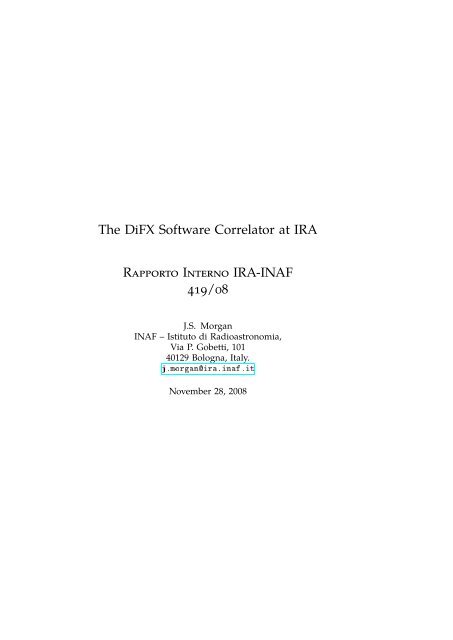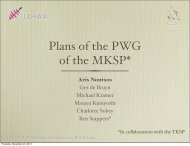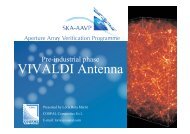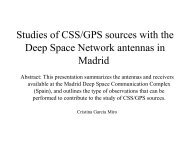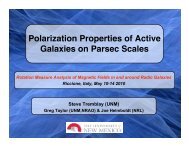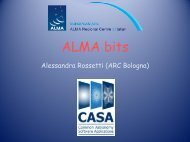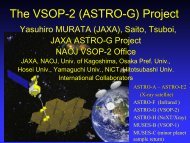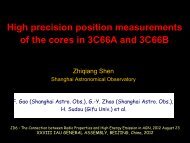The DiFX Software Correlator at IRA R I IRA-INAF /
The DiFX Software Correlator at IRA R I IRA-INAF /
The DiFX Software Correlator at IRA R I IRA-INAF /
You also want an ePaper? Increase the reach of your titles
YUMPU automatically turns print PDFs into web optimized ePapers that Google loves.
<strong>The</strong> <strong>DiFX</strong> <strong>Software</strong> <strong>Correl<strong>at</strong>or</strong> <strong>at</strong> <strong>IRA</strong><br />
Rapporto Interno <strong>IRA</strong>-<strong>INAF</strong><br />
419/08<br />
J.S. Morgan<br />
<strong>INAF</strong> – Istituto di Radioastronomia,<br />
Via P. Gobetti, 101<br />
40129 Bologna, Italy.<br />
j.morgan@ira.inaf.it<br />
November 28, 2008
Contents<br />
1 Introduction 5<br />
1.1 Aims . . . . . . . . . . . . . . . . . . . . . . . . . . . . . . . . 6<br />
1.2 Conventions . . . . . . . . . . . . . . . . . . . . . . . . . . . . 7<br />
2 Overview of the Correl<strong>at</strong>ion Process 8<br />
2.1 Inputs . . . . . . . . . . . . . . . . . . . . . . . . . . . . . . . . 9<br />
2.1.1 Broadband D<strong>at</strong>a . . . . . . . . . . . . . . . . . . . . . 9<br />
2.1.2 Vex Files . . . . . . . . . . . . . . . . . . . . . . . . . . 9<br />
2.1.3 Earth Orient<strong>at</strong>ion Parameters (EOPs) . . . . . . . . . 10<br />
2.1.4 Antenna log files . . . . . . . . . . . . . . . . . . . . . 10<br />
2.1.5 Clock Offsets and R<strong>at</strong>es . . . . . . . . . . . . . . . . . 10<br />
2.1.6 Correl<strong>at</strong>ion Parameters . . . . . . . . . . . . . . . . . 11<br />
2.2 Geometric Modelling . . . . . . . . . . . . . . . . . . . . . . . 11<br />
2.3 Correl<strong>at</strong>ion . . . . . . . . . . . . . . . . . . . . . . . . . . . . . 12<br />
2.4 Conversion . . . . . . . . . . . . . . . . . . . . . . . . . . . . . 12<br />
2.4.1 FITS-IDI . . . . . . . . . . . . . . . . . . . . . . . . . . 13<br />
3 <strong>The</strong> <strong>Software</strong> <strong>Correl<strong>at</strong>or</strong> and Rel<strong>at</strong>ed <strong>Software</strong> 14<br />
3.1 <strong>The</strong> <strong>Software</strong> <strong>Correl<strong>at</strong>or</strong> . . . . . . . . . . . . . . . . . . . . . 14<br />
3.2 Geometry Modelling <strong>Software</strong> . . . . . . . . . . . . . . . . . 14<br />
3.3 NRAO-<strong>DiFX</strong> . . . . . . . . . . . . . . . . . . . . . . . . . . . . 15<br />
3.4 vex2difx . . . . . . . . . . . . . . . . . . . . . . . . . . . . . . 15<br />
3.5 <strong>IRA</strong>-<strong>DiFX</strong> . . . . . . . . . . . . . . . . . . . . . . . . . . . . . . 15<br />
4 Chosen Third-party <strong>Software</strong> in Detail 16<br />
4.1 mpifxcorr (<strong>DiFX</strong>) . . . . . . . . . . . . . . . . . . . . . . . . . 16<br />
4.1.1 External Libraries . . . . . . . . . . . . . . . . . . . . . 16<br />
4.1.2 Structure of <strong>DiFX</strong> . . . . . . . . . . . . . . . . . . . . . 17<br />
4.2 vex2config.pl (vex2difx) . . . . . . . . . . . . . . . . . . . . 18<br />
4.3 calcif (NRAO-<strong>DiFX</strong>) . . . . . . . . . . . . . . . . . . . . . . 18<br />
4.4 difx2fits (NRAO-<strong>DiFX</strong>) . . . . . . . . . . . . . . . . . . . . 18<br />
2
5 <strong>IRA</strong>-<strong>DiFX</strong> <strong>Software</strong> in Detail 20<br />
5.1 Vex parsers . . . . . . . . . . . . . . . . . . . . . . . . . . . . . 20<br />
5.1.1 vex2calc.py . . . . . . . . . . . . . . . . . . . . . . . . 20<br />
5.1.2 vex2flag.py . . . . . . . . . . . . . . . . . . . . . . . . 20<br />
5.2 Log parsers . . . . . . . . . . . . . . . . . . . . . . . . . . . . 21<br />
5.2.1 log2input.py . . . . . . . . . . . . . . . . . . . . . . . 21<br />
5.2.2 log2tsys.py . . . . . . . . . . . . . . . . . . . . . . . . 21<br />
5.2.3 log2comment.py . . . . . . . . . . . . . . . . . . . . . . 21<br />
5.3 Utilities . . . . . . . . . . . . . . . . . . . . . . . . . . . . . . . 22<br />
5.3.1 machinegen.py . . . . . . . . . . . . . . . . . . . . . . 22<br />
5.3.2 killdifx.py . . . . . . . . . . . . . . . . . . . . . . . . 22<br />
5.4 Wrappers for 3rd-party Programs . . . . . . . . . . . . . . . 22<br />
5.4.1 calcif.py . . . . . . . . . . . . . . . . . . . . . . . . . 22<br />
5.4.2 difx2fits.py . . . . . . . . . . . . . . . . . . . . . . . 22<br />
5.4.3 mpifxcorr.py . . . . . . . . . . . . . . . . . . . . . . . 23<br />
5.5 Integr<strong>at</strong>ion of the various tools . . . . . . . . . . . . . . . . . 23<br />
5.5.1 correl<strong>at</strong>or_defaults.py and observ<strong>at</strong>ion.py . . . 23<br />
5.5.2 pydifx.py . . . . . . . . . . . . . . . . . . . . . . . . . 23<br />
6 <strong>The</strong> Computer Cluster Used for Correl<strong>at</strong>ion 24<br />
6.1 Machines . . . . . . . . . . . . . . . . . . . . . . . . . . . . . . 24<br />
6.2 File Systems . . . . . . . . . . . . . . . . . . . . . . . . . . . . 25<br />
6.3 Benchmarks . . . . . . . . . . . . . . . . . . . . . . . . . . . . 25<br />
6.3.1 Bottlenecks . . . . . . . . . . . . . . . . . . . . . . . . 25<br />
6.4 Other <strong>Software</strong> . . . . . . . . . . . . . . . . . . . . . . . . . . 25<br />
7 Correl<strong>at</strong>ion: Step by Step 26<br />
7.1 Preparing the Input Files . . . . . . . . . . . . . . . . . . . . 26<br />
7.2 Geometric Modelling . . . . . . . . . . . . . . . . . . . . . . . 27<br />
7.3 Correl<strong>at</strong>ion . . . . . . . . . . . . . . . . . . . . . . . . . . . . . 27<br />
7.4 Conversion and Post-processing . . . . . . . . . . . . . . . . 27<br />
8 Upgrade P<strong>at</strong>h 28<br />
8.1 Next Upgrade . . . . . . . . . . . . . . . . . . . . . . . . . . . 28<br />
8.1.1 Other Changes . . . . . . . . . . . . . . . . . . . . . . 29<br />
8.1.2 Development Branch . . . . . . . . . . . . . . . . . . . 30<br />
8.1.3 Our Contribution . . . . . . . . . . . . . . . . . . . . . 30<br />
A Detailed Notes on Correl<strong>at</strong>ion: Step by Step 32<br />
A.1 Preparing the Input Files . . . . . . . . . . . . . . . . . . . . 32<br />
A.2 Geometric Modelling . . . . . . . . . . . . . . . . . . . . . . . 34<br />
A.3 Correl<strong>at</strong>ion . . . . . . . . . . . . . . . . . . . . . . . . . . . . . 35<br />
A.4 Conversion and Post-processing . . . . . . . . . . . . . . . . 35<br />
3
B Instructions on Install<strong>at</strong>ion 37<br />
B.1 <strong>DiFX</strong> and vex2config . . . . . . . . . . . . . . . . . . . . . . . 37<br />
B.2 NRAO-<strong>DiFX</strong> . . . . . . . . . . . . . . . . . . . . . . . . . . . . 37<br />
B.3 <strong>IRA</strong>-<strong>DiFX</strong> . . . . . . . . . . . . . . . . . . . . . . . . . . . . . . 37<br />
C Example pydifx script 38<br />
4
Chapter 1<br />
Introduction<br />
This report documents the software correl<strong>at</strong>or and associ<strong>at</strong>ed software<br />
th<strong>at</strong> we have installed <strong>at</strong> the Institute of Radio astronomy in Bologna.<br />
This will allow us to do our own Very Long Baseline Interferometry (VLBI)<br />
entirely within the institute all the way from antenna to public<strong>at</strong>ion. In<br />
addition it means th<strong>at</strong> there will be expertise on correl<strong>at</strong>ion within the<br />
institute.<br />
<strong>The</strong> centre of this effort is the <strong>DiFX</strong> software correl<strong>at</strong>or which allows<br />
software correl<strong>at</strong>ion on a standard computing cluster. <strong>The</strong>re is a range of<br />
software rel<strong>at</strong>ed to this correl<strong>at</strong>or; we need to choose which software to<br />
use, fill any gaps in the pipeline, and work out how to coordin<strong>at</strong>e these<br />
applic<strong>at</strong>ions.<br />
This guide is intended both as a user guide and as a repository for all<br />
the inform<strong>at</strong>ion required to run correl<strong>at</strong>ions within the institute. Particular<br />
effort has been put into making sure further sources of inform<strong>at</strong>ion are<br />
referenced within this guide.<br />
5
1.1 Aims<br />
In order to produce a pipeline which is as useful as possible we have kept<br />
in mind the following aims:<br />
Comp<strong>at</strong>ibility<br />
In order for our pipeline to be of the most use to our users, it should be<br />
comp<strong>at</strong>ible with the tools th<strong>at</strong> <strong>IRA</strong> astronomers are most familiar with.<br />
For this reason we have tried to make it comp<strong>at</strong>ible with the tools<br />
used by the European VLBI network (EVN) [1] since this is the VLBI<br />
network th<strong>at</strong> our astronomers and antennas interact with the most. <strong>The</strong><br />
main consequence of this is th<strong>at</strong> we must use vex files, which are currently<br />
used by the EVN but not, for the moment, by the VLBA.<br />
As well comp<strong>at</strong>ibility with existing scheduling tools and d<strong>at</strong>a form<strong>at</strong>s,<br />
we should also consider incomp<strong>at</strong>ibility with d<strong>at</strong>a reduction packages (see<br />
pipelining below).<br />
Flexibility<br />
Since one of the main advantages of software correl<strong>at</strong>ors is their flexibility,<br />
they will often be used for unusual projects which would be more difficult<br />
to process using a hardware correl<strong>at</strong>or, or th<strong>at</strong> may require correl<strong>at</strong>ion<br />
several times with different parameters. It therefore makes sense to make<br />
sure th<strong>at</strong> the pipeline we develop is as flexible as possible too. We will<br />
try to be comp<strong>at</strong>ible with as many different input and output form<strong>at</strong>s as<br />
possible.<br />
Autom<strong>at</strong>ion<br />
Correl<strong>at</strong>ion requires the control of a large amount of d<strong>at</strong>a, files and<br />
parameters. It is important to keep the workload down, and keep errors<br />
to a minimum by autom<strong>at</strong>ing as much of this process as much as possible.<br />
However, we have tried to keep all of the underlying tools accessible to<br />
maximise flexibility.<br />
Pipelining<br />
One advantage of a software correl<strong>at</strong>or is th<strong>at</strong> we can use the computer<br />
cluster for further d<strong>at</strong>a reduction once the correl<strong>at</strong>ion is complete. <strong>The</strong>refore<br />
we want the maximum amount of integr<strong>at</strong>ion with d<strong>at</strong>a reduction<br />
packages such as AIPS and casa.<br />
6
1.2 Conventions<br />
In this document:<br />
• ‘CPU core’ refers to a single core of a multi-core CPU, or a single-core<br />
CPU.<br />
• ‘Processing core’ refers to a number-crunching process of the <strong>DiFX</strong><br />
software correl<strong>at</strong>or (‘core’ in the <strong>DiFX</strong> instructions).<br />
• ‘Antenna’ refers to a single st<strong>at</strong>ion of an interferometer network.<br />
• ‘UV d<strong>at</strong>a’ and ‘UV d<strong>at</strong>aset’ refer to the correl<strong>at</strong>ed d<strong>at</strong>a.<br />
• ‘UV coordin<strong>at</strong>es’ and ‘UVW coordin<strong>at</strong>es’ refers to the d<strong>at</strong>a recording<br />
the positions of the antennas in the UV plane.<br />
• ‘Scan’ refers to a single pointing of the antennas.<br />
• ‘Subband’ refers to wh<strong>at</strong> AIPS calls an IF.<br />
All references to computer files or executable programs are written in<br />
typewriter font. Aips, calc/solve, aips tasks, fits, vex, sched and sked<br />
are in small caps.<br />
7
Chapter 2<br />
Overview of the Correl<strong>at</strong>ion<br />
Process<br />
In this chapter we present an overview of how the correl<strong>at</strong>ion is carried out<br />
with particular emphasis on the input and output files. For an overview<br />
of an entire VLBI observ<strong>at</strong>ion from scheduling to imaging see [2, §5].<br />
Correl<strong>at</strong>ion is the process of multiplying and accumul<strong>at</strong>ing (timeaveraging)<br />
the waveforms from two or more antennas in an interferometer<br />
array [3, Ch 3.2].<br />
In order to produce a correl<strong>at</strong>or system which can replace existing<br />
hardware correl<strong>at</strong>ors we need to provide other functionality. Effectively,<br />
we need to be able to transform digitised broadband d<strong>at</strong>a (stored in a<br />
form<strong>at</strong> such as Mark5) into a UV d<strong>at</strong>aset (in fits form<strong>at</strong>).<br />
<strong>The</strong> work which our pipeline does can broadly be split into four<br />
functions:<br />
• Parsing the input files and presenting the d<strong>at</strong>a in a form which the<br />
correl<strong>at</strong>or and geometric modelling tools can understand.<br />
• Calcul<strong>at</strong>ing the geometric delays and UVW coordin<strong>at</strong>es of the<br />
antennas throughout the observ<strong>at</strong>ion (geometric modelling).<br />
• Multiplying and accumul<strong>at</strong>ing the broadband d<strong>at</strong>a to produce UV<br />
d<strong>at</strong>a (the correl<strong>at</strong>ion itself).<br />
• Transforming the correl<strong>at</strong>or output and associ<strong>at</strong>ed d<strong>at</strong>a into a form<br />
which can easily be read by d<strong>at</strong>a reduction packages.<br />
8
2.1 Inputs<br />
2.1.1 Broadband D<strong>at</strong>a<br />
<strong>The</strong> most voluminous d<strong>at</strong>a is the broadband d<strong>at</strong>a itself.<br />
It consists of a digitised waveform recorded <strong>at</strong> a high sampling r<strong>at</strong>e, but<br />
with a low number of bits per sample (1 or 2 is most common for VLBI<br />
). It is typically produced <strong>at</strong> a r<strong>at</strong>e of between 64Mbit/s and 2Gbit/s,<br />
producing of the order of 1 TB per st<strong>at</strong>ion [4, 5, Whitney, Campbell,<br />
Tzioumis].<br />
At the moment we are typically working with Mark5A [6], however<br />
the software correl<strong>at</strong>or also supports other input form<strong>at</strong>s (these have not<br />
been tested here).<br />
2.1.2 Vex Files<br />
VLBI Experiment files (vex) files are designed to “prescribe a complete<br />
description of a VLBI experiment including scheduling, d<strong>at</strong>a-taking and<br />
correl<strong>at</strong>ion” [7]. <strong>The</strong>y contain all of the parameters necessary to carry out<br />
the observ<strong>at</strong>ion.<br />
When scheduling the observ<strong>at</strong>ion, the astronomer produces a vex<br />
file which is then sent to each of the st<strong>at</strong>ions 1 . <strong>The</strong> following are the<br />
parameters relevant to the correl<strong>at</strong>ion (or required to produce a valid fits<br />
file) contained in the vex file (either implicitly or explicitly).<br />
• A schedule of the various scans (including, of course the start and<br />
end times of the observ<strong>at</strong>ion).<br />
• Names, coordin<strong>at</strong>es and characteristics of the antennas 2 .<br />
• Names and coordin<strong>at</strong>es of the sources.<br />
• Subband frequencies, bandwidths, and sidebands.<br />
• Form<strong>at</strong>ting of the broadband d<strong>at</strong>a 3 .<br />
• Polaris<strong>at</strong>ions observed.<br />
In order to “prescribe” a complete description of the experiment,<br />
parameters which cannot be known exactly prior to the observ<strong>at</strong>ion<br />
1 VLBI scheduling is outside the scope of this guide. An overview can be found in [2,<br />
§5.1]. Two common programs for scheduling are sched [8] and sked [9]. sched is used<br />
primarily for astronomy while sked is used for geodesy.<br />
2 Specifically the terrestrial coordin<strong>at</strong>es of the telescope in a cartesian form<strong>at</strong>, the<br />
mount, and the axis offset [3, Ch. 4.7].<br />
3 Specifically, the number of quantis<strong>at</strong>ion bits, and the “fanout”: How many tracks are<br />
used to record a single d<strong>at</strong>astream.<br />
9
must be included such as earth orient<strong>at</strong>ion parameters and clock offsets.<br />
However the vex file can be processed after the observ<strong>at</strong>ion in order to<br />
add these.<br />
Many of the parameters contained within the vex file can also be<br />
obtained from other sources, for example the coordin<strong>at</strong>es of the antenna<br />
(which have a deriv<strong>at</strong>ive due to tectonic pl<strong>at</strong>e movement). For the time<br />
being we have chosen to take all parameters from the vex file where<br />
possible, leaving the responsibility for errors with the astronomer.<br />
2.1.3 Earth Orient<strong>at</strong>ion Parameters (EOPs)<br />
<strong>The</strong>se parameters describe how the orient<strong>at</strong>ion of the earth devi<strong>at</strong>ed from<br />
a standard model <strong>at</strong> the time of the observ<strong>at</strong>ion [10, 11, iii.d]. <strong>The</strong>y are<br />
not required in order to correl<strong>at</strong>e the d<strong>at</strong>a, however they are needed to<br />
produce the fits-idi file. <strong>The</strong> parameters can be downloaded from the<br />
internet 4 . <strong>The</strong> uncertainty in the values decreases steadily for around a<br />
month after the epoch of the observ<strong>at</strong>ion.<br />
2.1.4 Antenna log files<br />
A log file is gener<strong>at</strong>ed by the field system [12] <strong>at</strong> each of the antennas.<br />
<strong>The</strong>se files contain such d<strong>at</strong>a as the clock offset and r<strong>at</strong>es; pcal [3, Ch 9.4]<br />
and system temper<strong>at</strong>ure (Tsys) measurements[3, Ch 1.2]; and comments<br />
made by the observer. <strong>The</strong> only ones relevant to the correl<strong>at</strong>ion process<br />
itself are the clock offsets 5 . However other parameters must be parsed<br />
and and passed on to the end-user.<br />
2.1.5 Clock Offsets and R<strong>at</strong>es<br />
<strong>The</strong> local oscill<strong>at</strong>ors of the antennas are driven by some frequency<br />
standard – usually a hydrogen maser. <strong>The</strong>se frequency standards are<br />
chosen for their stability over the time range of the observ<strong>at</strong>ion r<strong>at</strong>her<br />
than absolute accuracy [3, Ch 3.2]. Throughout the observ<strong>at</strong>ion the maser<br />
is compared with GPS time. <strong>The</strong> accuracy of any individual measurement<br />
is very low, ideally measurements should be taken over 24 hours, but often<br />
the log files only contain d<strong>at</strong>a over the time of the observ<strong>at</strong>ion 6 . Using<br />
the values within the log files to obtain a clock model is usually sufficient,<br />
but certainly not optimal [13].<br />
<strong>The</strong> correl<strong>at</strong>or models the clock as having a simple offset and r<strong>at</strong>e.<br />
Future versions of <strong>DiFX</strong> will characterise the maser with a polynomial.<br />
4 For example here: http://gemini.gsfc.nasa.gov/solve_save/usno_finals.erp<br />
5 In addition a single Tsys value can be given for each antenna in the software correl<strong>at</strong>or.<br />
However as in the NRAO-<strong>DiFX</strong> pipeline we set these to 1.<br />
6 It should also be noted th<strong>at</strong> the offsets for EVN antennas are also available online<br />
e.g. http://www.ira.inaf.it/vlb_arc/gps/dec07/gps.ef<br />
10
2.1.6 Correl<strong>at</strong>ion Parameters<br />
<strong>The</strong>re are a few correl<strong>at</strong>ion parameters which are not recorded in the vex<br />
file, which are chosen by the user. <strong>The</strong>se are:<br />
• <strong>The</strong> number of channels per subband<br />
• <strong>The</strong> integr<strong>at</strong>ion time<br />
<strong>The</strong>se are currently manually entered into the correl<strong>at</strong>or input file just<br />
before correl<strong>at</strong>ion.<br />
<strong>The</strong> input file is quite verbose and so there is lots of scope for<br />
correl<strong>at</strong>ing the d<strong>at</strong>a in a specific way.<br />
2.2 Geometric Modelling<br />
In order to correl<strong>at</strong>e the d<strong>at</strong>a correctly the position of antennas with<br />
respect to the source and to each other must be known extremely<br />
accur<strong>at</strong>ely. Specifically the “geometric delays” must be calcul<strong>at</strong>ed [11, §iii].<br />
Essentially delays are calcul<strong>at</strong>ed which, when applied to the broadband<br />
d<strong>at</strong>a, shift them in time so th<strong>at</strong> they are aligned as if all the antennas were<br />
on a plane perpendicular to the source, passing through the centre of the<br />
earth. Thus for ground-based VLBI the delays will be between 0 and<br />
r earth /c. A separ<strong>at</strong>e software package is used to calcul<strong>at</strong>e these d<strong>at</strong>a over<br />
the dur<strong>at</strong>ion of the observ<strong>at</strong>ion which are then provided to the correl<strong>at</strong>or<br />
as ASCII tables. At the same time the UVW coordin<strong>at</strong>es of the antennas<br />
and a simple <strong>at</strong>mospheric model are calcul<strong>at</strong>ed. <strong>The</strong>se are included in the<br />
final output file.<br />
11
2.3 Correl<strong>at</strong>ion<br />
Although this is the computer-intensive part of the process, m<strong>at</strong>hem<strong>at</strong>ically<br />
the process is very simple 7 .<br />
1. <strong>The</strong> baseband d<strong>at</strong>a from every antenna are aligned with every other<br />
using the geometric delays calcul<strong>at</strong>ed [14, §2.1.1],<br />
2. <strong>The</strong> differing velocities of the st<strong>at</strong>ion with respect to the source are<br />
accounted for (fringe rot<strong>at</strong>ion) [14, §2.1.2]<br />
3. <strong>The</strong> baseband d<strong>at</strong>a from every antenna of every subband are<br />
channelised (fourier transformed) [14, §2.1.3]<br />
4. <strong>The</strong> baseband d<strong>at</strong>a from every antenna of every subband are cross<br />
multiplied [14, §2.2.1]<br />
5. <strong>The</strong> results of these cross multiplic<strong>at</strong>ions are accumul<strong>at</strong>ed (integr<strong>at</strong>ed<br />
over time) [14, §2.2.2]<br />
6. <strong>The</strong> resulting output is stored on disk.<br />
2.4 Conversion<br />
Finally the output of the correl<strong>at</strong>or must be converted in to a form which<br />
can be read by d<strong>at</strong>a-reduction packages. <strong>The</strong>re is also additional d<strong>at</strong>a<br />
from the log files which must be passed on to the end-user.<br />
System Temper<strong>at</strong>ures (Tsys)<br />
<strong>The</strong> Tsys values are required for amplitude calibr<strong>at</strong>ion. <strong>The</strong>y are taken<br />
throughout the experiment and can be provided to the user either as a<br />
table in the fits file or in an antab file. This is a file which contains<br />
the gain curves of the antennas, and the system temper<strong>at</strong>ures observed<br />
throughout the experiment. It allows the user to edit the d<strong>at</strong>a manually<br />
before reading it into the d<strong>at</strong>a reduction package.<br />
Flagging<br />
<strong>The</strong> log file may also record the time for which the antenna was off-source<br />
or other problems. This can be provided to the user either as a table in<br />
the fits file or as a uvflg input file. As with the antab file, providing a<br />
uvflg file allows the user to perform manual editing if they wish.<br />
7 This very brief outline is somewh<strong>at</strong> specific to the <strong>DiFX</strong> software correl<strong>at</strong>or. For a<br />
more general tre<strong>at</strong>ment see [11, §ii.b]<br />
12
Other<br />
Log files may also include we<strong>at</strong>her conditions throughout the observ<strong>at</strong>ion<br />
which may be useful in d<strong>at</strong>a calibr<strong>at</strong>ion and editing.<br />
2.4.1 FITS-IDI<br />
<strong>The</strong> fits Interferometry D<strong>at</strong>a Interchange convention [15] is the standard<br />
interchange form<strong>at</strong> for correl<strong>at</strong>ed VLBI d<strong>at</strong>a.<br />
<strong>The</strong> Tsys values can be added to the fits file directly, or they can be<br />
placed in an antab file for l<strong>at</strong>er addition to the d<strong>at</strong>a once the values have<br />
been edited manually.<br />
<strong>The</strong> following tables may be written to the fits file (many are optional).<br />
Table<br />
AG<br />
SU<br />
AN<br />
FR<br />
ML<br />
CT<br />
MC<br />
SO<br />
UV<br />
TS<br />
PH<br />
WR<br />
GN<br />
D<strong>at</strong>a<br />
Array Geometry<br />
Source<br />
Antenna<br />
Frequency<br />
Model<br />
EOPs<br />
Model Components<br />
Spacecraft Orbit<br />
UV D<strong>at</strong>a and UV coordin<strong>at</strong>es<br />
System temper<strong>at</strong>ure<br />
Phase Cal<br />
We<strong>at</strong>her<br />
Gain Curve<br />
Table 2.1: Tables written by difx2fits<br />
13
Chapter 3<br />
<strong>The</strong> <strong>Software</strong> <strong>Correl<strong>at</strong>or</strong> and<br />
Rel<strong>at</strong>ed <strong>Software</strong><br />
In this chapter we describe the various software which is available to<br />
carry out the steps described in the previous chapter. In chapter 4 we will<br />
describe the software we have chosen in more detail.<br />
3.1 <strong>The</strong> <strong>Software</strong> <strong>Correl<strong>at</strong>or</strong><br />
<strong>The</strong> heart of our correl<strong>at</strong>or is the <strong>DiFX</strong> software correl<strong>at</strong>or itself, developed<br />
<strong>at</strong> Swinburne University of Technology [14]. It essentially allows<br />
correl<strong>at</strong>ion to take place on any standard computing cluster.<br />
Another similar effort is being coordin<strong>at</strong>ed by JIVE [16].<br />
3.2 Geometry Modelling <strong>Software</strong><br />
calc/solve [17] is a well-established piece of software, maintained by the<br />
NASA Goddard Flight Center. This software is widely used in VLBI to<br />
calcul<strong>at</strong>e the position of the antenna rel<strong>at</strong>ive to the source for the dur<strong>at</strong>ion<br />
of observ<strong>at</strong>ion. Two pieces of software calcif (part of the NRAO-<strong>DiFX</strong><br />
pipeline) and vex2model.pl (part of vex2difx) are available which interact<br />
with calc/solve to produce the necessary d<strong>at</strong>a in tabular form. Different<br />
versions of calc/solve are available. In addition, there is other software<br />
which could in principle produce the necessary ASCII tables.<br />
14
3.3 NRAO-<strong>DiFX</strong><br />
<strong>The</strong> aim of the NRAO-<strong>DiFX</strong> pipeline [18] is to provide the extra tools<br />
needed to allow the <strong>DiFX</strong> correl<strong>at</strong>or to replace entirely the hardware<br />
correl<strong>at</strong>or currently used for the VLBA. Once it is finished therefore, it<br />
will represent a complete and reliable system for software correl<strong>at</strong>ion.<br />
<strong>The</strong> NRAO-<strong>DiFX</strong> distribution contains lots of tools associ<strong>at</strong>ed with the<br />
software correl<strong>at</strong>or, as well as a version of the software correl<strong>at</strong>or itself,<br />
modified to read from Mark5 units.<br />
While not yet <strong>at</strong> the production stage, our experience has been th<strong>at</strong><br />
the NRAO-<strong>DiFX</strong> pipeline is already reliable and comprehensive with clear<br />
instructions for use and install<strong>at</strong>ion.<br />
<strong>The</strong> only thing which (from our point of view) is lacking in the NRAO-<br />
<strong>DiFX</strong> tool set is comp<strong>at</strong>ibility with our input files (namely vex files and<br />
our antenna log files). In addition, since it is designed to replace a<br />
hardware correl<strong>at</strong>or in a well-established system, it is currently built with<br />
less flexibility than we are aiming for.<br />
3.4 vex2difx<br />
vex2config.pl and vex2model.pl are a set of perl scripts for producing<br />
the input files for <strong>DiFX</strong> from vex files. vex2config.pl produces the .input<br />
file, while vex2model.pl runs calc/solve and gener<strong>at</strong>es the ASCII tables.<br />
3.5 <strong>IRA</strong>-<strong>DiFX</strong><br />
Having used all the available tools from these three sources, there were<br />
still a few gaps in the pipeline. <strong>The</strong>se have been written in-house in<br />
python.<br />
15
Chapter 4<br />
Chosen Third-party <strong>Software</strong><br />
in Detail<br />
In this chapter we discuss the third-party software we have chosen for<br />
our pipeline. Refer to figure 4.1 for an overview.<br />
4.1 mpifxcorr (<strong>DiFX</strong>)<br />
Input files<br />
.uvw<br />
.delay<br />
.input<br />
.machine<br />
.cores<br />
Output files<br />
.difx<br />
mpifxcorr is the <strong>DiFX</strong> software correl<strong>at</strong>or itself [14]. We are using the<br />
original version [19] r<strong>at</strong>her than the NRAO-<strong>DiFX</strong> version. It is written in<br />
C++ and is built around two external libraries.<br />
4.1.1 External Libraries<br />
MPI<br />
<strong>The</strong> Message Passing Interface (MPI) is a widely used API for running<br />
software in parallel on more than one computer [20]. It facilit<strong>at</strong>es the<br />
launch of independent processes on a single machine, or on different<br />
machines in a cluster. Communic<strong>at</strong>ion between the processes is achieved<br />
via rsh or ssh.<br />
<strong>The</strong> implement<strong>at</strong>ion we have used is mpich [21]. A separ<strong>at</strong>e install<strong>at</strong>ion<br />
of mpich is maintained for exclusive use with the software correl<strong>at</strong>or.<br />
16
Intel R○ Integr<strong>at</strong>ed Performance Primitives<br />
This is a closed-source library [22] which allows the use of optimised<br />
routines for the vector calcul<strong>at</strong>ions which lie <strong>at</strong> the heart of the software<br />
correl<strong>at</strong>or. In principal this library could be replaced by another vector<br />
library such as the open source ‘AMD Performance Library’ (APL) [23].<br />
4.1.2 Structure of <strong>DiFX</strong><br />
<strong>The</strong> processes running on the cluster are split into 3 different types [14,<br />
§3.2].<br />
FXManager<br />
<strong>The</strong> first process is design<strong>at</strong>ed the FXManager. This manages the<br />
correl<strong>at</strong>ion: Coordin<strong>at</strong>ing the sending of packets of d<strong>at</strong>a from the<br />
D<strong>at</strong>astreams to the cores, and writing the final d<strong>at</strong>a to disk.<br />
D<strong>at</strong>astream<br />
One process per antenna is design<strong>at</strong>ed a D<strong>at</strong>astream. This node must be<br />
able to access the broadband d<strong>at</strong>a for th<strong>at</strong> antenna. <strong>The</strong> d<strong>at</strong>a is read from<br />
file, unpacked, and chunks are passed onto the cores.<br />
Core<br />
All remaining processes are given the slightly ambiguous name of cores<br />
(herein referred to as processing cores). <strong>The</strong>se processes accur<strong>at</strong>ely<br />
align one baseline with another 1 , fringe-rot<strong>at</strong>e, channelise, correl<strong>at</strong>e and<br />
accumul<strong>at</strong>e the d<strong>at</strong>a. <strong>The</strong> resulting d<strong>at</strong>a is passed back to the FXManager<br />
for writing out to disk.<br />
1 coarse alignment is done when choosing which packets to send to which cores.<br />
17
4.2 vex2config.pl (vex2difx)<br />
Input files<br />
.skd (vex file)<br />
Output files<br />
.input<br />
We use vex2config.pl to produce the .input file for the correl<strong>at</strong>or.<br />
4.3 calcif (NRAO-<strong>DiFX</strong>)<br />
Input files<br />
.calc<br />
Output files<br />
.uvw<br />
.delay<br />
.r<strong>at</strong>e<br />
calcif is the program which interacts with calc/solve. A .calc file is<br />
the main input. calcif interacts with calc/solve via calc server (which<br />
may run on a separ<strong>at</strong>e machine). <strong>The</strong> three output files are all simple<br />
ASCII tables.<br />
• .uvw contains the UV coordin<strong>at</strong>es of the antennas for the dur<strong>at</strong>ion<br />
of the observ<strong>at</strong>ion.<br />
• .delay contains the geometric delay of each of the antennas for the<br />
dur<strong>at</strong>ion of the observ<strong>at</strong>ion.<br />
• .r<strong>at</strong>e contains a simple <strong>at</strong>mospheric model.<br />
<strong>The</strong> .r<strong>at</strong>e file is not used for the correl<strong>at</strong>ion but adds a table to the final<br />
fits file. <strong>The</strong> .uvw and .delay files are used by <strong>DiFX</strong>. All three are used<br />
by difx2fits.<br />
4.4 difx2fits (NRAO-<strong>DiFX</strong>)<br />
Input files<br />
Output files<br />
.difx tsys .FITS<br />
.uvw pcal<br />
.delay flags<br />
.r<strong>at</strong>e we<strong>at</strong>her<br />
This program takes a variety of inputs, the most important being the<br />
correl<strong>at</strong>or output, and produces a fits-idi file.<br />
Some of the input files are optional.<br />
18
19<br />
Table 4.1: Overview of the <strong>Correl<strong>at</strong>or</strong> Pipeline
Chapter 5<br />
<strong>IRA</strong>-<strong>DiFX</strong> <strong>Software</strong> in Detail<br />
In this chapter we describe the software th<strong>at</strong> has been developed ‘inhouse’.<br />
Only the more important scripts are mentioned here. More extensive<br />
document<strong>at</strong>ion can be found in the files themselves. All files have a<br />
docstring <strong>at</strong> the top. All of the executables have a docstring which will<br />
be displayed if they are run without arguments.<br />
5.1 Vex parsers<br />
5.1.1 vex2calc.py<br />
Input files<br />
.skd (vexfile)<br />
Output files<br />
.calc<br />
<strong>The</strong> main thing missing is some way to gener<strong>at</strong>e a .calc file which is<br />
required both by calcif and difx2fits. <strong>The</strong>re is an official C library<br />
for interacting with vex files, which we could have used. Instead we<br />
found it easier to write a vex file parser in python. <strong>The</strong> disadvantage to<br />
this approach, is th<strong>at</strong> it may not work on a particularly unusual vex file,<br />
however extensive testing on the vex files taken from the EVN archive did<br />
not throw up any major problems.<br />
5.1.2 vex2flag.py<br />
Input files<br />
.skd (vex file)<br />
Output files<br />
flag<br />
or<br />
uvflg input file<br />
<strong>The</strong> software correl<strong>at</strong>or currently tries to correl<strong>at</strong>e for every time between<br />
the start and the end of the correl<strong>at</strong>ion. This leave a small amount of<br />
20
nonsense d<strong>at</strong>a between the scans. This script parses the vex file and<br />
produces a flag file which ensures times between the scans are flagged.<br />
vex2flag.py can gener<strong>at</strong>e an input file to difx2fits or an input file to<br />
the aips task uvflg.<br />
5.2 Log parsers<br />
5.2.1 log2input.py<br />
Input files<br />
.log<br />
Output files<br />
.input<br />
<strong>The</strong> <strong>DiFX</strong> .input file describes each st<strong>at</strong>ion clock as having an offset and<br />
a r<strong>at</strong>e.<br />
This script reads all of the GPS inform<strong>at</strong>ion from the log files and<br />
calcul<strong>at</strong>es the intercept (offset) and slope (r<strong>at</strong>e) of the line of best fit.<br />
5.2.2 log2tsys.py<br />
Input files<br />
.log<br />
Output files<br />
tsys<br />
or<br />
antab<br />
log2tsys.py takes the Tsys readings from the log table and tabul<strong>at</strong>es<br />
them. Using this output it is rel<strong>at</strong>ively easy to cre<strong>at</strong>e an antab file by<br />
hand.<br />
5.2.3 log2comment.py<br />
Input files<br />
.log<br />
Output files<br />
antab<br />
log2comment.py takes the observer comments from the log table and<br />
prints them to stdout, correctly form<strong>at</strong>ted for adding to an antab file<br />
as comments.<br />
21
5.3 Utilities<br />
5.3.1 machinegen.py<br />
Input files<br />
.input<br />
.cluster<br />
Output files<br />
.machine<br />
.threads<br />
Because number of d<strong>at</strong>astream nodes depends on the number of antennas,<br />
the .machine file may change depending on the number of antennas. For<br />
this reason we need to define a cluster file which specifies the names of<br />
the machines in the cluster and how many CPU cores each machine has.<br />
From this inform<strong>at</strong>ion the .machine and .thread files can be gener<strong>at</strong>ed.<br />
5.3.2 killdifx.py<br />
Input files<br />
.machine<br />
This small script simply connects to all the machines in a machine file and<br />
uses the killall utility to kill any zombie mpifxcorr threads which may<br />
have accumul<strong>at</strong>ed.<br />
5.4 Wrappers for 3rd-party Programs<br />
<strong>The</strong>re are several purposes for these programs.<br />
Firstly they simplify the running of calcif, and mpifxcorr; starting<br />
the calc server in the case of the former, and starting the MPI job with<br />
the appropri<strong>at</strong>e parameters in the case of the l<strong>at</strong>ter.<br />
Secondly they provide functions with which pydifx (our python<br />
scripting class) can call these programs.<br />
Thirdly they log the output of these programs both to stdout and to<br />
a log file. This is essential in the testing stages to allow debugging after<br />
the fact, and also to allow benchmarking. <strong>The</strong> standard python logging<br />
framework is used [24].<br />
5.4.1 calcif.py<br />
calcif.py checks th<strong>at</strong> the calc server is running and working, then runs<br />
calcif.<br />
5.4.2 difx2fits.py<br />
difx2fits.py runs difx2fits.<br />
22
5.4.3 mpifxcorr.py<br />
mpifxcorr.py runs some sanity checks on the input files and output files,<br />
calcul<strong>at</strong>es the correct number of processes and launches the MPI job.<br />
5.5 Integr<strong>at</strong>ion of the various tools<br />
We then require some way to tie all these separ<strong>at</strong>e software tools together.<br />
We also want to give the user the ability to autom<strong>at</strong>e and customise the<br />
correl<strong>at</strong>ion process using a scripting language.<br />
5.5.1 correl<strong>at</strong>or_defaults.py and observ<strong>at</strong>ion.py<br />
<strong>The</strong> correl<strong>at</strong>or_defaults file contains default values for various parameters<br />
which are expected to remain the same across all correl<strong>at</strong>ions.<br />
observ<strong>at</strong>ion.py is placed in the correl<strong>at</strong>ion directory (i.e. the directory<br />
which contains all of the input and output files). It can be used to set<br />
values specific to the individual correl<strong>at</strong>ion.<br />
5.5.2 pydifx.py<br />
A simple python class pydifx has been written which provides a simple<br />
framework for scripting correl<strong>at</strong>ions in python. By writing a simple script<br />
it is simple to carry out the following oper<strong>at</strong>ions:<br />
• Run any of the tools above.<br />
• Edit the input files.<br />
In addition, all the normal python functions are present for renaming/moving<br />
files etc. aips can also be called (via ParselTongue [25])<br />
from the same script. This is particularly useful for debugging and<br />
benchmarking. An example script is given in appendix C.<br />
23
Chapter 6<br />
<strong>The</strong> Computer Cluster Used<br />
for Correl<strong>at</strong>ion<br />
<strong>The</strong> correl<strong>at</strong>or is installed on our experimental cluster, which is also an<br />
experimental grid node. We are aiming for the cluster to act as an allpurpose<br />
machine for radio astronomy d<strong>at</strong>a reduction.<br />
6.1 Machines<br />
<strong>The</strong> cluster is heterogeneous consisting of 8 machines connected with a<br />
1 Gbit switch (Table 6.1). This 24 CPU cluster represents a minimum<br />
amount of computing power required to correl<strong>at</strong>e sensible amounts of<br />
d<strong>at</strong>a.<br />
Table 6.1: Cluster used for the correl<strong>at</strong>ion<br />
Machine Number of Cores Type of Processor Clock Speed<br />
wn01 2 (2 × single core) Intel R○ 4 Xeon TM 3 GHz<br />
wn02 2 (2 × single core) Intel R○ 4 Xeon TM 3 GHz<br />
wn03 2 (2 × single core) Intel R○ 4 Xeon TM 3 GHz<br />
wn04 2 (2 × single core) Intel R○ 4 Xeon TM 3 GHz<br />
wn05 4 (2 × dual core) AMD Opteron TM 270 2 GHz<br />
wn06 4 (2 × dual core) AMD Opteron TM 270 2 GHz<br />
wn07 4 (2 × dual core) AMD Opteron TM 270 2 GHz<br />
wn08 4 (2 × dual core) AMD Opteron TM 270 2 GHz<br />
24
6.2 File Systems<br />
<strong>The</strong> input d<strong>at</strong>a is currently stored on a GFS file system connected to the<br />
1Gbit switch. <strong>The</strong> output is stored on the same drive. <strong>The</strong>re is also some<br />
local storage space on each of the machines.<br />
6.3 Benchmarks<br />
For an observ<strong>at</strong>ion with 4 antennas, and a modest bandwidth of 128<br />
Mbit/s we are able to correl<strong>at</strong>e 3 minutes of d<strong>at</strong>a in 10 minutes.<br />
6.3.1 Bottlenecks<br />
If the number of channels per subband is set sufficiently high then the<br />
CPUs are utilised 100%. Reducing the integr<strong>at</strong>ion time seems to have<br />
little effect on the speed of correl<strong>at</strong>ion.<br />
However if the number of channels is small, then neither the network<br />
nor the CPU are <strong>at</strong> capacity and it is not clear wh<strong>at</strong> is the limiting factor.<br />
For the low bandwidth d<strong>at</strong>a which we are using, making the Mark5<br />
d<strong>at</strong>a accessible locally r<strong>at</strong>her than via NFS seems to make little difference.<br />
We are planning to use our benchmark script on other clusters to<br />
understand in more detail the limiting factors.<br />
6.4 Other <strong>Software</strong><br />
We have also installed aips and ParselTongue (a python interface to classic<br />
aips) on the same cluster. We have already experimented with cre<strong>at</strong>ing<br />
scripts which run the correl<strong>at</strong>or and aips (via ParselTongue[25]) from the<br />
same script. We have also installed the EVN pipeline [26] used <strong>at</strong> JIVE to<br />
autom<strong>at</strong>e the first stages of d<strong>at</strong>a reduction (using ParselTongue).<br />
25
Chapter 7<br />
Correl<strong>at</strong>ion: Step by Step<br />
This chapter presents an extremely brief overview of the steps required<br />
to carry out a correl<strong>at</strong>ion. A little more detail is given in Appendix A.<br />
7.1 Preparing the Input Files<br />
1. Process the vex file to cre<strong>at</strong>e the .input file using vex2config.pl 1<br />
2. Edit the .input file by hand<br />
(a) Remove any unused antennas (altern<strong>at</strong>ively this can be changed<br />
in the vex file<br />
(b) Add p<strong>at</strong>hs to the broadband d<strong>at</strong>a<br />
(c) Set the number of channels and integr<strong>at</strong>ion time for each source<br />
3. Process the vex file to cre<strong>at</strong>e the .calc file using vex2calc.py<br />
4. Edit the .calc file by hand<br />
(a) Remove any unused antennas and (optionally) any unused<br />
scans<br />
5. Process the log files to add the clock d<strong>at</strong>a to the .input file using<br />
log2input.py<br />
6. Process the log files to produce the antab file and/or difx2fits<br />
input files<br />
7. Cre<strong>at</strong>e the .machine and .thread file using machinegen.py<br />
1 vex2config.pl is r<strong>at</strong>her unreliable. Another tool which can be used is vex2difx<br />
from the l<strong>at</strong>est version of NRAO-<strong>DiFX</strong>. <strong>The</strong> vex file produced by either of these tools will<br />
require extensive editing by hand.<br />
26
7.2 Geometric Modelling<br />
1. Run calcif.py to gener<strong>at</strong>e the .uvw .delay and .r<strong>at</strong>e files<br />
7.3 Correl<strong>at</strong>ion<br />
1. Run the correl<strong>at</strong>or (mpifxcorr.py)<br />
7.4 Conversion and Post-processing<br />
1. Next we run difx2fits.py<br />
2. Copy the fits file to an appropri<strong>at</strong>e directory<br />
3. Read the d<strong>at</strong>a into antab using fitld or run the EVN pipeline<br />
27
Chapter 8<br />
Upgrade P<strong>at</strong>h<br />
<strong>The</strong> existing tools outlined here will all be maintained and this will be<br />
considered a stable install<strong>at</strong>ion. Soon we plan to upgrade the correl<strong>at</strong>or,<br />
as well as installing a development version. This will give us a total of<br />
three software correl<strong>at</strong>ors installed concurrently.<br />
8.1 Next Upgrade<br />
NRAO-<strong>DiFX</strong> 1.1<br />
<strong>The</strong> various NRAO-<strong>DiFX</strong> tools th<strong>at</strong> we are working are taken from various<br />
intermedi<strong>at</strong>e versions between 1.0 and 1.1 We will upgrade to the 1.1<br />
version [27].<br />
We will also install the NRAO-<strong>DiFX</strong> version of the software correl<strong>at</strong>or<br />
itself.<br />
AIPS<br />
Some small upgrades have been made to the l<strong>at</strong>est version of aips<br />
(31DEC08) specifically for use with NRAO-<strong>DiFX</strong>. We will upgrade to the<br />
l<strong>at</strong>est version to take advantages of these changes.<br />
ParselTongue<br />
Recently a new version of ParselTongue (1.1) has been released with some<br />
developments rel<strong>at</strong>ed to parallel execution.<br />
Casa<br />
Casa [28] is not yet used widely for VLBI (if <strong>at</strong> all), however we want<br />
to make our d<strong>at</strong>a reduction cluster as general as possible. Casa may<br />
28
prove useful for wide-field VLBI imaging where numbers of channels per<br />
subband may exceed built-in limits in aips.<br />
OpenMPI<br />
Some users of <strong>DiFX</strong> have reported increased performance using OpenMPI<br />
[29] r<strong>at</strong>her than mpich.<br />
IPP<br />
We are currently running the same version (5.3) of IPP on all our machines.<br />
We will probably see a significant increase in performance by running the<br />
64bit version on our 64bit machines. We should ensure th<strong>at</strong> we always<br />
have the l<strong>at</strong>est version installed.<br />
EVN “Pypeline”<br />
<strong>The</strong> EVN pipeline [26] is already installed and working, We may wish to<br />
customise it.<br />
8.1.1 Other Changes<br />
More Machines<br />
<strong>The</strong>re are other machines in the institute which are connected to the 1<br />
Gbps switch, and could be used to increase the performance of the cluster.<br />
Users and Groups<br />
We should give some thought to how we will organise permissions for<br />
the input and output files, and which users should run jobs.<br />
File Systems<br />
We are continuing to experiment with parallel file systems to store the<br />
large amount of input d<strong>at</strong>a.<br />
29
8.1.2 Development Branch<br />
NRAO-<strong>DiFX</strong> 2.0<br />
At the same time we will install the development branch of the correl<strong>at</strong>or:<br />
NRAO-<strong>DiFX</strong> 2.0 [27, §2.4]. This will probably become the standard<br />
correl<strong>at</strong>or installed <strong>at</strong> all the sites currently using <strong>DiFX</strong>. This is largely<br />
because NRAO-<strong>DiFX</strong> 2.0 will use vex files making it comp<strong>at</strong>ible with the<br />
systems used in other institutes.<br />
8.1.3 Our Contribution<br />
At the last <strong>DiFX</strong> conference in Bonn we agreed to work on two aspects of<br />
NRAO-<strong>DiFX</strong> 2.0.<br />
Logging<br />
Adapting the python logging system to the st<strong>at</strong>us broadcast system<br />
(difxmessage) of NRAO-<strong>DiFX</strong> 1.1 [27, §10].<br />
Benchmarking<br />
Using pydifx, we will collabor<strong>at</strong>e with Cagliari to produce some benchmarking<br />
scripts for the software correl<strong>at</strong>or.<br />
30
Acknowledgements<br />
Many thanks to Franco Mantovani, Mauro Nanni, Steven Tingay and<br />
Walter Alef for advice on many aspects of inform<strong>at</strong>ics, correl<strong>at</strong>ion and<br />
interferometry.<br />
This research was supported by the EU Framework 6 Marie Curie Early<br />
Stage Training programme under contract number MEST-CT-2005-19669<br />
“ESTRELA”.<br />
31
Appendix A<br />
Detailed Notes on Correl<strong>at</strong>ion:<br />
Step by Step<br />
In this example we have an observ<strong>at</strong>ion with observ<strong>at</strong>ion ID “example”.<br />
In one directory we have the vex file and the antenna log files.<br />
# ls<br />
example.skd<br />
exampleef.log<br />
examplema.log<br />
examplemc.log<br />
examplewz.log<br />
We will gener<strong>at</strong>e all input files in this directory. <strong>The</strong> output will also be<br />
stored here.<br />
A.1 Preparing the Input Files<br />
Process the vex file to cre<strong>at</strong>e the .input file<br />
# vex2config.pl example<br />
# ls -rt<br />
...<br />
example.input<br />
or<br />
# vex2difx example<br />
# ls -rt<br />
...<br />
example.input<br />
example.calc<br />
If vex2difx is used you will probably want to delete the .calc file.<br />
32
Edit the .input file by hand<br />
– Set the p<strong>at</strong>hs to the input files and to the output d<strong>at</strong>a<br />
– Set the number of channels and integr<strong>at</strong>ion time for each source<br />
For this every configur<strong>at</strong>ion in the configur<strong>at</strong>ions table has to be set (i.e.<br />
one for each source)<br />
INT TIME (SEC): 4<br />
NUM CHANNELS: 32<br />
– Remove any unused antennas<br />
Altern<strong>at</strong>ively this can be changed in the textscvex file<br />
– Add p<strong>at</strong>hs to the broadband d<strong>at</strong>a<br />
<strong>The</strong>se will look something like this:<br />
# DATA TABLE #######<br />
D/STREAM 0 FILES: 5<br />
FILE 0/0:<br />
/d<strong>at</strong>a/SP-tmp/jm/corr1_ef_no0001<br />
FILE 0/1:<br />
/d<strong>at</strong>a/SP-tmp/jm/corr1_ef_no0002<br />
FILE 0/2:<br />
/d<strong>at</strong>a/SP-tmp/jm/corr1_ef_no0003<br />
FILE 0/3:<br />
/d<strong>at</strong>a/SP-tmp/jm/corr1_ef_no0004<br />
FILE 0/4:<br />
/d<strong>at</strong>a/SP-tmp/jm/corr1_ef_no0005<br />
D/STREAM 1 FILES: 5<br />
FILE 1/0:<br />
/d<strong>at</strong>a/SP-tmp/jm/corr1_mc_no0001<br />
FILE 1/1:<br />
/d<strong>at</strong>a/SP-tmp/jm/corr1_mc_no0002<br />
FILE 1/2:<br />
/d<strong>at</strong>a/SP-tmp/jm/corr1_mc_no0003<br />
FILE 1/3:<br />
/d<strong>at</strong>a/SP-tmp/jm/corr1_mc_no0004<br />
D/STREAM 2 FILES: 5<br />
FILE 2/0:<br />
/d<strong>at</strong>a/SP-tmp/jm/corr1_ma_no0001<br />
FILE 2/1:<br />
/d<strong>at</strong>a/SP-tmp/jm/corr1_ma_no0002<br />
FILE 2/2:<br />
/d<strong>at</strong>a/SP-tmp/jm/corr1_ma_no0003<br />
FILE 2/3:<br />
/d<strong>at</strong>a/SP-tmp/jm/corr1_ma_no0004<br />
D/STREAM 3 FILES: 5<br />
FILE 3/0:<br />
/d<strong>at</strong>a/SP-tmp/jm/corr1_wz_no0001<br />
FILE 3/1:<br />
/d<strong>at</strong>a/SP-tmp/jm/corr1_wz_no0002<br />
FILE 3/2:<br />
/d<strong>at</strong>a/SP-tmp/jm/corr1_wz_no0003<br />
FILE 3/3:<br />
/d<strong>at</strong>a/SP-tmp/jm/corr1_wz_no0004<br />
Process the vex file to cre<strong>at</strong>e the .calc file<br />
# vex2calc.py example<br />
# ls -rt<br />
33
...<br />
example.calc<br />
Edit the .calc file by hand<br />
– Remove any unused antennas and (optionally) any unused scans<br />
calcif will run more quickly with a limited number of scans, however<br />
the correl<strong>at</strong>or can work perfectly fine if the .uvw and .delay files cover a<br />
gre<strong>at</strong>er range than th<strong>at</strong> which is being correl<strong>at</strong>ed<br />
Process the log files to add the clock d<strong>at</strong>a to the .input file<br />
# log2input.py example "exampleef.log examplema.log examplemc.log examplewz.log"<br />
Process the log files to produce the antab file and/or difx2fits input<br />
files.<br />
This step is not entirely autom<strong>at</strong>ic. We essentially need to tabul<strong>at</strong>e the<br />
Tsys d<strong>at</strong>a.<br />
Start with an existing antab file which contains the gain curves for<br />
the antennas you want. Run log2tsys.py once in order to determine the<br />
names of the subbands:<br />
# log2tsys.py exampleef.log<br />
<strong>The</strong>re will be some columns which are the averages over several subbands<br />
and others which are the Tsys values for the individual subbands. Specify<br />
these in the correct order and log2tsys.py will print them correctly<br />
# log2tsys.py exampleef.log "u1 u2 u3 u4"<br />
Optionally the observer comments can be extracted from the log files<br />
and added to the antab file using log2comments.py<br />
Cre<strong>at</strong>e the .machine and .thread file<br />
# machinegen.py example<br />
# ls -rt<br />
example.machine<br />
example.thread<br />
A.2 Geometric Modelling<br />
Gener<strong>at</strong>e the .uvw, .delay and .r<strong>at</strong>e files.<br />
# calcif.py example<br />
34
# ls -rt<br />
...<br />
example.delay<br />
example.r<strong>at</strong>e<br />
example.uvw<br />
A.3 Correl<strong>at</strong>ion<br />
Run the correl<strong>at</strong>or<br />
This is as simple as running<br />
# mpifxcorr.py example<br />
However we recommend running<br />
# screen -r<br />
# screen<br />
# mpifxcorr.py example<br />
Gnu screen runs a ‘shell within a shell’ such th<strong>at</strong> if the machine where<br />
the oper<strong>at</strong>or is sitting crashes (or the connection breaks) the correl<strong>at</strong>or<br />
continues to function. This can be done deliber<strong>at</strong>ely by typing ctrl-a d<br />
(d for detach). <strong>The</strong> screen can then be ’re<strong>at</strong>tached’ by typing screen -r.<br />
Care must be taken to ensure every screen session is exited once the<br />
correl<strong>at</strong>ion is finished. Exit the shell in the usual manner making sure<br />
th<strong>at</strong> you see the following line:<br />
[screen termin<strong>at</strong>ing]<br />
It is good practice to run screen -r before each new screen session to<br />
ensure th<strong>at</strong> old sessions aren’t still running.<br />
<strong>The</strong> log file will be gener<strong>at</strong>ed in real time. You may want to keep an<br />
eye on things by typing<br />
# grep error log<br />
once in a while.<br />
A.4 Conversion and Post-processing<br />
Next we run difx2fits.py<br />
#ls -rt<br />
example.skd<br />
exampleef.log<br />
examplema.log<br />
35
examplemc.log<br />
examplewz.log<br />
example.input<br />
example.calc<br />
EXAMPLE.ANTAB<br />
example.machine<br />
example.delay<br />
example.r<strong>at</strong>e<br />
example.uvw<br />
log.2<br />
log.1<br />
log<br />
example.difx/<br />
# difx2fits.py example<br />
#ls -rt<br />
...<br />
example.difx/<br />
EXAMPLE.FITS<br />
Copy the fits file to an appropri<strong>at</strong>e directory<br />
Read the d<strong>at</strong>a into aips using fitld or run the EVN pipeline<br />
36
Appendix B<br />
Instructions on Install<strong>at</strong>ion<br />
Instructions on install<strong>at</strong>ion can be found in other sources.<br />
B.1 <strong>DiFX</strong> and vex2config<br />
<strong>DiFX</strong> and vex2config can be installed following the instructions on Adam<br />
Deller’s website [19]. <strong>DiFX</strong> can be taken from the website or the<br />
Subversion (SVN) archive, but please note th<strong>at</strong> we are not currently using<br />
the NRAO-<strong>DiFX</strong> version of the correl<strong>at</strong>or.<br />
B.2 NRAO-<strong>DiFX</strong><br />
<strong>The</strong>se tools are can be installed checking out from the Subversion archive<br />
from around 1 May 2008. Most versions from around February should<br />
be fine, however to be completely consistent, use the revision numbers<br />
listed below. Comprehensive install<strong>at</strong>ion instructions can be found in the<br />
README for each of the tools.<br />
B.3 <strong>IRA</strong>-<strong>DiFX</strong><br />
<strong>The</strong>se tools can also be found in the Subversion archive. <strong>The</strong>y are installed<br />
following the instructions in INSTALL in the directory for each library.<br />
Table<br />
Subversion revision<br />
calcserver 223<br />
job2difx (calcif) 299<br />
difx2fits 366<br />
difxio 366<br />
pydifx (<strong>IRA</strong>-<strong>DiFX</strong>) 863<br />
37
Appendix C<br />
Example pydifx script<br />
#! /usr/local/bin/ParselTongue<br />
"""<br />
This pydifx/ParselTongue script carries out the correl<strong>at</strong>ion scan by scan,<br />
then assembles the resulting visibilities in a single FITS file.<br />
<strong>The</strong> .input file and .calc file have already been gener<strong>at</strong>ed.<br />
"""<br />
from AIPS import AIPS<br />
from AIPSD<strong>at</strong>a import AIPSUVD<strong>at</strong>a<br />
from AIPSTask import AIPSTask<br />
AIPS.userno = 142<br />
from os import rename<br />
import difxlog as log<br />
from pydifx import DifxJob<br />
rootname = '<strong>IRA</strong>CORR1'<br />
root = '/d<strong>at</strong>a/SP-1/<strong>IRA</strong>CORR1/080305a/' + rootname<br />
fitsname = rootname + '.FITS'<br />
mk5root = '/d<strong>at</strong>a/SP-1/<strong>IRA</strong>CORR1/4st<strong>at</strong>ions/corr1_'<br />
# Cre<strong>at</strong>e <strong>Correl<strong>at</strong>or</strong> object<br />
c = DifxJob(rootname)<br />
# Gener<strong>at</strong>e machine and thread files<br />
c.machinegen()<br />
nscans = int(c.get_calc('NUM SCANS'))<br />
c.set_input('OUTPUT FILENAME', root + '.difx')<br />
38
for i in range(1, nscans):<br />
c.set_input('FILE 0/0', mk5root + 'ef_no' + '%04d' % i)<br />
c.set_input('FILE 1/0', mk5root + 'mc_no' + '%04d' % i)<br />
c.set_input('FILE 2/0', mk5root + 'ma_no' + '%04d' % i)<br />
c.set_input('FILE 3/0', mk5root + 'wz_no' + '%04d' % i)<br />
exectime = flo<strong>at</strong>(c.get_calc('SCAN ' + str(i - 1) + ' POINTS')) *\<br />
flo<strong>at</strong>(c.get_calc('INCREMENT (SECS)'))<br />
c.set_input('EXECUTE TIME (SEC)', str(exectime))<br />
startsecs = flo<strong>at</strong>(c.get_calc('START HOUR')) * 3600 +\<br />
flo<strong>at</strong>(c.get_calc('START MINUTE')) * 60 +\<br />
flo<strong>at</strong>(c.get_calc('START SECOND')) +\<br />
flo<strong>at</strong>(c.get_calc('SCAN ' + str(i - 1) + ' START PT'))<br />
c.set_input('START SECONDS', str(startsecs))<br />
#run the correl<strong>at</strong>or<br />
if i > 1:<br />
c.killdifx()<br />
log.info('Starting <strong>Correl<strong>at</strong>or</strong>')<br />
c.go()<br />
log.info('<strong>Correl<strong>at</strong>or</strong> Finished')<br />
#convert to fits<br />
c.difx2fits(rootname, fitsname, delete = True)<br />
#add to aips<br />
d<strong>at</strong>a = AIPSUVD<strong>at</strong>a(c.get_calc('OBSCODE'), 'UVDIFX', 1, 1)<br />
fitld = AIPSTask('fitld')<br />
fitld.infile = fitsname<br />
fitld.outd<strong>at</strong>a = d<strong>at</strong>a<br />
fitld.doconc<strong>at</strong> = 1<br />
fitld.go()<br />
#rename fits file<br />
rename(fitsname, root + '%04d.FITS' % i)<br />
# output aips fits file<br />
fittp = AIPSTask('fittp')<br />
fittp.ind<strong>at</strong>a = d<strong>at</strong>a<br />
fittp.outfile = rootname + 'ALL.FITS'<br />
fittp.form<strong>at</strong> = 3<br />
fittp.go()<br />
39
Bibliography<br />
[1] (2008) <strong>The</strong> European VLBI Network. [Online]:<br />
http://www.evlbi.org/<br />
[2] R. C. Walker, “Very Long Baseline Interferometry,” in Synthesis<br />
Imaging in Radio Astronomy II, ser. Astronomical Society of the Pacific<br />
Conference Series, G. B. Taylor, C. L. Carilli, and R. A. Perley, Eds.,<br />
vol. 180, 1999, pp. 433–+.<br />
[3] A. R. Thompson, J. M. Moran, and G. W. Swenson, Interferometry and<br />
synthesis in radio astronomy. New York, Wiley-Interscience, 1986, 554<br />
p., 1986.<br />
[4] W. Alef, “A Review of VLBI Instrument<strong>at</strong>ion,” in European VLBI<br />
Network on New Developments in VLBI Science and Technology,<br />
R. Bachiller, F. Colomer, J.-F. Desmurs, and P. de Vicente, Eds., 2004,<br />
pp. 237–244.<br />
[5] (2008) <strong>The</strong> 9th European VLBI Network Symposium. Present<strong>at</strong>ions.<br />
[Online]:<br />
http://www.ira.inaf.it/meetings/evn9/present<strong>at</strong>ions/<br />
[6] (2003) Mark5 VLBI D<strong>at</strong>a System. [Online]:<br />
http://www.haystack.mit.edu/tech/vlbi/mark5/index.html<br />
[7] (2002) VEX File Definition/Example. [Online]:<br />
http://www.haystack.mit.edu/tech/vlbi/mark5/vex.html<br />
[8] R. C. Walker, “THE SCHED USER MANUAL VERSION 6.05,”<br />
NRAO, Tech. Rep., Jun. 2008. [Online]:<br />
http://www.aoc.nrao.edu/~cwalker/sched/sched/sched.html<br />
[9] N. R. Vandenberg, “sked: Interactive/Autom<strong>at</strong>ic Scheduling<br />
Program,” NASA/Goddard Space Flight Center, Tech. Rep., Aug.<br />
1999. [Online]:<br />
ftp://gemini.gsfc.nasa.gov/pub/sked/docs/SKED.pdf<br />
[10] (2001) <strong>The</strong> Earth Orient<strong>at</strong>ion Parameters. [Online]:<br />
http://www.iers.org/MainDisp.csl?pid=95-87<br />
40
[11] O. J. Sovers, J. L. Fanselow, and C. S. Jacobs, “Astrometry and geodesy<br />
with radio interferometry: experiments, models, results,” Reviews of<br />
Modern Physics, vol. 70, pp. 1393–1454, Oct. 1998.<br />
[12] (2007) Field System Index. [Online]:<br />
http://www.naic.edu/~astro/aovlbi/fsdoc/fsindex-full.html<br />
[13] H. J. V. Langevelde, “GPS Clocks in the EVN; Toward Blind<br />
Correl<strong>at</strong>ion,” JIVE, Tech. Rep., 1996. [Online]:<br />
www.evlbi.org/tog/gps/gps201.ps<br />
[14] A. T. Deller, S. J. Tingay, M. Bailes, and C. West, “<strong>DiFX</strong>: A<br />
<strong>Software</strong> <strong>Correl<strong>at</strong>or</strong> for Very Long Baseline Interferometry Using<br />
Multiprocessor Computing Environments,” pasp, vol. 119, pp. 318–<br />
336, Mar. 2007.<br />
[15] E. W. Griesen, “<strong>The</strong> FITS Interferometry D<strong>at</strong>a Interchange<br />
Convention,” AM113.pdf, NRAO, Tech. Rep., 2008. [Online]:<br />
http://www.aoc.nrao.edu/~egreisen/<br />
[16] (2008) SCARIe. [Online]:<br />
http://www.jive.nl/dokuwiki/doku.php/scarie:scarie<br />
[17] (2007) Mark-5 VLBI Analysis <strong>Software</strong> Calc/Solve. [Online]:<br />
http://gemini.gsfc.nasa.gov/solve/<br />
[18] W. Brisken, “A Guide to <strong>Software</strong> Correl<strong>at</strong>ion Using NRAO-<strong>DiFX</strong><br />
Version 1.0,” NRAO-<strong>DiFX</strong>-UserGuide.pdf, NRAO, Tech. Rep., 2008.<br />
[Online]:<br />
http://www.aoc.nrao.edu/~wbrisken/NRAO-<strong>DiFX</strong>-1.0/<br />
[19] (2007) <strong>The</strong> <strong>DiFX</strong> homepage. [Online]:<br />
http://astronomy.swin.edu.au/~adeller/software/difx/<br />
[20] (1995) MPI: A Message-Passing Interface Standard. [Online]:<br />
http://www.mpi-forum.org/docs/mpi-11-html/mpi-report.html<br />
[21] (2008) MPICH-A Portable Implement<strong>at</strong>ion of MPI. [Online]:<br />
http://www-unix.mcs.anl.gov/mpi/mpich1/<br />
[22] (2008) Intel R○ Integr<strong>at</strong>ed Performance Primitives 5.3. [Online]:<br />
http://www.intel.com/cd/software/products/asmo-na/eng/<br />
302910.htm<br />
[23] (2008) AMD Performance Libraries. [Online]:<br />
http://developer.amd.com/cpu/Libraries/Pages/default.aspx<br />
[24] (2008) Python Logging. [Online]:<br />
http://www.python.org/doc/2.5.2/lib/module-logging.html<br />
41
[25] (2008) <strong>The</strong> Parseltongue Wiki. [Online]:<br />
http://www.jive.nl/dokuwiki/doku.php/parseltongue:<br />
parseltongue<br />
[26] (2008) EVN Pipeline Feedback for User Experiments. [Online]:<br />
http://www.evlbi.org/pipeline/user_expts.html<br />
[27] W. Brisken, “A Guide to <strong>Software</strong> Correl<strong>at</strong>ion Using NRAO-<strong>DiFX</strong><br />
Version 1.1,” NRAO-<strong>DiFX</strong>-1.1-UserGuide.pdf, NRAO, Tech. Rep.,<br />
2008. [Online]:<br />
http://www.aoc.nrao.edu/~wbrisken/NRAO-<strong>DiFX</strong>-1.1/<br />
[28] (2007) CASA. [Online]:<br />
http://casa.nrao.edu/<br />
[29] (2008) Open MPI: Open Source High Performance Computing.<br />
[Online]:<br />
http://www.open-mpi.org/<br />
42