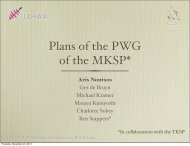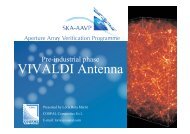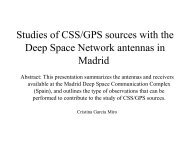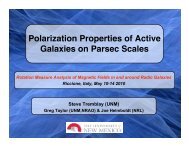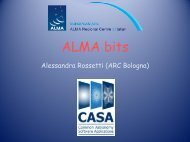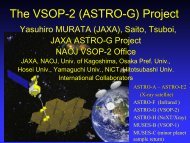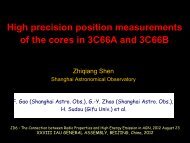The DiFX Software Correlator at IRA R I IRA-INAF /
The DiFX Software Correlator at IRA R I IRA-INAF /
The DiFX Software Correlator at IRA R I IRA-INAF /
Create successful ePaper yourself
Turn your PDF publications into a flip-book with our unique Google optimized e-Paper software.
# ls -rt<br />
...<br />
example.delay<br />
example.r<strong>at</strong>e<br />
example.uvw<br />
A.3 Correl<strong>at</strong>ion<br />
Run the correl<strong>at</strong>or<br />
This is as simple as running<br />
# mpifxcorr.py example<br />
However we recommend running<br />
# screen -r<br />
# screen<br />
# mpifxcorr.py example<br />
Gnu screen runs a ‘shell within a shell’ such th<strong>at</strong> if the machine where<br />
the oper<strong>at</strong>or is sitting crashes (or the connection breaks) the correl<strong>at</strong>or<br />
continues to function. This can be done deliber<strong>at</strong>ely by typing ctrl-a d<br />
(d for detach). <strong>The</strong> screen can then be ’re<strong>at</strong>tached’ by typing screen -r.<br />
Care must be taken to ensure every screen session is exited once the<br />
correl<strong>at</strong>ion is finished. Exit the shell in the usual manner making sure<br />
th<strong>at</strong> you see the following line:<br />
[screen termin<strong>at</strong>ing]<br />
It is good practice to run screen -r before each new screen session to<br />
ensure th<strong>at</strong> old sessions aren’t still running.<br />
<strong>The</strong> log file will be gener<strong>at</strong>ed in real time. You may want to keep an<br />
eye on things by typing<br />
# grep error log<br />
once in a while.<br />
A.4 Conversion and Post-processing<br />
Next we run difx2fits.py<br />
#ls -rt<br />
example.skd<br />
exampleef.log<br />
examplema.log<br />
35