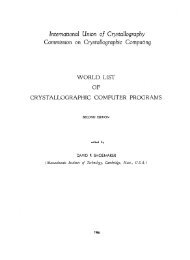EXCURVE My data analysis strategy
EXCURVE My data analysis strategy
EXCURVE My data analysis strategy
Create successful ePaper yourself
Turn your PDF publications into a flip-book with our unique Google optimized e-Paper software.
Details:<br />
The usual syntax for entering commands is:- command keyword option<br />
e.g. Change N1 2 or Set COR ON, where the commands are change or<br />
set, respective keywords are N1 or COR, and the options are 2 or ON.<br />
The command % will execute a list of commands within the<br />
file and is very useful if you create startup files for reading in<br />
phaseshifts and setting up options for graphics, etc).<br />
The character = is used as an escape character, to terminate or skip to the<br />
next part of a command.<br />
The semicolon ; is used to enter several commands on one line e.g. C<br />
ATOM1 CU;C ATOM2 C;C ATOM3 N<br />
The asterisk * followed by a Unix command performs that command (N.B.<br />
you cannot use wildcards in Unix commands sent from within<br />
Excurv98).<br />
Parameters are changed using the command Change and viewed using<br />
List e.g. Change ATOM1 AG (or C ATOM1 AG), List Unit 1 (or L U 1)<br />
etc.<br />
Wolfram Meyer-Klaucke | IUCR | August 22 nd , 2011 | Page 22