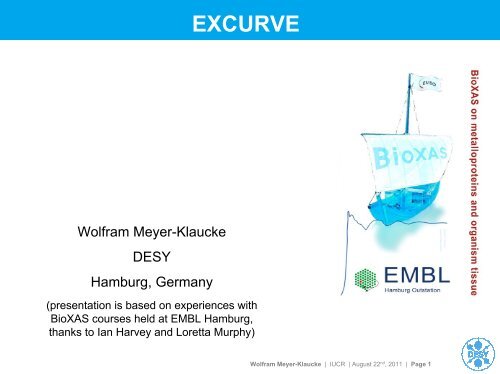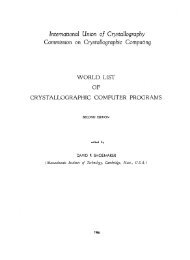EXCURVE My data analysis strategy
EXCURVE My data analysis strategy
EXCURVE My data analysis strategy
Create successful ePaper yourself
Turn your PDF publications into a flip-book with our unique Google optimized e-Paper software.
<strong>EXCURVE</strong><br />
<strong>My</strong> <strong>data</strong> <strong>analysis</strong> <strong>strategy</strong><br />
Wolfram Meyer-Klaucke<br />
DESY<br />
Hamburg, Germany<br />
(presentation is based on experiences with<br />
BioXAS courses held at EMBL Hamburg,<br />
thanks to Ian Harvey and Loretta Murphy)<br />
Wolfram Meyer-Klaucke | IUCR | August 22 nd , 2011 | Page 1
Why Excurve ?<br />
> Pros:<br />
• Well suited for users from biology (non-experts)<br />
• Comes with ligand <strong>data</strong>-base (amino acids)<br />
• Allows for automation of <strong>analysis</strong> / scripts (towards end of<br />
presentation)<br />
• Small number of parameters to adjust prior start of refinement<br />
(defaults work well)<br />
• k-space refinement (no filtering, considers the noise in your EXAFS)<br />
> Cons:<br />
• GUI not very helpful (reduces functionality, not covered today)<br />
• To beginners the commands and options are sometimes not obvious<br />
• In case defaults are not working well no instructive comment is given<br />
on how to proceed<br />
Wolfram Meyer-Klaucke | IUCR | August 22 nd , 2011 | Page 2
How to obtain it? Send an email to s.tomic@dl.ac.uk<br />
New Tools for the Analysis of EXAFS:<br />
The DL EXCURV Package<br />
S. Tomic a;¤, B.G. Searle a, A. Wander a, N.M. Harrison a;b,<br />
A.J. Dent c, J.F.W. Mosselmans d, and J.E. Inglesfield e<br />
a Computational Science and Engineering Department, CCLRC Daresbury Laboratory,<br />
Warrington, Cheshire WA4 4AD, UK<br />
b Department of Chemistry, Imperial College of Science, Technology and Medicine,<br />
London SW7 2AZ, UK<br />
c Diamond Light Source Ltd., Rutherford Appleton Laboratory, Chilton, Didcot, Oxon<br />
OX11 0QX, UK<br />
d Synchrotron Radiation Department, CCLRC Daresbury Laboratory, Warrington,<br />
Cheshire WA4 4AD, UK<br />
e Department of Physics and Astronomy, University of Wales Cardiff, Cardiff CF24 3YB, UK<br />
© 2004 Council for the Central Laboratory of the Research Councils<br />
CCLRC Technical Report DL-TR-2005-001, ISSN 1362-0207<br />
¤ Corresponding author.<br />
Email addresses: s.tomic@dl.ac.uk (S. Tomic), b.searle@dl.ac.uk (B.G.Searle).<br />
Wolfram Meyer-Klaucke | IUCR | August 22 nd , 2011 | Page 3
Excurve – where to find more information?<br />
> Official site for DL-Excurv:<br />
http://www.cse.scitech.ac.uk/cmg/EXCURV/<br />
> Further information by Fred Mosselmans and colleagues:<br />
http://www.diamond.ac.uk/Home/Beamlines/I18/meetings/xafs_c<br />
ourse.html<br />
> http://www.diamond.ac.uk/dms/Beamlines/I18/I18_Mar07/basice<br />
xcurve.pdf<br />
> On the web: Search for Excurve, Excurv98 or DL-Excurv, or<br />
ABRA<br />
> http://iopscience.iop.org/1742-6596/190/1/012033/pdf/1742-<br />
6596_190_1_012033.pdf<br />
> http://scripts.iucr.org/cgi-bin/paper?S0909049509040576<br />
> What about automation (the advantage of having no GUI)?<br />
Wolfram Meyer-Klaucke | IUCR | August 22 nd , 2011 | Page 4
How to run Excurve ?<br />
> Installation (here for Windows, linux works similar):<br />
> Start:<br />
• Install under C:\Excurve<br />
• Start command prompt under Windows<br />
• Go for directory with your <strong>data</strong> and start the program by<br />
• C:\excurve\excurve<br />
• (In fact there are different versions depending on the number of <strong>data</strong> points<br />
you collected and the complexity of your <strong>analysis</strong>, check by<br />
L dim (list dimension)<br />
Wolfram Meyer-Klaucke | IUCR | August 22 nd , 2011 | Page 5
Basic concept:<br />
XAS-<br />
Project<br />
Pdb<br />
Model compounds<br />
Single sample<br />
Series of samples<br />
(mutations, oxidation<br />
State, etc)<br />
Try to be very structured<br />
In your <strong>data</strong> <strong>analysis</strong>.<br />
And be very careful<br />
Wolfram Meyer-Klaucke | IUCR | August 22 nd , 2011 | Page 6
[CuSMo] cluster in CODH<br />
8<br />
(A) Mo-K-edge<br />
2 O<br />
experimental<br />
calculated<br />
30<br />
χ(k) x k 3 / Å -3<br />
4<br />
0<br />
-4<br />
1 S<br />
2 S<br />
1 O<br />
1 Cu<br />
20<br />
10<br />
FT [χ(k) x k 3 ]<br />
Structural model:<br />
(oxidized form)<br />
-8<br />
0<br />
4 6 8 10 12 140 1 2 3 4 5<br />
k / Å -1<br />
r / Å<br />
6<br />
4 6 8 10 12<br />
(B) Cu-K-edge<br />
0 1 2 3 4 5<br />
30<br />
2 S<br />
χ(k) x k 3 / Å -3<br />
3<br />
0<br />
-3<br />
1 Mo<br />
20<br />
10<br />
FT [χ(k) x k 3 ]<br />
-6<br />
0<br />
Binuclear cluster<br />
Gnida et al. Biochemistry, 2003<br />
see also:<br />
Dobbek et al., PNAS ,<br />
15971 (2002)<br />
Wolfram Meyer-Klaucke | IUCR | August 22 nd , 2011 | Page 7
Available information:<br />
Intense peak in rising<br />
Cu edge, indicating<br />
Cu(I) oxidation state<br />
with only two ligands<br />
8<br />
Intense multiple<br />
scattering feature,<br />
indicating the<br />
presence of imidazol<br />
4<br />
20<br />
> Raw XANES<br />
> Raw EXAFS<br />
> Reference XANES<br />
*k 3<br />
0<br />
-4<br />
-8<br />
4 6 8 10 12 14<br />
k[A -1 ]<br />
ZiPD; Zn-edge<br />
Fit k-space<br />
1 2 3 4 5<br />
R[A]<br />
FT ( *k 3 )<br />
0.<br />
DIFF.<br />
> Reference EXAFS<br />
> Perform EXAFS refinement<br />
> Compare results with element<br />
specific bond length<br />
•Harding<br />
•Bond valence sum <strong>analysis</strong><br />
Wolfram Meyer-Klaucke | IUCR | August 22 nd , 2011 | Page 8
1. Look at your spectra<br />
> Raw XANES<br />
> Raw EXAFS<br />
> Reference XANES<br />
> Reference EXAFS<br />
> Perform EXAFS refinement<br />
> Compare results with element<br />
specific bond length<br />
> ….<br />
Check literature<br />
Measure references for oxidation<br />
state with similar ligand set<br />
Edge features (e.g. pre-edge-peak<br />
intensity)<br />
Wolfram Meyer-Klaucke | IUCR | August 22 nd , 2011 | Page 9
1. Look at your spectra<br />
Typical features occur for:<br />
> Raw XANES<br />
> Raw EXAFS<br />
> Reference XANES<br />
> Reference EXAFS<br />
> Perform EXAFS refinement<br />
> Compare results with element<br />
specific bond length<br />
> ….<br />
Imidazol<br />
Heme group<br />
Beat nodes<br />
Amplitude of spectra<br />
Apply a reasonable weighting to<br />
obtain a rather constant amplitude up<br />
to k= 12.5Å -1 or higher (for biological<br />
sample typically k 3 )<br />
If you have no good <strong>data</strong>, you might<br />
waste your time with an ab-initio<br />
<strong>analysis</strong>!<br />
Limit <strong>analysis</strong> to comparisons<br />
Wolfram Meyer-Klaucke | IUCR | August 22 nd , 2011 | Page 10
2. Consider available information<br />
Define starting model for first shell:<br />
> Raw XANES<br />
> Raw EXAFS<br />
> Reference XANES<br />
> Reference EXAFS<br />
> Perform EXAFS refinement<br />
> Compare results with element<br />
specific bond length<br />
> ….<br />
Typical element types in biological<br />
samples: O,N,S<br />
Total number of ligands: 2,3,4,5,6<br />
Ratio of ligands: e.g. FeO n N m S k<br />
Correlate Debye-Waller parameter<br />
for different shells ( e.g. a[1,3]<br />
links Debye-Waller factor for<br />
1.shell and 3shell)<br />
Introduce central atom and<br />
potential ligands:<br />
Set Atom1 Cu; Set Atom2 O; Set<br />
Atom3 N; Set Atom4 C<br />
Wolfram Meyer-Klaucke | IUCR | August 22 nd , 2011 | Page 11
1. shell <strong>analysis</strong><br />
2. Consider available information<br />
Introduce central atom and potential<br />
ligands:<br />
Change Atom1 Cu; C Atom2 O; C<br />
Atom3 N; C Atom4 C<br />
Define a starting model ZnO n N m S 0<br />
(or better check a variety of<br />
models):<br />
Change ns 2 (ns: Number of shells)<br />
Change n1 2; C t1 O<br />
C n2 2; c t2 N (t: element type)<br />
Starting values for distance and<br />
disorder (Debye-Waller factor):<br />
C r1 2.00; c a1 0.008<br />
C r2 2.00; c a2 0.008<br />
Define starting model for first shell:<br />
Typical element types in biological<br />
samples: O,N,S<br />
Total number of ligands: 2,3,4,5,6<br />
Ratio of ligands: e.g. ZnO n N m S k<br />
Correlate Debye-Waller parameter<br />
for different shells ( e.g. a[1,3]<br />
links Debye-Waller factor for<br />
1.shell and 3shell)<br />
NOTE on Debye-Waller factor:<br />
Excurve uses 2 σ 2<br />
Feff uses σ 2<br />
Wolfram Meyer-Klaucke | IUCR | August 22 nd , 2011 | Page 12
2. Consider available information<br />
> Raw XANES<br />
> Raw EXAFS<br />
> Reference XANES<br />
> Reference EXAFS<br />
> Perform EXAFS refinement<br />
> Compare results with element<br />
specific bond length<br />
> ….<br />
You might want to include now<br />
further shells and multiple<br />
scattering (his).<br />
Focus on constrained refinement.<br />
Correlate Debye-Waller<br />
parameter (a[1,3])<br />
Correlate distances e.g. of His<br />
and O (r[1,3])<br />
Correlate <strong>data</strong> from different<br />
absorption edges<br />
Wolfram Meyer-Klaucke | IUCR | August 22 nd , 2011 | Page 13
2. Consider available information<br />
We can typically not distinguish O<br />
and N, but we can detect multiple<br />
scattering from imidazol rings!<br />
Thus:<br />
C t1 o; c r1 1.99<br />
C r2 2.00; c t2 his<br />
Sort<br />
C ns 6 (O plus imidazole ring)<br />
(ns: number od shells)<br />
Set cor on (treat ring as rigid)<br />
Ref<br />
R[1,2];a[1,2];a[3,4];a[5,6];ef;=<br />
;;;;;;;<br />
You might want to include now<br />
further shells and multiple<br />
scattering (his).<br />
Focus on constrained refinement.<br />
Correlate Debye-Waller<br />
parameter (a[1,3])<br />
Correlate distances e.g. of His<br />
and O (r[1,3])<br />
Correlate <strong>data</strong> from different<br />
absorption edges<br />
Wolfram Meyer-Klaucke | IUCR | August 22 nd , 2011 | Page 14
XAS Data Analysis Overview – an enzyme example<br />
Step 1 - Collect all available information<br />
studies on other enzymes with similar functionality<br />
biochemical studies on enzyme<br />
Step 2 – XANES <strong>analysis</strong><br />
possible coordination/geometry of the Fe site<br />
Step 3 – EXAFS <strong>analysis</strong><br />
visual inspection of the spectrum and its FT<br />
test different structural (physically reasonable!) models<br />
validate the best refined model by checking its consistency<br />
with XANES and available knowledge<br />
Wolfram Meyer-Klaucke | IUCR | August 22 nd , 2011 | Page 15
Step 1 – Background knowledge<br />
> Here we leave out step 1, to keep the example more general<br />
Wolfram Meyer-Klaucke | IUCR | August 22 nd , 2011 | Page 16
Step 2 – XANES <strong>analysis</strong><br />
Fe K-edge XAS spectra have a pre-edge feature originating from<br />
1s → 3d transition<br />
Generally pre-edge intensity increases with a decrease in<br />
coordination number and in metal site symmetry<br />
1s → 3d<br />
•Calculate the area under<br />
pre-edge peak<br />
•Compare its value with those<br />
of Fe model complexes<br />
• (no perfect models are<br />
available<br />
Either the number of<br />
ligands is small or / and<br />
heterogeneous<br />
Wolfram Meyer-Klaucke | IUCR | August 22 nd , 2011 | Page 17
Step 3 – EXAFS <strong>analysis</strong><br />
EXAFS inspection –at ~6 Å -1 frequency of oscillations changes<br />
Lighter and heavier elements are present (combination of<br />
oxygen/nitrogen and sulfur?<br />
FT inspection – three main contributions<br />
~1.8 Å and ~2.9 Å peaks indicate the presence of CO ligands<br />
~2.3 Å distance is the typical iron – sulfur bond length<br />
Wolfram Meyer-Klaucke | IUCR | August 22 nd , 2011 | Page 18
How to run Excurve ?<br />
> How to do the refinement?<br />
• R <strong>data</strong> (Read in <strong>data</strong>)<br />
• If existing read parameter file for starting values (r par)<br />
• You might want to use phases, calculated before (I never do)<br />
R phases<br />
• Alternative: just type r (read starts above sequence)<br />
Wolfram Meyer-Klaucke | IUCR | August 22 nd , 2011 | Page 19
Run Excurve<br />
Let’s do it. Here comes the start-up script for a simple example Zn in a protein<br />
Now we compare one structural model with the <strong>data</strong>:<br />
> r e<br />
> f17200.dat<br />
> 1 each <strong>data</strong> point<br />
> 12 column combination (energy, extracted EXAFS signal)<br />
> Zn K element / absorption edge<br />
> r par<br />
> gcm_s3_his1.par<br />
> calc pot<br />
> c<br />
> n<br />
> 1<br />
> ;;;;;;;;; replaces returns<br />
> calc phase;;;;;;;;;;;;; use defaults<br />
> set ms units multiple scattering defined in units (here one amino acid: his)<br />
> set w 4 k 3 -weighting<br />
> set cor on move units as rigid bodies (constrained refinement)<br />
> c dwmax 0.02 limit parameter space to reasonable values<br />
> c dwmin 0.002 dw: Debye-Waller parameter<br />
Wolfram Meyer-Klaucke | IUCR | August 22 nd , 2011 | Page 20
Run Excurve<br />
> c r1 2.00 change distance for first shell, here<br />
> c r2 2.29 change distance for second shell<br />
> ref [iii] iii: indicator for step width [50 – 200] leave blank<br />
> ef;r1;r2;a[1-2];a[3-4];a[5-6];=<br />
> c;p<br />
> correlation_matrix.cor<br />
> pr par<br />
> parameter_file.par<br />
> pr spec<br />
> exafs_exp_theory.spc<br />
> 2;3;4;0<br />
> pr spec<br />
> FT_exp_theory.ft<br />
> 3;5;6;0<br />
Wolfram Meyer-Klaucke | IUCR | August 22 nd , 2011 | Page 21
Details:<br />
The usual syntax for entering commands is:- command keyword option<br />
e.g. Change N1 2 or Set COR ON, where the commands are change or<br />
set, respective keywords are N1 or COR, and the options are 2 or ON.<br />
The command % will execute a list of commands within the<br />
file and is very useful if you create startup files for reading in<br />
phaseshifts and setting up options for graphics, etc).<br />
The character = is used as an escape character, to terminate or skip to the<br />
next part of a command.<br />
The semicolon ; is used to enter several commands on one line e.g. C<br />
ATOM1 CU;C ATOM2 C;C ATOM3 N<br />
The asterisk * followed by a Unix command performs that command (N.B.<br />
you cannot use wildcards in Unix commands sent from within<br />
Excurv98).<br />
Parameters are changed using the command Change and viewed using<br />
List e.g. Change ATOM1 AG (or C ATOM1 AG), List Unit 1 (or L U 1)<br />
etc.<br />
Wolfram Meyer-Klaucke | IUCR | August 22 nd , 2011 | Page 22
Part of the Script used to generate ASCII Output<br />
> ref<br />
> ef;r1;r2;a[1-2];a[3-4];a[5-6];=<br />
> c;p;c<br />
> correlation.cor use names linked to sample and fit model e.g. Zn_gcm_model_s3_his1.cor<br />
> pr par<br />
> parameter.par use names linked to sample and fit model e.g. Zn_gcm_model_s3_his1.par<br />
> pr spec<br />
> exafs.spc use names linked to sample and fit model e.g. Zn_gcm_model_s3_his1.spc<br />
> 2<br />
> 3<br />
> 4<br />
> 0<br />
> pr spec<br />
> FT.ft use names linked to sample and fit model e.g. Zn_gcm_model_s3_his1.ft<br />
> 3<br />
> 5<br />
> 6<br />
> 0<br />
Wolfram Meyer-Klaucke | IUCR | August 22 nd , 2011 | Page 23
Single <strong>data</strong> set shown in example<br />
Cohen, S.X., Moulin, M., Schilling, O., Meyer-Klaucke, W., Schreiber, J., Wegner, M., and Müller, C.W.,<br />
The GCM domain is a Zn-coordinating DNA-binding domain. FEBS Lett, 2002. 528(1-3): p. 95-100.<br />
Wolfram Meyer-Klaucke | IUCR | August 22 nd , 2011 | Page 24
What happens if we use other structural models?<br />
> We could compare the fit index for each model to do a meta-<strong>analysis</strong><br />
> This <strong>strategy</strong> is found in ABRA<br />
Wolfram Meyer-Klaucke | IUCR | August 22 nd , 2011 | Page 25
What can we learn from the <strong>analysis</strong> of other structural models?<br />
> Meta-<strong>analysis</strong><br />
Wellenreuther, G., Parthasarathy, V., and Meyer-Klaucke, W.,<br />
Towards a Black-Box for Biological EXAFS Data Analysis – II. Automatic BioXAS Refinement & Analysis<br />
(ABRA).<br />
J Synchrotron Radiat, 2010. 17(1): p. 25-35.<br />
Wolfram Meyer-Klaucke | IUCR | August 22 nd , 2011 | Page 26
EXAFS <strong>data</strong> <strong>analysis</strong>: The standard way<br />
BioXAS<br />
<strong>data</strong><br />
D<br />
L<br />
Fit-Index<br />
R-Factor<br />
χ 2<br />
«unreasonable»<br />
model<br />
User<br />
supplied<br />
info<br />
Pool of<br />
models<br />
E<br />
X<br />
C<br />
U<br />
R<br />
V<br />
Wolfram Meyer-Klaucke | IUCR | August 22 nd , 2011 | Page 27
ABRA: Automated biological EXAFS refinement and <strong>analysis</strong><br />
BioXAS<br />
<strong>data</strong><br />
D<br />
L<br />
Fit-Index<br />
R-Factor<br />
χ 2<br />
User<br />
supplied<br />
info<br />
CSD<br />
Ideal<br />
bond<br />
lengths<br />
Pool of<br />
models<br />
E<br />
X<br />
C<br />
U<br />
R<br />
V<br />
Physical<br />
parameters:<br />
Radii, DWfactors,<br />
…<br />
DWfactor<br />
criterion<br />
&<br />
Bond<br />
length<br />
criterion<br />
Final<br />
Score<br />
Best out<br />
of 1000<br />
models<br />
ABRA: G. Wellenreuther & W. Meyer-Klaucke, JSR, 2010<br />
Wolfram Meyer-Klaucke | IUCR | August 22 nd , 2011 | Page 28
2 nd example:<br />
> This example will be part of my presentation MS.42.2<br />
> Here, comes the start of our <strong>analysis</strong>:<br />
Wolfram Meyer-Klaucke | IUCR | August 22 nd , 2011 | Page 29
Step 3 – Ab initio EXAFS <strong>analysis</strong> (2 nd example)<br />
Several tested models: Fe(CO) x<br />
O y<br />
S z<br />
, x = 1,2,3 ; y = 0,1,2 ; z = 0,1,2<br />
Fe(CO) 2<br />
S 1<br />
• additional light scatterer is required<br />
• multiple scattering within Fe – C – O unit must be included<br />
Fe(CO) 2<br />
O 1<br />
S 1<br />
Wolfram Meyer-Klaucke | IUCR | August 22 nd , 2011 | Page 30
Re<strong>analysis</strong> of MX and EXAFS <strong>data</strong> for wild-type Hmd<br />
assuming C176A binding mode of cofactor<br />
Note destructive<br />
interference of<br />
backscattering<br />
contributions:<br />
C<br />
O/N<br />
at 1.85 Å and<br />
at 2.04 Å<br />
This model fits the 1.75 Å<br />
crystal structure as well.<br />
In the EXAFS we see a slight<br />
improvement, but the model<br />
has more free parameters.<br />
Initial model<br />
Hiromoto T, Ataka K, Pilak O, Vogt S, Stagni MS, Meyer-Klaucke W, Warkentin E, Thauer RK, Shima S, Ermler U., FEBS Lett. 2009<br />
Wolfram Meyer-Klaucke | IUCR | August 22 nd , 2011 | Page 31<br />
Salomone-Stagni, M., Vogt, S., Shima, S., and Meyer-Klaucke, W., 2009. 190(012197): p. 1-6.
If you want to learn more about our philosophy in <strong>data</strong> <strong>analysis</strong>,<br />
read our paper on ABRA<br />
> <strong>My</strong> Postdoc’s motivation was to put my knowledge and habits into<br />
software:<br />
> Thus you find several references on criteria helping you to judge the<br />
quality of your refinement in the corresponding publications<br />
> Most important:<br />
• typical metal-ligand distances<br />
Harding, M. M. (1999). Acta Cryst. D55, 1432–1443.<br />
Harding, M. M. (2000). Acta Cryst. D56, 857–867.<br />
Harding, M. M. (2001). Acta Cryst. D57, 401–411.<br />
Harding, M. M. (2002). Acta Cryst. D58, 872–874.<br />
Harding, M. M. (2004). Acta Cryst. D60, 849–859.<br />
Harding, M. M. (2006). Acta Cryst. D62, 678–682.<br />
• Bond valance sum <strong>analysis</strong> (keep in mind you obtain information on the oxidation<br />
state of the absorber from the edge position)<br />
> ABRA<br />
• Both concepts do at present not consider the spin-state. Take care!<br />
• Energy shift (in Excurve called EF) should be similar for similar samples (If not you<br />
might have assumed the wrong neighbor atom (turn metals into gold))<br />
• http://scripts.iucr.org/cgi-bin/paper?S0909049509040576<br />
Wolfram Meyer-Klaucke | IUCR | August 22 nd , 2011 | Page 32
Many thanks for your attention<br />
Take home message:<br />
> Running Excurve is straight forward<br />
Errors in EXAFS<br />
> coordination number for first shell: ~ 20%<br />
> distances: ~ 0.02Å for first shell<br />
> element type: about ±1<br />
Increase significance of results by<br />
including all available information<br />
Wolfram Meyer-Klaucke | IUCR | August 22 nd , 2011 | Page 33
Details:<br />
(ii) To start the program and read in experiment files<br />
At Unix prompt enter excurv98 (N.B. Unix is case sensitive and lower case<br />
must be used), and press again when prompted.<br />
ENTER COMMAND:<br />
Read Exp (this reads in the experimental spectrum. The command Read<br />
on its own is used to input experiment, a parameter file and phaseshift<br />
files. Read PAR is used to input just parameters, and Read PH for<br />
phaseshifts only)<br />
Filename for Experiment 1 ?<br />
r8447.exb (this is the name of the file which has had the background<br />
removed in exback, ecabs, exbrook, etc.)<br />
Experimental spectrum in r8447.exb<br />
Point frequency [1] ?<br />
1 (this reads in every point of the spectrum. A point frequency of 2 would<br />
read in every second point. It is very unlikely you will ever want to use<br />
anything but 1)<br />
Wolfram Meyer-Klaucke | IUCR | August 22 nd , 2011 | Page 34
Details:<br />
Column combination [12] ?<br />
32 (this means that the program will read in energy (in eV) from column 3<br />
of the background subtracted file, and Chi from column 2. Data<br />
background subtracted in exback or exspline require the combination<br />
32, ecabs & exbrook output require 12)<br />
Edge ? [CU K]<br />
MO K (The edge that is being analysed. Can be K, L3, L2, L1, e.g. Rb L3<br />
or W L1)<br />
Sequence-number in polarisation set [0]<br />
0 (this is used when reading in a series of spectra of single crystals at<br />
different angles. The default 0 should be used for all other cases)<br />
Number of clusters for this experiment [1]<br />
1 (used when defining different structural clusters around the central atom<br />
for multiple scattering calculations. If you are using only single<br />
scattering, or there is only one type of cluster in the sample use the<br />
default of 1)<br />
0.00000 0.09701 42.19988 Background subtracted spectrum<br />
435 Hartrees Absorption Ev Edgenor pre<br />
Number of points read: 435<br />
Wolfram Meyer-Klaucke | IUCR | August 22 nd , 2011 | Page 35
http://www.diamond.ac.uk/dms/Beamlines/I18/I18_Mar07/basicexcurv<br />
e.pdf<br />
(iii) Calculating potentials and phaseshifts<br />
ENTER COMMAND:<br />
Change ATOM1 MO; Change ATOM2 CL; C ATOM3 MO (Define<br />
an atom type for every element in the sample. You should<br />
include your central atom twice as in the potential and scattering<br />
calculations an excited atom is not the same as the normal<br />
atom). Atom1 must be the central (absorber) atom. The order of<br />
the others doesn’t matter, but if you save phaseshifts files and<br />
parameter files you must read the phaseshift files back into<br />
Excurv98 in the same order.<br />
ATOM3 changed from: ( 0) to: MO ( 42)<br />
ENTER COMMAND:<br />
CALculate POTentials<br />
Wolfram Meyer-Klaucke | IUCR | August 22 nd , 2011 | Page 36
http://www.diamond.ac.uk/dms/Beamlines/I18/I18_Mar07/basicexcurv<br />
e.pdf<br />
(iii) Calculating potentials and phaseshifts<br />
ENTER COMMAND:<br />
Change ATOM1 MO; Change ATOM2 CL; C ATOM3 MO (Define<br />
an atom type for every element in the sample. You should<br />
include your central atom twice as in the potential and scattering<br />
calculations an excited atom is not the same as the normal<br />
atom). Atom1 must be the central (absorber) atom. The order of<br />
the others doesn’t matter, but if you save phaseshifts files and<br />
parameter files you must read the phaseshift files back into<br />
Excurv98 in the same order.<br />
ATOM3 changed from: ( 0) to: MO ( 42)<br />
ENTER COMMAND:<br />
CALculate POTentials<br />
(Hedin-Lunqvist (exchange) Von Barth (GS))<br />
Calculating potentials for all atoms:<br />
Enter : G (Graphics), T (Terminal Output), M (Charge densities) or<br />
C (Continue)<br />
Wolfram Meyer-Klaucke | IUCR | August 22 nd , 2011 | Page 37
http://www.diamond.ac.uk/dms/Beamlines/I18/I18_Mar07/basicexcurv<br />
e.pdf<br />
CALculate POTentials<br />
(Hedin-Lunqvist (exchange) Von Barth (GS))<br />
Calculating potentials for all atoms:<br />
Enter : G (Graphics), T (Terminal Output), M (Charge densities) or C<br />
(Continue)<br />
C<br />
Atom: 1 (MO). Enter neighbouring atom [2 (CL)]<br />
(The general advice is to choose an atom type which most resembles the<br />
surrounding of the atom or the lightest neighbouring atom. The program<br />
default is shown in square brackets. Press to accept the<br />
default, or enter the required scatterer.)<br />
Select Code For Exited Atom [1] :<br />
No Correction (0)<br />
1S Core Hole (K-edge) (relaxed approximation) (1)<br />
1S Core Hole (K-edge) (Z+1 approximation) (-1)<br />
1 (Generally use Z+1 for 1st row transition metals and lighter and relaxed<br />
for heavier central atoms. This makes very little difference anyway, but<br />
try to be consistent.)<br />
Wolfram Meyer-Klaucke | IUCR | August 22 nd , 2011 | Page 38
http://www.diamond.ac.uk/dms/Beamlines/I18/I18_Mar07/basicexcurv<br />
e.pdf<br />
1 (Generally use Z+1 for 1st row transition metals and lighter and relaxed<br />
for heavier central atoms. This makes very little difference anyway, but<br />
try to be consistent.)<br />
MO (CL) Rho0: .4385 Efermi: -3.811 V0: -17.716 Electrons: 41.807 (Z= 42)<br />
The program then asks for atoms surrounding each of the scatterers etc...<br />
The interstitial potential V0 should be the same to within 2 eV for all the<br />
elements. If this is not the case a target V0 can be set<br />
ENTER COMMAND:<br />
Set CONstant V (The program takes an average of the potentials<br />
calculated, and sets this as a target potential)<br />
Recalculate potentials by using the CAL POT routine again The muffin tin<br />
radii of the atoms will be refined to give the target potential V0 for all the<br />
atoms.<br />
MO (CL) Rho0: .5193 Efermi: -3.751 V0: -19.317 Electrons: 41.807 (Z= 42)<br />
etc…..<br />
The calculated potential can now be used to calculate phaseshifts for the<br />
central atom and all the scattering atoms.<br />
Wolfram Meyer-Klaucke | IUCR | August 22 nd , 2011 | Page 39
http://www.diamond.ac.uk/dms/Beamlines/I18/I18_Mar07/basicexcurv<br />
e.pdf<br />
CALculate PHaseshifts<br />
Calculating phaseshifts for all atoms:<br />
Do You Require the Atomic Absorption [no] ?<br />
(only required for XANES calculations - generally take the default of NO)<br />
Enter core width (FWHM eV) [ 5.743]<br />
(again, use default generally)<br />
Rho0: .5193 Efermi: -3.751 V0: -19.317 LMAX: 25 CW: 5.743<br />
Rho0: .4376 Efermi: -5.439 V0: -19.326 LMAX: 25 CW: 5.743<br />
Rho0: .4935 Efermi: -4.275 V0: -19.320 LMAX: 25 CW: 5.743<br />
Having calculated a set of phaseshifts, these can be saved to files which<br />
can be read into Excurv98 at a subsequent session. This saves having<br />
to recalculate every time and also ensures that the same set of<br />
phaseshifts is used in all your analyses.<br />
Wolfram Meyer-Klaucke | IUCR | August 22 nd , 2011 | Page 40
http://www.diamond.ac.uk/dms/Beamlines/I18/I18_Mar07/basicexcurv<br />
e.pdf<br />
(iv) Theory, Graphics and FT Parameters Sub Menus<br />
Set Weight 4 (this enables k3-weighting)<br />
Do not play with theory options as a non expert. Keep in mind that any<br />
changes made in theory options have to be communicated in<br />
publications. If not, you are cheating. In case you think changes are<br />
required, you need to explain them.<br />
Wolfram Meyer-Klaucke | IUCR | August 22 nd , 2011 | Page 41