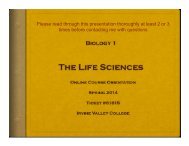Download - Irvine Valley College
Download - Irvine Valley College
Download - Irvine Valley College
Create successful ePaper yourself
Turn your PDF publications into a flip-book with our unique Google optimized e-Paper software.
Registration Restrictions<br />
A hold may prevent students from<br />
registering for classes. If that is the<br />
case, there will be a brief statement<br />
provided during the online registration<br />
process indicating the restriction,<br />
if applicable. Students must clear<br />
all restrictive holds prior to registration.<br />
Contact the indicated office for<br />
information on how to get the hold<br />
released. Outstanding debts must be<br />
resolved before registering for classes.<br />
Students are required to clear all<br />
prerequisites and matriculation<br />
requirements prior to registration.<br />
Students who are required to complete<br />
an assessment and orientation, or<br />
those who need to clear a prerequisite<br />
prior to registration, should contact<br />
the Assessment Office in the Student<br />
Services Center if they have questions<br />
or concerns. See the “Matriculation” or<br />
“Prerequisite” sections of the catalog<br />
for more information.<br />
Auditing Classes<br />
<strong>Irvine</strong> <strong>Valley</strong> <strong>College</strong> does not permit<br />
auditing of classes.<br />
Adding Classes<br />
Full-term Classes<br />
Fall and Spring<br />
Registration starts several weeks prior<br />
to the beginning of a semester. Registration<br />
after a semester begins can be<br />
difficult due to limited class availability.<br />
Decisions to cancel classes may be<br />
made early in the registration cycle.<br />
Students are encouraged to register<br />
early to avoid disappointing situations.<br />
nonresident tuition fees—have been<br />
paid. Registration after the semester<br />
begins will be handled as follows:<br />
During the first two weeks of<br />
instruction: All classes are officially<br />
closed when their start date has<br />
occurred, and students are required<br />
to contact the course instructor for<br />
permission to enroll.<br />
Instructors use their discretion in<br />
issuing add permits for closed classes.<br />
If the instructor grants permission<br />
to enroll, the student will be able to<br />
register online for the class using the<br />
unique APC (add permit code) issued<br />
by the instructor, or submit the add<br />
permit to the Office of Admissions<br />
and Records for processing. Students<br />
must pay all required course fees at<br />
the time of enrollment, or they may be<br />
dropped for non-payment.<br />
Instructors may issue add permits up<br />
until the day before census (the 20%<br />
point) for the class. Students must use<br />
their add permit by the end of the last<br />
day to add noted on the APC.<br />
The college does not encourage<br />
starting a full-term class after the<br />
second week of instruction. Instructors<br />
may permit enrollment in a class<br />
up to the census date (the 20% point)<br />
solely at their discretion.<br />
Open-Entry/<br />
Open-eXIt Classes<br />
The term “open entry/open exit”<br />
refers to courses in which students<br />
enroll at different times and complete<br />
at various times or at varying paces<br />
within a semester. The use of instructor<br />
adds is available for open-entry/<br />
open-exit classes until the 65% point<br />
in the semester (also known as the<br />
last day to withdraw with a “W”). After<br />
that point, only Tutoring 301 will be<br />
available for enrollment.<br />
Attendance<br />
Students are expected to attend<br />
classes regularly. Failure to attend<br />
may be taken into consideration<br />
by instructors when assigning<br />
grades. An instructor may drop<br />
students who fail to attend the first<br />
meeting of any class for which they<br />
have officially enrolled unless prior<br />
arrangements have been made with<br />
the instructor. Instructors may also<br />
drop a student from a class when<br />
the student is absent for a total of<br />
two instructional hours per credit<br />
unit or after six cumulative instructional<br />
hours. However, it is always the<br />
student’s responsibility to officially<br />
withdraw from classes. In no case<br />
should students presume they have<br />
been dropped by the instructor.<br />
admission / registration<br />
Beginning dates for priority registration<br />
each semester are available<br />
online on the admissions page of<br />
the college’s website The student’s<br />
specific registration time is available<br />
online through the MySite web portal.<br />
Registration is not complete until all<br />
fees—including enrollment, material,<br />
health and, when appropriate,<br />
8-week, Summer SeSSIon<br />
and Short-term Classes<br />
Students may enroll in eight-week,<br />
summer session, short-term, and other<br />
late-starting classes only until the day<br />
before the first class meeting, and<br />
then only if the class is open. Starting<br />
the first day of class, instructor permission<br />
is required for all add activity. The<br />
last day to add such classes is noted on<br />
APC (add permit code). Students must<br />
enroll by the last day to add noted on<br />
the APC.<br />
What’s an APC? APC stands for<br />
“Add Permit Code.” It’s a code issued<br />
by an instructor that will allow<br />
students to add a class online.<br />
Student Photo ID<br />
Once students have enrolled and<br />
paid their fees, they may obtain<br />
their permanent photo ID card in<br />
the Campus Police building (CP 100)<br />
during posted hours. Students must<br />
present a driver’s license or other<br />
photo identification card. The student<br />
photo ID is required to use the library,<br />
Student Success Center, Life Fitness<br />
Center, and other college centers.<br />
<strong>Irvine</strong> <strong>Valley</strong> <strong>College</strong> Catalog 2012–2013_________________________________________________________________ www.ivc.edu 15