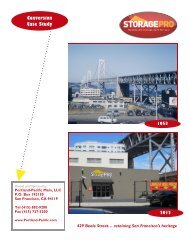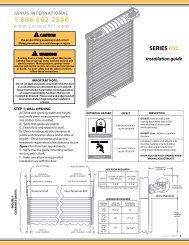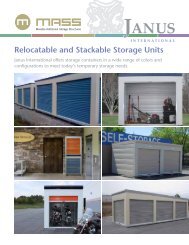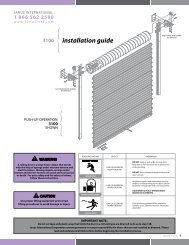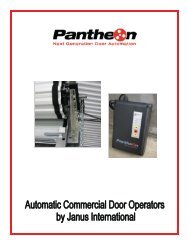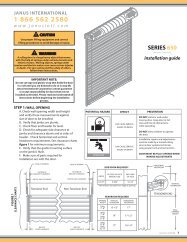Glidermatic⢠- Janus International
Glidermatic⢠- Janus International
Glidermatic⢠- Janus International
Create successful ePaper yourself
Turn your PDF publications into a flip-book with our unique Google optimized e-Paper software.
Glidermatic<br />
Roll•a•matic Door Operator<br />
Models 650 / 1000<br />
Radio Control Wiring<br />
In order to operate the door with a wireless remote, an independent Radio Control Unit may be installed<br />
and connected to the Glidermatic control unit.<br />
Caution:<br />
Always disconnect power to unit BEFORE making any setting changes.<br />
Power to the receiver is supplied from terminals<br />
5 & 6 of J3<br />
5 is +v, 6 is ground<br />
Ensure Jumper JP2 is configured to match<br />
required voltage of radio control receiver.<br />
(5, 12 or 24VDC)<br />
Ground<br />
+V<br />
Single (Up/Down)<br />
STOP<br />
DOWN<br />
UP<br />
Single (Up/Down) Output Type<br />
Receiver<br />
Connect output of receiver to terminal 4 of J3<br />
Open/Close/Stop Type Receiver<br />
Connect terminals Up, Down and<br />
Stop of Radio Control Receiver to<br />
1, 2 & 3 respectively<br />
Ensure the jumper JP4 Latch terminal is set to ON<br />
Edge jumper JP3 is set to N/O or N/C<br />
Pcell jumper JP5 is set to N/O or N/C<br />
In accordance with the instructions supplied by the<br />
manufacturer of the supplementary safety system<br />
It is essential that a supplementary safety device such as a Sensing Edge or Photo Electric Cell<br />
be fitted when radio control unit is installed to prevent injury or entrapment<br />
Once any radio receiver unit is connected the unit will not operate unless a supplementary safety<br />
device is fitted and the jumpers at JP3 and JP5 set accordingly. Refer to pages 9 and 10.<br />
User Manual 11