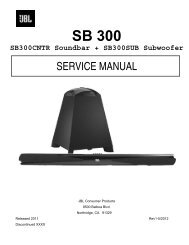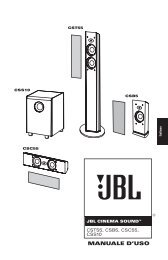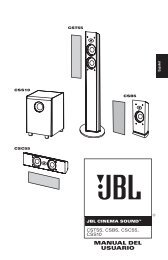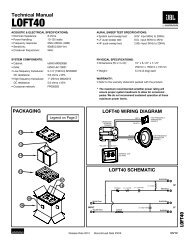Create successful ePaper yourself
Turn your PDF publications into a flip-book with our unique Google optimized e-Paper software.
TROUBLESHOOTING<br />
SYMPTOM LIKELY CAUSE SOLUTION<br />
No audio No voltage at power Check BATT+, REMOTE and<br />
(Power LED is off) or remote terminal GND – terminals with VOM for<br />
blown fuse or poor connection<br />
A6000GTi<br />
Power<br />
6000 Watts Parallel Bridge<br />
Thermal Signal -18 dB -9 dB E Opt I Opt Fault<br />
Internal fuse blown<br />
Replace internal fuse<br />
(incorrect power<br />
(see Replacing the Fuse<br />
connections)<br />
or Neon Tubes section)<br />
No audio Low or high voltage Check BATT+ terminal with<br />
(Power LED at power terminal VOM for voltage between<br />
is flashing)<br />
10 and 16 Vdc; if not within<br />
limits, check vehicle’s<br />
electrical system<br />
No audio Direct current on Disconnect cable from<br />
(Power and speaker output(s) REMOTE terminal; if Fault LED<br />
Fault LEDs<br />
is still on, contact local <strong>JBL</strong><br />
are on)<br />
service center<br />
No audio Internal amplifier Check for blocked vents<br />
(Power and temperature is over or whether the ambient<br />
Thermal LEDs 85° C temperature is above 85° C<br />
are on)<br />
Distorted audio Amplifier’s gain is Properly adjust the<br />
(I OPT and/or set to High LEVEL control (see<br />
E OPT LED[s]<br />
Setting Input<br />
are on more<br />
Sensitivity section)<br />
than off)<br />
Distorted audio Defective source unit Try new source unit<br />
(I OPT and/or<br />
E OPT LED[s] Shorted speaker Disconnect wires from<br />
work correctly) wires SPEAKER OUTPUTS and<br />
check for shorts between<br />
wires, or between a wire and<br />
the vehicle’s chassis<br />
Music lacks Speakers are out Check speaker connections<br />
“punch” of phase (see sections on speaker<br />
connections)<br />
Wrong output mode<br />
Verify output mode setting<br />
(see Making the Connections<br />
section)<br />
Neon tubes do No voltage to neon tubes Check LIGHTING<br />
not light for +12 Vdc terminal with VOM<br />
A3000GTi<br />
3000 Watts Parallel Bridge<br />
CH 1<br />
Thermal<br />
Signal -18 dB -9 dB E Opt I Opt<br />
CH 2<br />
Figure 18. Display indicates Power Output and Protection status.<br />
Power<br />
Fault<br />
Neon tubes are dead<br />
Replace neon tubes<br />
(see Replacing the Fuse<br />
or Neon Tubes section)<br />
11