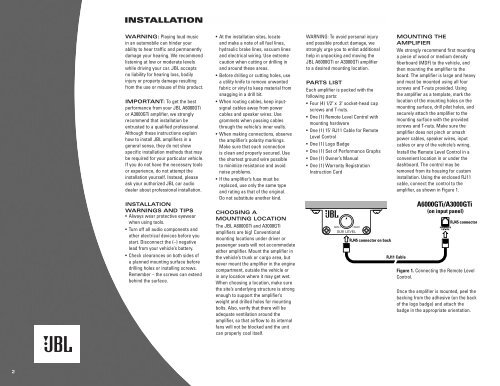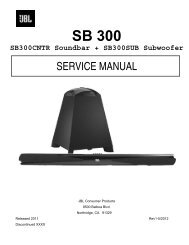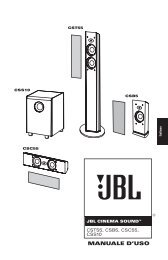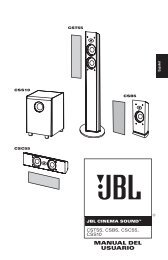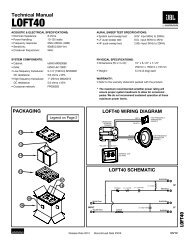Create successful ePaper yourself
Turn your PDF publications into a flip-book with our unique Google optimized e-Paper software.
INSTALLATION<br />
WARNING: Playing loud music<br />
in an automobile can hinder your<br />
ability to hear traffic and permanently<br />
damage your hearing. We re<strong>com</strong>mend<br />
listening at low or moderate levels<br />
while driving your car. <strong>JBL</strong> accepts<br />
no liability for hearing loss, bodily<br />
injury or property damage resulting<br />
from the use or misuse of this product.<br />
IMPORTANT: To get the best<br />
performance from your <strong>JBL</strong> A6000GTi<br />
or A3000GTi amplifier, we strongly<br />
re<strong>com</strong>mend that installation be<br />
entrusted to a qualified professional.<br />
Although these instructions explain<br />
how to install <strong>JBL</strong> amplifiers in a<br />
general sense, they do not show<br />
specific installation methods that may<br />
be required for your particular vehicle.<br />
If you do not have the necessary tools<br />
or experience, do not attempt the<br />
installation yourself. Instead, please<br />
ask your authorized <strong>JBL</strong> car audio<br />
dealer about professional installation.<br />
INSTALLATION<br />
WARNINGS AND TIPS<br />
• Always wear protective eyewear<br />
when using tools.<br />
•Turn off all audio <strong>com</strong>ponents and<br />
other electrical devices before you<br />
start. Disconnect the (–) negative<br />
lead from your vehicle’s battery.<br />
• Check clearances on both sides of<br />
a planned mounting surface before<br />
drilling holes or installing screws.<br />
Remember – the screws can extend<br />
behind the surface.<br />
• At the installation sites, locate<br />
and make a note of all fuel lines,<br />
hydraulic brake lines, vacuum lines<br />
and electrical wiring. Use extreme<br />
caution when cutting or drilling in<br />
and around these areas.<br />
• Before drilling or cutting holes, use<br />
a utility knife to remove unwanted<br />
fabric or vinyl to keep material from<br />
snagging in a drill bit.<br />
• When routing cables, keep inputsignal<br />
cables away from power<br />
cables and speaker wires. Use<br />
grommets when passing cables<br />
through the vehicle’s inner walls.<br />
• When making connections, observe<br />
the amplifier’s polarity markings.<br />
Make sure that each connection<br />
is clean and properly secured. Use<br />
the shortest ground wire possible<br />
to minimize resistance and avoid<br />
noise problems.<br />
• If the amplifier’s fuse must be<br />
replaced, use only the same type<br />
and rating as that of the original.<br />
Do not substitute another kind.<br />
CHOOSING A<br />
MOUNTING LOCATION<br />
The <strong>JBL</strong> A6000GTi and A3000GTi<br />
amplifiers are big! Conventional<br />
mounting locations under driver or<br />
passenger seats will not ac<strong>com</strong>modate<br />
either amplifier. Mount the amplifier in<br />
the vehicle’s trunk or cargo area, but<br />
never mount the amplifier in the engine<br />
<strong>com</strong>partment, outside the vehicle or<br />
in any location where it may get wet.<br />
When choosing a location, make sure<br />
the site’s underlying structure is strong<br />
enough to support the amplifier’s<br />
weight and drilled holes for mounting<br />
bolts. Also, verify that there will be<br />
adequate ventilation around the<br />
amplifier, so that airflow to its internal<br />
fans will not be blocked and the unit<br />
can properly cool itself.<br />
WARNING: To avoid personal injury<br />
and possible product damage, we<br />
strongly urge you to enlist additional<br />
help in unpacking and moving the<br />
<strong>JBL</strong> A6000GTi or A3000GTi amplifier<br />
to a desired mounting location.<br />
PARTS LIST<br />
Each amplifier is packed with the<br />
following parts:<br />
• Four (4) 1/2" x 3" socket-head cap<br />
screws and T-nuts.<br />
• One (1) Remote Level Control with<br />
mounting hardware<br />
• One (1) 15' RJ11 Cable for Remote<br />
Level Control<br />
• One (1) Logo Badge<br />
• One (1) Set of Performance Graphs<br />
• One (1) Owner’s Manual<br />
• One (1) Warranty Registration<br />
Instruction Card<br />
RJ45 connector on back<br />
MOUNTING THE<br />
AMPLIFIER<br />
We strongly re<strong>com</strong>mend first mounting<br />
a piece of wood or medium density<br />
fiberboard (MDF) to the vehicle, and<br />
then mounting the amplifier to the<br />
board. The amplifier is large and heavy<br />
and must be mounted using all four<br />
screws and T-nuts provided. Using<br />
the amplifier as a template, mark the<br />
location of the mounting holes on the<br />
mounting surface, drill pilot holes, and<br />
securely attach the amplifier to the<br />
mounting surface with the provided<br />
screws and T-nuts. Make sure the<br />
amplifier does not pinch or smash<br />
power cables, speaker wires, input<br />
cables or any of the vehicle’s wiring.<br />
Install the Remote Level Control in a<br />
convenient location in or under the<br />
dashboard. The control may be<br />
removed from its housing for custom<br />
installation. Using the enclosed RJ11<br />
cable, connect the control to the<br />
amplifier, as shown in Figure 1.<br />
RJ11 Cable<br />
A6000GTi/A3000GTi<br />
(on input panel)<br />
RJ45 connector<br />
Figure 1. Connecting the Remote Level<br />
Control.<br />
Once the amplifier is mounted, peel the<br />
backing from the adhesive (on the back<br />
of the logo badge) and attach the<br />
badge in the appropriate orientation.<br />
2