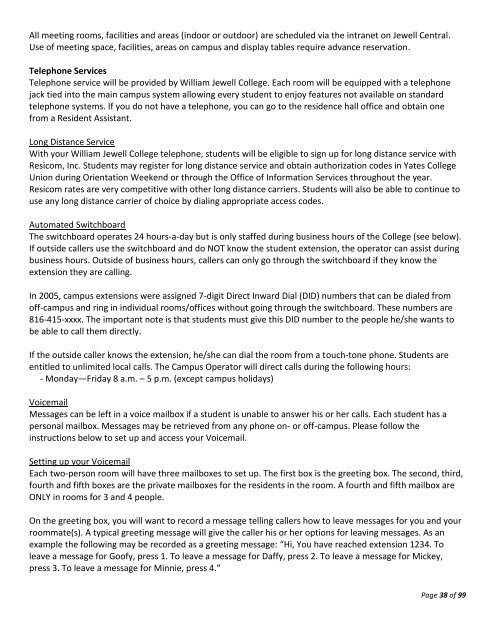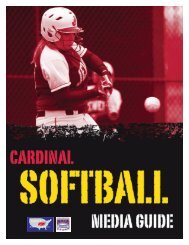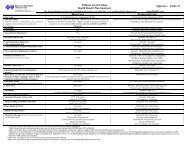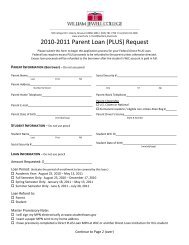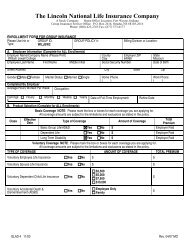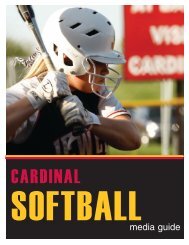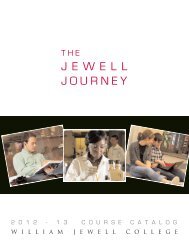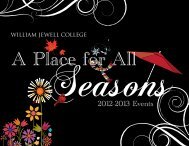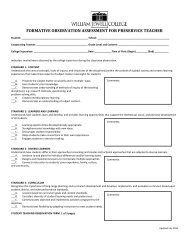About William Jewell College
About William Jewell College
About William Jewell College
Create successful ePaper yourself
Turn your PDF publications into a flip-book with our unique Google optimized e-Paper software.
All meeting rooms, facilities and areas (indoor or outdoor) are scheduled via the intranet on <strong>Jewell</strong> Central.<br />
Use of meeting space, facilities, areas on campus and display tables require advance reservation.<br />
Telephone Services<br />
Telephone service will be provided by <strong>William</strong> <strong>Jewell</strong> <strong>College</strong>. Each room will be equipped with a telephone<br />
jack tied into the main campus system allowing every student to enjoy features not available on standard<br />
telephone systems. If you do not have a telephone, you can go to the residence hall office and obtain one<br />
from a Resident Assistant.<br />
Long Distance Service<br />
With your <strong>William</strong> <strong>Jewell</strong> <strong>College</strong> telephone, students will be eligible to sign up for long distance service with<br />
Resicom, Inc. Students may register for long distance service and obtain authorization codes in Yates <strong>College</strong><br />
Union during Orientation Weekend or through the Office of Information Services throughout the year.<br />
Resicom rates are very competitive with other long distance carriers. Students will also be able to continue to<br />
use any long distance carrier of choice by dialing appropriate access codes.<br />
Automated Switchboard<br />
The switchboard operates 24 hours-a-day but is only staffed during business hours of the <strong>College</strong> (see below).<br />
If outside callers use the switchboard and do NOT know the student extension, the operator can assist during<br />
business hours. Outside of business hours, callers can only go through the switchboard if they know the<br />
extension they are calling.<br />
In 2005, campus extensions were assigned 7-digit Direct Inward Dial (DID) numbers that can be dialed from<br />
off-campus and ring in individual rooms/offices without going through the switchboard. These numbers are<br />
816-415-xxxx. The important note is that students must give this DID number to the people he/she wants to<br />
be able to call them directly.<br />
If the outside caller knows the extension, he/she can dial the room from a touch-tone phone. Students are<br />
entitled to unlimited local calls. The Campus Operator will direct calls during the following hours:<br />
- Monday—Friday 8 a.m. – 5 p.m. (except campus holidays)<br />
Voicemail<br />
Messages can be left in a voice mailbox if a student is unable to answer his or her calls. Each student has a<br />
personal mailbox. Messages may be retrieved from any phone on- or off-campus. Please follow the<br />
instructions below to set up and access your Voicemail.<br />
Setting up your Voicemail<br />
Each two-person room will have three mailboxes to set up. The first box is the greeting box. The second, third,<br />
fourth and fifth boxes are the private mailboxes for the residents in the room. A fourth and fifth mailbox are<br />
ONLY in rooms for 3 and 4 people.<br />
On the greeting box, you will want to record a message telling callers how to leave messages for you and your<br />
roommate(s). A typical greeting message will give the caller his or her options for leaving messages. As an<br />
example the following may be recorded as a greeting message: “Hi, You have reached extension 1234. To<br />
leave a message for Goofy, press 1. To leave a message for Daffy, press 2. To leave a message for Mickey,<br />
press 3. To leave a message for Minnie, press 4.”<br />
Page 38 of 99