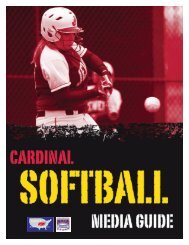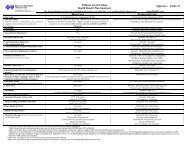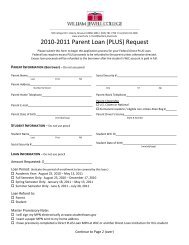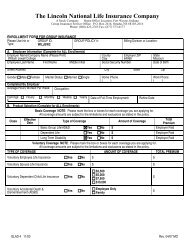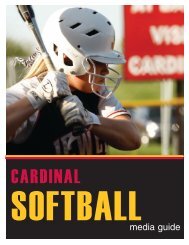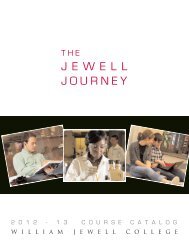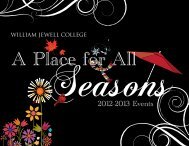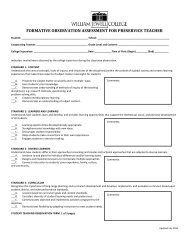About William Jewell College
About William Jewell College
About William Jewell College
You also want an ePaper? Increase the reach of your titles
YUMPU automatically turns print PDFs into web optimized ePapers that Google loves.
information about this and about viewing your transcript and other information, go to the My <strong>Jewell</strong> link on<br />
www.jewell.edu, located on the top right-hand side of the homepage. Check your <strong>Jewell</strong> email account<br />
regularly! This is how we notify students of important information pertaining to advising.<br />
How do I drop or add a class after the semester has begun?<br />
Pick up a drop/add card from the Office of the Registrar, located in Greene Hall. The form is self-explanatory. If<br />
you have questions, someone in the Office of the Registrar will be happy to assist you.<br />
IMPORTANT: Your professors have the right to state in their syllabi an earlier date by which students must<br />
drop their courses. If a professor does not list a drop date in the syllabus, you may drop the class up until the<br />
last day of the class. You are not permitted to drop a course after the last day of classes.<br />
How do I formally change or declare a major or a minor?<br />
You may do this on the Internet. Go to <strong>Jewell</strong> Central. Under students select "Advisor/Major Change." You<br />
will find there the form to make such changes. Fill it out and hit "submit." It is very simple and the office will<br />
email you when your change is complete or if there are any questions.<br />
May a student have more than one major?<br />
The answer is “yes.” Theoretically, you may have as many majors as time will permit. The Advisor/Major<br />
Change Request form also provides a place for you to declare formally your second or third major. Should you<br />
declare a second (or third) major, it is strongly suggested that you secure a secondary academic advisor to<br />
assist you with this major. Note that the form also has a field you can fill in to request a secondary advisor. The<br />
primary responsibility of your secondary advisor will be to ensure that you are fulfilling requirements<br />
necessary for your second major.<br />
What if the college does not have a major that fits precisely my objectives for study?<br />
At <strong>William</strong> <strong>Jewell</strong> you may design your own major. The procedure is complex enough that you should go and<br />
talk to your advisor about doing this.<br />
How do I change advisors?<br />
There are primarily two reasons why students might wish to change advisors: 1) You might declare or change<br />
your major and therefore need a new advisor, or 2) you simply might not be satisfied with your present<br />
advisor. To change advisors, follow the same steps as outlined above in how do I formally change or declare a<br />
major? You will use the same on-line form to request a change of advisor.<br />
How long does it take to process the Advisor/Major Change Request form?<br />
It generally takes two weeks. Therefore, if you change majors, which may require a new advisor, or simply<br />
change your advisors, you will want to submit the on-line form at least two weeks before registration begins<br />
to ensure that the Office of Academic Advising has adequate time to transfer your records to your new<br />
advisor. If you do not allow adequate time, your "old" advisor will still have your advising folder. This will<br />
inhibit your new advisor's ability to offer competent guidance. Also, be sure you check the deadlines on the<br />
Academic Calendar for making this change during any semester.<br />
Page 46 of 99