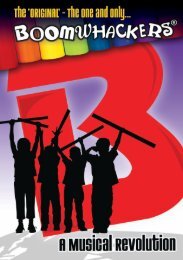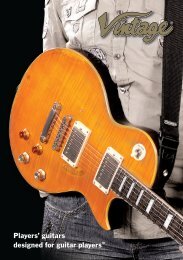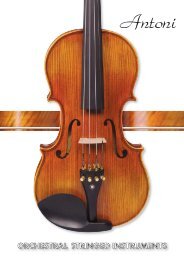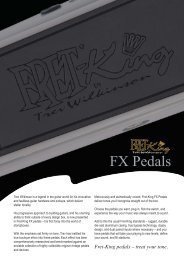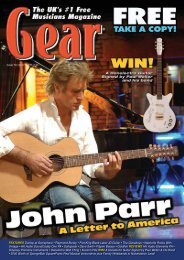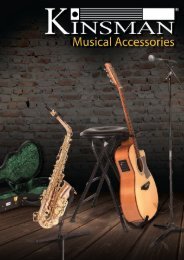GEAR 23_COVER - JHS
GEAR 23_COVER - JHS
GEAR 23_COVER - JHS
Create successful ePaper yourself
Turn your PDF publications into a flip-book with our unique Google optimized e-Paper software.
KEVIN ASTON’S<br />
TECH TALK<br />
What’s a mixer?<br />
Do you know your PAN from your PFL? We’ve all felt intimidated<br />
by the layout of mixing desks, but fear not - Gear’s tame boffin<br />
Kevin Aston guides you down a desk channel strip using the<br />
ALLEN & HEATH ZED22FX desk.<br />
It only takes an onstage cry of ‘Can I have<br />
less reverb in my monitor?’ from the vocalist<br />
to elicit one of two reactions from anyone<br />
standing in the proximity of the mixing desk;<br />
a) someone who goes straight to the<br />
respective controls and takes out some of the<br />
reverb as requested or, more likely, b) total<br />
paralysis caused by control confusion.<br />
Don’t be afraid to admit it, mixers can be<br />
daunting to look at, with seemingly hundreds<br />
of multi-coloured controls with function<br />
names which only serve to baffle even more.<br />
So, without further ado, let me lead you<br />
gently into the land of the mixing console...<br />
A mixer can be referred to by a number of<br />
titles; mixing console, board and desk are<br />
often used but each means the same thing.<br />
A mixer is a device that allows you to balance,<br />
position, effect and equalise a number of<br />
sound sources (inputs) into a good sounding<br />
sonic image referred to as ‘..a mix’. In the<br />
mix, you can add effects to some channels<br />
but not others, and position instruments to<br />
a location in the stereo sound field. You can<br />
route channels to outboard equipment that<br />
produces an interesting effect and ‘sculpt’<br />
the sound of each channel with a dedicated<br />
equaliser where the bass, mid and treble can<br />
be varied in such a way that the whole song<br />
‘gels’. And you can dramatically improve your<br />
music made of multiple tracks by learning<br />
how to mix.<br />
ALLEN & HEATH ZED22FX<br />
A mixer is actually a very simple animal.<br />
I know it looks like it has acres of controls,<br />
but all it does is to allow you to combine and<br />
route audio signals from a set of inputs to a<br />
set of outputs. More advanced models will<br />
allow you to add varied signal processing<br />
effects.<br />
The main image on this page shows an Allen<br />
& Heath ZED22FX mixer. I chose this for my<br />
example as it is equally at home as a live<br />
mixer, or for recording. The ‘22’ tells you it<br />
has 22 input channels, which it can mix<br />
(combine) into 2 channels – I’ll return to<br />
this later.<br />
Spend a few minutes looking at any<br />
mixing desk, and you will notice<br />
that every mixer layout follows a<br />
simple and logical sequence of<br />
control layout. Starting from the<br />
left hand side, the panel is set out<br />
in distinct vertical ‘strips’, each<br />
strip being the same. These are the<br />
individual input channels, the ‘22’<br />
in the mixer’s model number.<br />
These are the<br />
22 input<br />
channels.<br />
TOO<br />
LOUD<br />
Moving<br />
to the<br />
right hand<br />
side, the<br />
layout has changed<br />
slightly, but it still<br />
follows the same logical<br />
layout principle. The two red<br />
sliders refer to the two outputs.<br />
So far so good, but what exactly<br />
does a mixer do?<br />
You take a number of input signals;<br />
vocal microphone(s), keyboards,<br />
guitars and drums. Listening to the<br />
band playing, the guitarist may be<br />
too loud compared to the rest of<br />
the band (never, it’ll be the drummer<br />
or the bass player – guitarist Ed).<br />
Your mixer gives you full control<br />
over this. Each sound source goes<br />
through one or more channels.<br />
Using the input levels and EQ, you<br />
can “shape“ each sound and, using<br />
the channel faders, you control each<br />
channel’s volume level. Using these<br />
few controls, you can “place”<br />
sounds across the stage using the<br />
Pan controls. You can bring a sound<br />
to the front of the stage by gently<br />
boosting the volume and EQ on that<br />
channel. OR, you can move the<br />
sound to the back of the stage by<br />
backing off the bass EQ and lowering the<br />
volume of that channel.<br />
OK, let’s jump in and take a look at a channel<br />
strip of an Allen & Heath ZED22FX, and<br />
explain what the controls do. The first 16<br />
channels are all exactly the same, and are<br />
termed MONO INPUTS.<br />
Mic In<br />
Use this XLR input to connect your microphones<br />
or DI boxes. It is a balanced input, wired in<br />
the normal convention of Pin 1 = chassis, Pin<br />
2 = hot signal (+), and Pin 3 + cold(-) signal.<br />
The Mic input connects to the heart of any<br />
mixing desk, the preamplifier. The preamp is<br />
used to boost the weak -70 dBu to -50 dBu<br />
nominal output levels of microphones to<br />
around +4 dBu.<br />
Line In<br />
Use this connector for plugging in ‘Line Level’<br />
instruments such as keyboards, samplers or<br />
drum machines. It can also be used to accept<br />
the returns from multitrack tape machines<br />
and other recording media. It is a balanced<br />
input, wired in the normal convention of<br />
(stereo socket) Tip = hot signal (+), Ring =<br />
cold signal (-) and Sleeve = chassis. If you<br />
connect a plug to the Line Input, it<br />
overrides the XLR input<br />
socket.<br />
Insert<br />
Point<br />
This is used to<br />
connect external<br />
signal processors<br />
such as compressors or limiters within the<br />
input module. The Insert Point allows external<br />
devices to be placed within the Input Path.<br />
This is a stereo socket, wired to Tip = signal<br />
send, Ring = signal return and Sleeve = ground.<br />
Gain Control (Input Sensitivity)<br />
Sets how much of the signal from the mic or<br />
line inputs is fed to the channel. This gain<br />
runs from -6dB to +63dB with the XLR input,<br />
-10dB to +26dB when using line in.<br />
HPF (High Pass Filter)<br />
As the name suggests, this switch cuts out<br />
the very lowest frequencies of a sound whilst<br />
30